Toshiba RB-N103S-G User manual
Other Toshiba Air Conditioner manuals
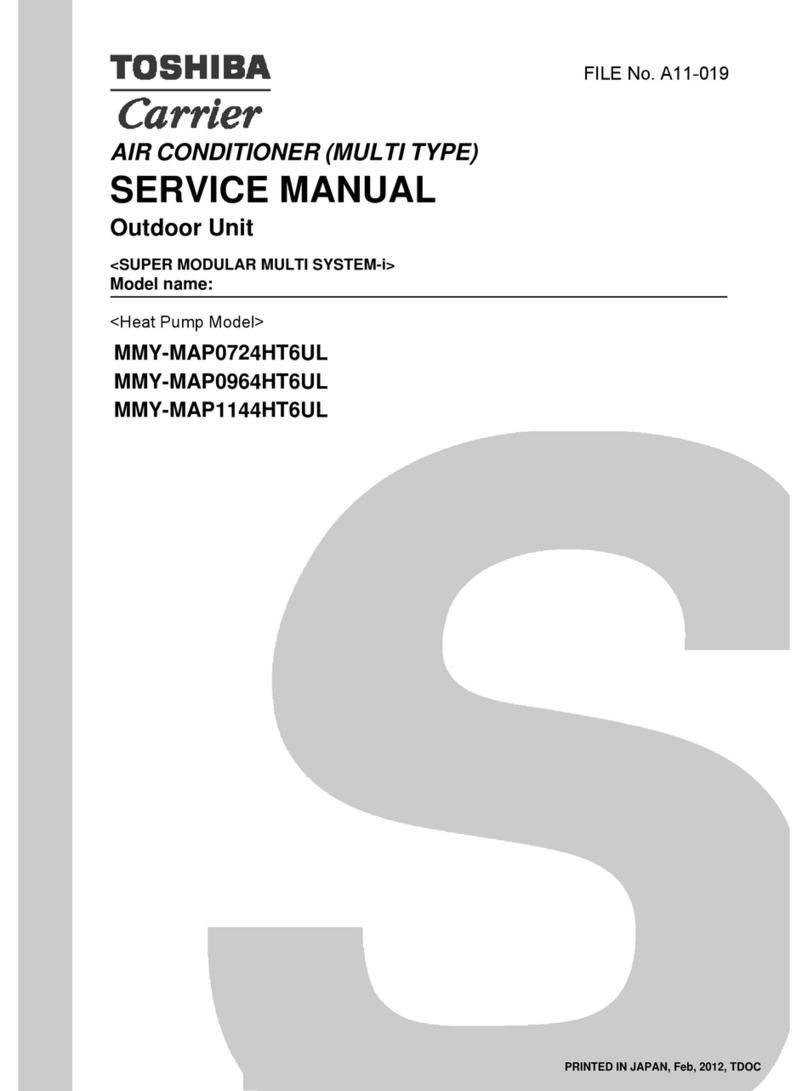
Toshiba
Toshiba MMY-MAP0724HT6UL User manual
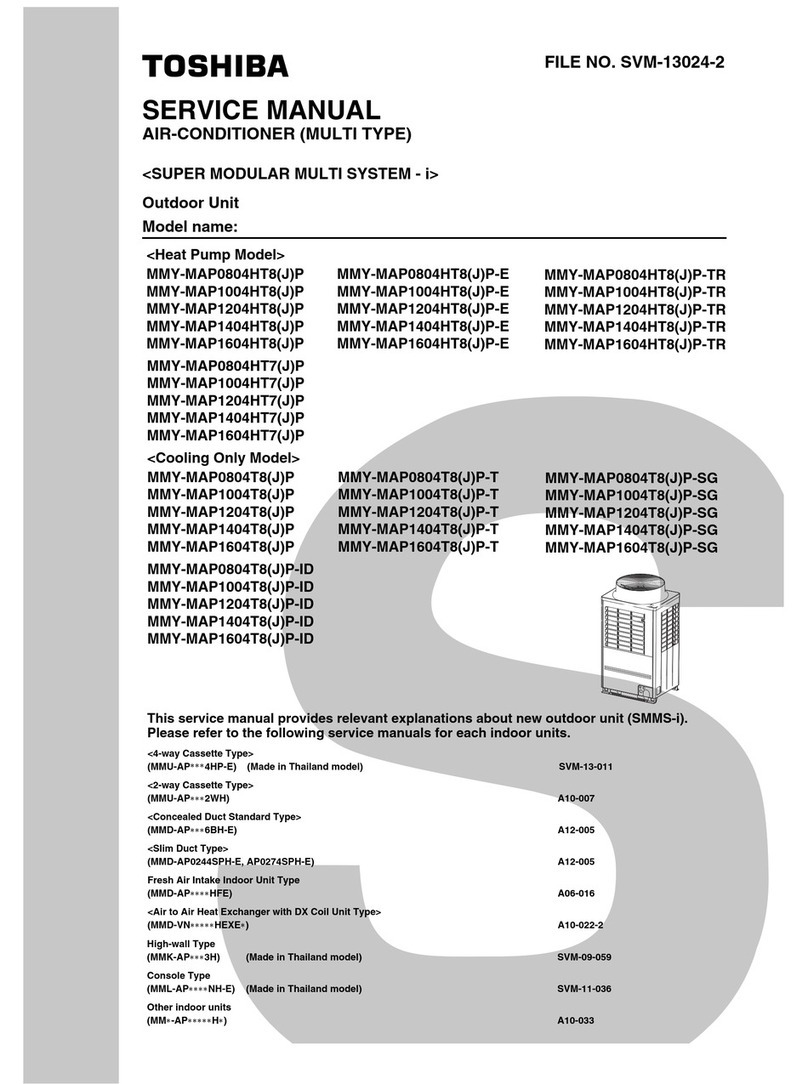
Toshiba
Toshiba MMY-MAP0804HT8JP User manual

Toshiba
Toshiba RAS-4M27S3AV-E User manual

Toshiba
Toshiba RAS-B10SKVP-E User manual
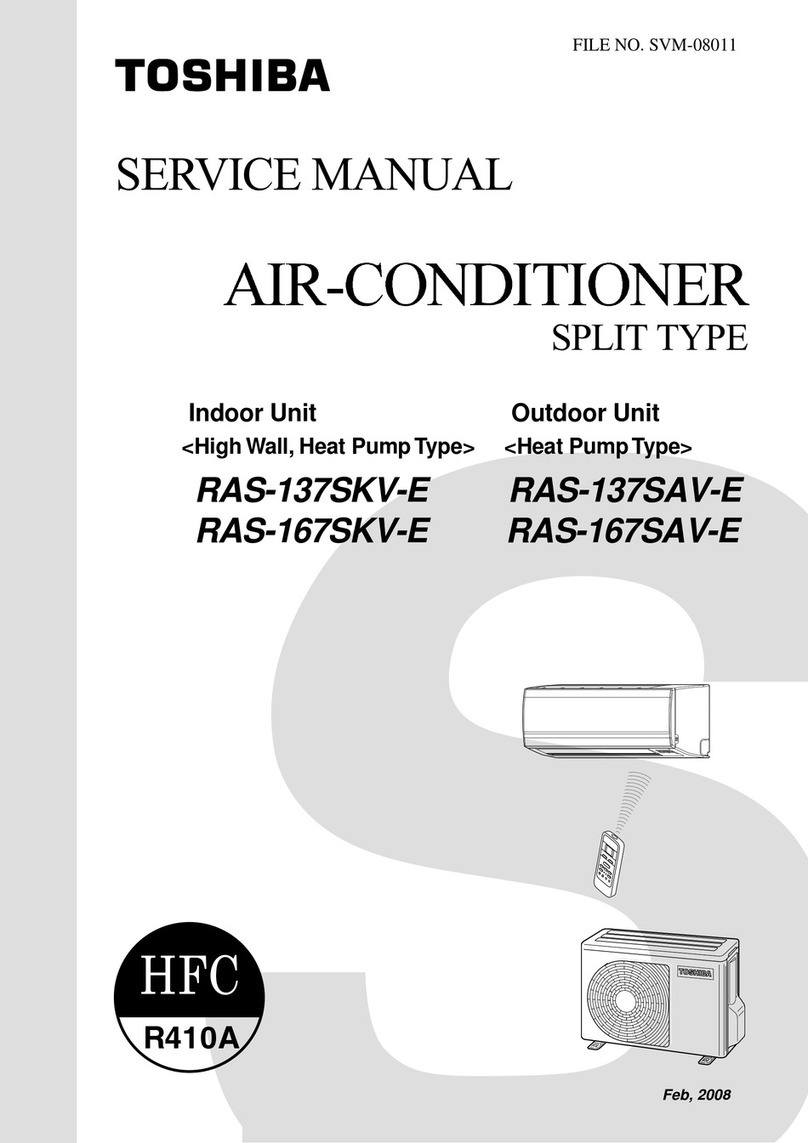
Toshiba
Toshiba RAS-137SKV-E User manual

Toshiba
Toshiba RAV-SM1104AT8P-E User manual

Toshiba
Toshiba RAS-M10GDCV-E User manual

Toshiba
Toshiba RAS-13N3AV2-A User manual

Toshiba
Toshiba RAS-07UKH User manual

Toshiba
Toshiba MMU-AP0072WH User manual
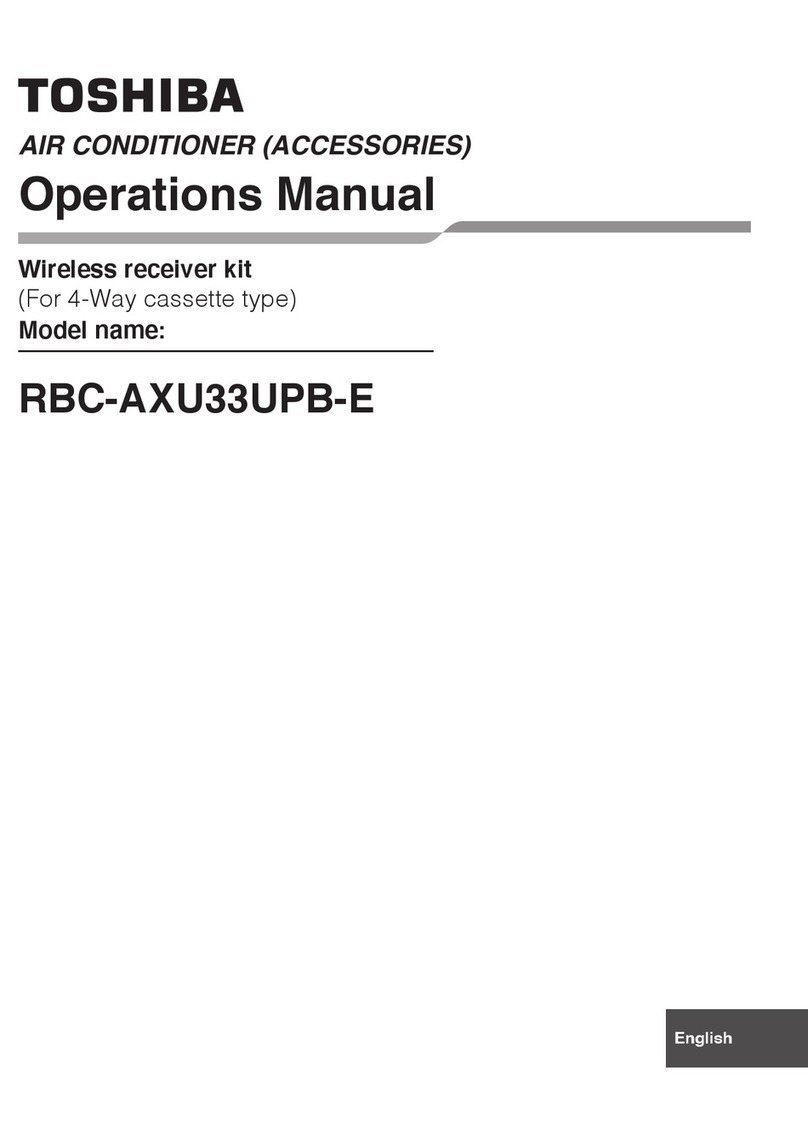
Toshiba
Toshiba RBC-AXU33UPB-E User manual

Toshiba
Toshiba MMY-MAP0806FT8P-E User manual

Toshiba
Toshiba RAS-B07E2KVG-E User manual
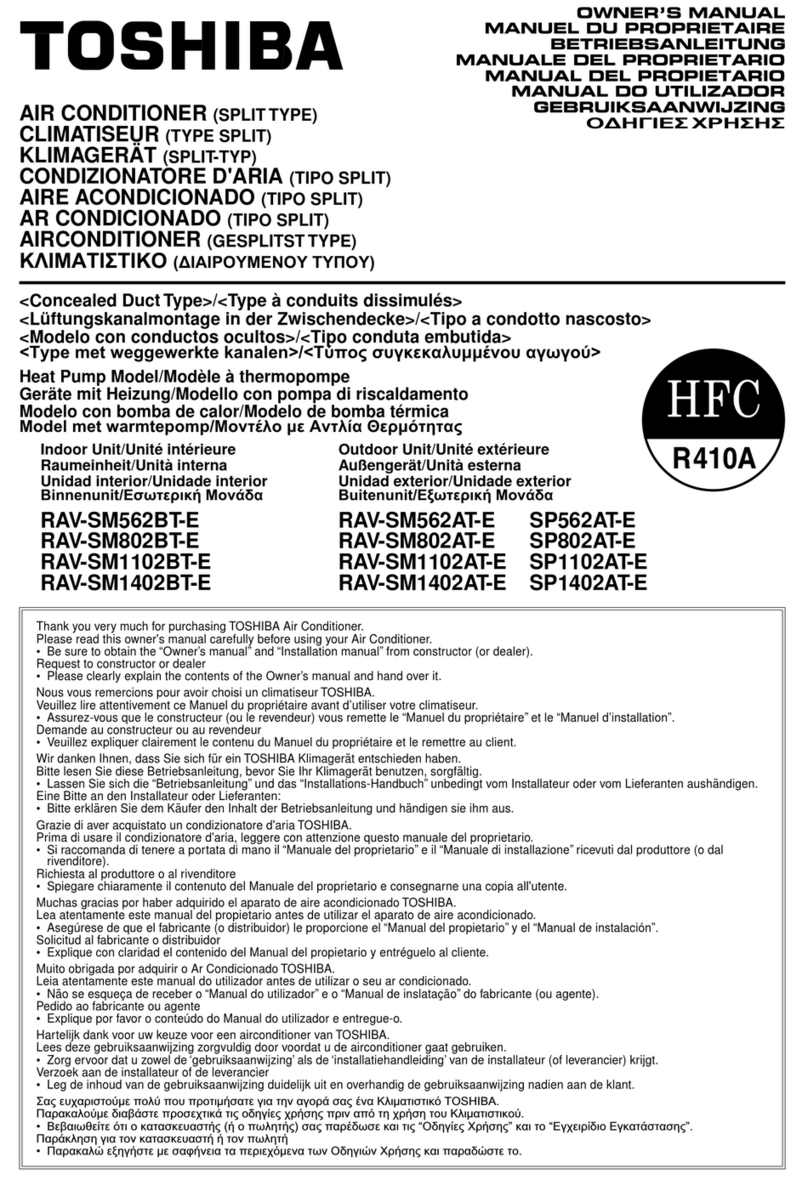
Toshiba
Toshiba RAV-SM562BT-E User manual

Toshiba
Toshiba RAS-B10UFV User manual

Toshiba
Toshiba Carrier RAS-09 User manual
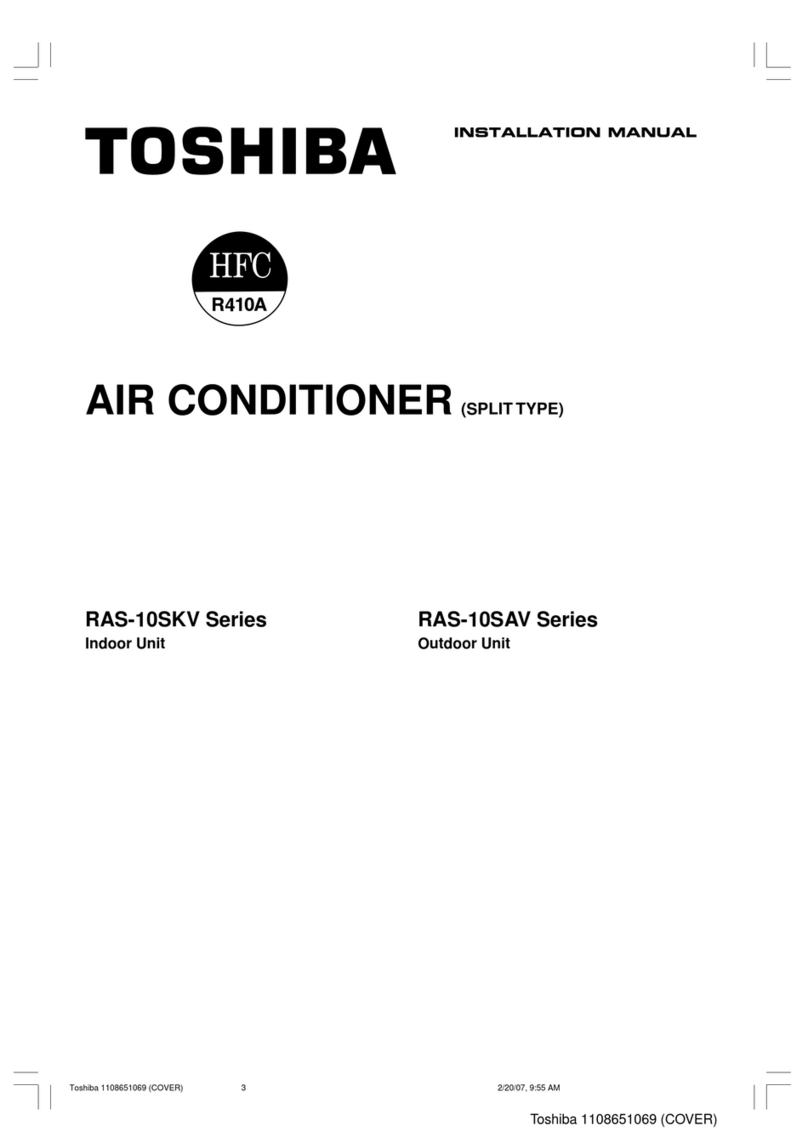
Toshiba
Toshiba RAS-10 SAV Series User manual

Toshiba
Toshiba RAS-5M51U2ACVG-SG User manual

Toshiba
Toshiba RAS-B10GKVP-E User manual

Toshiba
Toshiba RAS-M05J2KVSG-E User manual

























