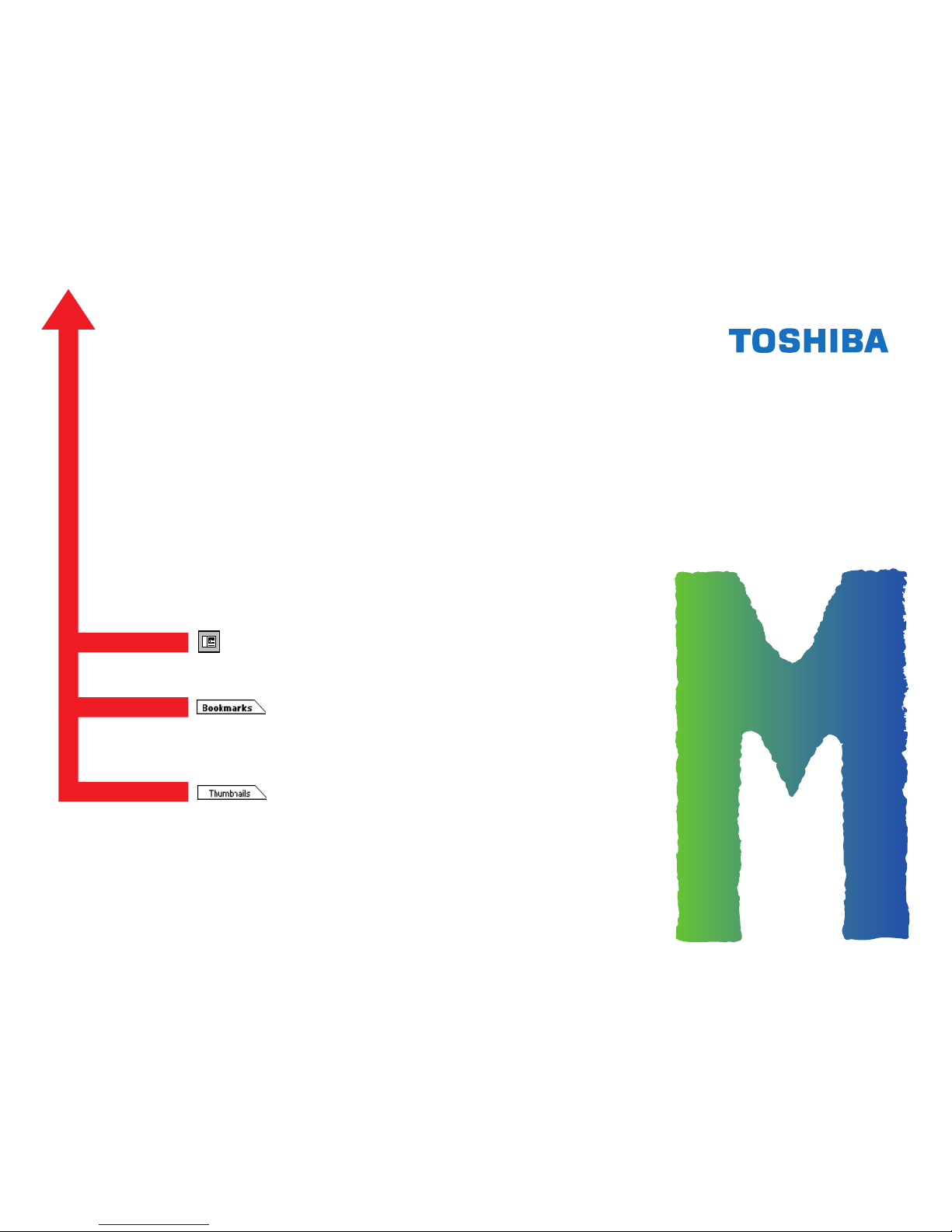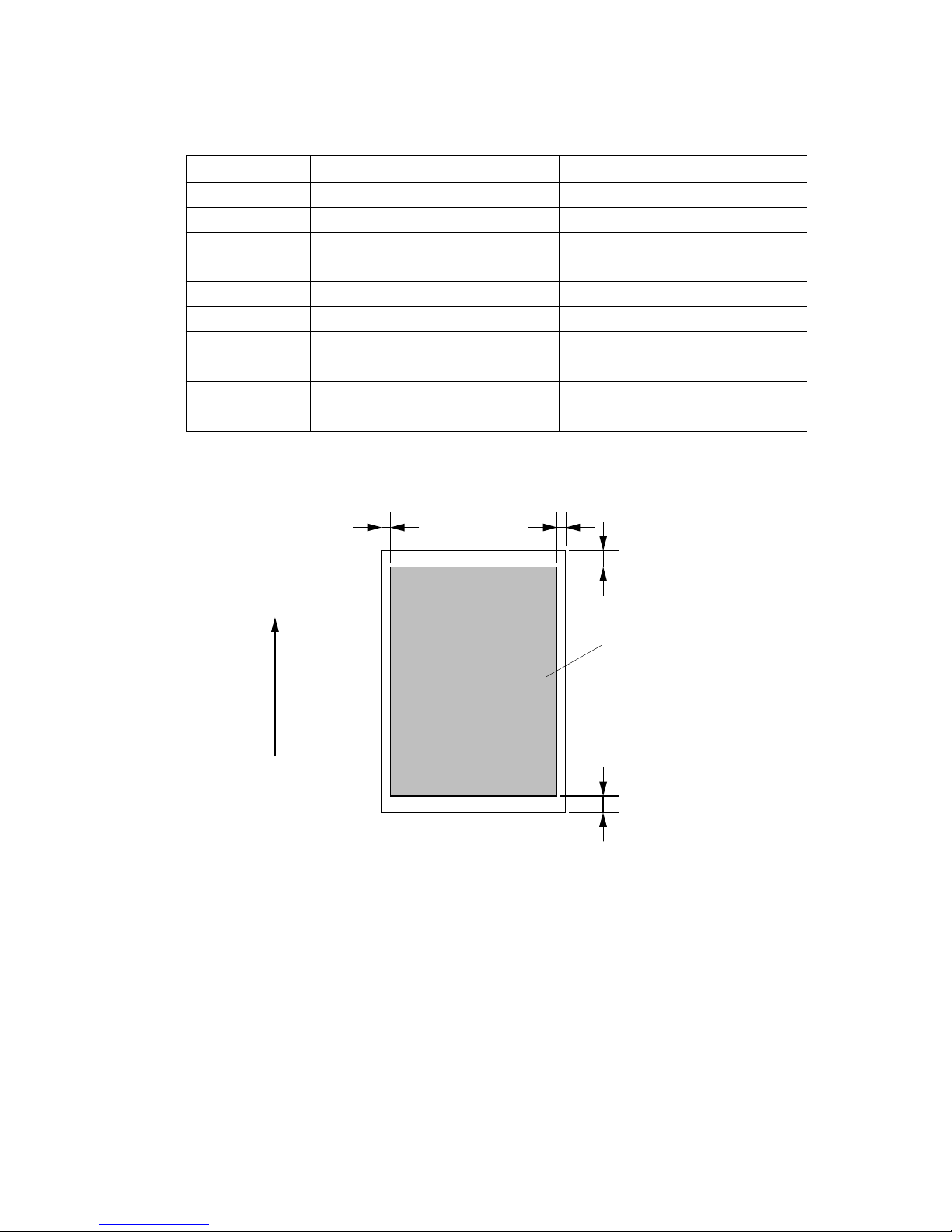Toshiba GD-1060 User manual
Other Toshiba Copier manuals

Toshiba
Toshiba e-studio2309a User manual

Toshiba
Toshiba e-studio550 User manual

Toshiba
Toshiba e-STUDIO206L User manual
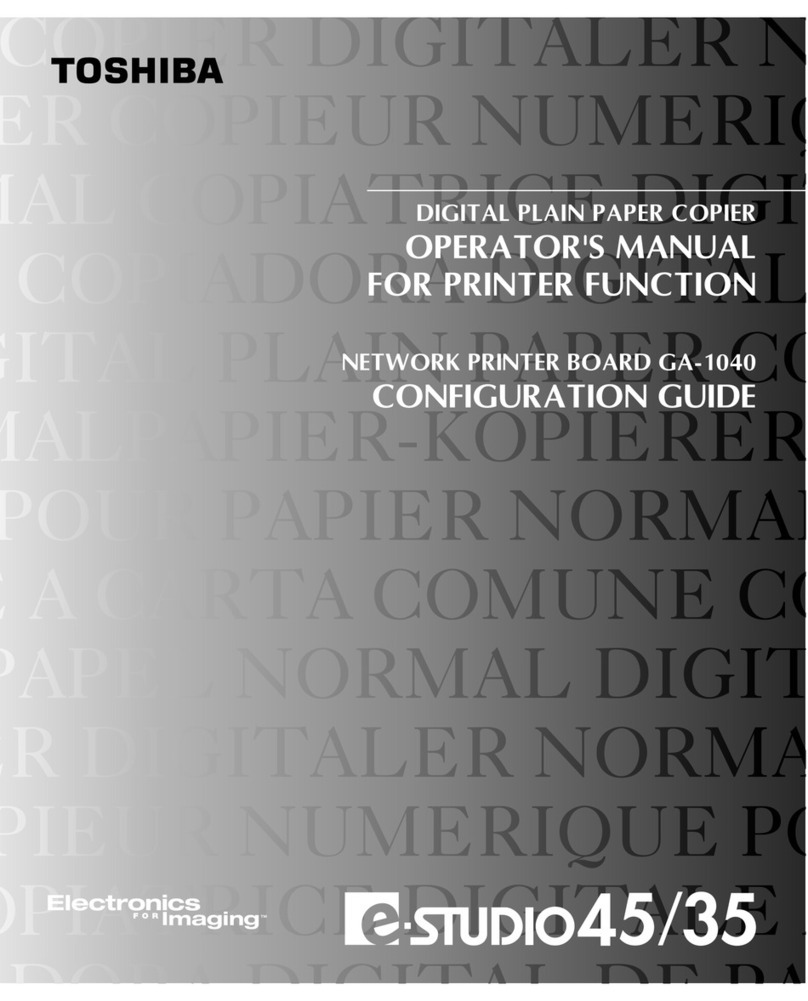
Toshiba
Toshiba e-studio 45 User manual

Toshiba
Toshiba 1550 User manual
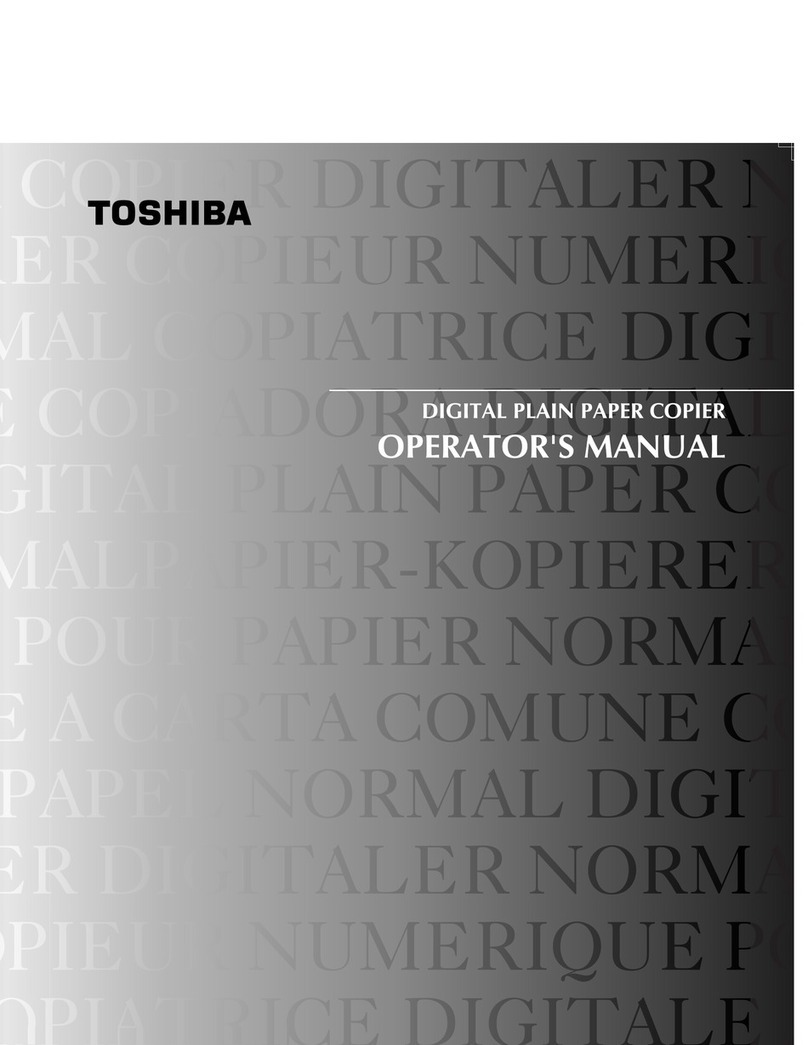
Toshiba
Toshiba e-studio 12 User manual

Toshiba
Toshiba e-STUDIO 55 User manual

Toshiba
Toshiba 3560 User manual

Toshiba
Toshiba e-STUDIO 550 User manual
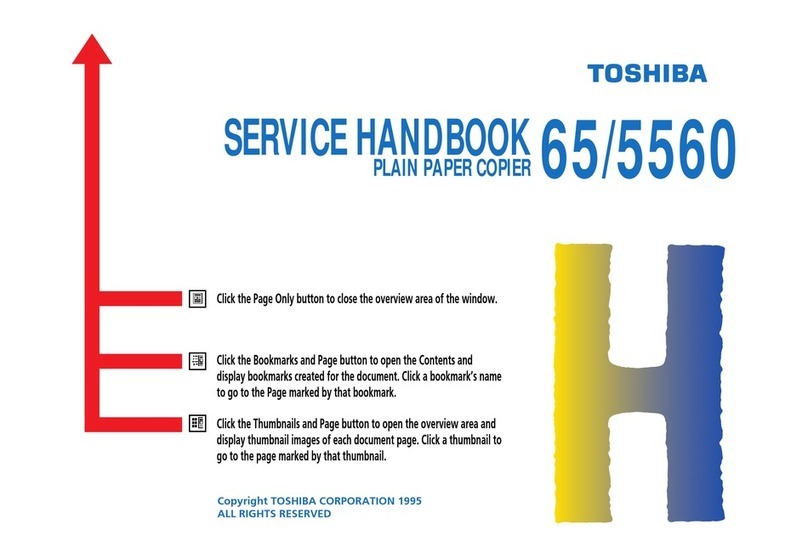
Toshiba
Toshiba 65/5560 How to use

Toshiba
Toshiba 1550 User manual
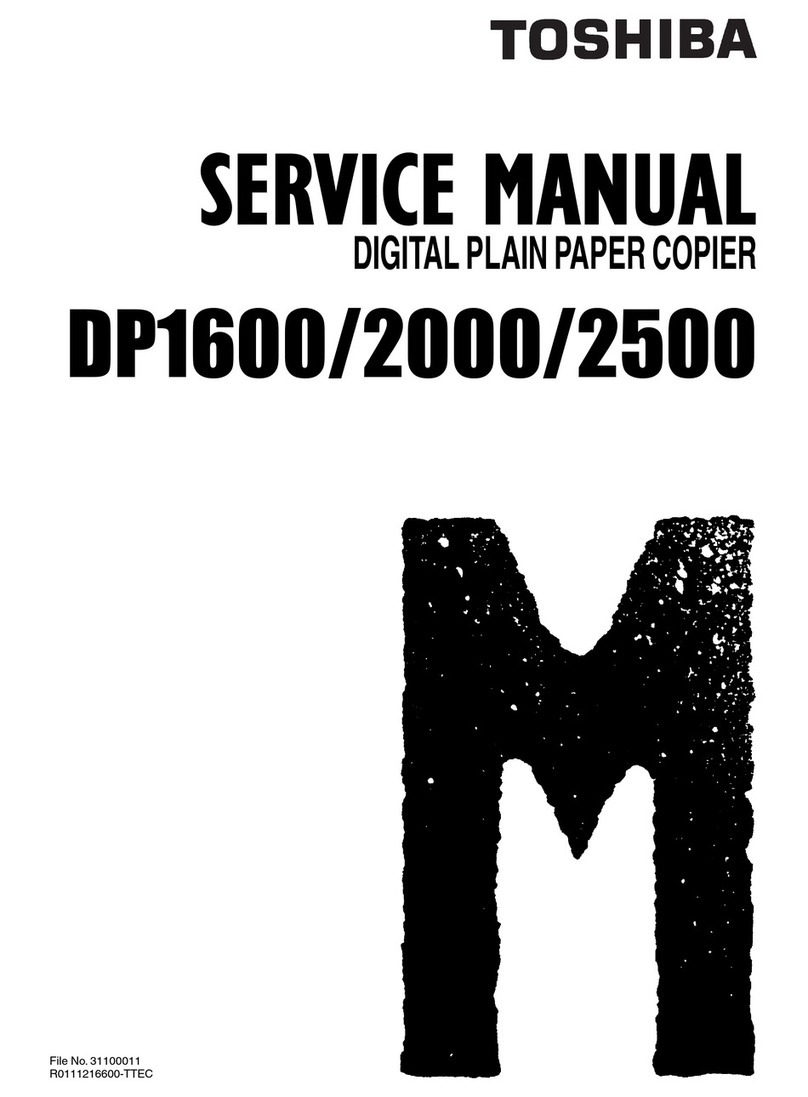
Toshiba
Toshiba DP1600 User manual

Toshiba
Toshiba e-STUDIO 2010AC User manual
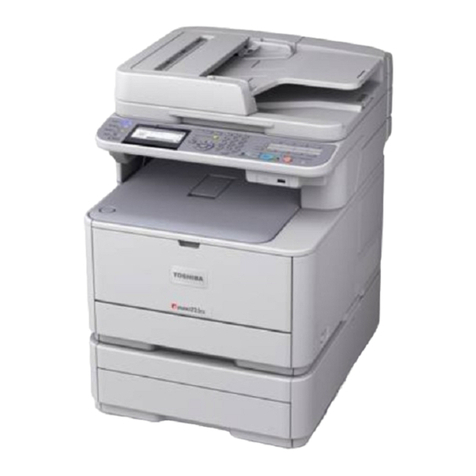
Toshiba
Toshiba e-Studio 223CS Installation guide
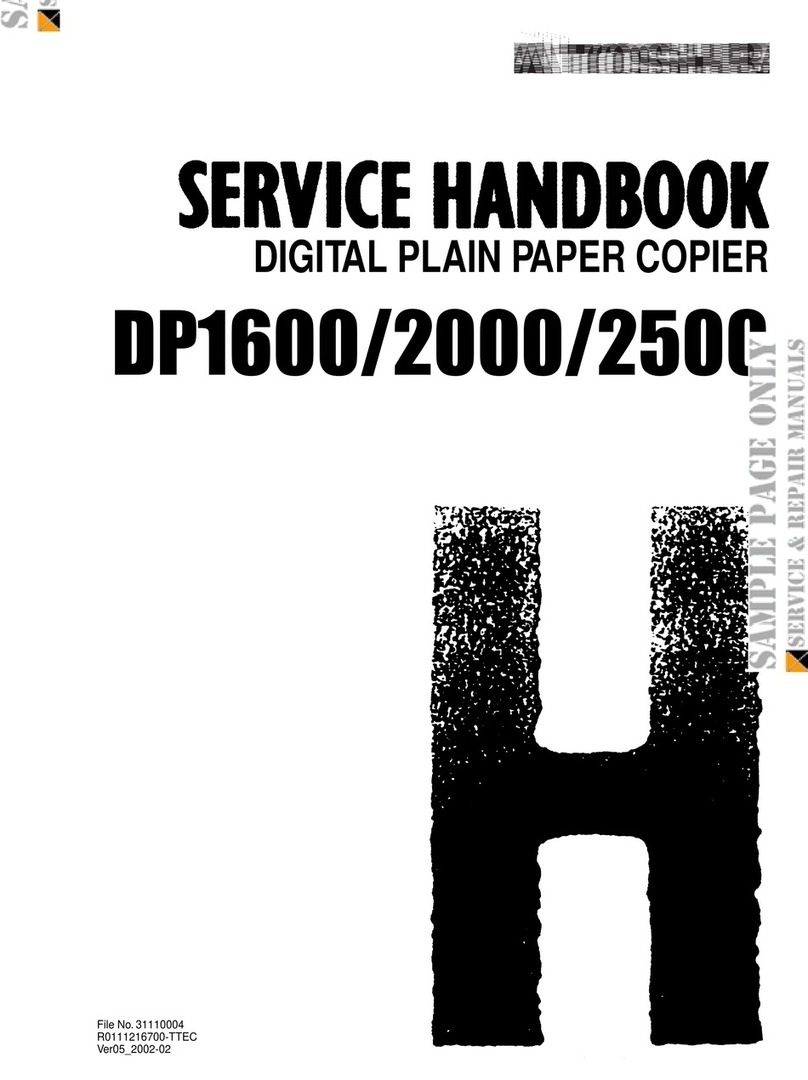
Toshiba
Toshiba DP1600 How to use

Toshiba
Toshiba e-studio 211c User manual

Toshiba
Toshiba e-STUDIO 550 User manual

Toshiba
Toshiba 2060 User manual
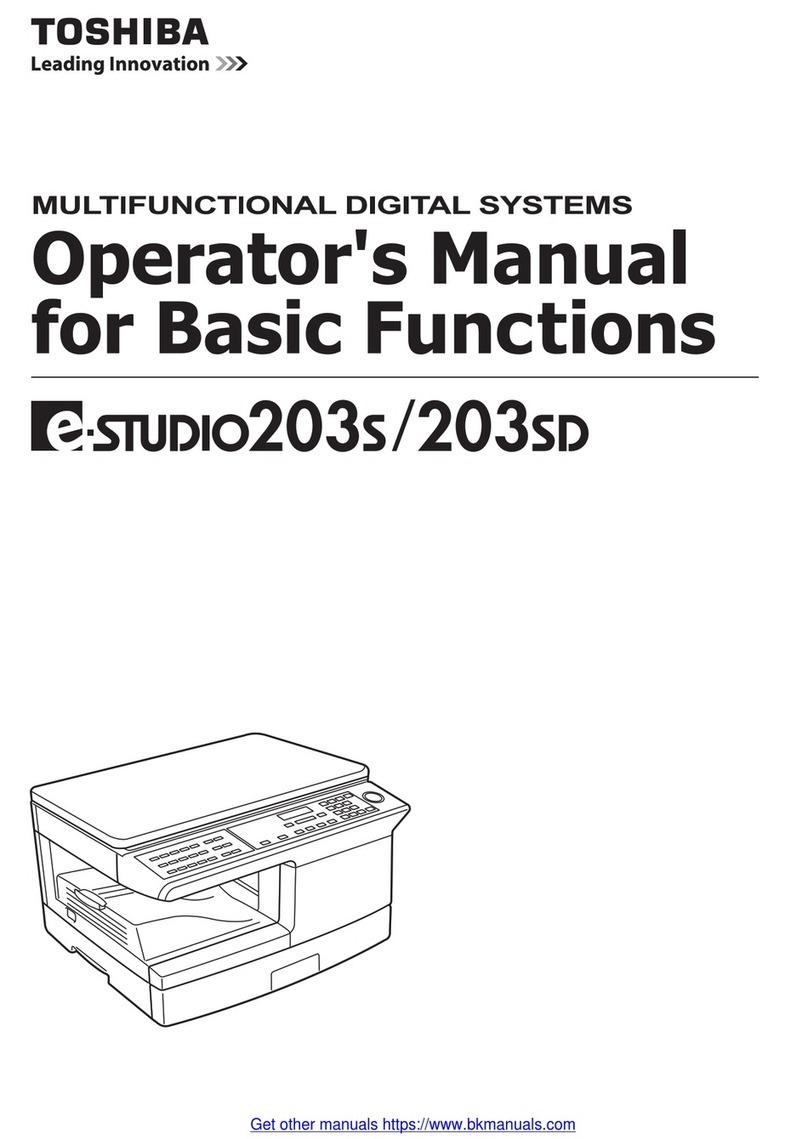
Toshiba
Toshiba e-STUDIO 203S User manual
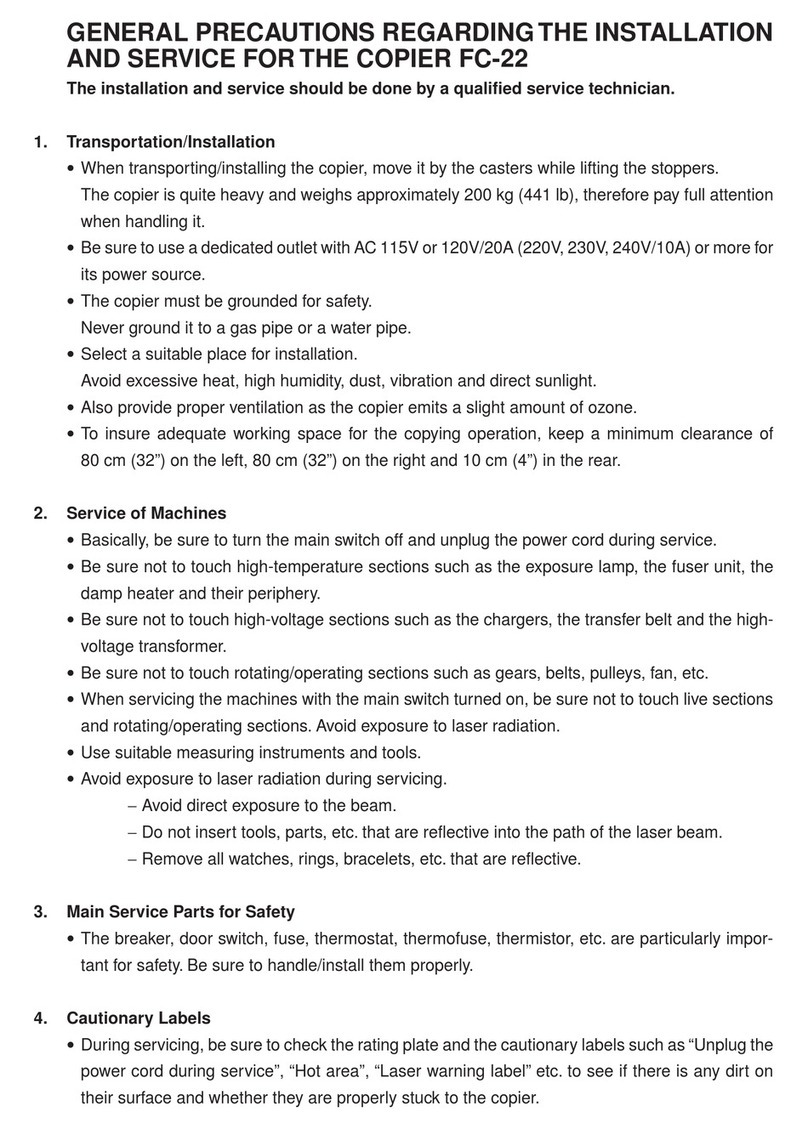
Toshiba
Toshiba FC22 User manual