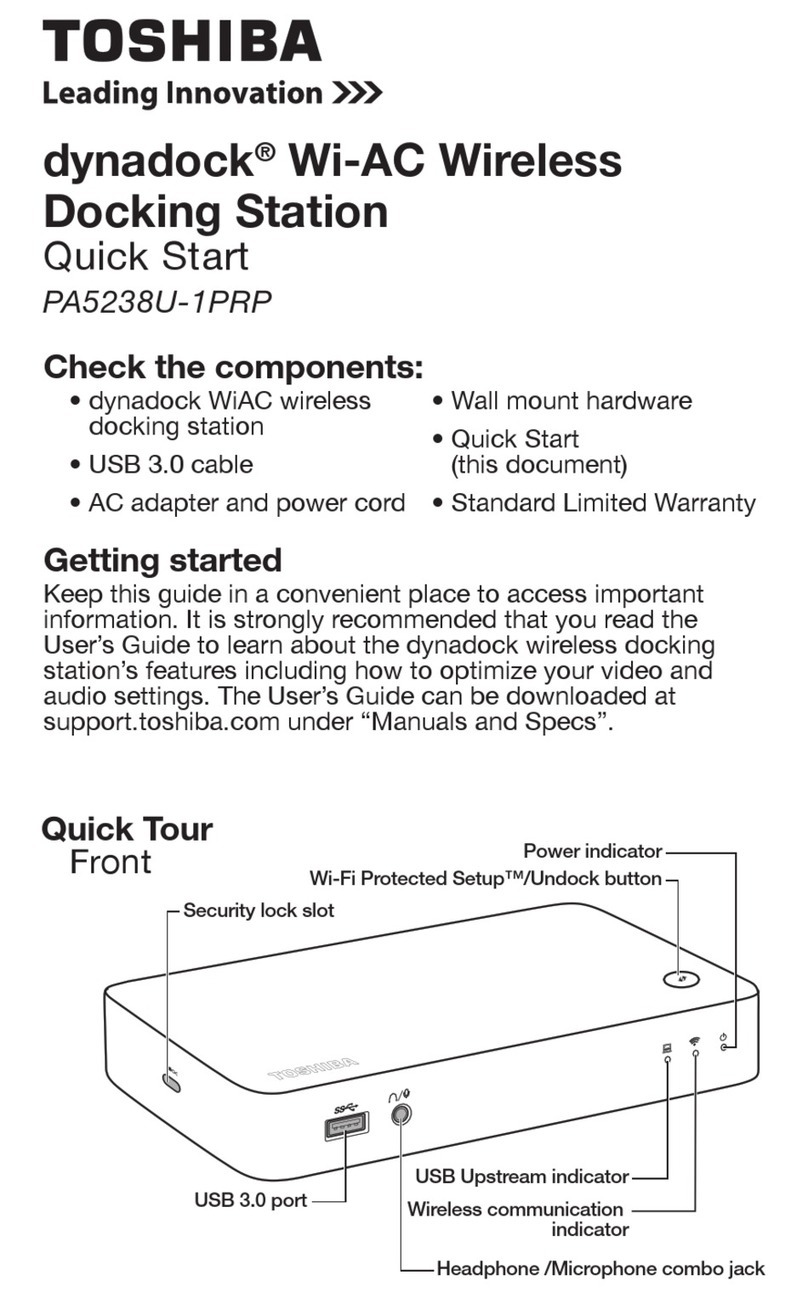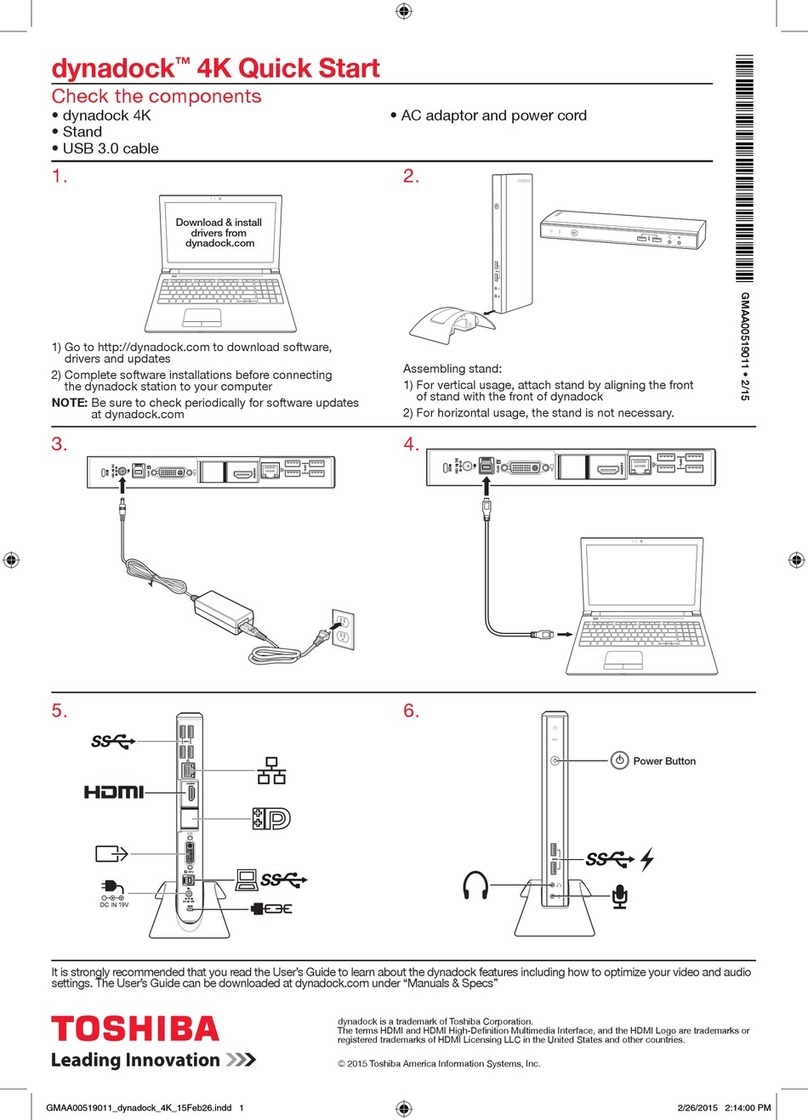main fUnctionS
PackaGe contentSGeneral SPecificationS
SyStemS reQUirementS
certificationS
•Docking station for a computer or notebook
with a USB-2.0 upstream connection1
•Powerful video controller
•VGA and DVI-D video output
•24-bit colour depth and resolution up to
1,920 x 1,200 (via DVI)
•DVD playback on an additional screen
•Up to three monitors can be used2
•Special circuit breaker
•USB Sleep‘n Charge with front USB
connections
•6 x USB 2.0 ports (downstream) available
•1 x 10/100 Ethernet LAN connection
•Line-out analogue (2-channel) + SPDIF
(7.1-channel)
•Microphone input and headset output
•Supports iPod charging
•Dynadock U10
•Adapter base part
•Power cable
•USB cable
•CD (user manual, driver and service programs)
•Short instructions
•Warranty information
•Microsoft®Windows®XP / Vista®
CE, WEEE, RoHS
©
2009 TEG. DS_DYNADOCK_08/09. As of August 2009. Microsoft, Windows and Windows Vista are either registered trademarks or trademarks of Microsoft Corporation in the
USA and/or other countries. Other marks or product names are the property of the respective owner. Product design specifications and colours may be changed without prior
notification and may differ from those shown here. Errors and omissions reserved.
Toshiba Europe GmbH
Computersysteme DACH
Hammfelddamm 8
D-41460 Neuss
computer.toshiba.de
computer.toshiba.at
1
Given the restrictions of USB bandwidth, only limited support is offered for
high-resolution DVD films and 3-D graphics on the expanded screening when
using Dynadock as an interface to an external monitor.
2
You can have up to three displays: A notebook display, external display
connected to the notebook, and external display connected to the Dynadock.
3
Some integrated video adapters may prevent a second monitor from being
used as the main display.
2 USB 2.0 ports
Undock key
Microphone connection
Headset connection
Optical digital S/PDIF output:
Connect your digital audio equipment
for 7.1 surround sound.
10/100 Mbps Ethernet port
4 USB 2.0 ports
3.5 mm stereo output
VGA video connection
DVI-D video connection
USB port: The connection to
your computer
DC-IN connection
PC connection interface: USB 2.0 port (upstream)
Interface: 6x USB ports (2.0)
1x 10/100 Ethernet LAN
1x DVI-D (digital 24-pin)
1x VGA
1x Microphone input
1x Headset output
1x Line-out analogue (2 channel)
1x SPDIF: optical digital audio output (7.1 channel)
VGA resolution: up to 1,920 x 1,200, 24 bit colour depth
Power supply: WS 100 – 240 V (input)
GS 5 V/5 A (output)
Supported video modes: Mirror and expanded mode, main screen
3
Colour: aluminium silver/black
Dimensions (mm): 42 x 77 x 225 mm (W x D x H)
Weight (g): approx. 490 g (including base)
Dealer address: