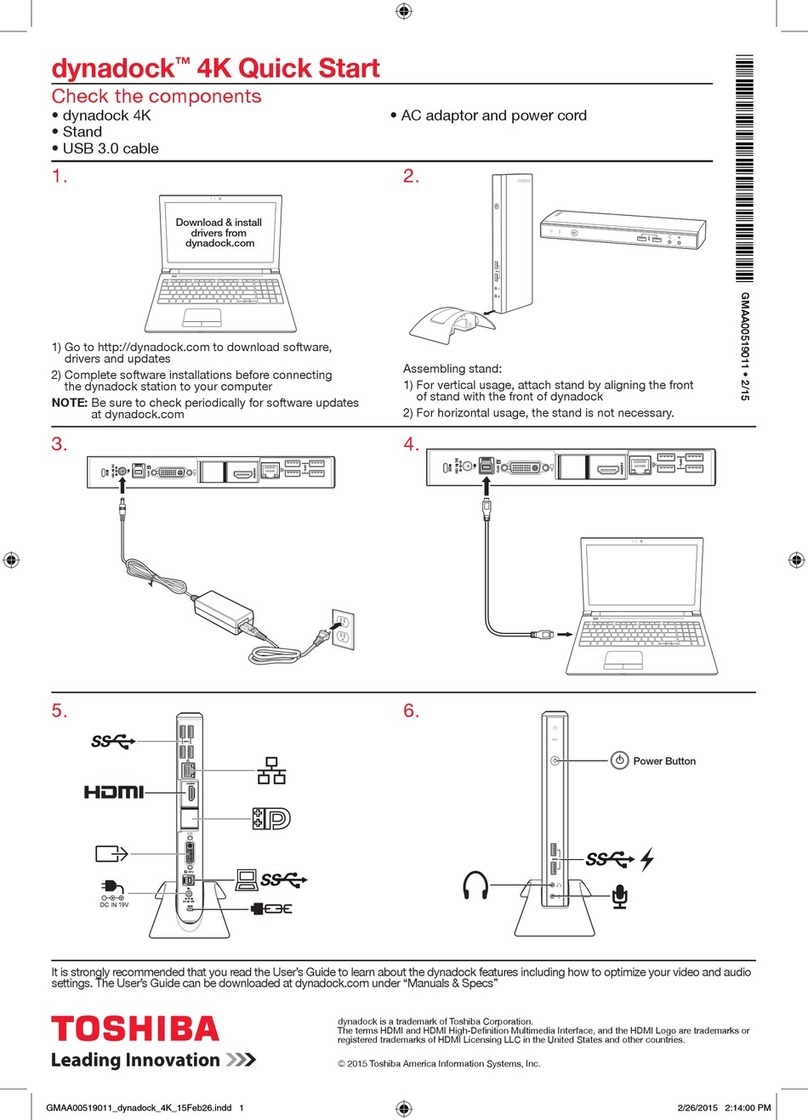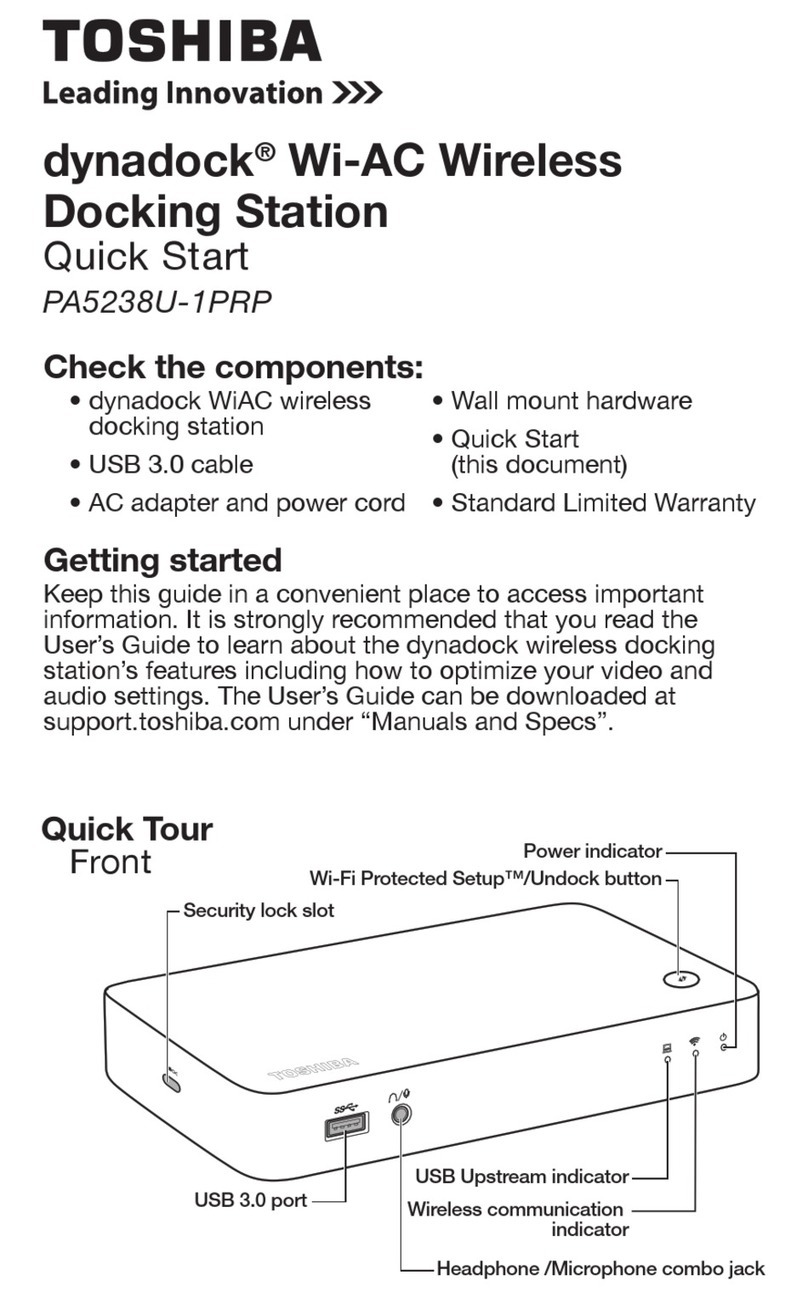Connections / Connexions / Conexiones
Connecting the AC adaptor and connecting the dock to the computer
1. Connect the power cord to the AC adaptor.
2. Connect the DC output plug of the AC adaptor into the DC IN jack on the dock.
3. Plug the power cord into a live electrical outlet. The power indicator glows white.
4. Plug one end of the Thunderbolt™ 3 USB Type-C™ cable (provided) into the Thunderbolt™ 3/USB Type-C™ port on the back of the
dock and plug the other end into an available Thunderbolt™ 3/USB Type-C™ port on your computer. The Power delivery indicator
glows white when the computer is being supplied power from the dock.
Note: Up to three displays are supported including the computer display.
Connexion de l’adaptateur secteur et connexion de la station d’accueil à l’ordinateur
1. Branchez le cordon d’alimentation sur l’adaptateur.
2. Connectez la prise de sortie c.c. de l’adaptateur secteur sur la prise d’alimentation c.c. de la station d’accueil.
3. Branchez le cordon d’alimentation sur une prise murale. Le voyant devient blanc.
4. Branchez l’une des extrémités du câble Thunderbolt™ 3/USB Type-C™ fourni sur le port Thunderbolt™ 3/USB Type-C™ au dos de
la station d’accueil et raccordez l’autre extrémité à l’un des ports Thunderbolt™ 3/USB Type-C™ disponibles de votre ordinateur.
Levoyant d’état de l’alimentation devient blanc lorsque l’ordinateur est alimenté par la station d’accueil.
Remarque: jusqu’à trois écrans sont pris en charge, ce qui inclut l’écran interne.
Conexión del adaptador de CA y del dispositivo de acoplamiento al computador
1. Conecte el cable de alimentación al adaptador de CA.
2. Conecte el conector de salida de CC del adaptador de CA al conector DC IN (entrada de CC) del dispositivo de acoplamiento.
3. Enchufe el cable de alimentación a una toma de corriente activa. El indicador Alimentación se iluminará en color blanco.
4. Conecte un extremo del cable Thunderbolt™ 3 USB Type-C™ (proporcionado) al puerto Thunderbolt™ 3/USB Type-C™ situado en
la parte posterior del dispositivo de acoplamiento y el otro extremo, a un puerto Thunderbolt™ 3/USB Type-C™ disponible en el
computador. El indicador de Power Delivery se ilumina en color blanco cuando el computador está recibiendo alimentación del
dispositivo de acoplamiento.
Nota: Se admiten un máximo de tres pantallas, incluida la pantalla del computador.
1. Power indicator
2. Power delivery indicator
3. USB Type-C™ ports
4. Universal Serial Bus (USB 3.0) port
5. Headphone/Microphone combo port
6. Power button
7. Universal Serial Bus (USB 3.0) ports
8. RJ-45 LAN port
9. Thunderbolt™ 3/USB Type-C™ port
10. HDMI™ output port
11. DisplayPort™
12. VGA monitor port
13. Mini DisplayPort
14. HDMI™ output port
15. DC IN 20V jack
16. Security lock slot
Note: Port No.10 and No.11 cannot be used simultaneously.
1. Voyant d’alimentation
2. Voyant d’état de l’alimentation
3. Ports USB Type-C™
4. Port USB3.0
5. Port mixte Casque/microphone
6. Bouton Marche/Arrêt
7. Ports USB3.0
8. Port Réseau local RJ-45
9. Port Thunderbolt™ 3/USB Type-C™
10. Port Sortie HDMI™
11. Port DisplayPort™
12. Port Écran RVB
13. Port Mini-DisplayPort
14. Port Sortie HDMI™
15. Prise d’alimentation c.c. 20V
16. Loquet de sécurité
Remarque: les ports n° 10 et 11 ne peuvent pas être utilisés de façon simultanée.
1. Indicador de alimentación
2. Indicador de Alimentación
3. Puertos USB Type-C™
4. Puerto USB 3.0
5. Puerto combinado de auriculares/micrófono
6. Botón de alimentación
7. Puertos USB 3.0
8. Puerto para LAN RJ-45
9. Puerto Thunderbolt™ 3/USB Type-C™
10. Puerto de salida HDMI™
11. DisplayPort™
12. Puerto para monitor VGA
13. Mini DisplayPort
14. Puerto de salida HDMI™
15. Conector DC IN 20V
16. Ranura para anclaje de seguridad
Nota: Los puertos nº 10 y nº 11 no pueden utilizarse simultáneamente.
Overview / Vue d’ensemble / Descripción general
6
16
31 4 52
7 8 9 10 11 12 13 14 15