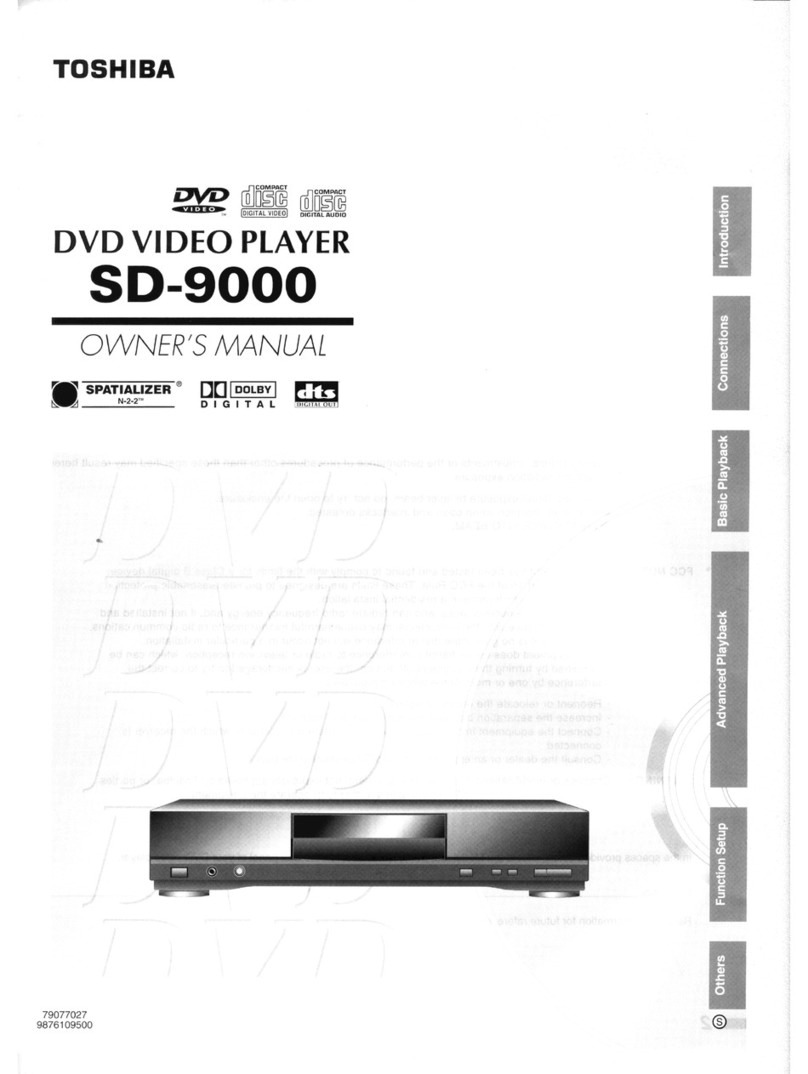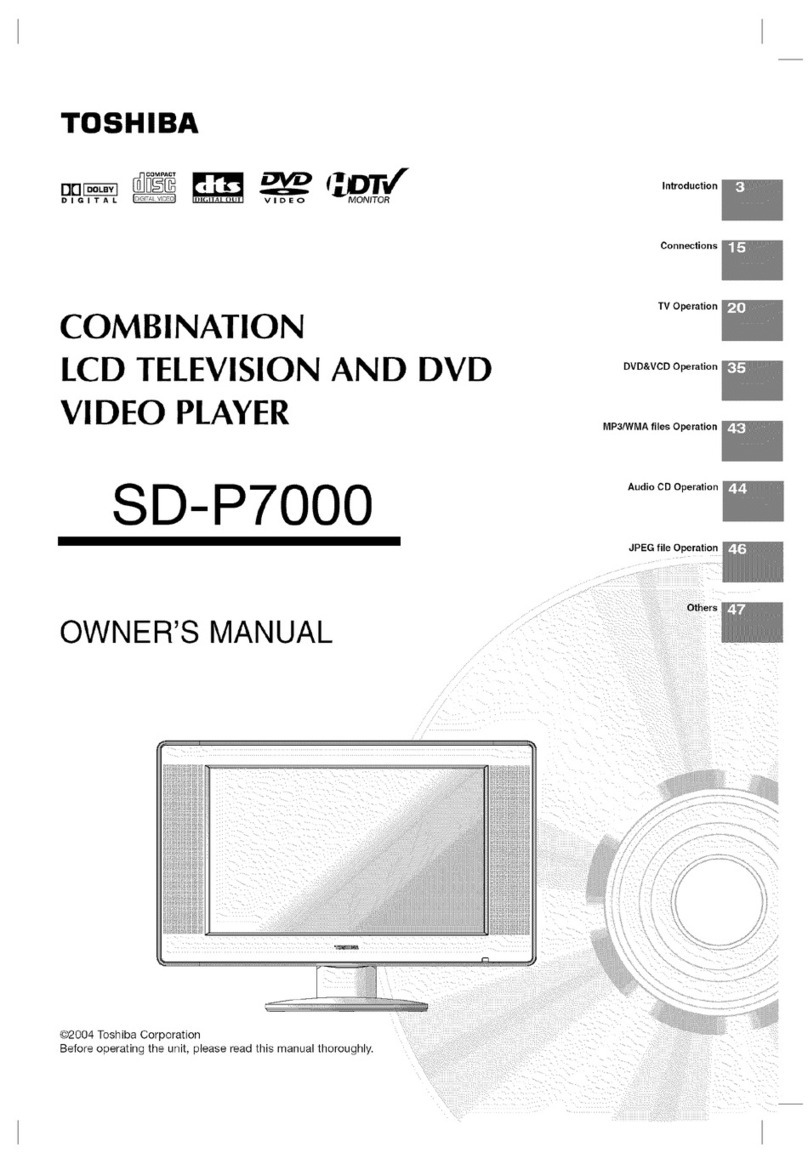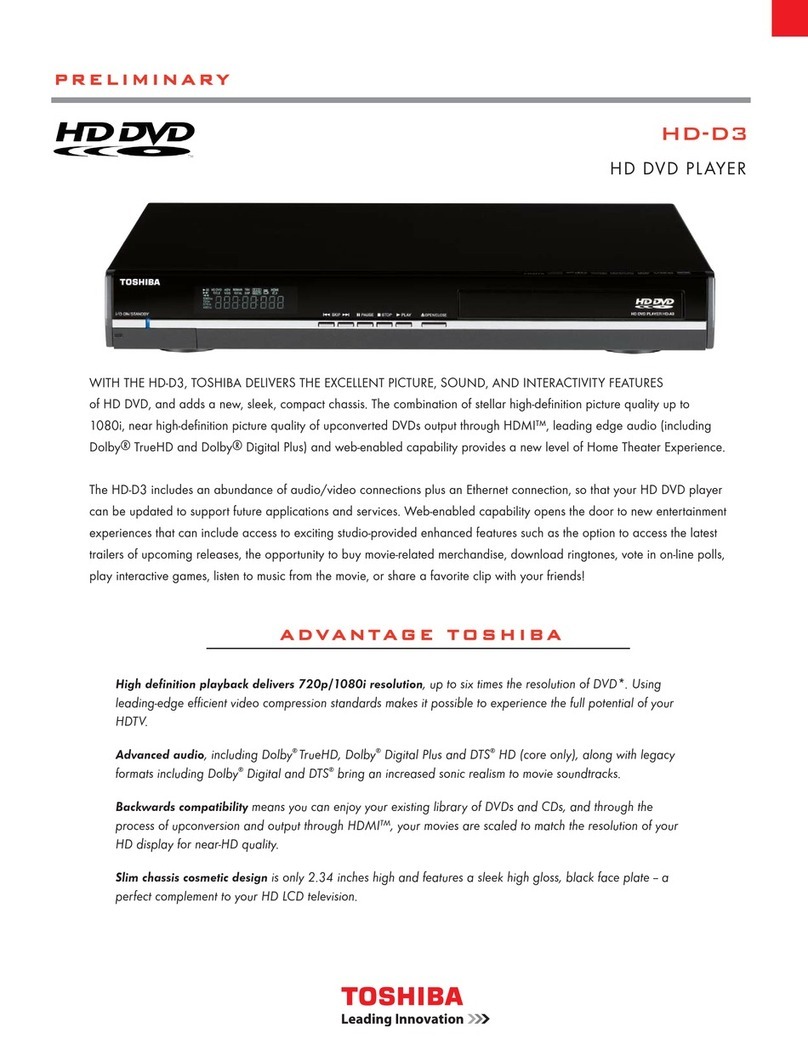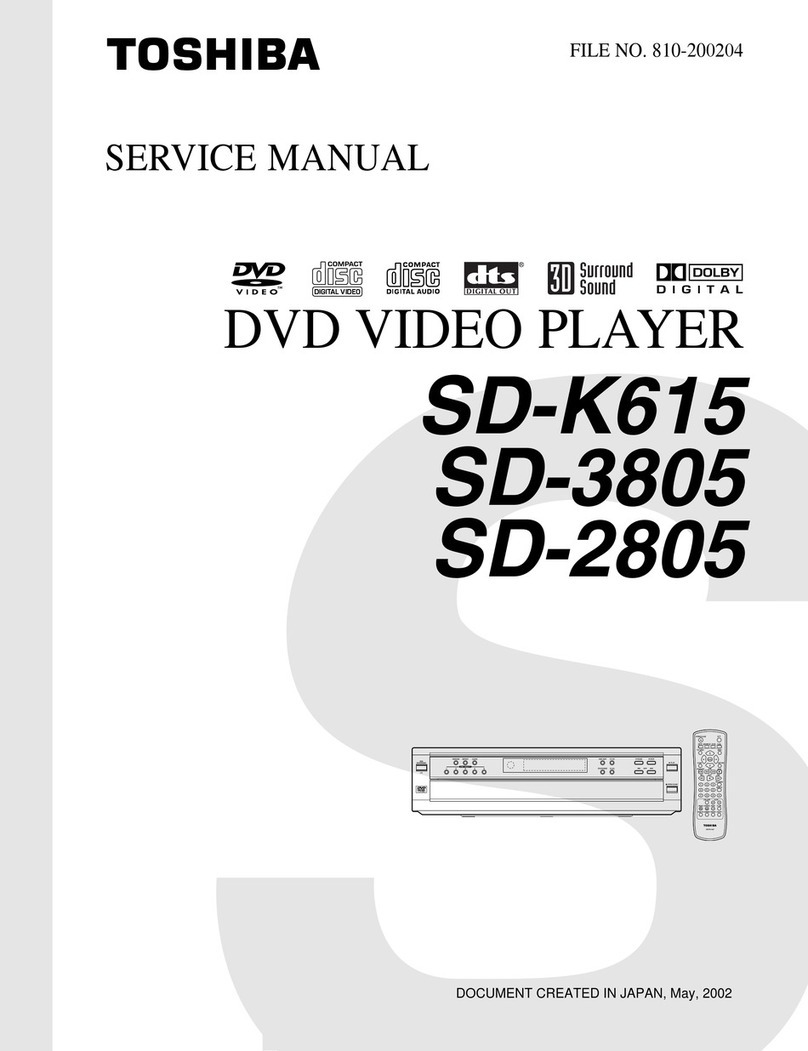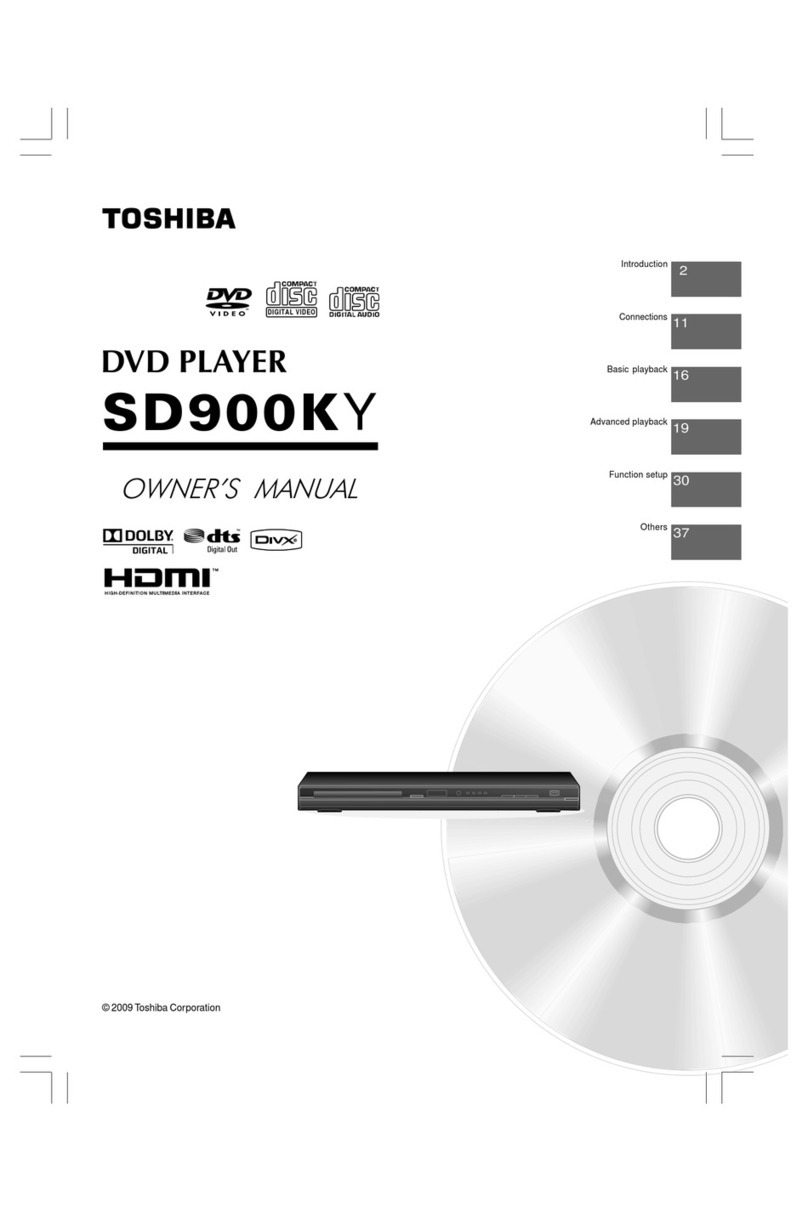7
Introduction
Table of Contents
Introduction
SAFETY PRECAUTIONS ........................... 2
IMPORTANT SAFETY INSTRUCTIONS .... 3
Precautions ............................................... 4
Notes on Discs .......................................... 5
Notesonregionnumbers ................................... 6
Table of Contents...................................... 7
Identification of Controls......................... 8
Frontpanel .......................................................... 8
Rearpanel .......................................................... 8
DVD display ........................................................ 8
Remotecontrol.................................................... 9
Loading batteries ............................................... 10
Operating with theremote control ...................... 10
Connections
Connecting to aTV .................................. 11
Connectingto aTV............................................. 11
ConnectingtoaTV(Using the component video
jacks).................................................................11
Connectingtoadisplay(UsingaHDMI
TM
cable).........
12
Connecting to Optional Equipment ....... 13
Connecting to an amplifier equipped with a
Dolby®Digitaldecoder.........................................14
Connecting to an amplifier equipped with
Dolby Surround Pro Logic .............................. 14
Connecting to an amplifier equipped with a
DTS®decoder.................................................. 15
Connectingtoan amplifier equippedwithanMPEG2
audiodecoder .................................................. 15
Connecting to an amplifier equipped with a
digital audio input ........................................... 15
Basic playback
Playing a Disc.......................................... 16
Basic playback................................................ 16
Variable Speed Playback......................... 17
Playing in fast reverse or fast forward directions.. 17
Playingframeby frame .................................... 17
Playinginslow-motion...................................... 17
Resumingplaybackfrom the same location ..... 17
Locating a Desired Section.................... 18
Locatingatitleusingthetopmenu..................... 18
Locating a specific chapter or track.................. 18
Advanced playback
AccessingaSpecificLocationDirectly ...........
19
Locatingaspecifictitle/chapter/time ................... 19
Repeating a Specific Segment................. 20
Repeatingaspecificsegment ............................ 20
Playing in a Varied Order......................... 20
Playing titles, chapters or tracks in a varied order .. 20
Playing in a Favorite Order ...................... 21
Setting titles, chapters or tracks in a favorite order .... 21
Zooming a Picture .................................... 22
Zoomingapicture............................................... 22
Selecting the Sound Enhancement (E.A.M.)
.................................................................... 22
Selectingthesoundenhancement...................... 22
Selecting the Picture Enhancement (E.P.M) . 23
Selectingthepictureenhancement..................... 23
Selecting Subtitles ................................... 23
Selectingasubtitlelanguage .............................. 23
Selecting the Camera Angle .................... 24
Changingthecameraangle................................ 24
Selecting a Language ............................... 24
Selectingaplaybackaudio setting ..................... 24
On-screen Display Operation .................. 25
On-screendisplayoperation .............................. 25
Playing MP3/WMA Files ........................... 26
PlayingMP3/WMAfiles ...................................... 26
Viewing JPEG Files .................................. 27
Viewing JPEG files ............................................ 27
Viewingathumbnailview ................................... 27
Playing DivX®/MPEG-4 Files .................... 28
Playing DivX®/MPEG-4files............................... 28
Function setup
Customizing the Function Settings ........ 29
Setting procedure ............................................... 29
Settingdetails..................................................... 29
Others
Table of Languages................................... 35
Before Calling Service Personnel ........... 36
Specifications ........................................... 37
Limited Warranty ...................................... 38