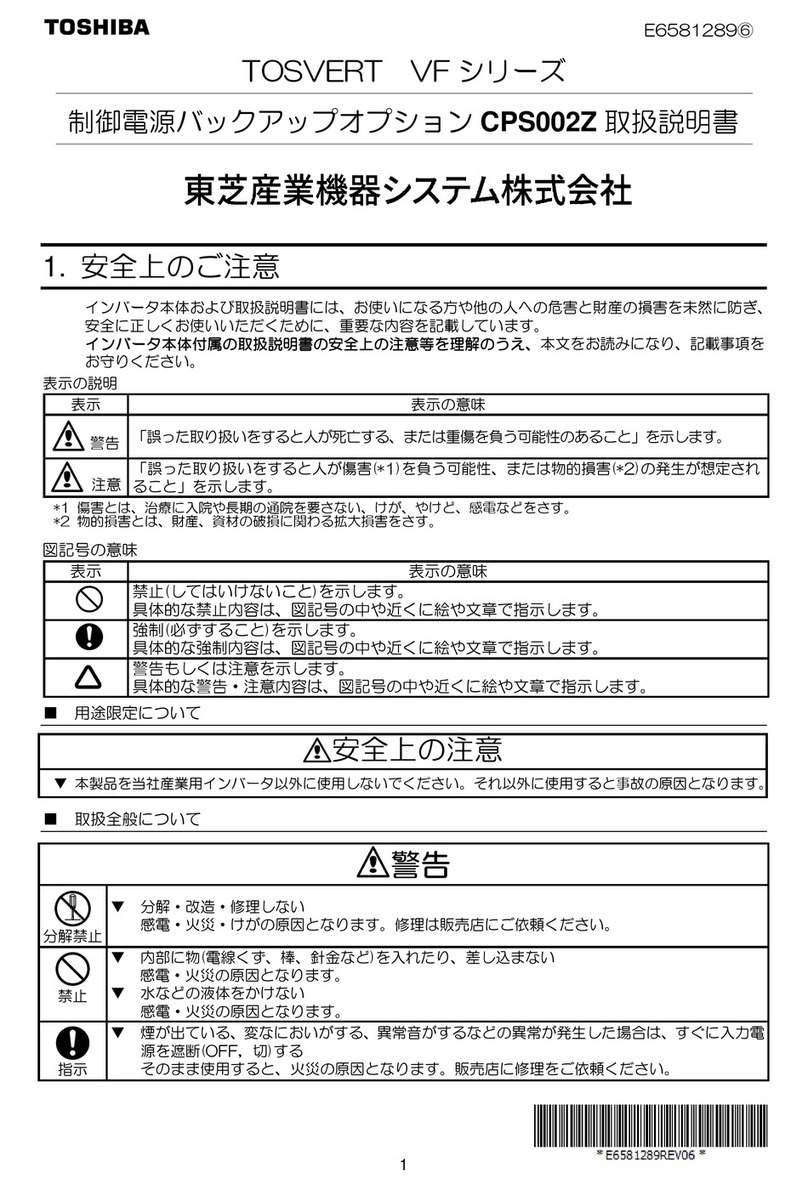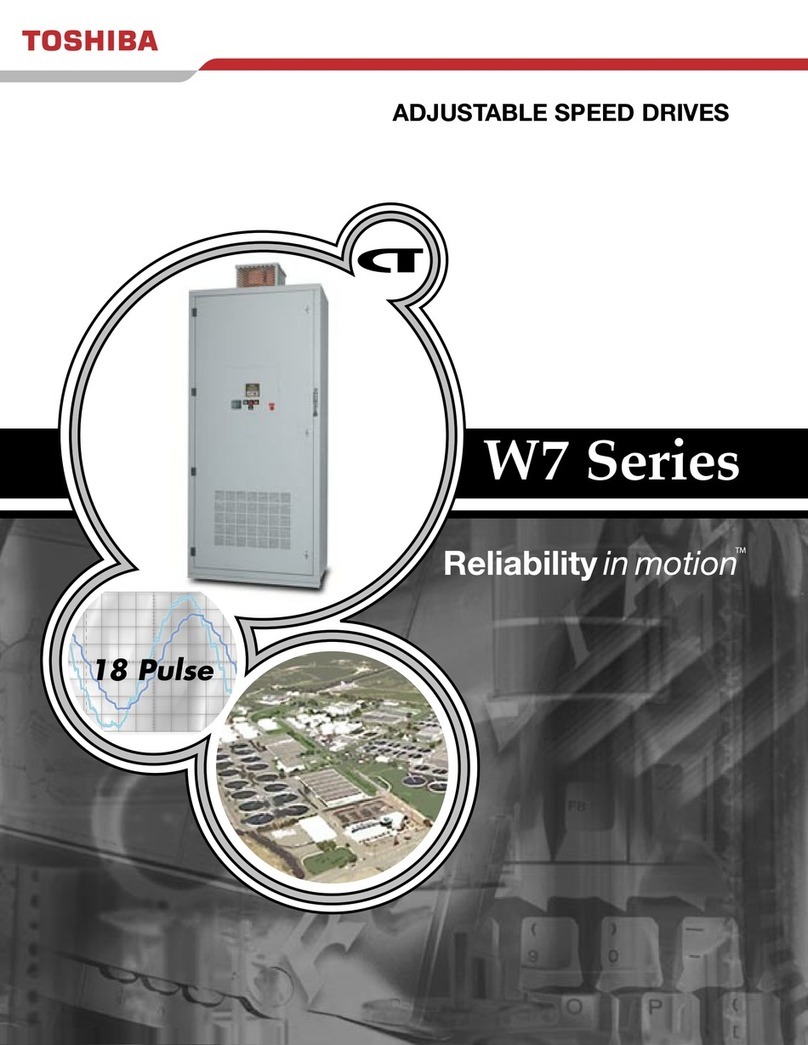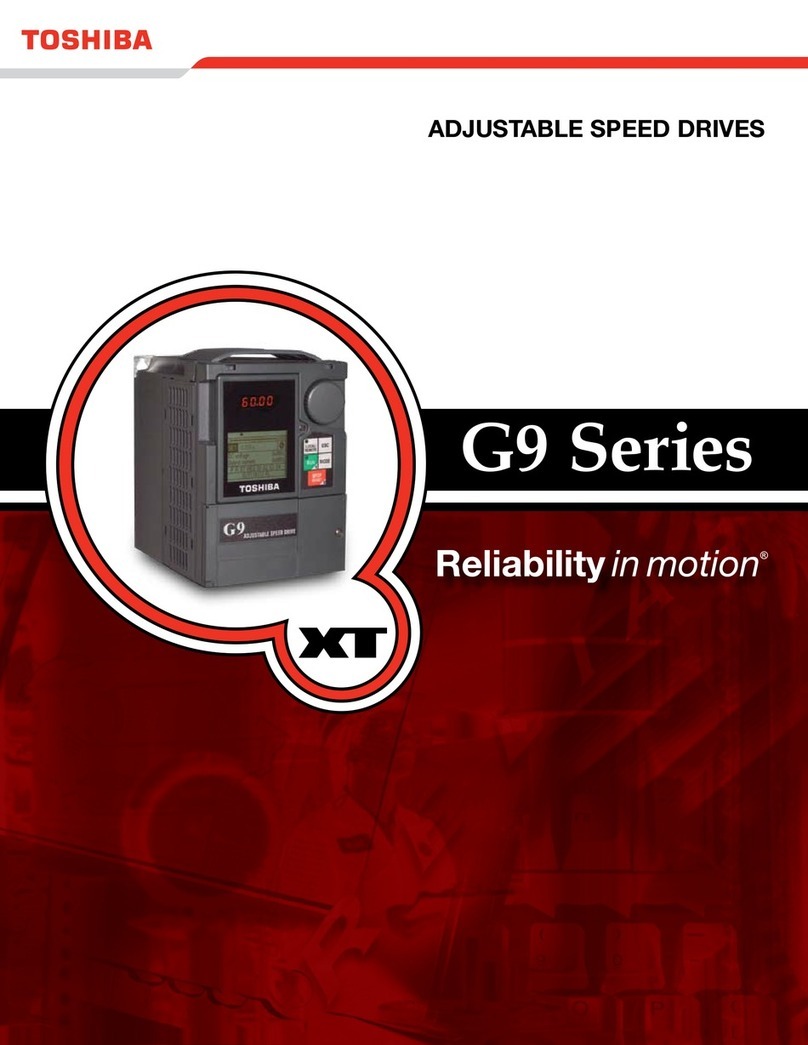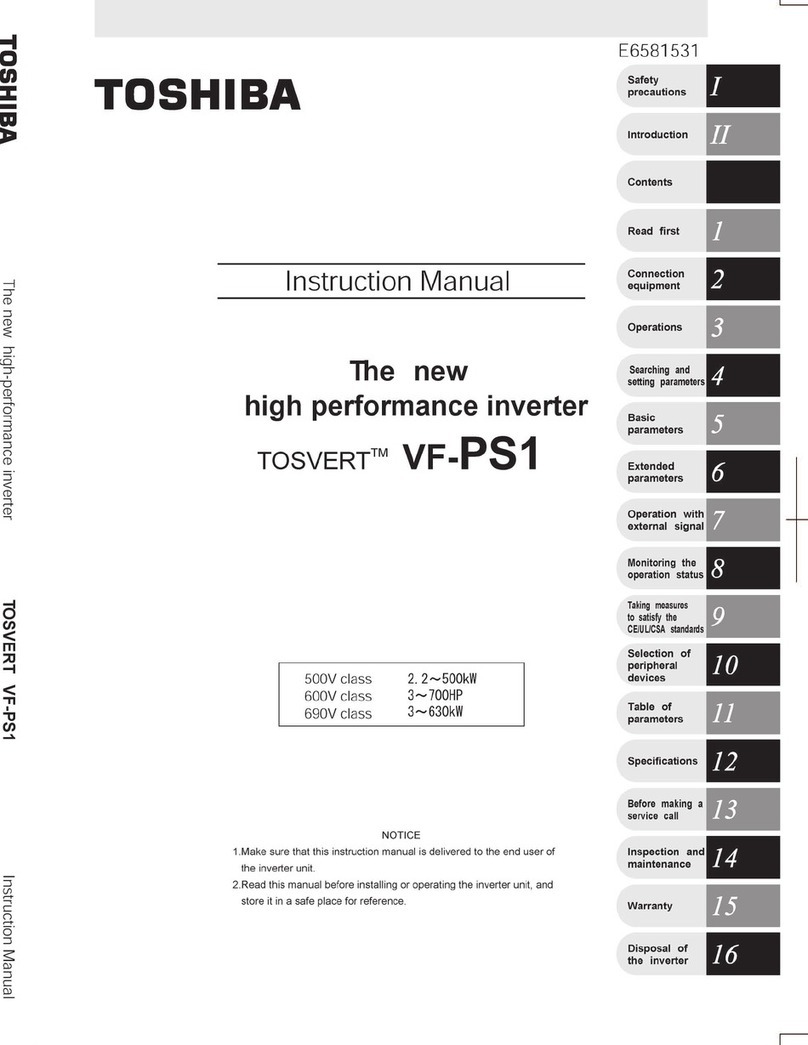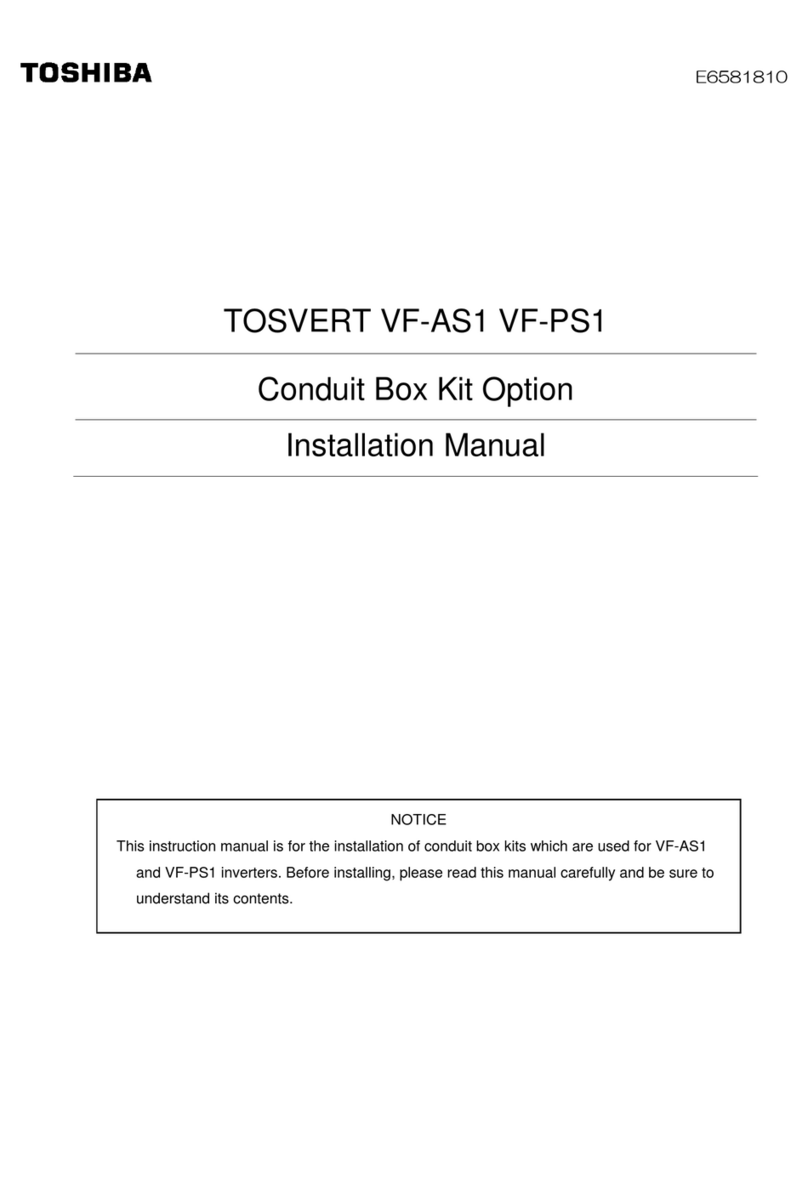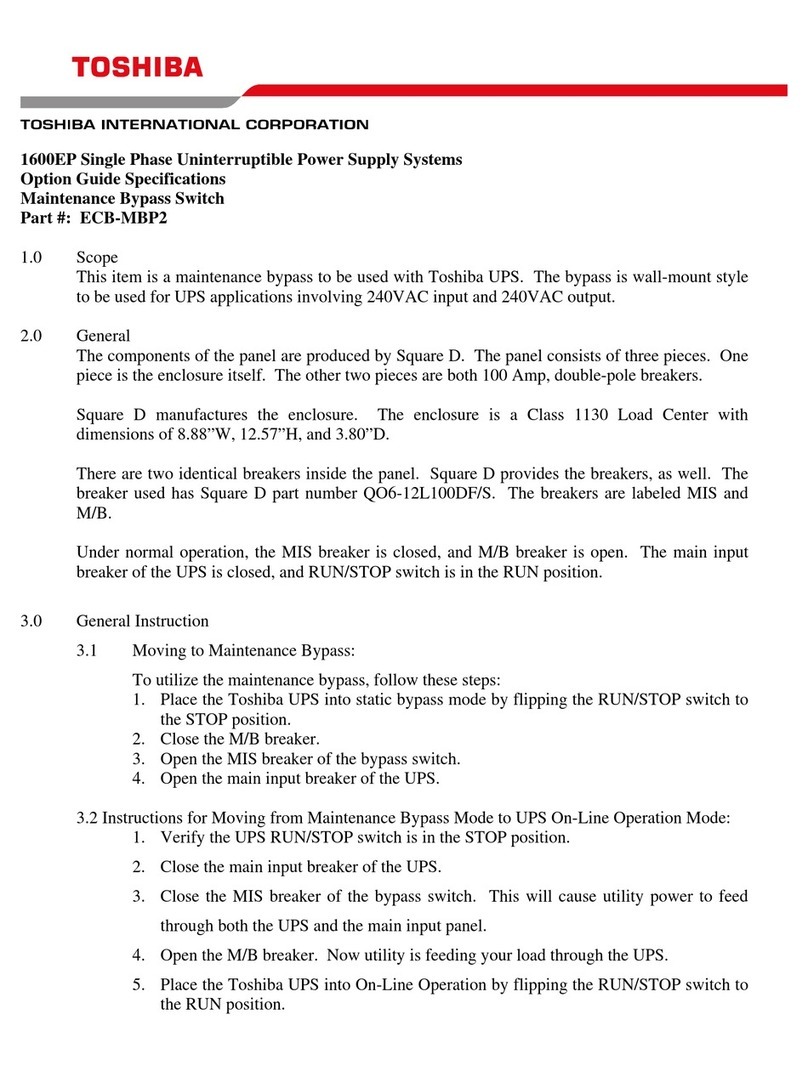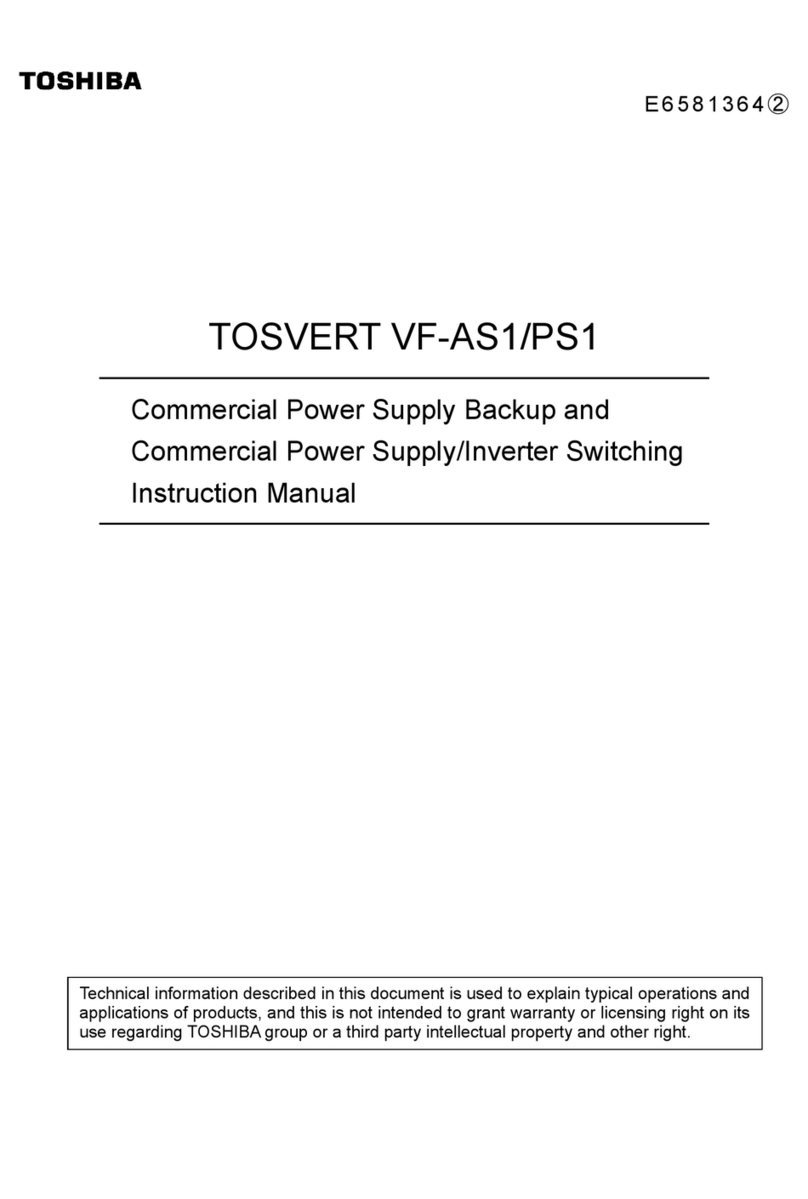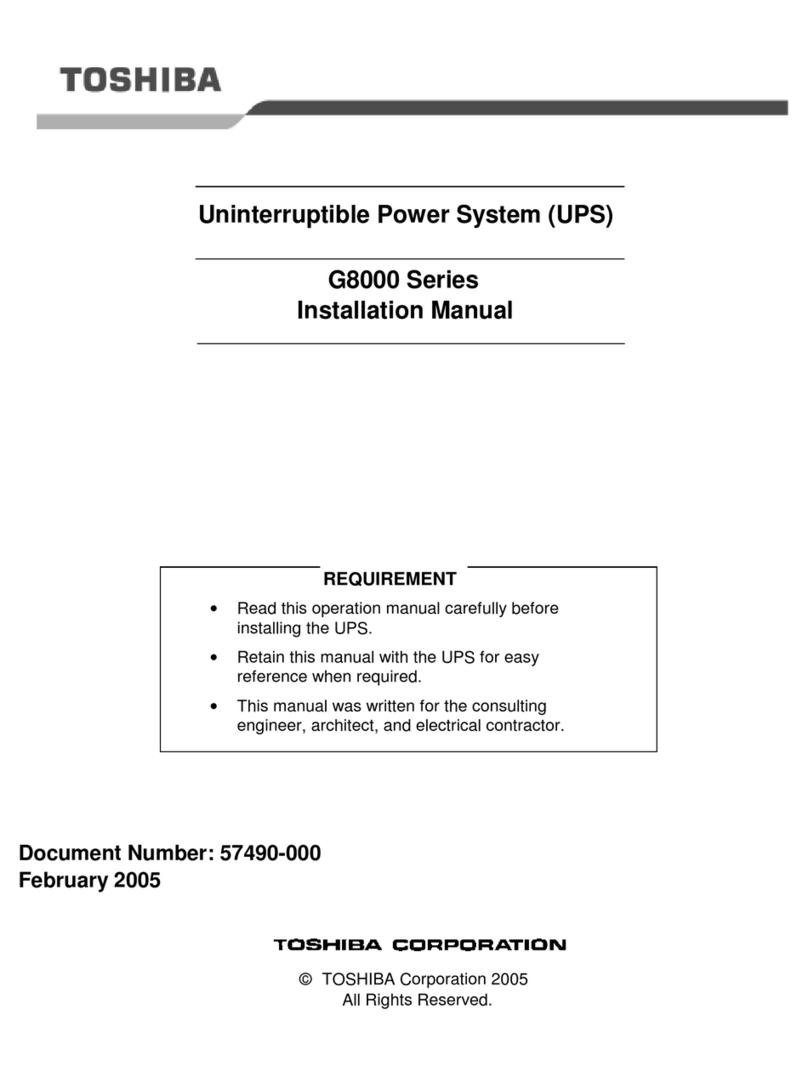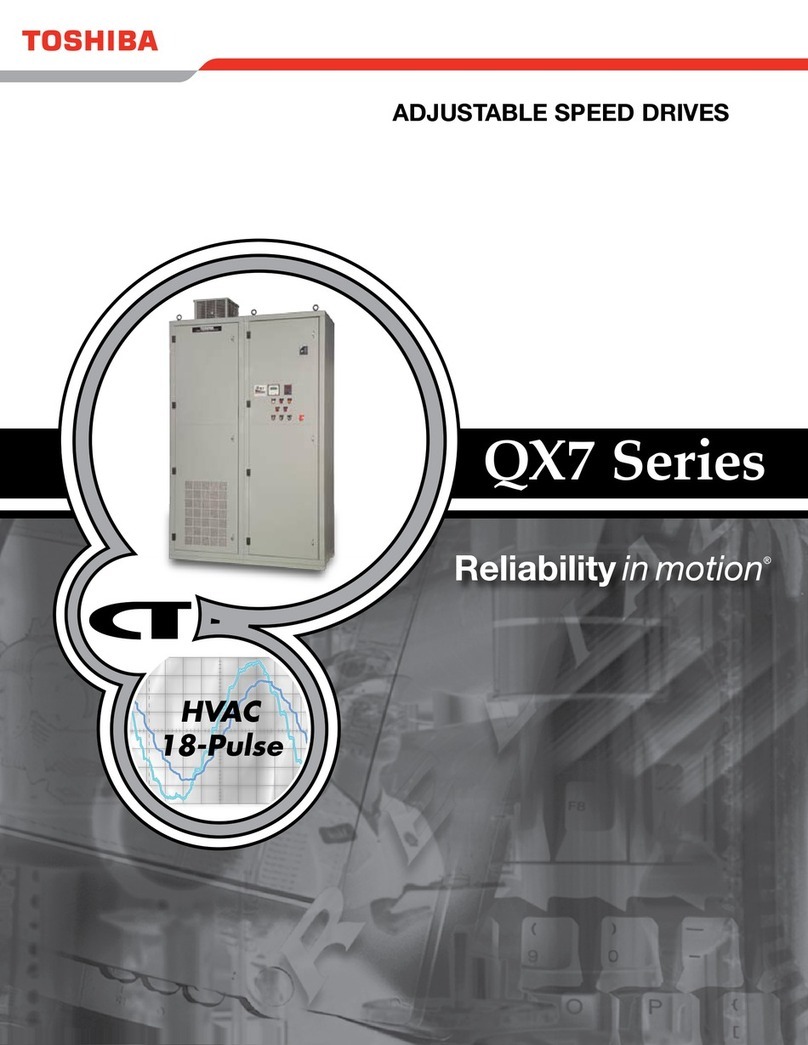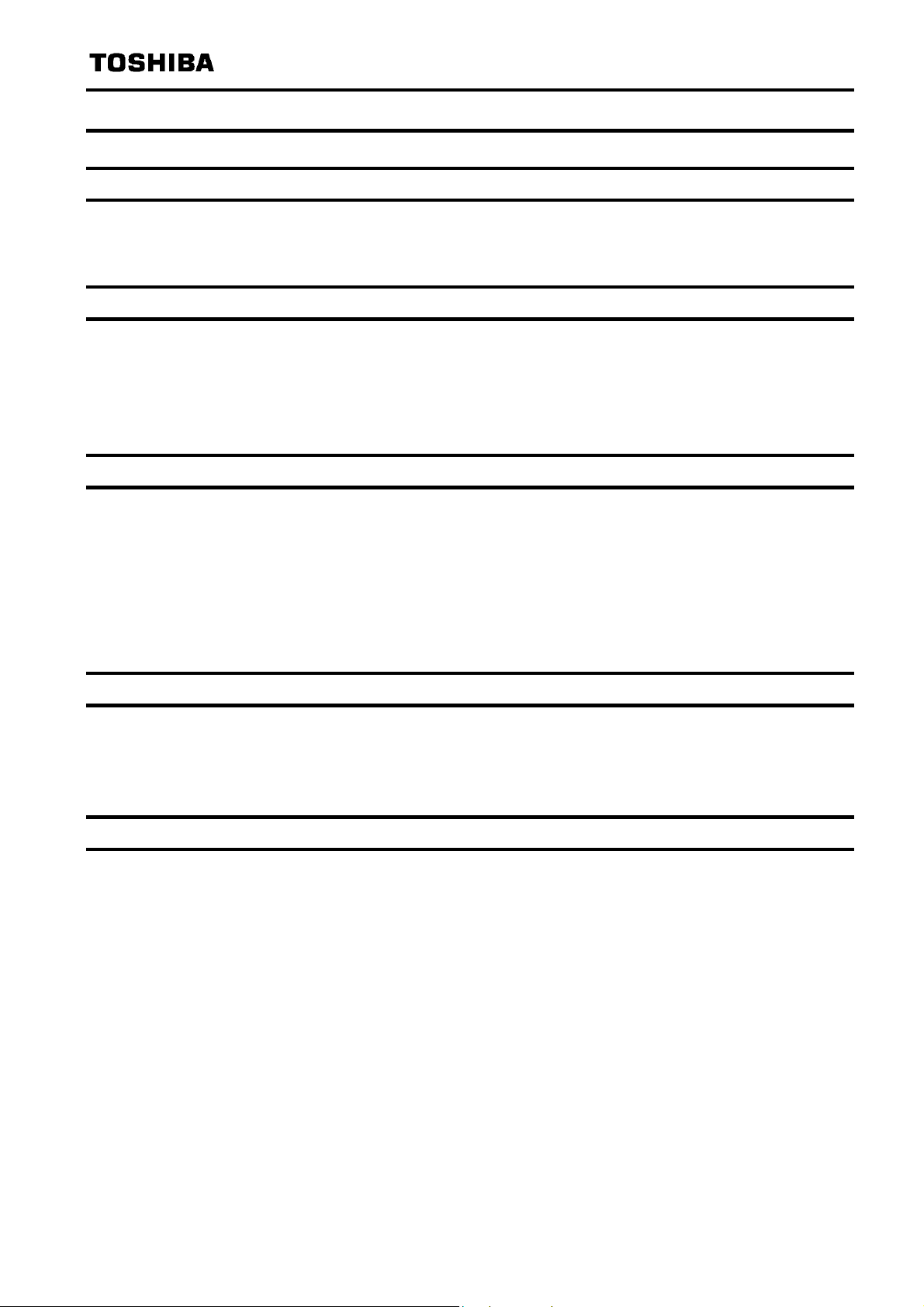E6581373
- 2 -
Table of Contents
1. Scope ..................................................................................................................................................4
1.1. Overview ....................................................................................................................................4
1.2. Applicable model ........................................................................................................................4
1.3. System configuration..................................................................................................................4
2. Names and functions of main parts.....................................................................................................5
2.1. Outline view................................................................................................................................5
2.1.1. LIU006Z.............................................................................................................................5
2.1.2. LIU007Z (for VF-FS1)........................................................................................................5
2.2. Diagnostics.................................................................................................................................6
2.2.1. Service LED.......................................................................................................................6
2.2.2. Status LED ........................................................................................................................7
2.2.3. Fault LED...........................................................................................................................7
2.3. RS485 communication port........................................................................................................8
3. Configurations .....................................................................................................................................9
3.1. Neuron ID ...................................................................................................................................9
3.2. Service pin..................................................................................................................................9
3.3. Device interface (XIF) file...........................................................................................................9
3.4. LNS Plug-in ................................................................................................................................9
3.5. Inverter configurations................................................................................................................9
3.6. Command & Setpoint selection (Local/Remote) ......................................................................10
3.7. Reference parameter of the inverter ........................................................................................11
4. Functional profile ...............................................................................................................................12
4.1. Functional profile supported by this option...............................................................................12
4.2. Object id ...................................................................................................................................12
5. Node Object functional block.............................................................................................................13
5.1. Object map...............................................................................................................................13
5.2. Network variables (Node Object) .............................................................................................13
5.2.1. nciLocation (Location Label)............................................................................................14
5.2.2. nviRequest (Object Request) ..........................................................................................14
5.2.3. nvoStatus (Object Status)................................................................................................15
6. ACMotorDrive functional block ..........................................................................................................16
6.1. Object map...............................................................................................................................16
6.2. Network variable list (VSD_6010_11) ......................................................................................17
6.3. Network variable list (the other)................................................................................................18
6.4. Configuration properties ...........................................................................................................19
6.4.1. nciMaxSpeed(Maximum Speed) ...................................................................................19
6.4.2. nciMinSpeed(Minimum Speed)......................................................................................19
6.4.3. nciRcvHrtBt (Receive Heartbeat Time) ...........................................................................20
6.4.4. nciSndHrtBt(Send Heartbeat Time)...............................................................................20
6.4.5. nciMinOutTm(Minimum Send Time)..............................................................................20
6.4.6. nciNmlSpeed(Nominal Motor Speed in min-1) ...............................................................21
6.4.7. nciNmlFreq(Nominal Motor Frequency) ........................................................................21
6.4.8. nciRampUpTm(Ramp Up Time)....................................................................................21
6.4.9. nciRampDownTm(Ramp Down Time)...........................................................................22
6.4.10. nciDrvSpeedScale(Default value for nviDrvSpeedScale) ..............................................22
6.4.11. nciPwUpOutTm (Power up delay time). ..........................................................................22
6.5. Input network variables ............................................................................................................23
6.5.1. nviDrvSpeedStpt(Drive Speed Setpoint)........................................................................23
6.5.2. nviDrvSpeedScale(Drive Speed Setpoint Scaling) ........................................................23
6.5.3. nviResetFault(Fault Reset Command) ..........................................................................23
6.5.4. nviInvSetFreq(Frequency Setpoint) ...............................................................................24
6.5.5. nviRelay1 /nviDigitalOut1,2 (Control of Digital Output)....................................................24
6.5.6. nviDigitalOutput (Control of All Digital Outputs)...............................................................24
6.5.7. nviAnalogOut1,2 (Control of Analog output) ....................................................................25