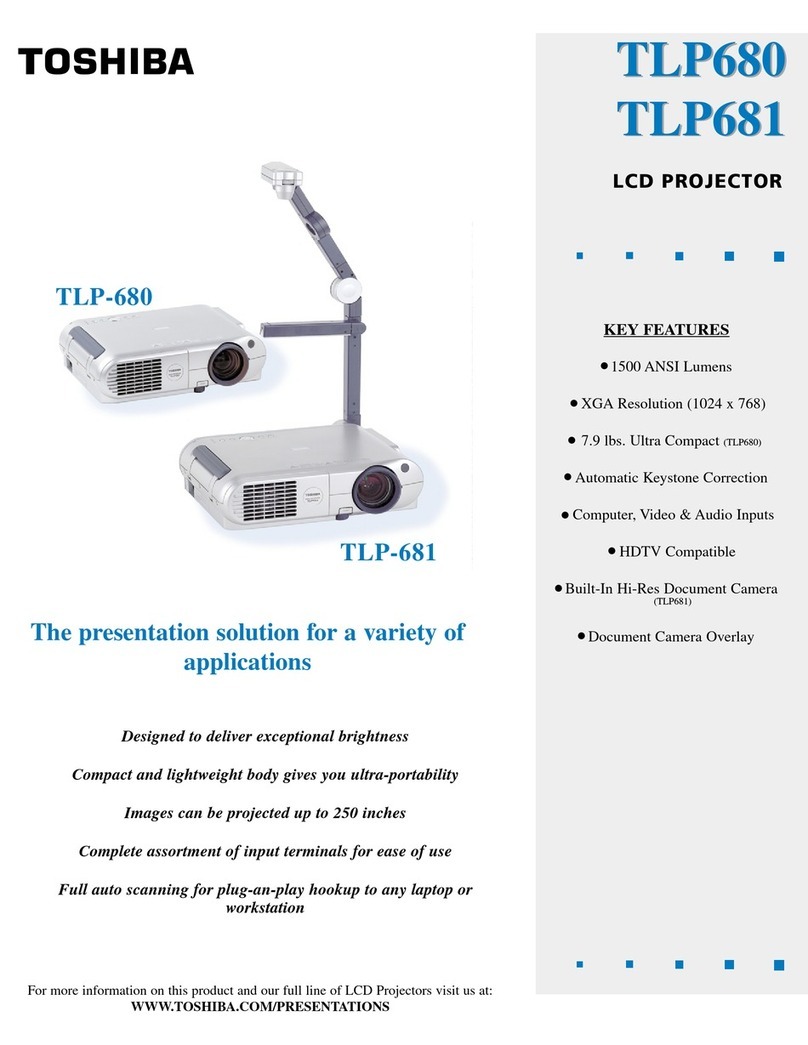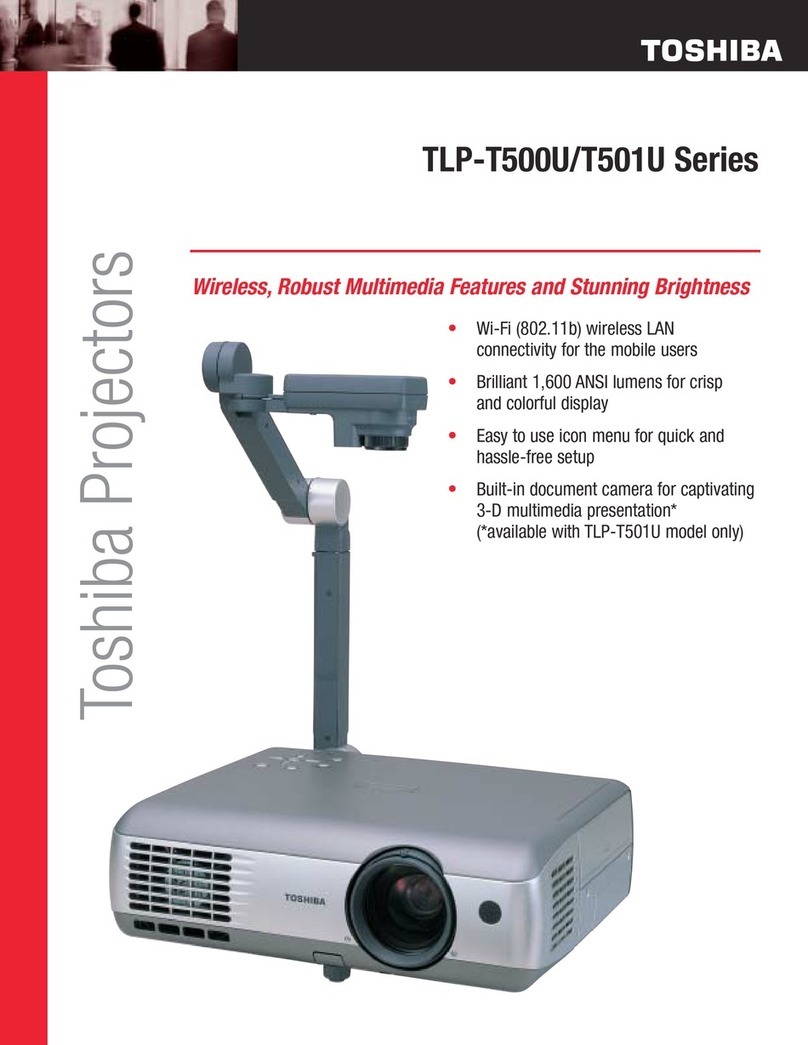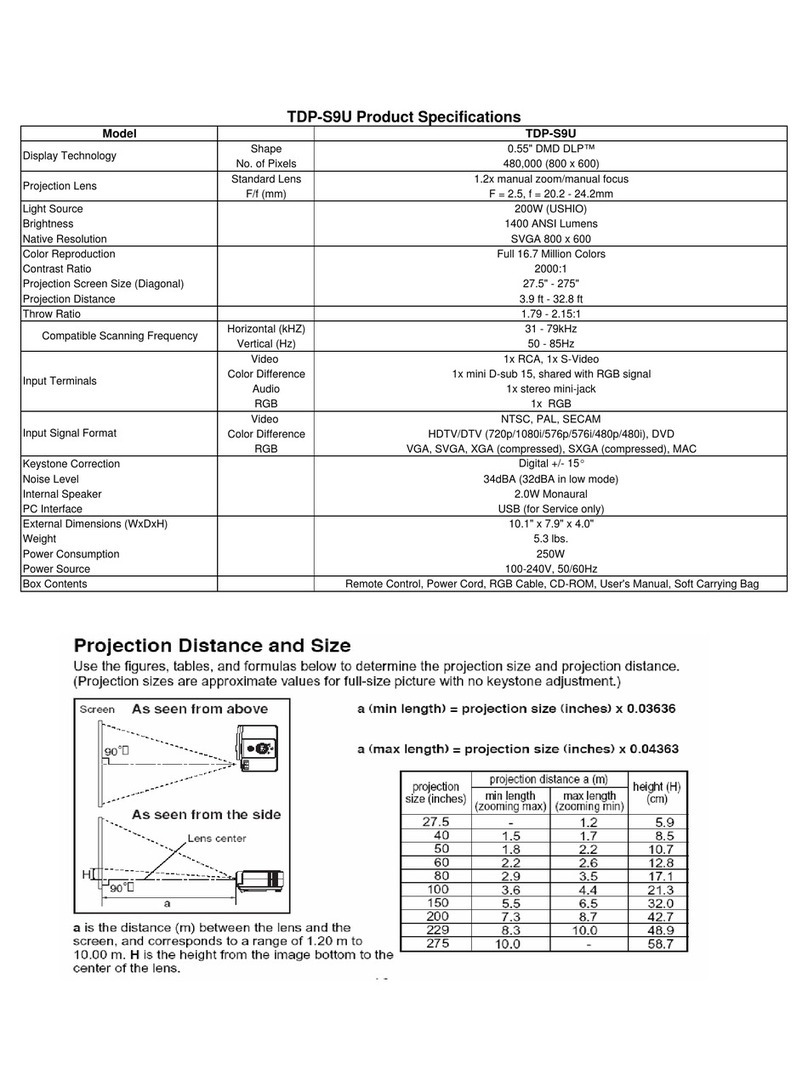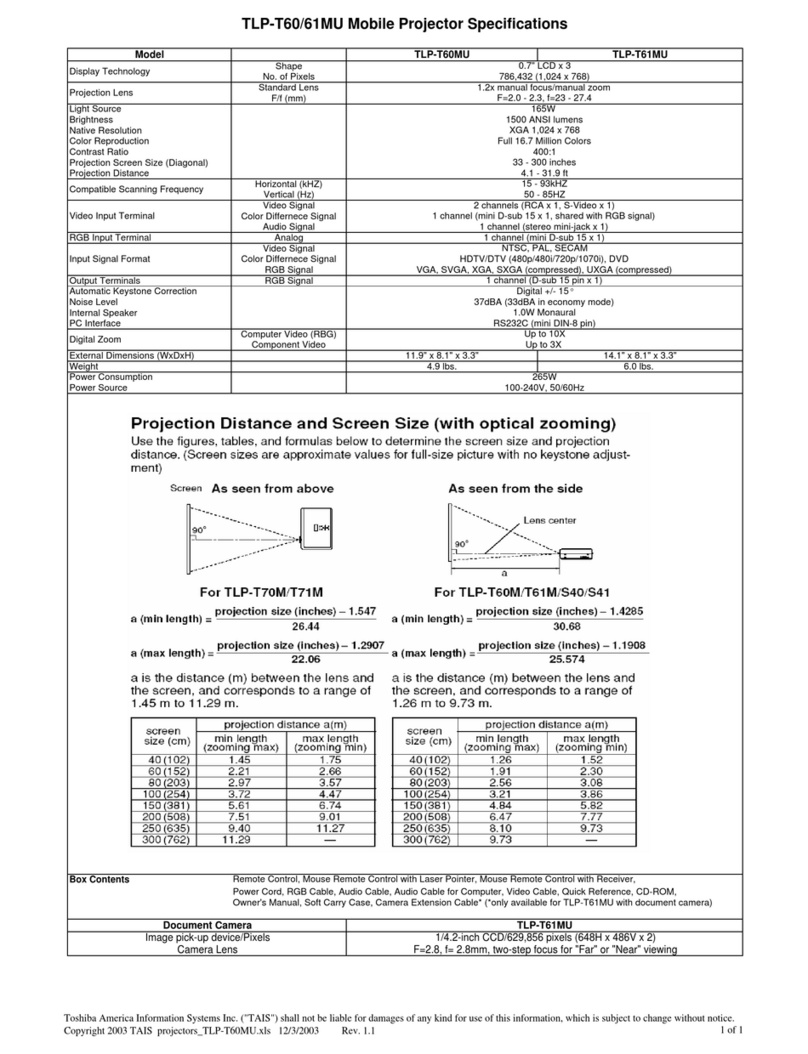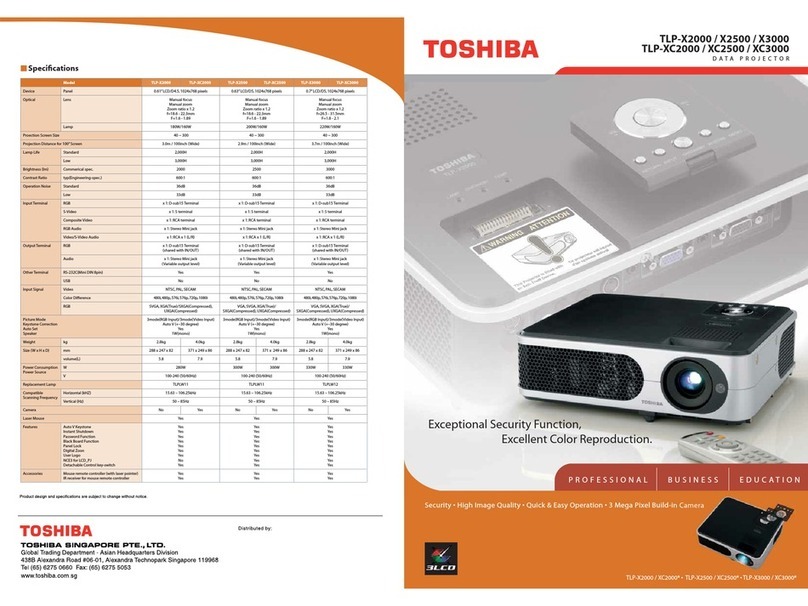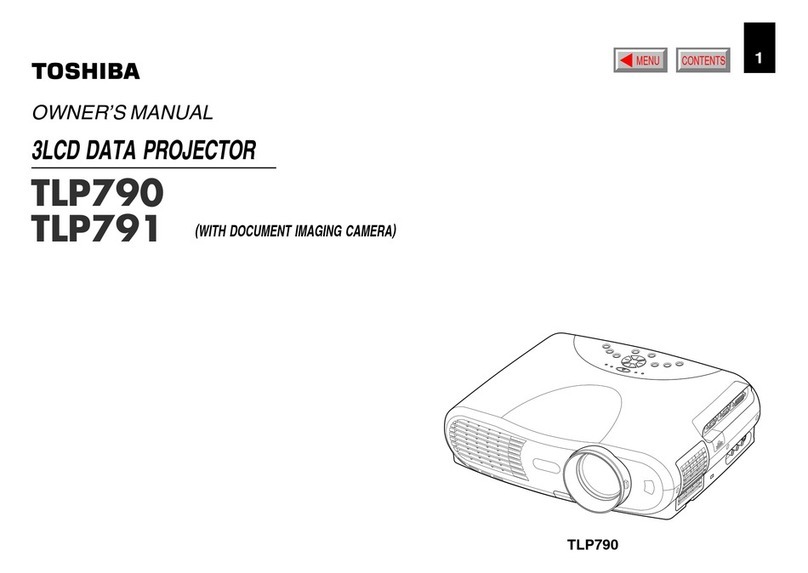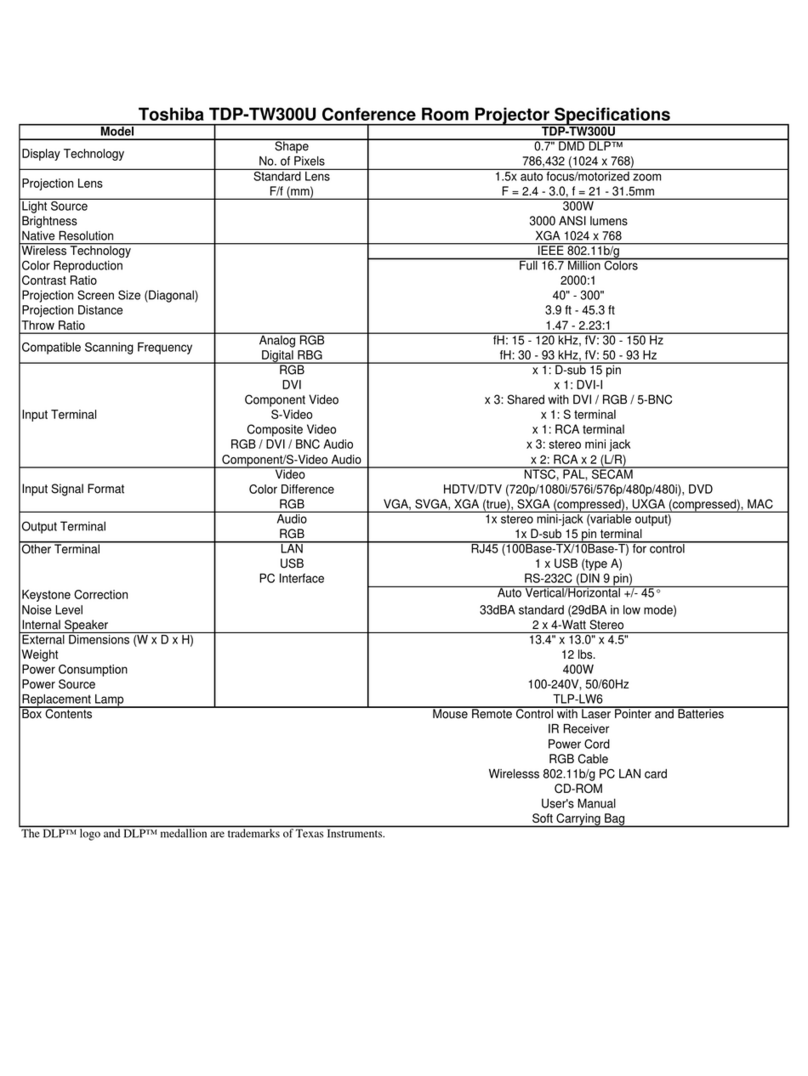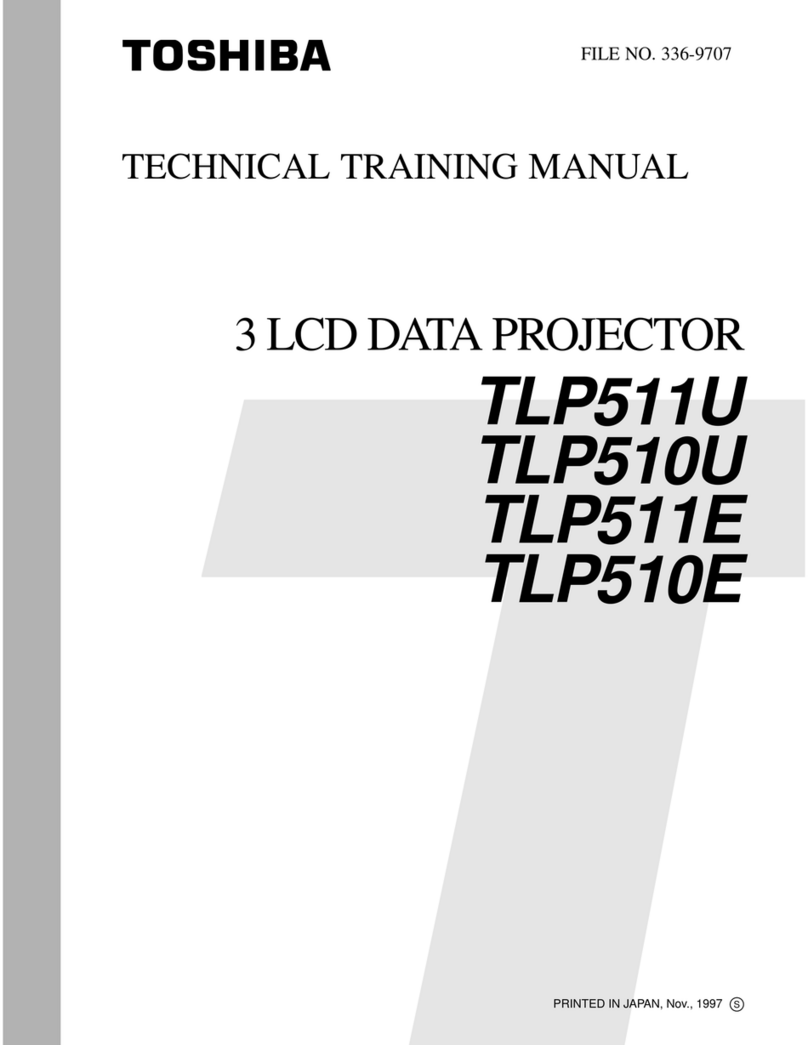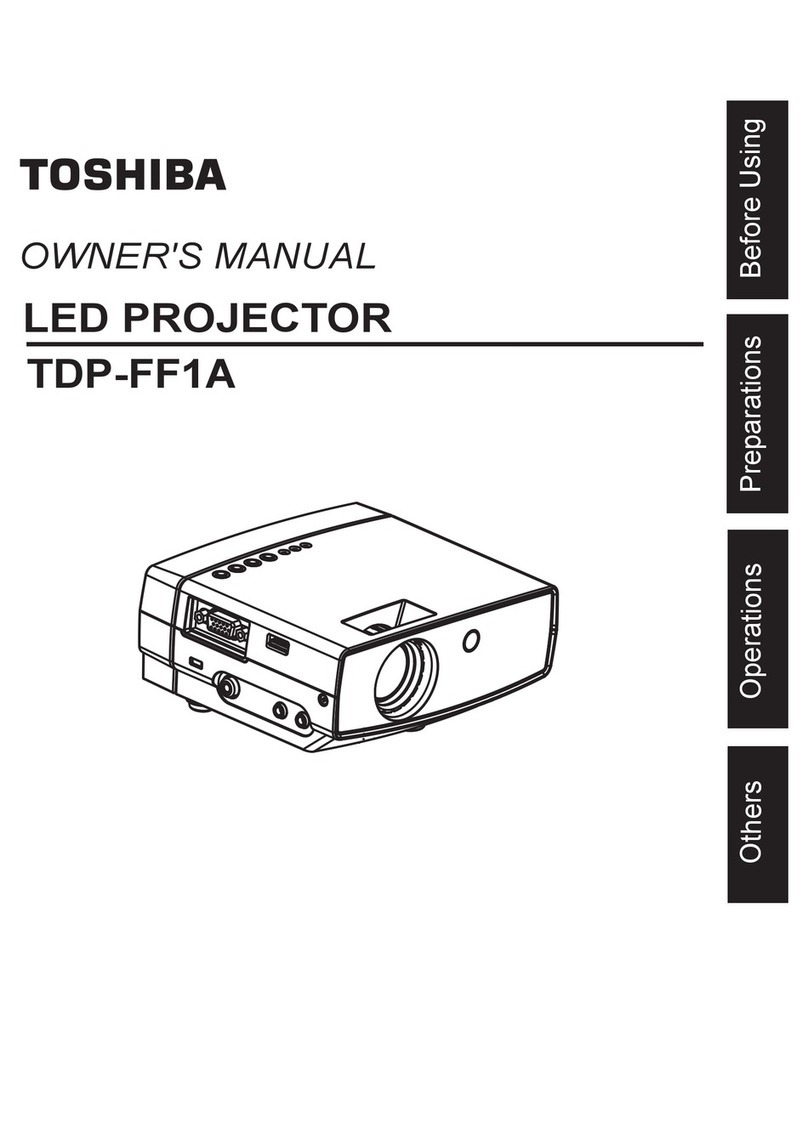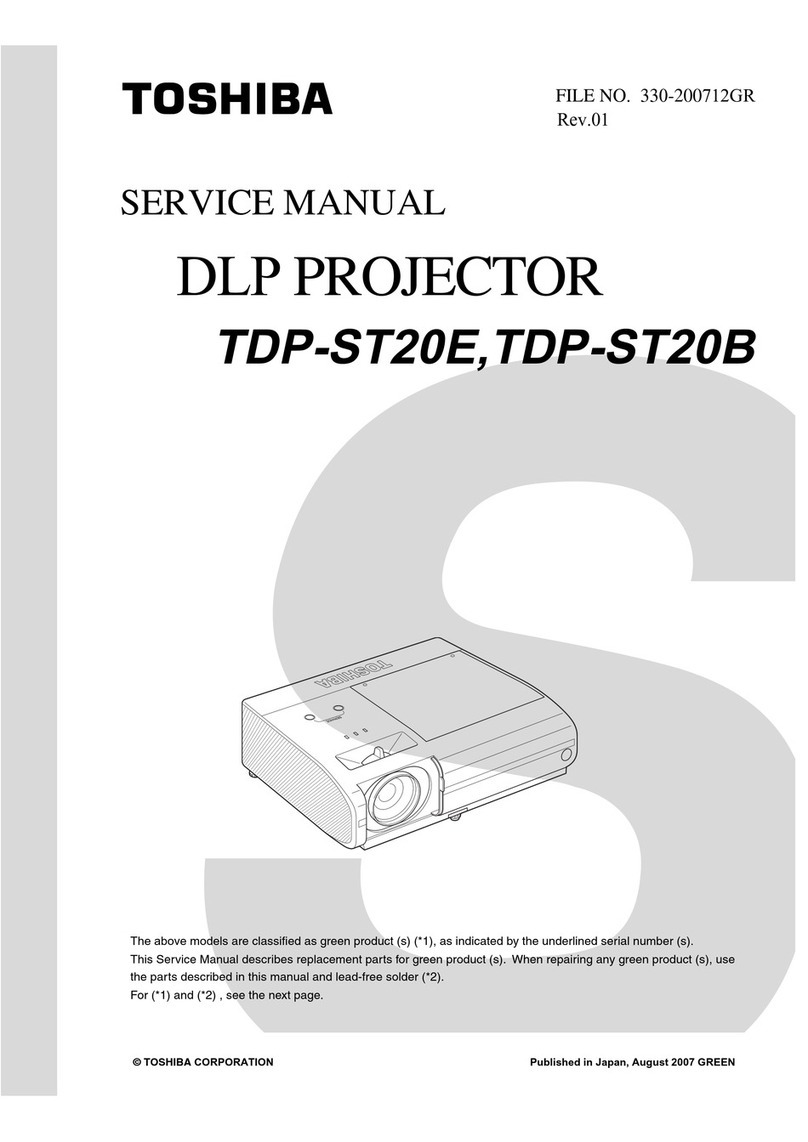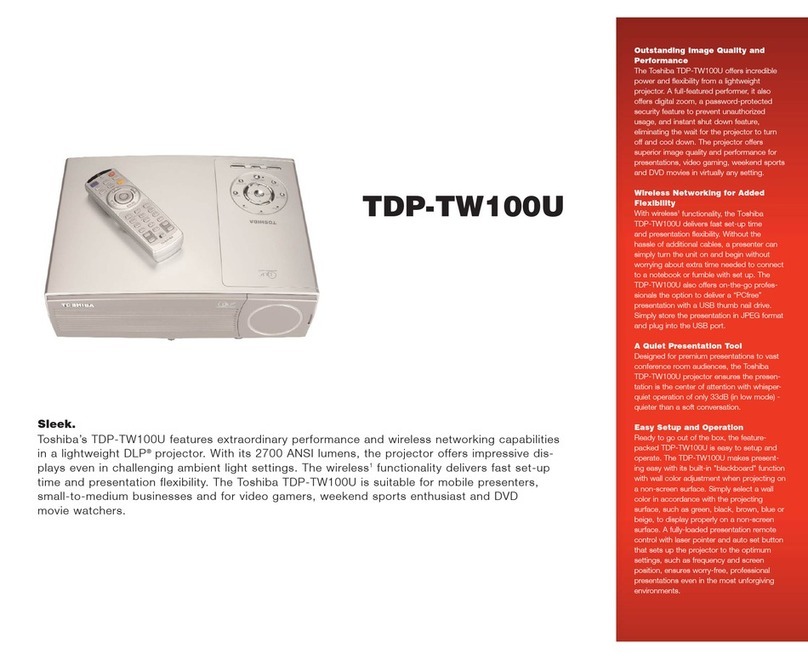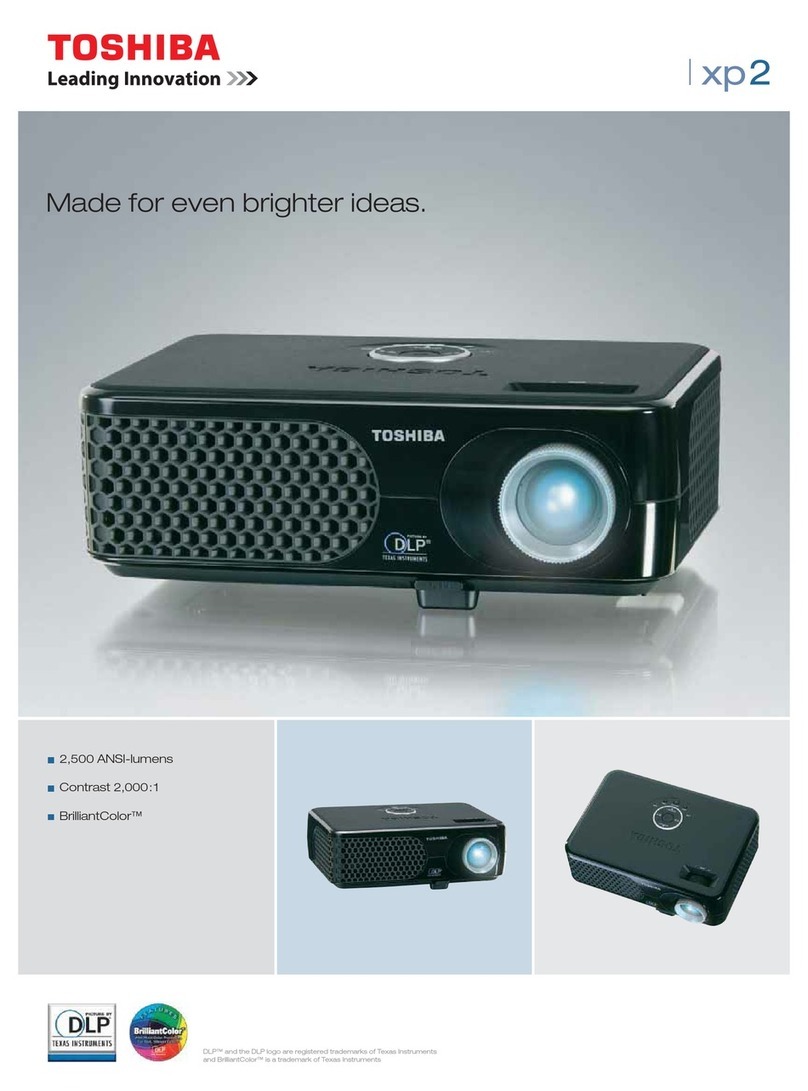Still need help?
Remember, your TDP-B1 User’s Guide includes comprehensive instructions on setting
up and operating your TDP-B1.
1Nothing appears on the screen.
Make sure you have plugged in the power cable, removed the lens cap, and
pressed the lamp on/off button on the keypad.
2All I see is the startup screen.
Make sure the computer cable is connected between the computer and the projec-
tor. Try pressing the computer activation keys once more. Sometimes you need to
press them twice to make the image appear on the screen. If you also have a video
player plugged into theprojector, try pressing the Source button on the keypad or
the Computer button on the remote.
3There’s no computer image on the screen, just the message, Perfecting the
Image, in the lower right corner.
The projector may be having a hard time synchronizing with the computer signal.
Try pressing the Menu button on the projector keypad or remote. On the Image
menu, turn Auto Image to Off. See the User’s Guide for help with the menus.
4The computer image fills the screen, but the text is fuzzy and hard to read.
Try setting your computer resolution to 1,024 x 768 (Start/Settings/Control
Panel/Display/Settings tab). If your computer only goes up to 800 x 600 or 640 x
480, turn off Auto Resize on the Image menu in the TDP-B1. The image will be
smaller, but it should be sharp. See the User’s Guide for help with the menus.
5I can only see part of the computer image on the screen.
Try setting your computer resolution to 1,024 x 768. With some portable comput-
ers, it’s necessary to disable the computer display to do this. You use the activation
keys to show the image only on the screen.
6How do I play a video through the TDP-B1?
Need to talk to someone?
Contact Toshiba Technical Support.
⇒In North America, call Toshiba’s toll-free customer service & technical support at
800-457-7777 (available 24 hours a day, 7 days a week).
⇒For web-based or other electronic technical support, please visit Toshiba at
support.toshiba.com.
SAFETY INSTRUCTIONS
Please read and follow all safety instructions provided in this quick start and your User’s
Guide BEFORE using your projector. Failure to comply with safety instructions may result
in fire, electrical shock, or personal injury and may damage or impair protection provided
by equipment. Please save all safety instructions.
Safety Definitions
•Warning:Statements identify conditions or practices that could result in permanent
personal injury.
•Caution:Statements identify conditions or practices that could result in damage to
your equipment.
Safety Symbols
Attention:For information about usage of a feature, please refer to the User’s
Guide.
Warning: Hot surface. Do not touch.
An arrow pointing to lamp door of the projector.
Safety Terms:
•Warning:Don’t look directly into the lens when the projector is turned on.
•Warning: To replace the lamp, unplug the power cord. To avoid burns, wait
30 minutes before opening the lamp door. Follow all instructions provided in
the User’s Guide.
•Warning: Please use the power cord provided. Connect the power cord to a
receptacle with a protective safety (earth) ground terminal.
•Warning: Refer all service to qualified service personnel. Servicing your own projec-
tor will void the warranty.
•Caution:Don’t block ventilation openings.
•Caution: Don’t set liquids on the projector. Spilled liquids may damage your projec-
tor.
•Caution: Don’t place the projector on a hot surface or in direct sunlight.
•Caution: Do not drop the projector. Transport the projector in an Toshiba-approved
case; see the User’s Guide for a list of cases.
Audio cable
Video cable
audio
adapter