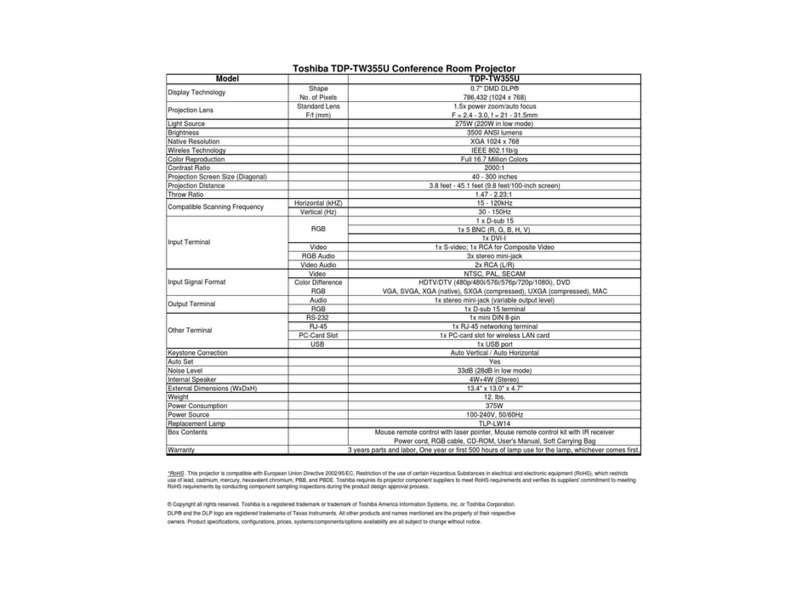Toshiba TLP-T50 User manual
Other Toshiba Projector manuals
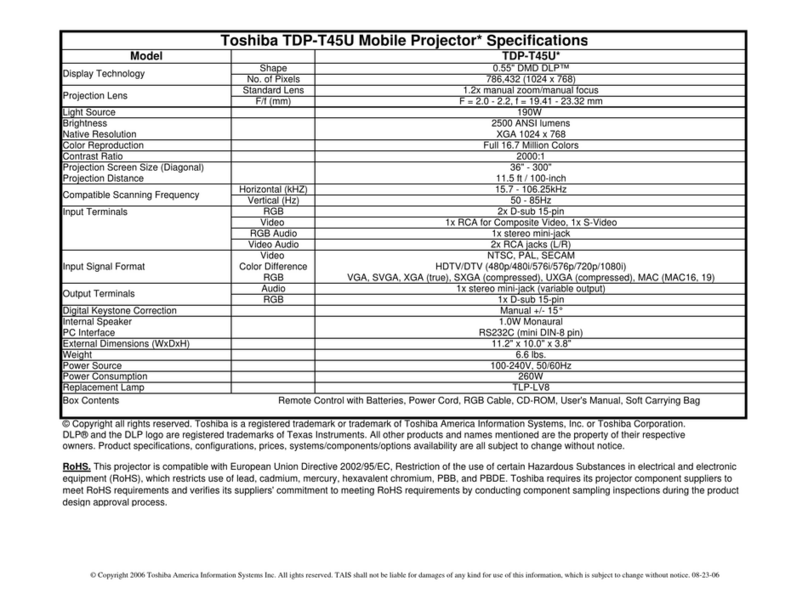
Toshiba
Toshiba TDP-T45U - XGA DLP Projector User manual

Toshiba
Toshiba TDP490 User manual
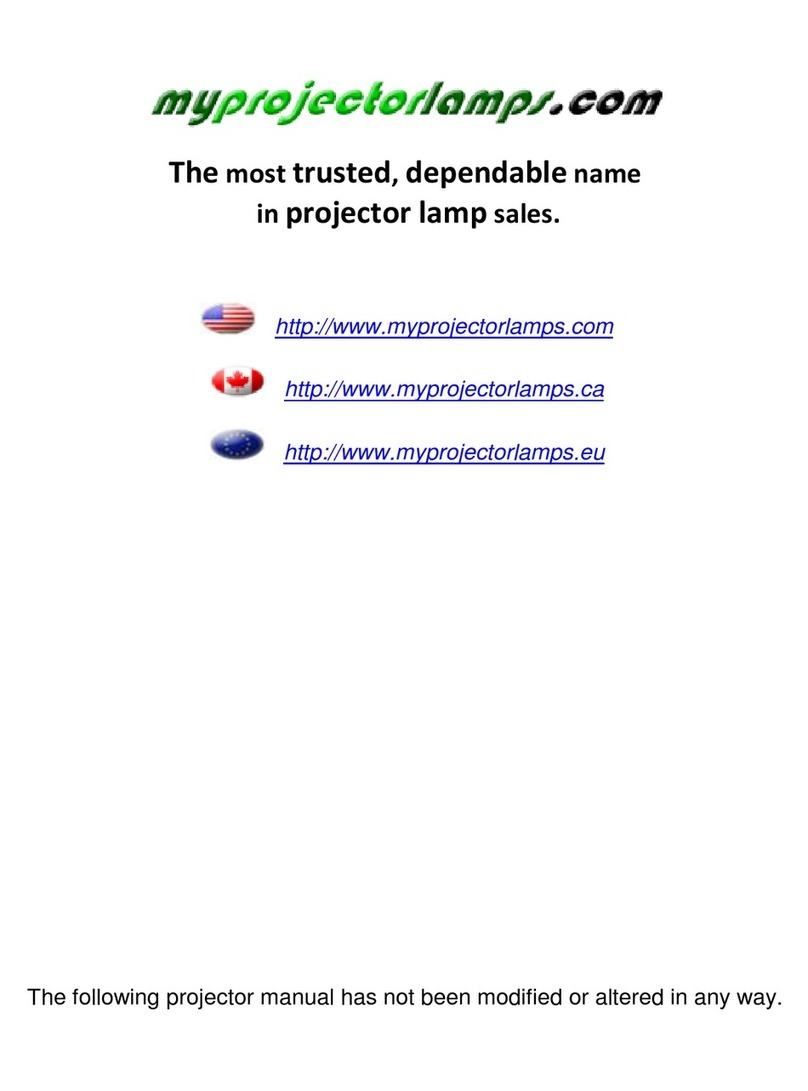
Toshiba
Toshiba TDP-TW355J User manual

Toshiba
Toshiba TDP-T8 User manual
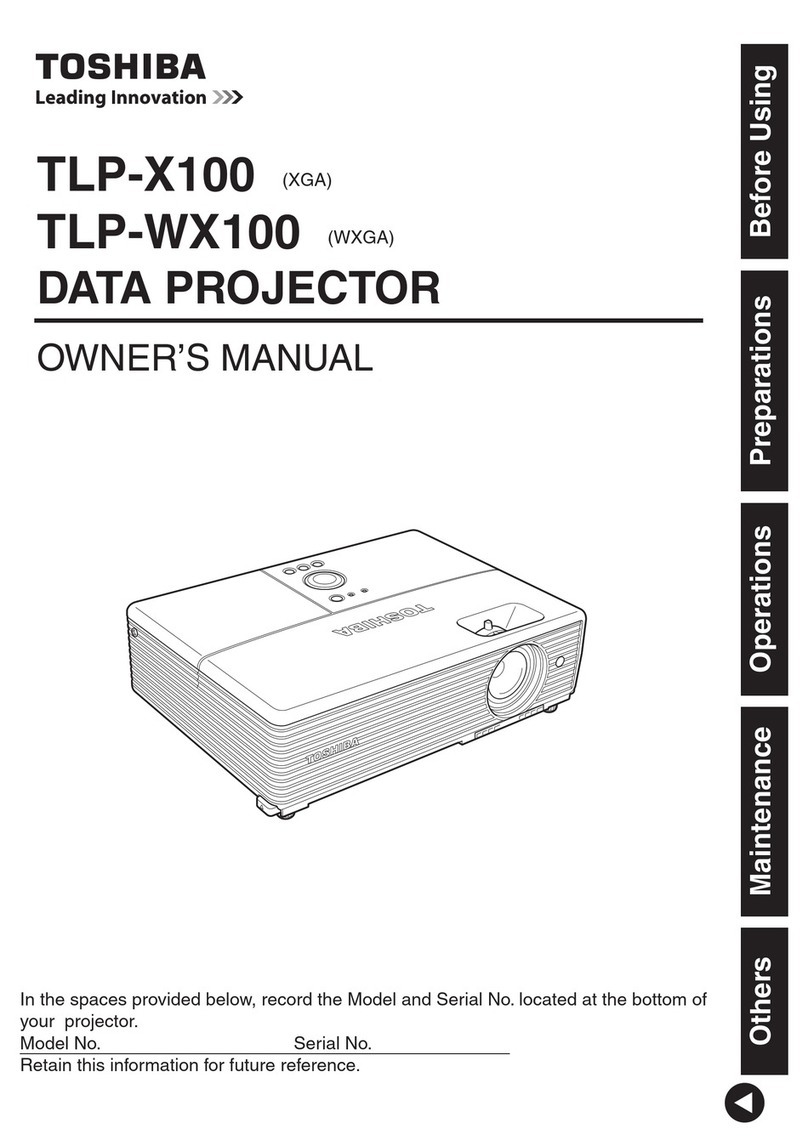
Toshiba
Toshiba X100U - TLP XGA LCD Projector User manual

Toshiba
Toshiba TLP-MT3E User manual

Toshiba
Toshiba TDP-P6 Quick start guide

Toshiba
Toshiba TDP-TW90 User manual
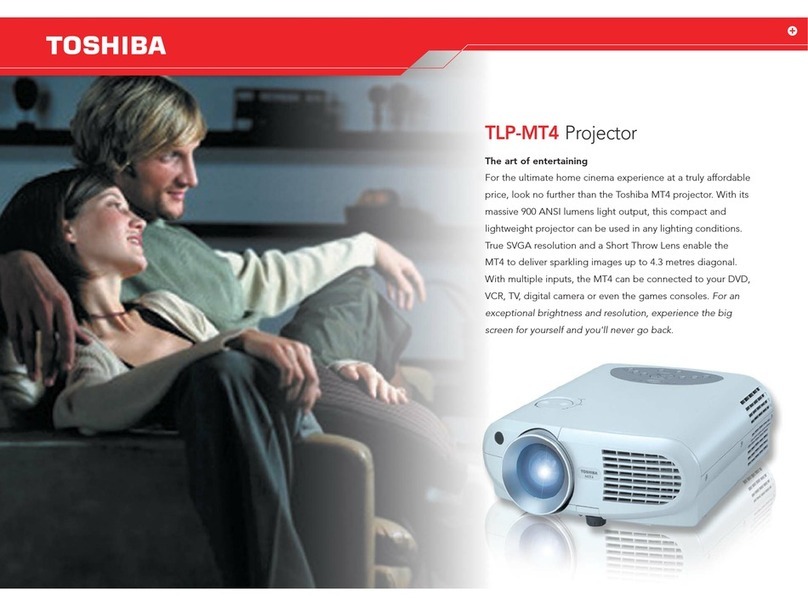
Toshiba
Toshiba TLP-MT4 User manual
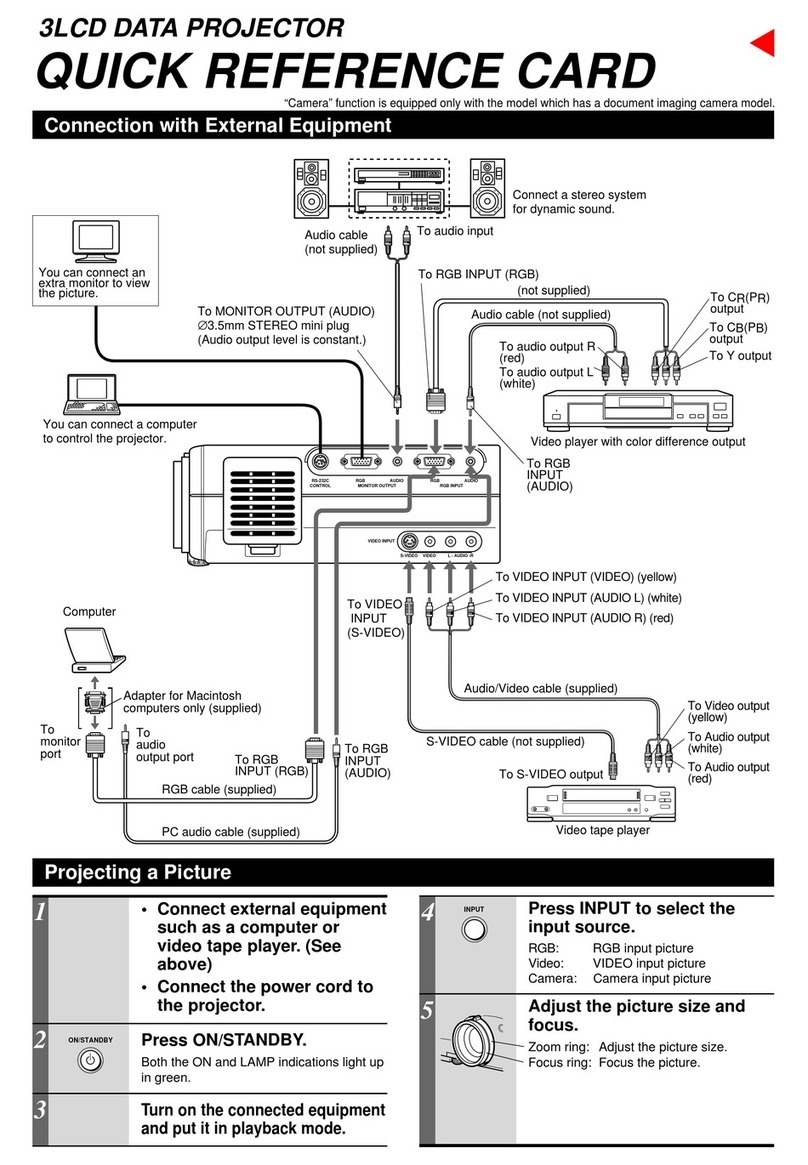
Toshiba
Toshiba TLP680U - SXGA LCD Projector Reference guide

Toshiba
Toshiba TDP-PX10 User manual
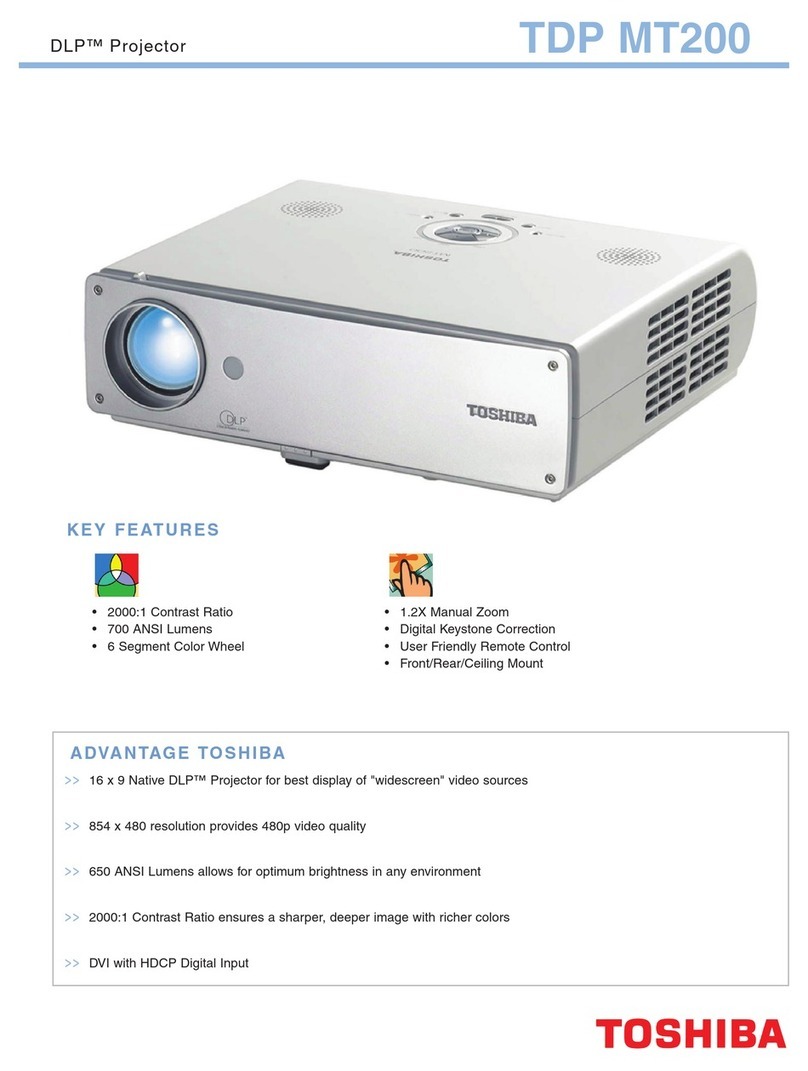
Toshiba
Toshiba TDP MT200 User manual
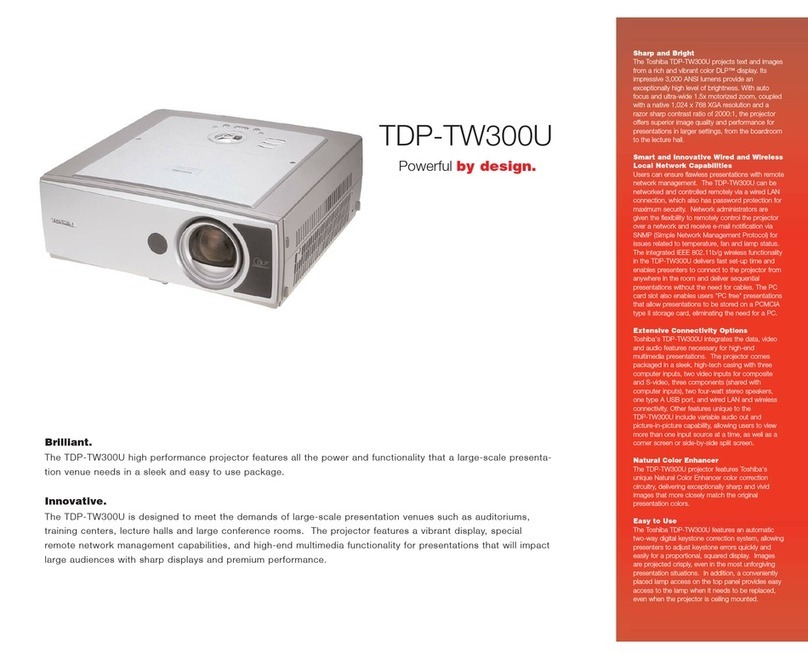
Toshiba
Toshiba TDP-TW300U User manual

Toshiba
Toshiba TLP-380 User manual
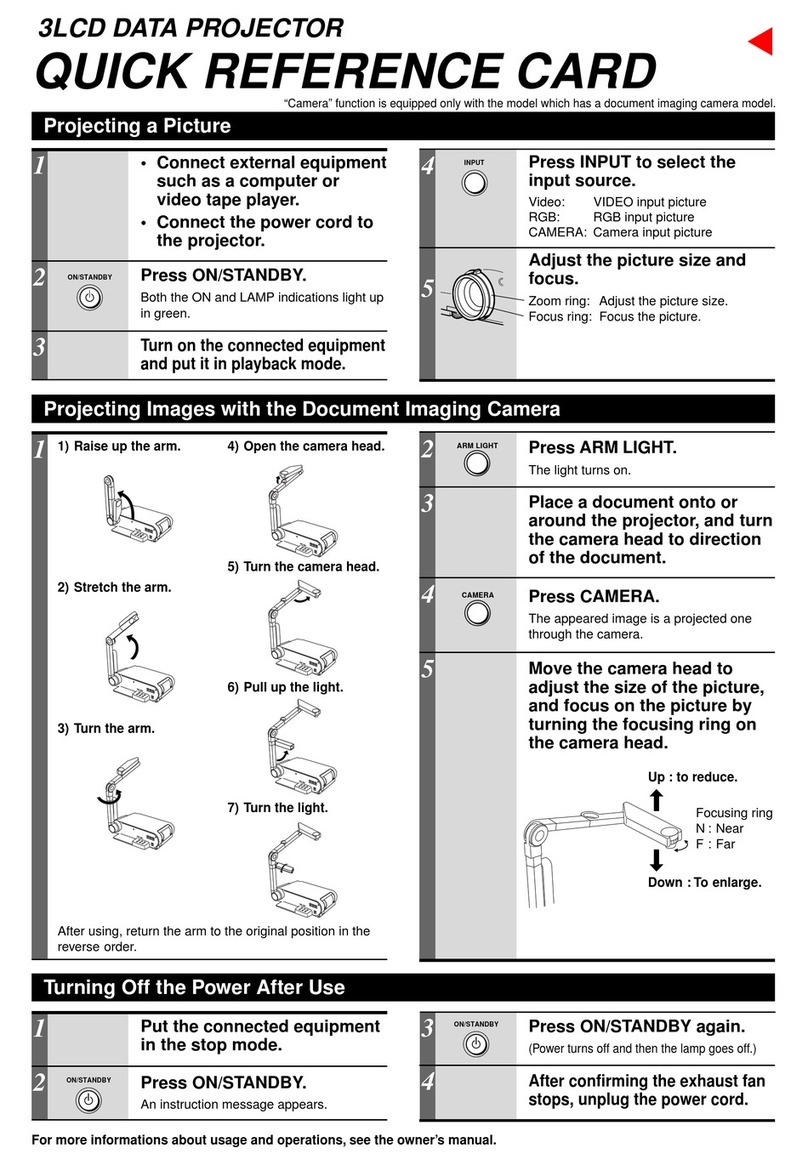
Toshiba
Toshiba TLP-450 Reference guide

Toshiba
Toshiba TDP-PX10U - XGA DLP Projector User manual

Toshiba
Toshiba TDP-TW355 User manual
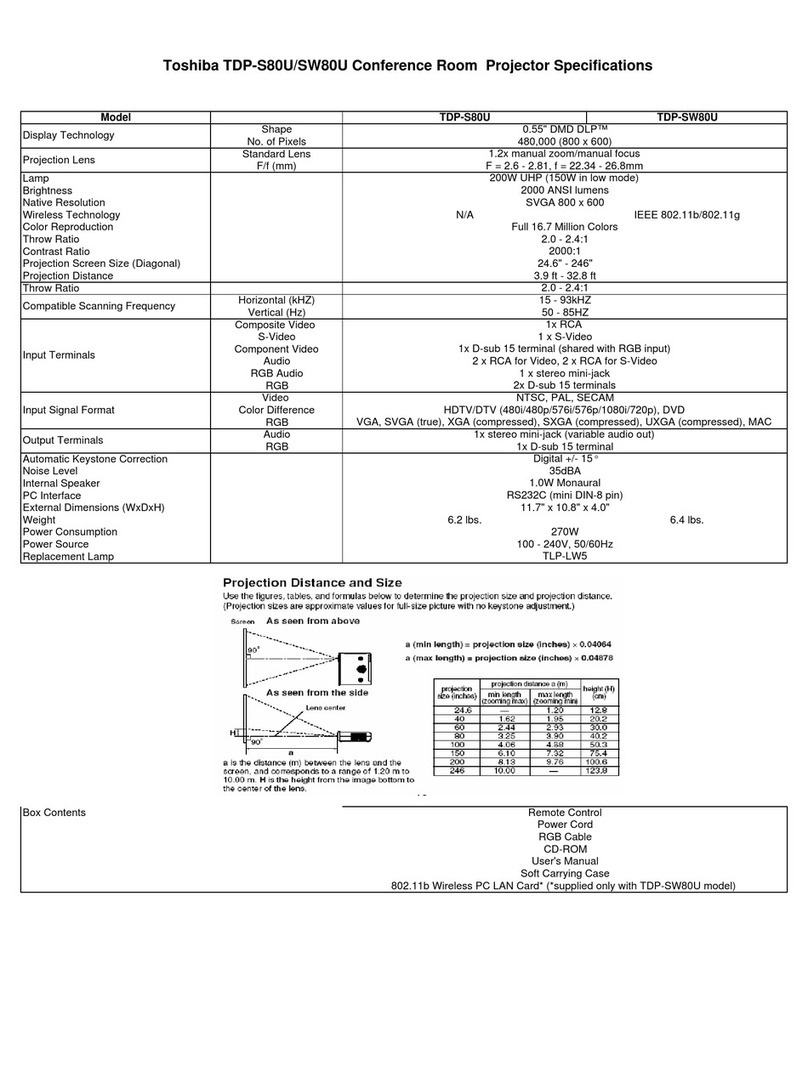
Toshiba
Toshiba TDP-S80U User manual
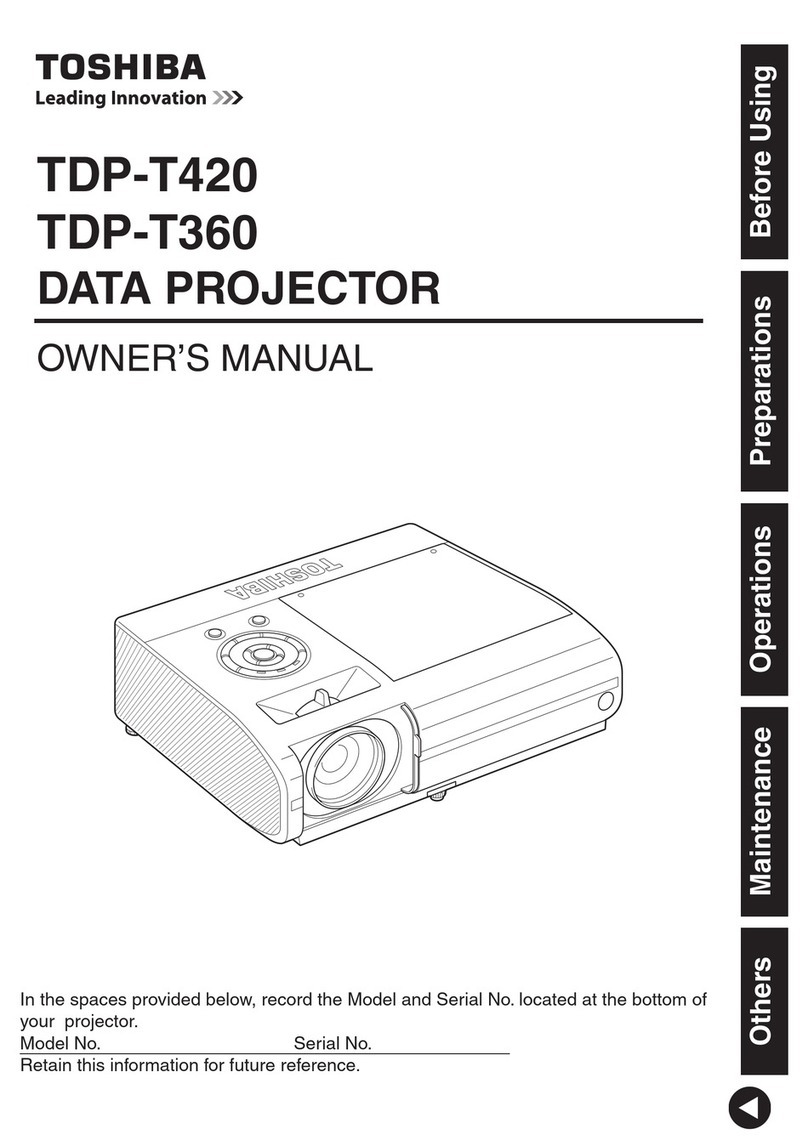
Toshiba
Toshiba TDP-T420U - XGA DLP Projector User manual

Toshiba
Toshiba TLP-X2500C User manual