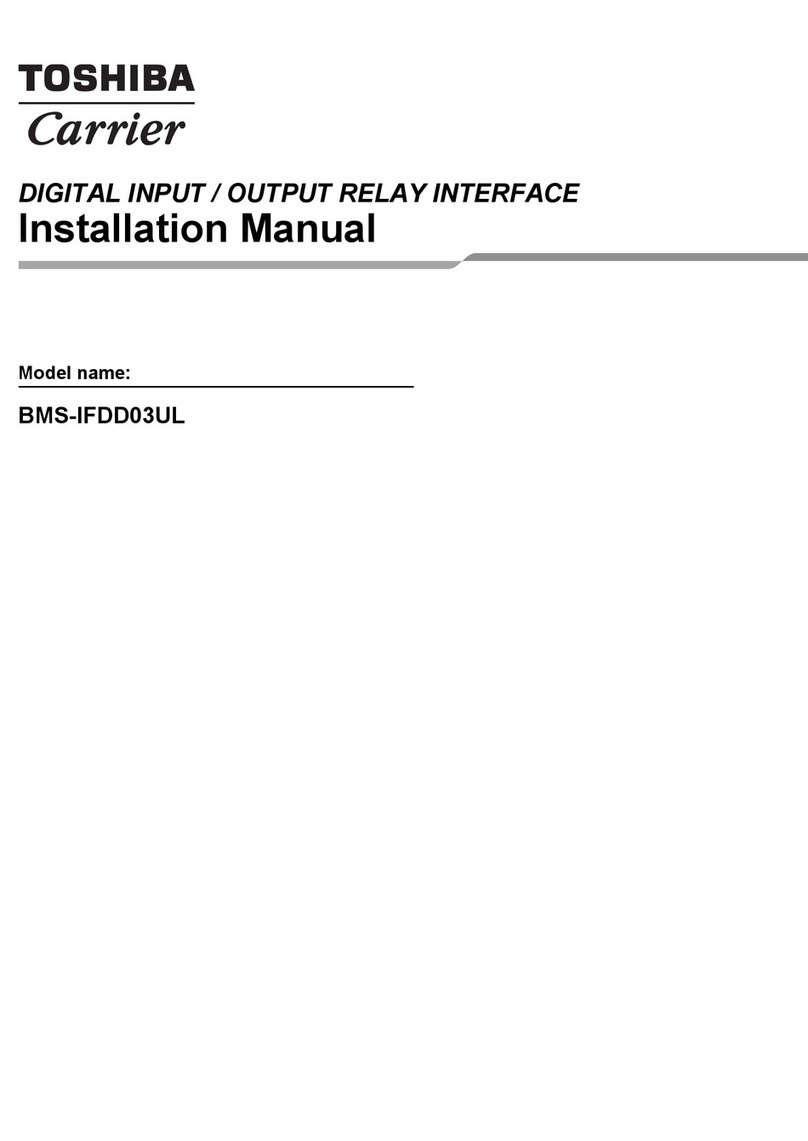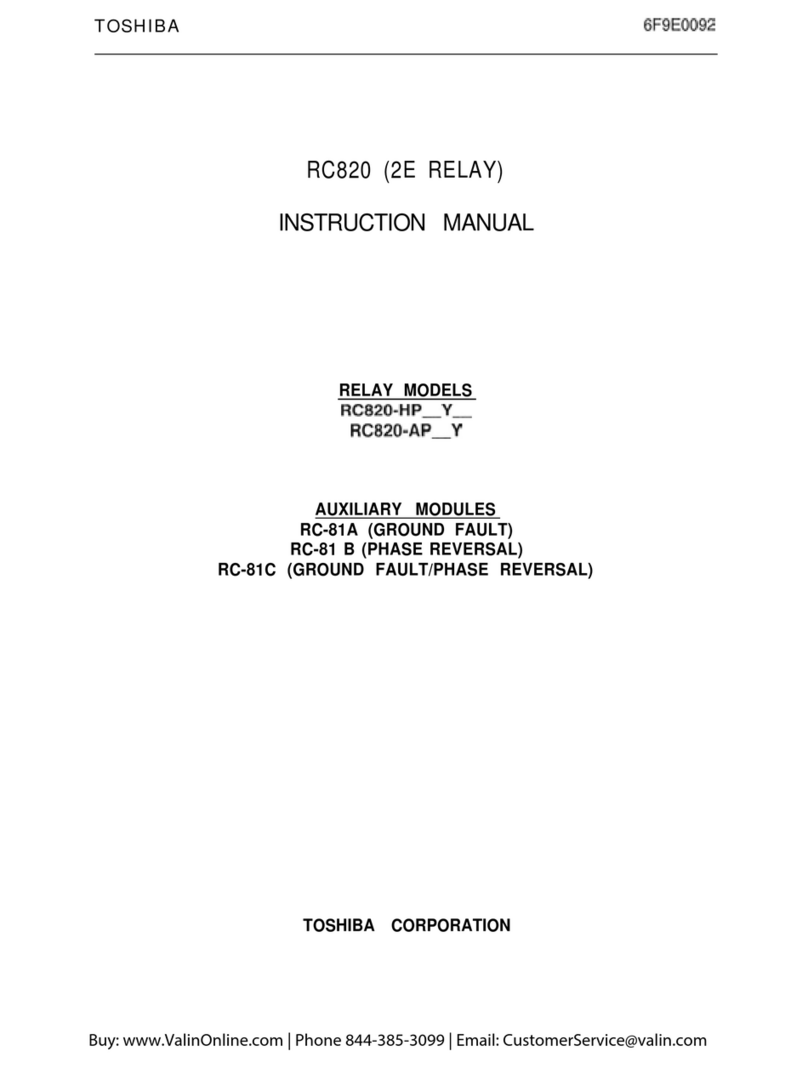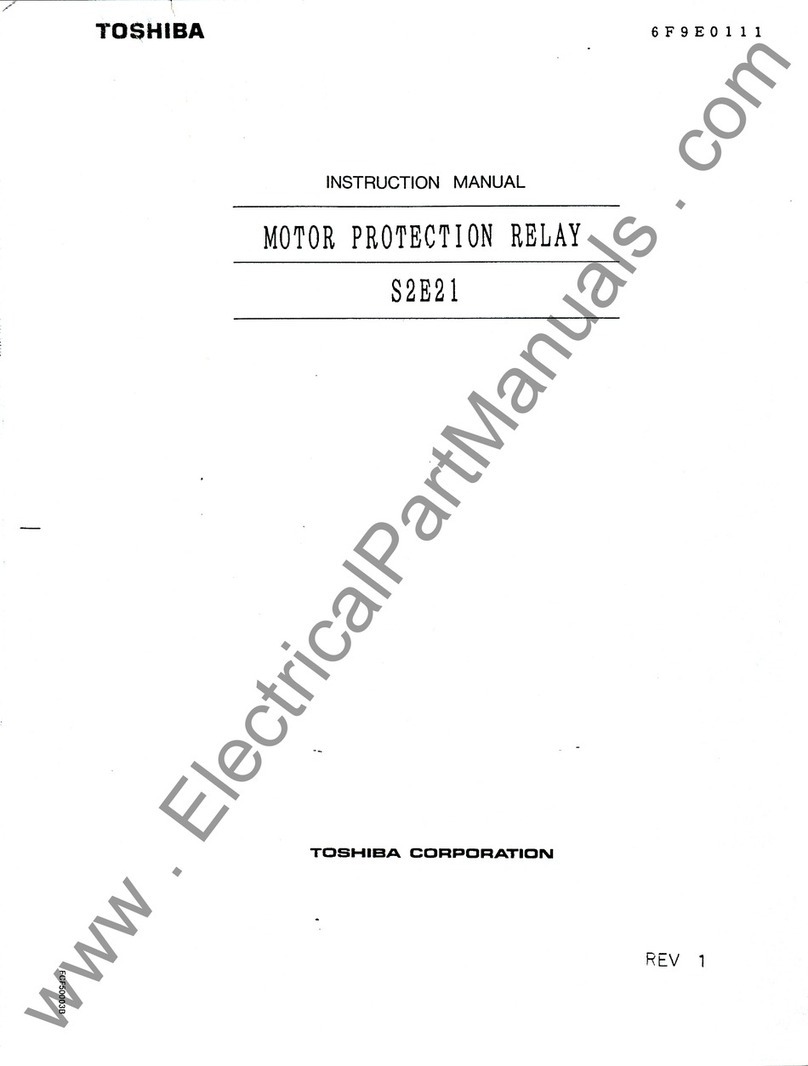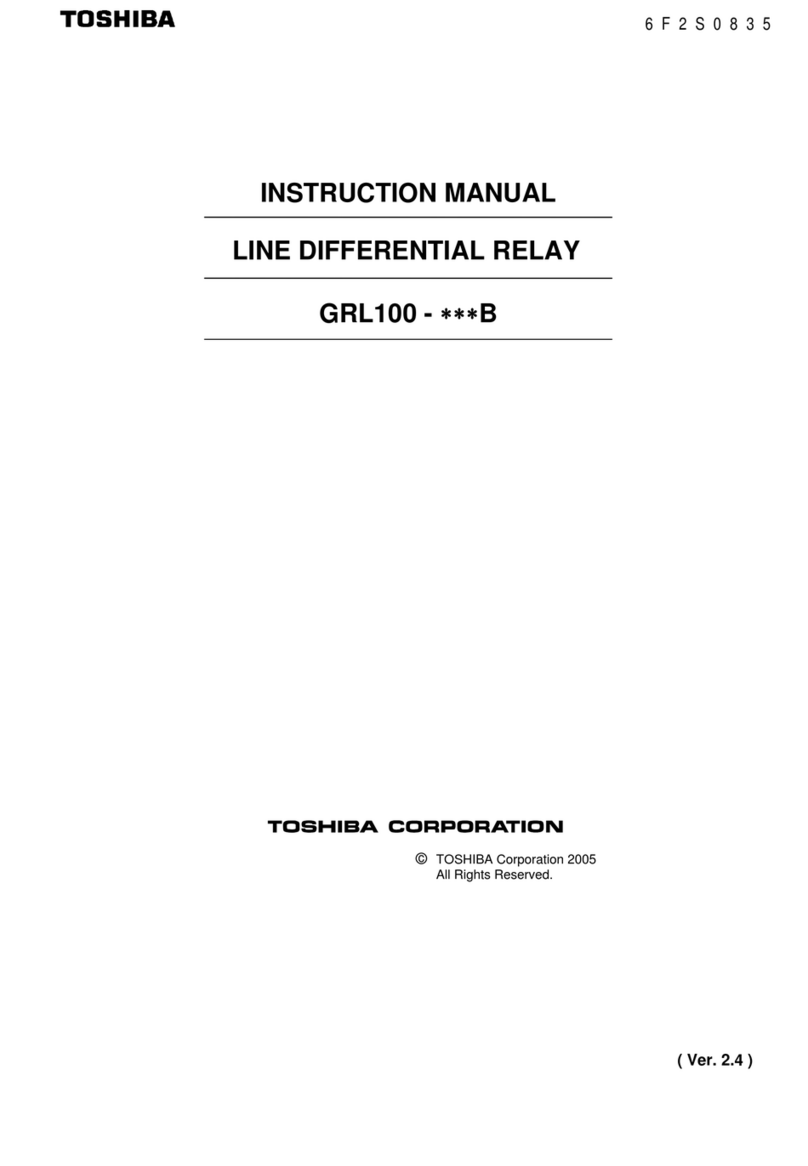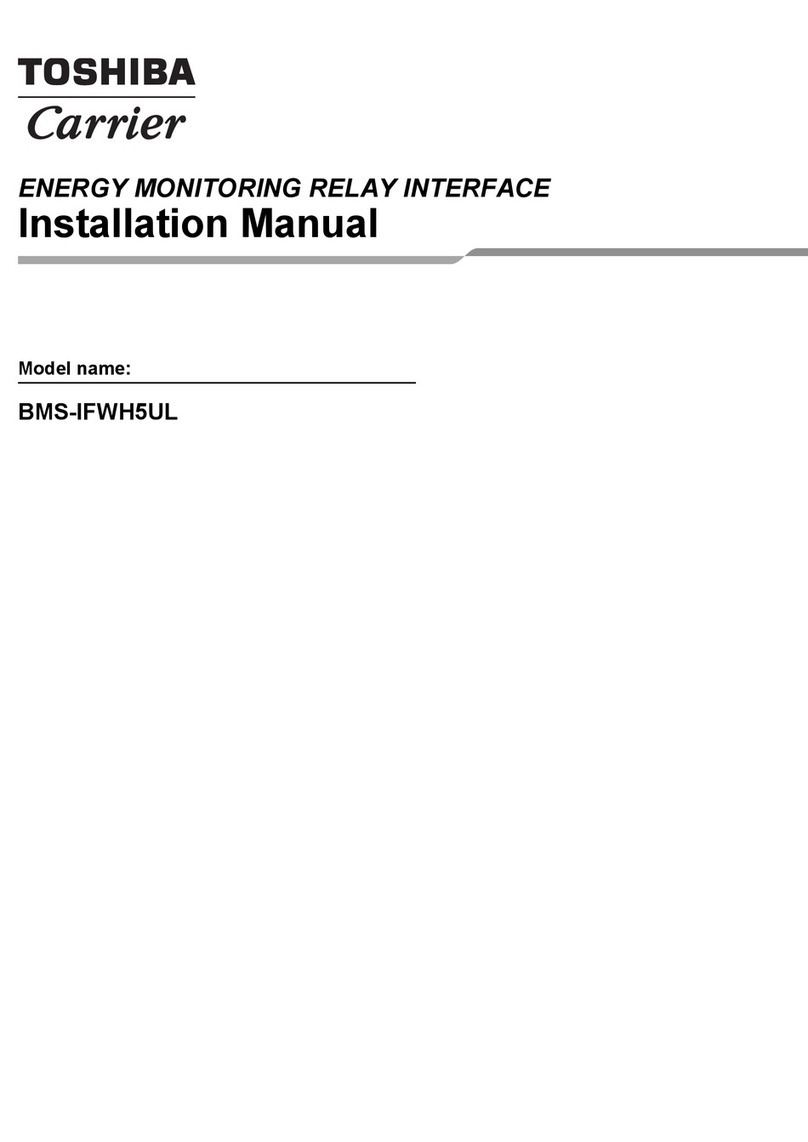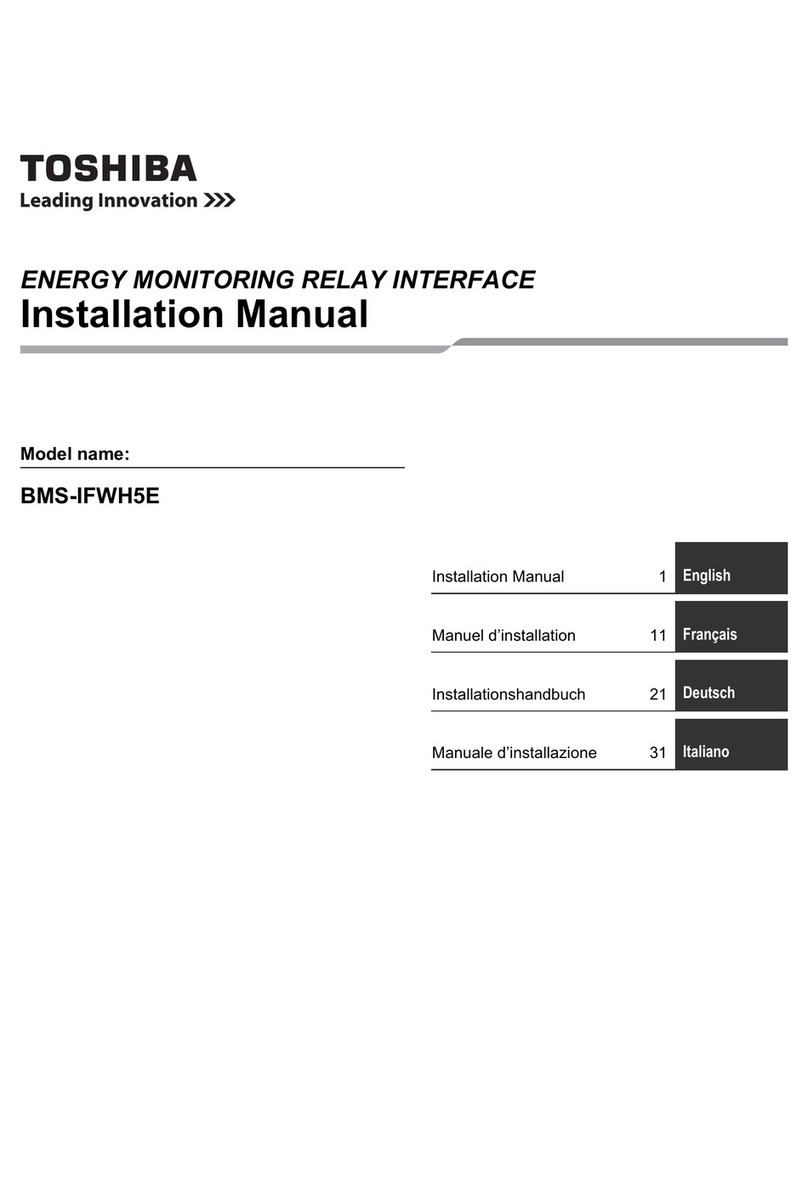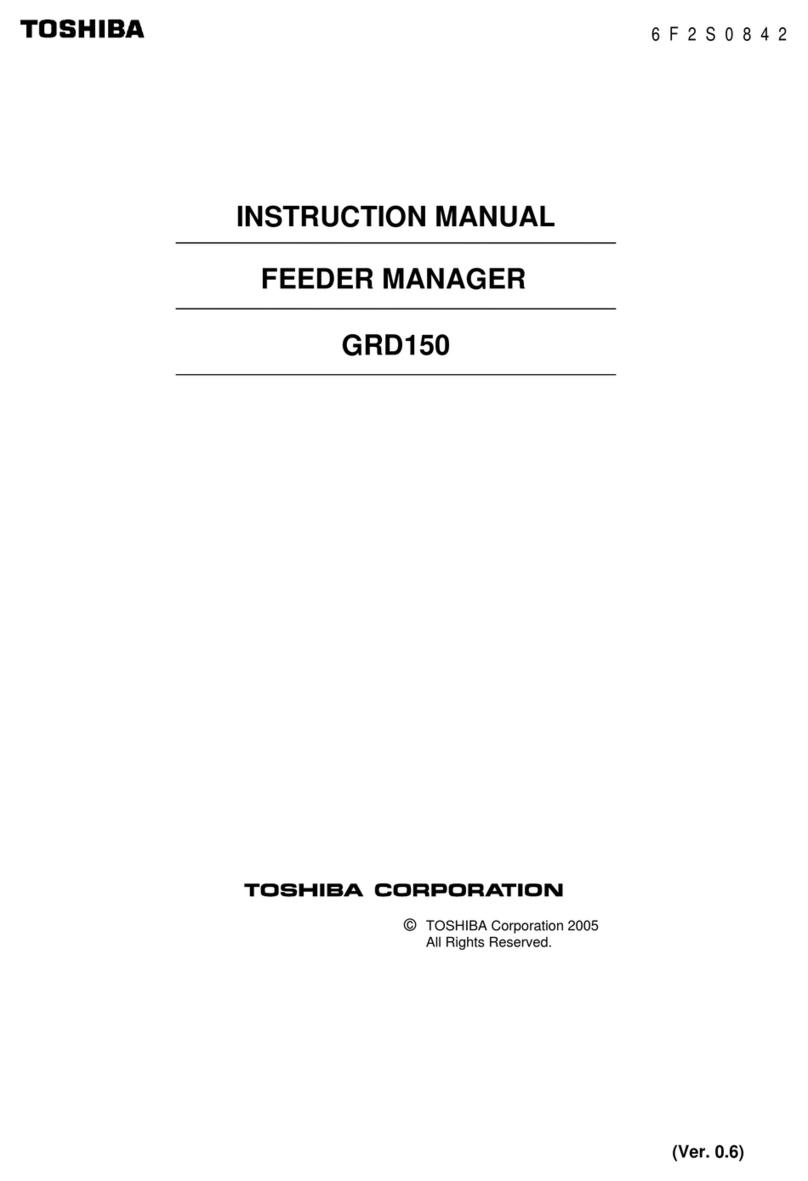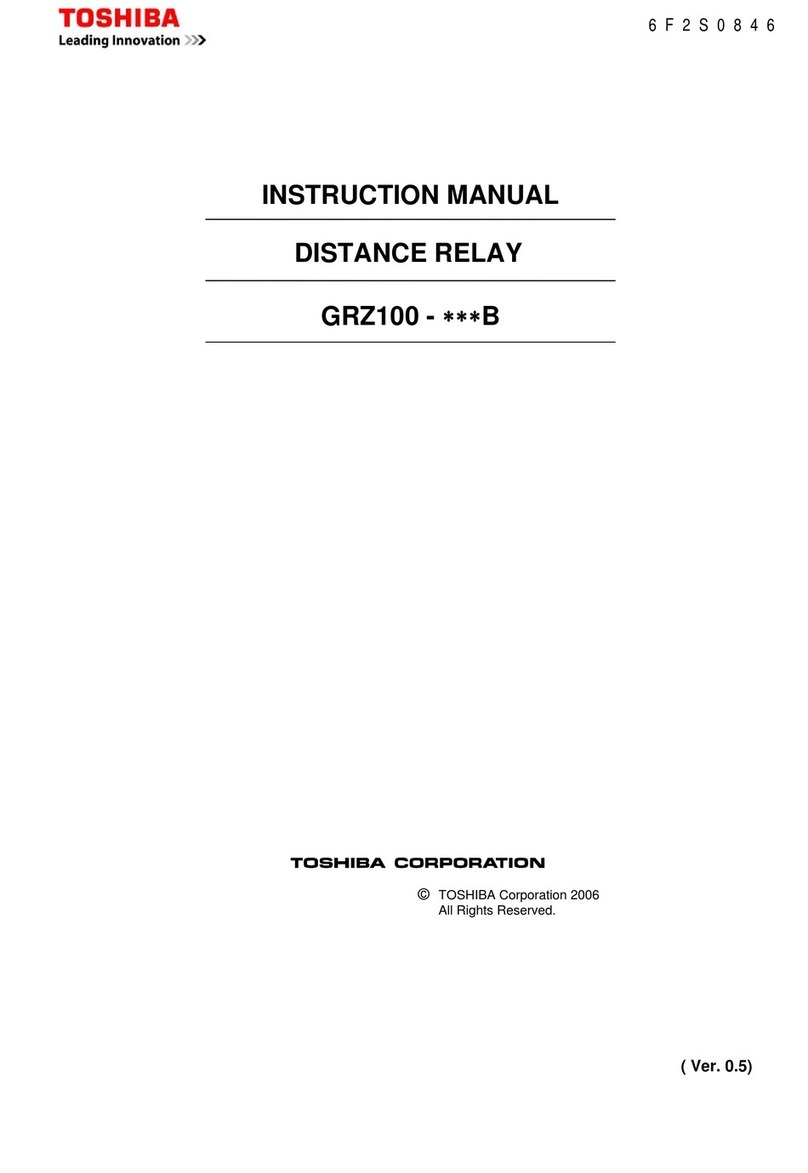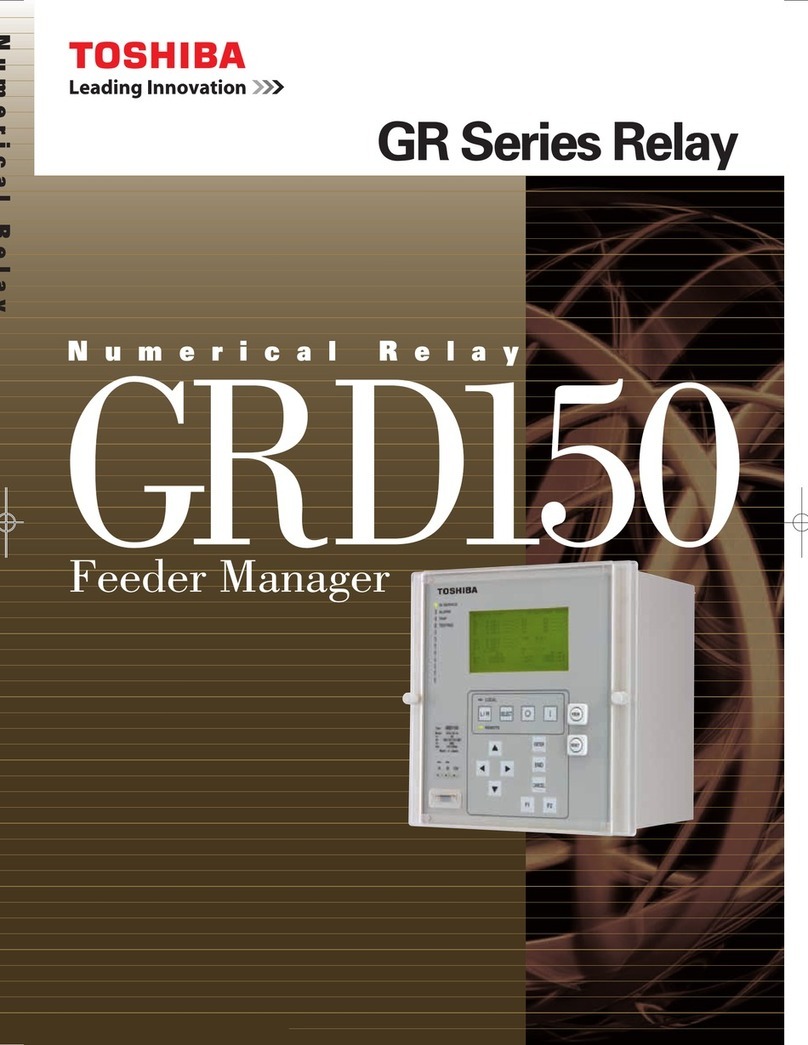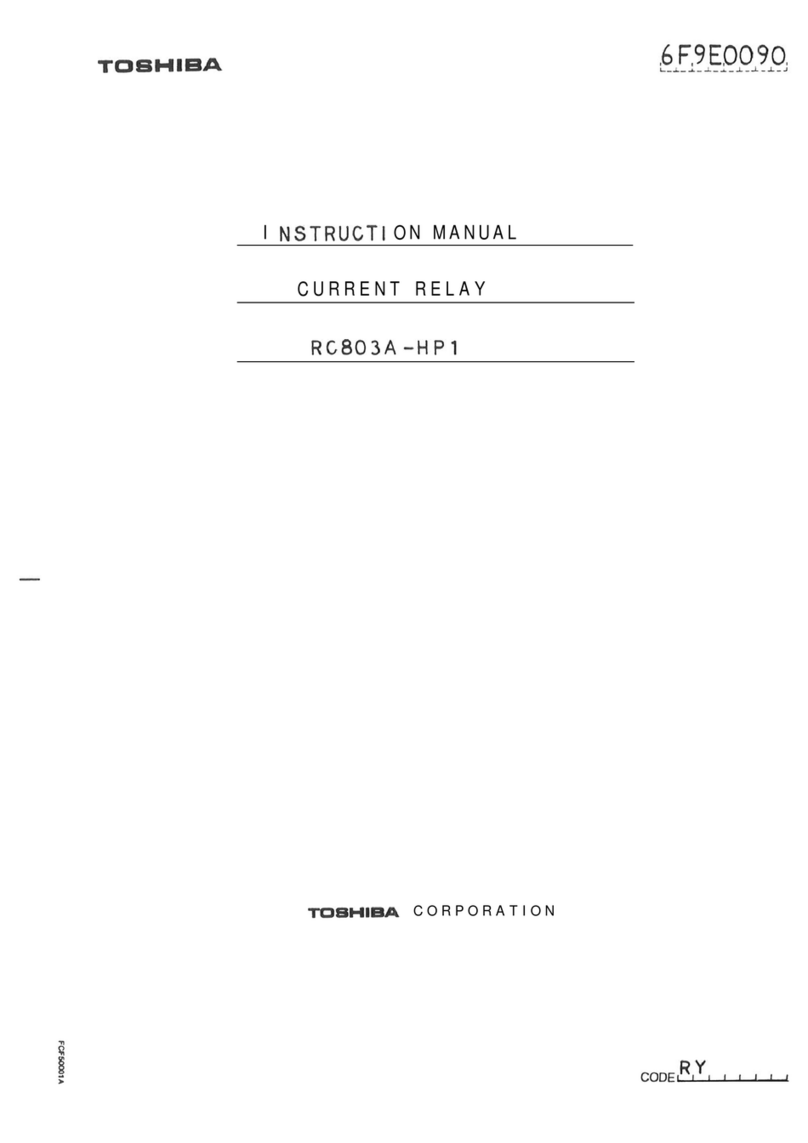9
6F2S0757
2. Application Notes
2.1 Phase Overvoltage Protection
GRD130 provides three independent phase overvoltage elements. OV1 and OV2 are
programmable for inverse time (IDMT) or definite time (DT) operation. OV3 has definite time
characteristic only.
2.1.1 Inverse Time Overvoltage Protection
The inverse time overvoltage protection element OV1 and OV2 have the IDMT characteristic
defined by equation (1):
()
+
−
×= c
Vs
V
k
TMSt a1
(1)
where:
t = operating time for constant voltage V (seconds),
V = energising voltage (V),
Vs = overvoltage setting (V),
TMS = time multiplier setting
k, α, c = constants defining curve.
The standard IDMT characteristic [IDMT] of GRD130 is illustrated in Figure 2.1.1.
In addition to the standard IDMT curve, the OV1 and OV2 can provide user configurable IDMT
curve. If required, set the scheme switch [OV∗EN] to “C” and set the curve defining constants k,
α, and c. The following table shows the setting ranges of the curve defining constants.
Table 2.1.1 Specification of IDMT Curves
Curve Description Curve Defining Constants
k
αc
Standard “IDMT” 1 1 0
User configurable curve 0.00 – 300.00 0.00 – 5.00 0.000 – 5.000
Definite time reset
A definite time resetting characteristic is applied to the OV1 and OV2 elements when the inverse
time delay is used.
If definite time resetting is selected, and the delay period is set to instantaneous, then no
intentional delay is added. As soon as the energising voltage falls below the reset threshold, the
element returns to its reset condition.
If the delay period is set to some value in seconds, then an intentional delay is added to the reset
period. If the energising voltage exceeds the setting for a transient period without causing
tripping, then resetting is delayed for a user-definable period. When the energising voltage falls
below the reset threshold, the integral state (the point towards operation that it has travelled) of
the timing function (IDMT) is held for that period.