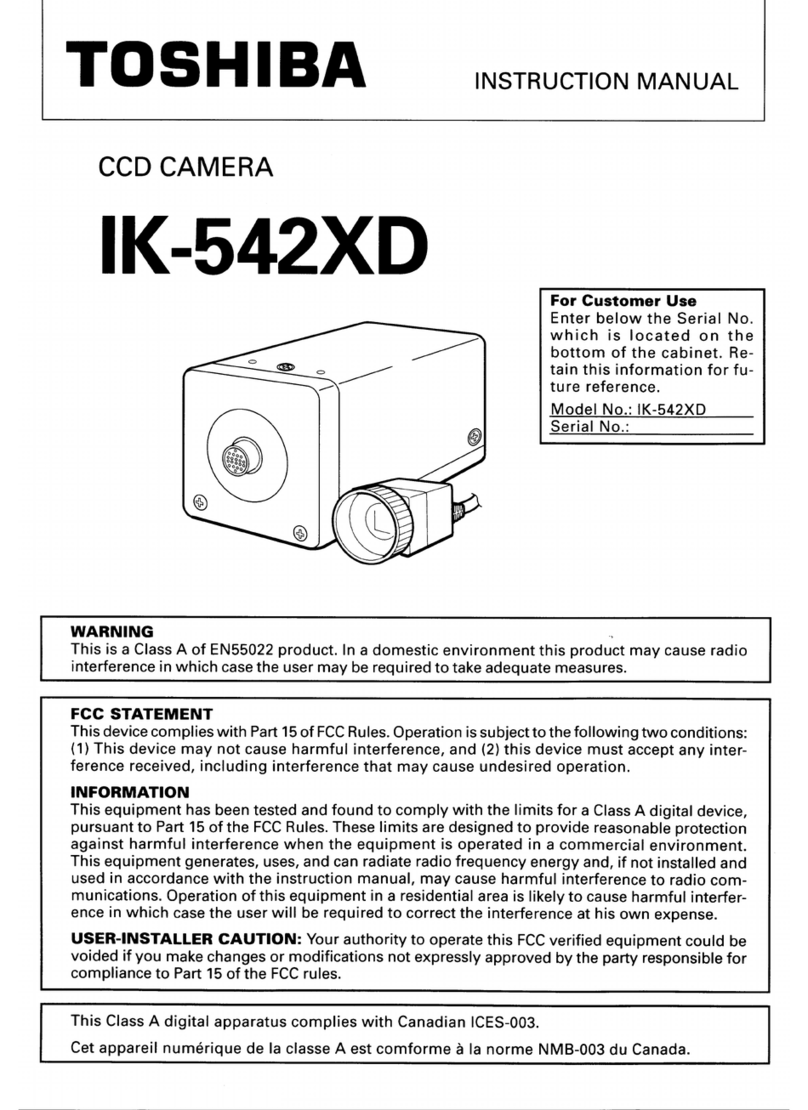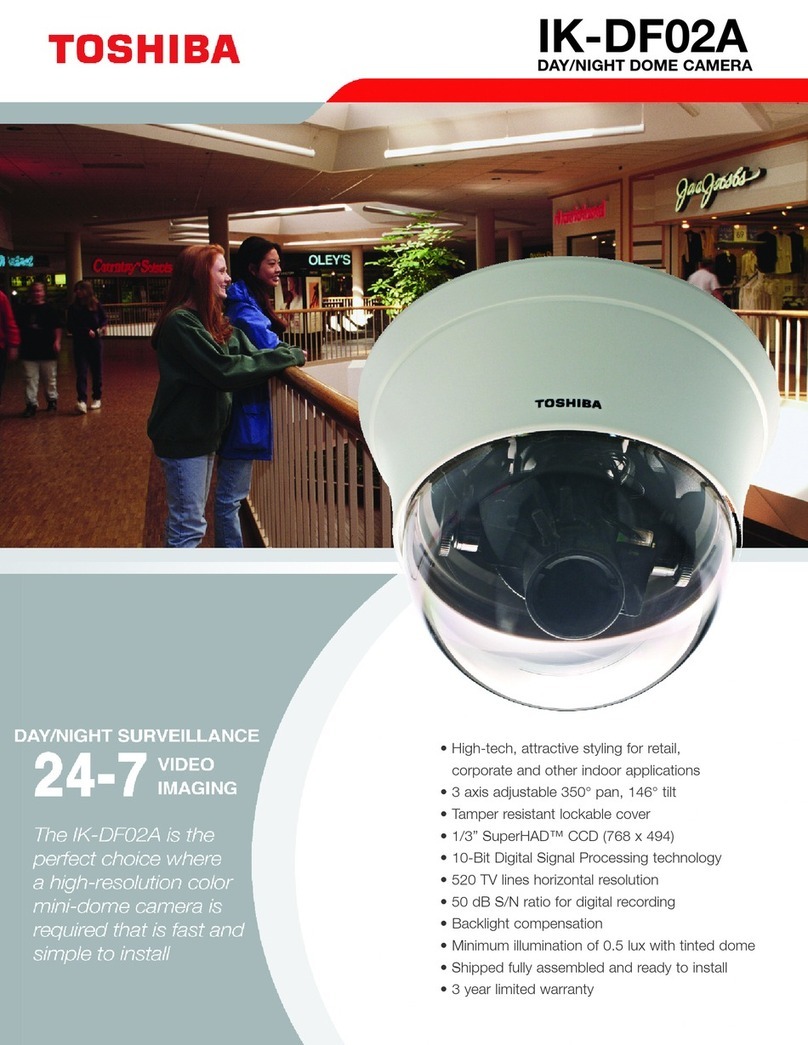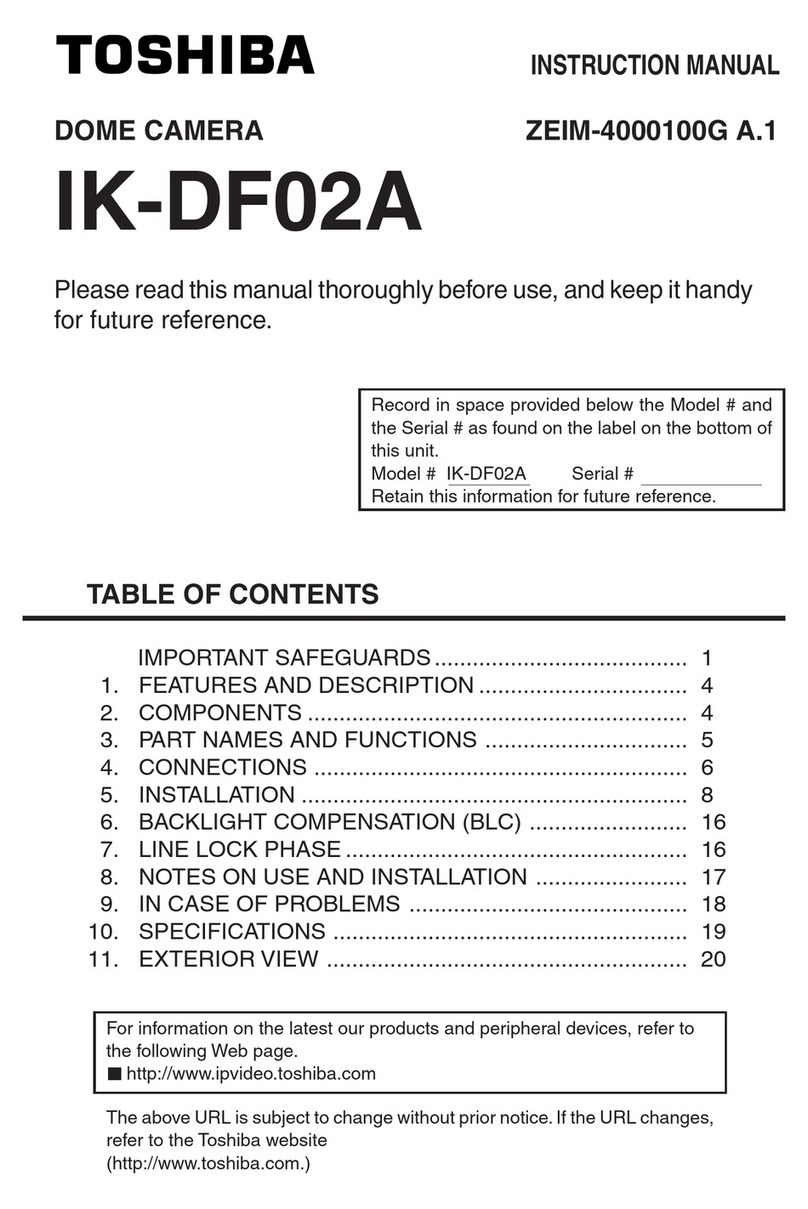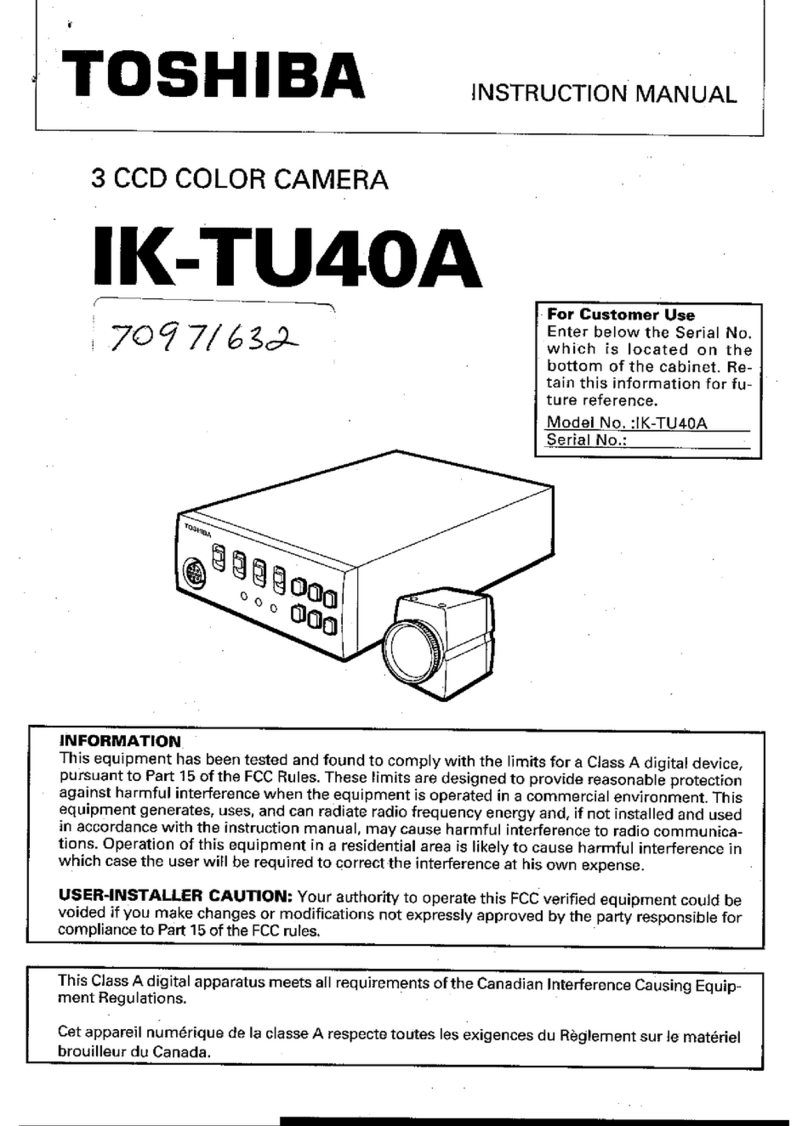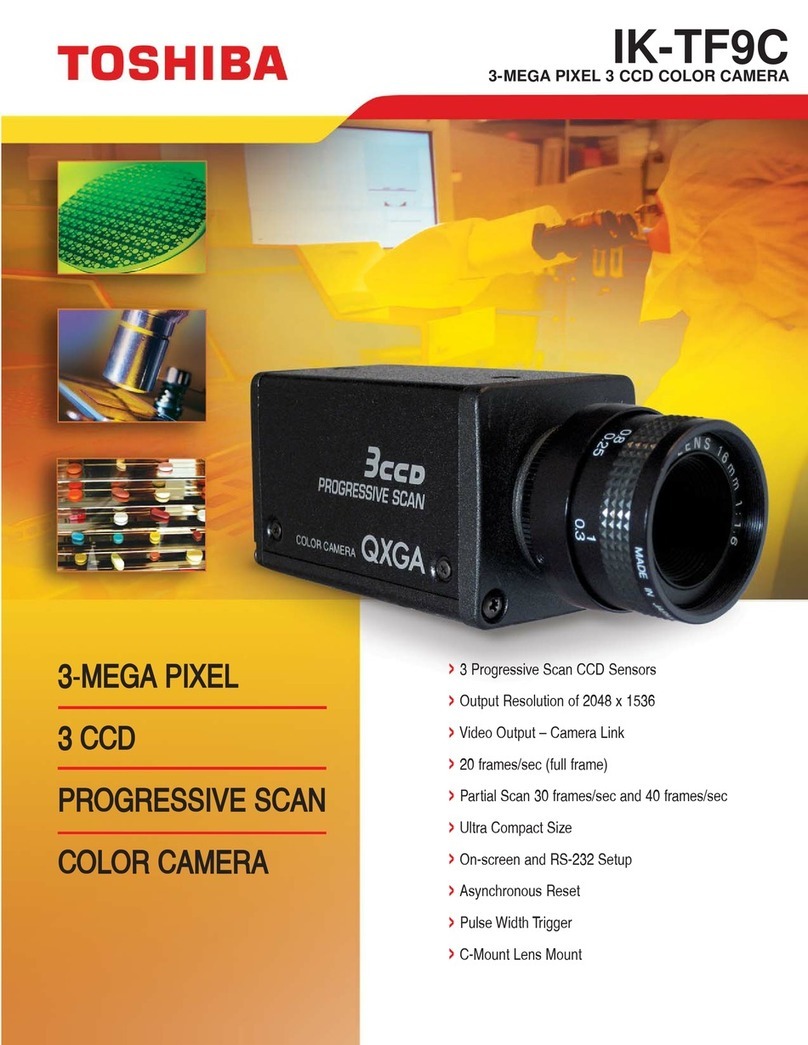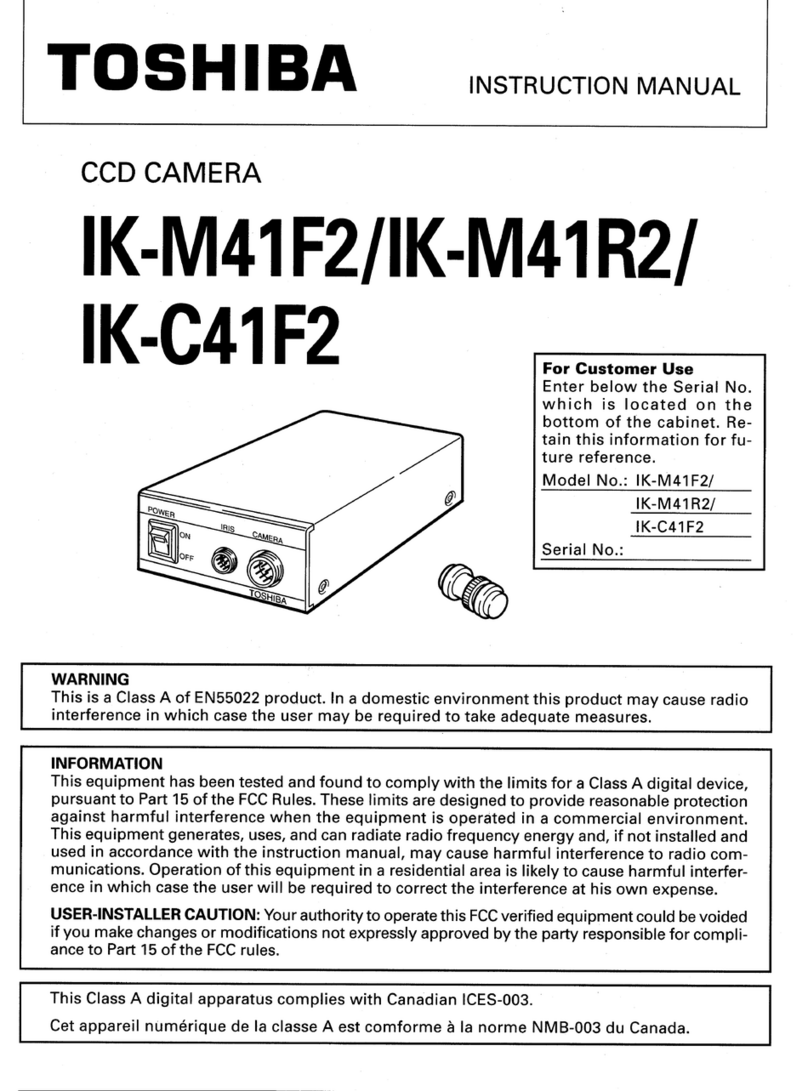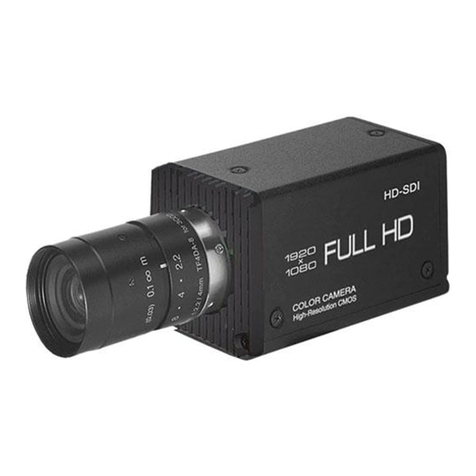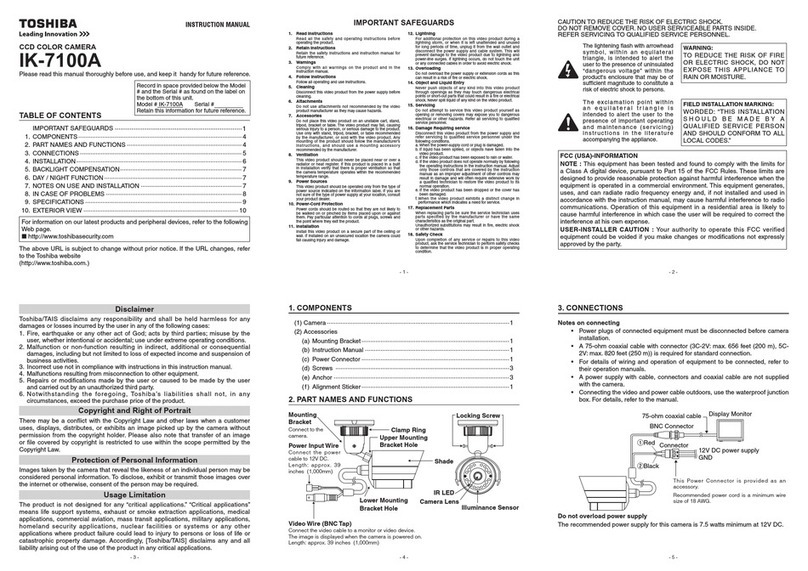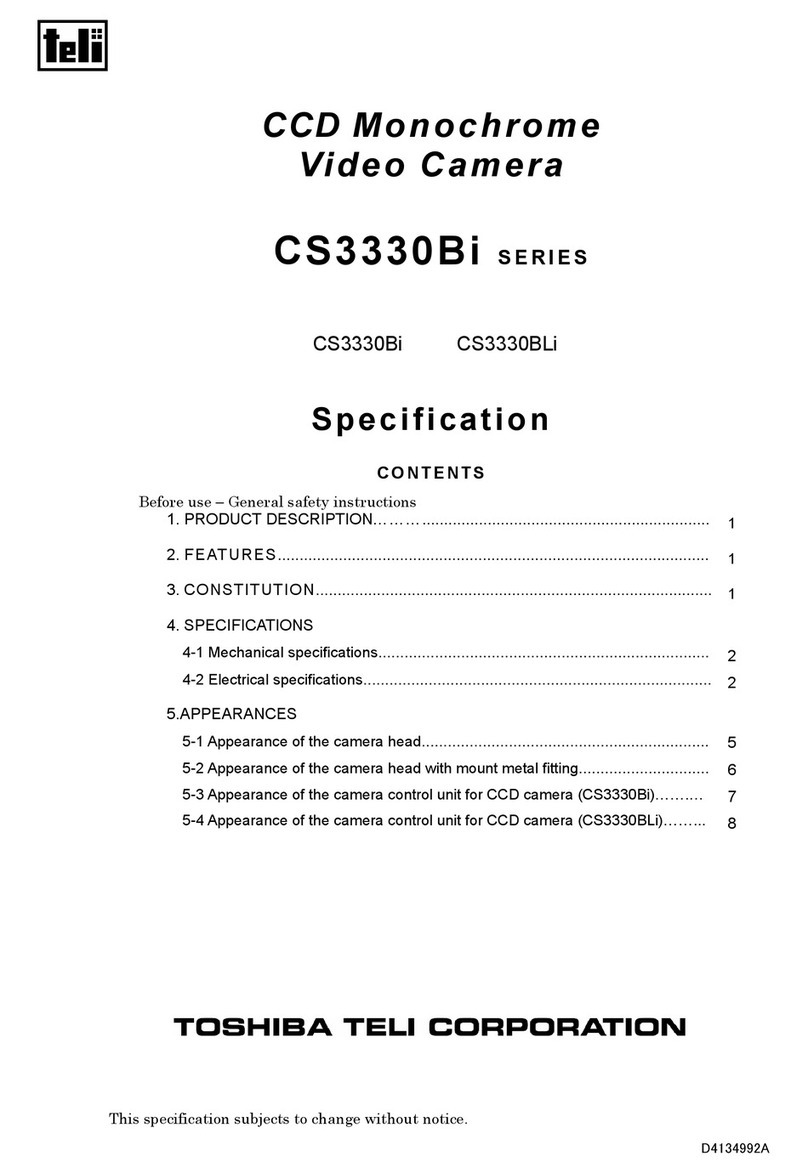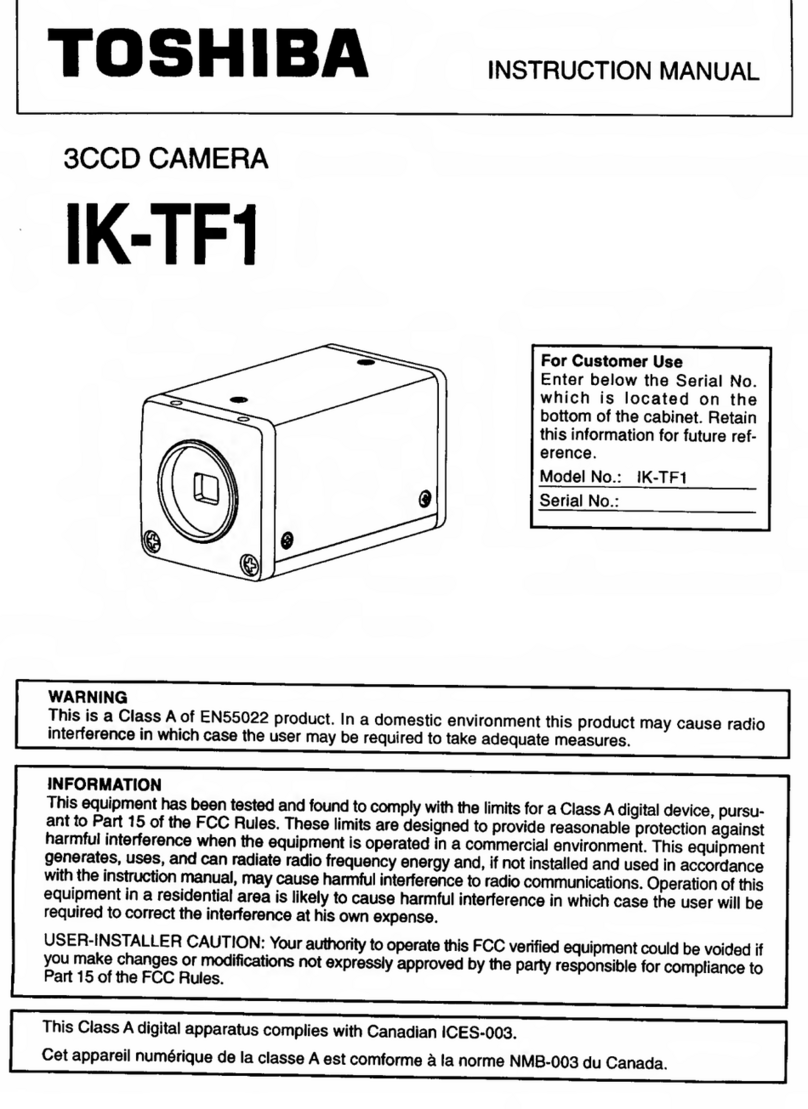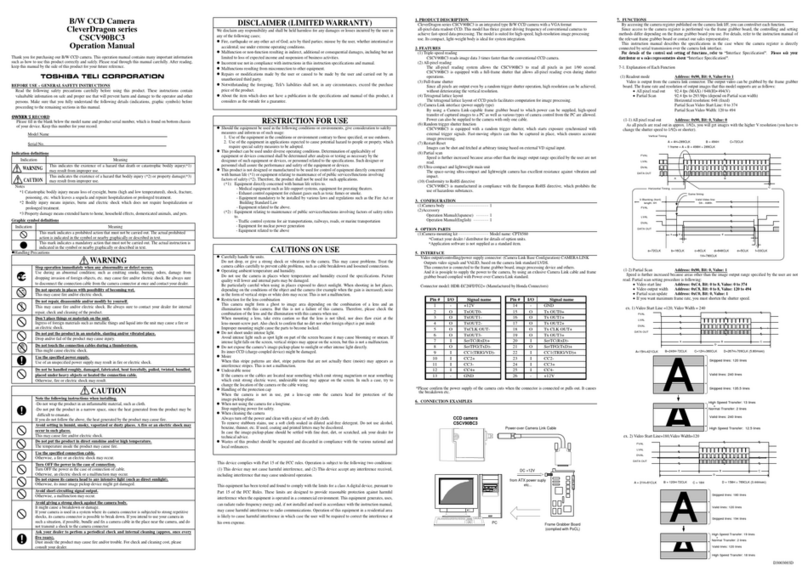OVERALL
Operating Temperature
•0°F to 50°F
Preservation Temperature
• -20°F to 60°F
Weight
• 1.8 kg
Dimensions
• 134mm x D x
223.7mm
Power Supply
• AC 24 V ±10% 60 Hz
Power Consumption
• 35 W
CAMERA
Image Sensor
• 1/4 IT CCD
Day/Night Imaging
No
Effective Pixels
• 768(H) x 494(V)
Lens
• 18x Zoom, f=4.1 to
73.8mm (F1.4 to F3.0)
Digital Zoom
• 12x (216x with
optical zoom)
Angle of View
• approximately 48°
(wide) and approxi-
mately 2.7°(tele)
Minimum Illumination
• 0.05 lux
Horizontal Resolution
• 480 TVL
S/N Ratio
• more than 50 dB
Auto Electronic Shutter
• 1/4 to 1/10000 sec.
Manual Electronic Shutter
• 1 to 1/10000 sec.
ATW White Balance
• Auto: 3,000K - 7,500K
• ATW: 2,000K -
10,000K One Push WB
Gain
• Auto
AE Control
• Full Auto, Shutter
Priority, Manual
Back Light Comp.
• On/Off
Auto Slow Shutter
• On/Off (On Max 1/4
sec.)
Focusing System
• Auto, Interval, Zoom
Trigger, Manual
Video Output
• NTSC, VBS: 1.0Vp-p
(sync Negative), 75ohm
IK-DP01A
PTZ Dome Camera
MECHANICAL
Pan Range
• 360°Continuous
Tilt Range
•85°
Manual Pan Speeds
• 0.1°to 90°/s
Manual Pan Speeds
(Turbo Mode)
• 150°/s
Manual Tilt Speeds
• 0.1°to 45°/s
Preset Speeds
• Pan: 300°/s
• Tilt: 200°/s
Proportional P/T
• Provided
REMOTE CONTROL
I/F
• RS-422 (receive only)
Protocol
• Toshiba-P/D (Dip sw
selectable)
Bit Rate
• 2400, 4800, 9600 bps
(Dip sw selectable)
1-2-3 CONFIGURATION SELECTION GUIDE
Select Camera
IK-DP01A High Resolution Color
Select Housing
JK-PHO Exterior Pendant
with Heater and Blower
JK-PHOT Exterior Pendant (Tinted)
with Heater and Blower
JK-PHI Interior Pendant
JK-PHIT Interior Pendant (Tinted)
JK-H01A Interior In-Ceiling
Select Mount
Mount options for the JK-PH0/JK-PH1
JK-WM Wall Mount for all Pendant Housing
Types
JK-CMA Corner Mount Adapter for JK-WM
JK-PMA Pole Mount Adapter for JK-WM
JK-PM Parapet Mount for all Pendant
Housing Types
JK-CTA Ceiling Mount Adapter
COMPONENT SELECTION GUIDE
VCL485
Universal
Controller
JK-PM
Parapet Mount
Controllers Housings
JK-PH0/JK-PHI
Indoor/Outdoor
Pendant Housing
JK-H01A
In-Ceiling
Housing
Mounting Brackets and Accessories
JK-PMA
Pole Mount
Adapter
JK-WM
Wall Mount
JK-CMA
Corner Mount
Adapter
JK-CTA
2x2 In-Ceiling
Adapter (not
shown)
13
Example #1: System for
Exterior Wall Application
• IK-DP01A Day/Night Color
Surveillix® Dome
• JK-PHO Exterior Pendant Housing
with Heater/Blower
• JK-WM Wall Mount
Example #2: System for
Exterior Pole Mount Application
• IK-DP01A Day/Night Color
Surveillix® Dome
• JK-PHO Exterior Pendant Housing
with Heater/Blower
• JK-WM Wall Mount
• JK-PMA Pole Mount Adapter
Example #3: System for
Interior Drop Ceiling
• IK-DP01A High Resolution Color
Surveillix® Dome
• JK-HC01A In-Ceiling Housing
• JK-CTA 2x2 Ceiling Tile Adapter
(optional item replaces 2x2
ceiling tile)
123
DAISY CHAIN CONFIGURATIONS
1
2
Imagine… an easy to install, high-resolution
and affordable dome camera system...
Toshiba IK-DP01A Cameras take the hassle out of installation.
They’re exceptionally easy to install and even easier to
integrate, with simple electrical connections, and in-ceiling or
pendant mounts. The cameras offer high-resolution (480 TV
lines) capture, auto focus with manual over-ride, 18x optical/
12x digital zoom, 360°pan rotation, plus they are fully
programmable with RS-422 connectivity to link up to 255
cameras on one system. They’re also Digital Recorder
Ready™ with optimal 50dB signal-to-noise.
JK-PHO
Outdoor
Housing-Clear
JK-PHOT
Outdoor
Housing-Tint
JK-PHI
Indoor
Housing-Clear
JK-PHIT
Indoor
Housing-Tint
2
Toshiba America Information Systems, Inc.
Security & Network Video Products, Digital Solutions Division
9740 Irvine Boulevard, Irvine, California 92618
1-877-855-1349 • www.cctv.toshiba.com
©2005 Toshiba America Information Systems, Inc. All rights reserved.
All products and names mentioned are the property of their respective
owners. While Toshiba has made every effort at the time of
publication to ensure the accuracy of the information provided herein,
product specifications, configurations, prices, system/component/
options availability are all subject to change without notice.