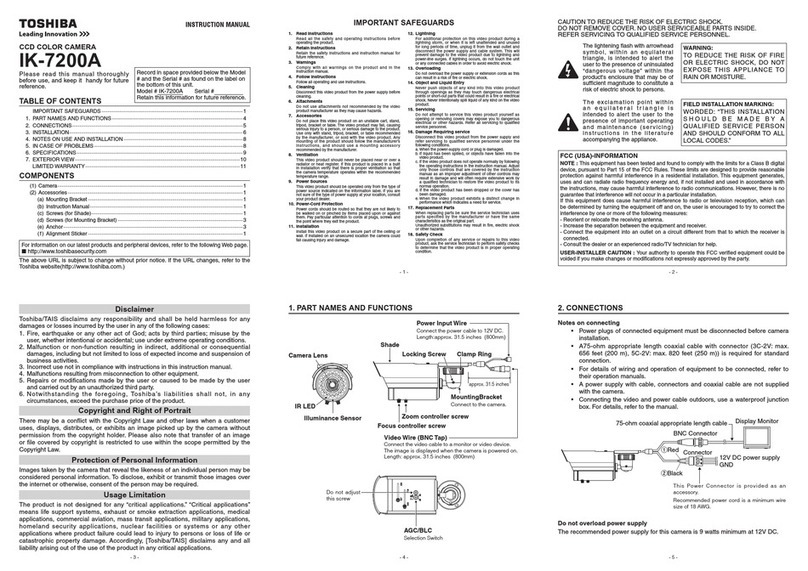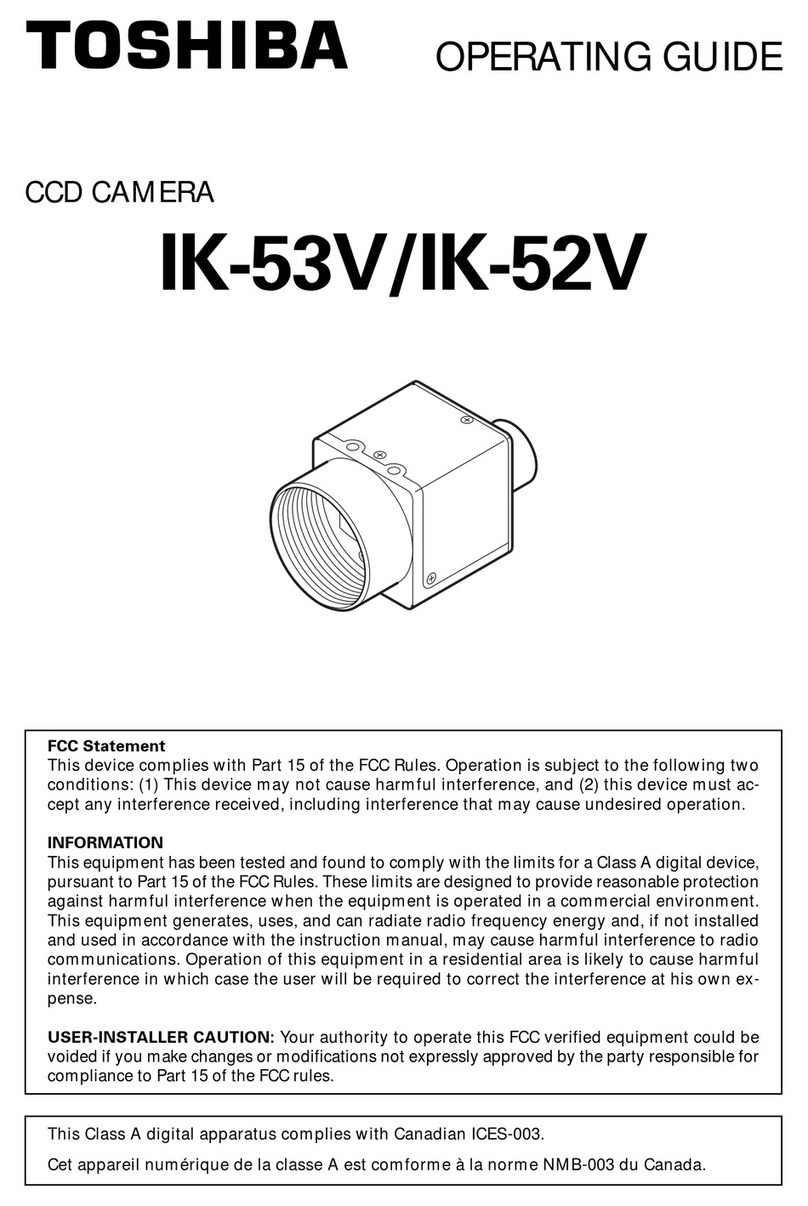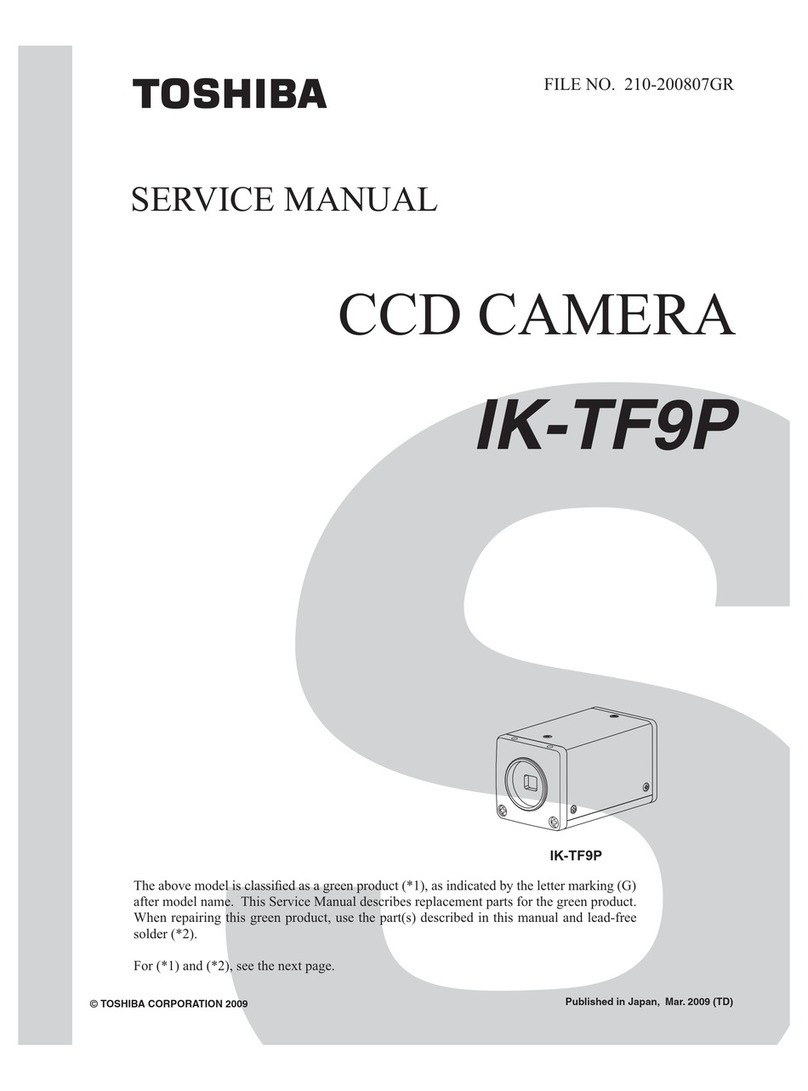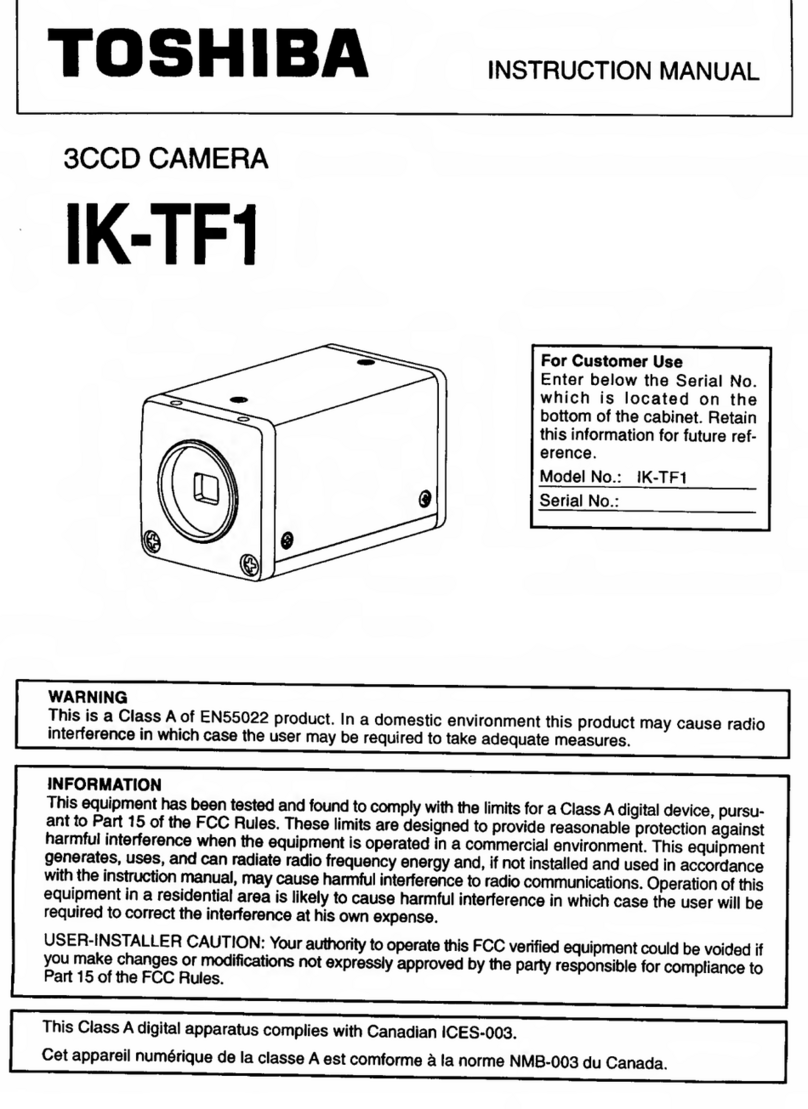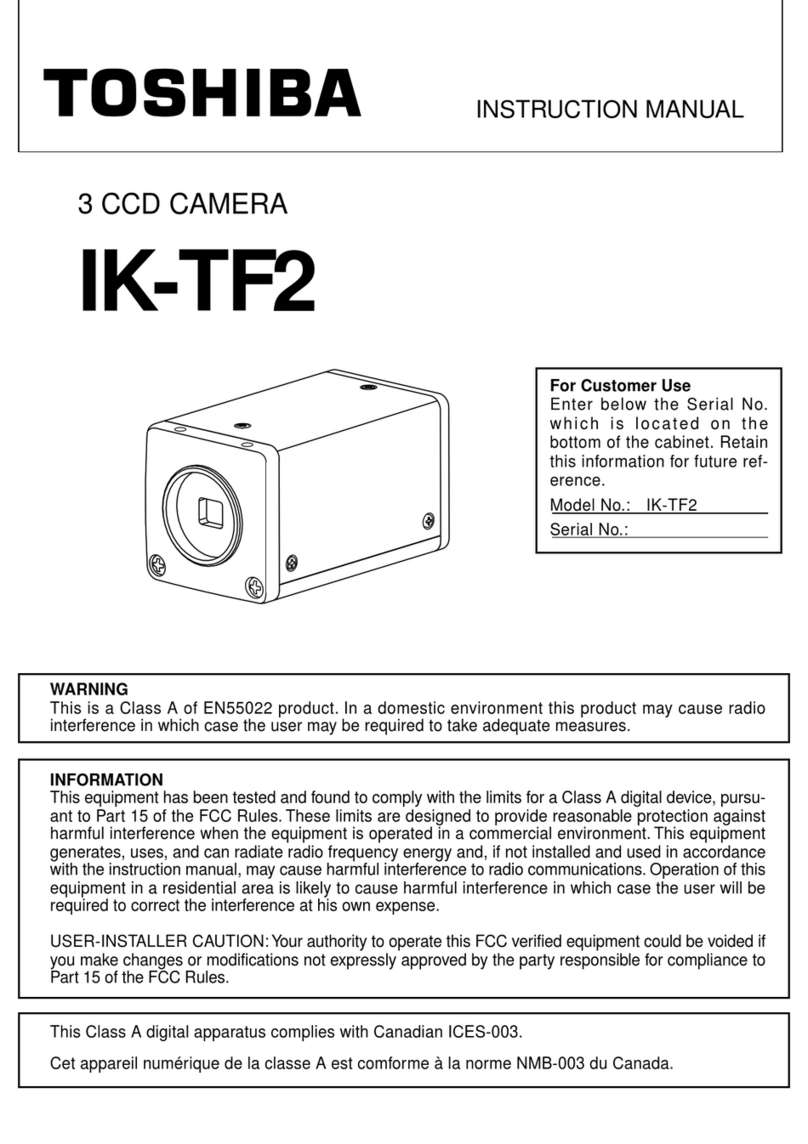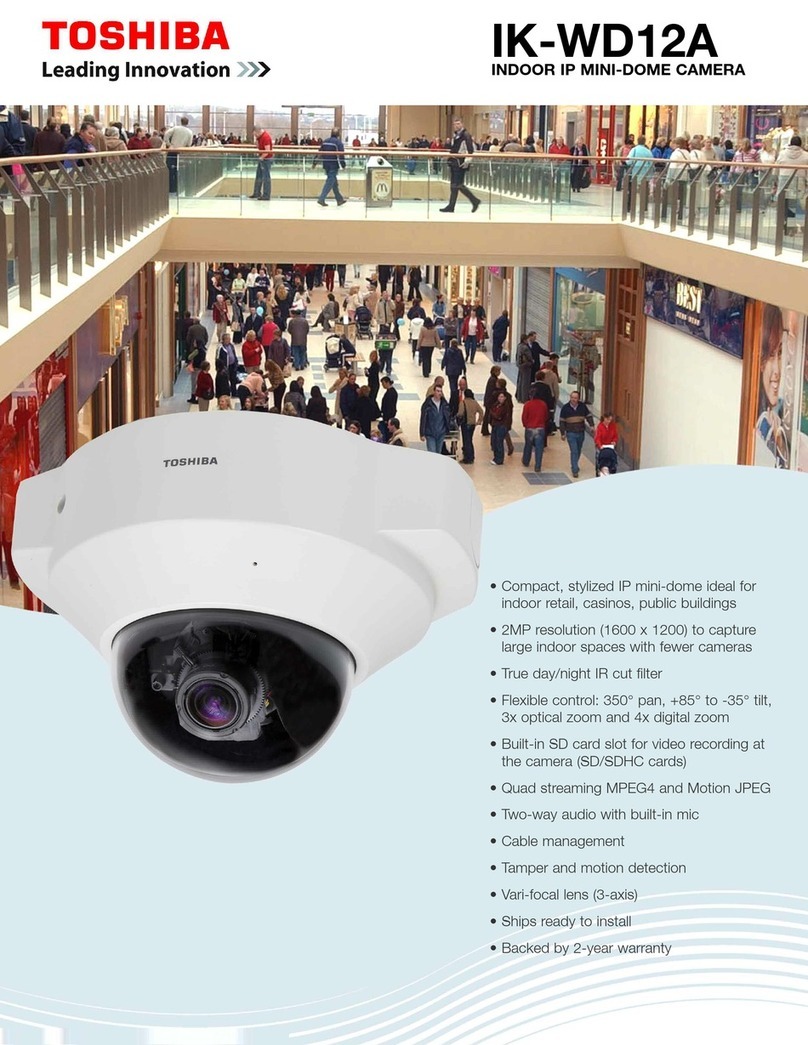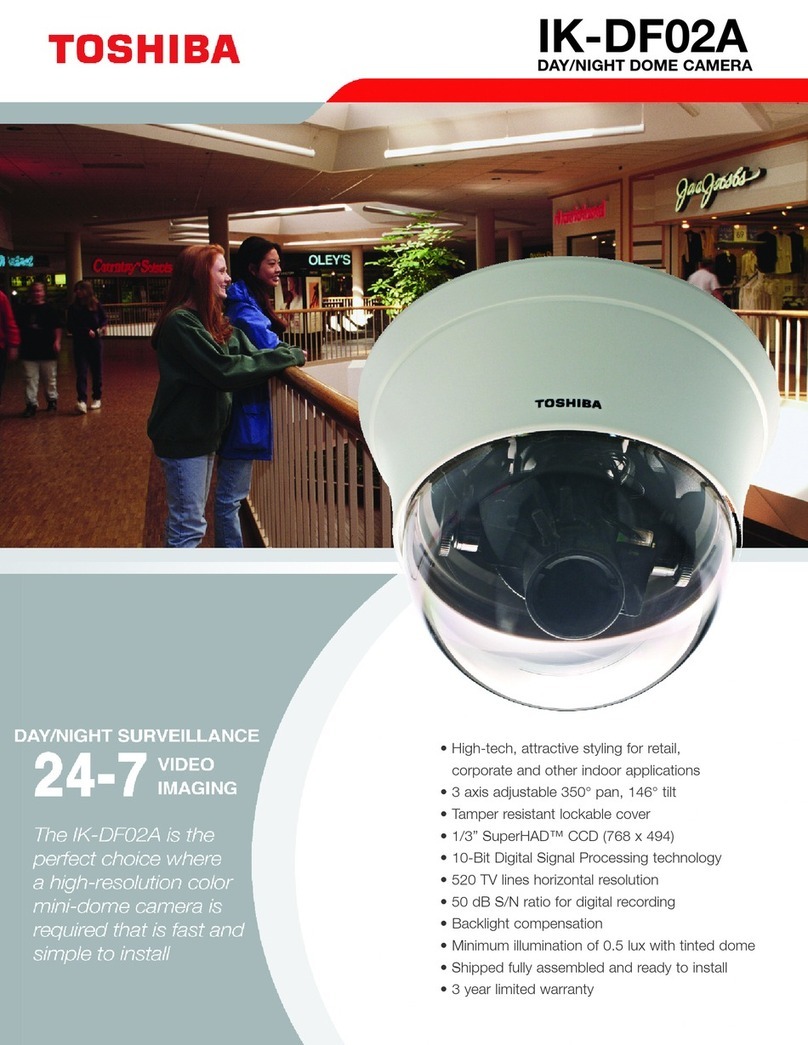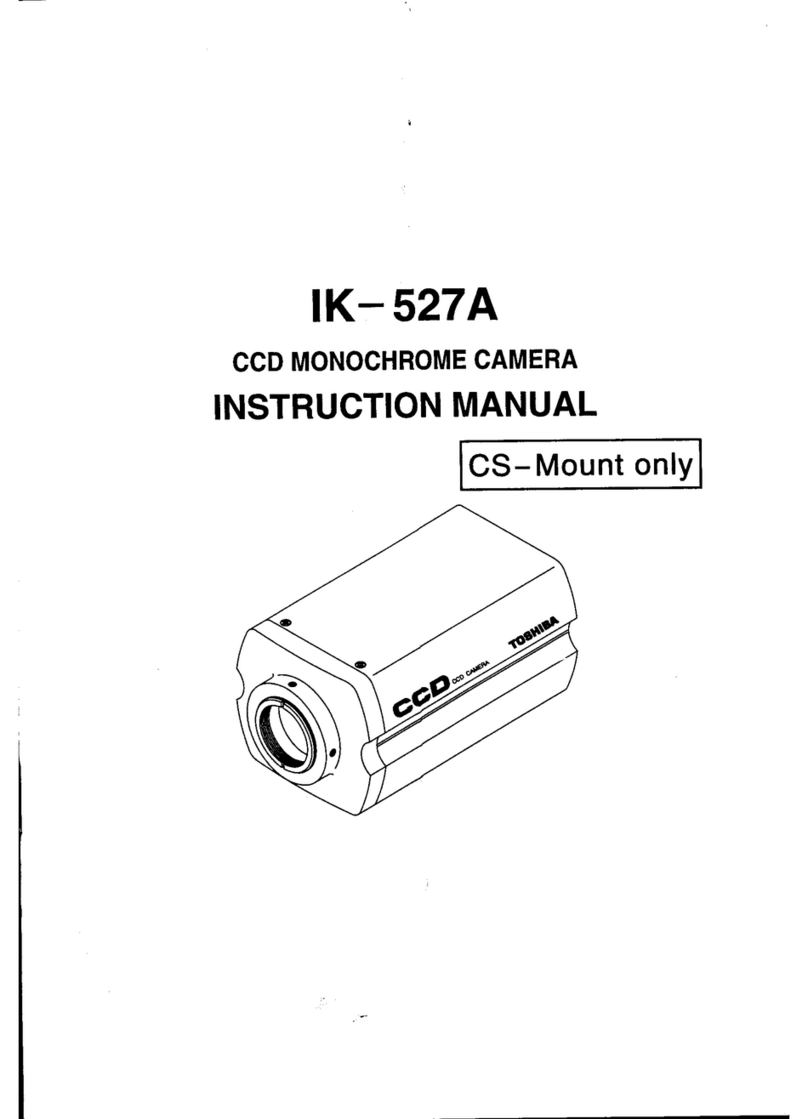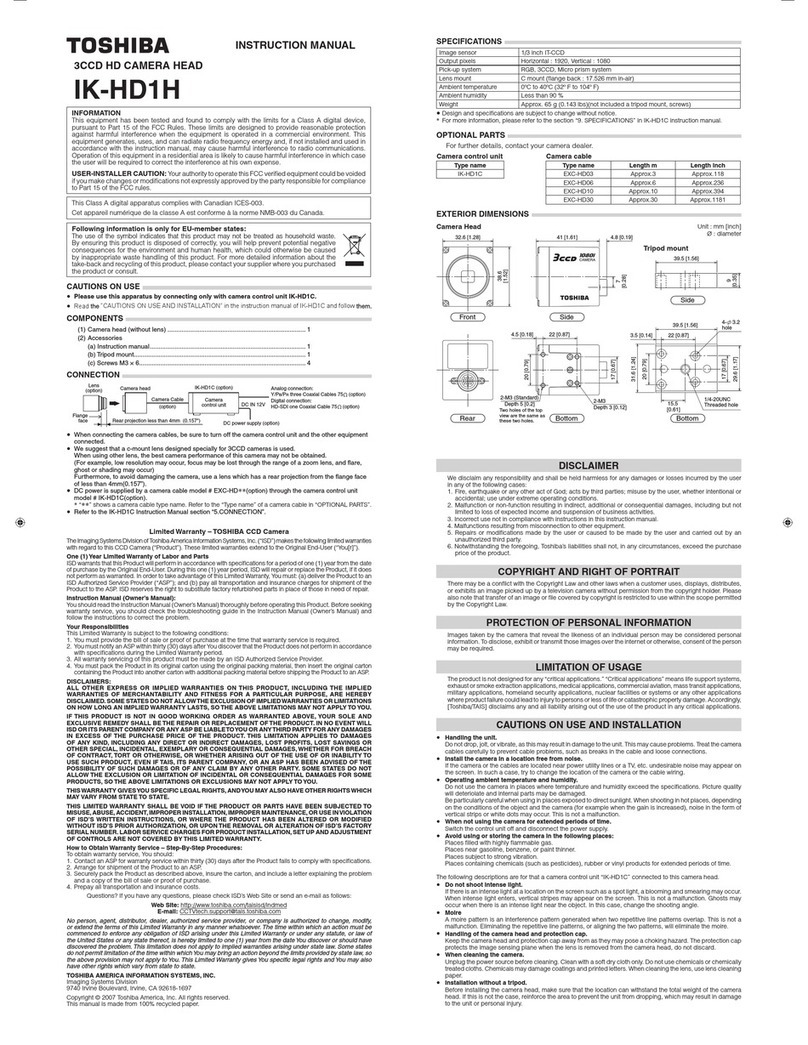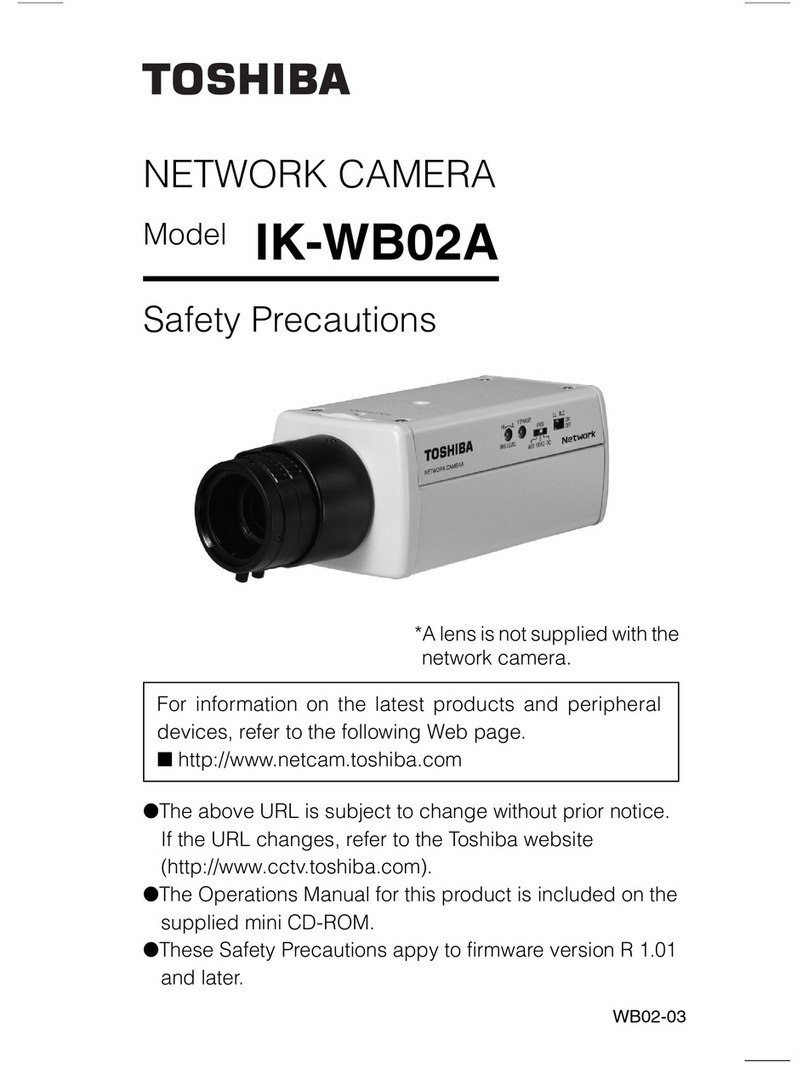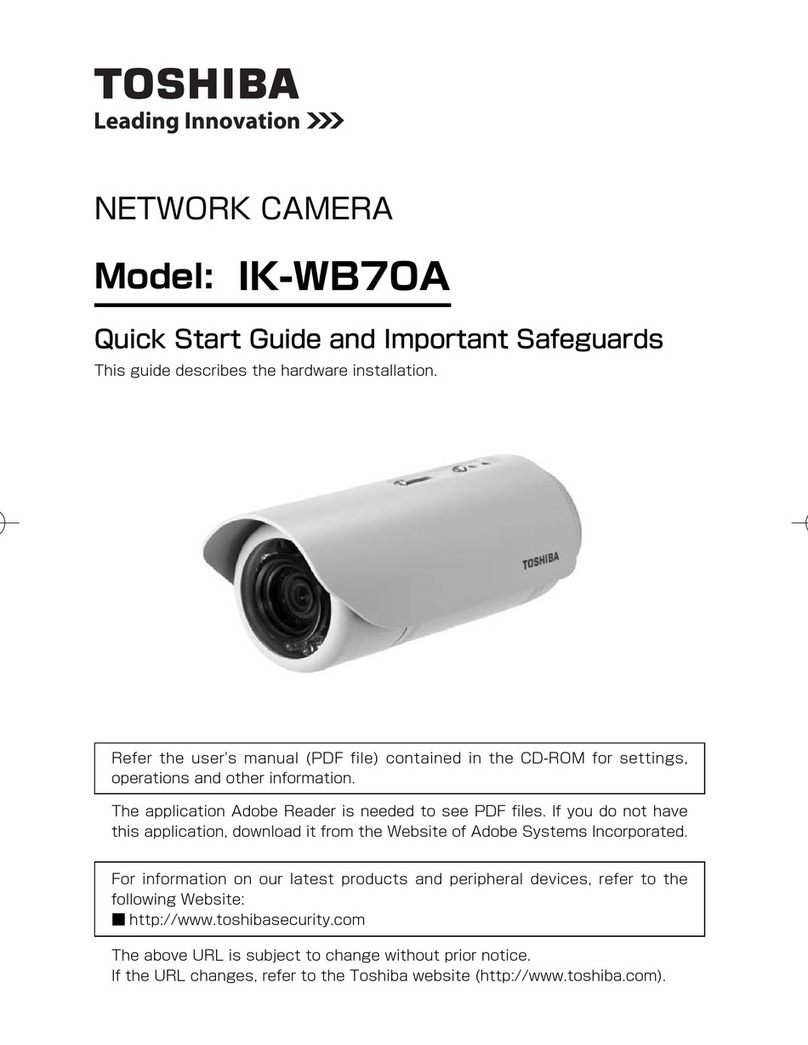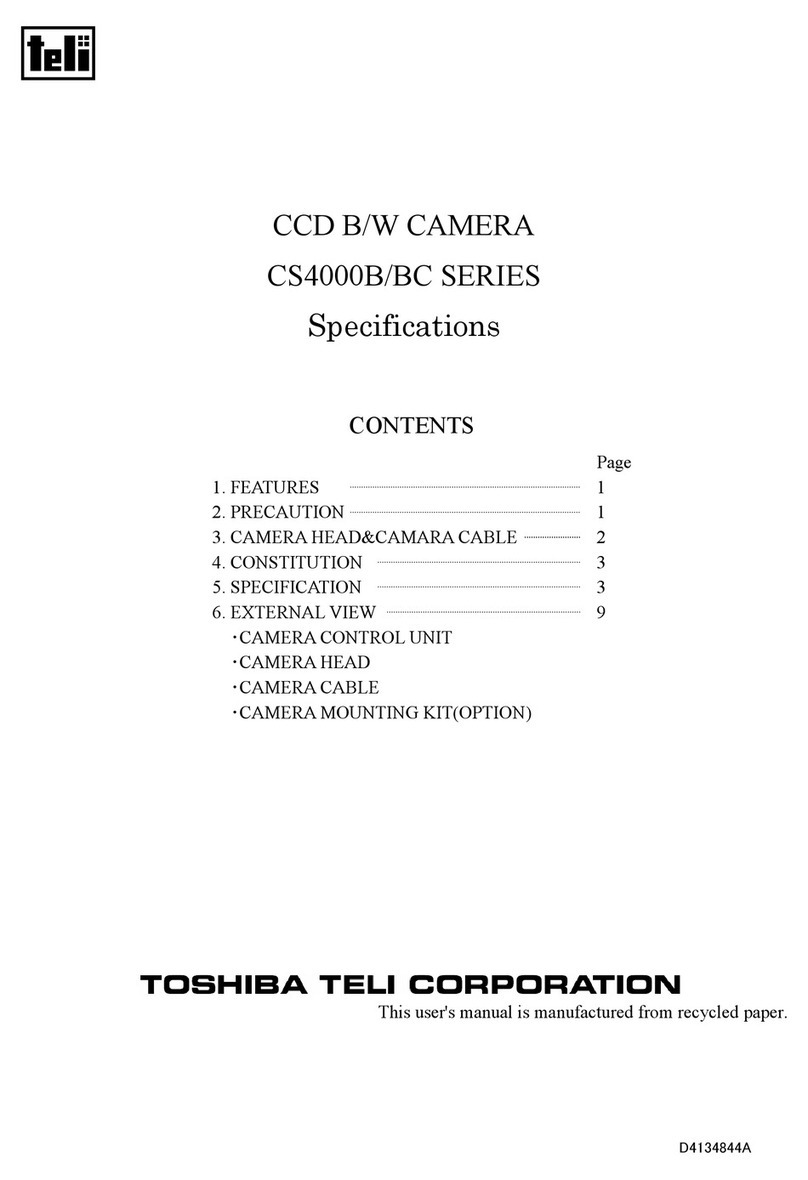IMAGING
Image Sensor 1/4 inch SCCD (Honeycomb)
Effective Picture Elements 630 K pixels
Lens 2.6x Optical Zoom
Focal length: 2.8 mm to 7.3 mm
F1.9 (wide), F3.1 (tele)
Resolution SXVGA: 1280 x 960, VGA: 640 x 480, QVGA: 320 x 240,
QQVGA: 160 x 120
Minimal Illumination 0.18 lx (4 s, F1.9, AGC High)
Compression JPEG (Video Streaming Motion-JPEG)
White Balance Auto, Indoor1, Indoor2, Outdoor, Hold, Manual
Auto White Balance Normal/Wide
AGC (Gain) Off/Normal/High 0 dB (Off), 18 dB (Normal), 24 dB (High)
Backlight Compensation Off, Screen Upper 2/3, Screen Lower 2/3, Screen Center 1/3,
Screen Center 1/6, Screen Right and Left 1/2, Auto
Picture Quality Settings 5 Steps
CONTROLS
Pan 112° (+56° to -56°)
Tilt 54° (+5° to -49°)
Day/Night Imaging (Color Cut) Yes
Maximum Frame Rates 1280 x 960: 7.5 FPS, 640 x 480: 30 FPS,
320 x 240: 30 FPS, 160 x 120: 30 FPS
Sharpness Yes (Sharp/Standard/Soft)
Color Gain R-Y/B-Y Gain Control
DNR Low/Middle/High (3D Digital System)
Slow Shutter Off,1/7.5 s (x4),1/3.75 s (x8),1/2.5 s (x12),1/1.8 s (x16),1 s
(x30), 2 s (x60), 4 s (x120), Off=1/30 s
PHYSICAL
External Memory SD Card Slot
Dimensions (inches) 5.0” (H) x 5.0” (W) x 4.7” (D)
Power Requirement 12 V DC (±10%) via AC adaptor: 100-240 V
PoE (IEEE802.3.af)
Power Consumption 10 watts (approximately)
Operating Temperature 14° to 122 °F
Operating Humidity 30% to 90% non-condensing
Weight 23 ounces
CERTIFICATIONS UL6500/cUL (AC Power Adaptor)
FCC, Class B
RoHS Compliant
CONNECTIVITY
Ethernet 10BASE-T/100BASE-TX (RJ45)
Microphone Input/Audio Output Yes
Alarm Input/Output Yes (1 Alarm In/1 Alarm Out)
Protocols TCP/IP, UDP/IP, FTPc, FTPs, DHCPc, HTTP,
DNS (Resolver), DDNS, ARP, ICMP, SMTP, NTPc, RNCP
REQUIREMENTS
Browser Internet Explorer® Ver. 6.0
Operating System Windows® 98/2000/XP
ACCESSORIES
Supplied AC Power Adaptor, AC Power Cable, DC Extension Cable
Water-resistant Cover/Wall-Mount Holder, Tripod Screw
Socket, Sun Visor (to be used when installing outdoors),
Ferrite Core, Mounting Screws
IK-WB15A
IP NETWORK CAMERA
©2006 Toshiba America Information Systems, Inc. All rights reserved. All
products and names mentioned are the property of their respective owners.
While Toshiba has made every effort at the time of publication to ensure the
accuracy of the information provided herein, product specifications, configu-
rations, prices, system/component/options availability are all subject to
change without notice.
Toshiba America Information Systems, Inc.
Surveillance & IP Video Products, Imaging Systems Division
9740 Irvine Boulevard, Irvine, California 92618
1-877-855-1349 • www.ipvideo.toshiba.com
SAMPLE CONNECTION
IK-WB15A
ROUTER
MODEM
REMOTE
PC
Super CCD Imaging
The IK-WB15A is one of
the first IP Network
Cameras to leverage the
full potential of the next
generation Fuji® Super
CCD with its unique 45°
diagonal angled pixels.
When compared with
“megapixel” cameras, the
Super CCD delivers 60%
better horizontal and ver-
tical resolution, fewer
jagged edges, faster
video processing, and
broader dynamic range in
an ultra-compact form
factor. Plus, the Super
CCD’s higher sensitivity
means you can use the
IK-WB15A in more light-
ing environments.