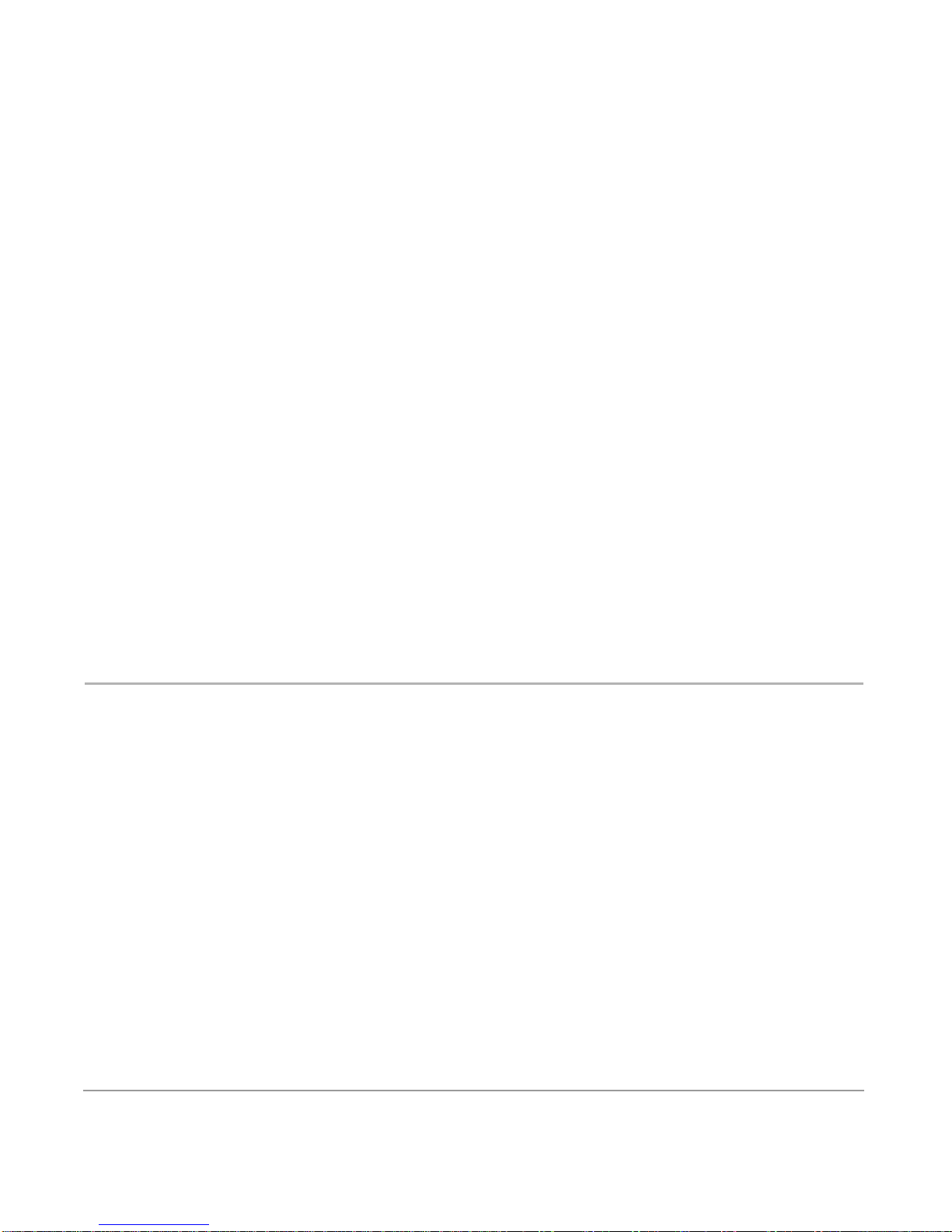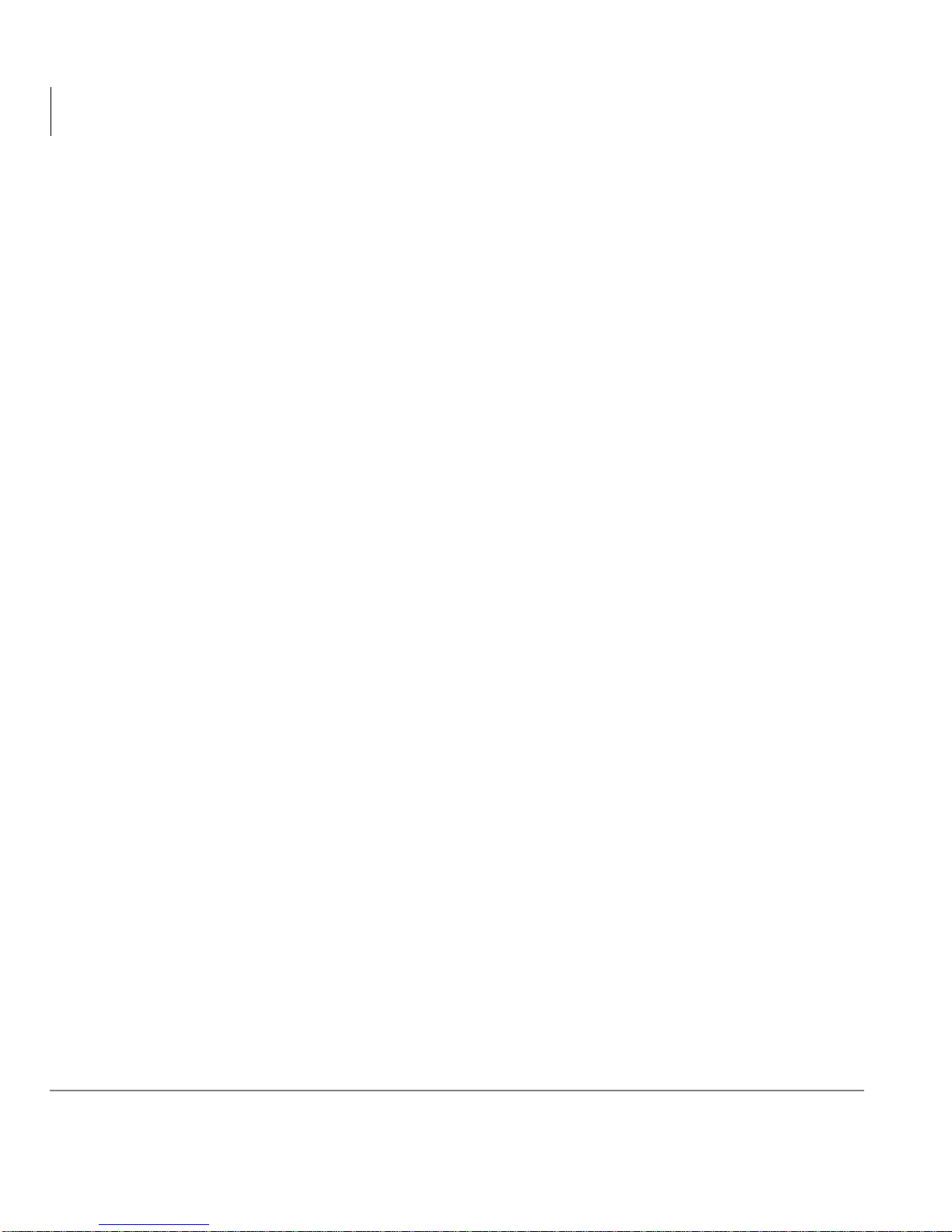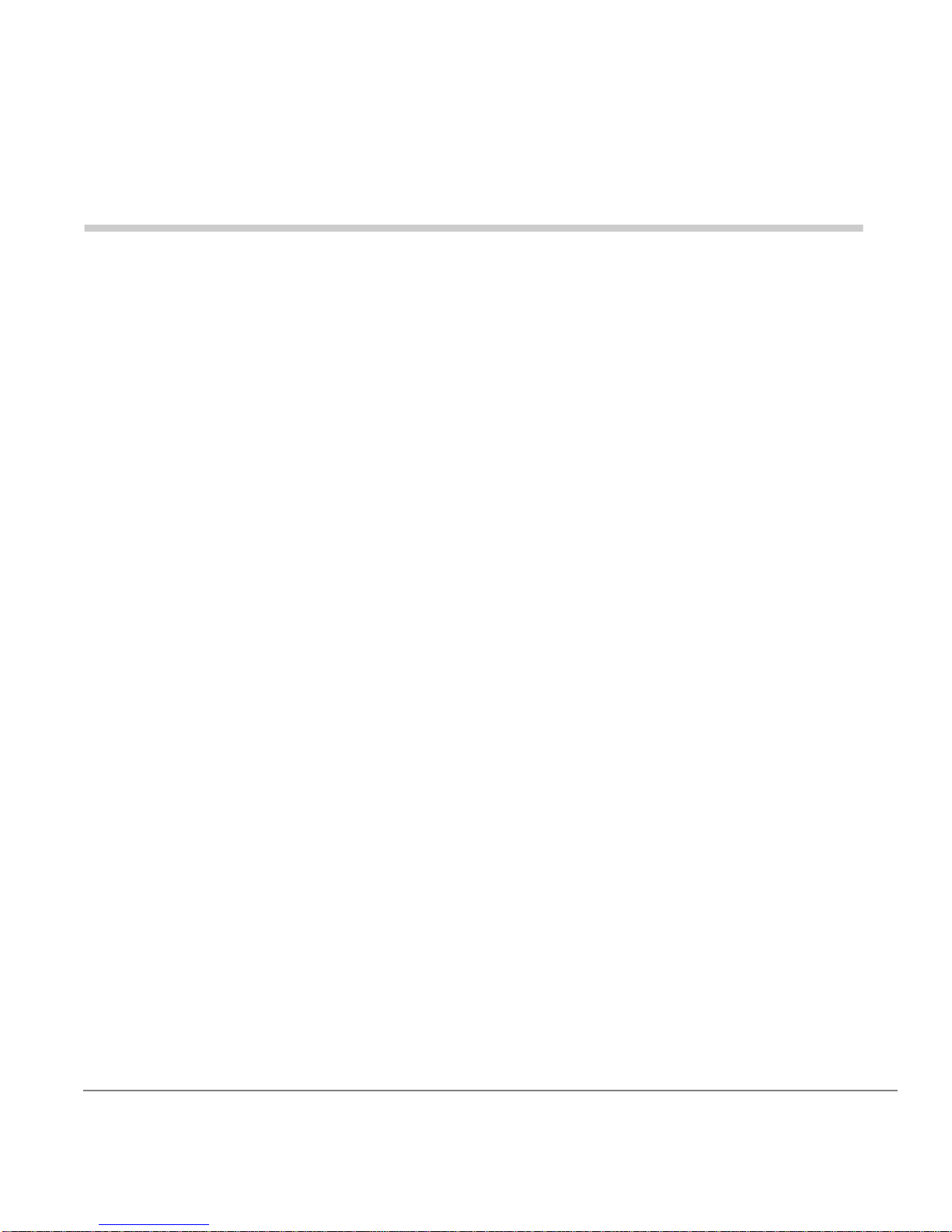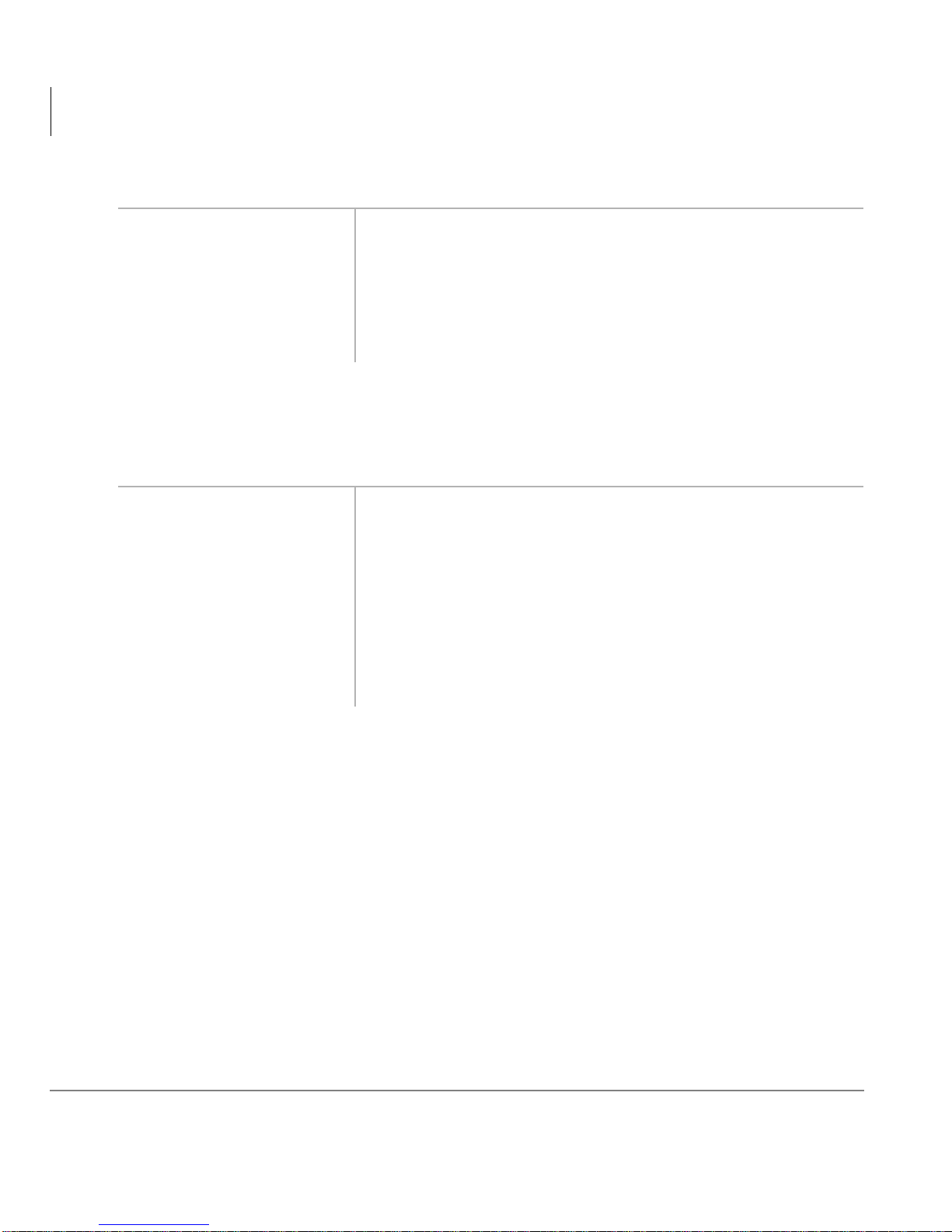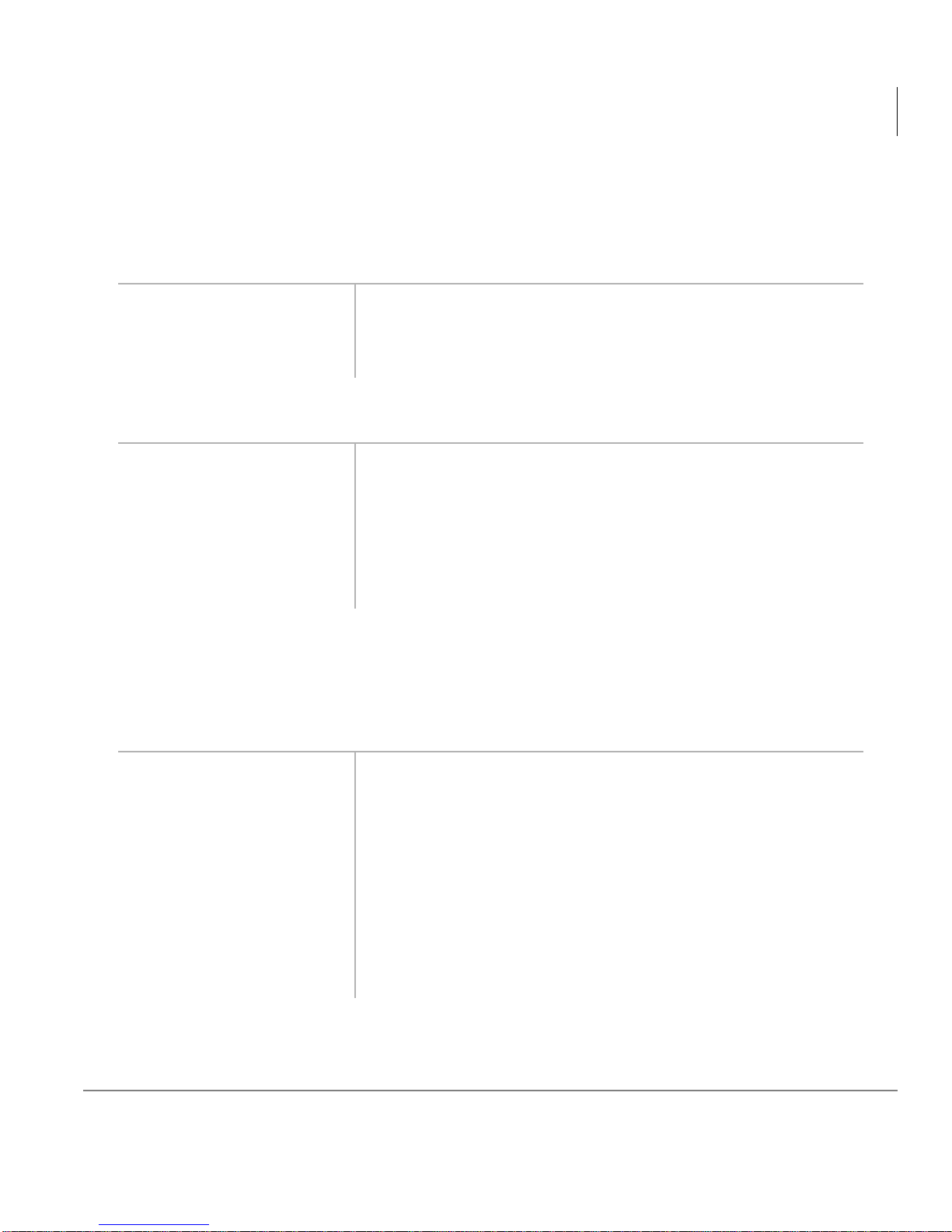Contents
Chapter 2 - Using Toshiba Voice Mail Systems
ii Strata DK Standard Telephone 4/99
Call Hold ....................................................................................................................13
Call Park Orbits ..........................................................................................................14
Call Pickup .................................................................................................................16
Pick up Calls to a Group .........................................................................................16
Call Transfer with Camp-on .......................................................................................17
CO Line Queuing .......................................................................................................18
Conference and Tandem Calls ...................................................................................19
Standard Telephones and/or Voice Mail Auto Attendant Devices .........................19
Direct Inward System Access (DISA) ........................................................................22
Door Phones ...............................................................................................................24
Emergency Ringdown/Hotline Service ......................................................................25
Message Waiting ........................................................................................................26
Set Message Waiting On Other Telephones ...........................................................27
Override Calls .............................................................................................................27
Busy Override or Off-hook Call Announce ............................................................27
Do Not Disturb (DND) Override ............................................................................28
Executive Override ..................................................................................................28
Paging Announcements ..............................................................................................28
Repeat Last Number Dialed .......................................................................................29
Speed Dial ..................................................................................................................29
Tone/Voice First Signaling ........................................................................................31
Chapter 2 – Using Toshiba Voice
Mail Systems
Setting Call Forward ..................................................................................................33
Voice Mail Identification Code ...............................................................................33
Call Forward To Toshiba Voice Systems ...............................................................34
Voice Mail Message Retrieval ...................................................................................35
Appendix – Access Codes
CO Line Access Codes ...............................................................................................37
Paging Access Codes ..................................................................................................39
Speed Dial Access Codes ...........................................................................................40
Index ...............................................................................................................................41