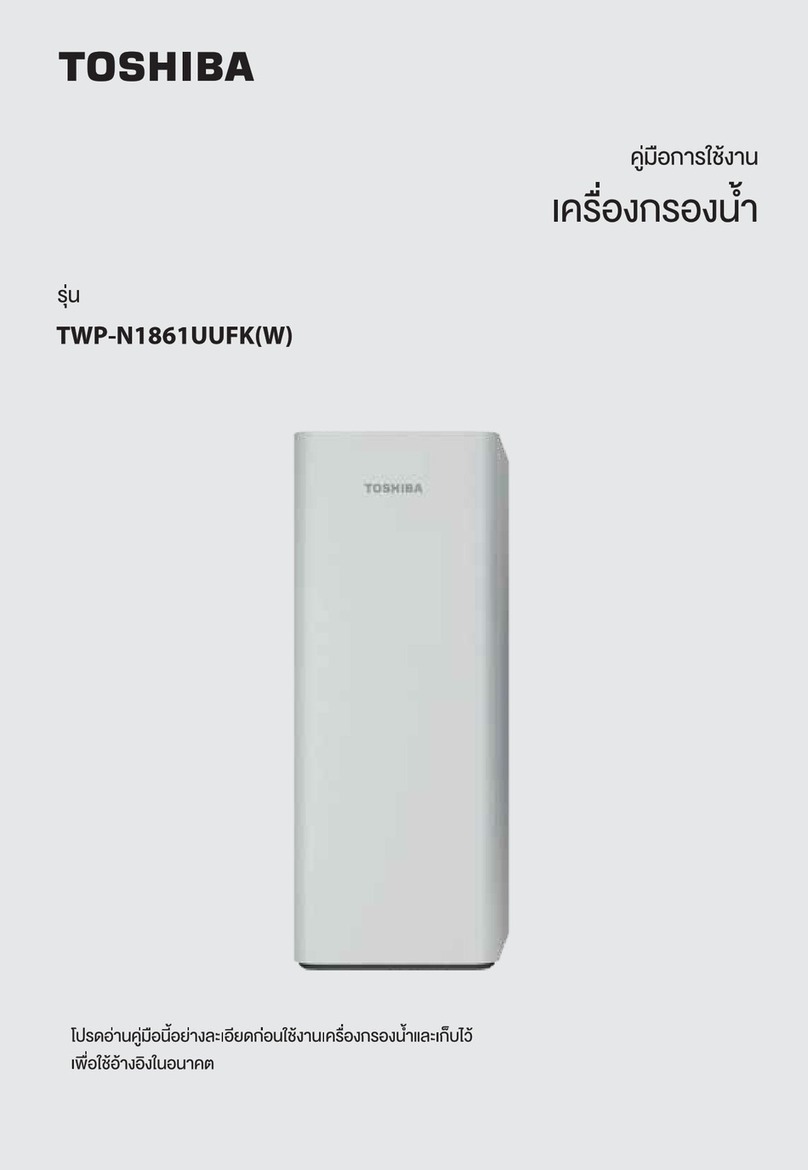3. Troubleshooting
Notes:
The following is the judgment and inspection of common abnormalities. If simple treatment cannot
be eliminated, please send it to the maintenance oce for consultation. Please do not disassemble
and repair yourself to avoid danger or damage to the water purier.
The pump may make slight noise when it operates in the purifying and ltering of the water
purier. You can use it normally.
If there is any problem in using, please solve as the following methods. For the fault that can
not be solved, please contact the local sell service center.
6. After the completion of water preparation, the internal pipeline is cleaned by emptying the
internal water tank.
Internal emptying: In the standby state, hold the " Ambient Water " and " Formula Milk " buttons
at the same time for 3 seconds to enter the drainage mode; At this time, the Ambient water icon
ashes, and other icons keep on. Press the Ambient water button or wait for 3 minutes after
draining out water, it will automatically exit the drainage mode. When used for the rst time, it is
necessary to ll the raw water tank to clean the water purier, repeated operation 3-5 times.
8. Take water:
8.1 Click any icon to light up the screen, the screen activation time is 3 mins.
8.2 Ambient water
After the screen is on, the temperature is automatically selected as Ambient
water, click the Water Outlet button to discharge the water.
8.3 Other options
Select the corresponding temperature, and press the Water Outlet button
to take water.
8
7. When rst use the machine, after lling water in raw water tank, water purier will repeat the
above procedures until the puried water tank is full. That is normal. If there is fully lled puried
water tank, machine will enter the standby state.