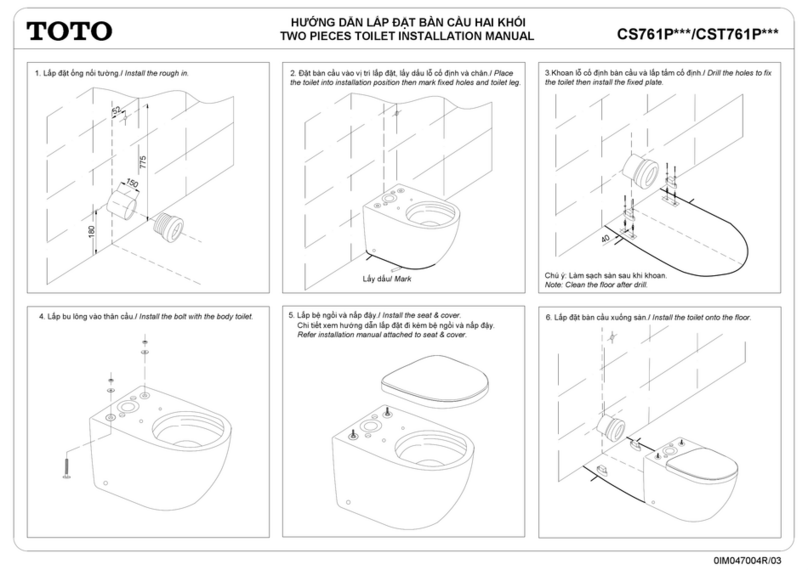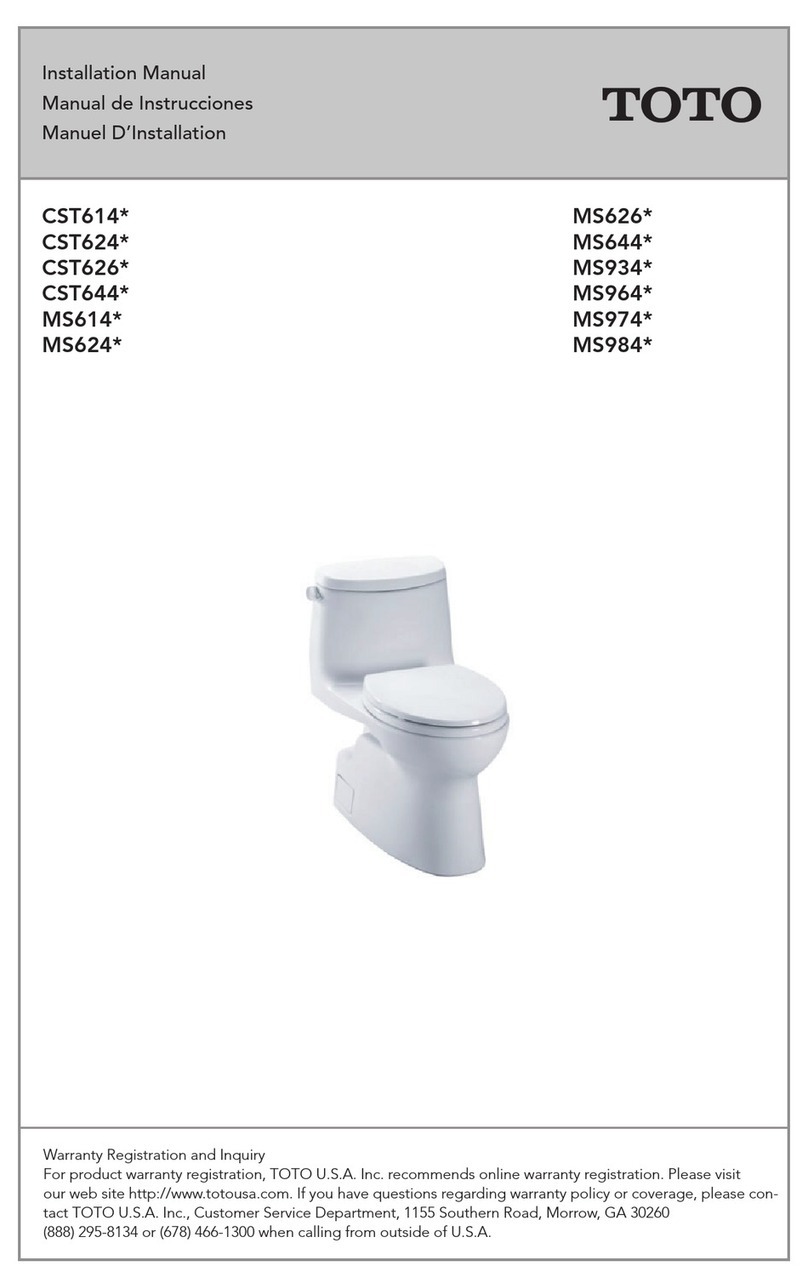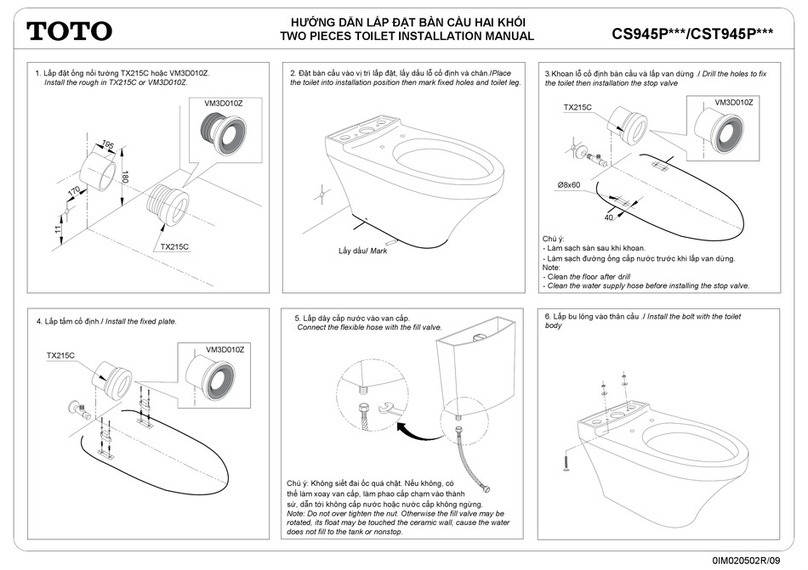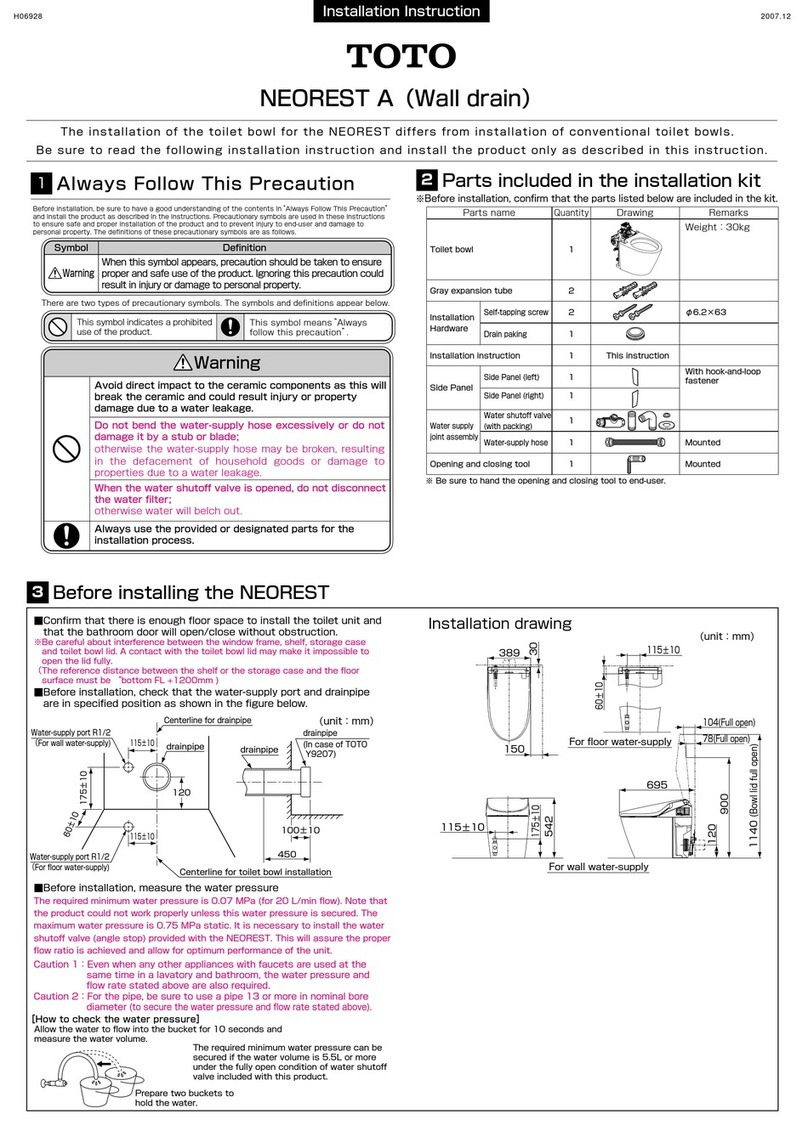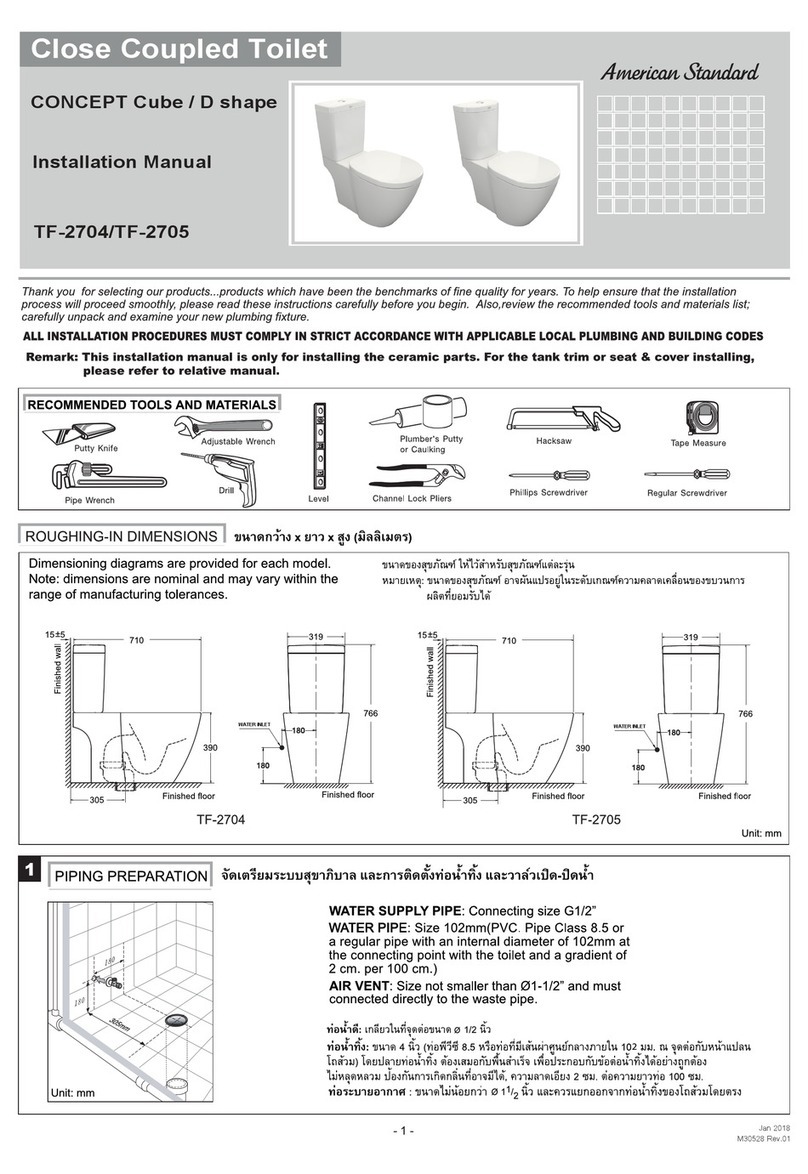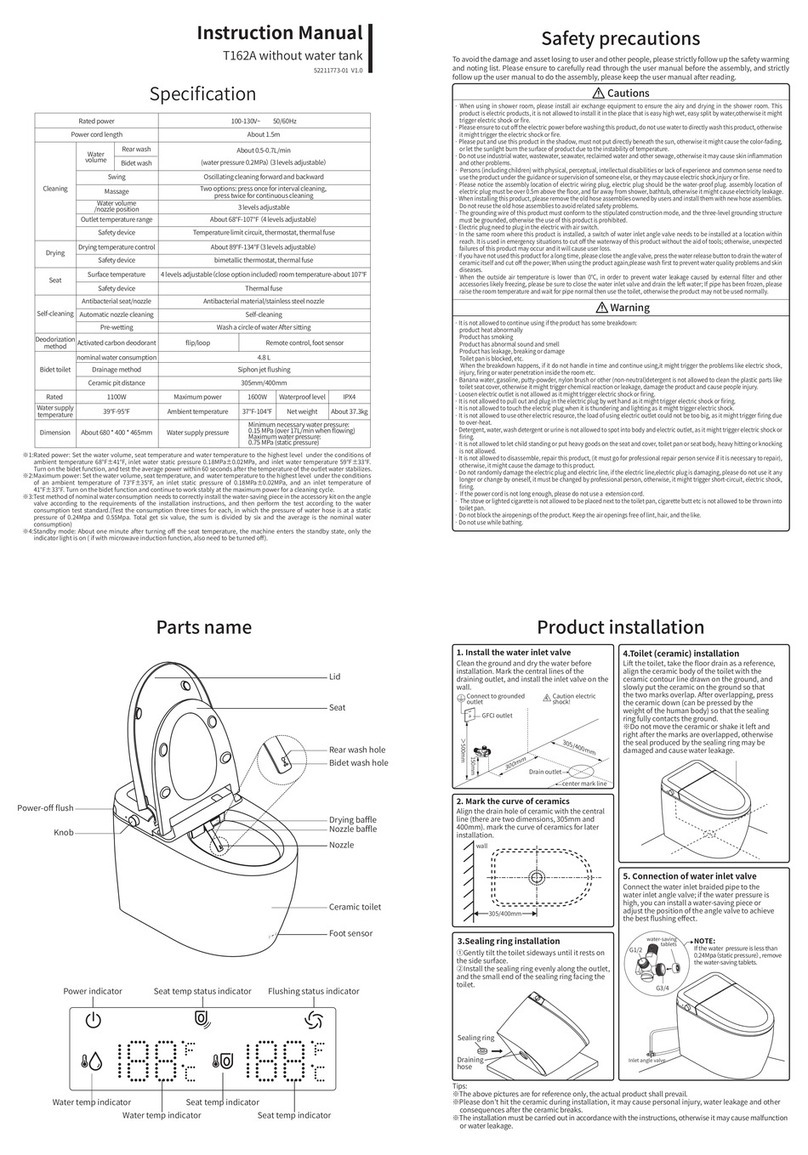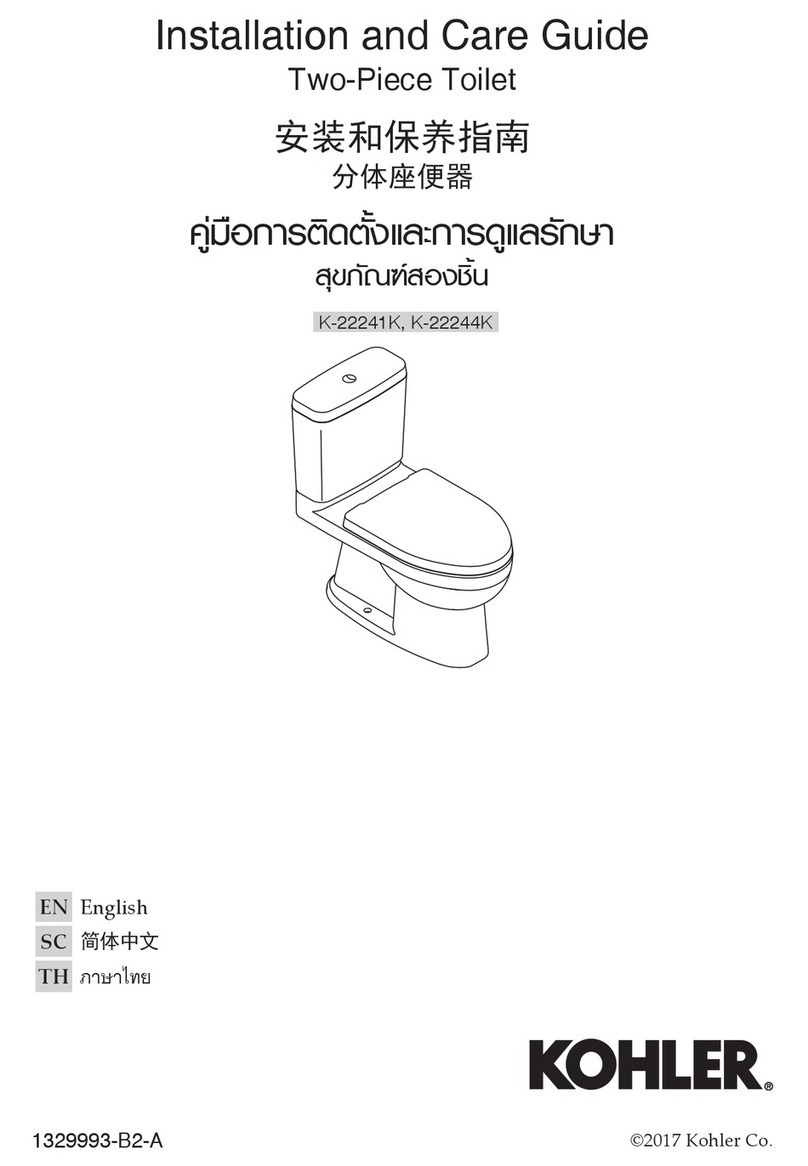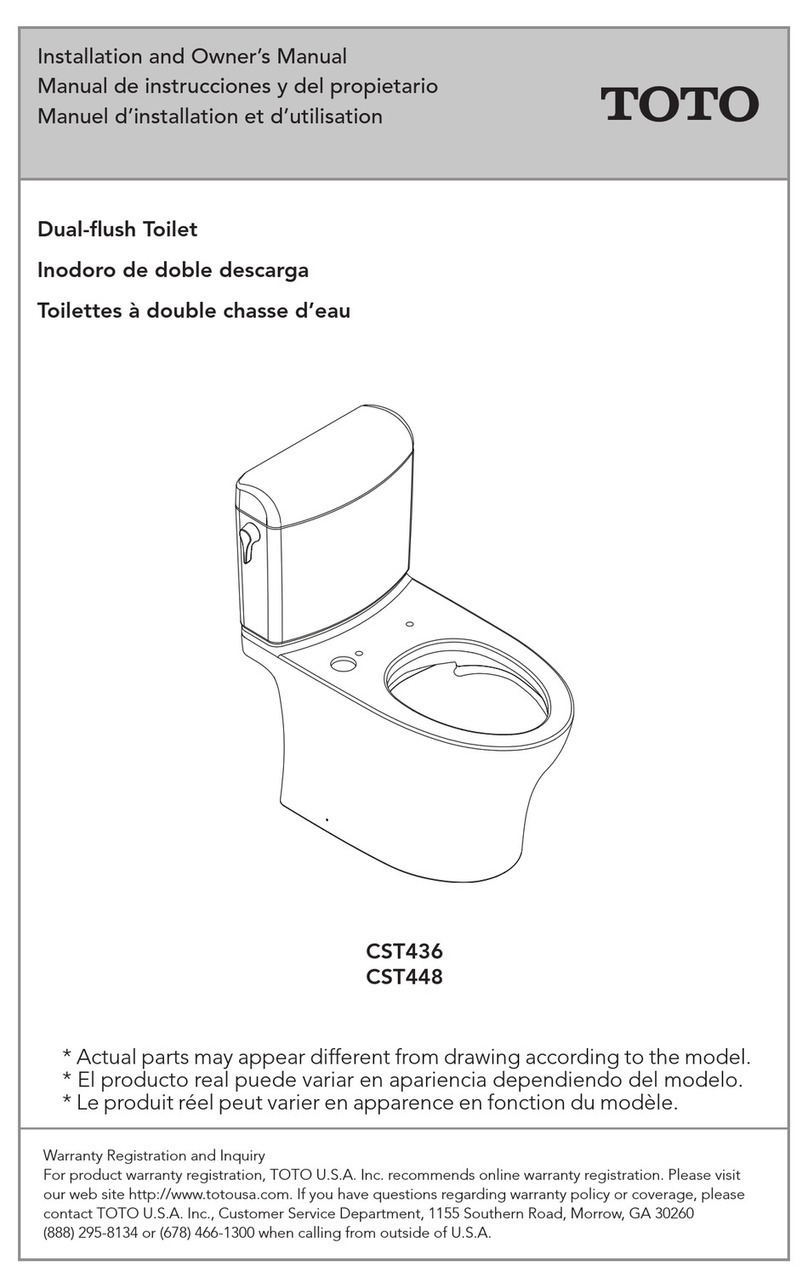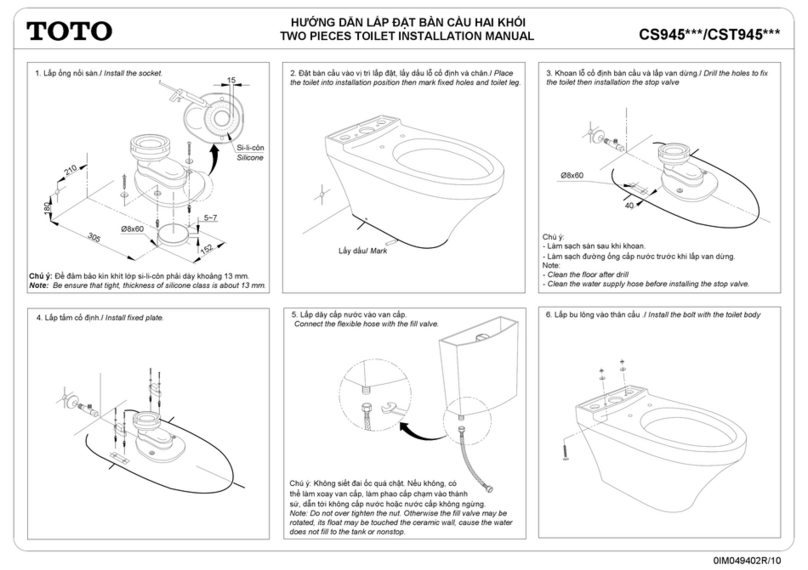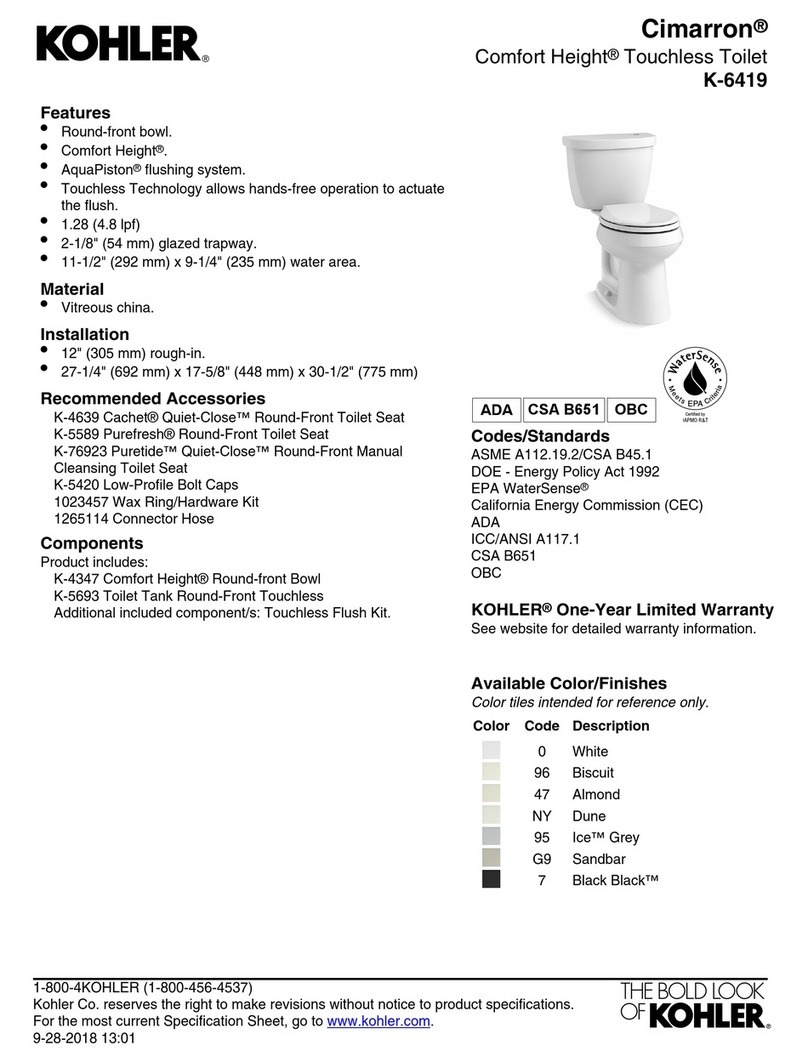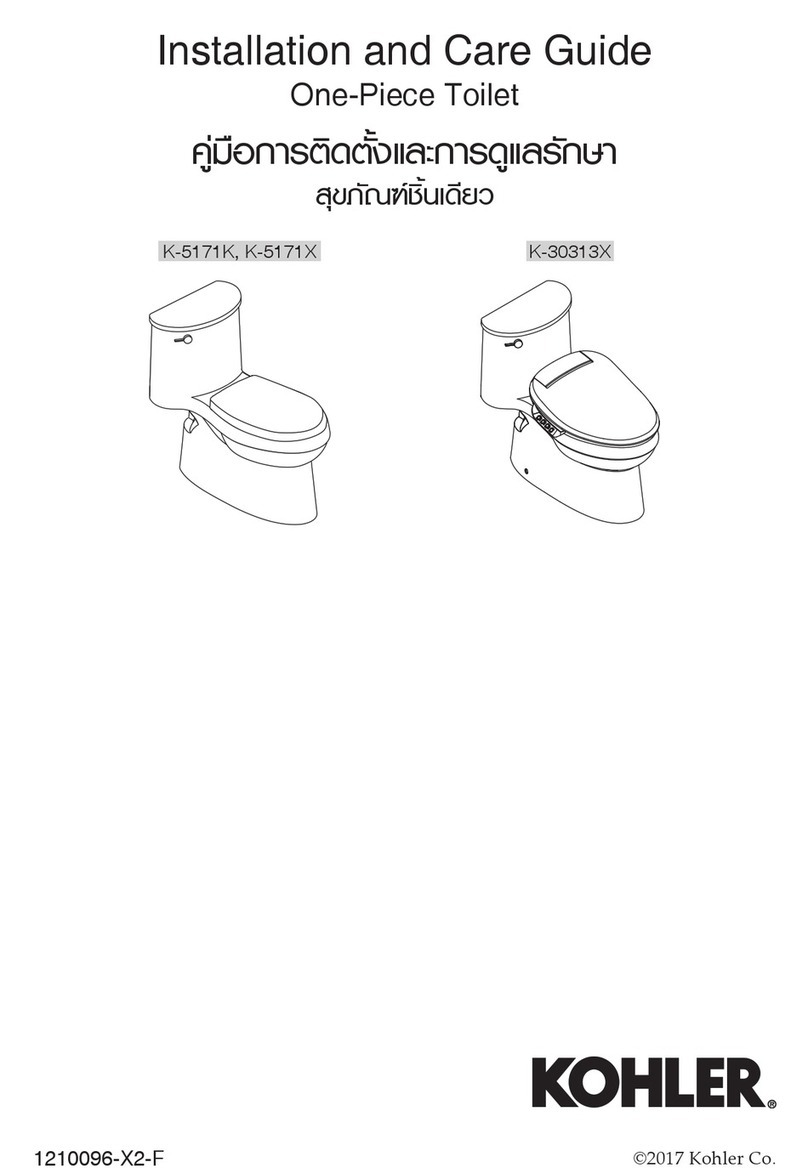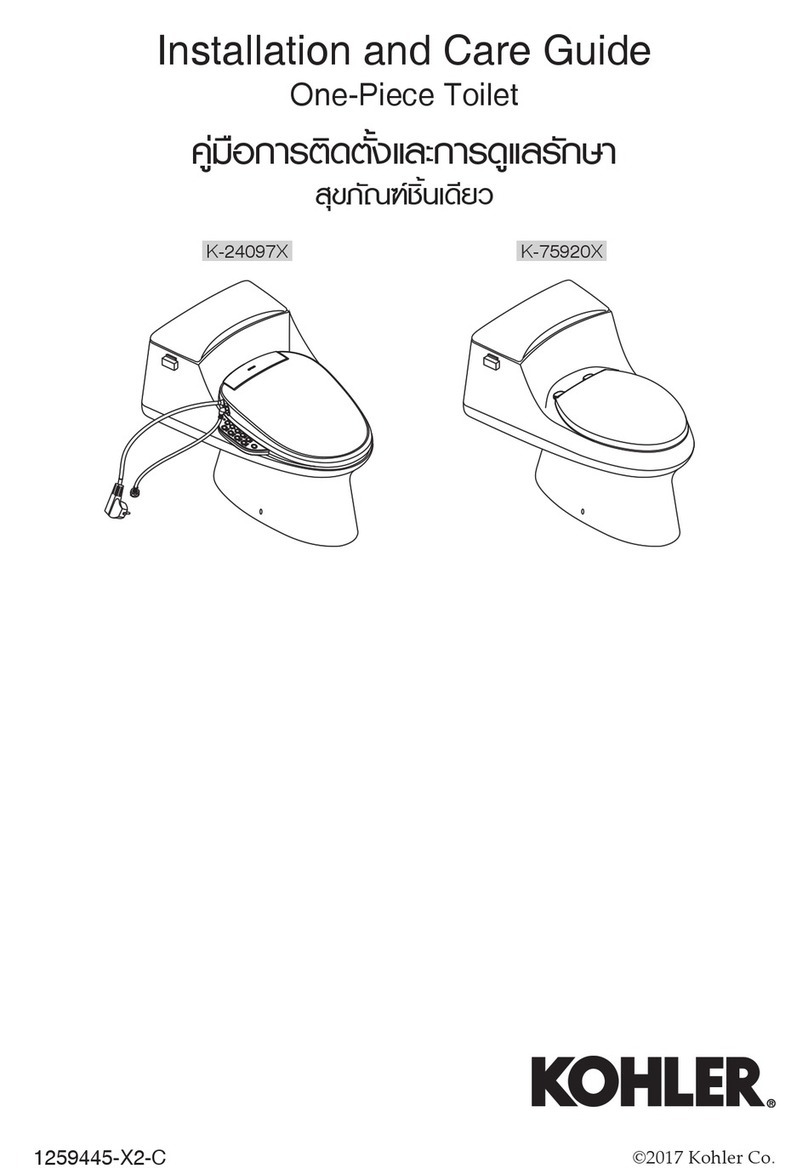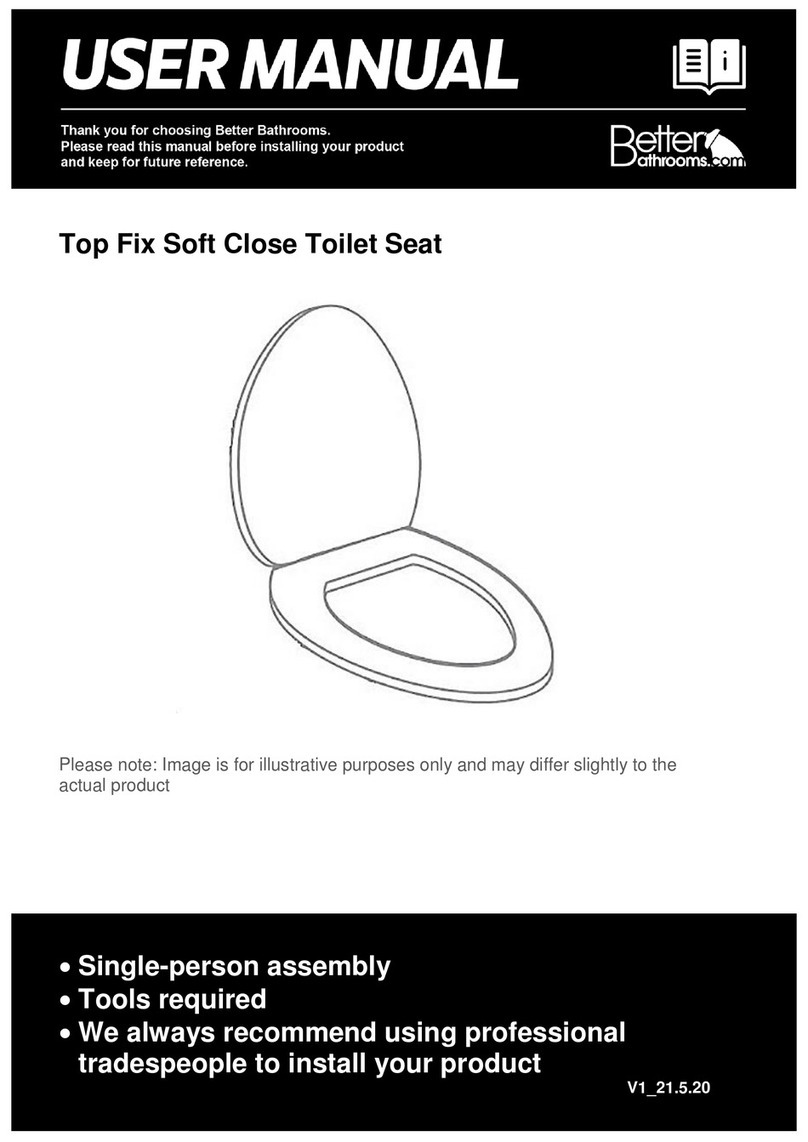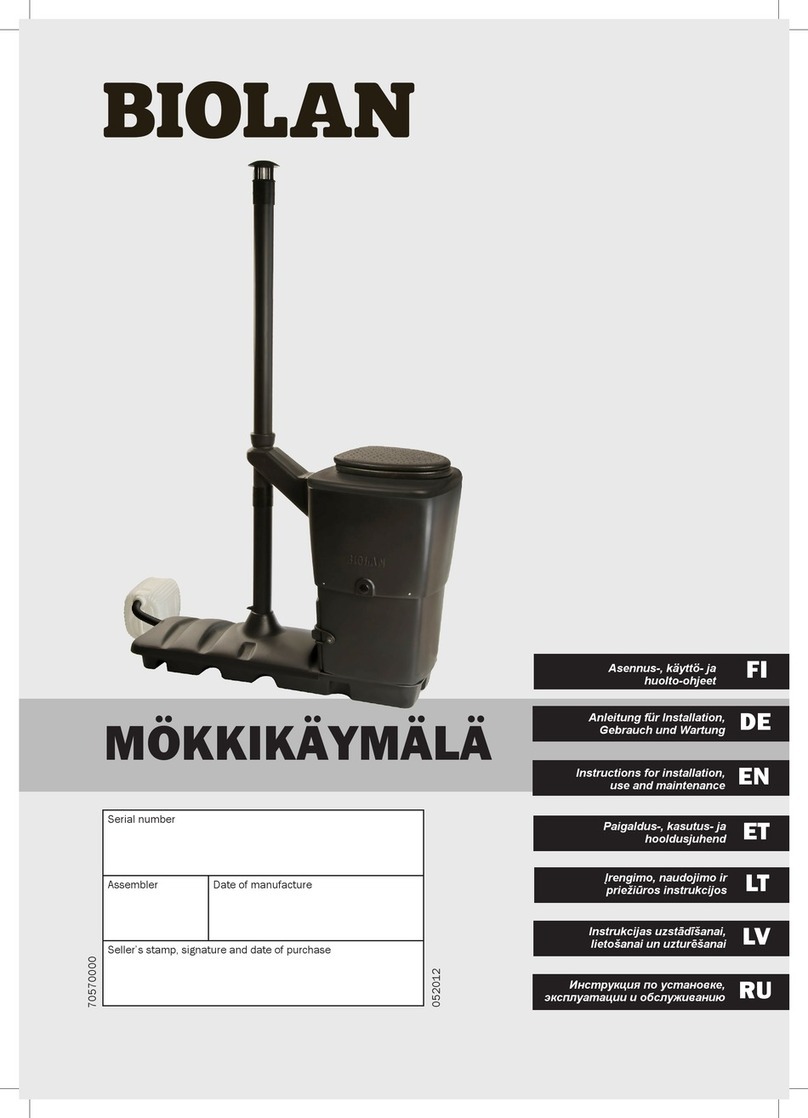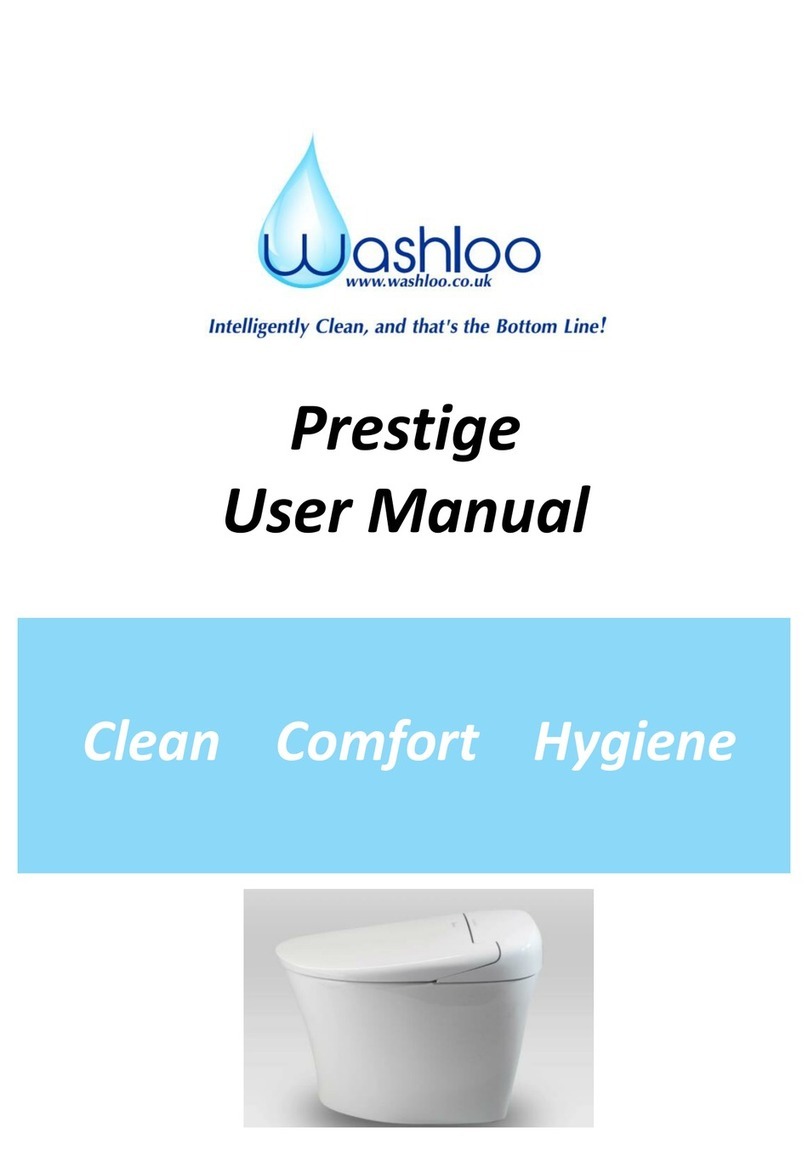Sponge Decorative
bolt
Fastening
fixture
* There are
fastening fixtures
on both ends.
Wall
Sponge
Number sticker
Reverse side of upper lid
Upper lid
Fastening fixture
Packing
Decorative bolt
Fastening fixture
assembly
Slip washer
*1: Self-powered type flashes;
AC type stays lit
Check for water
leaks here
Fastening bolt
Fastening hole
Around
8 mm
Controller
Press
Power wire
Shutoff valve
CAUTION
Prohibited
Do not remove the terminal
block cover covering the
terminal block
Touching the terminal block
may cause electrical shock.
Controller
<
Connecting the power wire
>
Terminal block
cover
Power
wire
Terminal
block
②
①
❶
❷
❹
❸
Terminal block cover
ON
1234
Waterproof cover
Switch
Controller
The detection range is automatically adjusted when the power is turned on.
* The photoelectric sensor's automatic detection range adjustment function
operates soon after power is activated. If the photoelectric sensor lamp
continues to flash or stay lit *1 when the unit detects something other than a
human, this means that the detection range is currently being adjusted. Be
careful that the sensor is not triggered by a human before the lamp turns off.
*
If a human is detected when the lamp is flashing or lit *1,
it will take longer to adjust the detection range.
Adjustment is complete when the lamp turns off.
❶
Hold the fastening fixture down from inside the
urinal, then use a hex wrench (nominal
designation 4) to loosen the decorative bolt.
❷
Bring the decorative bolt to the outside.
(Reference: Gap of approximately 8 mm)
❸
While pressing the sponge attached to the rear
surface of the upper lid against the wall, place
the lid.
❹
Use a hex wrench to turn the decorative bolt,
then fasten the urinal unit and upper lid.
*
Be careful not to tighten the decorative bolt too
strongly and crack the urinal unit or upper lid.
*
If there is a gap between the upper lid and
urinal unit after fastening the upper lid, loosen
the decorative bolt, then tighten both sides
again equally until there is no gap.
*
Install only the upper lid that came packaged
with the unit. The upper lid and urinal unit are
manufactured together as a single unit. Using
an upper lid other than the one packaged with
the unit could cause looseness.
*
Use the numbers on the number stickers
attached to the storage side surface of the
urinal unit and the underside of the upper lid to
check the combination.
❺
If the fastening fixture is removed, refer to the
diagram to the left for assembly.
Adjust the photoelectric sensor detection range
10
12
Install the upper lid
14
Configure preliminary flushing (continued)
13
Configure preliminary flushing (switch as needed)
13
Run the electric wire so
that it does not hang over
the top of the shutoff valve.
Be sure to turn the
power on with water
being supplied.
CAUTION
Key points
If the waterproof
cover is removed,
cover the controller.
CAUTION
❶Remove the waterproof cover.
❷Insert the alkaline battery into the battery box, then connect the controller
connector and battery box connector.
* For 10 minutes after connecting the battery box, the LED flashes during
photoelectric sensor detection to enable the detection status to be confirmed.
The lamp does not flash even when it detects something after this 10 minute
period.
❸Install the
waterproof
cover.
Controller
Waterproof cover
Controller
Battery box
①② ③
Insert battery (alkaline battery type only)
9
Prohibited
Do not pull the battery box electric wires
Doing so may disconnect the wires or
terminals, or cause fire or electrical shock.
CAUTION
Confirm that the photoelectric sensor’s lamp turns off when no human is detected.
Trigger the photoelectric sensor and confirm that the urinal flushes.
* AC type units will automatically flush the urinal immediately after electric current is applied.
Confirm the above once automatic flushing is complete immediately after electric current is
applied.
* If the photoelectric sensor flashes when it has not detected a human, this means that the
photoelectric sensor is automatically adjusting the detection range. Wait until the lamp
stops flashing. (See “ Adjust the photoelectric sensor detection range” for more details)
* If the urinal has a manual flush button, after confirming that the urinal flushes by
photoelectric sensor detection, confirm that the urinal flushes when the button on the
right side of the urinal is operated.
10
Manual
flush
button
Confirm that the urinal flushes
11
Sensor not flashing Sensor detection Flush w/ button
❶Remove the waterproof cover.
❷Slide the controller up.
❸Open the setting switch cover on the
controller, and turn switch 1 ON.
❹After setting the switch, return the
waterproof cover, controller, and
setting switch cover to their original
positions.
* Switches 2 through 4 have no effect
on the preliminary flushing setting.
If switches 2 through 4 are mistakenly
turned ON, be sure to turn them OFF.
* The preliminary flushing switch
is set to “OFF” by default.
After confirming that there are no pipe connection problems, supply water
through the piping, and confirm that there are no water leaks in the connections
between the piping and shutoff valve, and between the shutoff valve and valve.
Check for water leaks in the drainage connections
Take the power wire out of the
switch box, pass it through the
rear of the waterproof cover,
and connect it to the two
terminals (①and ②).
* Cut the power wire if it is too
long.
* Strip the gray covering on the
power wire 25 to 30 mm from
the end. This will make it
easier to connect the power
wire and terminal block.
CAUTION
Confirm that no current is applied before connecting the power wire
Failure to do so may cause electrical shock.
The power supply terminal block and primary power supply must be connected by a qualified person only
Failure to do so may cause a malfunction or electric shock.
When inserting the power wire (VVF) into the terminal block,
insert the grounded side of the wire into the white line side,
and the non-grounded side of the wire into the black line side
Failure to do so may cause fire.
Connect the power wire (220-240V AC type, e water+ type)
8
REQUIRED
WARNING
When removing the power wire, always be sure to press the white part
on the surface of the power supply terminal block with a flat-head
screwdriver, then remove the wire.
Pulling the power wire out with unreasonable force may cause damage to the controller.
REQUIRED
Black line
White line
<Removing the power wire>
After confirming that there are no pipe connection problems, supply water through the piping, and confirm that there
are no water leaks in the connections between the piping and shutoff valve, and between the shutoff valve and valve.
Check for water leaks in the water supply connections
7
Around 25 to 30 mm
Around 10 to 15 mm