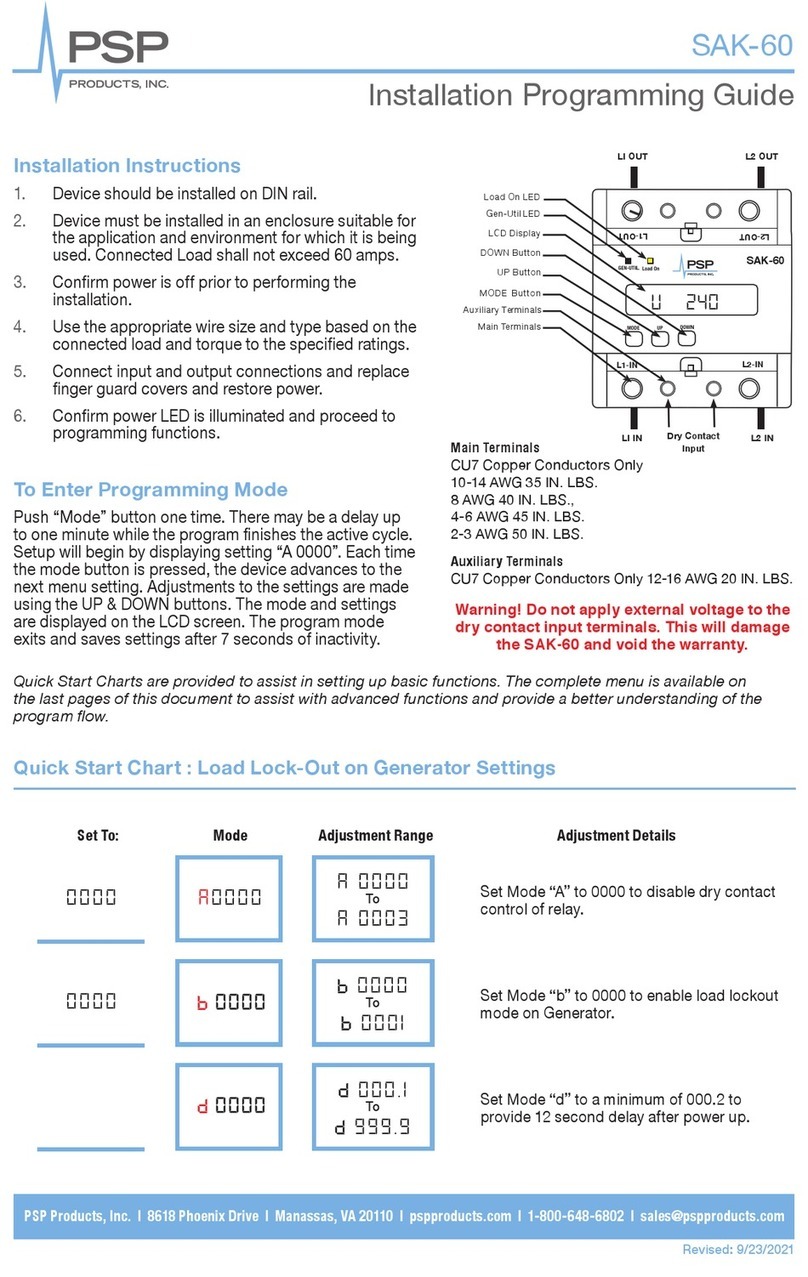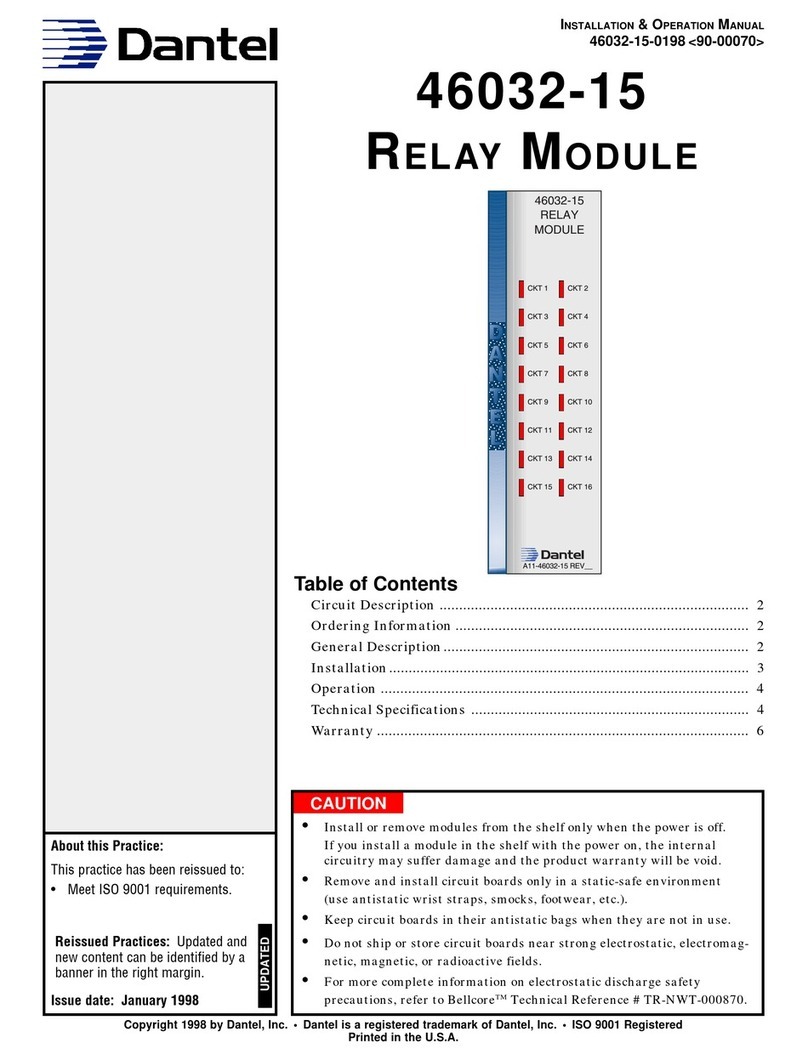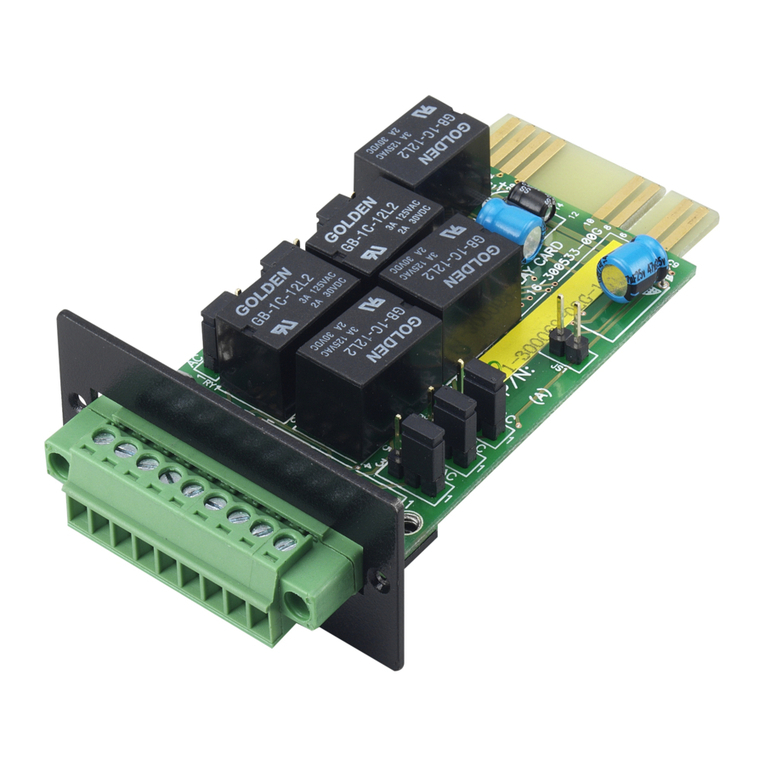Touch-plate ZoneZ Universal User manual

ZoneZ Universal Quick Start Guide

Table Of Contents
Preparation ...............................................................................................................................................2
ZoneZ Universal Overview .....................................................................................................................3
Zones Universal Option Dip Switches ...................................................................................................4
ZoneZ Universal Contact Closure & LED Wiring. .................................................................................5
ZoneZ Universal Contact Closure Three-Way Wiring. .........................................................................6
ZoneZ Universal Low Voltage Controller to Relay Board Wiring .......................................................7
ZoneZ Universal Line Voltage Wiring ...................................................................................................8
Troubleshooting Guide ..........................................................................................................................9
Frequently Asked Questions.................................................................................................................10
4822 Projects Dr lFort Wayne, Indiana 46825 l1.260.426.1565 lwww.touchplate.com

Page 2
www.touchplate.com
Touch-Plate® Lighting Controls
ZoneZ Universal Quick Start Guide
Preparation
Unpack the items and inspect the contents for damaged or missing parts. If any problems arise,
please contact Touch-Plate at 260.426.1565 for assistance.
Precautions
The ZoneZ hardware is designed to be in environments that have a temperature range of 0-60°C
(non-condensing atmosphere). Installing in an environment outside of these parameters will
shorten the life span of the hardware.
Touch-Plate recommends the use of solid or stranded 18 to 22 AWG wire for low voltage wiring of
contact closure products and 18 AWG wire for all 24V power connections.
All 120VAC wiring must use wire as specified by National Electric Code for load size and wire length.
Compatible Hardware
The ZoneZ product is a standalone item that can incorporate the following products:
• Contact Closure Switches (5000, Genesis, Classic, Eclipse, Industrial, Mystique, Royal, and/or
Ultra Series)
Warranty
Touch-Plate warrants this product against defects in materials or workmanship, under normal use,
for a period of ONE (1) year from date of shipment. If a defect arises and a valid claim is received
within the Warranty Period, Touch-Plate will repair or replace the product at no charge.
This warranty does not apply to:
a. Damage to unit(s) caused by accident, acts of God, inappropriate installation, faulty
installation, or any negligent use;
b. Unit(s) which have been subject to being taken apart or otherwise modified;
c. Unit not used in accordance with instructions;
d. The finish on any portion of the product, such as surface and/or weathering, as this
is considered normal wear and tear;
e. Non-Touch-Plate hardware installed by the user;
f. Damage caused by Non-Touch-Plate products;
g. Damage caused by operating the product outside the permitted or intended uses
described by Touch-Plate;
h. -or- Specific plans or Specific application requirements, unless the plans and
specifications have been forwarded to Touch-Plate and Touch-Plate has approved
and accepted the plans in writing.
EXCEPT AS PROVIDED IN THIS WARRANTY, TOUCH-PLATE IS NOT RESPONSIBLE FOR DIRECT, SPECIAL,
INCIDENTAL, OR CONSEQUENTIAL DAMAGES RESULTING FROM ANY BREACH OF WARRANTY OR CONDITION,
INCLUDING BUT NOT LIMITED TO, INSTALLATION OR REPLACEMENT LABOR COSTS.

Touch-Plate® Lighting Controls
ZoneZ Universal Quick Start Guide
Page 3
www.touchplate.com
A
B
D
ZoneZ Universal Overview
The ZoneZ Universal is a simple lighting solution that allows for basic on/off functionality and LED
control.
Board Items Options Board Position Page #
Low Voltage Connections Contact Closure LED Outputs (Blue) A 5
Contact Closure Switch Inputs (Orange) B 5
Switch/Pilot Common 24vdc + C 5
RJ-45 Connection D 7
Options Dipswitches E 4
Line Voltage Connections RJ-45 Connection D 7
Transformer Feed F 8
Switch Leg Feeds (SW1 to SW8) G 8
Neutral Bar H 8
Ground Lug/Ground Bar I 8
E
F
G
H
I
C
D

Page 4
www.touchplate.com
Touch-Plate® Lighting Controls
ZoneZ Universal Quick Start Guide
Zones Universal Option Dip Switches
The Option Dip Switches are used to change and/or enable certain functions on the Smart Control
DMX Bridge. All other dipswitches are preset from the factory.
Option A B C D E F G H
Lowest LED Intensity OFF OFF - - - - - -
Low LED Intensity ON OFF - - - - - -
Medium LED Intensity OFF ON - - - - - -
High LED Intensity ON ON - - - - - -
LED Outputs OFF -------OFF
LED Outputs ON -------ON
Input 8 Maintain NO Mode ------ON -
Input 8 Switch Mode ------OFF -

Smart
Control
Bridge
24VAC RS485
Com
ABS
~~
RJ45
ON
1 2 3 4 5 6 7 8
ON
1 2 3 4 5 6 7 8
RJ45
Options Address
Heartbeat
128
64
32
16
8
4
2
1
H
G
F
E
D
C
B
A
Common
I6
05
I5
04
I4
03
I3
02
I2
01
I1
08
I8
07
I7
06
Touch-Plate
Lighting Controls
R
Touch-Plate® Lighting Controls
ZoneZ Universal Quick Start Guide
Page 5
www.touchplate.com
ZoneZ Universal Contact Closure & LED Wiring
To correctly wire LEDs to the ZoneZ Universal low voltage controller, use the wiring diagram below.
•Touch-Plate recommends that if multiple ZoneZ Universal low voltage controllers
are in a system, common wires should be jumped together. Jumping could be from
low voltage controller to low voltage controller or to one common terminal.
LED Wiring
LEDs will be wired directly into the terminal of the corresponding relay.
For example, if LED 1 is to cycle when relay 1 is cycled, the wire would be brought into the terminal
labeled ‘O1’ for Output 1.
Contact Closure Input Wiring
Contact Closure switches will be wired directly into the terminal of the corresponding relay.
For example, if button 1 is to control relay 1, the wire would be brought into the terminal labeled
‘I1’ for Input 1.

Switch Wire 1 from
Switch 1
Common Wire from
Switch 1
Smart
Control
Bridge
24VAC RS485
Com
ABS
~~
RJ45
ON
1 2 3 4 5 6 7 8
ON
1 2 3 4 5 6 7 8
RJ45
Options Address
Heartbeat
128
64
32
16
8
4
2
1
H
G
F
E
D
C
B
A
Common
I6
05
I5
04
I4
03
I3
02
I2
01
I1
08
I8
07
I7
06
Touch-Plate
Lighting Controls
R
Common Wire from
Switch 2
Switch Wire 1 from
Switch 2
Page 6
www.touchplate.com
Touch-Plate® Lighting Controls
ZoneZ Universal Quick Start Guide
ZoneZ Universal Contact Closure Three-Way Wiring
To correctly wire contact closure stations via three-way wiring to the ZoneZ Universal low voltage
controller, use the wiring diagram below.
•Touch-Plate recommends that if multiple ZoneZ Universal low voltage controllers
are in a system, common wires should be jumped together. Jumping could be from
low voltage controller to low voltage controller or to one common terminal.
Three-way wiring is another way to wire the switches. The purpose of Three-way wiring is to enable
control of the same load from multiple locations.
For example, if switch 1, button 1 is to cycle relay 1 and if switch 2, button 1 is also to cycle relay 1,
the wires from both switches would be brought into the terminal labeled ‘I1’ for Input 1.

Smart
Control
Bridge
24VAC RS485
Com
ABS
~~
RJ45
ON
1 2 3 4 5 6 7 8
ON
1 2 3 4 5 6 7 8
RJ45
Options Address
Heartbeat
128
64
32
16
8
4
2
1
H
G
F
E
D
C
B
A
Common
I6
05
I5
04
I4
03
I3
02
I2
01
I1
08
I8
07
I7
06
Touch-Plate
Lighting Controls
R
RJ-45 Cable
Touch-Plate® Lighting Controls
ZoneZ Universal Quick Start Guide
Page 7
www.touchplate.com
ZoneZ Universal Low Voltage Controller to Relay Board Wiring
To correctly wire the ZoneZ Universal low voltage controller to the ZoneZ Universal relay board, use
the wiring diagram below.
•An RJ-45 cable is provided from the factory. If a longer cable is desired or needed,
Touch-Plate recommends the use of a standard Cat5 patch cable.

Limited Devices Shown
For Wiring Clarity
From Breaker
Panel
From Breaker
Panel
To Loads
Page 8
www.touchplate.com
Touch-Plate® Lighting Controls
ZoneZ Universal Quick Start Guide
ZoneZ Universal Line Voltage Wiring
To correctly wire line voltage connections to the ZoneZ Universal relay board, use the wiring dia-
gram below.
•Terminals labeled H1-H8 are hot terminals. These come from the factory with jumpers,
which jump the hot terminals together. Jumpers can be removed if each load has its
own hot feed.
•Relay wattage supported is:
•20 amp electronic relays: 1920 watts per relay, as long as each relay has its own feed
from the breaker panel.

Touch-Plate® Lighting Controls
ZoneZ Universal Quick Start Guide
Page 9
www.touchplate.com
Troubleshooting Guide
If no response occurs when the system is powered up, use the following steps to identify the
problem.
1. Find the LED on the diecut labeled ‘Heartbeat’.
2. Look for the LED indicator to be blinking on it.
a. For the indicator to be blinking, power has to be correctly brought to the
system. If the LED indicator is blinking, move on to step 3.
b. If the LED indicator is not blinking, confirm power connections and then
contact the factory for assistance.
3. Verify that the line voltage has been fed to all the necessary relays.
4. Verify that each light fixture is connected to the switched leg.
5. Verify that 120 VAC has been connected to the transformer/power supply.
6. Take a piece of wire (both ends need to be stripped) and hold one end to any of the
terminals labeled ‘Common’.
7. Take the other end of the wire and tap it to the conductive metal of each of the
eight switch wire inputs. Each tap should energize the relay and change its state.
The lights should go ON and OFF when the terminal is touched.
8. If the lights do not respond, use a meter on the line voltage relay outputs to see if
the voltage switches from 0 to 120 VAC.
9. If these steps do not solve the problem, please contact the factory for assistance.
If button presses are not working, use the following steps to identify the problem.
1. Take a piece of wire (both ends need to be stripped) and hold one end to any of the
terminals labeled ‘Common’.
2. Take the other end of the wire and tap it to the conductive metal of each of the
eight switch wire inputs. Each tap should energize the relay and change its state.
The lights should go ON and OFF when the terminal is touched.
3. If the lights do not respond, use a meter and hold one lead to any of the terminals
labeled ‘Common’.
4. Hold the other meter lead to any of the eight switch wire inputs. The meter should
give a reading of 20VDC when energized and 26VDC when not energized.
5. If these steps do not solve the problem, please contact the factory for assistance.

Page 10
www.touchplate.com
Touch-Plate® Lighting Controls
ZoneZ Universal Quick Start Guide
Frequently Asked Questions
1. Can I update just one section of my Touch-Plate system?
a. In most applications just one section of the Touch-Plate system cannot be
updated.
b. There are some applications where one section of the Touch-Plate system can
be updated. This is only possible when there are no shared commons and
each panel location has its own transverter.
2. Why are there so many ‘HOTs’ and what are ‘Jumpers’?
a. The ‘HOTs’ are so power can be fed to all eight relays without using wire nuts.
This will help make the installation as neat and orderly as possible.
b. The way that the power is fed to all eight relays is by using the ‘Jumpers’.
These are metal inserts that “jump” the previous ‘HOT’ to the next ‘HOT’.
3. Are the Switch and/or Pilot Inputs dry contacts?
a. Yes they are dry contacts. Common outputs are what put out voltage.

Touch-Plate ZoneZ Universal Quick Start
Guide
Revision: 2.0b
Table of contents
Popular Relay manuals by other brands

IDEM SAFETY SWITCHES
IDEM SAFETY SWITCHES SCR-2H User information

Pilz
Pilz S1IM/UP operating instructions

I-Gard
I-Gard mGARD-100 quick start guide

Eaton
Eaton Cutler-Hammer FP-6000 Series instructions
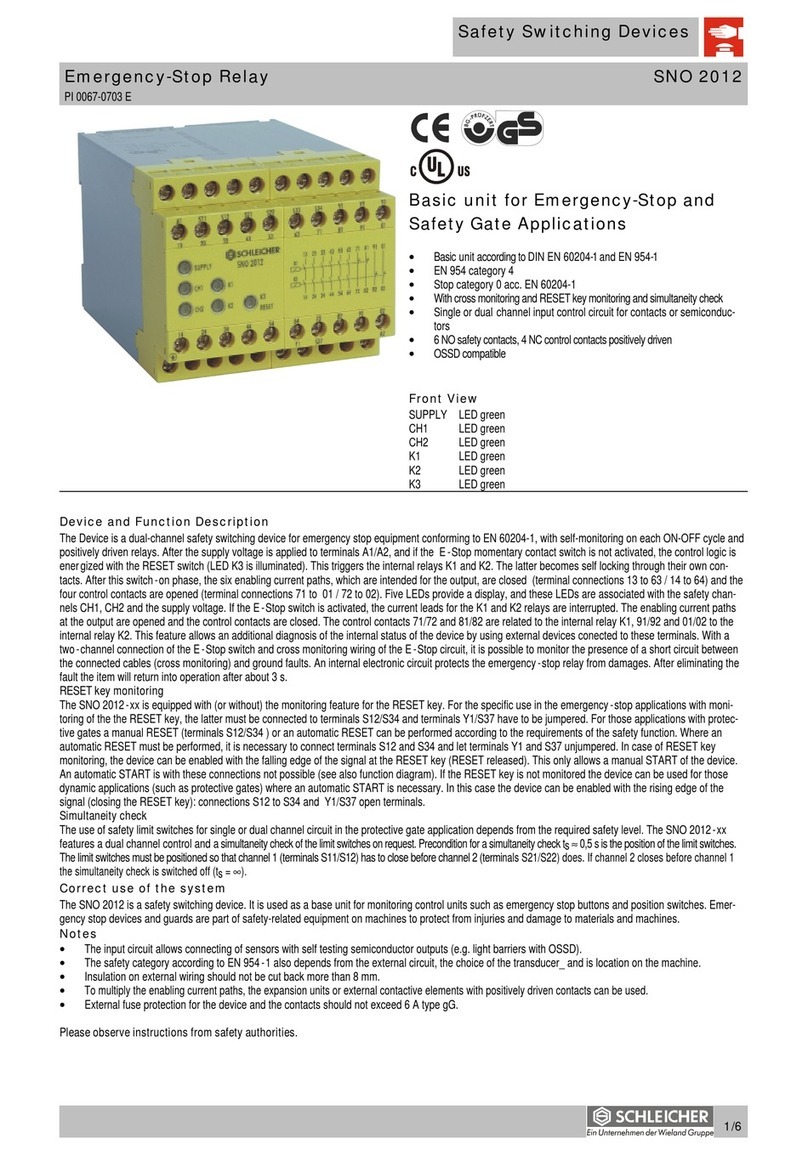
Schleicher
Schleicher SNO 2012 quick start guide
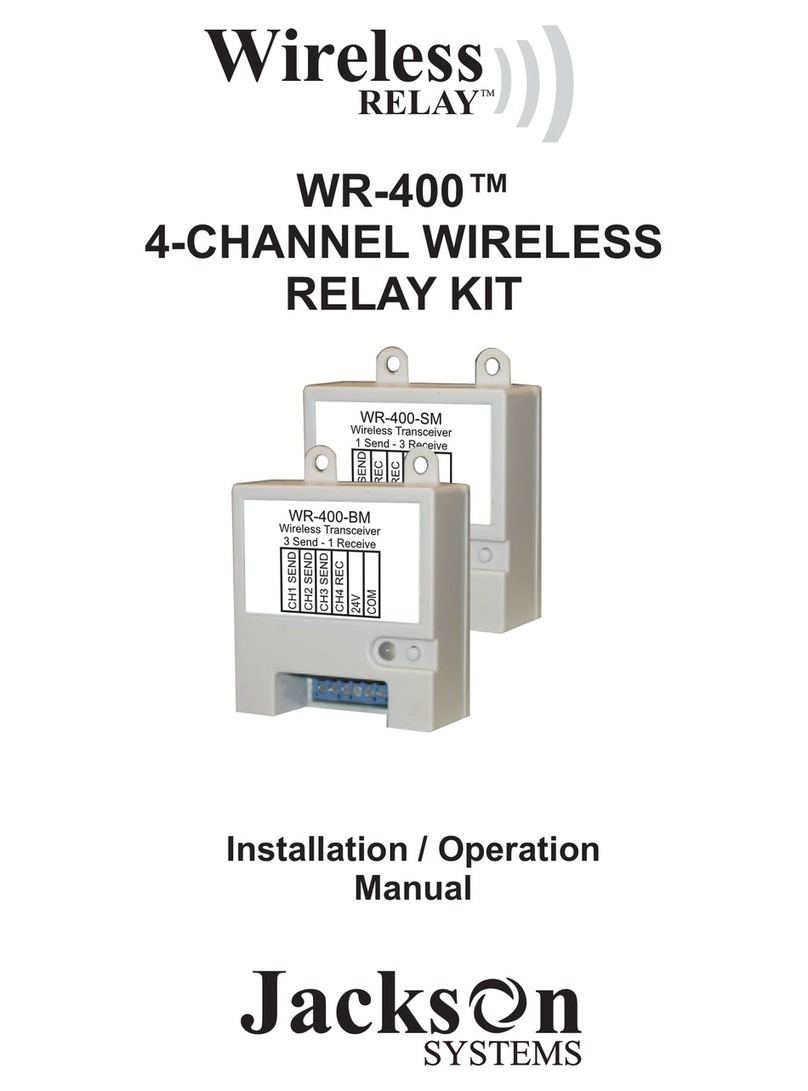
Jackson
Jackson Wireless RELAY WR-400 Installation & operation manual