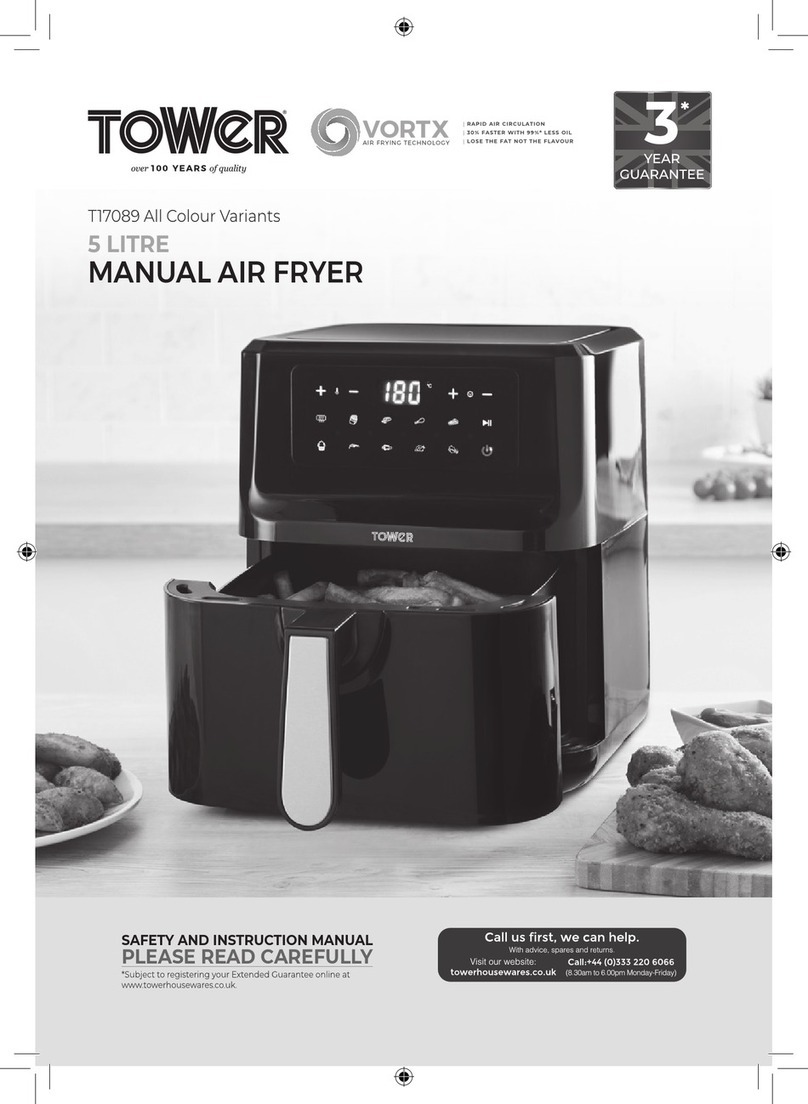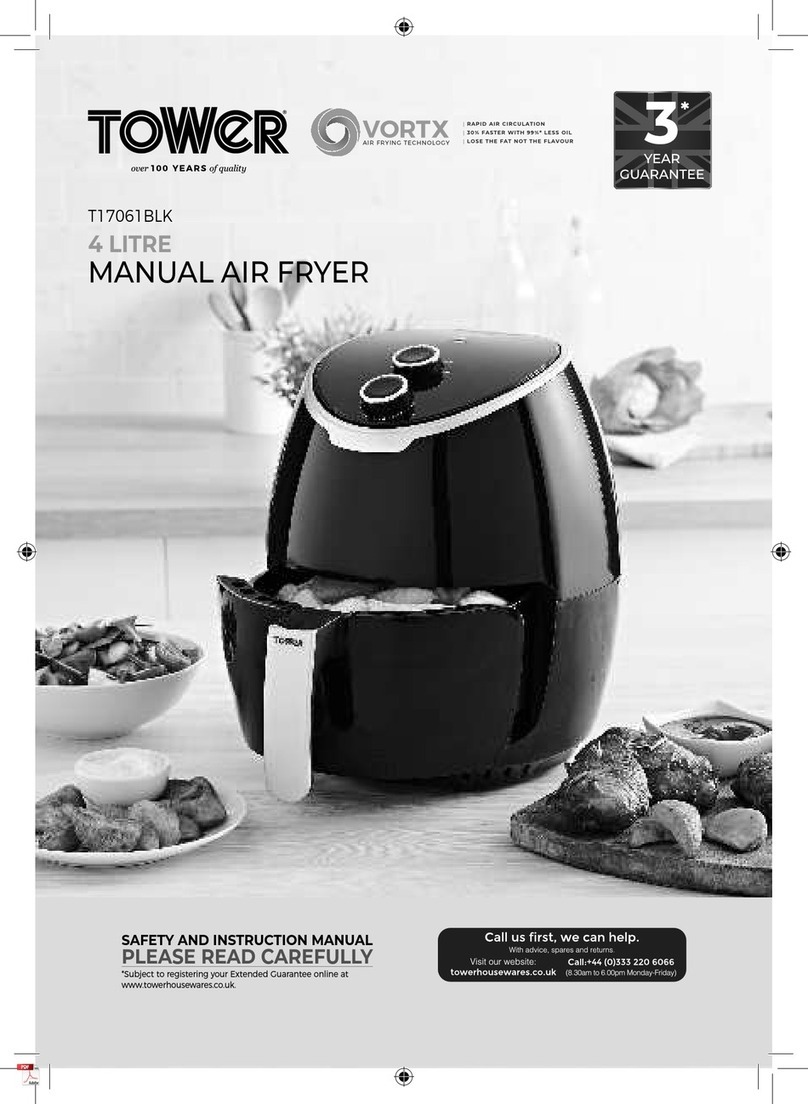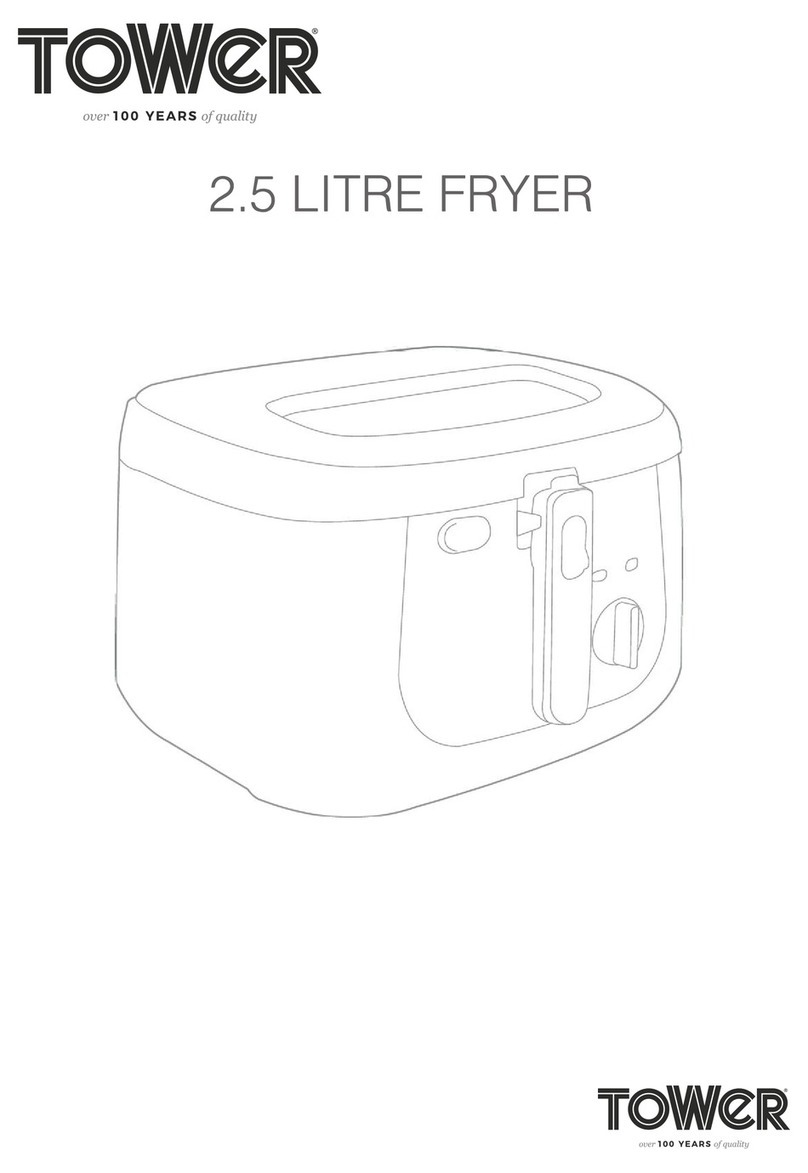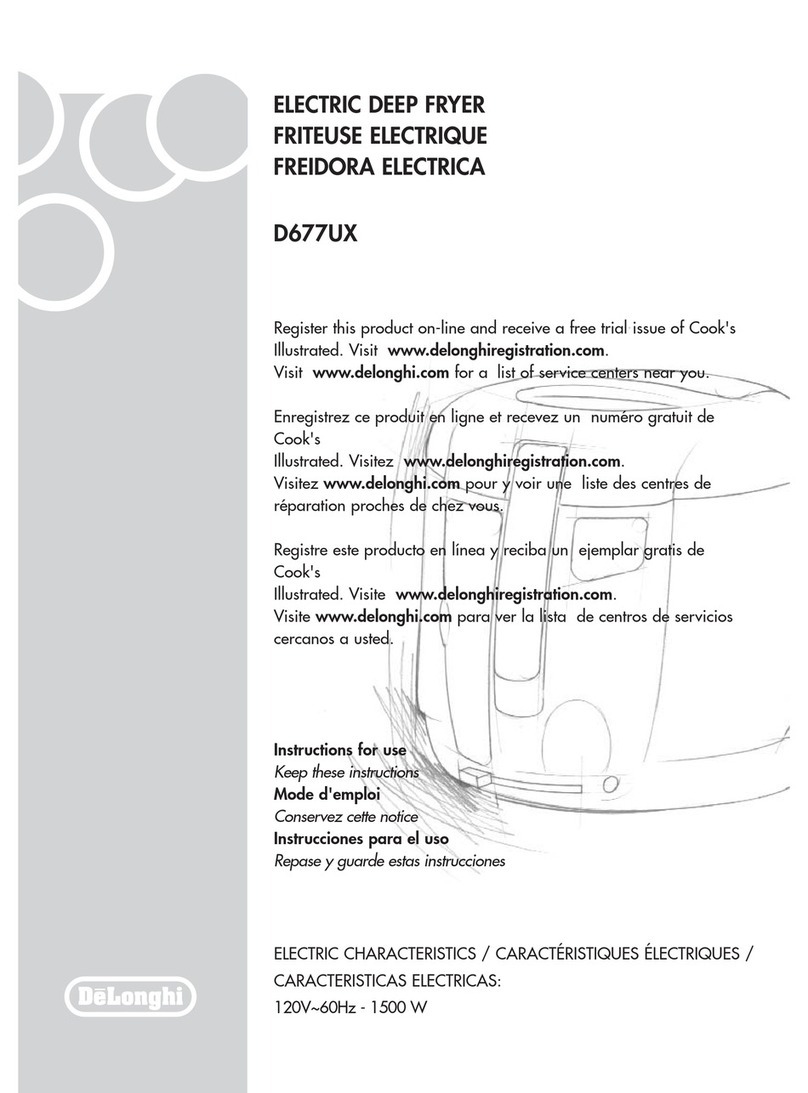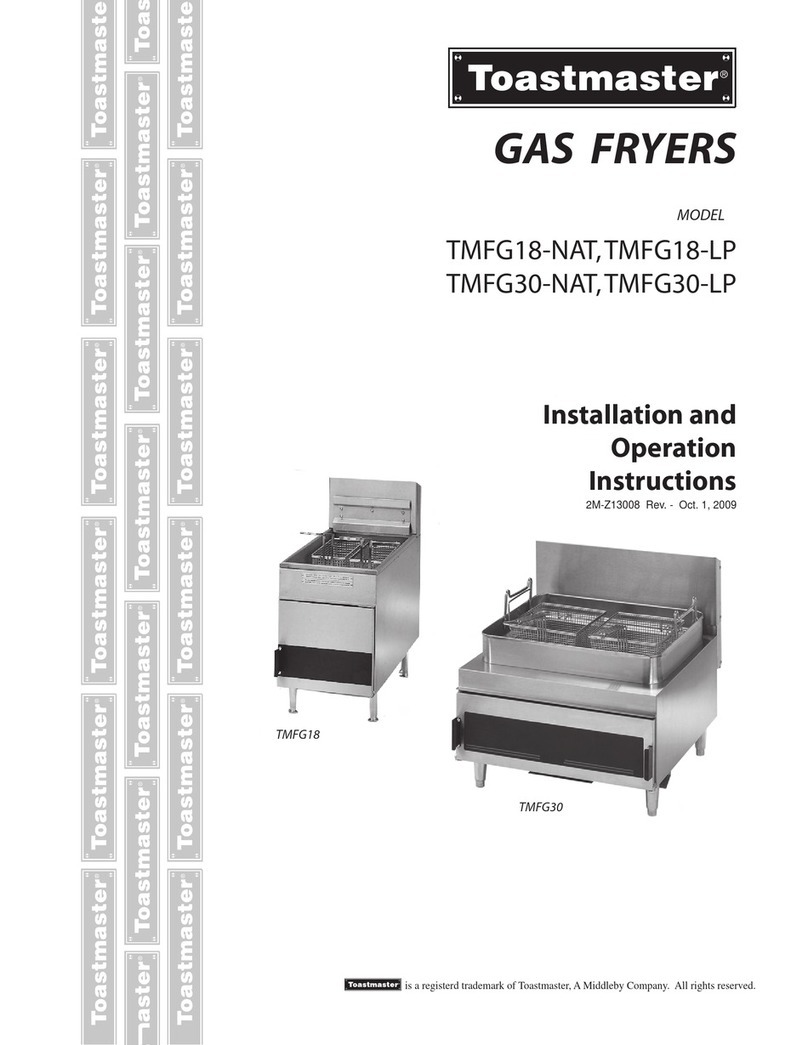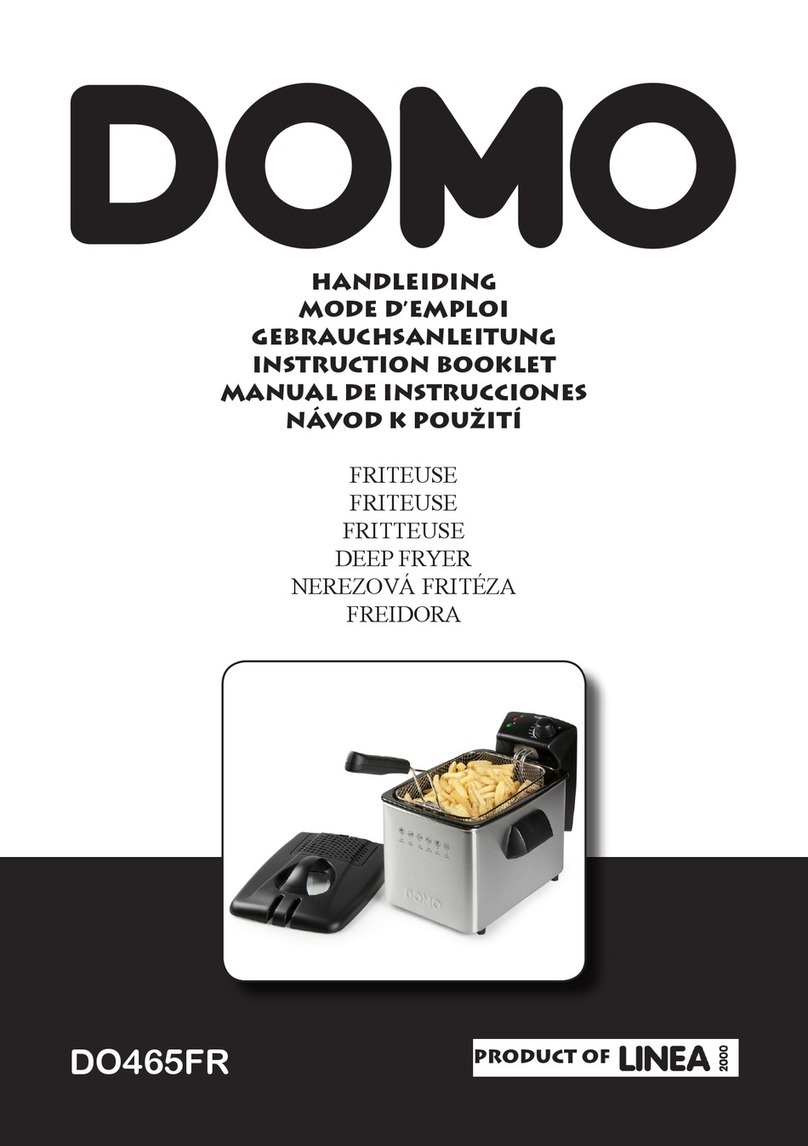10
PREPARING FOR USE
1. Read all instructions and safety
information carefully before first use.
Please retain this information for
future reference.
2. Remove your appliance from the
packaging.
3. Check that there is no damage to
the cord or any visible damage to the
body.
4. Dispose of the packaging in a
responsible manner.
5. Remove any stickers or labels from
the appliance. DO NOT remove the
rating label.
6. Thoroughly clean the grill plates and
cooking plates with hot water, some
washing-up liquid and a non-abrasive
sponge. Dry thoroughly.
7. Place the grill plates on the bottom of
the cooking basket before use.
8. Wipe the inside and outside of the
appliance with a damp cloth. Dry
thoroughly.
9. Do not fill the appliance with oil or
frying fat. This appliance operates
using hot air and requires very little
to no oil.
10. Familiarise yourself with the control
panel shown in the Specifications
section.
11. Situate your appliance according to
the Important Safety Instructions
section.
NOTE: When using the appliance for the
first time, a slight smoke or odour may
be emitted. This is normal and will soon
subside. Ensure that there is sufficient
ventilation around the appliance.
BEFORE FIRST USE
USING YOUR AIR FRYER
This appliance allows for just one or
both cooking baskets to be used while
cooking. The two compartments, along
with the dedicated ‘Sync’ and ‘Dual
Cook’ settings, allow for dual zone
food preparation, allowing for different
foods to be cooked simultaneously
with different cooking times and
temperatures, while still being ready at
the same time.
AIR FRYER COOKING BASKET
SAFETY SWITCH:
For your safety, this air fryer contains
a safety switch in each of the cooking
baskets, designed to keep if from
accidentally turning on whenever
the cooking baskets are not properly
situated inside the appliance or the
timer is not set. Before using your air
fryer, please ensure that the grill plates
are inside the cooking baskets and the
cooking baskets are fully closed.
REMOVING THE COOKING
BASKETS:
The cooking baskets can be removed
fully from the air fryer. Pull on the
corresponding handle at any time to slide
each cooking baskets out of the air fryer.
NOTE: If a cooking basket is removed
from the main body of the fryer when in
operation, the unit will automatically stop
working the text ‘Pot’ will appear on the
unit’s LED display and the digits on the
display will begin to flash. The unit will
then alternate between showing the text
‘Pot’ and the remaining cooking time until
the cooking basket is reinserted. When
the cooking basket is re-inserted, the air
fryer will resume operation on the latest
selected settings.