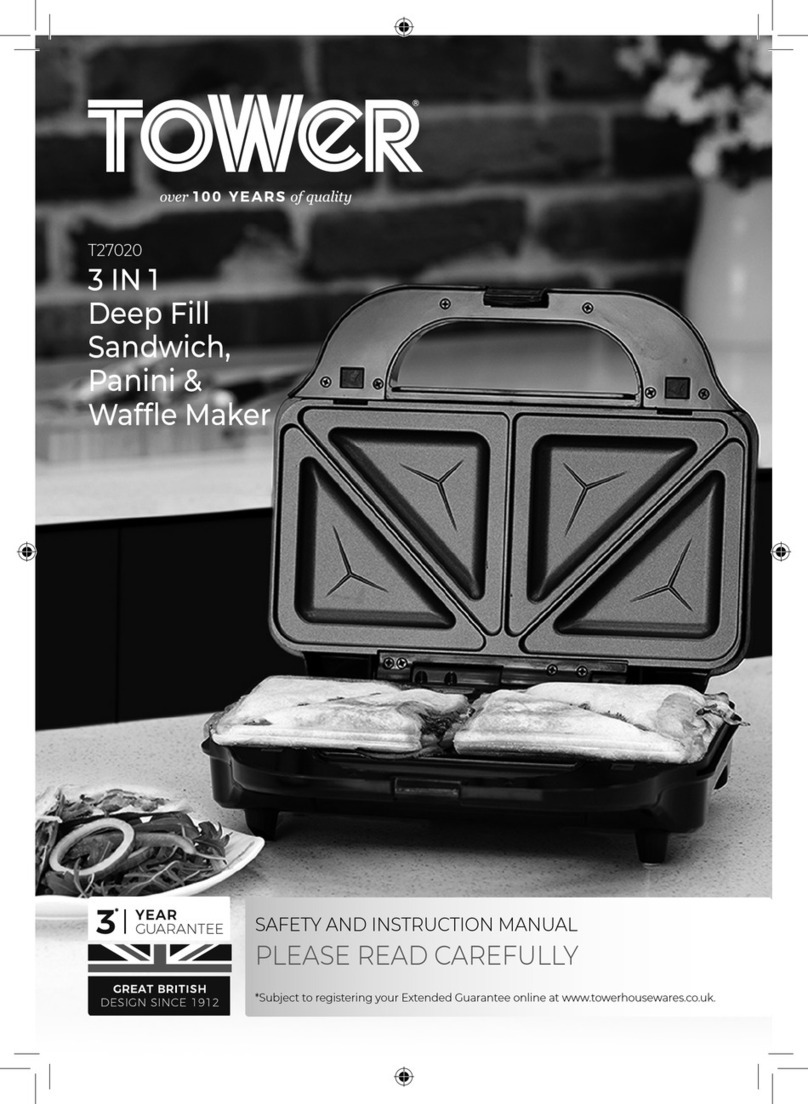Tower Hobbies T16001 Operator's manual
Other Tower Hobbies Kitchen Appliance manuals

Tower Hobbies
Tower Hobbies T12009 Operator's manual

Tower Hobbies
Tower Hobbies Kitchen Master T80433 Operator's manual

Tower Hobbies
Tower Hobbies T80410 Operator's manual

Tower Hobbies
Tower Hobbies T12056 User manual

Tower Hobbies
Tower Hobbies T14003/EGL Operator's manual

Tower Hobbies
Tower Hobbies T27010 Operator's manual

Tower Hobbies
Tower Hobbies Presto PT27024WHT User manual
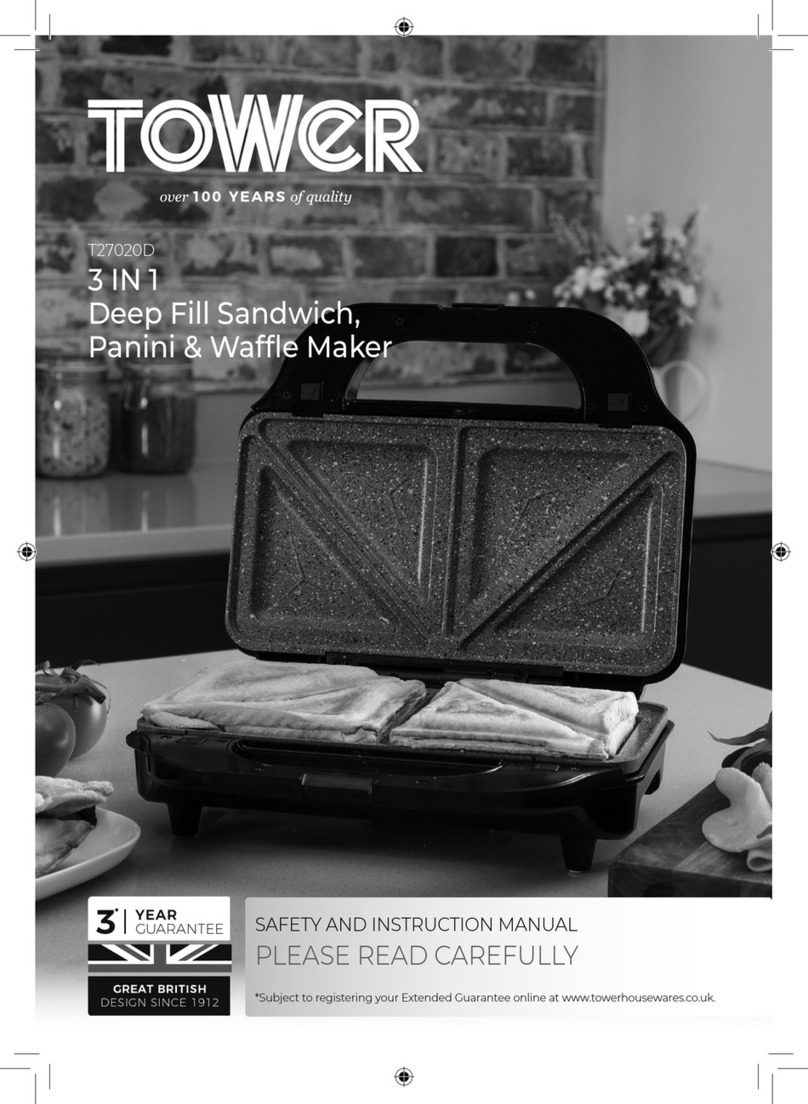
Tower Hobbies
Tower Hobbies T27020D Operator's manual

Tower Hobbies
Tower Hobbies T16013 User manual
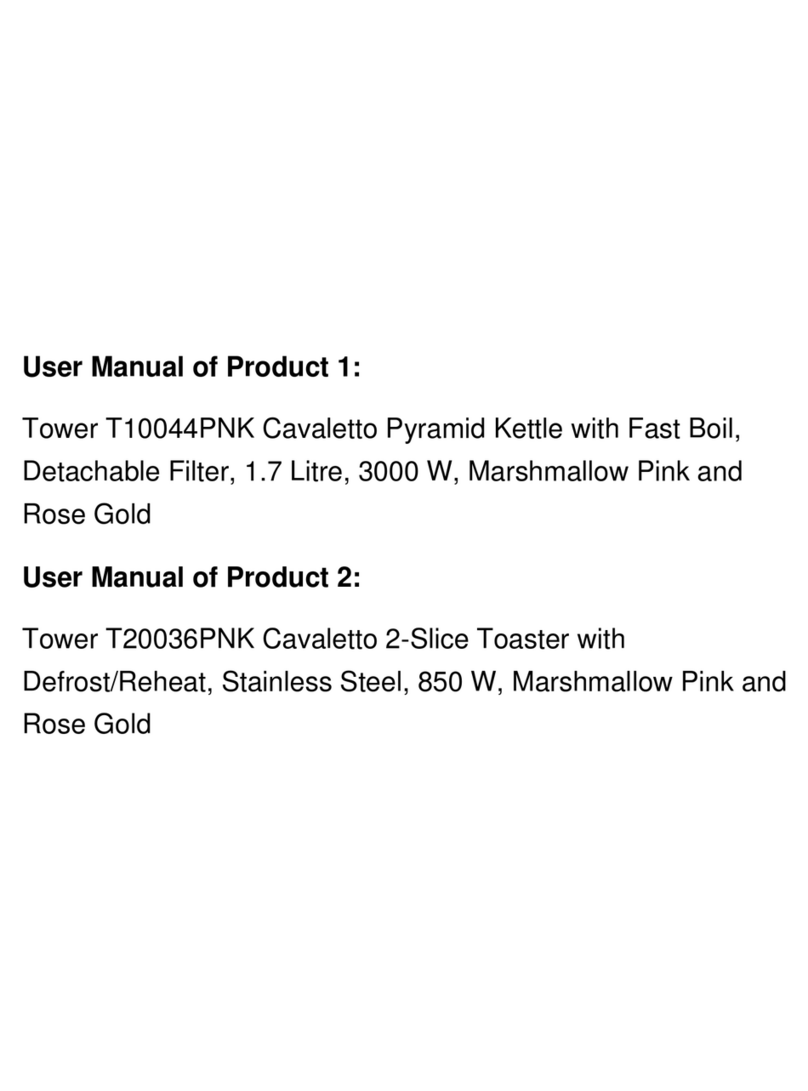
Tower Hobbies
Tower Hobbies Cavaletto T10044PNK Operator's manual

Tower Hobbies
Tower Hobbies T12033RG Operator's manual

Tower Hobbies
Tower Hobbies T19003 Operator's manual

Tower Hobbies
Tower Hobbies T1606 Operator's manual

Tower Hobbies
Tower Hobbies T27008 Operator's manual

Tower Hobbies
Tower Hobbies T21001 Operator's manual

Tower Hobbies
Tower Hobbies T27006 Operator's manual

Tower Hobbies
Tower Hobbies Presto PT27028WHT Operator's manual

Tower Hobbies
Tower Hobbies T80440 Operator's manual

Tower Hobbies
Tower Hobbies T27002 Operator's manual

Tower Hobbies
Tower Hobbies T14007 Operator's manual
Popular Kitchen Appliance manuals by other brands

Tayama
Tayama TYG-35AF instruction manual

AEG
AEG 43172V-MN user manual

REBER
REBER Professional 40 Use and maintenance

North American
North American BB12482G / TR-F-04-B-NCT-1 Assembly and operating instructions

Presto
Presto fountain popper instruction manual

Westmark
Westmark 1035 2260 operating instructions