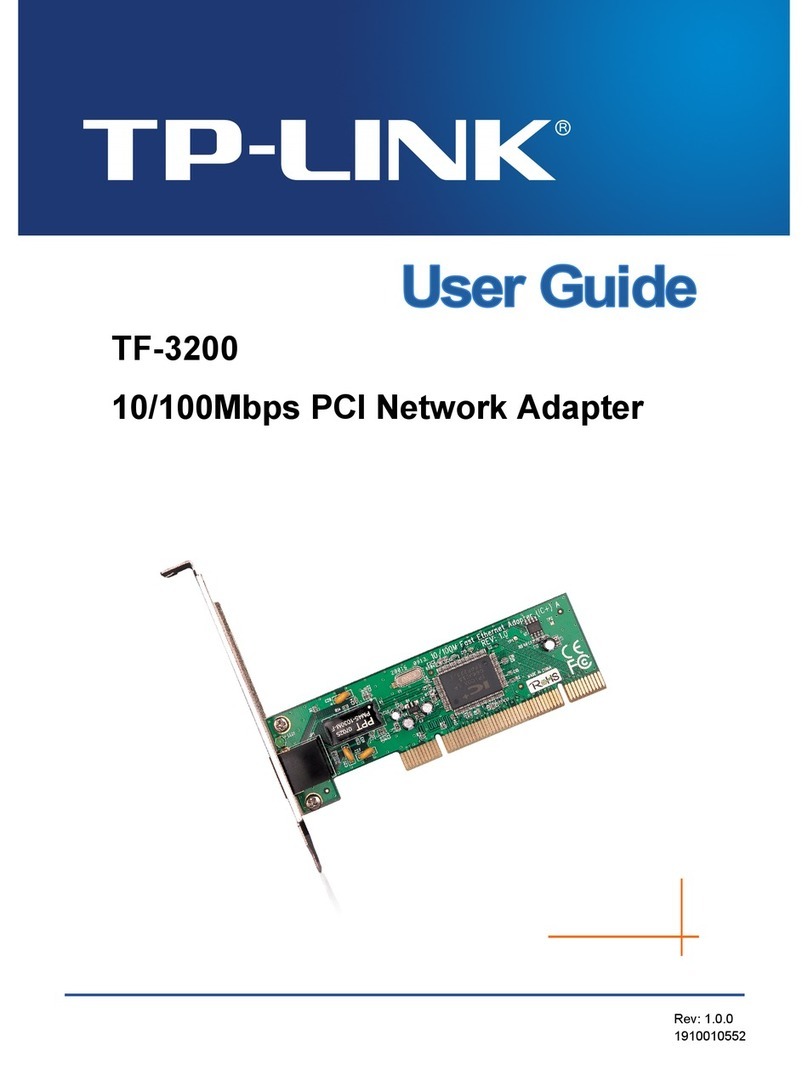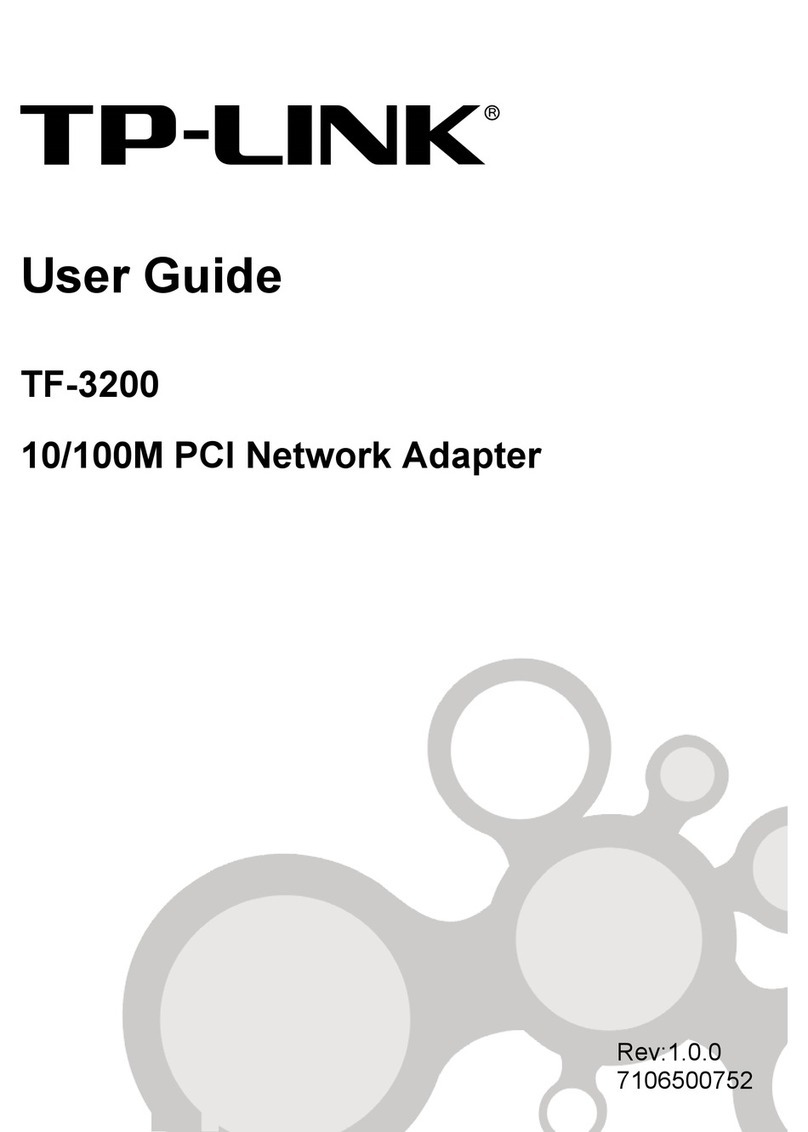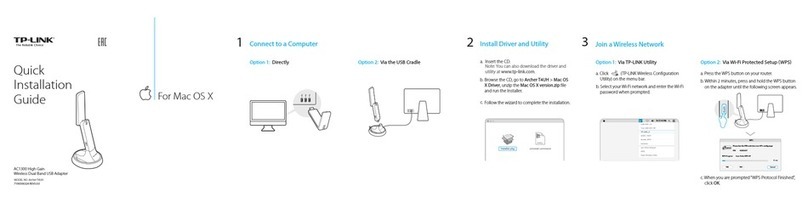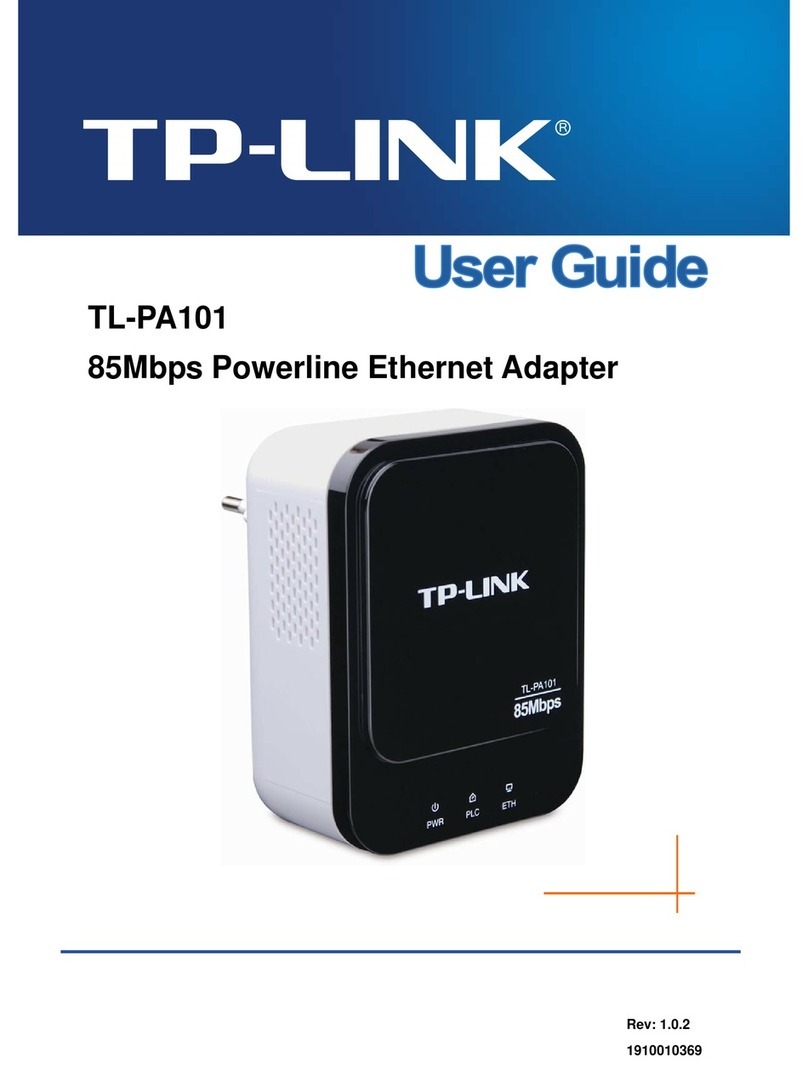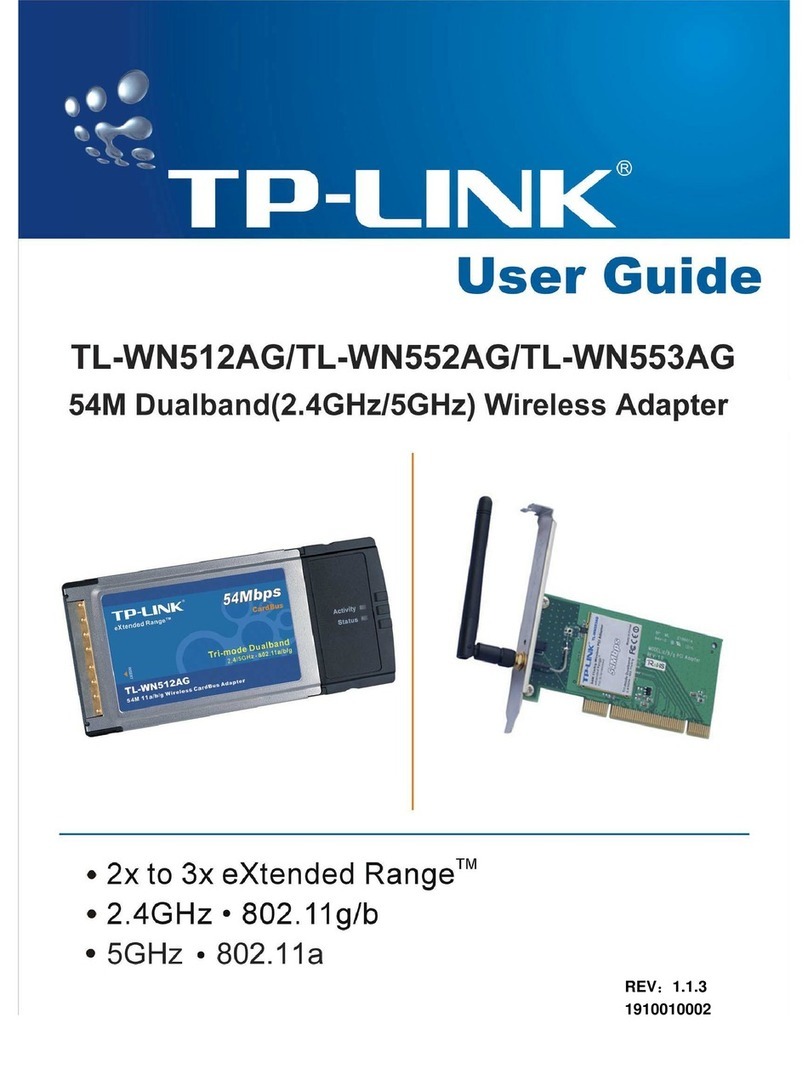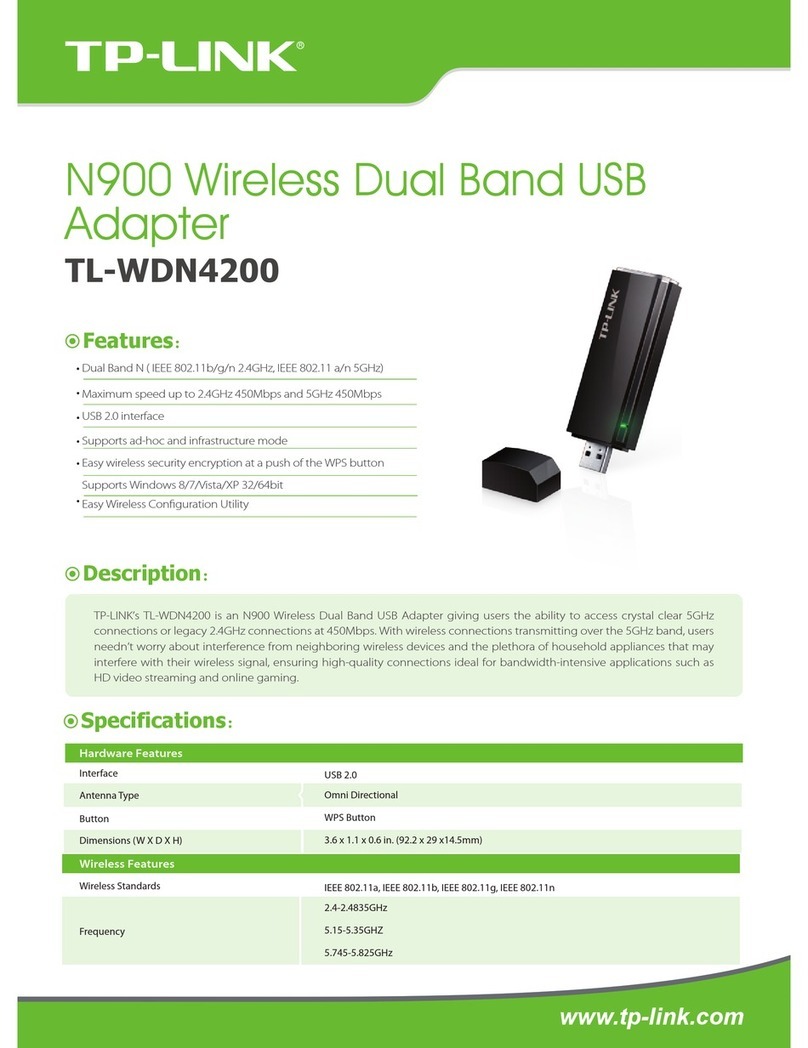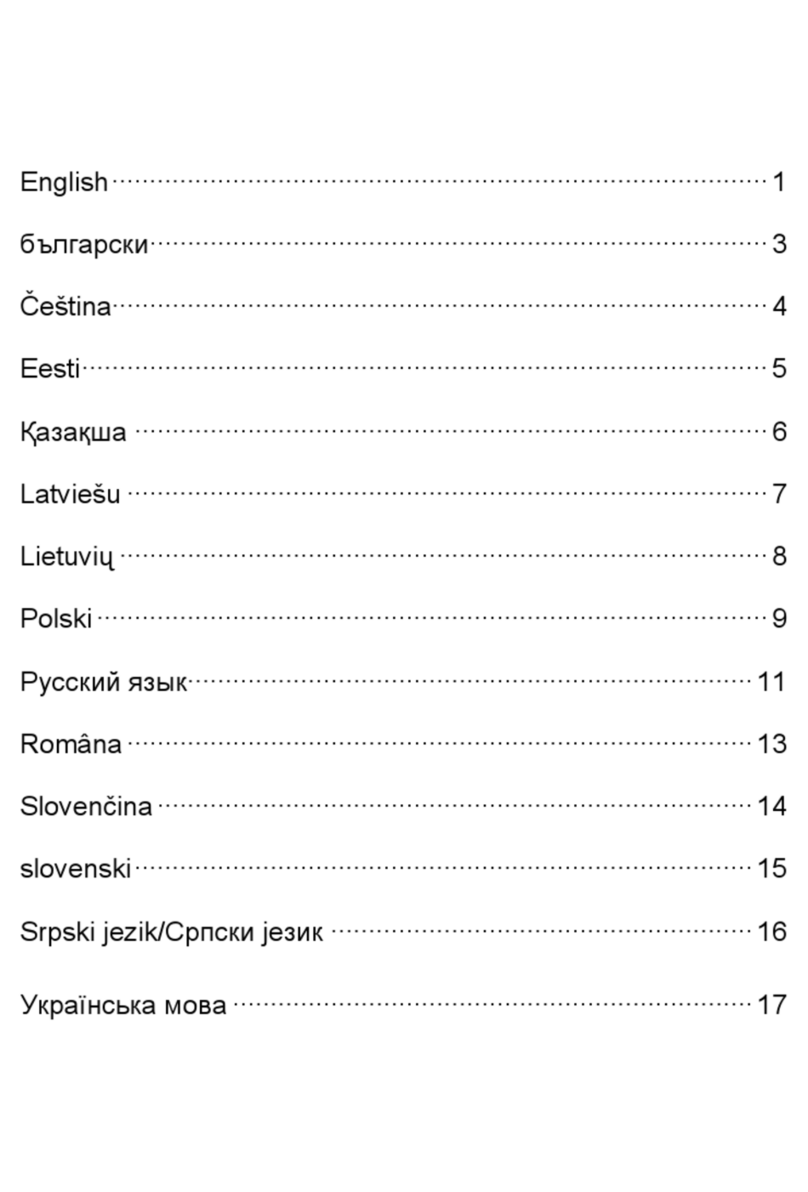Connect to a Computer
Option 1: Directly Option 2: Via the USB Extension Cable
1 2 Install Driver and Utility
a. Insert the CD and run the Autorun.exe from
the pop-up Autoplay window.
b. Select Archer T2UH and click Install Driver,
then follow the InstallShield Wizard to
complete the installation.
3Join a Wireless Network
Click or (Network icon) on the task bar,
select your Wi-Fi network, and click Connect.
Option 1: Via Windows Wireless Utility
For Windows
Option 3: ViaWi-Fi Protected Setup (WPS)
a. Press the WPS button on your router.
b. Within 2 minutes, press and hold the WPS button on
the adapter until the configuring screen appears.
Notes:
1. You can also download the driver at www.tp-link.com.
2. In some operating systems, the CD screen will pop up
automatically. Otherwise, run the CD manually.
Note:
During the installation, select TP-LINK Wireless
Configuration Utility and Driver if you want to use
TP-LINK Utility and WPS function.
Option 2: Via TP-LINK Utility
Select your Wi-Fi network from the utility window
and click
Connect
. The symbol indicates a
successful connection.
36 (5G)
5 (2.4G)
11 (2.4G)
None
WPA/WPA2-Personal
None
TP-LINK_0903
TP-LINK_0001
TP-LINK_0306
6 (2.4G)
TP-LINK_XXXX
Connect automatically
WPA/WPA2-Personal
Status WPS Profile AdvancedNetwork
Connect
TP-LINK_0001
Network Na
TP-LINK_XXXX
When you are prompted“Successfully connected to
the network by WPS!”, click OK.
For more information, please visit our website
www.tp-link.com
©2016 TP-LINK
c.
Connect automatically Connect
√
TP-LINK_XXXX
TP-LINK_0001
TP-LINK_0903
Notes:
1. In Windows XP, a Found New HardwareWizard window will appear when the adapter is detected. Please click Cancel.
2. In Windows 8.1 and Windows 10, the adapter is able to search for Wi-Fi networks after being inserted, but it will not
function normally until you install the driver and utility.
Setup Wizard
Browse CD EXIT
Archer T2UH
Install Driver
User Guide
Archer T2U
Note:
In Windows XP, if you have installed TP-LINK Utility, you
need to switch to Windows wireless configuration tool first.