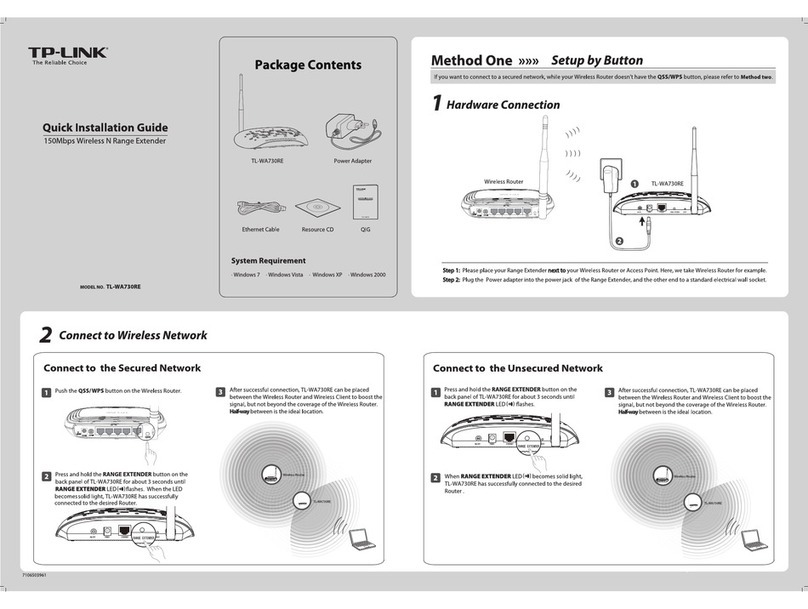TP-Link TL-WA855RE User manual
Other TP-Link Extender manuals

TP-Link
TP-Link TL-WA854RE User manual

TP-Link
TP-Link TL-WPA2220 User manual
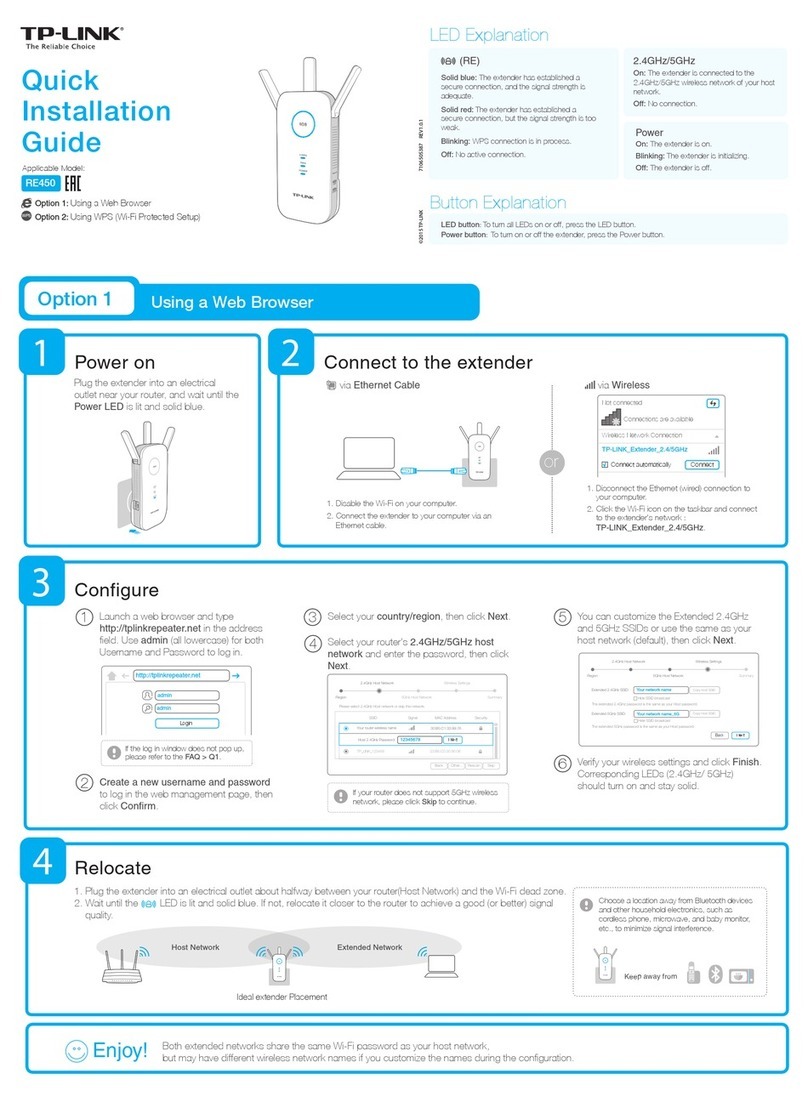
TP-Link
TP-Link RE450 User manual
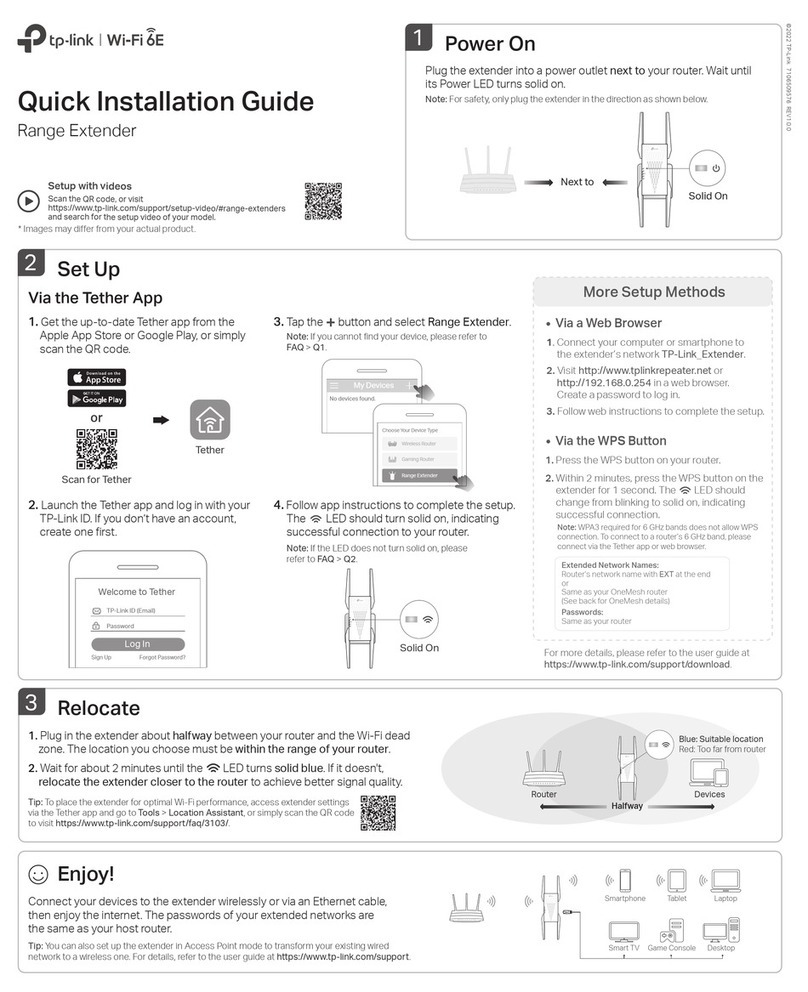
TP-Link
TP-Link RE815XE User manual

TP-Link
TP-Link TL-WA855RE User manual
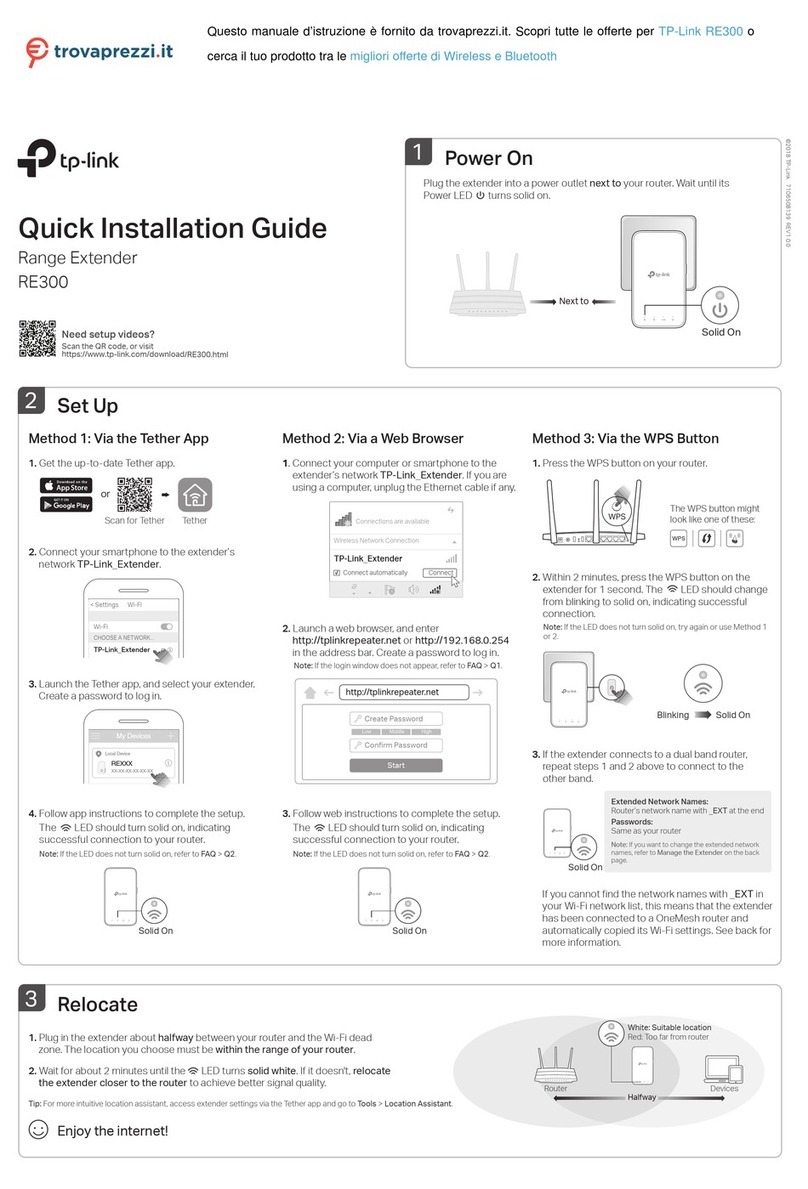
TP-Link
TP-Link RE300 User manual

TP-Link
TP-Link RE650 User manual

TP-Link
TP-Link RE205 User manual
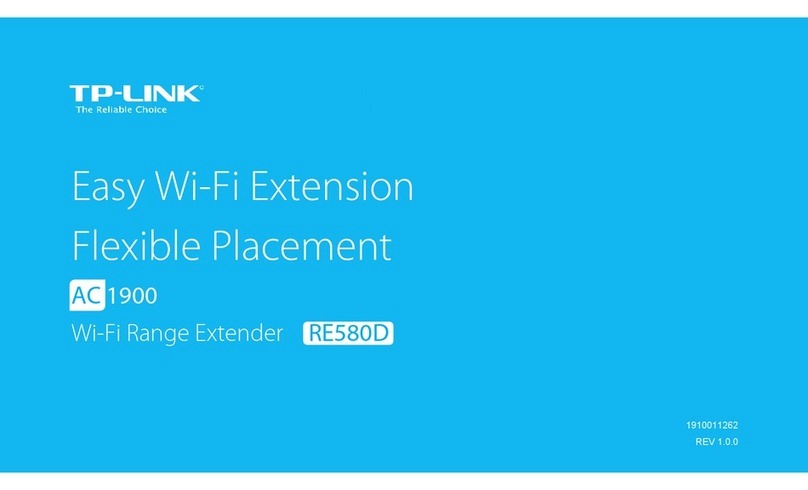
TP-Link
TP-Link RE580D User manual

TP-Link
TP-Link TL-WA860RE User manual

TP-Link
TP-Link RE715X User manual

TP-Link
TP-Link Deco M3W User manual

TP-Link
TP-Link TL-WA820RE User manual

TP-Link
TP-Link TL-WA860RE User manual

TP-Link
TP-Link RE365 User manual

TP-Link
TP-Link TL-WPA4220 TKIT User manual

TP-Link
TP-Link TL-WA750RE User manual

TP-Link
TP-Link RE205 User manual

TP-Link
TP-Link RE205 User manual
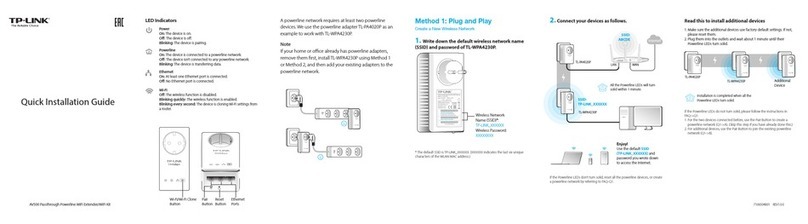
TP-Link
TP-Link TL-WPA4230P User manual
Popular Extender manuals by other brands

TERK Technologies
TERK Technologies LFIRX2 owner's manual

Devolo
Devolo Audio Extender supplementary guide

Edimax
Edimax EW-7438RPn V2 instructions

Shinybow USA
Shinybow USA SB-6335T5 instruction manual

SECO-LARM
SECO-LARM ENFORCER EVT-PB1-V1TGQ installation manual

ASUSTOR
ASUSTOR AS5004U Quick installation guide