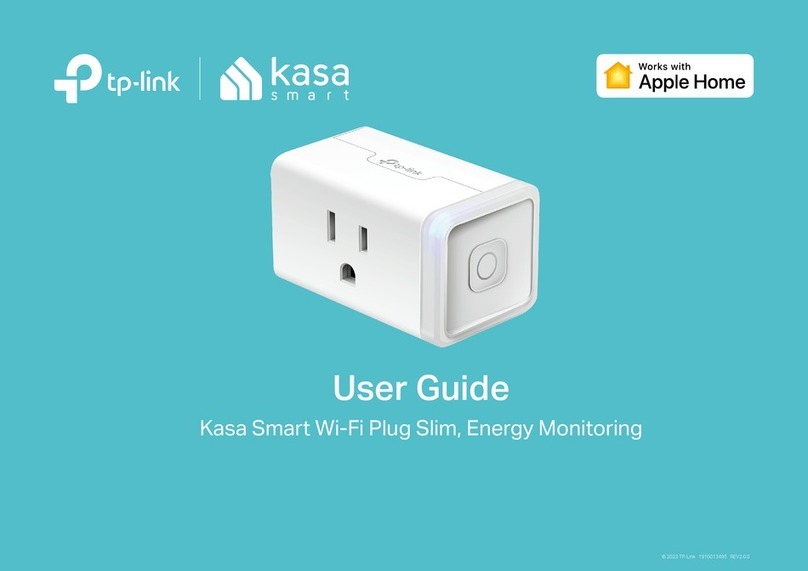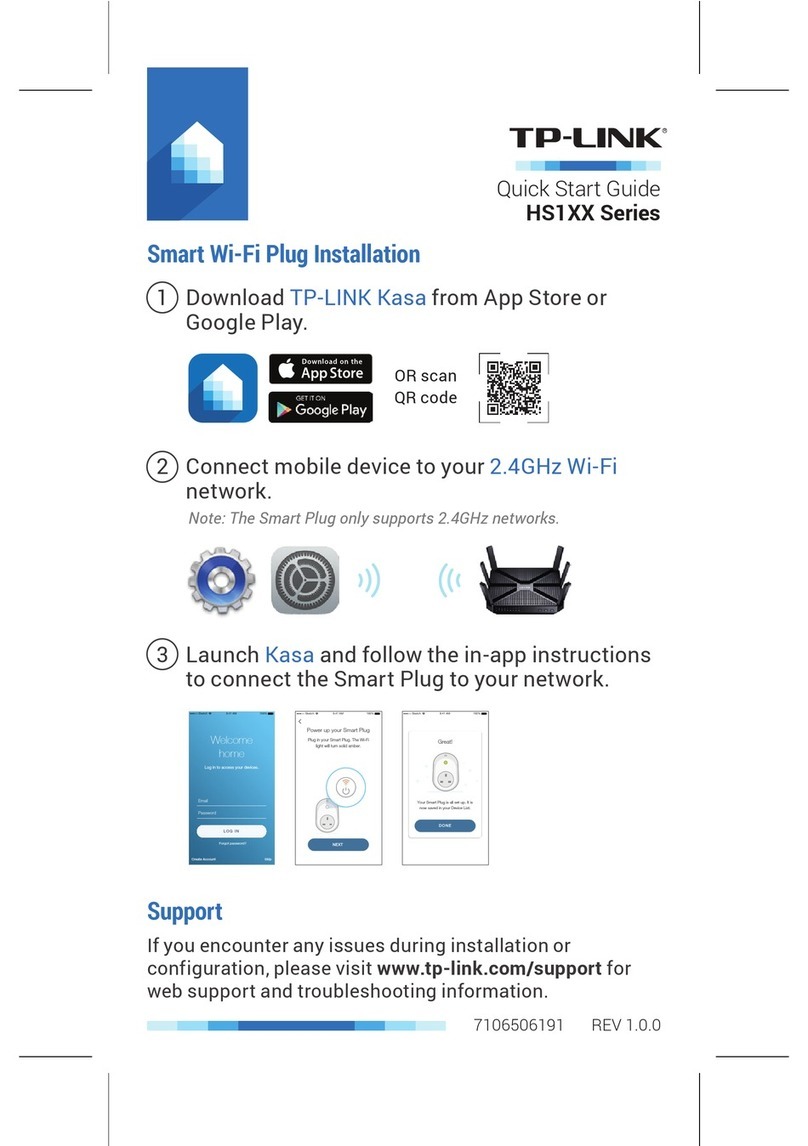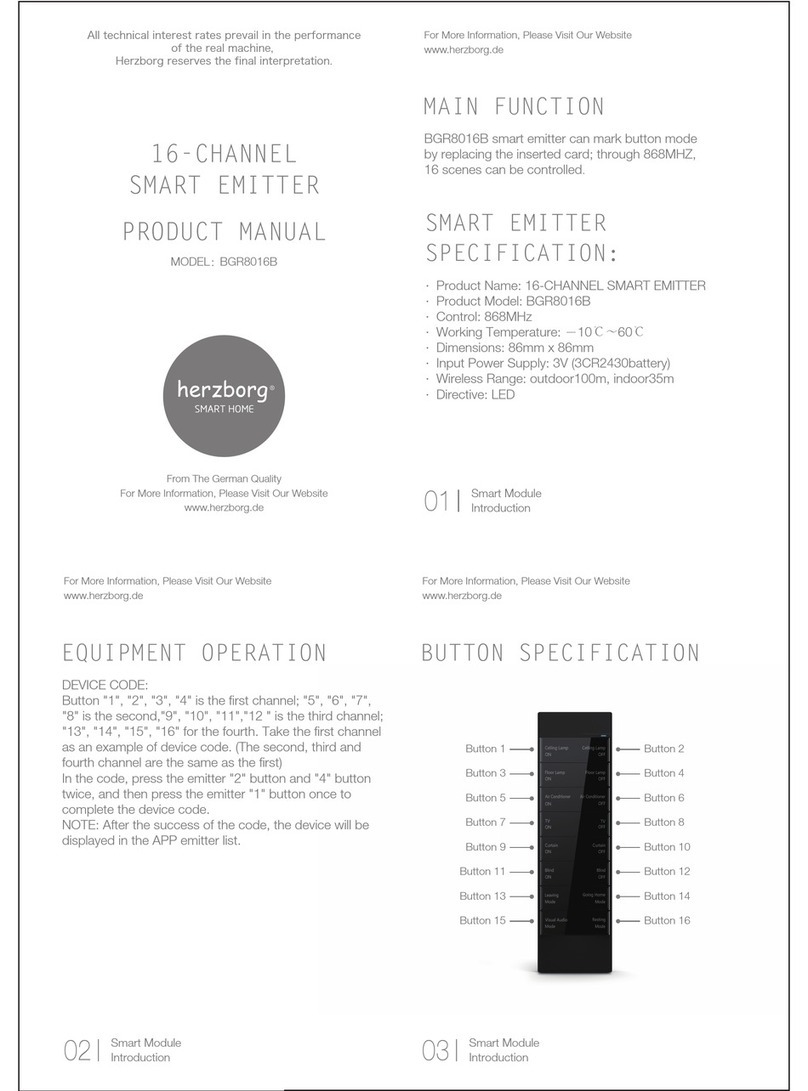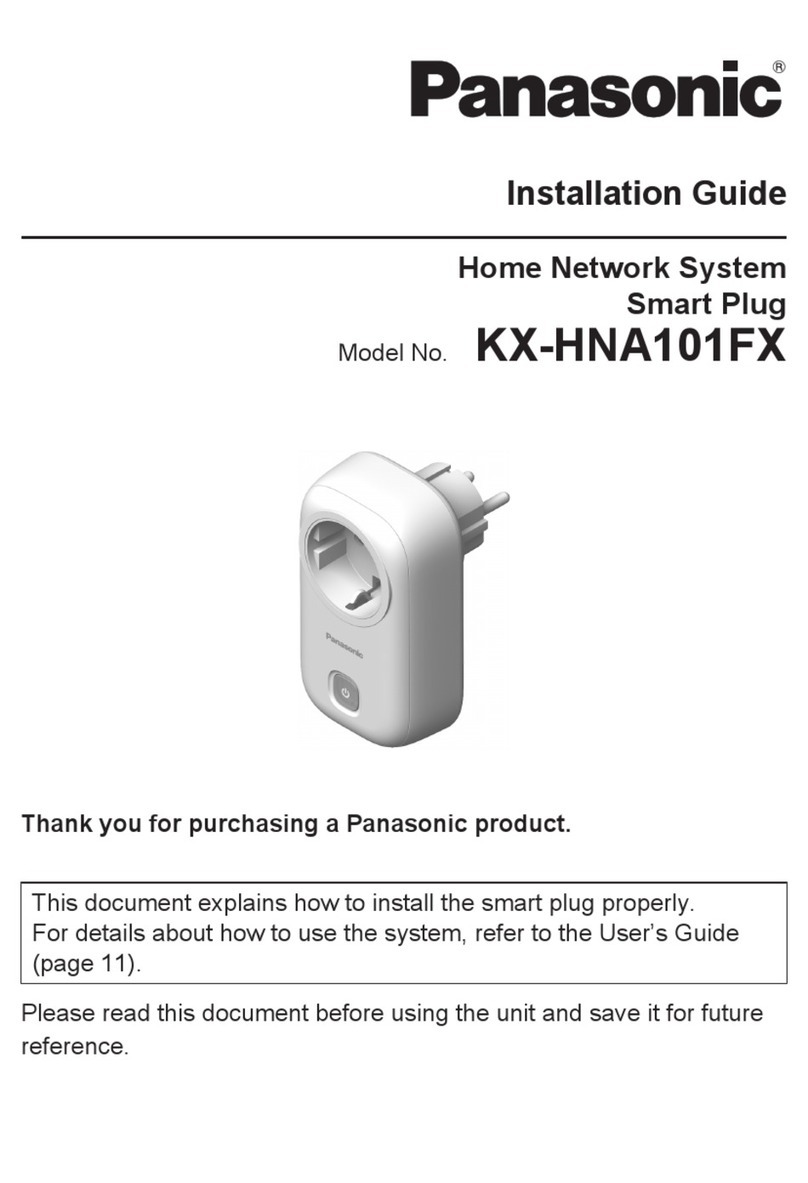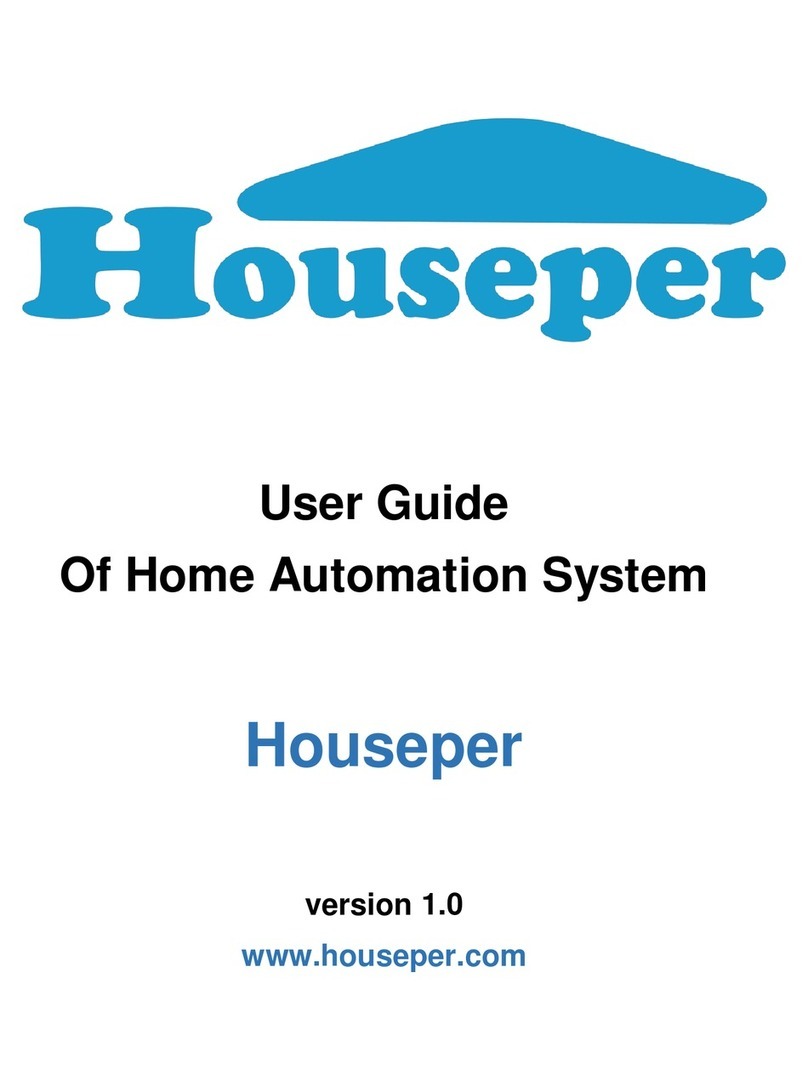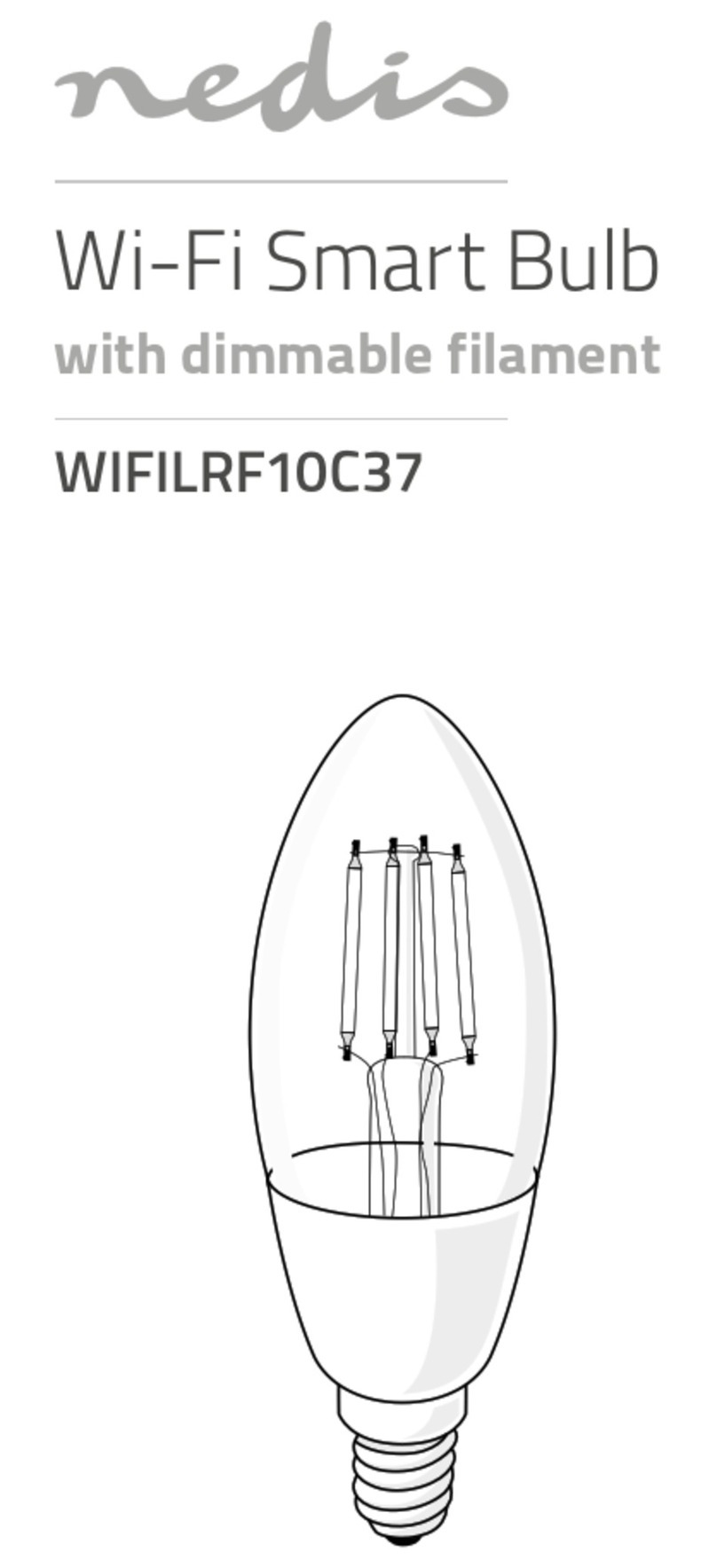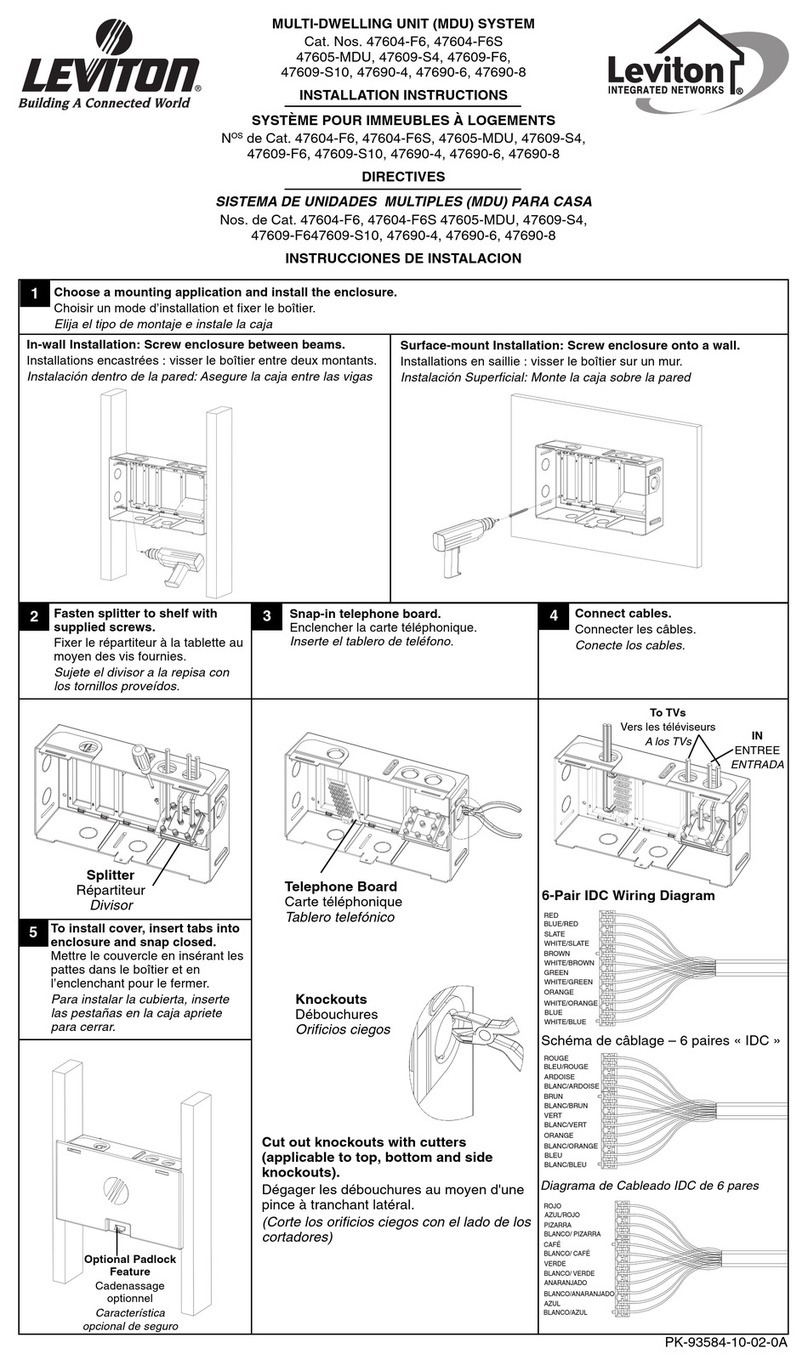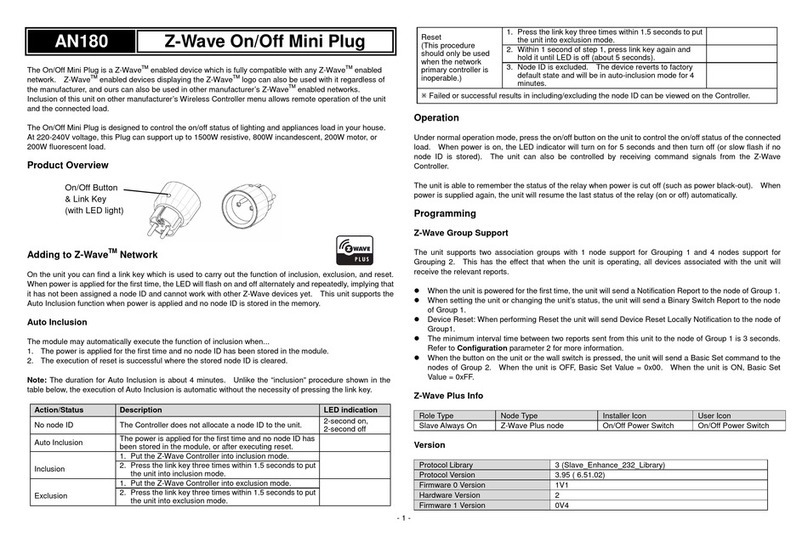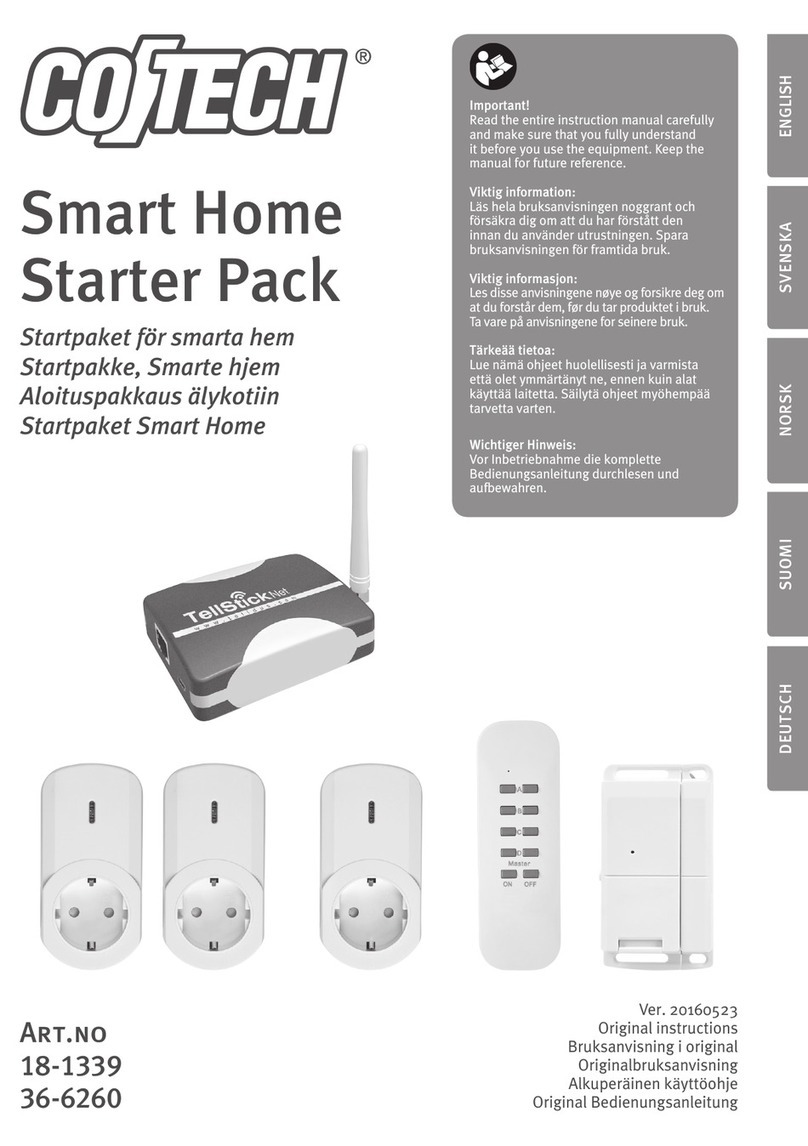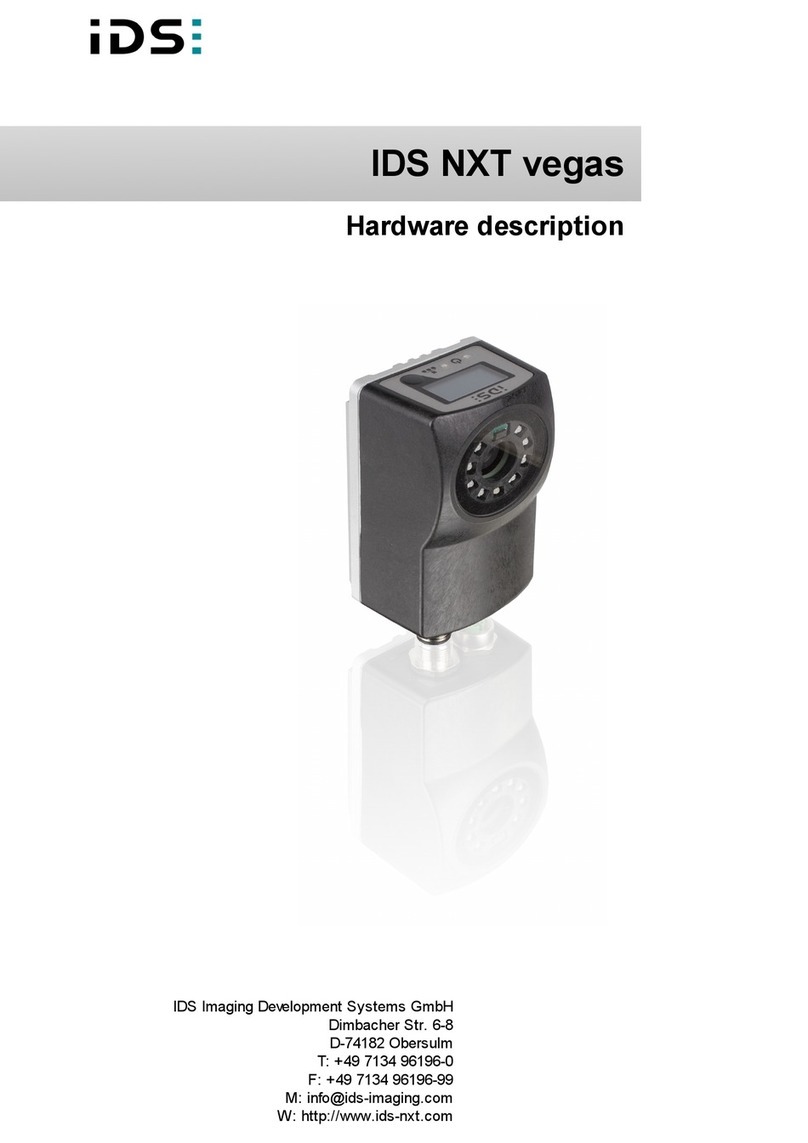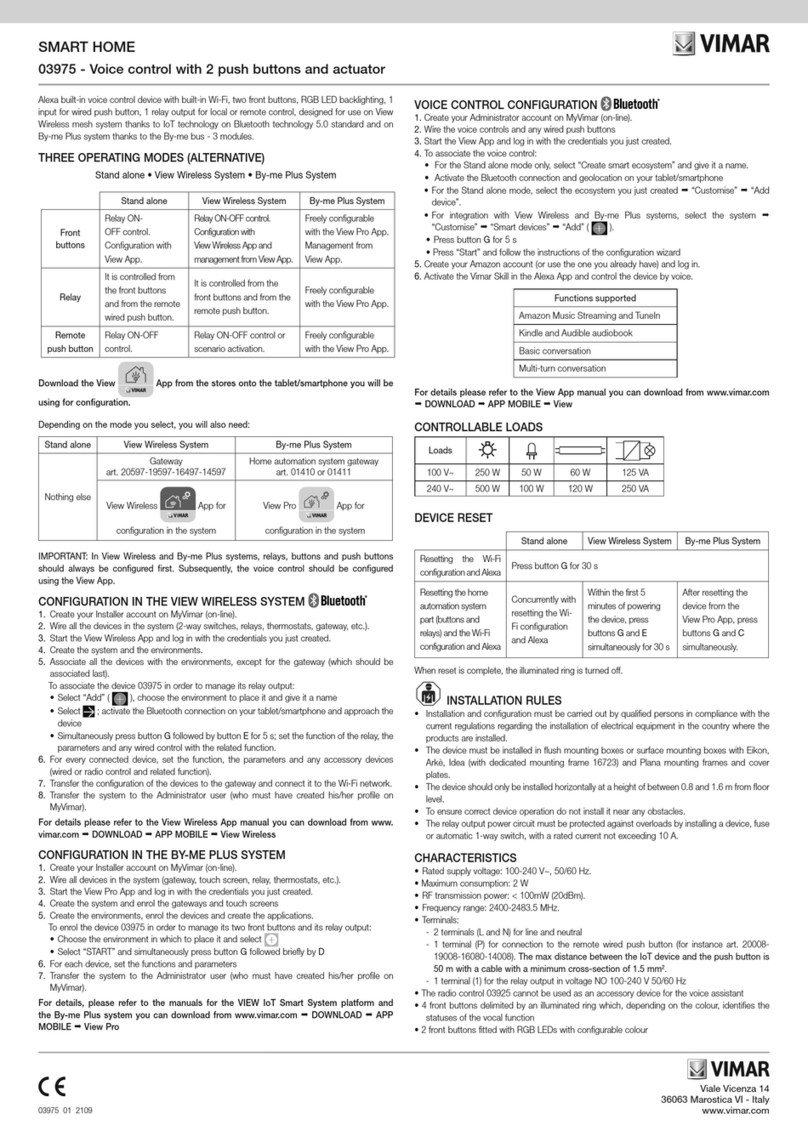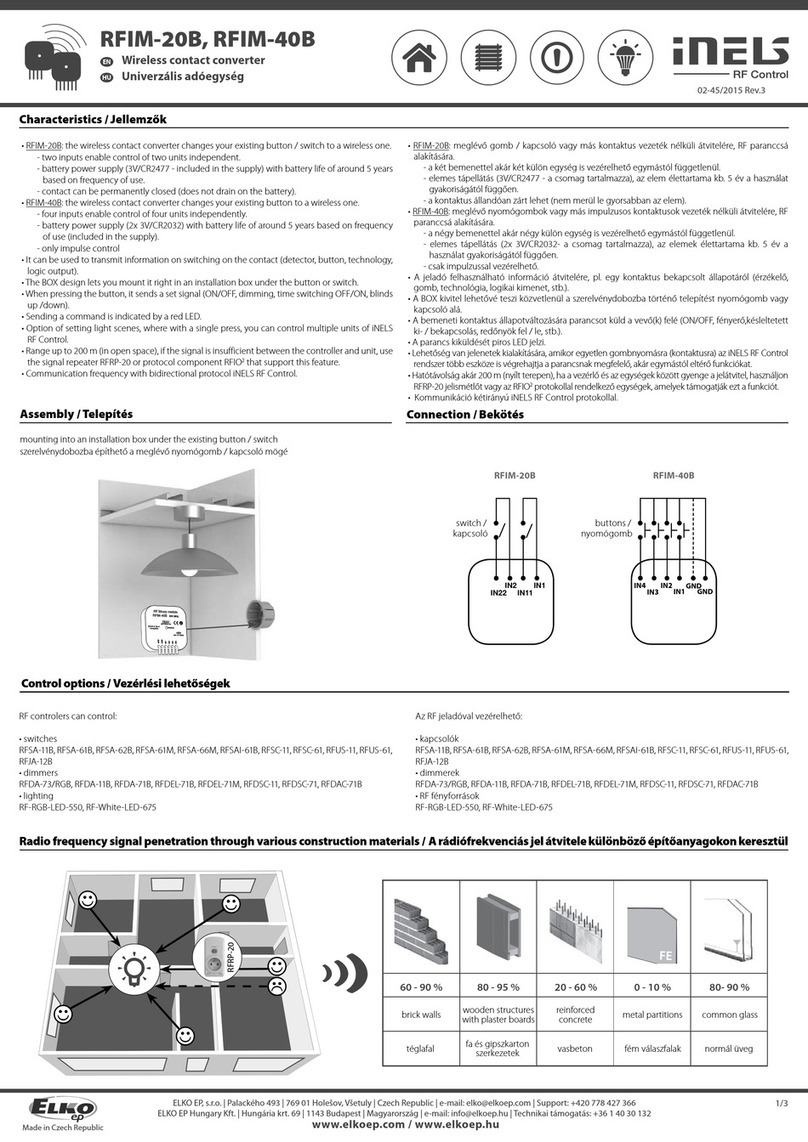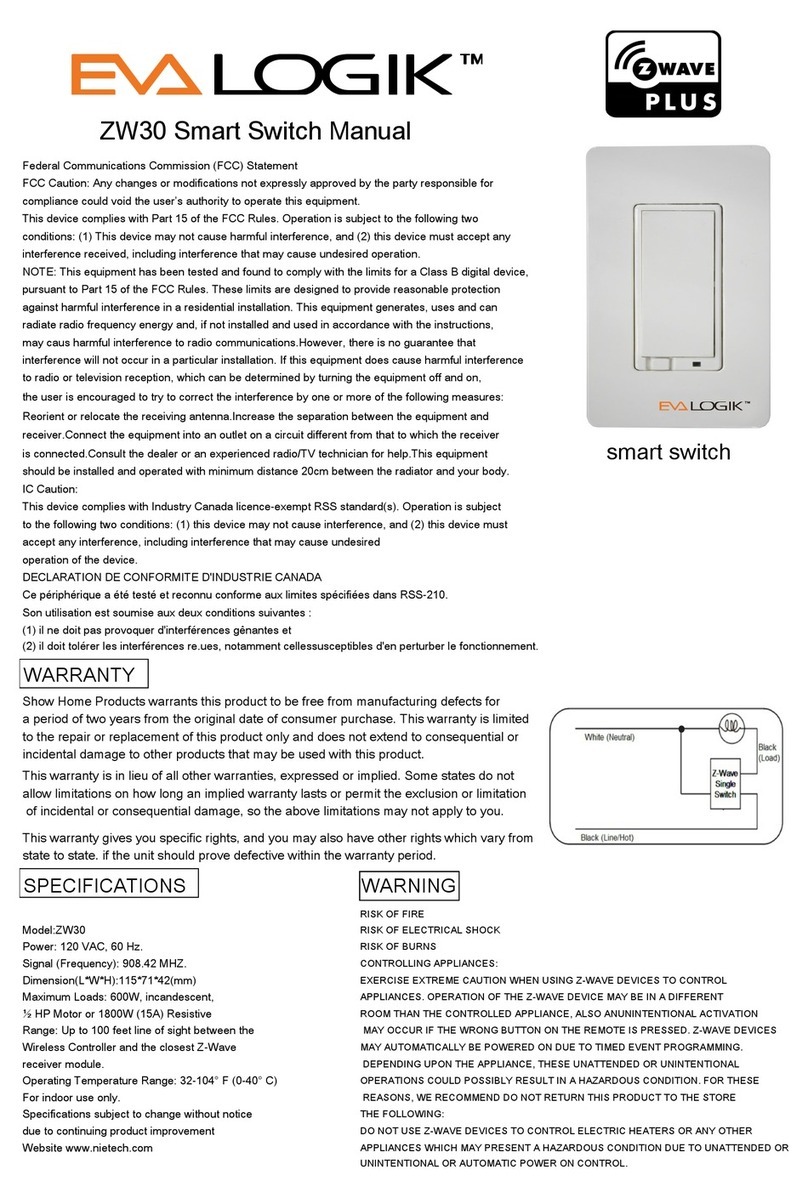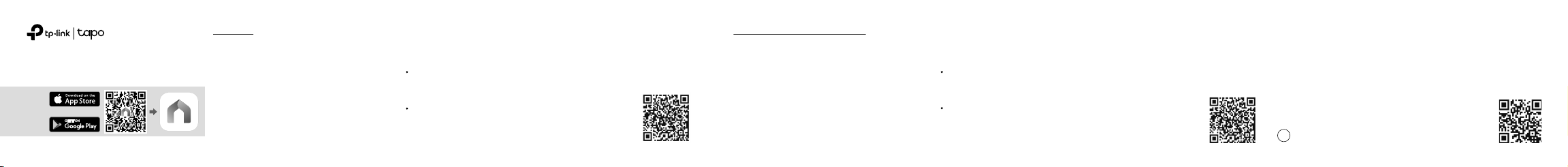TP-Link Tapo HomeKit P125 User manual
Other TP-Link Home Automation manuals

TP-Link
TP-Link HS110 User manual
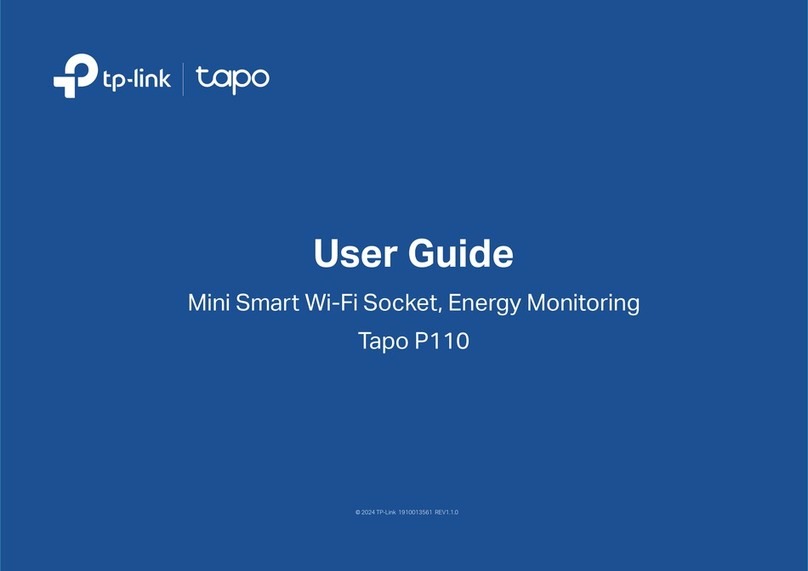
TP-Link
TP-Link Tapo P110 User manual
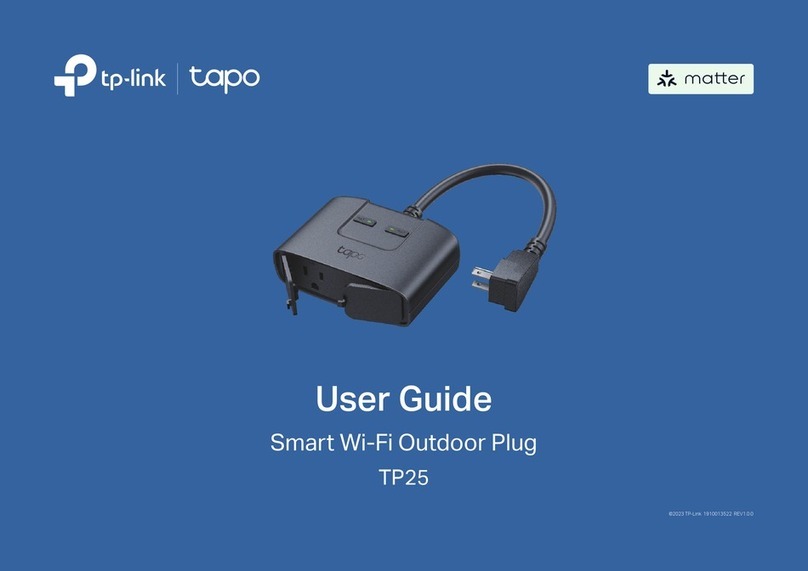
TP-Link
TP-Link tapo TP25 User manual

TP-Link
TP-Link Kasa Smart KP125 User manual

TP-Link
TP-Link Kasa Smart User manual

TP-Link
TP-Link Deco M9 Plus User manual

TP-Link
TP-Link Deco X20 User manual
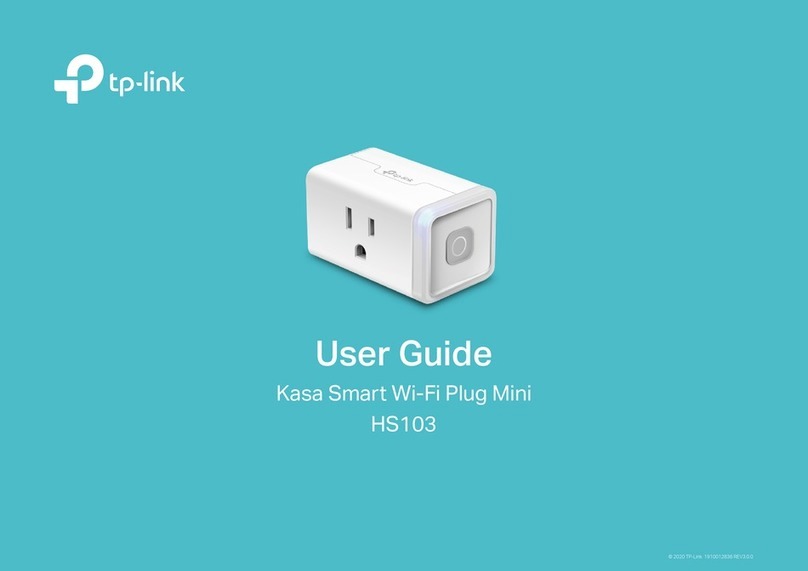
TP-Link
TP-Link Kasa Smart HS103P4 User manual

TP-Link
TP-Link Kasa Smart KP401 User manual

TP-Link
TP-Link Tapo L610 User manual

TP-Link
TP-Link HS103 User manual

TP-Link
TP-Link TL-PA8033P User manual
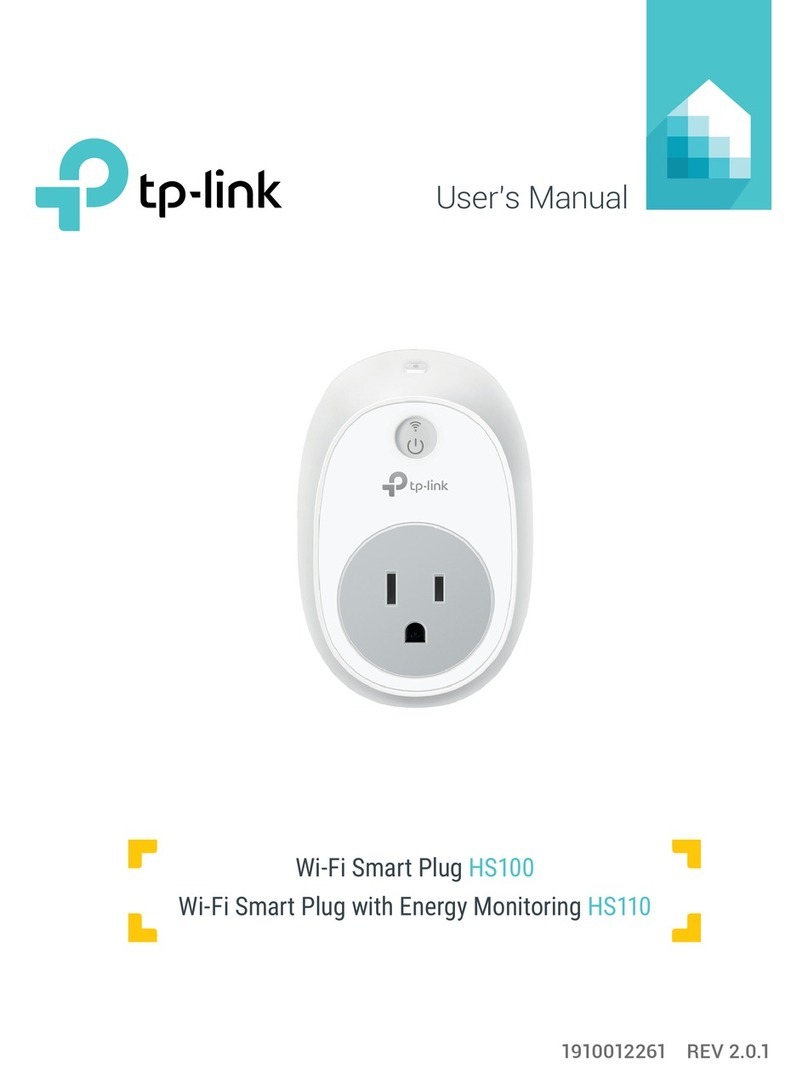
TP-Link
TP-Link HS100 User manual
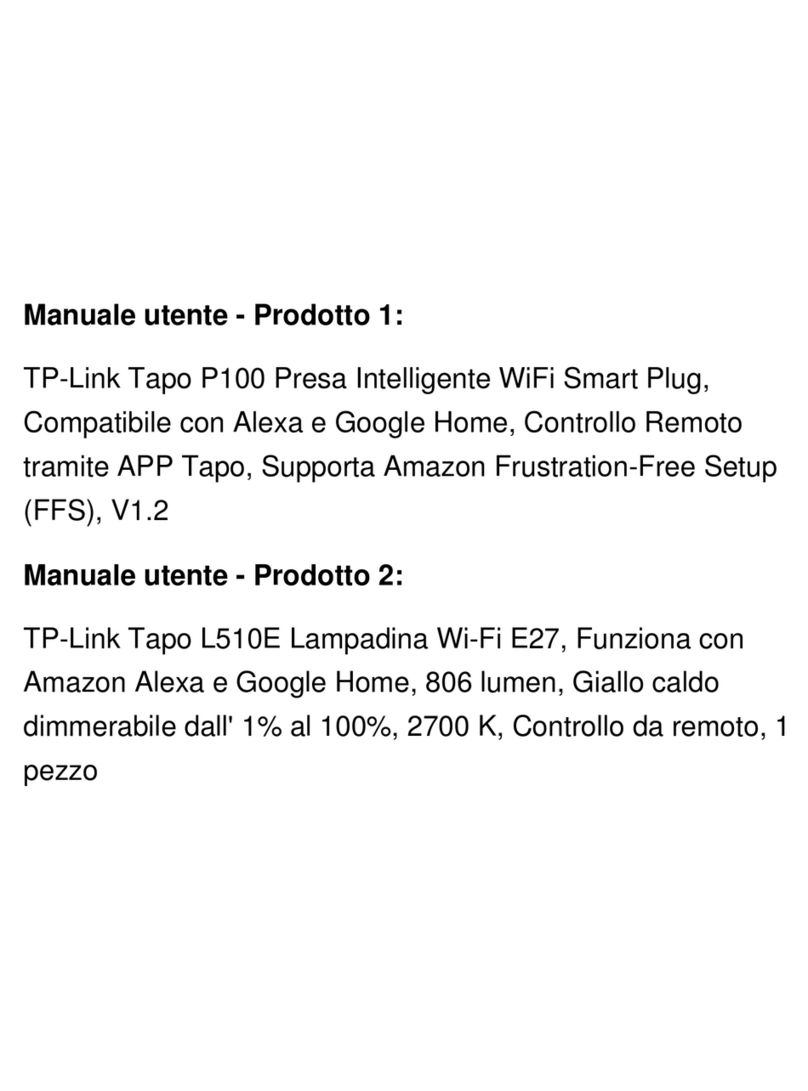
TP-Link
TP-Link Tapo L510 Series User manual

TP-Link
TP-Link Kasa Smart Wi-Fi Plug Mini User manual
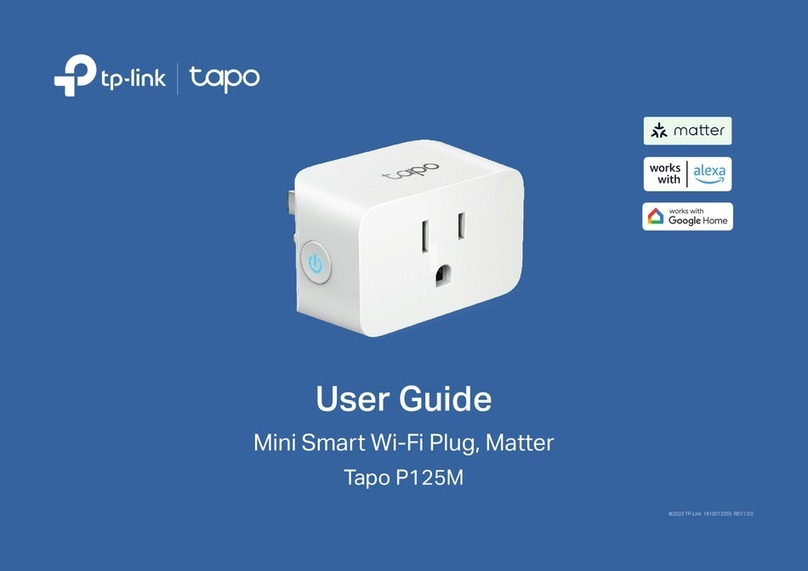
TP-Link
TP-Link Tapo P125M User manual

TP-Link
TP-Link Kasa Smart Wi-Fi Plug Mini User manual

TP-Link
TP-Link Kasa Smart EP40 User manual

TP-Link
TP-Link Kasa Filament KL50 User manual

TP-Link
TP-Link Tapo P110M User manual