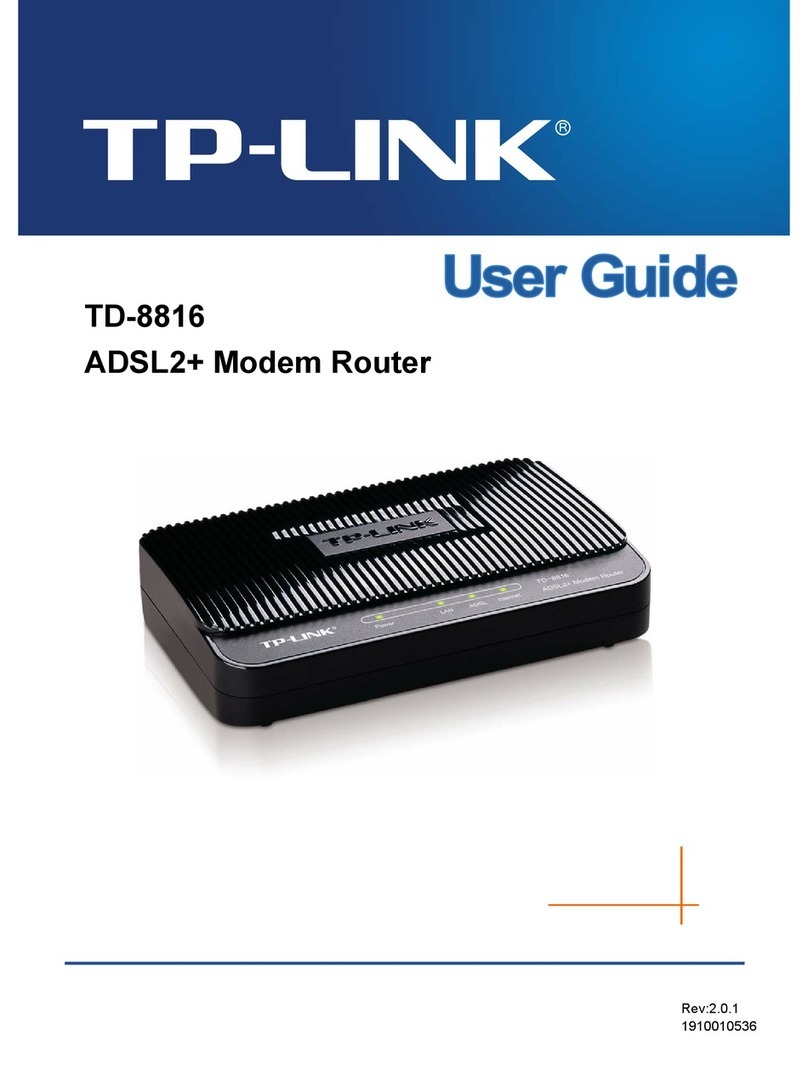TP-Link Archer VR500vd User manual
Other TP-Link Network Router manuals
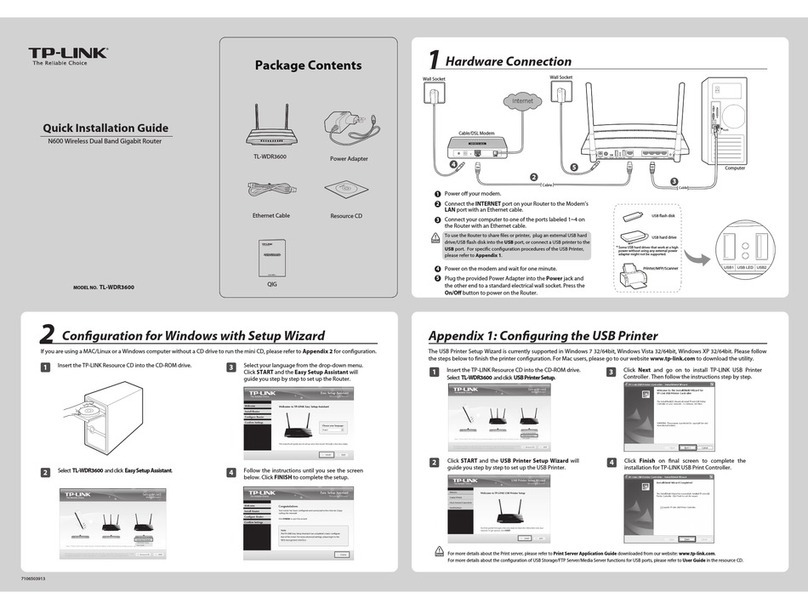
TP-Link
TP-Link TL-WDR3600 User manual

TP-Link
TP-Link SafeStream TL-R480T+ User manual

TP-Link
TP-Link WR841HPV5 User manual

TP-Link
TP-Link Archer C5400 User manual
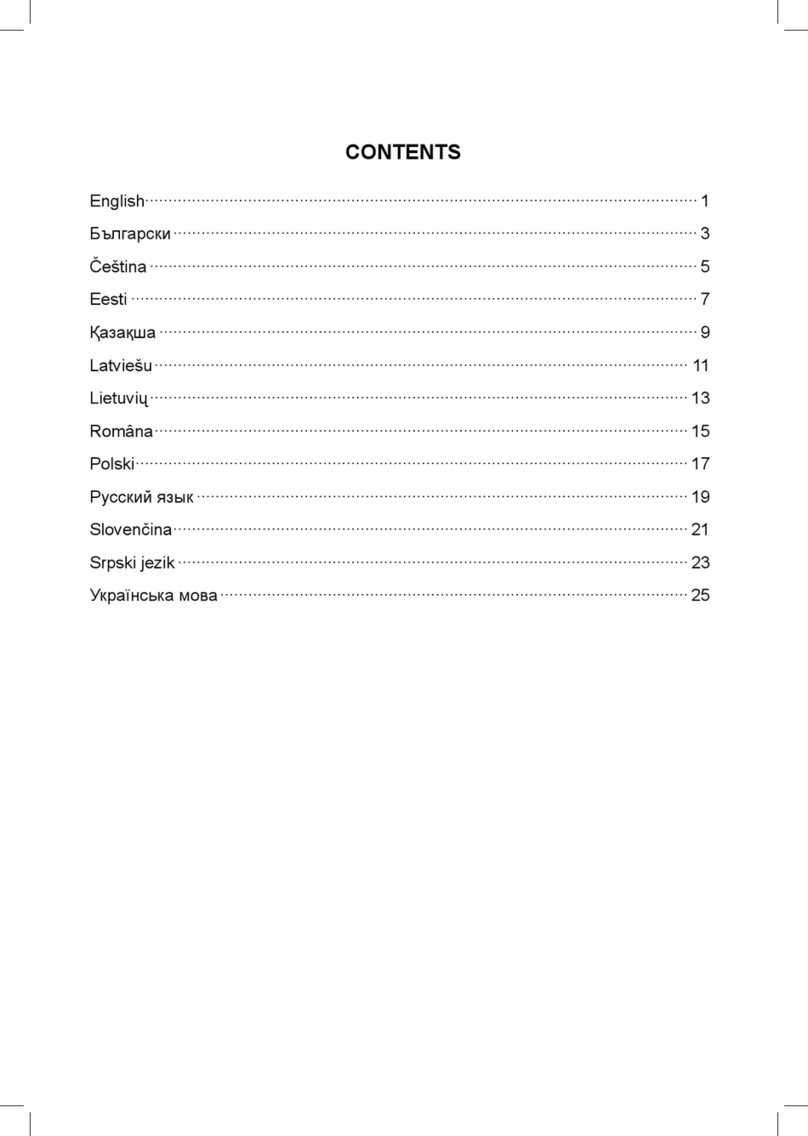
TP-Link
TP-Link TD-W8901G - VERSION 1.0.4 User manual

TP-Link
TP-Link TL-R860 User manual
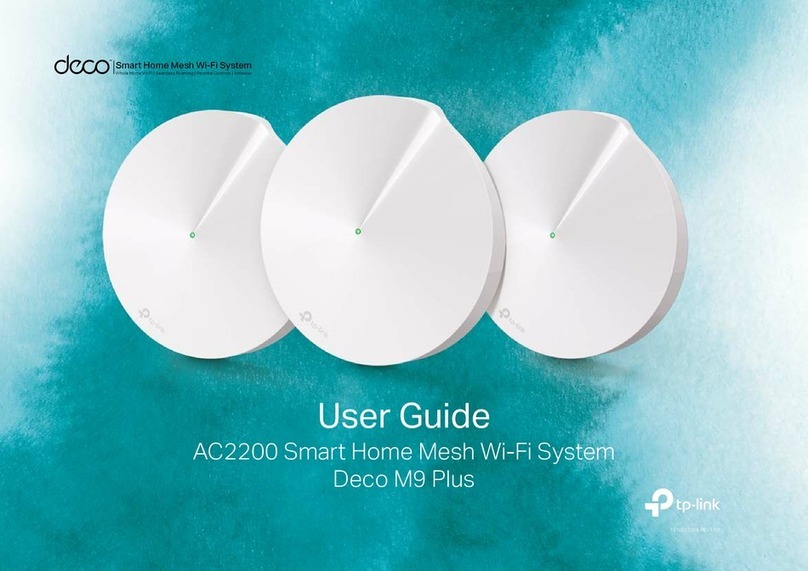
TP-Link
TP-Link Deco M9 Plus User manual

TP-Link
TP-Link TL-WR850N User manual

TP-Link
TP-Link TL-MR3420 User manual

TP-Link
TP-Link TL-MR150 User manual
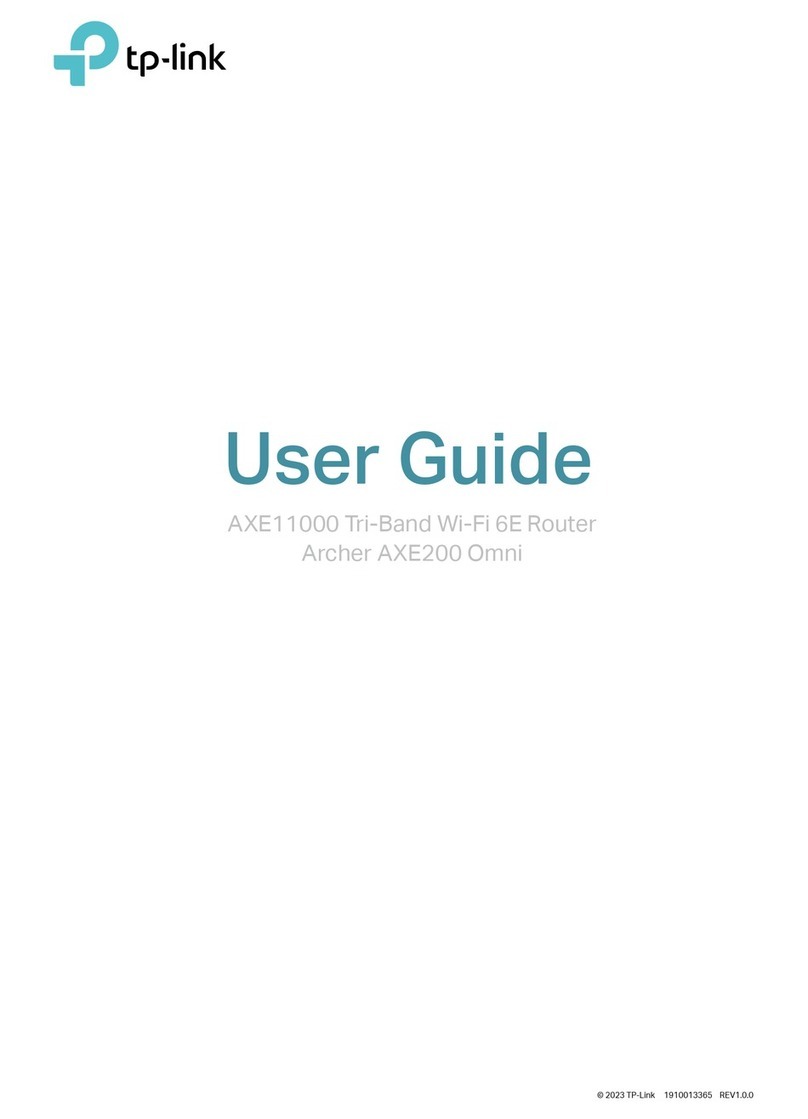
TP-Link
TP-Link Archer AXE200 Omni V1 User manual

TP-Link
TP-Link SafeStream TL-R600VPN User manual

TP-Link
TP-Link TL-WR842ND User manual

TP-Link
TP-Link TL-PA7020P User manual
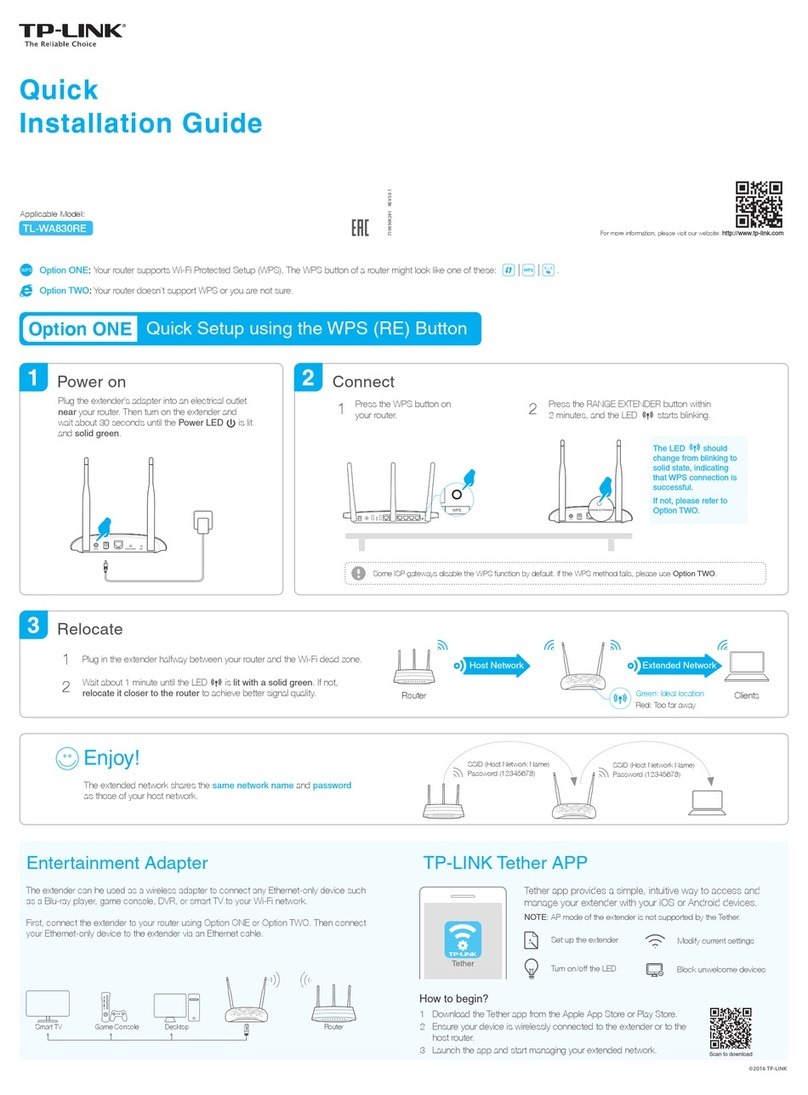
TP-Link
TP-Link TL-WA830RE User manual

TP-Link
TP-Link Omada Pro 4G+ User manual

TP-Link
TP-Link TL-WA820RE User manual
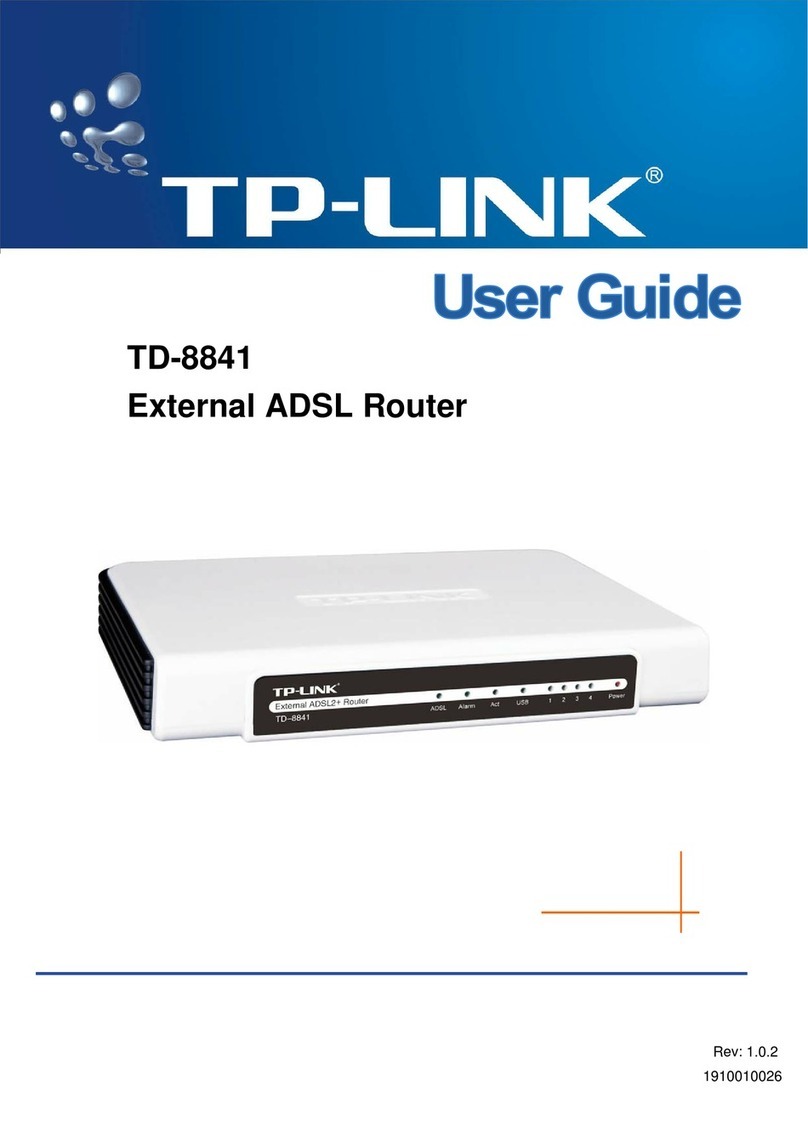
TP-Link
TP-Link TD-8841 User manual

TP-Link
TP-Link Archer VR600v User manual
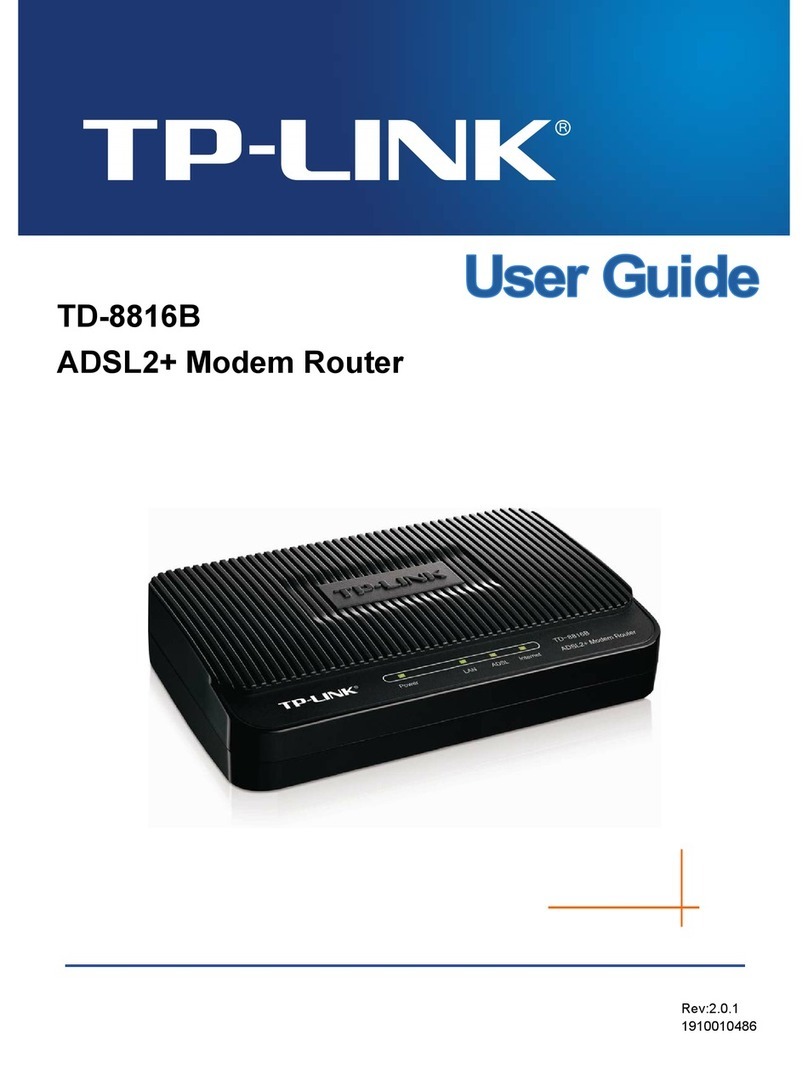
TP-Link
TP-Link TD-8816B User manual