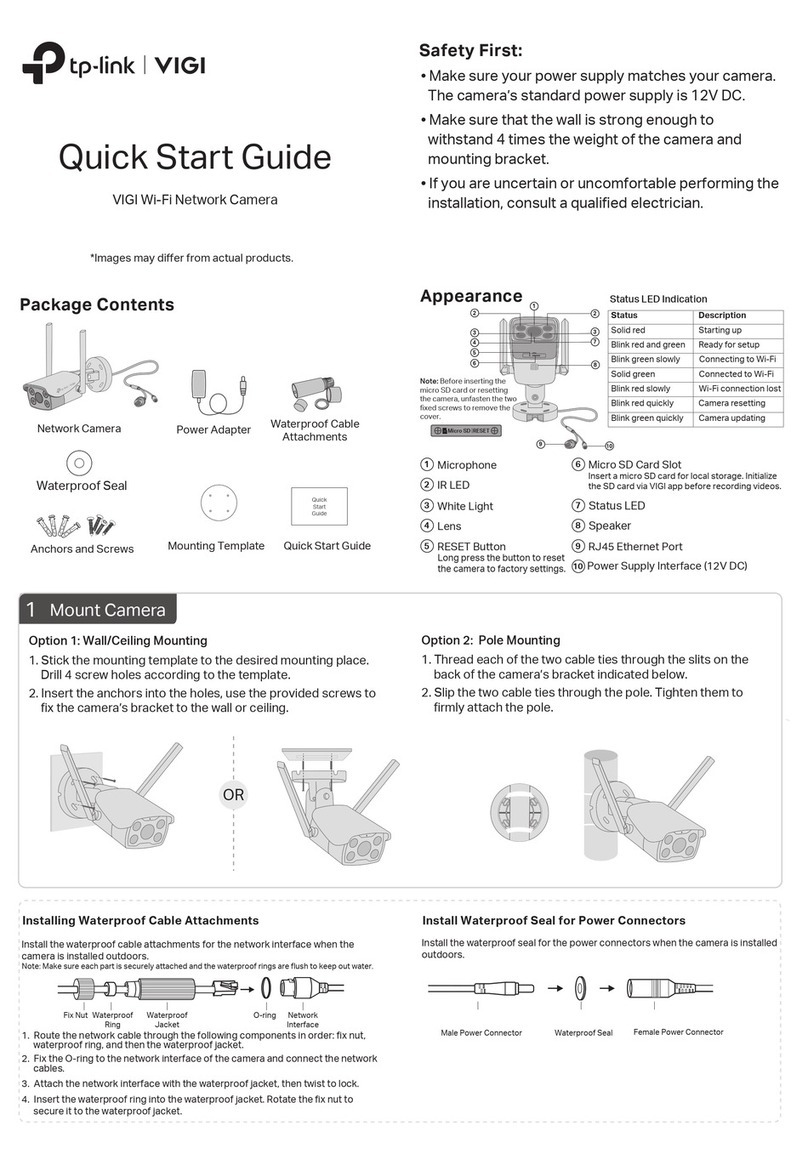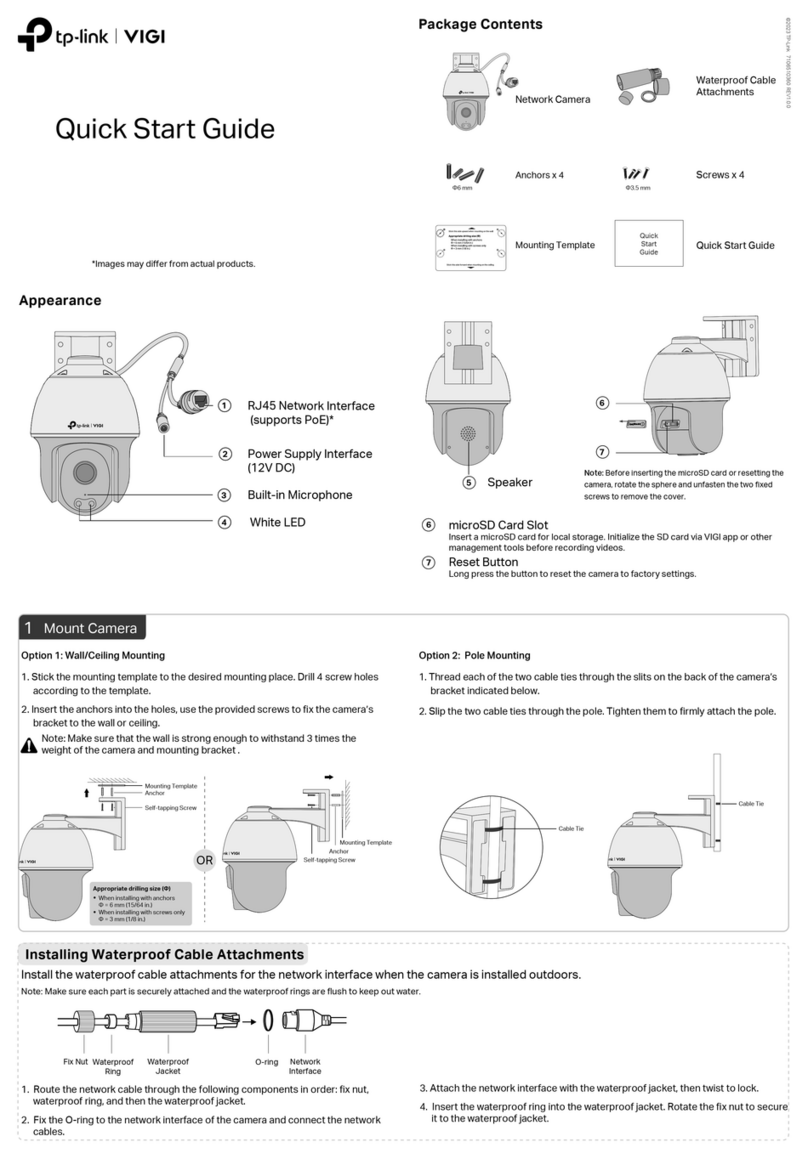TP-Link TL-SC3171G User manual
Other TP-Link Security Camera manuals

TP-Link
TP-Link VIGI C230 User manual

TP-Link
TP-Link tapo C425 User manual

TP-Link
TP-Link tapo C210P2 User manual

TP-Link
TP-Link Tapo C210 User manual

TP-Link
TP-Link VIGI User manual

TP-Link
TP-Link Kasa Spot User manual

TP-Link
TP-Link tapo C220 User manual

TP-Link
TP-Link C400 User manual

TP-Link
TP-Link TL-SC4171G User manual
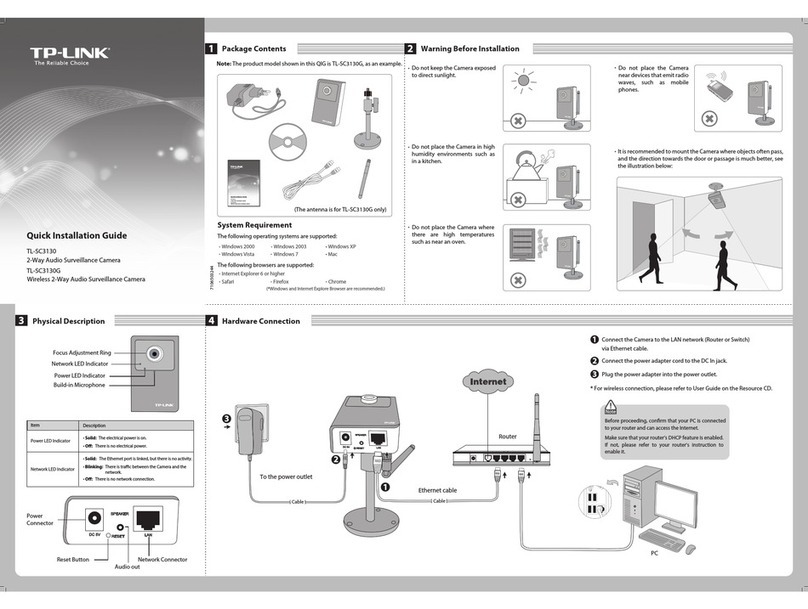
TP-Link
TP-Link TL-SC3130G User manual

TP-Link
TP-Link Tapo C100 User manual

TP-Link
TP-Link Tapo C111 User manual

TP-Link
TP-Link VIGI C540 User manual

TP-Link
TP-Link VIGI C240 User manual
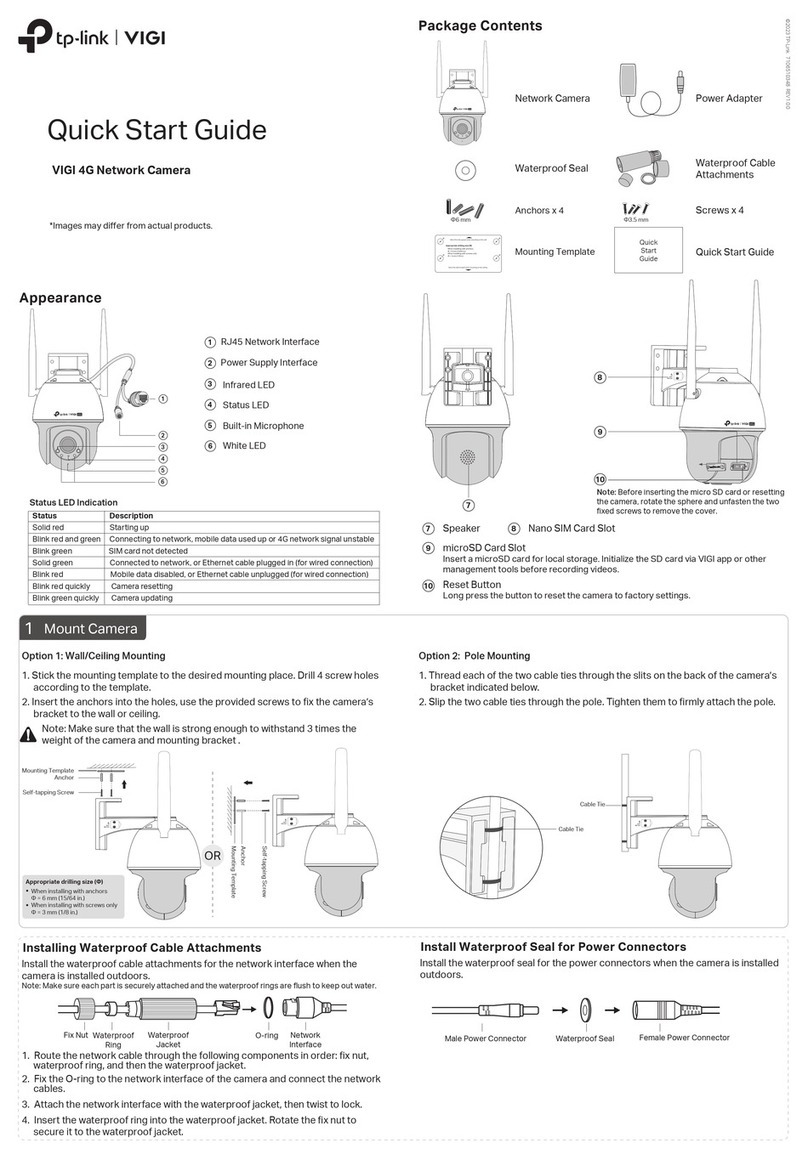
TP-Link
TP-Link VIGI C540-4G V1 User manual

TP-Link
TP-Link tapo C500 User manual

TP-Link
TP-Link VIGI C340HPWSM User manual
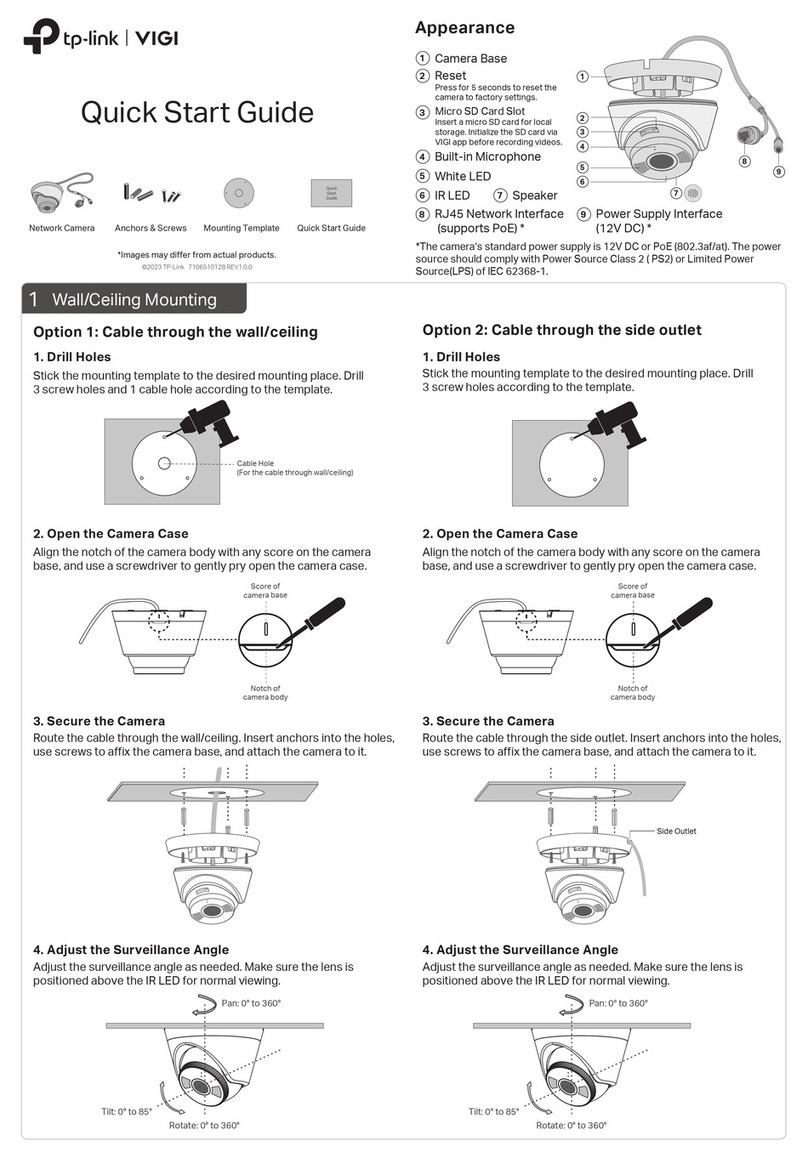
TP-Link
TP-Link VIGI C440 User manual

TP-Link
TP-Link TL-SC3430 User manual

TP-Link
TP-Link TL-NC230 User manual