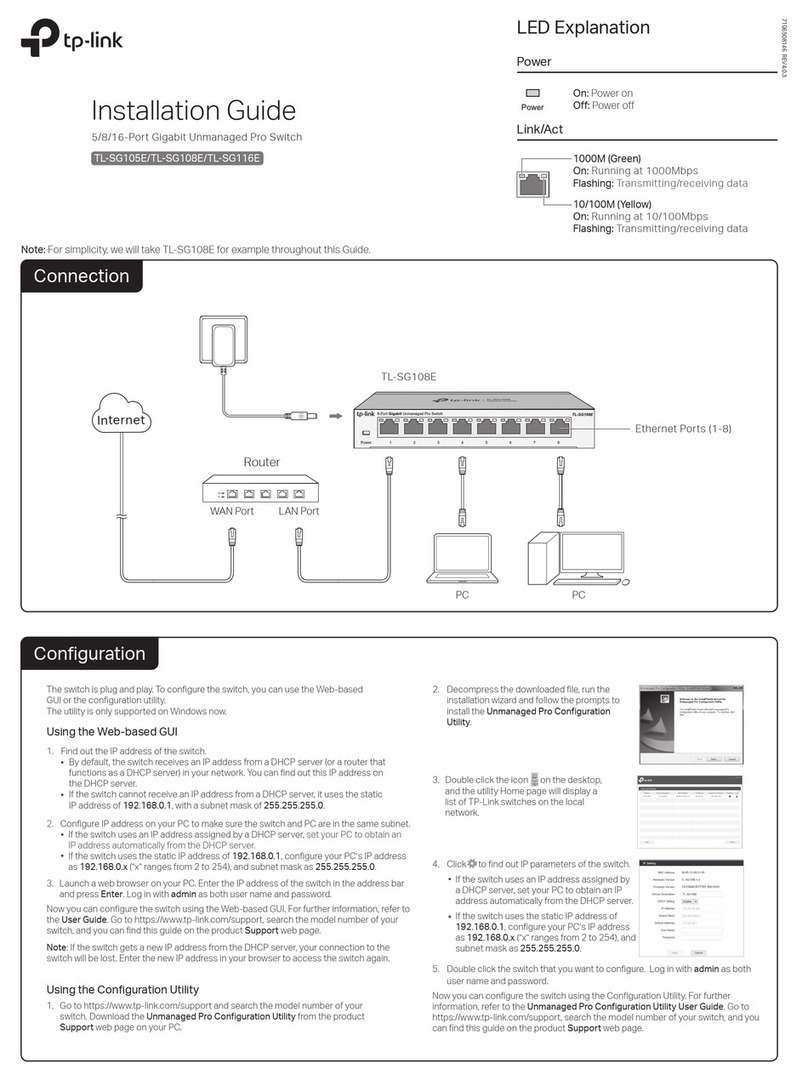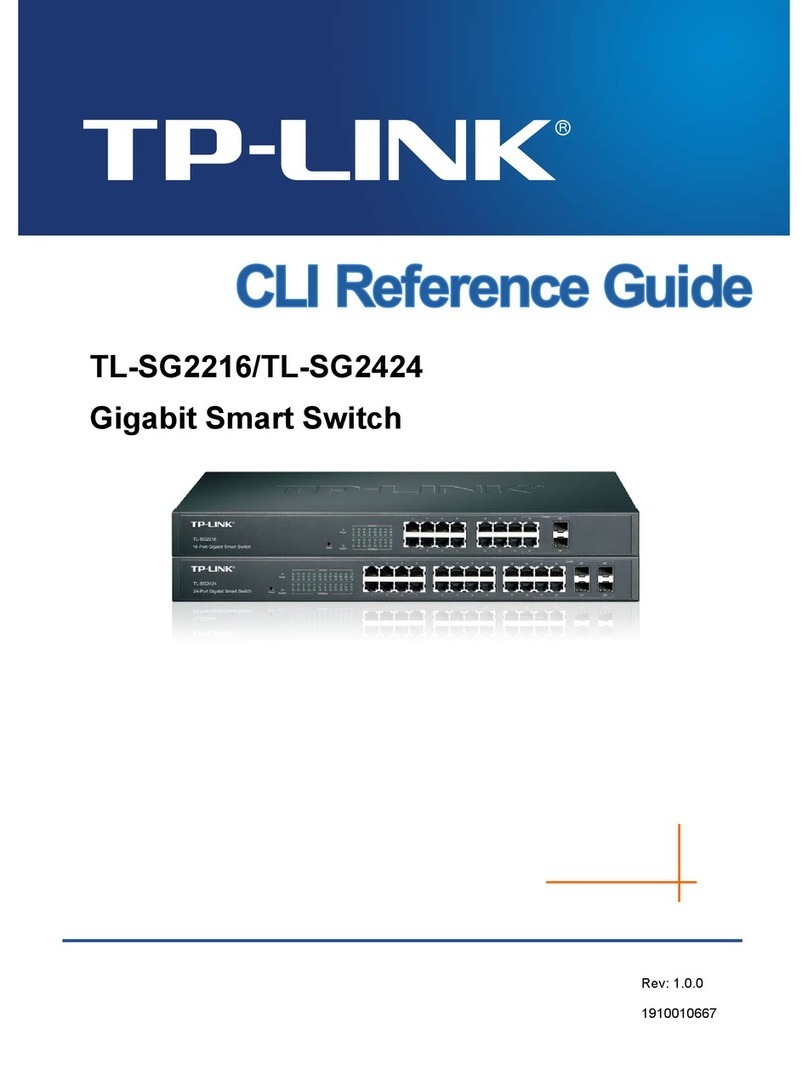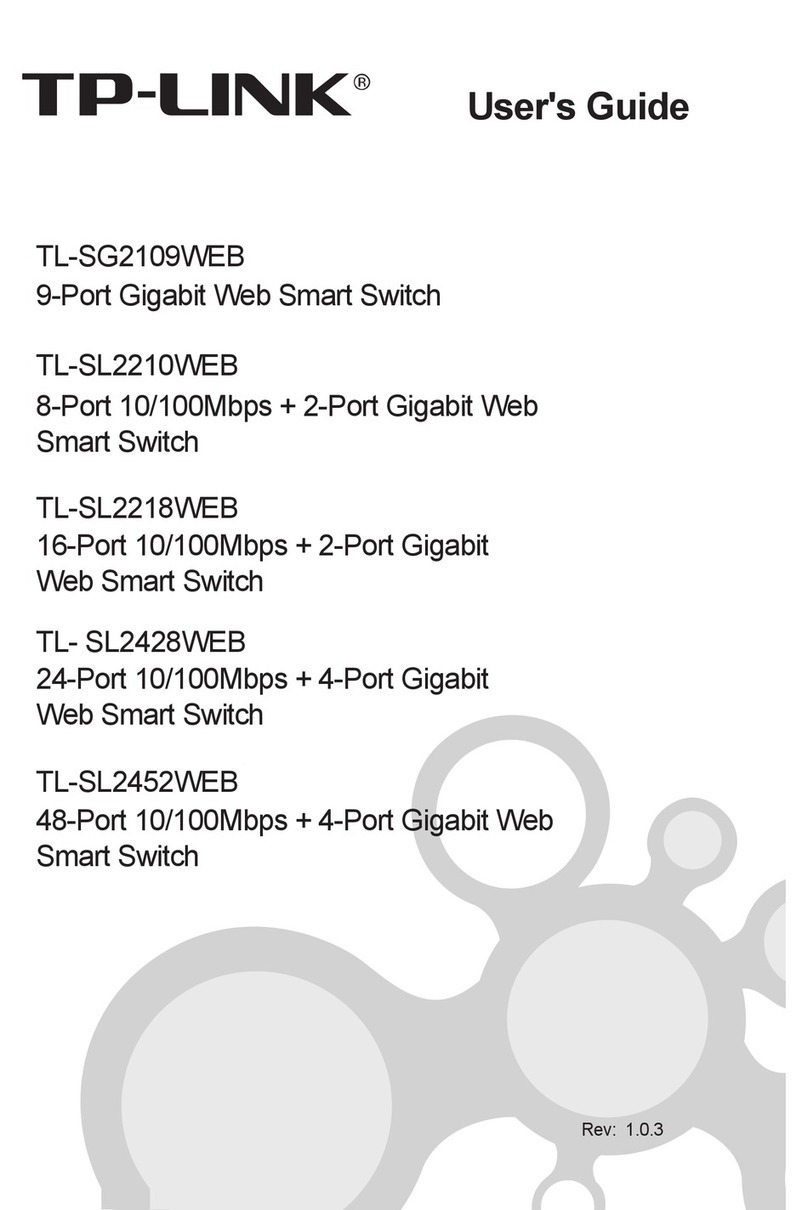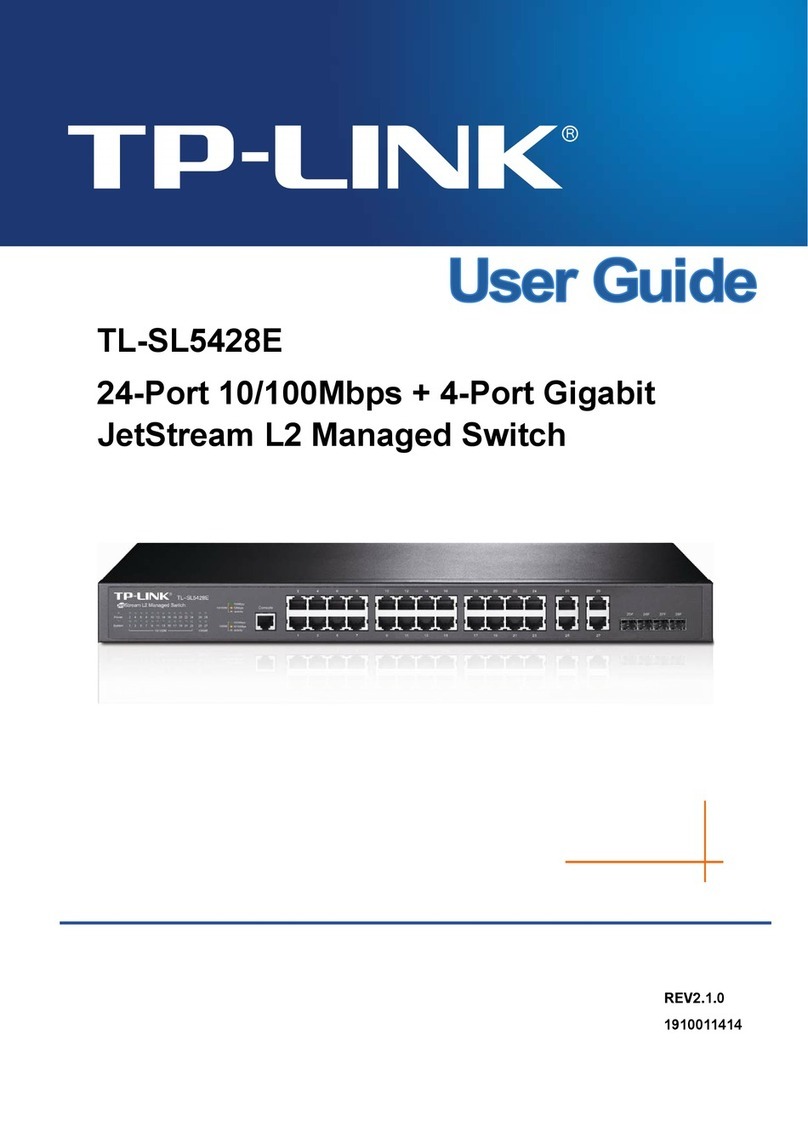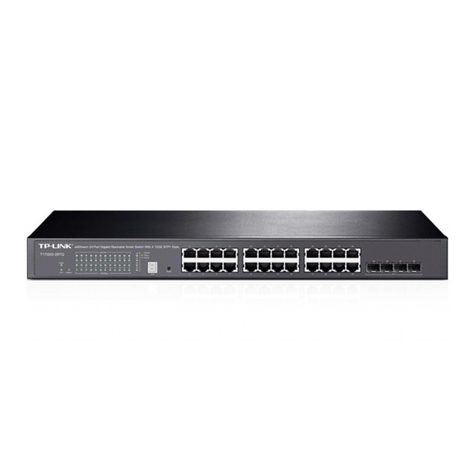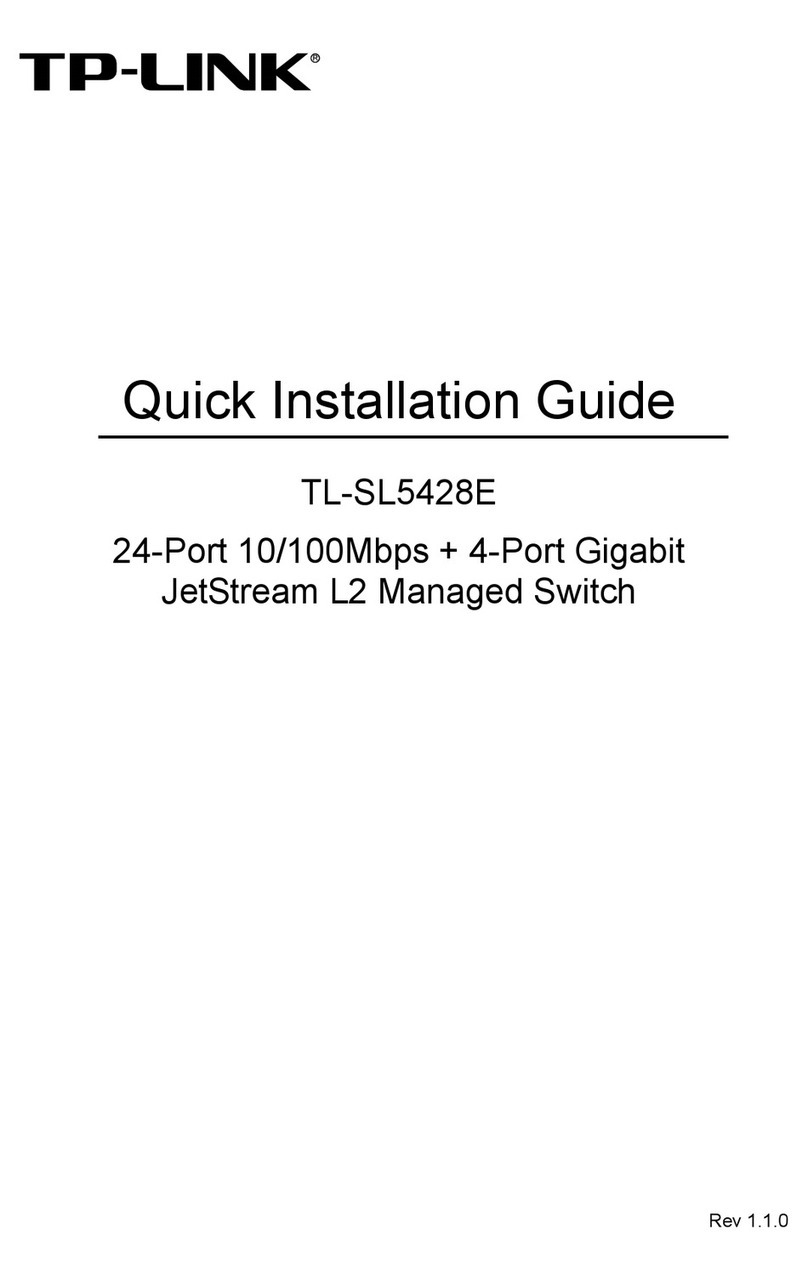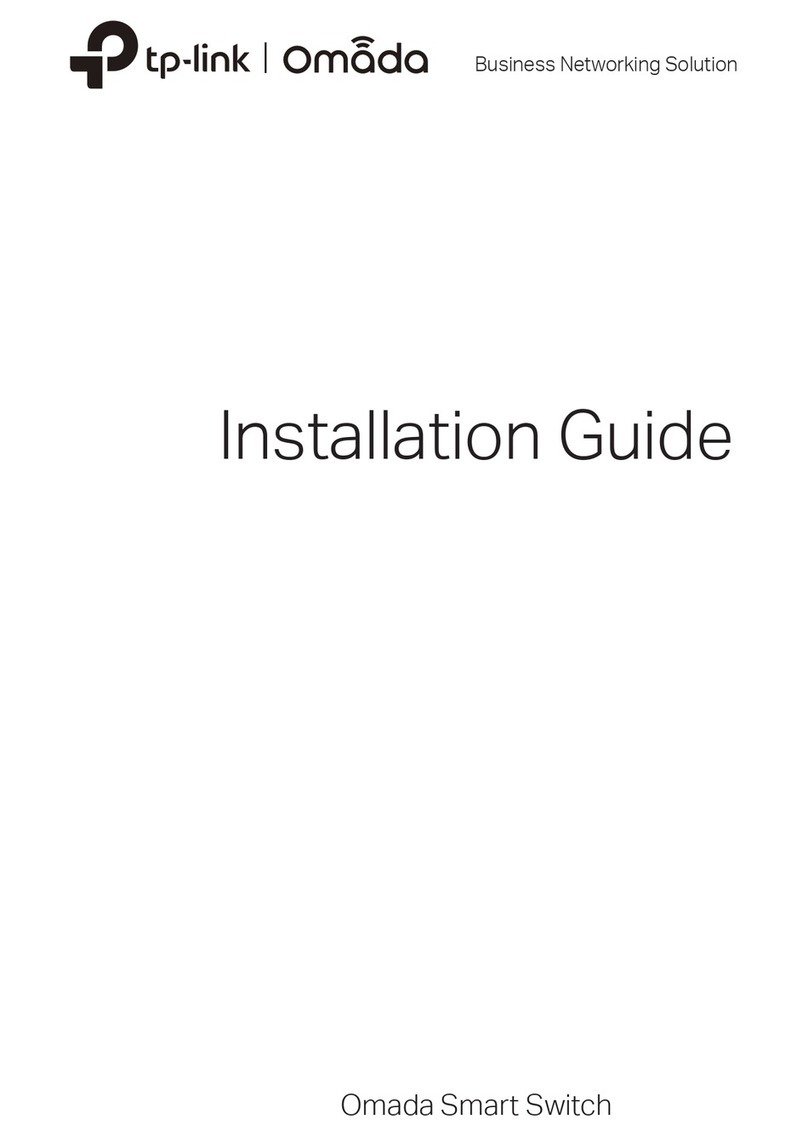Viewing the System Summary...........................................................................................................................................33
Configuring the Device Description ...............................................................................................................................34
Configuring the System Time ............................................................................................................................................35
Configuring the Daylight Saving Time...........................................................................................................................38
Configuring the System IP ...................................................................................................................................................40
Configuring System IPv6 Parameters ..........................................................................................................................41
User Management Configurations............................................................................................................................. 44
Using the GUI ............................................................................................................................................................................................44
Creating Accounts ...................................................................................................................................................................44
Configuring Enable Password............................................................................................................................................45
Using the CLI.............................................................................................................................................................................................46
Creating Accounts ...................................................................................................................................................................46
Configuring Enable Password............................................................................................................................................48
System Tools Configurations ...................................................................................................................................... 50
Using the GUI ............................................................................................................................................................................................50
Configuring the Boot File......................................................................................................................................................50
Restoring the Configuration of the Switch .................................................................................................................51
Backing up the Configuration File....................................................................................................................................52
Upgrading the Firmware........................................................................................................................................................53
Rebooting the switch..............................................................................................................................................................54
Reseting the Switch.................................................................................................................................................................55
Using the CLI.............................................................................................................................................................................................55
Configuring the Boot File......................................................................................................................................................55
Restoring the Configuration of the Switch .................................................................................................................56
Backing up the Configuration File....................................................................................................................................57
Upgrading the Firmware........................................................................................................................................................57
Rebooting the Switch .............................................................................................................................................................58
Reseting the Switch.................................................................................................................................................................60
EEE Configuration............................................................................................................................................................. 61
Using the CLI.............................................................................................................................................................................................61
PoE Configurations .......................................................................................................................................................... 63
Using the GUI ............................................................................................................................................................................................64
Configuring the PoE Parameters Manually.................................................................................................................64
Configuring the PoE Parameters Using the Profile................................................................................................67
Using the CLI.............................................................................................................................................................................................70
Configuring the PoE Parameters Manually.................................................................................................................70
Configuring the PoE Parameters Using the Profile................................................................................................72
SDM Template Configuration....................................................................................................................................... 75