TP-Link UH700 User manual
Other TP-Link Switch manuals
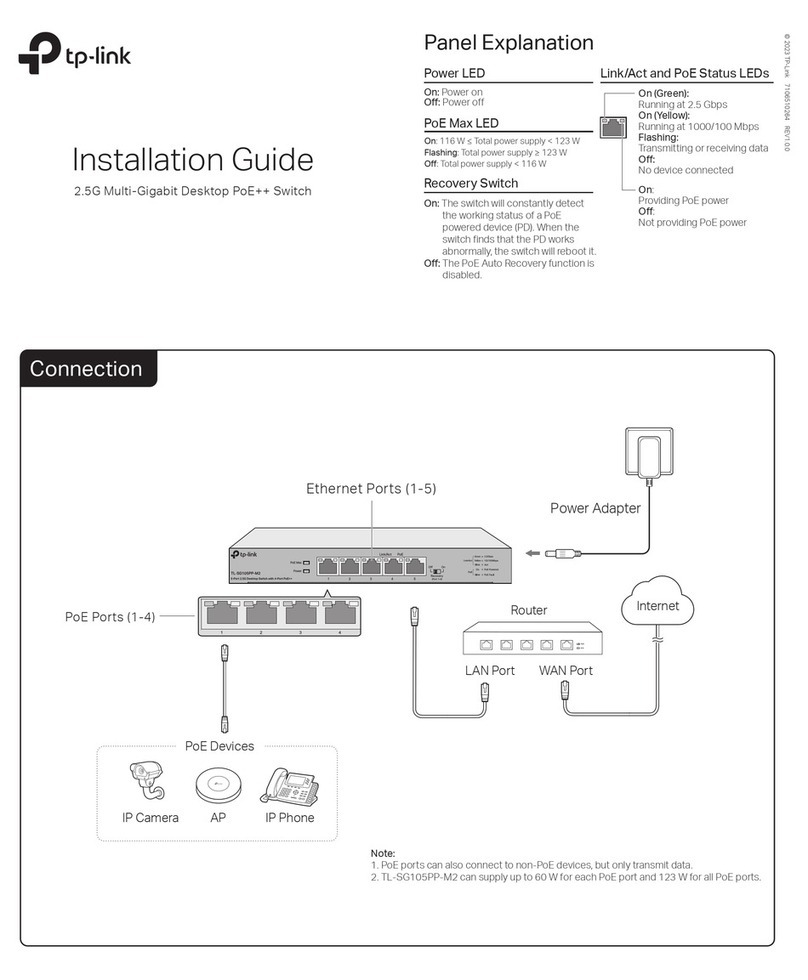
TP-Link
TP-Link TL-SG105PP-M2 User manual

TP-Link
TP-Link TL-SG1016PE User manual
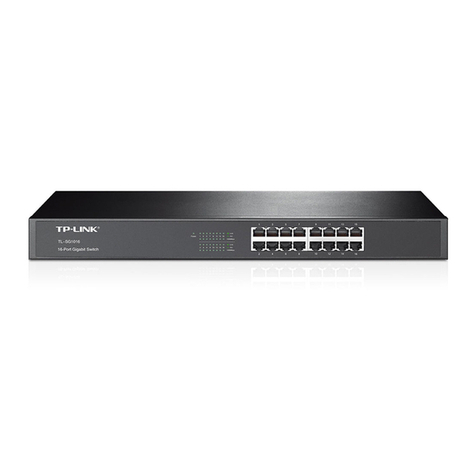
TP-Link
TP-Link TL-SG1024 User manual

TP-Link
TP-Link JetStream TL-SG2210P User manual

TP-Link
TP-Link JetStream TL-SG2008 User manual

TP-Link
TP-Link T1600G-18TS User manual
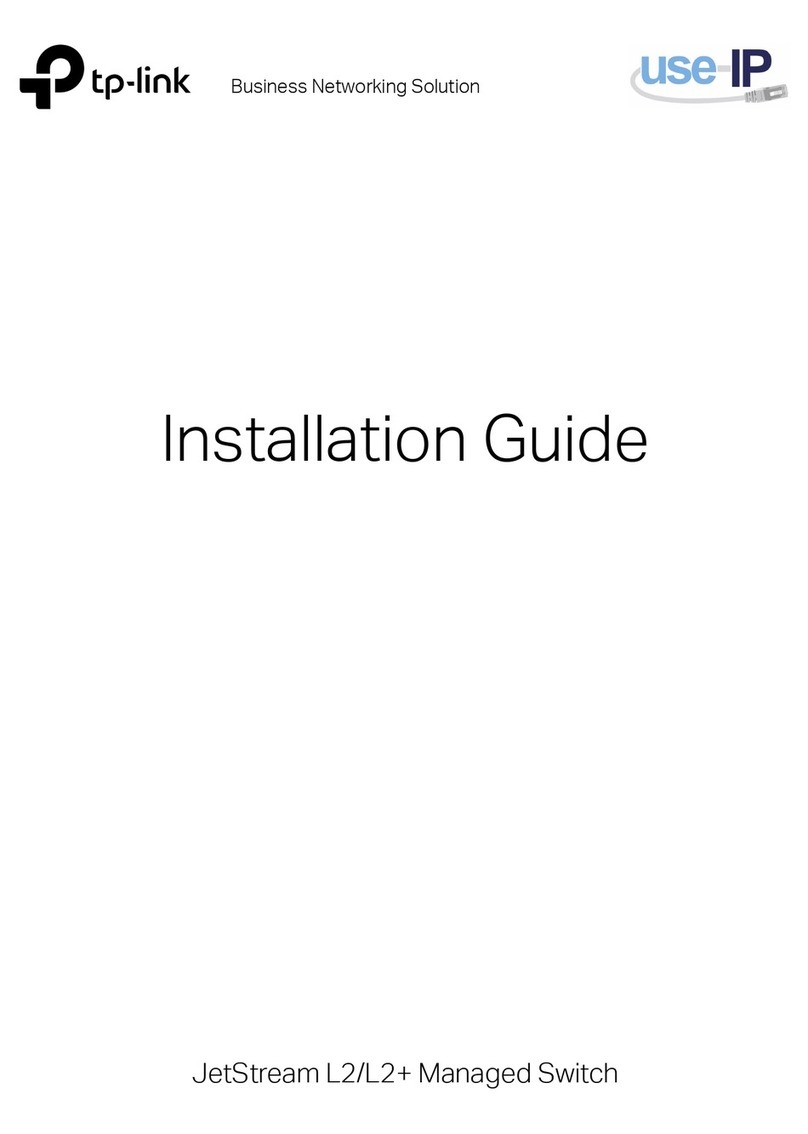
TP-Link
TP-Link TL-SG3428XPP-M2 User manual
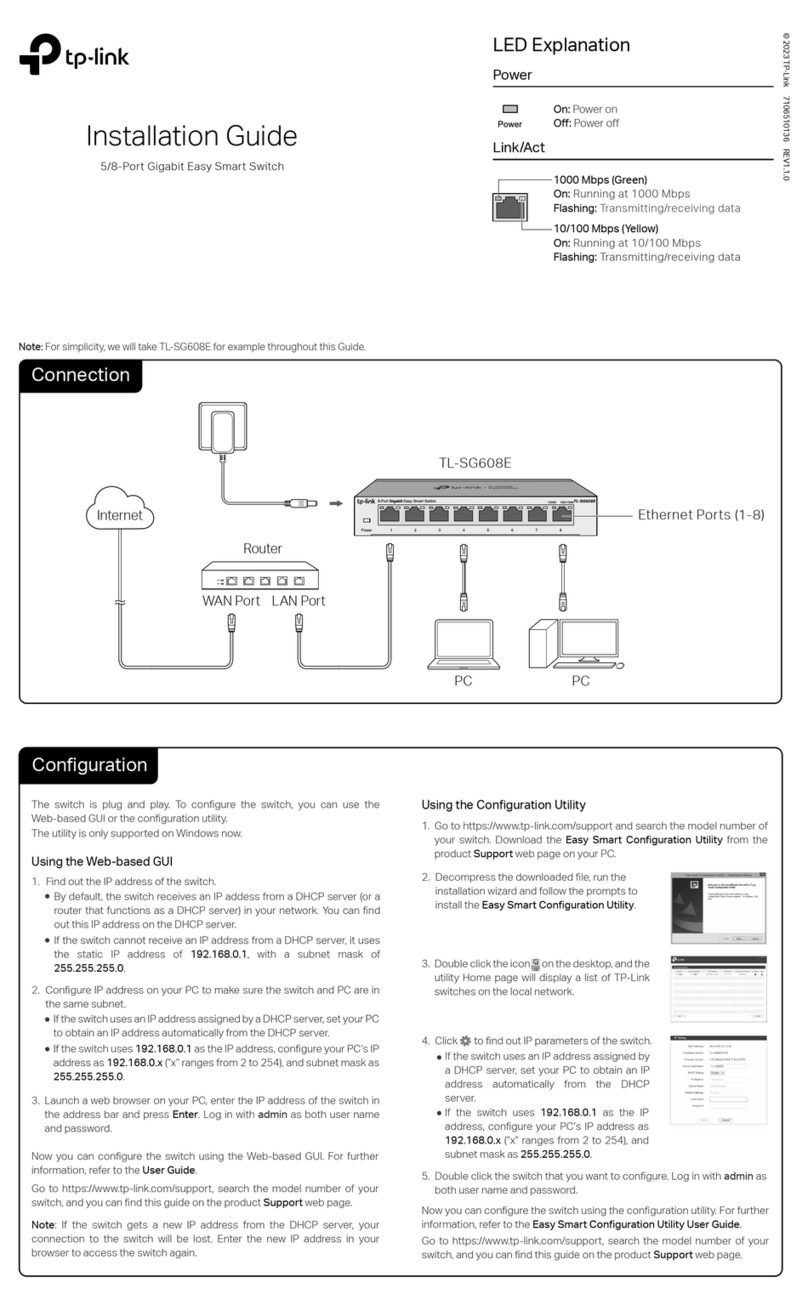
TP-Link
TP-Link TL-SG605E User manual

TP-Link
TP-Link T1700G-28TQ User manual

TP-Link
TP-Link TL-SG1005P User manual
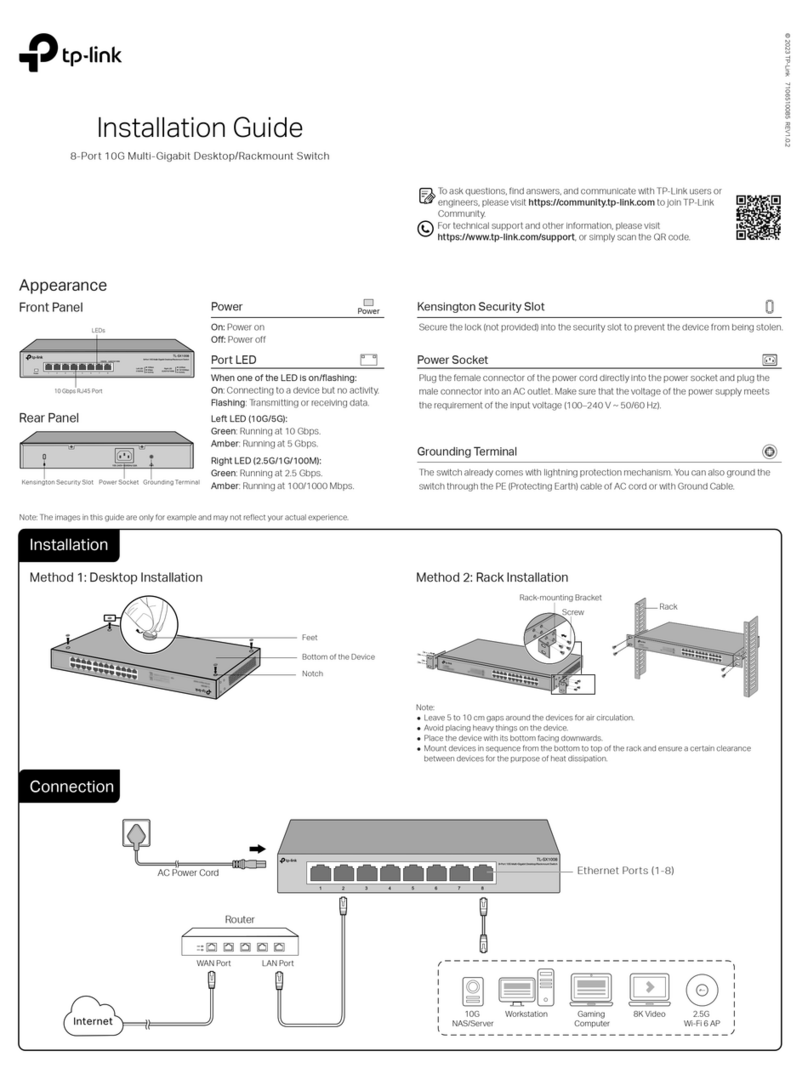
TP-Link
TP-Link TL-SX1008 User manual

TP-Link
TP-Link TL-SF1016DS User manual
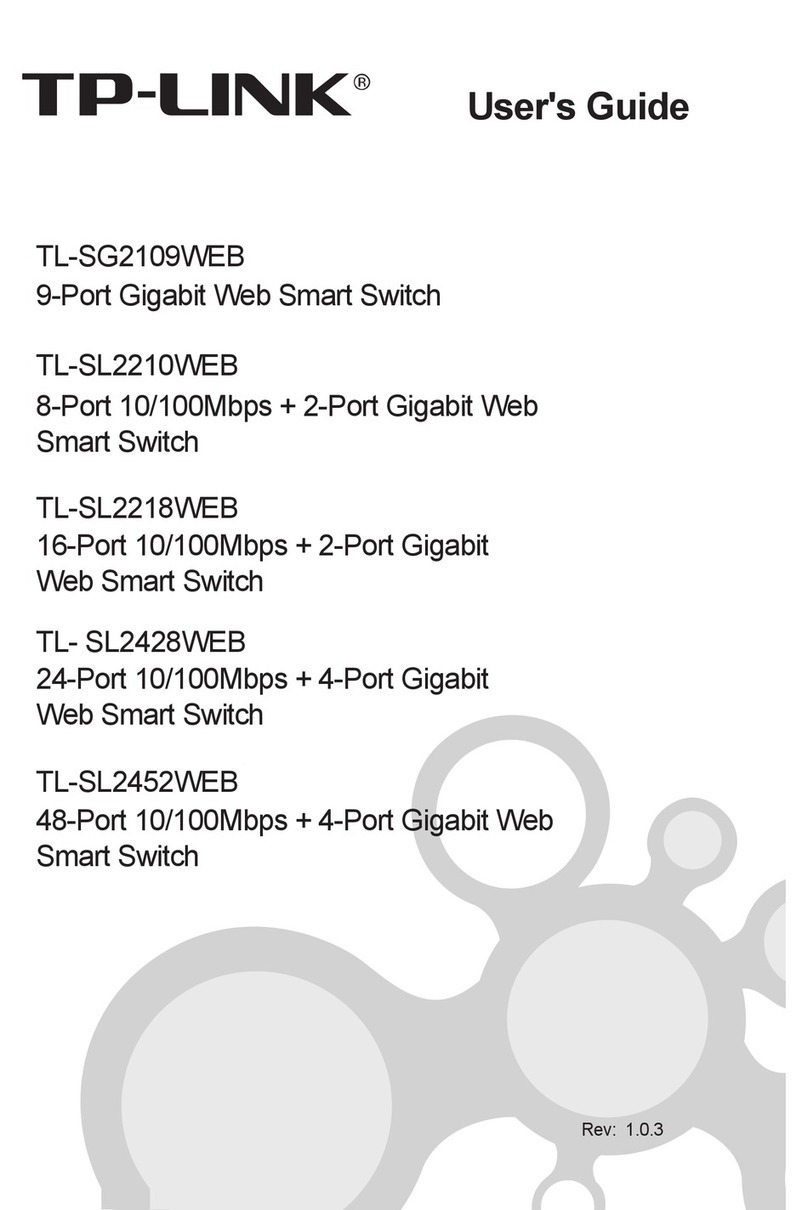
TP-Link
TP-Link TL-SL2210WEB User manual
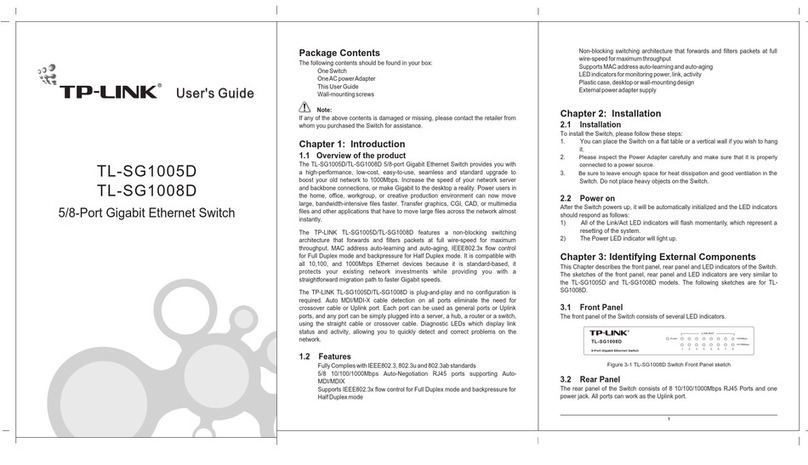
TP-Link
TP-Link TL-SG1005D User manual

TP-Link
TP-Link JetStream TL-SG3210XHP-M2 User manual

TP-Link
TP-Link T3700G-28TQ Instruction Manual
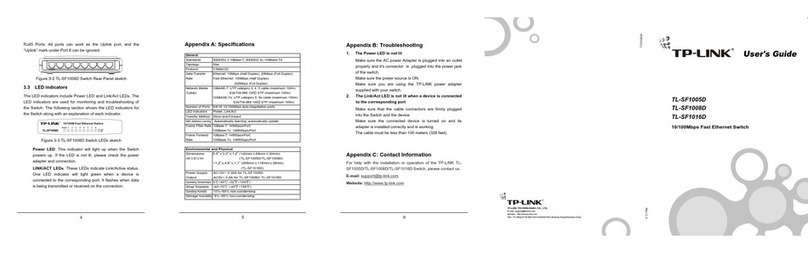
TP-Link
TP-Link TL-SF1005D User manual

TP-Link
TP-Link TS15 User manual

TP-Link
TP-Link TL-SX1008 V1 User manual
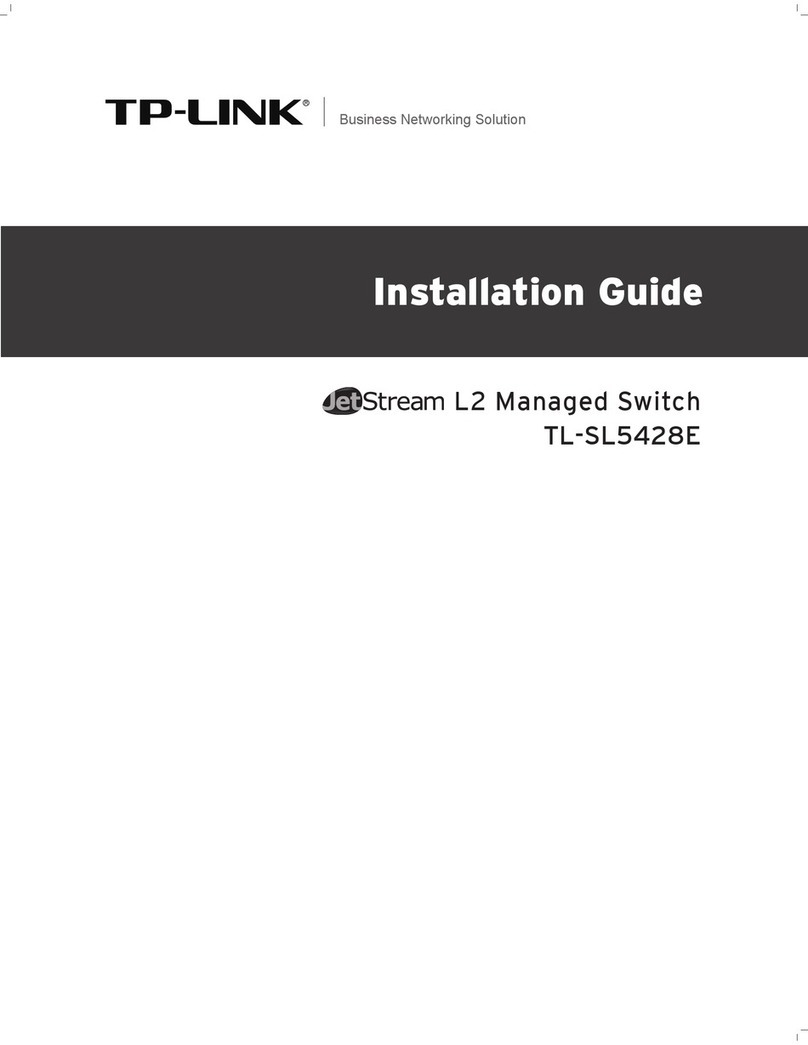
TP-Link
TP-Link TL-SL5428E User manual
























