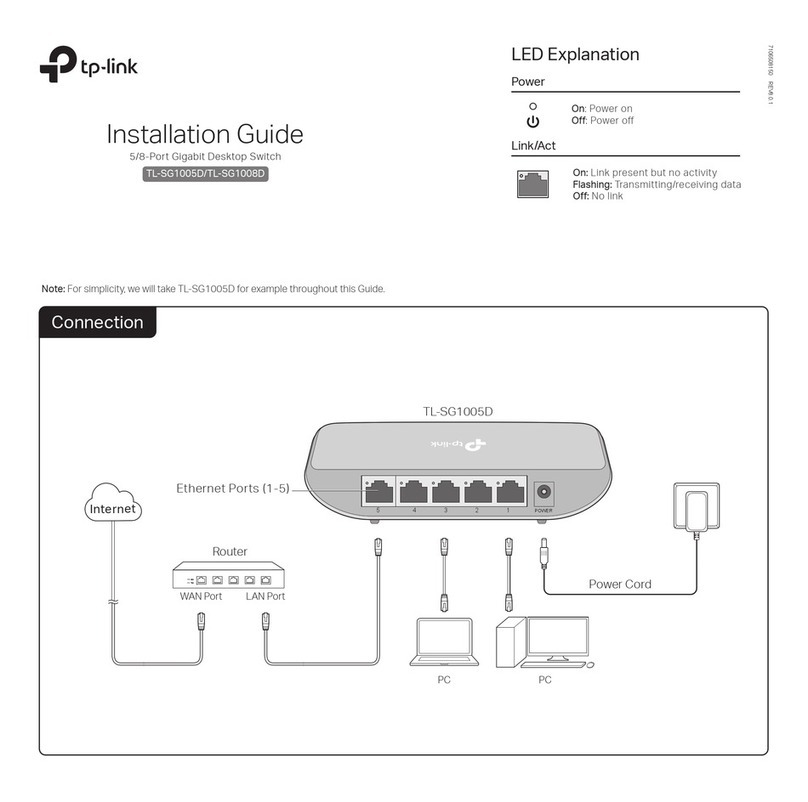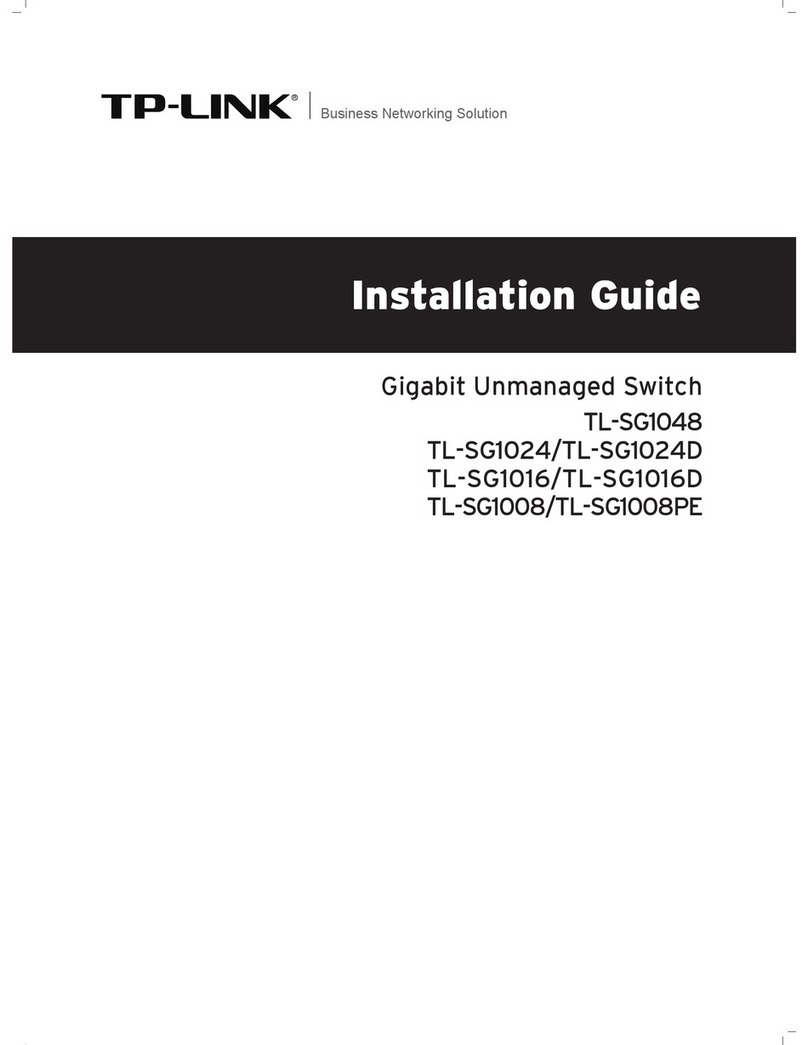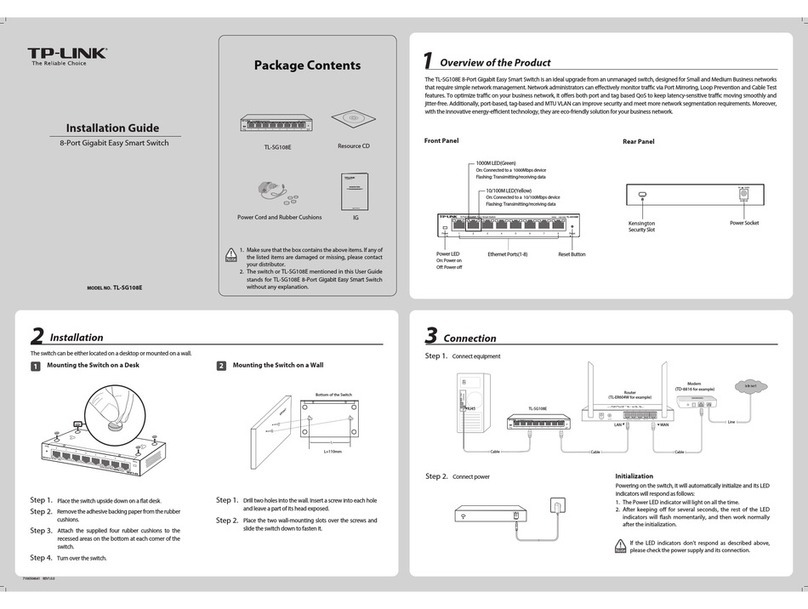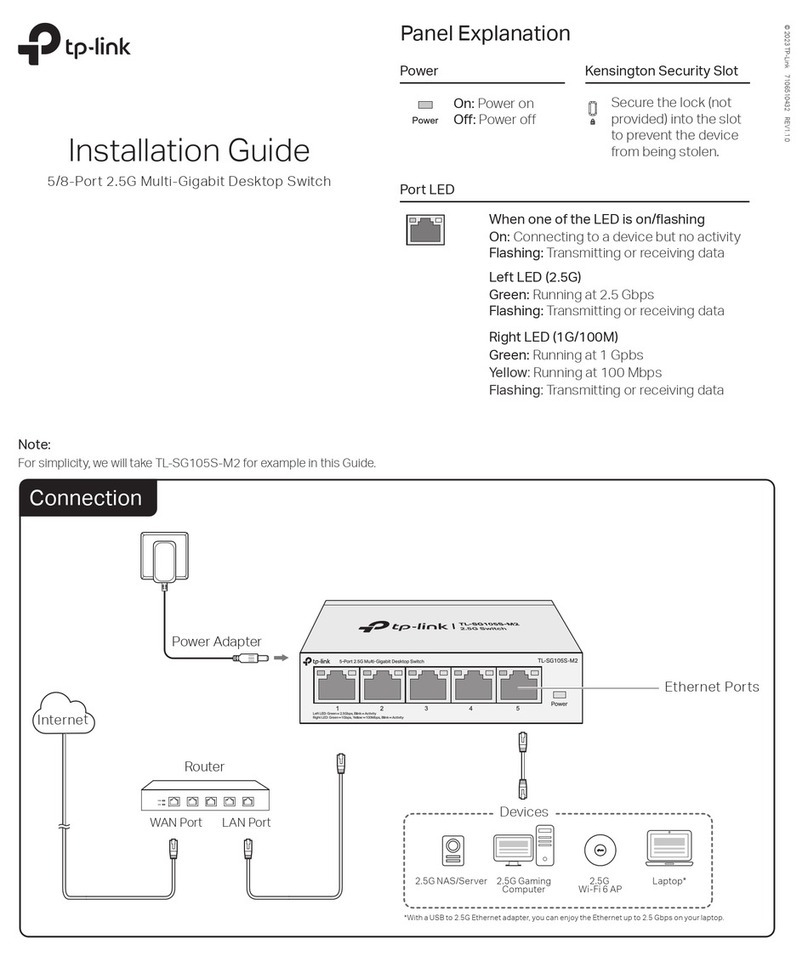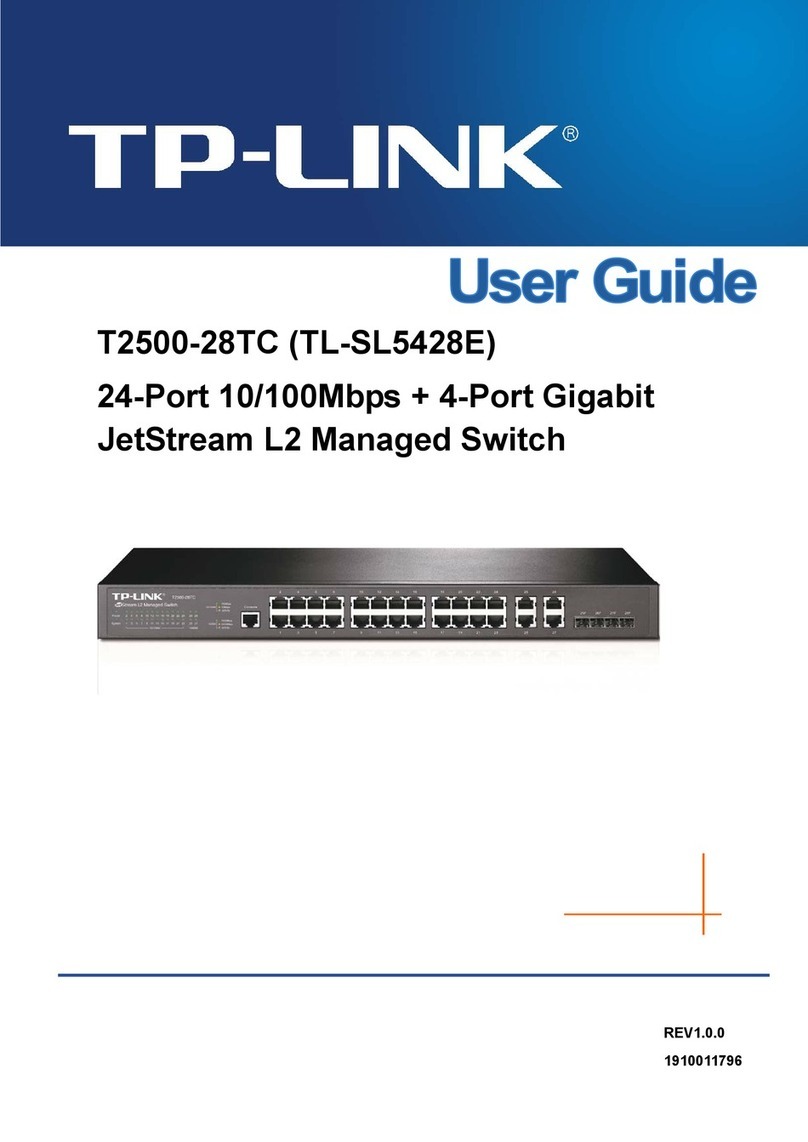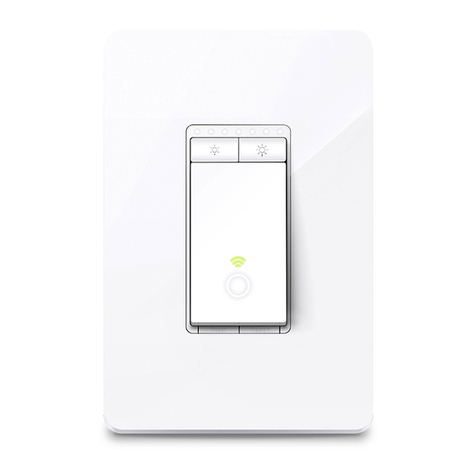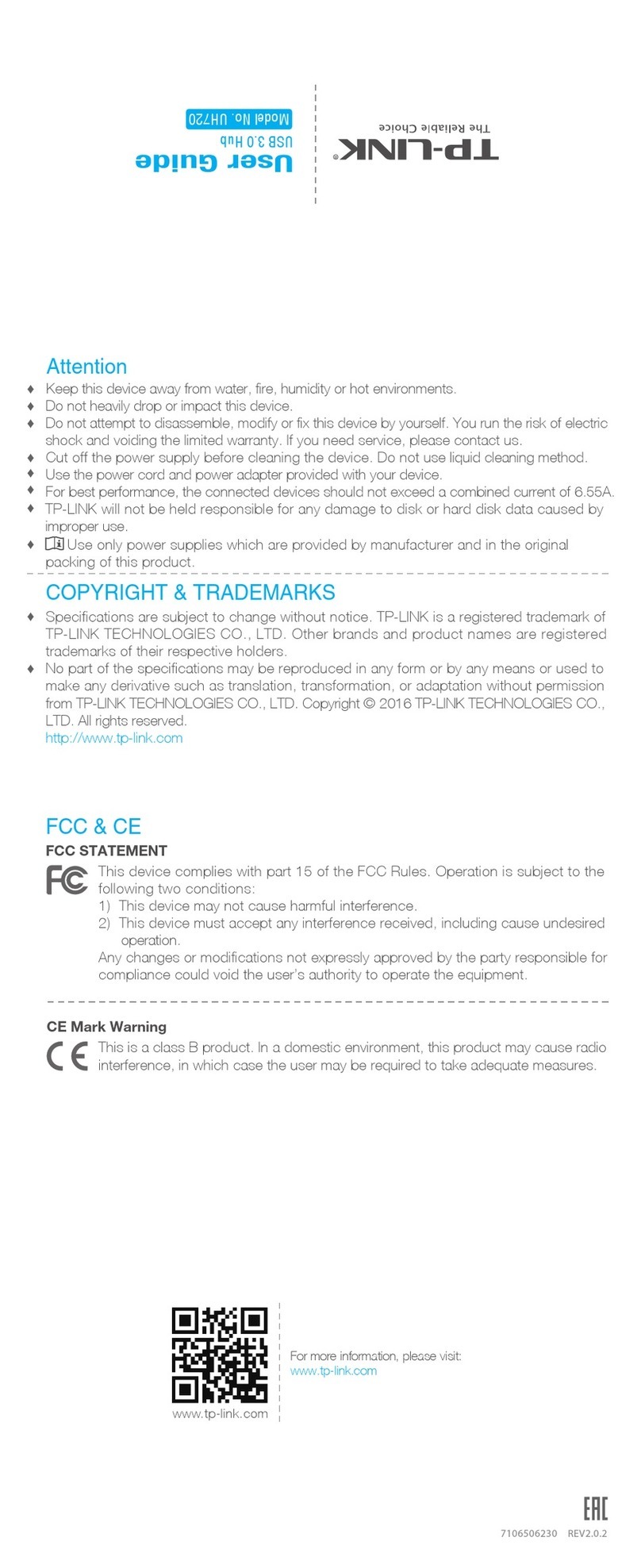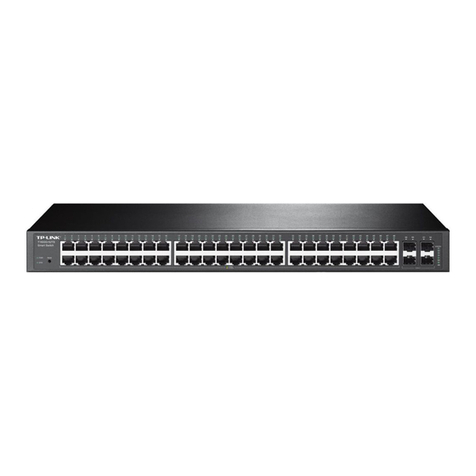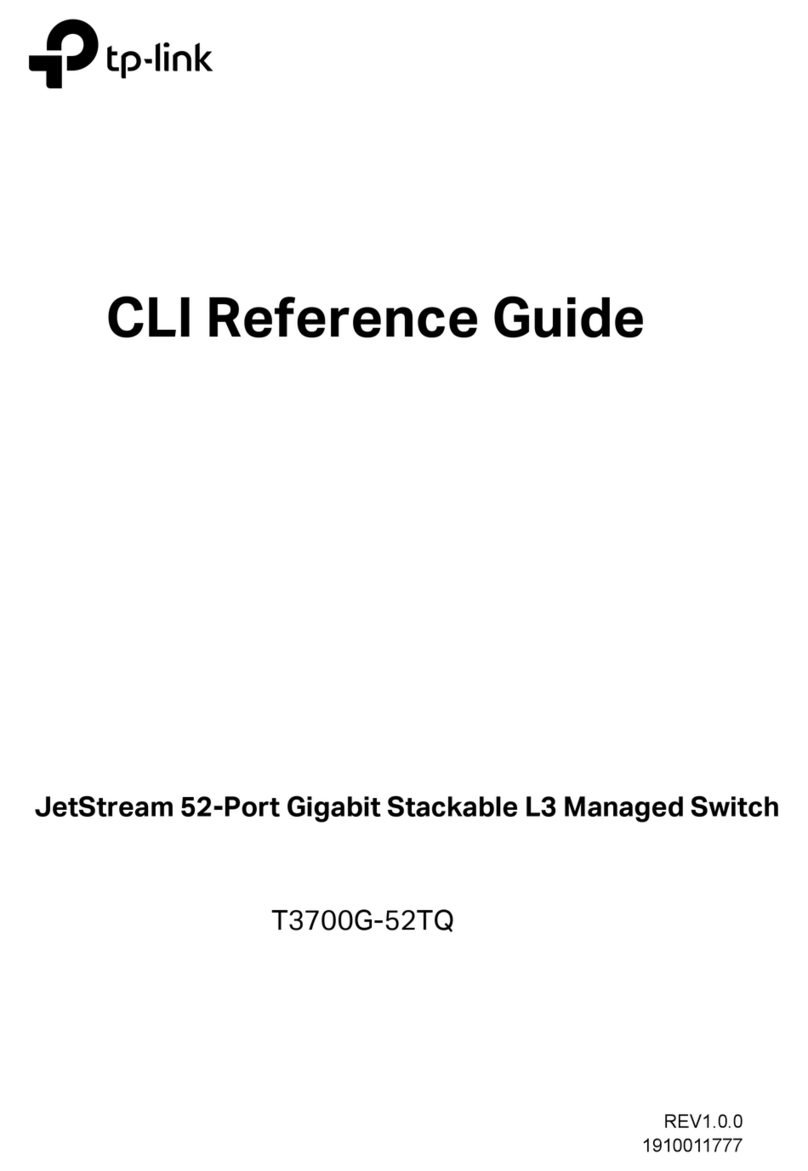Specications
Operating Temperature
Operating Humidity
Storage Humidity
Environmental and Physical Specications
0˚C to 40˚C (32˚F to 104˚F)
10% to 90%RH non-condensing
5% to 90%RH non-condensing
General Specications
Data Transfer Rate
Network Media (Cable)
IEEE802.3, IEEE802.3i, IEEE802.3u, IEEE802.3ab, IEEE802.3x
CSMA/CD
Ethernet: 10Mbps (Half Duplex), 20Mbps (Full Duplex)
Fast Ethernet: 100Mbps (Half Duplex), 200Mbps (Full Duplex)
Gigabit Ethernet: 2000Mbps (Full Duplex)
10Base-T: UTP category 3, 4, 5 cable (maximum 100m)
EIA/TIA-568 100
Ω
STP (maximum 100m)
100Base-TX: UTP category 5, 5e cable (maximum 100m)
EIA/TIA-568 100
Ω
STP (maximum 100m)
1000Base-T: UTP category 5e cable (maximum 100m)
EIA/TIA-568 100Ω STP (maximum 100m)
5/8 10/100/1000Mbps Auto-Negotiation RJ45 Ports
Power, Link/Act LED
Store-and-Forward
Automatically learning, automatically aging
10Base-T: 14881pps/Port
100Base-TX: 148810pps/Port
1000Base-T: 1488095pps/Port
Standard
Protocol
Interface
LED Indicators
Transfer Method
MAC Address Learning
Frame Forward Rate
Wall Mountable
Distance Between
Mounting Holes
Ye s
LS1005G: 38mm
LS1008G: 48mm
Frequently Asked Questions (FAQ)
Q1. The Power LED is not lit.
The Power LED should be lit when the power system is
working normally. If the Power LED is not lit, check as
follows:
A1:
A2:
A3:
Make sure the power source is ON.
Make sure the power adapter is connected to the
switch with power source properly.
Make sure the voltage of the power supply meets the
requirements of the input voltage of the switch.
Q2. The Link/Act LED is not lit when a device
is connected to the corresponding port.
It is recommended that you check the following items:
A1:
A2:
Make sure that the cable connectors are rmly plugged
into the switch and the device.
A3:
The cable must be less than 100 meters long (328 feet).
Make sure the connected device is turned on and
works normally.
Safety Information
Place the device with its bottom surface downward.
Do not use any other chargers than those recommended.
Keep the device away from water, re, humidity or hot environments.
Do not use damaged charger or USB cable to charge the device.
TP-Link hereby declares that the device is in compliance with the essential requirements
and other relevant provisions of directives 2014/30/EU, 2014/35/EU, 2009/125/EC,
2011/65/EU and (EU)2015/863.
The original EU declaration of conformity may be found at https://www.tp-link.com/en/ce.
Adapter shall be installed near the equipment and shall be easily accessible.
Do not attempt to disassemble, repair, or modify the device. If you need service,
please contact us.
For technical support and other information,
please visit https://www.tp-link.com/support, or simply
scan the QR code.
If you have any suggestions or needs on the product guides,
To ask questions, nd answers, and communicate with
TP-Link users or engineers, please visit
https://community.tp-link.com to join TP-Link Community.