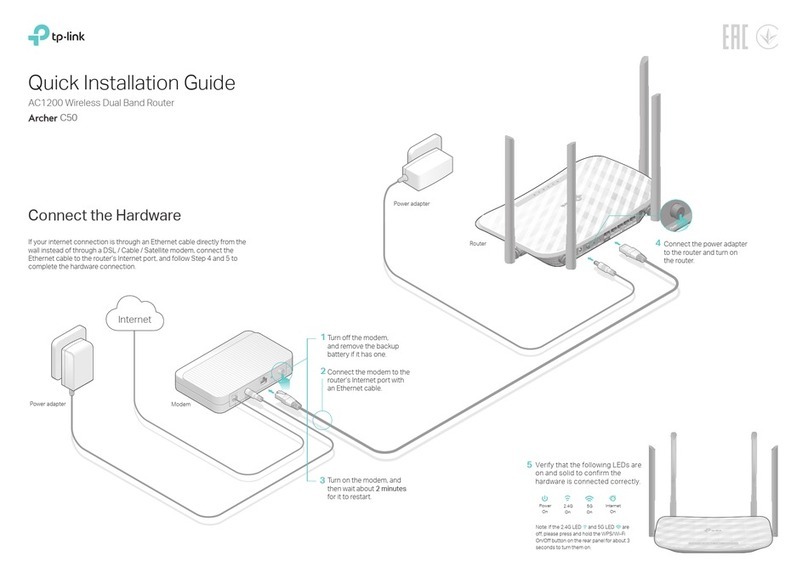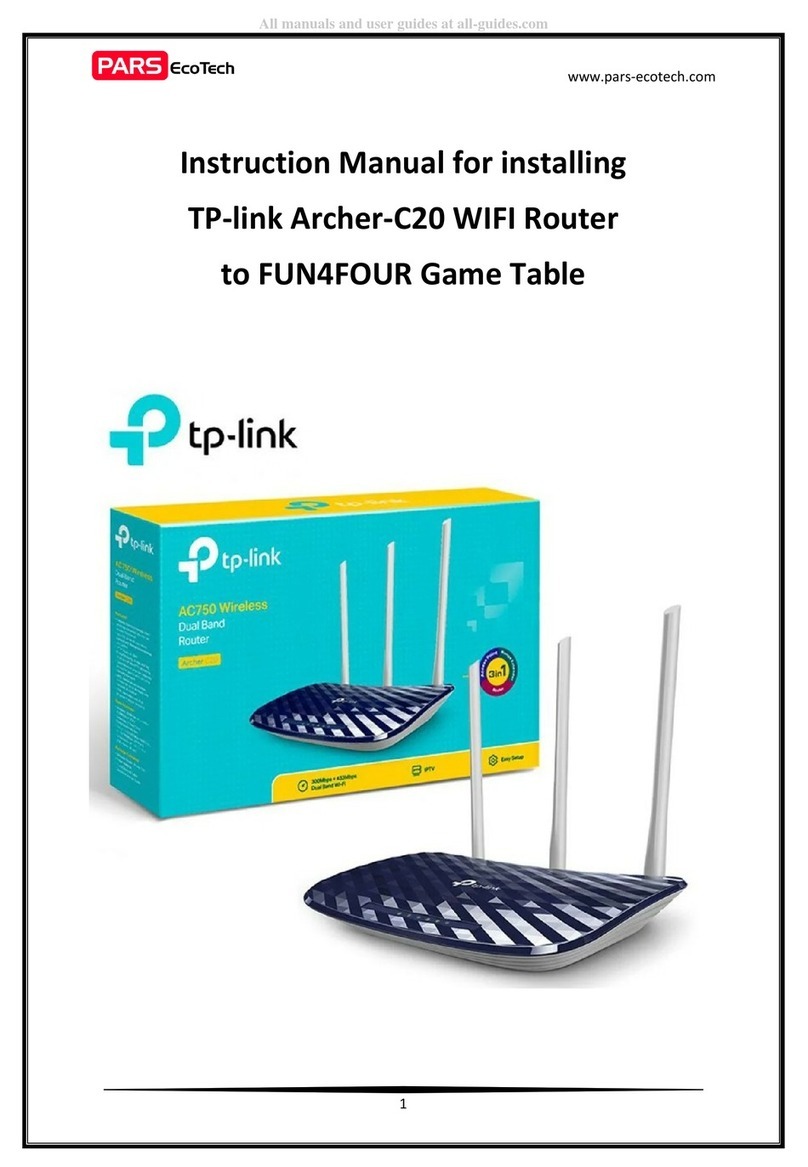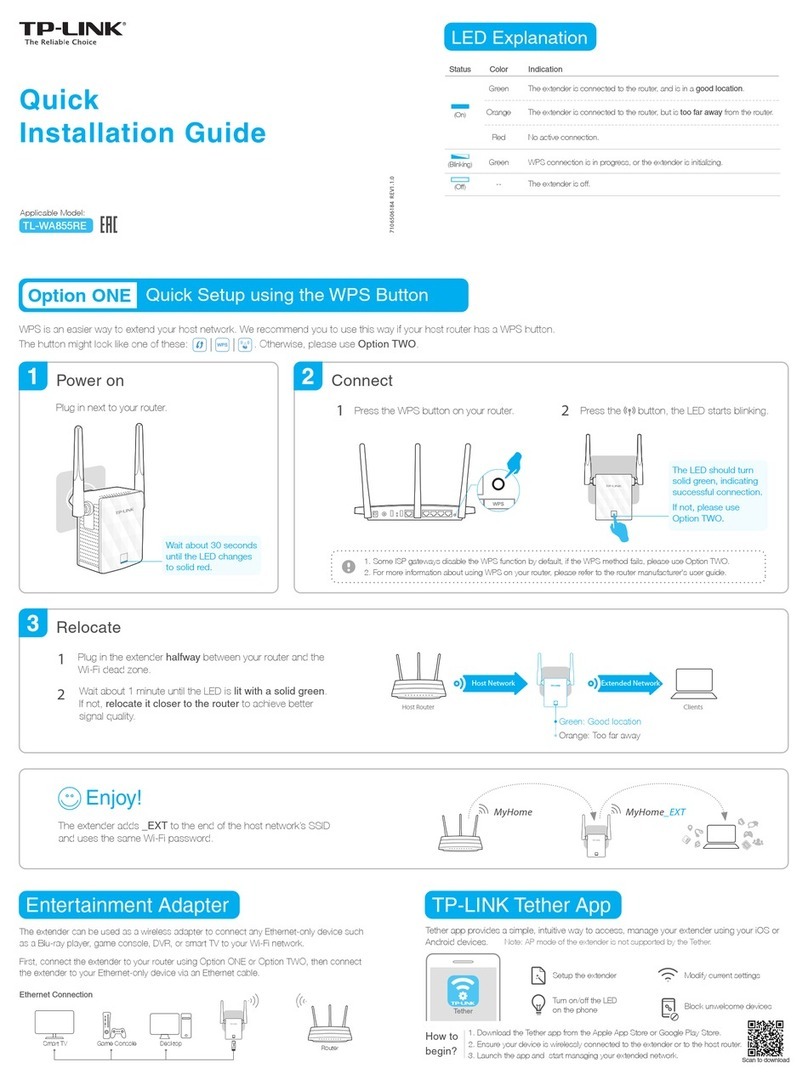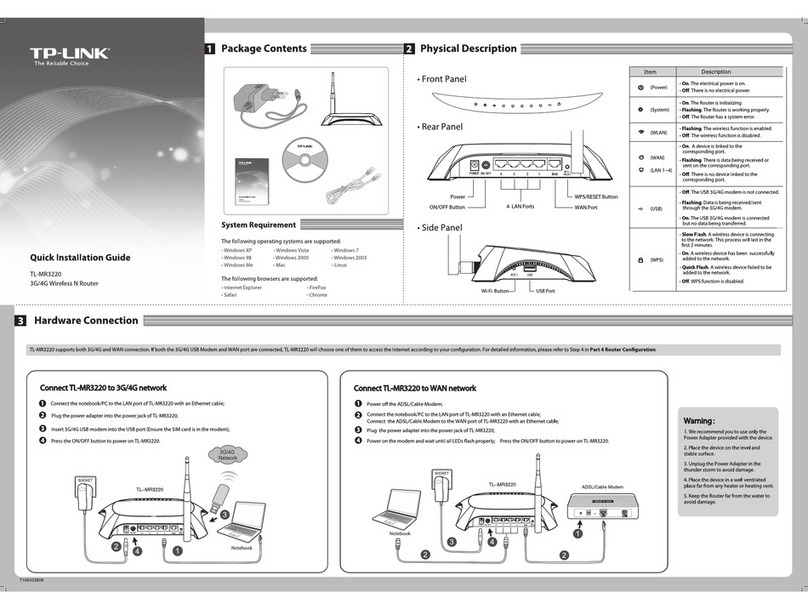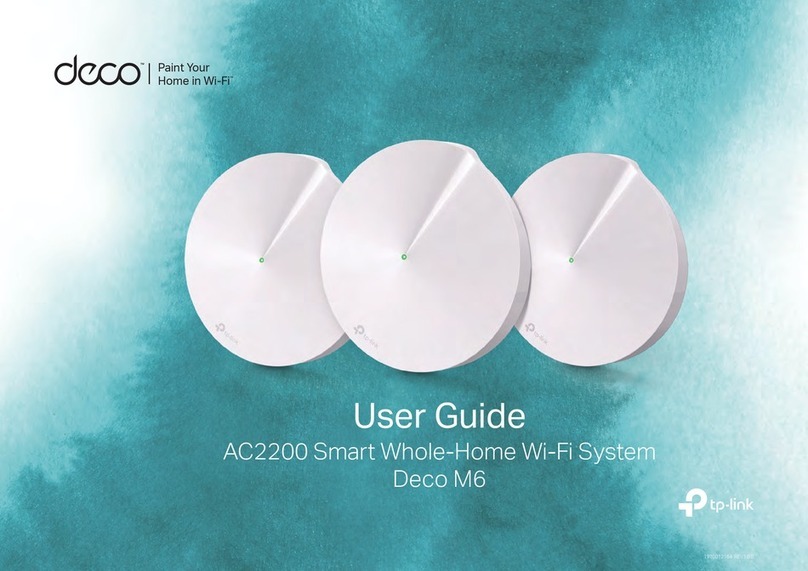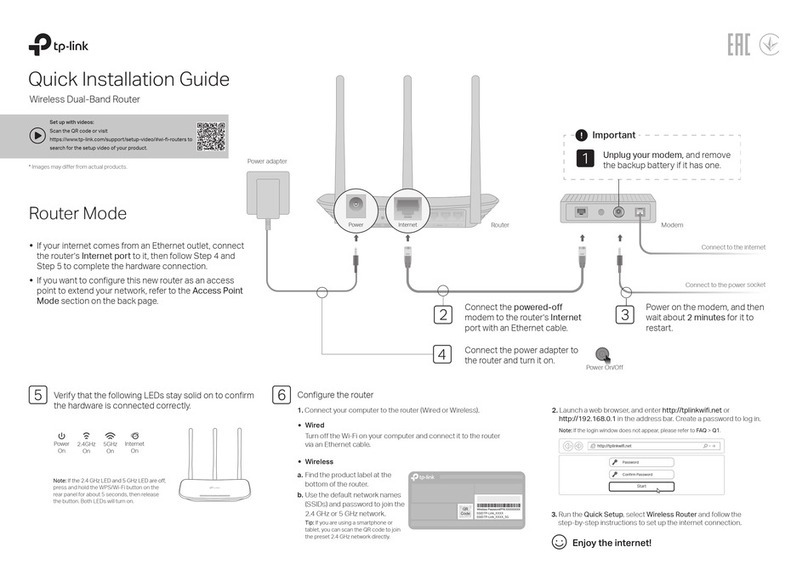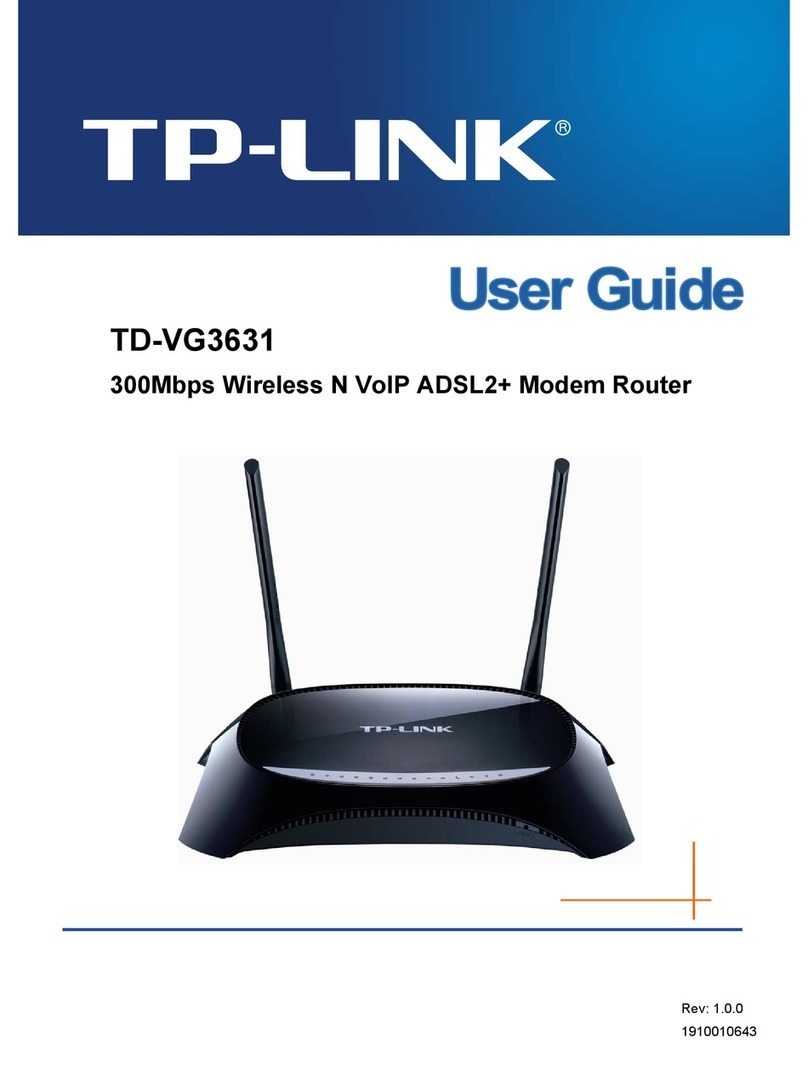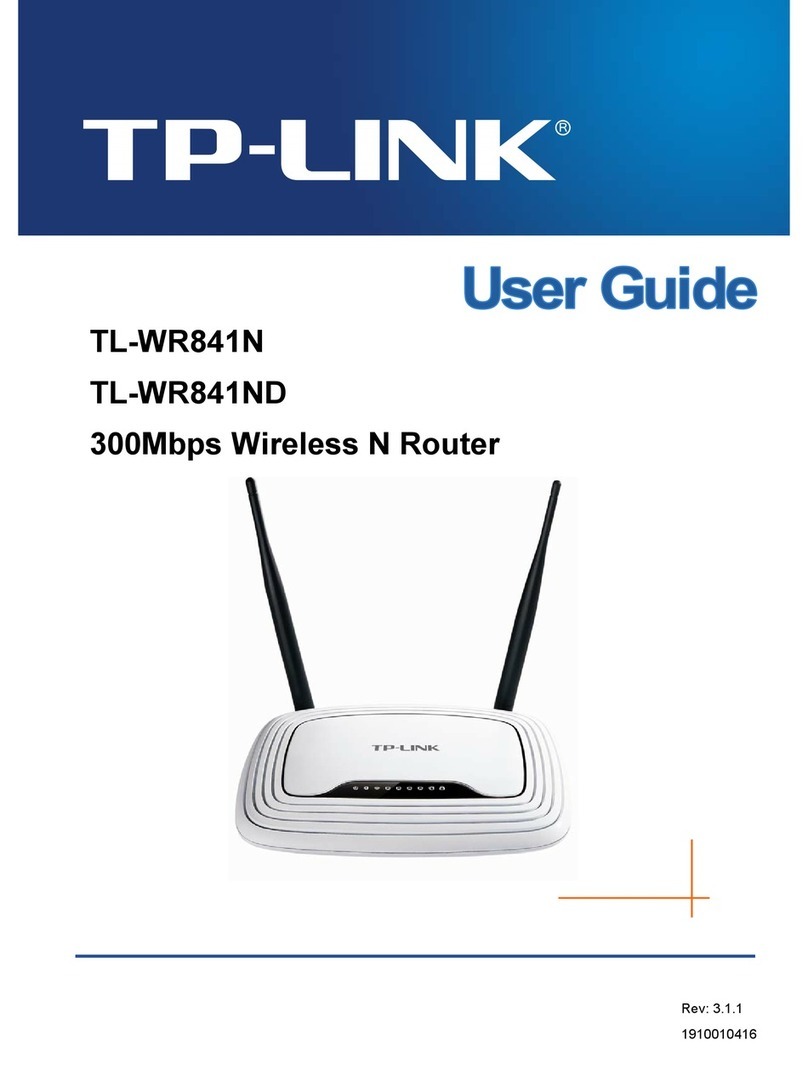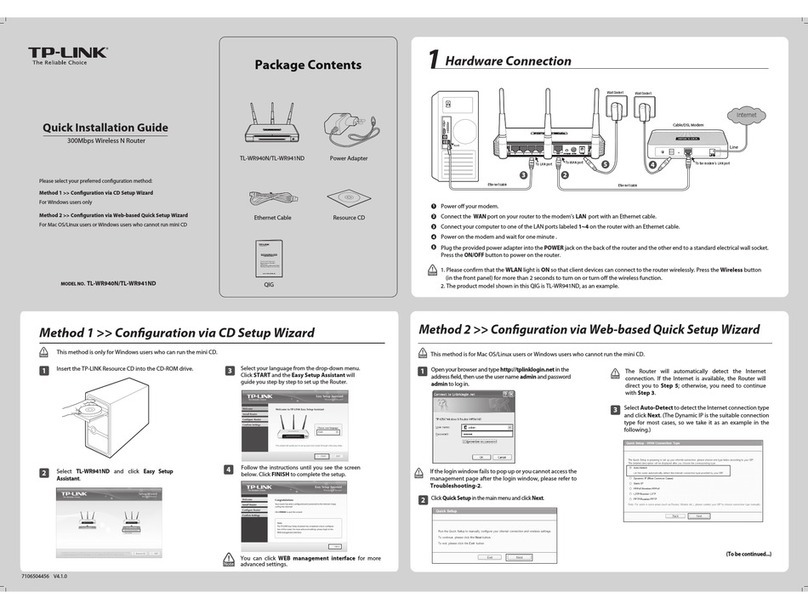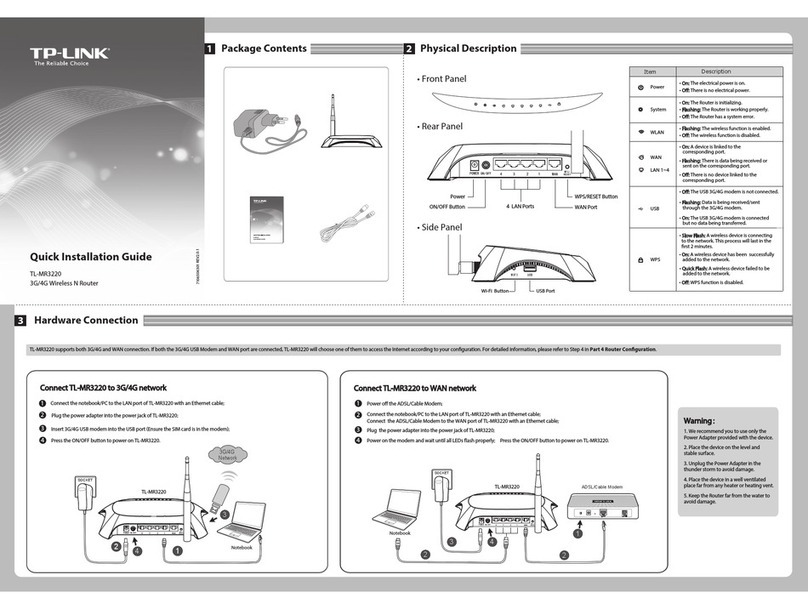Supports 54/48/36/24/18/12/9/6Mbps or
11/5.5/2/1Mbps data transfer rates.
Shares data and Internet access for users,
supporting PPPoE, Dynamic IP, Static IP, L2TP,
PPTP, BigPond Cable Internet access.
Built-in rewall supporting IP address
ltering, Domain Name ltering, and MAC
address ltering, Supports Flow Statistics,
Supports Virtual Server, Special Application
and DMZ host, Supports UPnP, Dynamic
DNS, Static Routing, VPN Pass-through.
Supports time-based access control
Supports wireless bridge mode
Provides 64/128/152-bit WEP, WPA/WPA2,
WPA-PSK/WPA2-PSK data security and
TKIP/AES encryption, Wireless LAN ACL
(Access Control List).
Supports web-site rmware upgrade,
Remote and local Web management.
Detachable reverse SMA connector antenna
www.tp-link.com
Features:Specifications:
Standards
Interface
Wireless Signal Rates
With Automatic Fallback
Frequency Range
Wireless Transmit Power
Antenna
Modulation Technology
Receiver Sensitivity
Power Supply Unit
Operating Temperature
Storage Temperature
Relative Humidity
Storage Humidity
Dimensions
IEEE 802.11g
IEEE 802.11b
4 10/100M auto-sensing LAN Port(Auto MDI/MDIX)
1 10/100M auto-sensing WAN Port(Auto MDI/MDIX)
11g: 54/48/36/24/18/12/9/6M(dynamic)
11b: 11/5.5/2/1M(dynamic)
2.4-2.4835GHz
17dBm(Max)
3dBi detachable Omni directional antenna
IEEE 802.11b: DQPSK, DBPSK, DSSS, and CCK
IEEE 802.11g: BPSK, QPSK, 16QAM, 64QAM, OFDM
54M:-68dBm@10% PER
11M:-85dBm@8% PER
6M:-88dBm@10% PER
1M:-90dBm@8% PER
256K:-105dBm@8% PER
Input: localized to country of sale
Output: 9VAC / 0.8A linear PSU
0°C~40°C (32°F~104°F)
-40°C~70°C (-40°F~158°F)
10% ~ 90%, non condensation
5%~95% non-condensing
6.30×4.02×1.10(in.)
160×102×28 mm (without antenna)
-
-
-
-
-
-
-
-
-
Package:
Related Products:
54M Wireless router TL-WR340GD
reverse SMA connector antenna
Power supply unit
(localized to country of sale)
Resource CD
Quick Setup Guide
Diagram:
54M Wireless PCI Adapter
54M Wireless Cardbus Adapter
TL-WN353G
TL-WN310G
Internet
54M Wireless USB Adapter
TL-WN321G
54M Wireless Router
TL-WR340GD
ADSL2+ Router
TD-8810
Specifications are subject to change without notice. TP-LINK is a
registered trademark of TP-LINK Technologies Co., Ltd. Other brands
and product names are trademarks or registered trademarks of their
respective holders. No part of the specificationsmay be reproduced
in any form or by any means or used to make any derivative such as
translation, transformation, or adaptation without permission from
TP-LINK Technologies Co., Ltd.
Wired
Wireless
Copyright © 2008 TP-LINK Technologies Co., Ltd. All rights reserved.
54M Wireless USB Adapter TL-WN322G
54M Wireless PCI Adapter TL-WN353G
SOHO Cable/DSL Router TL-R460
External ADSL2+ Router TD-8810