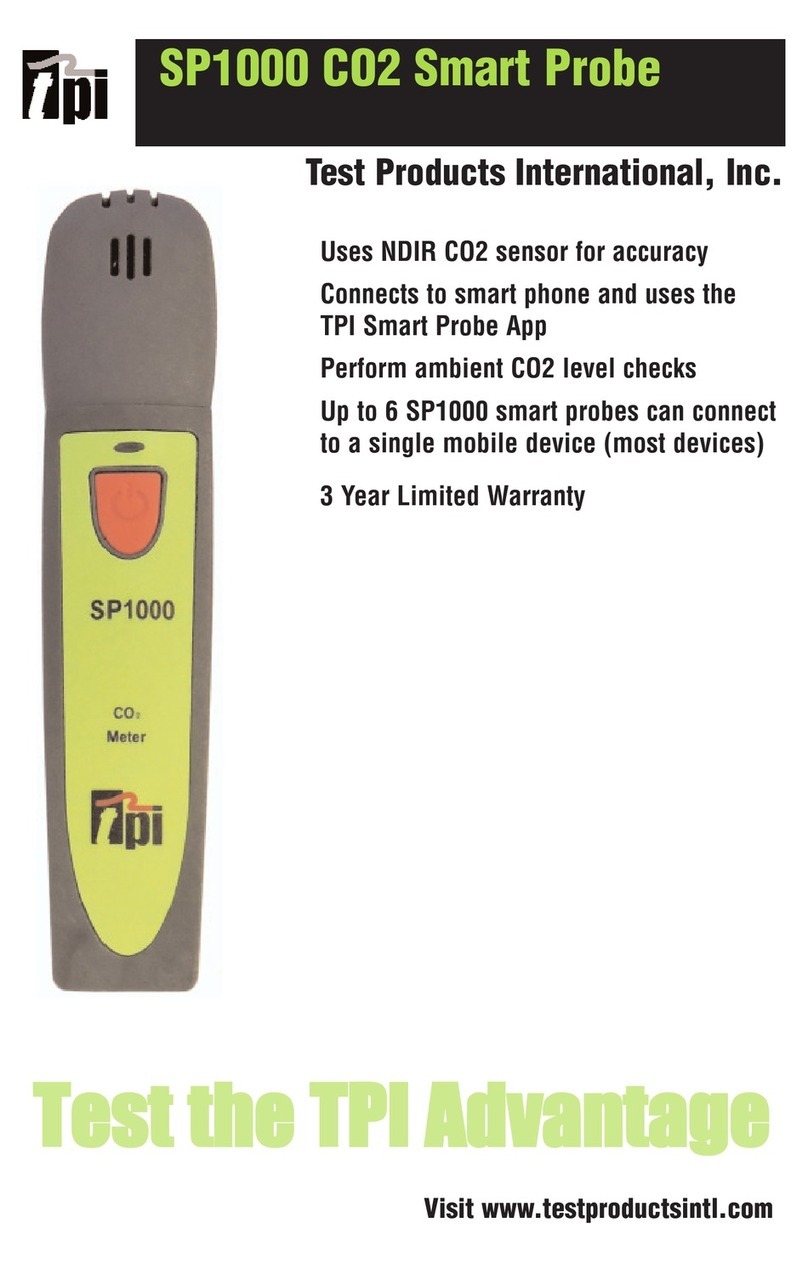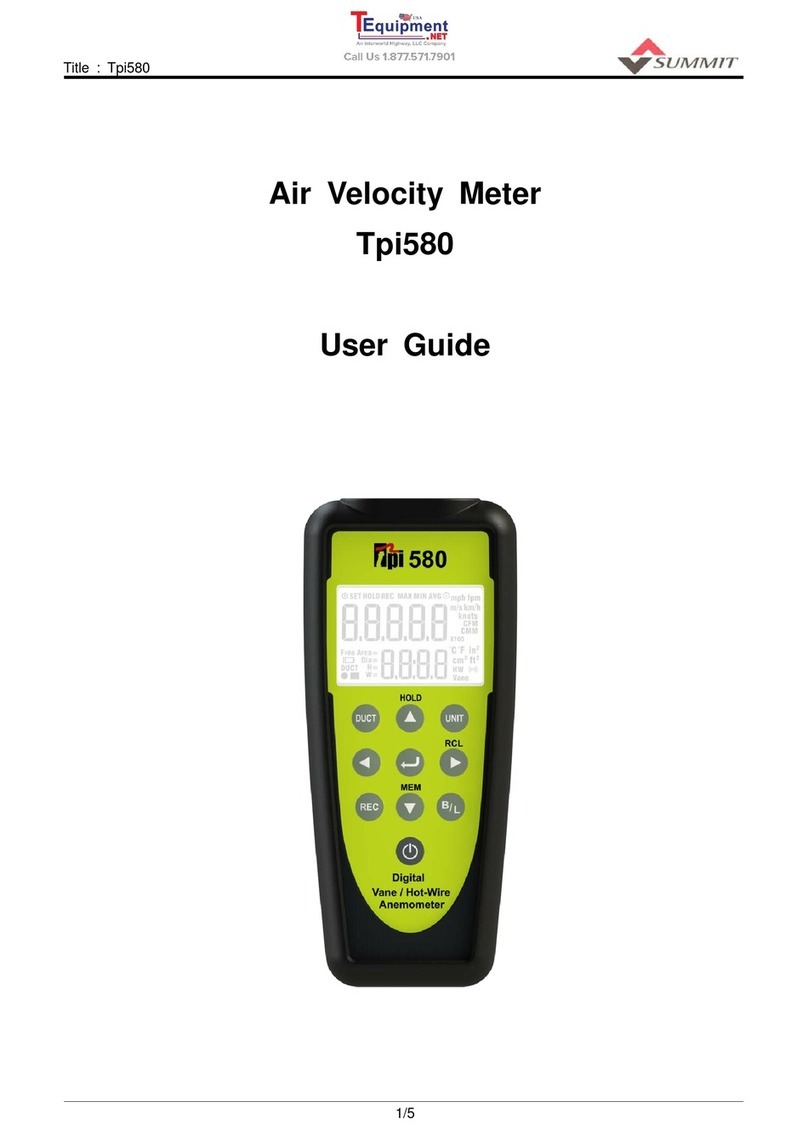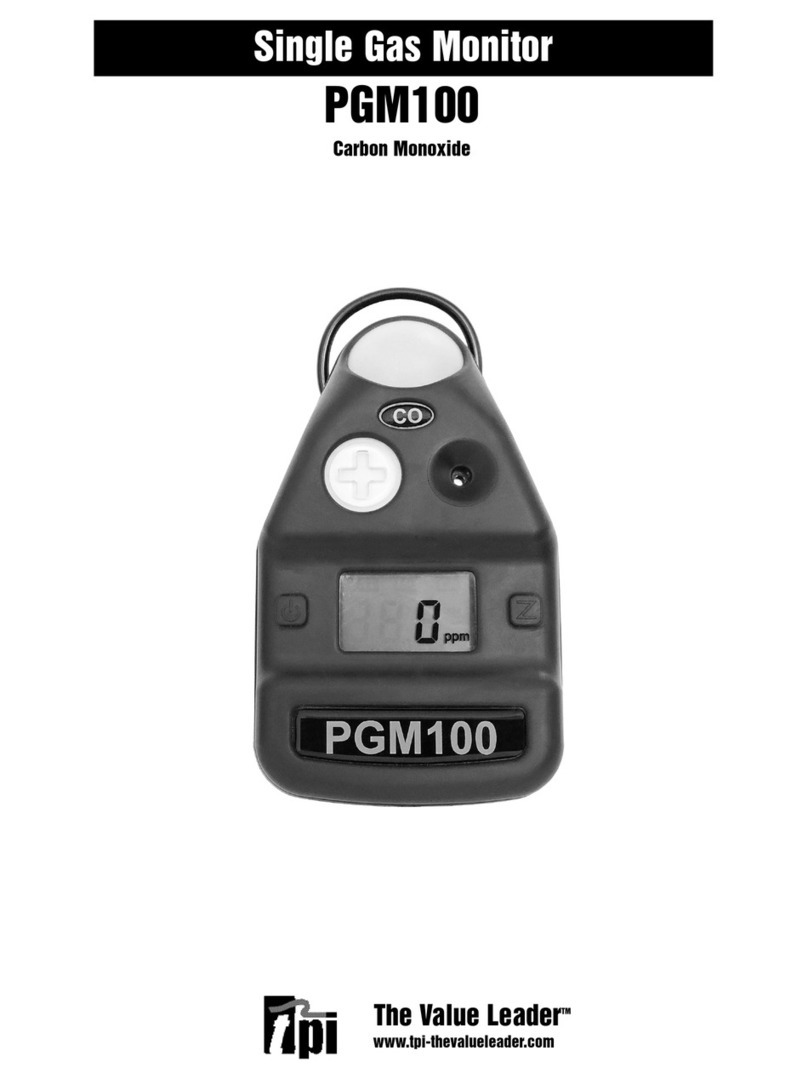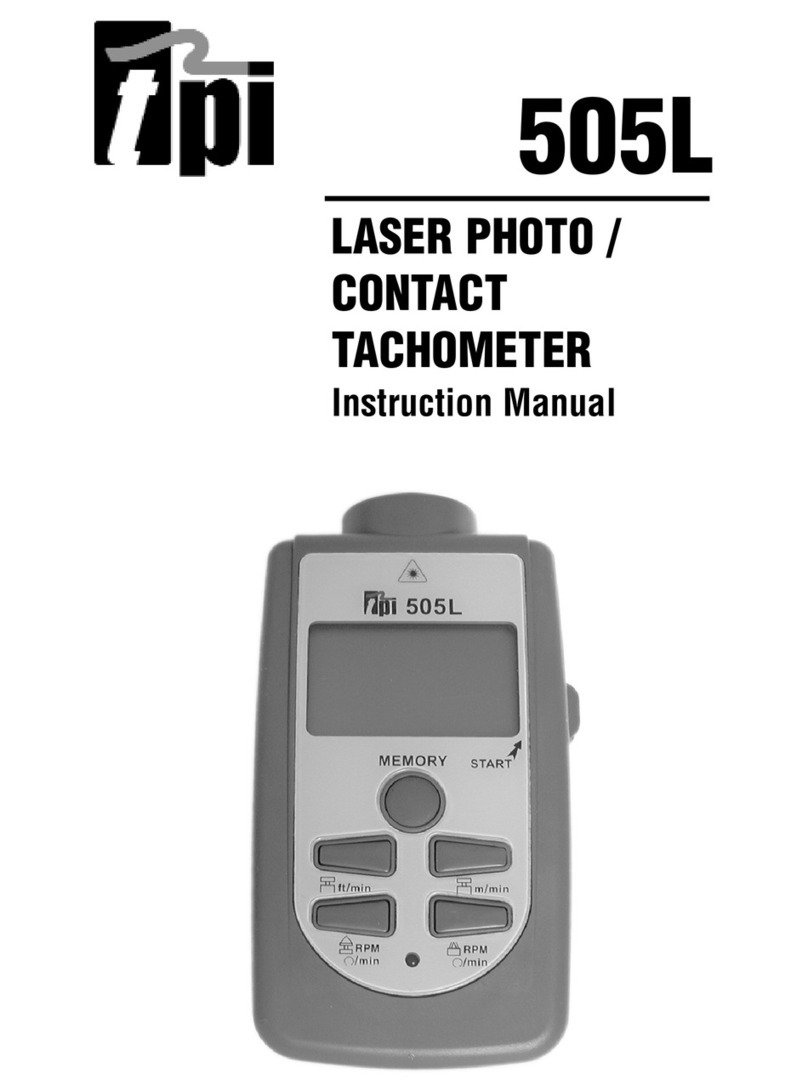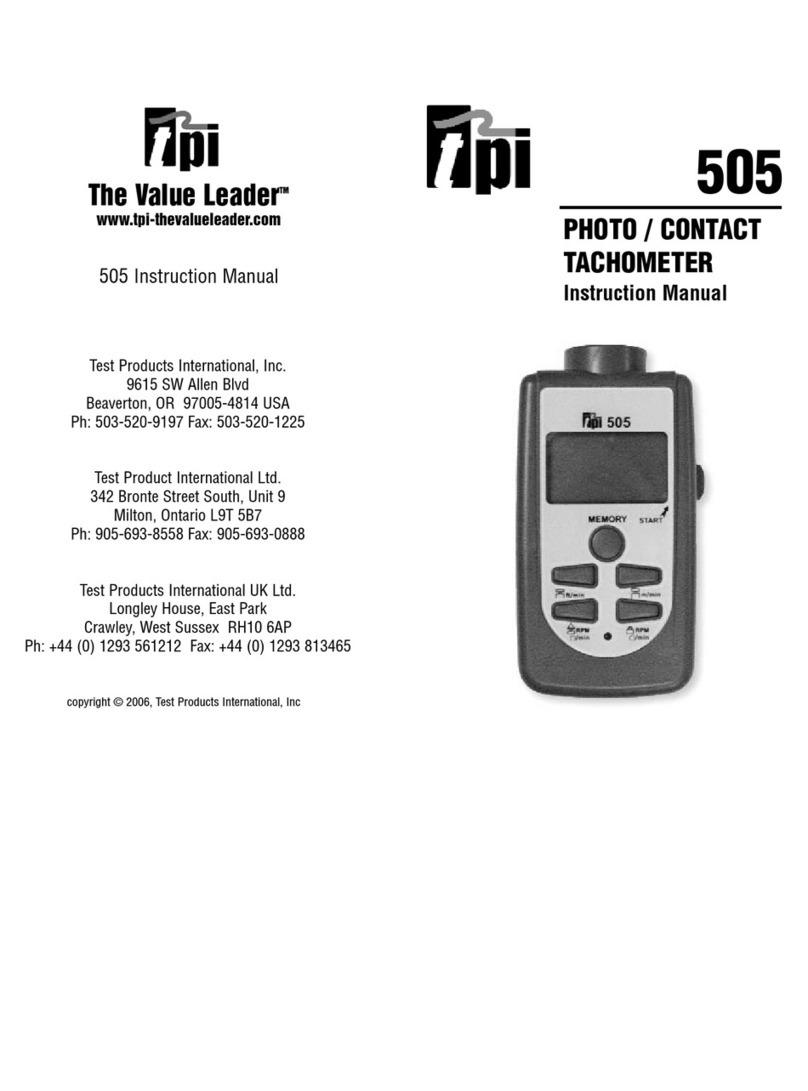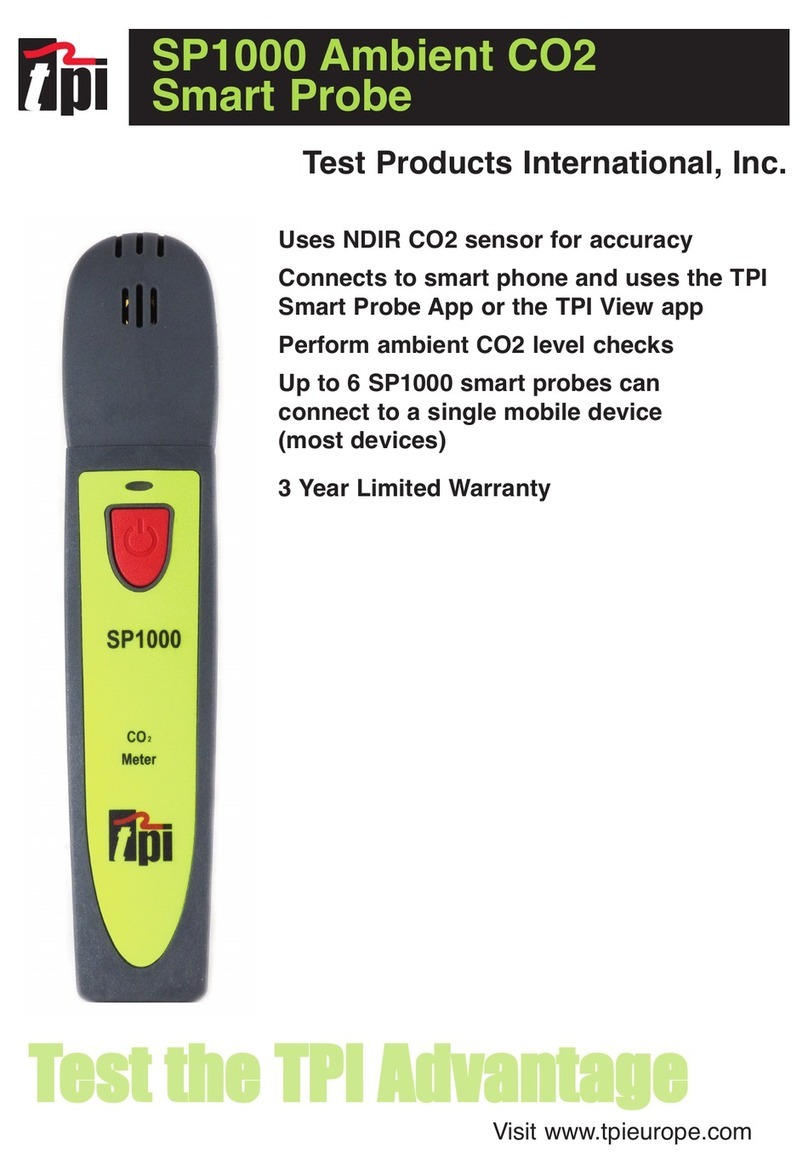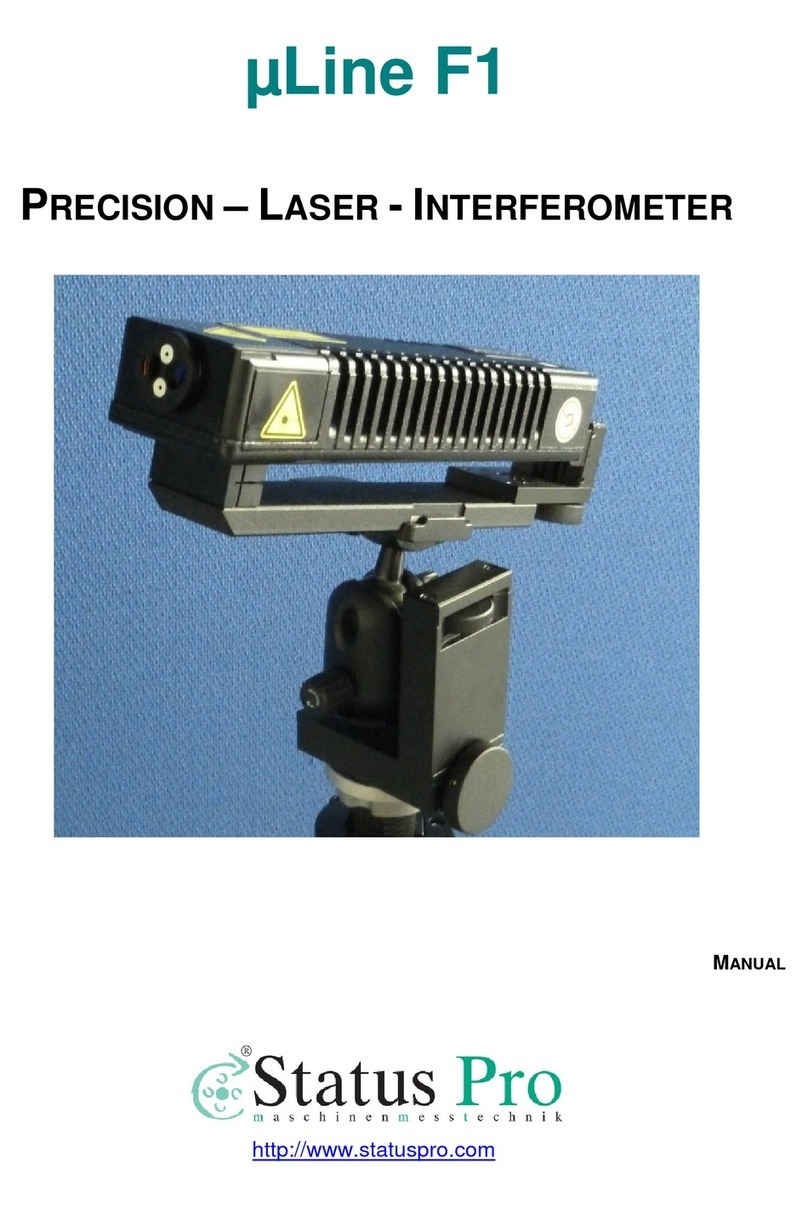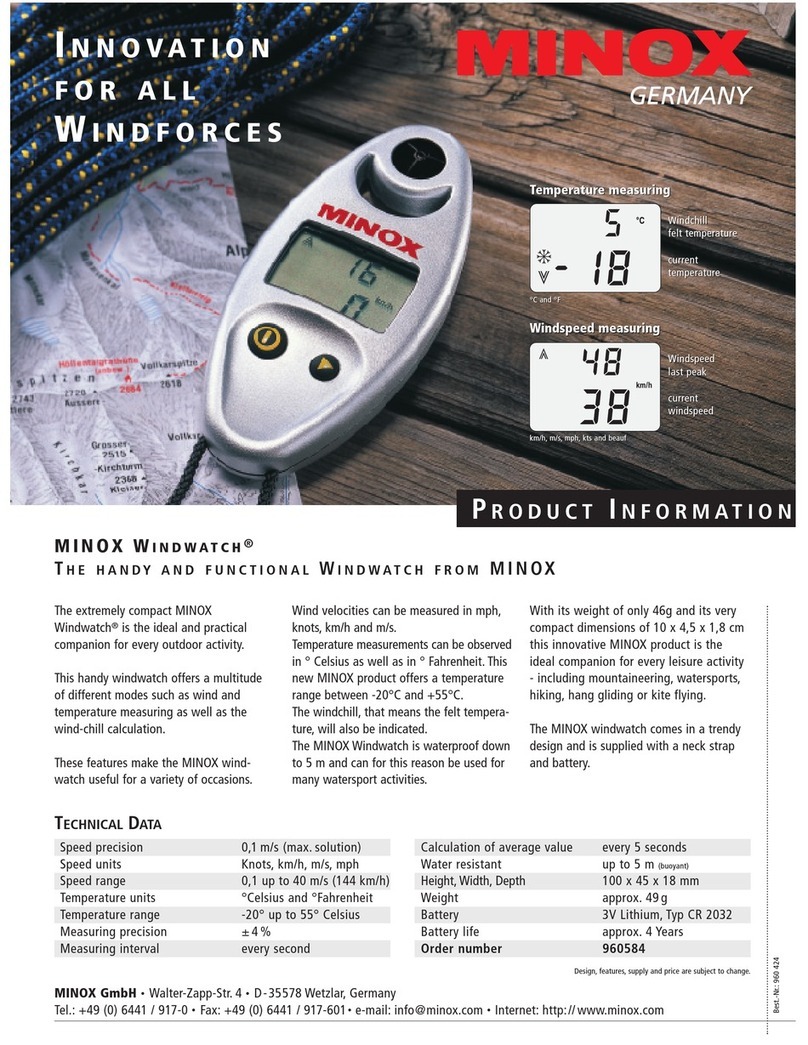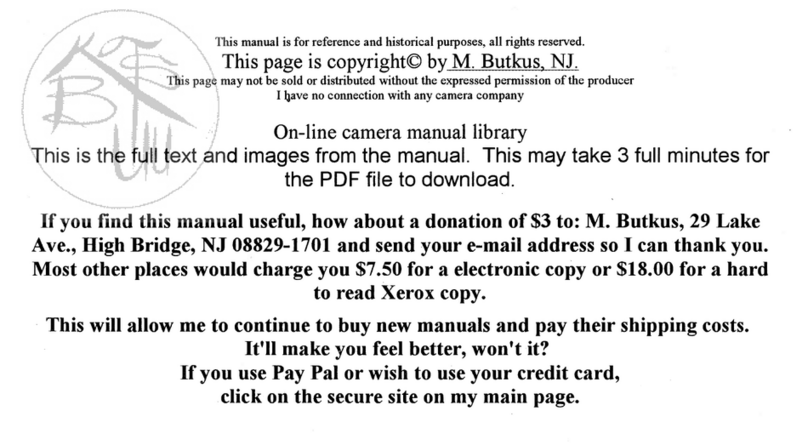TPI Value Leader DC710C2 User manual

DC710
o be used in conjunc ion wi h a Smar Phone/Table
using he TPI View app.
Smar Flue Gas Analyser
The Value LeaderTM
www.tpieurope.com

Contents
Introduction 1
eneral Overview 1 & 2
Instrument Overview
Front View 3
Back View 4
Basic Analyser Functions
Turning The Analyser On & Connecting 5 & 6
Turning The Analyser Off 7
Specifications 8 & 9
Calibration & Service 10
Warranty 10
Appendix A - eneral Maintenance & Function Tests 11, 12 & 13
Download the PI View App
Download the TPI View app from the Apple®app store or the
oogle®play store to begin using your DC710.

Introduction
Thank you for purchasing TPI brand products. The TPI DC710
combustion analyser is state of the art and easy to use. Connect it to
your smart device and you are ready to perform combustion analysis.
The instrument is ruggedly constructed and comes with a 5 Year
Warranty*
* Warranty subject to annual service/re-calibration by TPI Europe Ltd
or an approved TPI Service Centre. Failure to ensure that
annual service/re-certification is carried out will nulify the 5 Year
Warranty and may lead to additional servicing costs when carried out.
General Overview
The TPI DC710 combustion analyser uses state of the art
electrochemical sensors. This sensor technology provides the longest
lasting most accurate and reliable means for performing combustion
tests. Your analyser will need to be serviced/re-certified annually.
The following guidelines will help prevent damage to your sensors and
keep your anlayser working and giving correct values:
Always use the Mini Pump Protection Filter - see Page 11•
Always periodically check and replace the Mini Pump Protection•
Filter as needed if it becomes blocked or
discoloured - see Appendix A
Always make sure the in-line filter / water trap is installed •
properly - see Appendix A
Always periodically check and replace the in-line filter as•
needed if this becomes saturated or discoloured- see Appendix A
Always remove water or condensation from the inside of the•
in-line filter / water trap assembly prior to performing tests - see
Appendix A
Always use the optional oil filter (p/n A773) when performing•
tests on oil burning equipment
Failure to monitor and perform the above may result in
SLOW and/or INCORRECT READIN S. 1

General Overview (Continued)
This manual will guide you through the functions of the TPI DC710
which will give you many years of reliable service.
You should keep the battery of your DC710 charged so power is
constantly being supplied to your sensors.
Your TPI DC710 Flue as Analyser comes complete with the
following standard accessories:
• TPI DC710 Instrument
• Rubber Boot Ends
• Mini Pump Protection Filter Assembly c/w spare filters (A763)
• Instruction Manual
Your TPI DC710C1 Flue as Analyser comes complete with the
following standard accessories:
• TPI DC710 Instrument
• Rubber Boot Ends
• Soft Carrying Case (A768)
• Flue Sampling Probe (A770)
• In-Line Filter assembly installed on Flue probe (A796)
• Temperature Probe ( K11M)
• Mini Pump Protection Filter Assembly c/w spare filters (A763)
• Instruction Manual
Your TPI DC710 Flue as Analyser has the following options
available to complete your kit:
• Bluetooth Printer (A740BT)
Smart Pressure Meter (SP620)•
Smart Ambient CO2 Meter (SP1000)•
Temperature Pipe Clamps (CK21M)•
CPA1 Probe Kit (CPK3)•
Pocket Combustible as Leak Detector (725L)•
2

Instrument Overview - Front View
Power Button Used to turn the DC710 on and off.
Illuminates green when power is on.
USB Charger Input Jack Connection for included charger.
Charge Indicator Red = Charging. reen = Fully charged.
Bluetooth Indicator Blue = Connected to smart device.
Red = Disconnected from device.
Pink = Purging
1 Input Jack Connection for the flue probe
temperature lead - see page 6
Gas Sampling Port Connection for Mini Pump Protection
Filter then Flue Probe - see Page 6
2 Input Jack Connection for ambient temperature
probe. If this probe isn’t used the DC710
uses it’s internal temperature sensor -
see Page 6
Rubber End Caps Protects the instrument from accidental
damage
3
Charge
Indicator
Bluetooth
Indicator
Exhaust
Port
Rubber
End Caps
1 Gas Sample 2
Input Port Input
Power
Button
USB Charger
Input Jack

Instrument Overview - Back View
Magnets: Used to attach the DC710 to a metallic surface
for hands free operation. Note: ensure to check
that surface is not hot or the DC710 may be
damaged.
Hanging Hook: Used to hang the DC710 for hands free
operation.
Information Label: Contains the serial number and additional
information regarding the DC710.
4
Information
Label
Magnets Hanging Hook Magnets

BASIC ANALYSER FUNC IONS
Analyser Battery
Your combustion analyser is fitted with a Lithium Ion rechargable
battery. It is important to keep battery power to the sensors in your analyser
even when it is not in use. Your analyser battery status is
indicated at the top right corner of the TPI View App. and visible at all times
when connected to the app.
urning he Analyser On & Connecting to the App
Always: - Before turning on please ensure that nothing is
connected to the Gas Sample Port
Press and hold the power button until the power
switch lights on.
Start the TPI View App and tap the center icon to
begin scanning for TPI smart instruments.
A list of available devices will be seen.
Select the DC710 to connect to by tapping on the
desired device on the TPI View app
Once connected the Bluetooth
indicator on the DC710 will turn blue
and the app will display measurement
information.
5

Connecting to the App (Continued)
Note:It is recommended you perform routine general maintenance on you
analyser to ensure proper function. Please refer to Appendix A for general
maintenance schedule and function tests.
Make sure you are in a “clean air” environment and
tap “Start Pump”.
You will see that on this screen you can view: -
Serial Number of Device Connected
•
Battery Level
•
Calibration Information
•
Fuel Type (which can be changed from the dropdown)
•
Flue as Readings
•
Efficiency (which can be changed by tapping)
•
You can also select Ambient CO Testing or Differential
Temperature Feature as well as Creating a Report
from the Readings on the Screen
Connect the Mini Pump Protection Filter
assembly and Flue Probe Tubing
complete with In-Line Filter to the as
Sample Port and the 'K' Type
Thermocouple Plug from the Flue Probe
into Thermocouple (T1) Socket.
The K11M ambient air temperature
probe is connected to the (T2) socket. If
this probe is not used the analyser will
use it’s internal temperature sensor for
ambient air (T2) reference.
WARNING: - Ensure the 'K' type
thermocouple probes are inserted into the
sockets correctly. The plugs are polarity
marked and forcing the plug into the
socket the wrong way may result in
damage to the instrument.
6

urning he Analyser Off
Always: - Before turning OFF, return the instrument to a clean air
environment and allow the Carbon Monoxide level to return to below 10ppm
and the Oxygen level to return to 20.9%
If the pump is running tap “Stop Pump” to turn the
pump off.
If the CO is above 10ppm or the O2 is below 19%
the Stop Pump icon will be greyed out.
Once the O2 and CO levels are within necessary
limits the Stop Pump icon will be active.
Once the pump is off close the app or disconnect
from the DC710.
Press and hold the power key on the DC710 to
turn the analyser off.
NOTE:
If the app is disconnected before the CO is below 10ppm or the O2 is above
19% and the power key is held down to turn the analyser off, the pump will
continue to run until the CO and O2 are within limits.
The Bluetooth Indicator Light, on the DC710, will Flash Pink whilst the Purge
Period is running. This purge period is necessary to remove any as that is
present before allowing the Pump to Stop and the DC710 turning off leaving
CO or depleted Oxygen inside the DC710 which may cause issues the next
time the DC710 is turned ON.
Once the Purge Period has has completed and within limits the DC710 will
auto power down.
7

SPECIFICA IONS
Instrument
Operating Temperature Range -10°C to 50°C (-14°F to 122°F)
Battery Type Rechargeable Li-ion (3.7V/2600mA)
Battery Life >6 hours typical
Charger Port USB Connection
Fuel Option (within View app) Natural as, Light Oil, Heavy Oil, LP ,
Bituminous Coal, Anthracite Coal, Coke,
Butane, Wood (Dry), Bagasse,
Wood Pellet
Dimensions 150mm x 100mm x 58mm
Weight 490g
as Sensor Type Electrochemical smart sensors
(O2 and CO)
Flue emperature Probe
Construction Pistol rip with Stainless Steel Shaft
Hose Length 2500mm
Insertion Length 200mm
'K' Type Thermocouple Accuracy +/- 0.3%, +/- 2°F (1°C)
Maximum Temperature 1472°F (800°C)
Gases
Range Resolution Accuracy
Oxygen 0-25% 0.1% +/- 0.3%
Carbon Monoxide 0-10,000 ppm 1 ppm +/- 5 ppm or 5%
Whichever is greater
Carbon Dioxide 0-25% 0.1% Calculated
CO/CO2 Ratio 0-0.999 0.001 Calculated
Combustion Efficiency 0-100% 0.1% Calculated
emperature Measurement
Input Type K-Type thermocouple
Range -50°C to 1000°C (-58°F to 1832°F)*
Resolution 1°C (1°F)
Accuracy +/- (0.3% of rdg + 1°C) or +/- (0.3% of rdg + 2°F)
* The thermocouple supplied ( K11M) has the ability to measure
temperatures in the -45°C to 510°C (-50°F to 950°F) range.
The DC710 accepts industry standard K-type thermocouple probes with
sub-mini connectors.
8

SPECIFICA IONS (Continued)
Bluetooth Communication
Bluetooth Version: 4.2
FCC ID: QOQB M111
IC: 5123A-B M111
: 209-J00192
9
The DC710 h s been tested with the following st nd rds nd is in compli nce with
the council RED directive 2014/53/EU: -

CALIBRA ION & SERVICE
It is a requirement that your analyser be calibrated every 12 months. Please
consult TPI Europe Ltd for further details or call our service department on
the following number : -
01293 530196 Opt. 2
Alterntively visit : -
https://www.tpieurope.com/annual-service-warranty-procedure/
to electronically book in your return with our Service Department
The following are consumable parts or spares for the instrument:
In-Line Filter Element (pkg of 10) User Replaceable A796-F
Whatman Disc Lid Filter User Replaceable A796-D
Complete Water Trap User Replaceable A796
Mini Pump Protection Filter User Replaceable A763
Soft Carry Case User Replaceable A787
Temperature Sampling Probe User Replaceable A770
Oil Filter User Replaceable A773
Smoke Pump User Replaceable A788
CPA1 Probe Kit User Replaceable CPK3
WARRAN Y
Your TPI DC710 Flue as Analyser is guaranteed free from defects in
materials and workmanship for 5 Years* from the date of purchase. This guar-
antee does not affect your statutary rights.
For additional information please visit : -
https://www.tpieurope.com/customer-support/returns-cancellations/
To register your product(s) visit : -
https://www.tpieurope.com/united-kingdom-warranty-registration/
* Warranty subject to annual service/re-calibration by TPI Europe Ltd or an
approved TPI Service Centre. Failure to ensure that annual
service/re-certification is carried out will nulify the 5 Year Warranty and may
lead to additional servicing costs when carried out.
10

Appendix A: General Maintenance
All combustion analysers use consumable items such filters and probes.
These items are user serviceable and can be taken care of by the operator.
The consumable items that will require operator attention are the water trap
/ filter assembly, flue probe, pump protection filter, and ambient temperature
probe.
The recommended maintenance schedule for your analyzer is as follows:
Water rap Check
Visually check the water trap for:
1. Cracks in the bowl.
2. Broken ears on the bowl where the lid locks on.
3. Broken ears on the lid.
4. Worn out o-ring on the lid.
5. Loose connection to the flue probe tubing.
Filter Check
Signs of dirty or water saturated filters are a slow pump, when the flue
probe is connected, and measurements that take longer than normal.
TPI analyzers use three filters to protect the pump and sensors.
The first filter to check is the A763 mini pump protection filter. (see picture
below)
Strain Relief Spring Inspection Window
A763 Pump Protection Filter
Look in the inspection window to check the filter. When the filter material
becomes dark, pull the black nose cone out of the tubing and replace the
ball filter inside.
11

Appendix A: General Maintenance (continued)
Filter Check Continued
The other two filters are located in the water trap (p/n A796). The main filter
is the A796-F particle filter. This filter stops debris and dust from traveling
down to the analyzer. The secondary filter is the A796-D
whatman lid disc filter. This filter stops flow in the event the water trap fills
with condensate. Refer to the picture below.
Visually inspect the A796-F particle filter. If the filter is discoloured on the
inside or outside a replacement filter should be installed.
If the A796-F is clean but saturated with water a replacement should be
installed to ensure proper flow. The saturated filter can be left to dry and
reused later.
Pump Operation Check
1. Turn the analyser on as outlined on page 5 and connect to the TPI View
app. Do not connect anything to the inlet. Turn the pump on by tapping
“Start Pump” prior to proceeding to step 2.
2. Cover the analyser inlet with your finger. The analyser pump should draw
down and begin to slow.
If the analyser pump does not draw down and slow this may be an
indication the pump is faulty, or there is an internal leak. The analyser
should be returned for factory service.
Exploded View of A796 Water Trap
Water trap bowl. A796-F
Particle Filter
A796-D
Whatman
Disc Filter
Water trap lid. O-ring is
located in the lid recess
12

Appendix A: General Maintenance (continued)
Flue Probe Integrity Check
NOTE: Perform this check after performing the Pump Operation Check
outlined on the previous page.
1. Turn the analyser on as outlined on page 5 and connect to the TPI View
app. Do not connect anything to the inlet. Turn the pump on by tapping
“Start Pump” prior to proceeding to step 2.
2. Connect the A763 mini pump protection filter and flue probe assembly to
the inlet of the analyser and the yellow thermocouple connector to input T1.
3. Look at the displayed temperature for T1 on the app. If the displayed
temperature is approximately the ambient temperature the thermocouple is
operating properly and you may proceed to the next step to continue the
test. If the displayed temperature is “No Temp Probe” the thermocouple is
open and the probe is in need of factory service.
4. Cover the end of the flue probe with a small piece of tube and pinch the
end close. After a short period of time the analyser pump should draw down
and begin to labour. If this happens the flue probe is operating properly and
the integrity test is complete. If the analyser pump does not draw down and
labour this is an indication of a possible leak somewhere in the flue probe
and you may proceed to the next step for further tests.
5. Pinch the hose below the handle of the flue probe. If the analyser pump
draws down and labours there is a leak in the handle assembly and the
probe needs to be factory serviced. If the analyser pump does not draw
down and labour proceed to the next step for further tests.
6. Pinch the hose between the analyser and the water trap. If the pump
does not slow down and labour there may be an internal leak, pump
problem, or other issue and the analyser needs to be factory serviced. If the
pump does slow down and labour there is a leak in the water trap assembly
and the water trap assembly should be checked as outlined on page 12.
13

Test Products International Europe Ltd.
Longley House, Intern tion l Drive
Southg te, Cr wley, West Sussex RH10 6AQ
Tel:: +44 (0) 1293 530196
www.tpieurope.com
Thank You!!!!!
& elcome to the TPI Family
e really appreciate you coming onboard, if you aren’t already,
and look forward to serving you over the next few years, and
beyond. For the best experience head over to
www.tpieurope.com,
create your account and register your product.
Benefits include:
Everything in one place•
Create service, calibration and warranty/repair requests•
Download certificates•
Contact sales, support and customer service•
Read correspondence from TPI including Service•
updates
Manage your order history•
Shop Online for accompanying products and spares•
delivered direct to your door
Please do not hesitate to contact us by any of the following
methods:-
Tel: 01293 530196
E-mail: sales@tpieurope.com or service@tpieurope.com
ebsite: www.tpieurope.com inc. LIVECHAT
Facebook: @tpieurope
Twitter: @TPIEuropeLTD
This manual suits for next models
1
Table of contents
Other TPI Measuring Instrument manuals