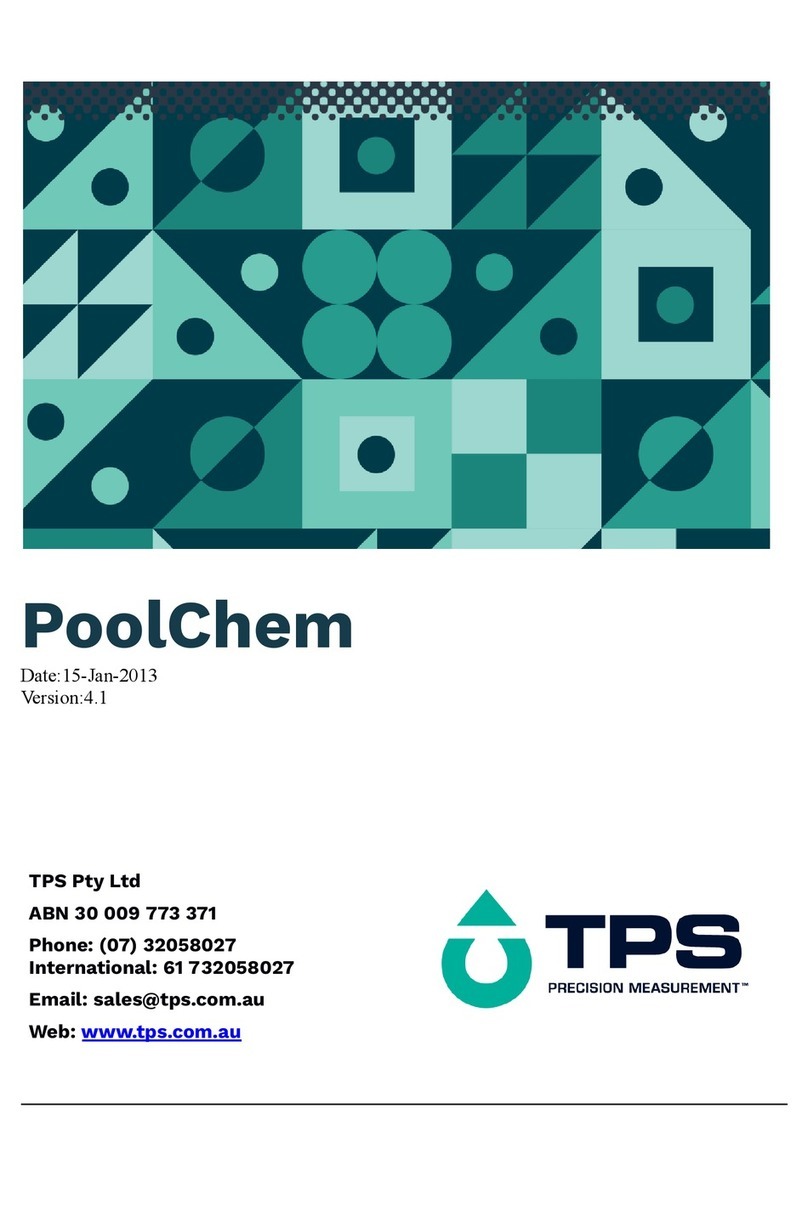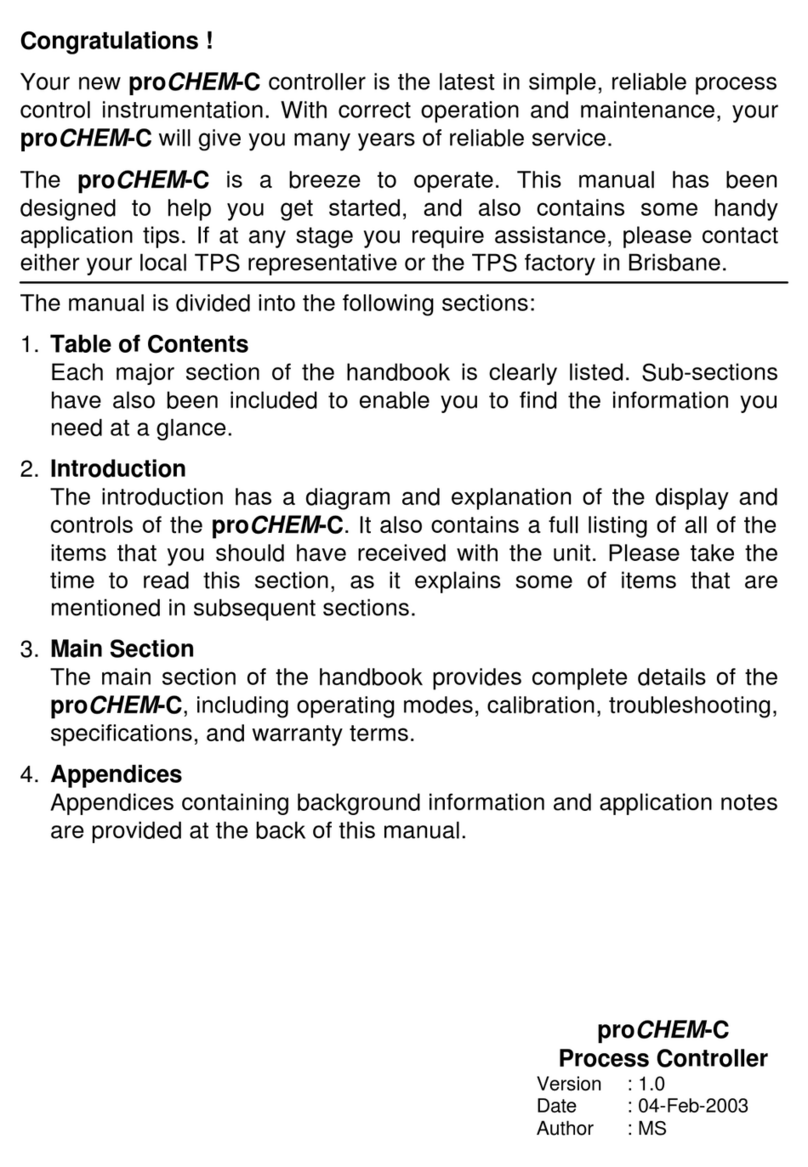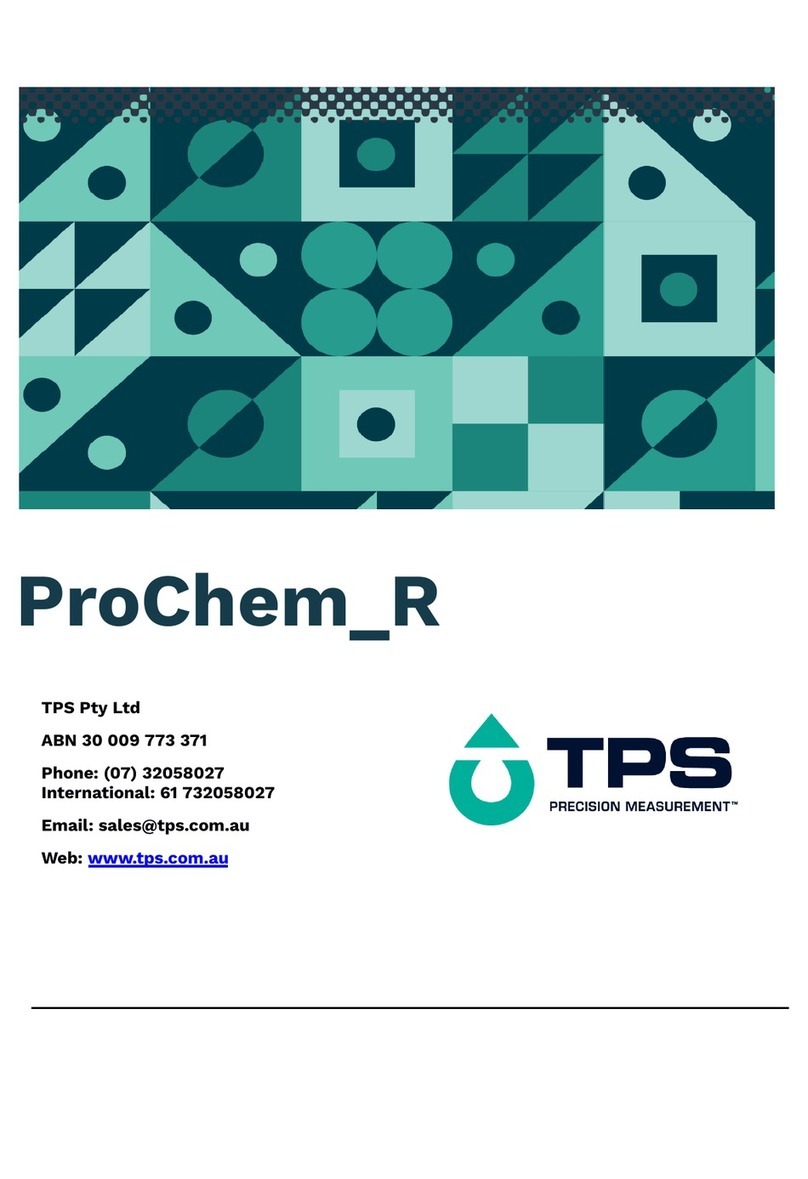4
3.display for implied parameters:
In standby mode shortly press button to start;Shortly hold enter modify the time;Long press
more than 3seconds enter implied parameters setting;the first item setting the temperature coefficient:Press
、 change set temperature short press button enter implied parameters setting other parameters,
when long press button more than 3 seconds show that DEF flash 3 times all parameters setting return to
factory default setting and return to implied parameters setting the first item,shortly press button exit
implied parameters setting and return to OFF mode; In standby mode implied parameters display
:
Step
Press buttons Displayed
(factory default) Press▲、▼to select Descriptions
1 Press P Button
( ) - --- +
Select temperature display adjustment
higher or lower
2 Press P Button
( ) ℃( ℉)— ℃(
℉)
Select maximum room temperature
limitation
3 Press P Button
( ) ℃( ℉)— ℃( ℉)
Select minimum room temperature
limitation
4 Press P Button
( ) / Changes the display readout to
Centigrade or Fahrenheit as required
5 Press P Button
( )
/ /
Backlight mode
:no backlight
:backlight maintain 5 sec
:backlight maintain 15 sec
6 Press P Button
( )
~
Start heating conditions: when setting
temperature < room temperature from
the heat when setting temperature ≥
room temperature reduction db
parameters start heating
7 Press P Button
( )
/ / /
Programme option
: 7 days seperately (Refer table 1
and table 2);
: 5+1+1(Refer to table 3 and table
4)
: 5+2(Refer to table 5 and table 6)
: Non programmable
8 Press P Button
( ) /
Programming period in one day option
6-6 time zones;4-4 time zones;
9 Press P Button
( )
/
Time scale
: 24hour system; : 12hour
system
10
Press P Button
( )
/
Intelligent Recovery Option
:Without intelligent function
:Active intelligent funtion
11
Press P Button
( )
/
Language
Chinese/English.Factory default:
English.