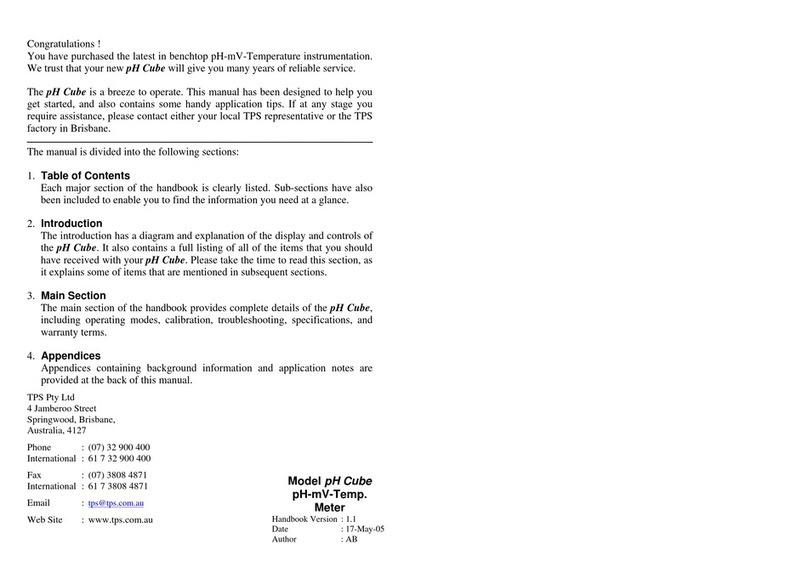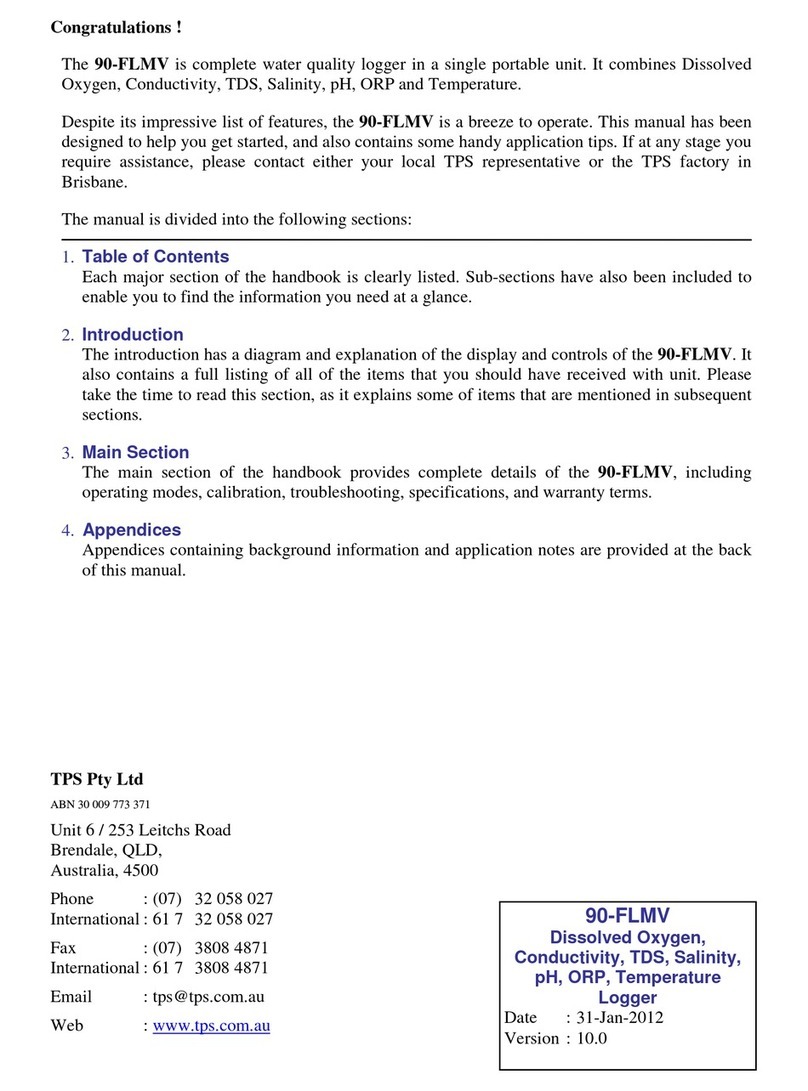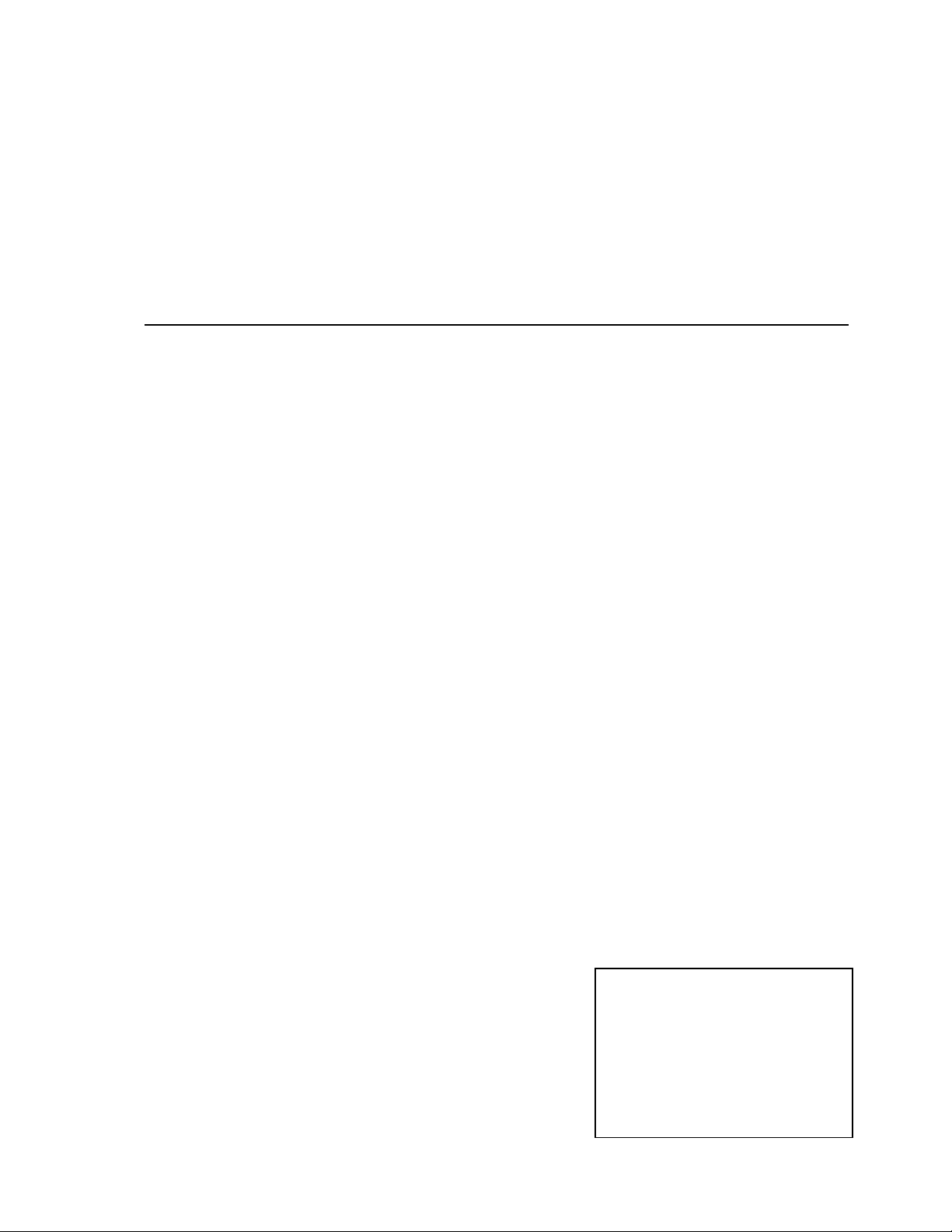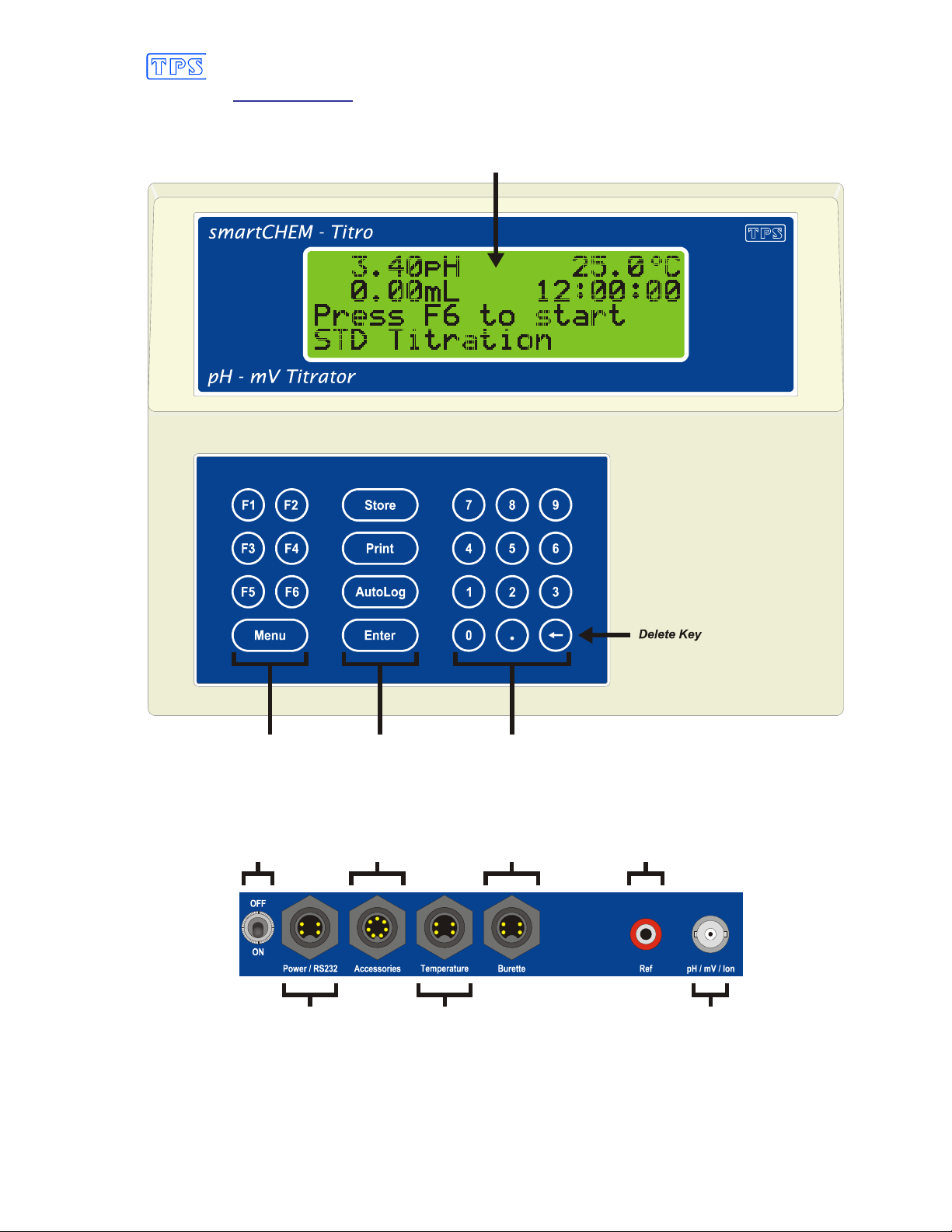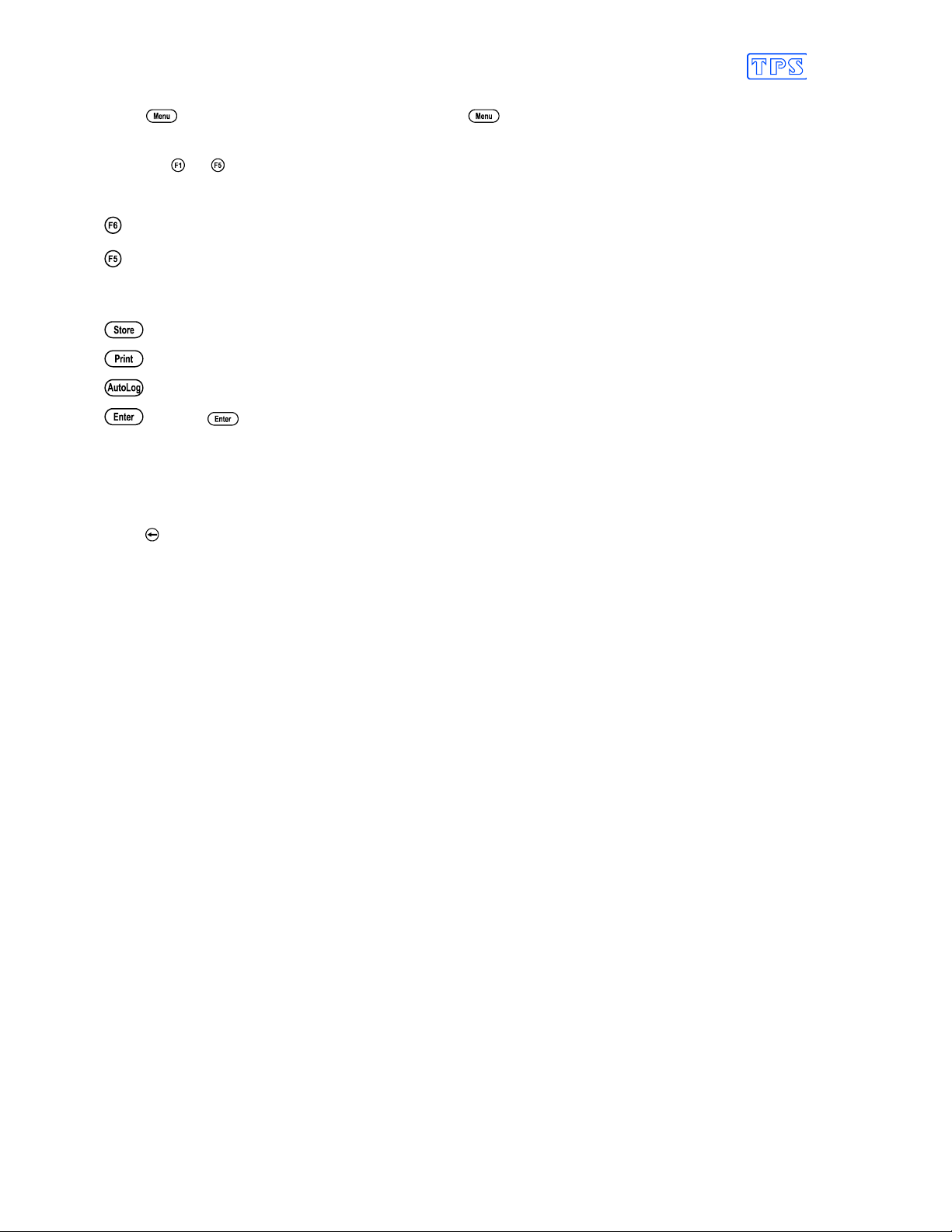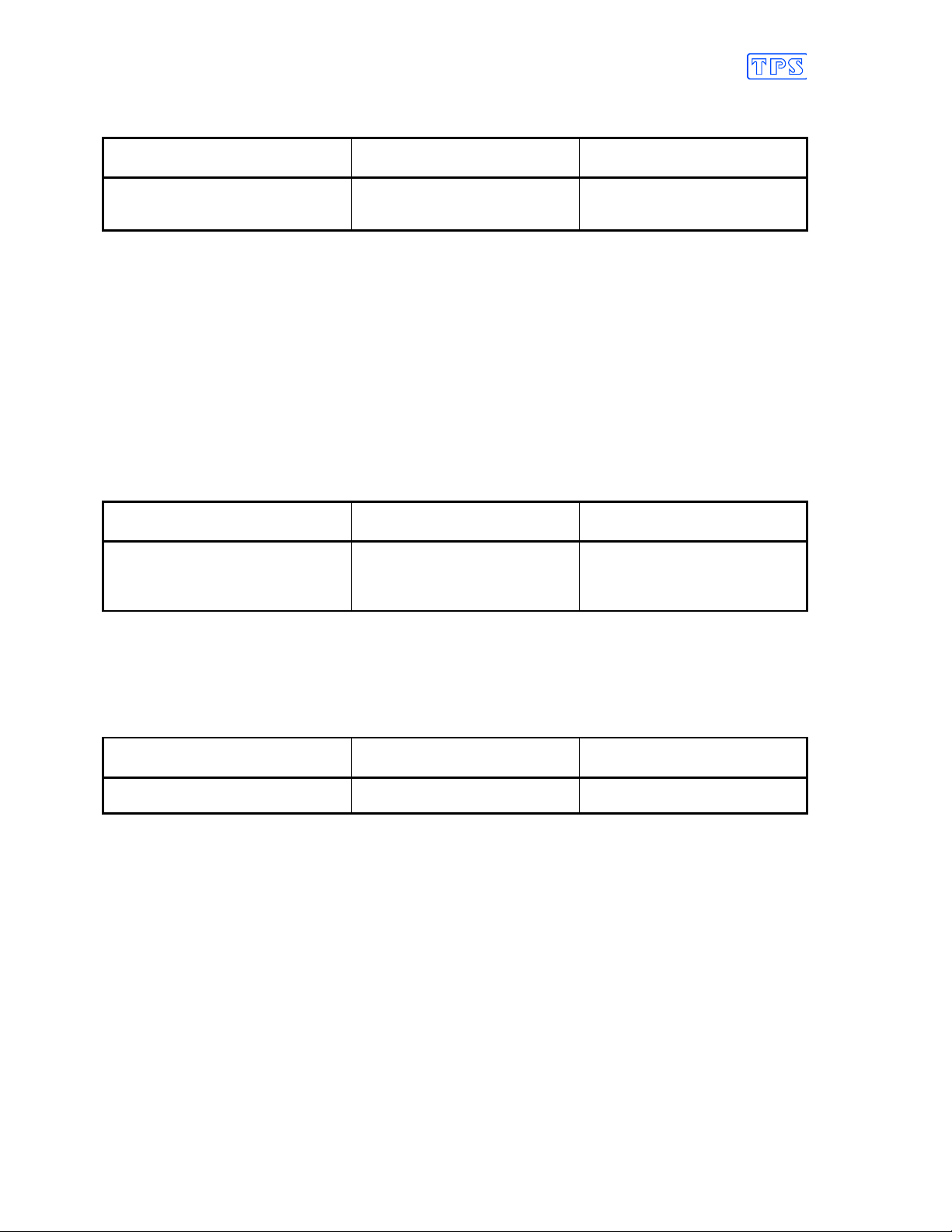3
Contents
1.
Introduction ..............................................................................................................................................5
1.1
smartCHEM-Titro Display and Controls ..........................................................................................5
1.2
smartCHEM-Titro Rear Panel Connectors .......................................................................................5
1.3
Function and Menu Keys ..................................................................................................................6
1.4
One-Touch Keys ...............................................................................................................................6
1.5
Numeric Keypad ...............................................................................................................................6
1.6
Delete Key ........................................................................................................................................6
1.7
240 x 64 Dot Graphic Display ..........................................................................................................6
1.8
Unpacking Information.....................................................................................................................7
1.9
Specifications....................................................................................................................................8
2.
smartCHEM-Titro Menu Structure........................................................................................................10
3.
Automatic Titrator Mode .......................................................................................................................11
3.1
Selecting Automatic Titrator Mode ................................................................................................11
3.2
Setting up the apparatus for Automatic Titrations ..........................................................................12
3.3
Titration Parameters........................................................................................................................14
3.4
Performing a Standard Titration .....................................................................................................17
3.5
12V DC Switched Output ...............................................................................................................18
4.
Standard pH Mode .................................................................................................................................19
4.1
Selecting pH Mode .........................................................................................................................19
4.2
Selecting the pH Buffer Set ............................................................................................................20
4.3
Calibration Buffer Sequence...........................................................................................................21
4.4
pH Calibration.................................................................................................................................22
4.5
pH Calibration Notes ....................................................................................................................225
4.6
pH Calibration Messages ................................................................................................................25
5.
Absolute Millivolt Mode.........................................................................................................................27
5.1
Selecting Absolute Millivolt Mode.................................................................................................27
5.2
Absolute Millivolt Calibration........................................................................................................27
5.3
mV Calibration Notes .....................................................................................................................28
5.4
mV Calibration Messages ...............................................................................................................29
6.
Relative Millivolt Mode ..........................................................................................................................30
6.1
Selecting Relative Millivolt Mode..................................................................................................30
6.2
Relative Millivolt Calibration .........................................................................................................30
6.3
Relative Millivolt Calibration Notes...............................................................................................31
7.
Temperature Mode.................................................................................................................................32
7.1
Temperature Calibration .................................................................................................................32
7.2
Temperature Calibration Notes.......................................................................................................33
7.3
Calibration Messages ......................................................................................................................33
7.4
Manual Temperature Setting...........................................................................................................34
8.
Auto Stability Function (ASF)...............................................................................................................35
8.1
ASF During Normal Measurement .................................................................................................35
8.2
ASF During Calibration..................................................................................................................35
8.3
ASF with Manual Datalogging .......................................................................................................36
8.4
ASF with Automatic Datalogging...................................................................................................37
9.
Display Backlight ...................................................................................................................................38
10.
Good Laboratory Practices (GLP) ...................................................................................................39
10.1
To recall GLP information on the display ......................................................................................39
10.2
Failed Calibration............................................................................................................................39
10.3
Printing GLP Information to the RS232 Port..................................................................................39
10.4
GLP Calibration Alarm...................................................................................................................40
10.5
Instrument Serial Number...............................................................................................................41
10.6
Additional GLP Features ................................................................................................................41