Nordic Lab Termaks TS 9026 User manual

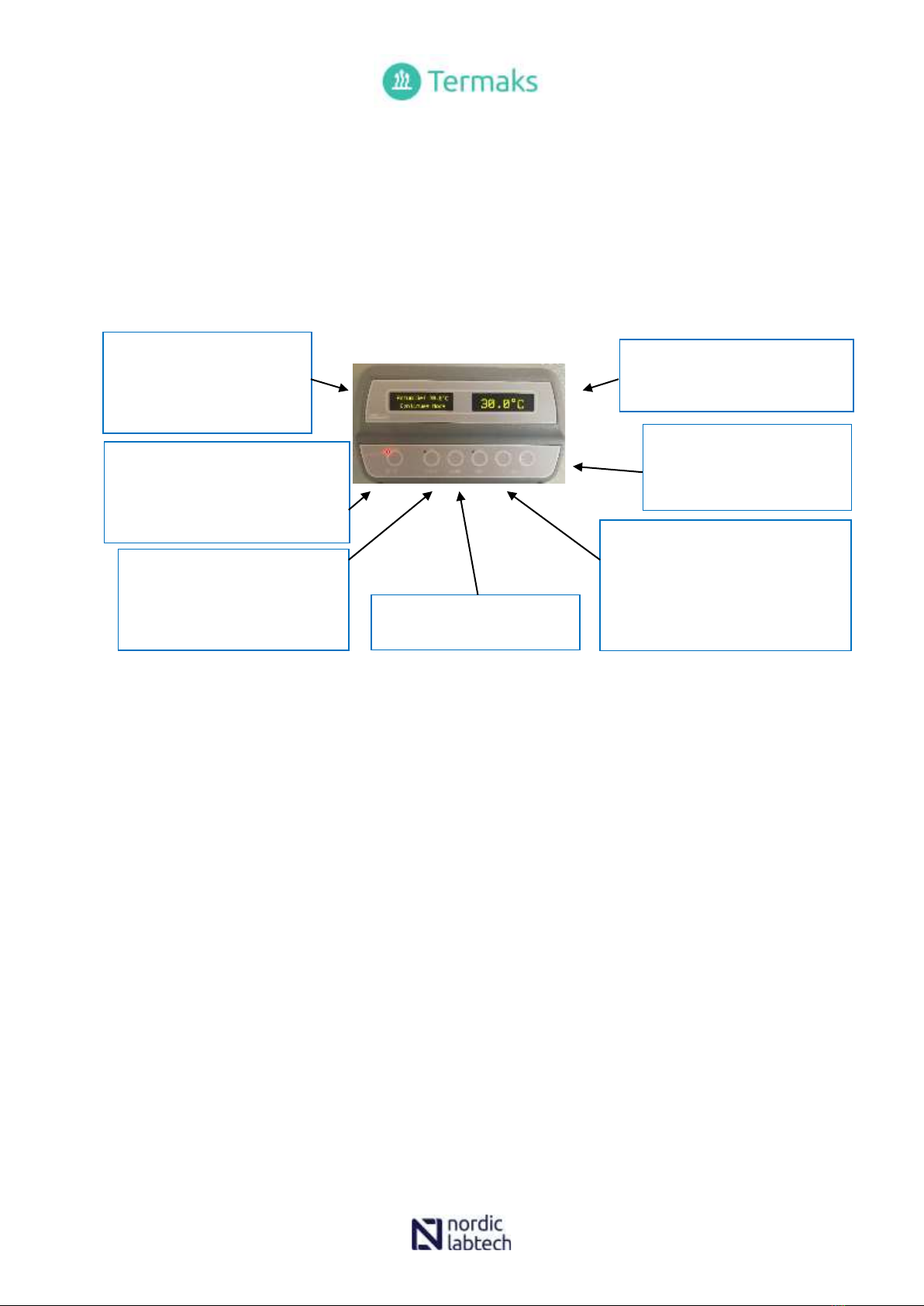



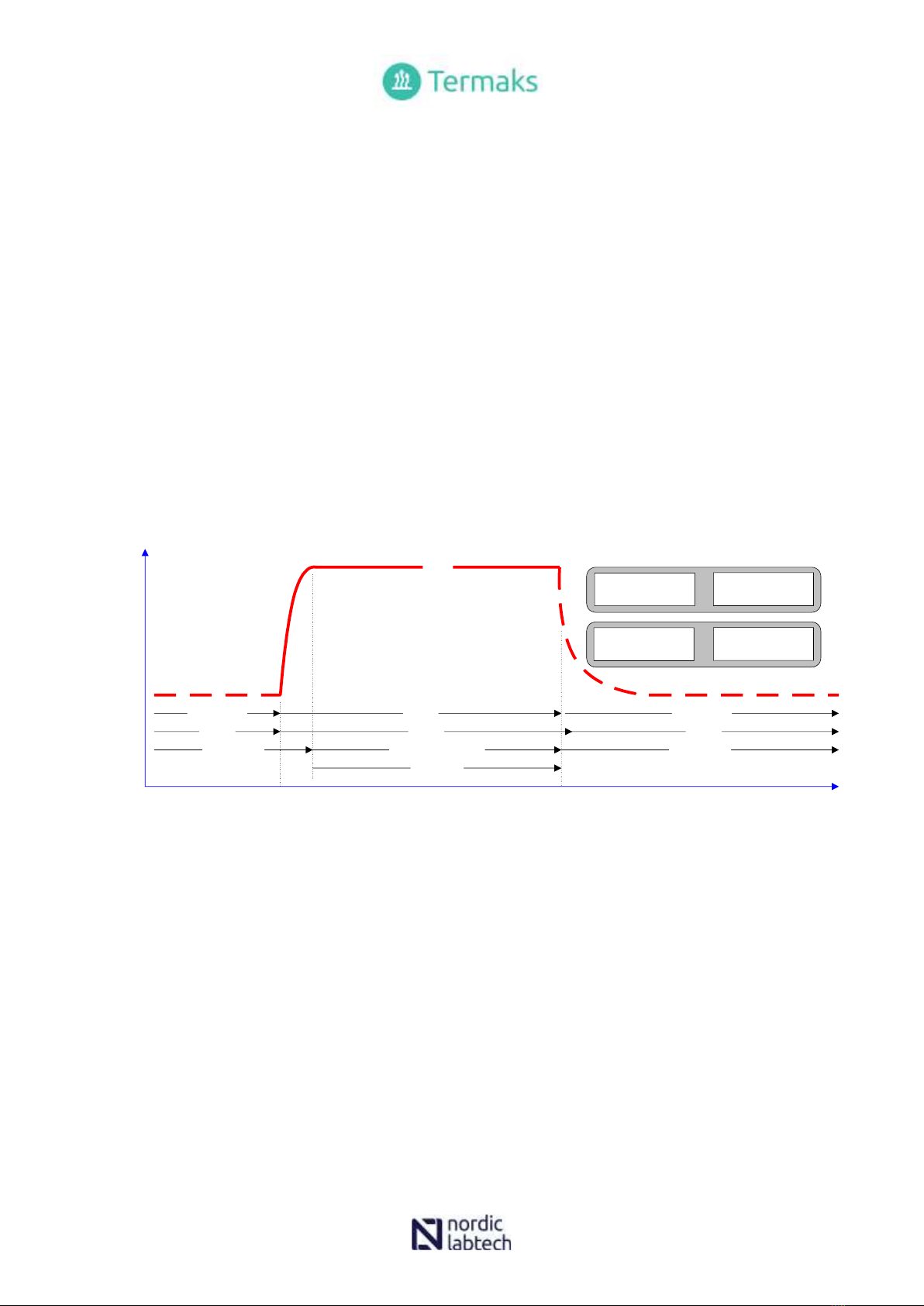
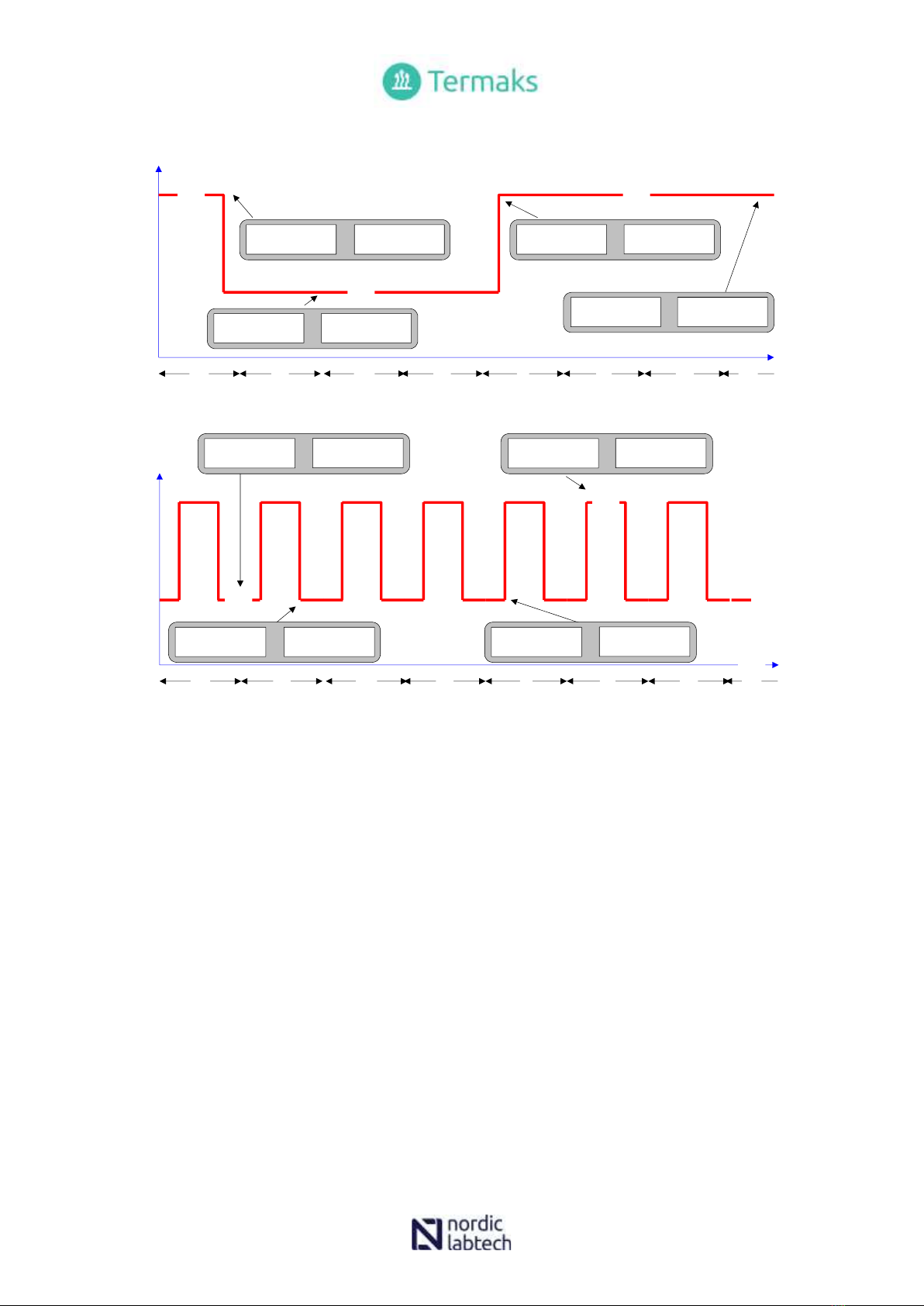
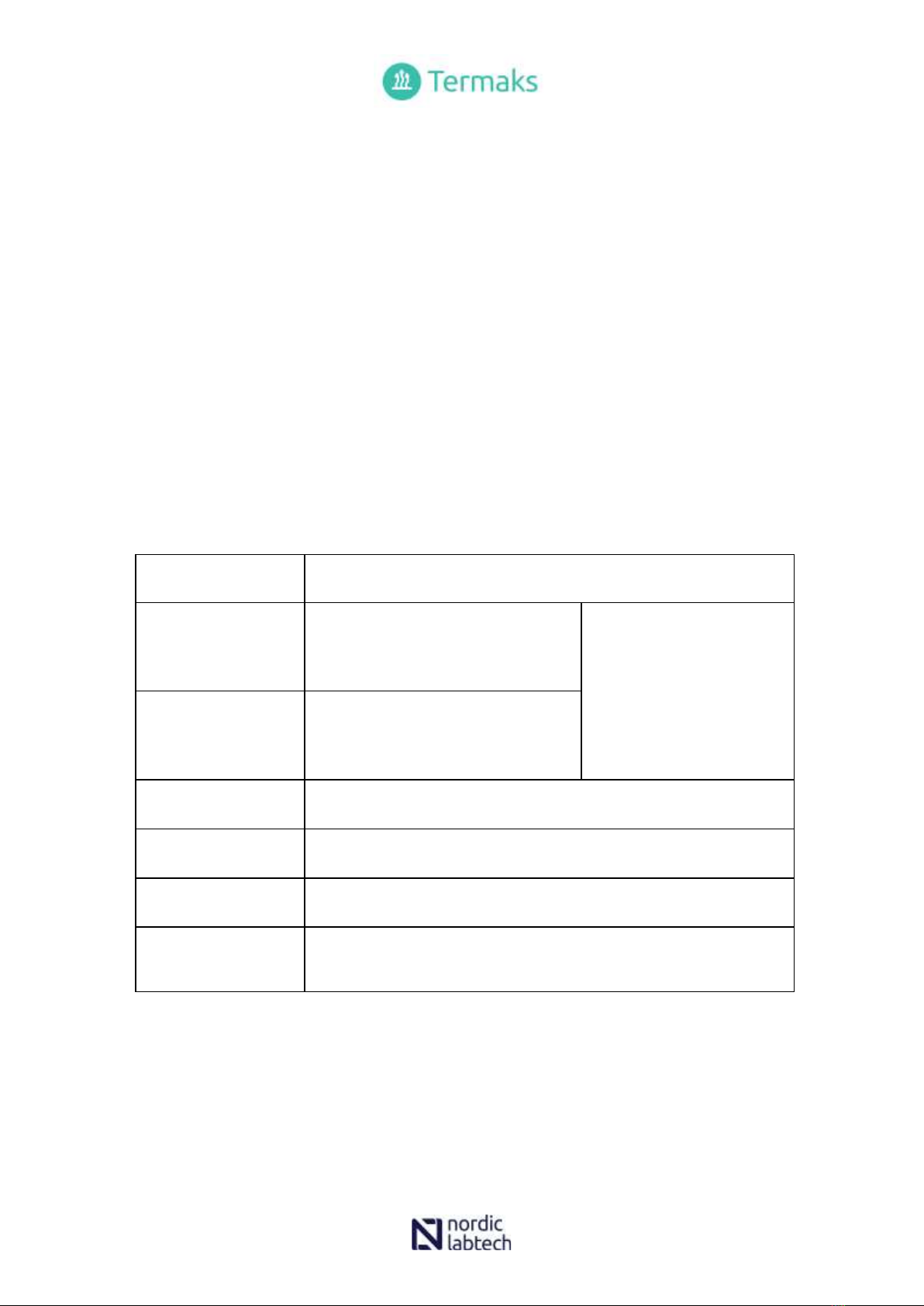



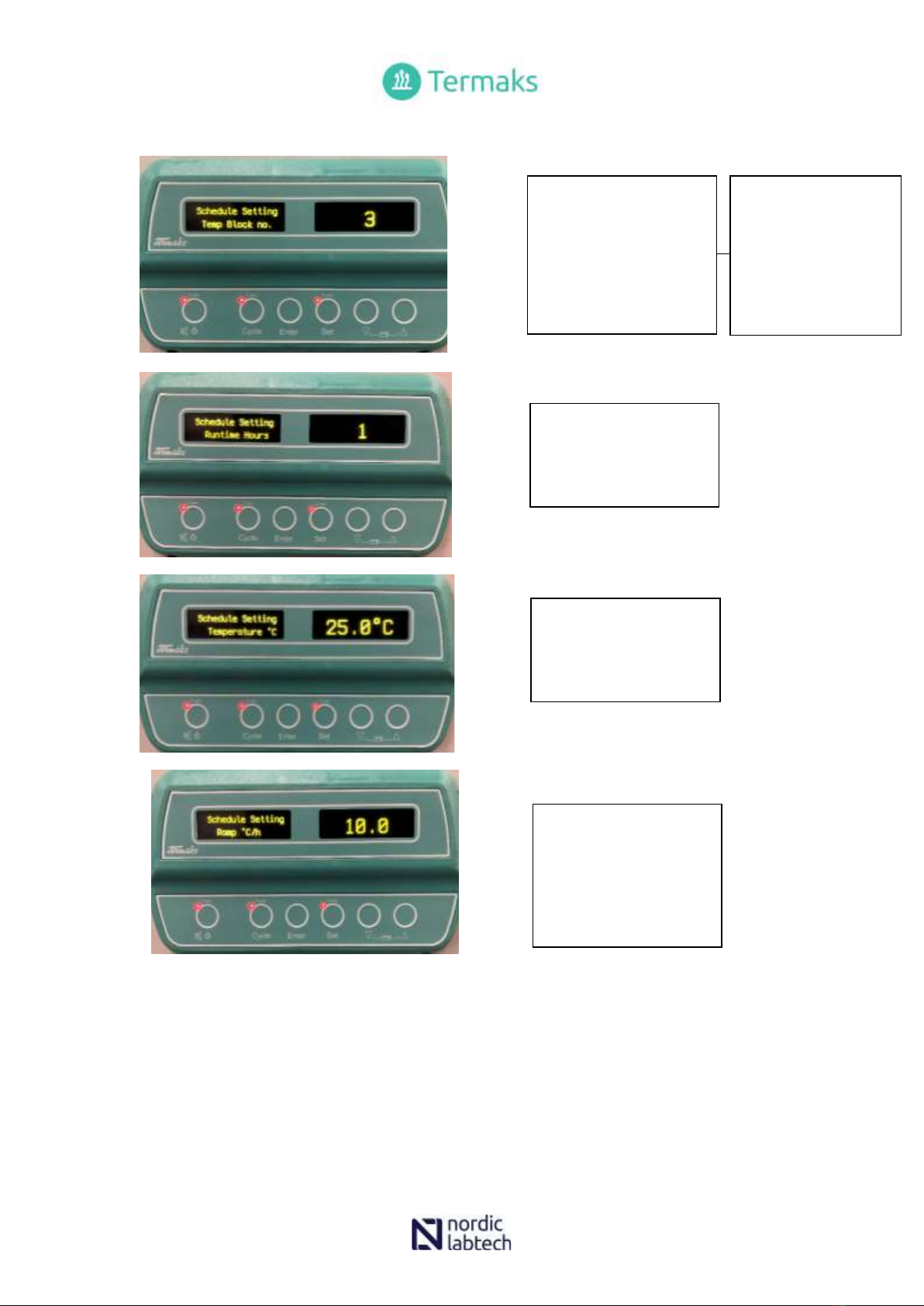


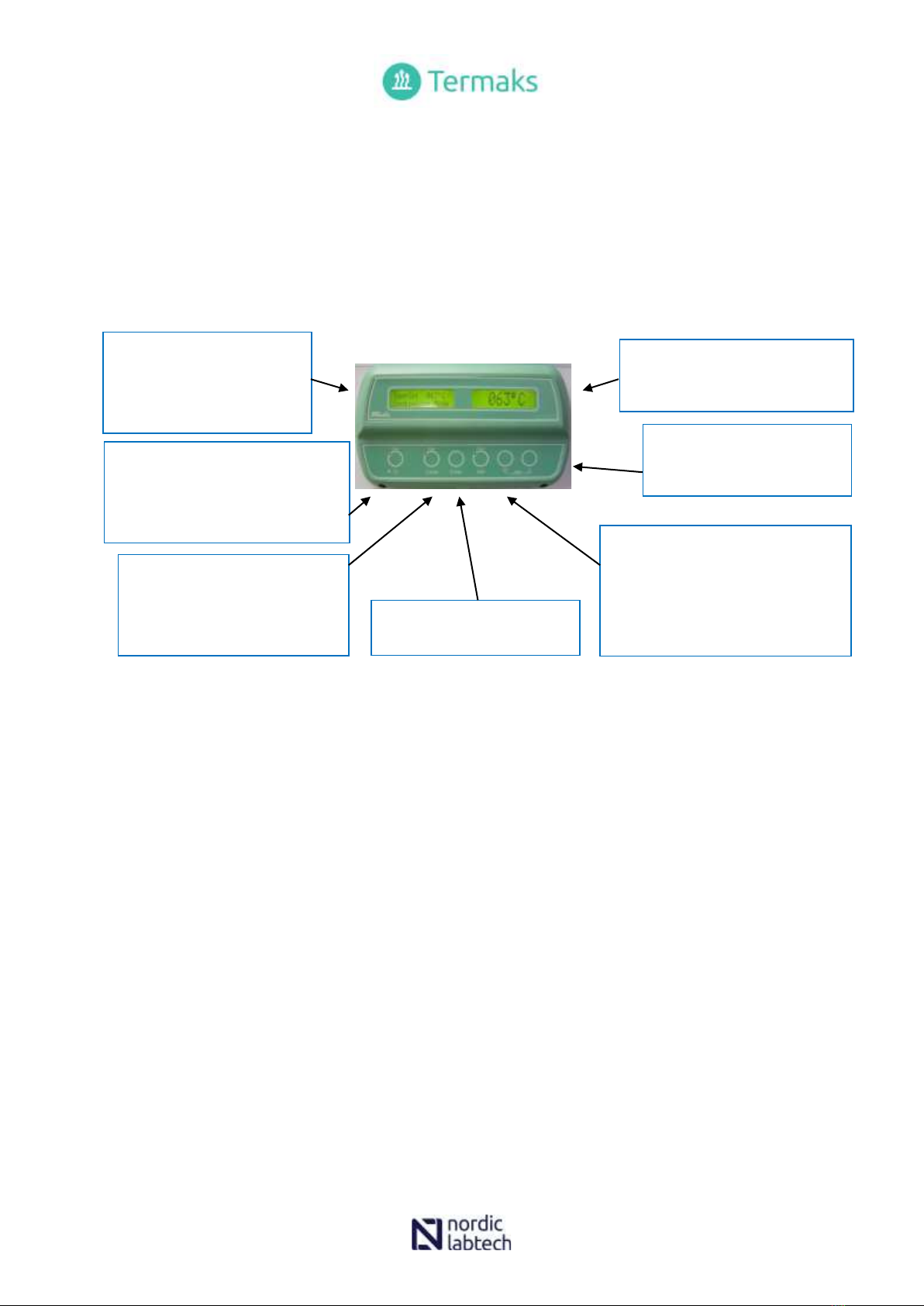

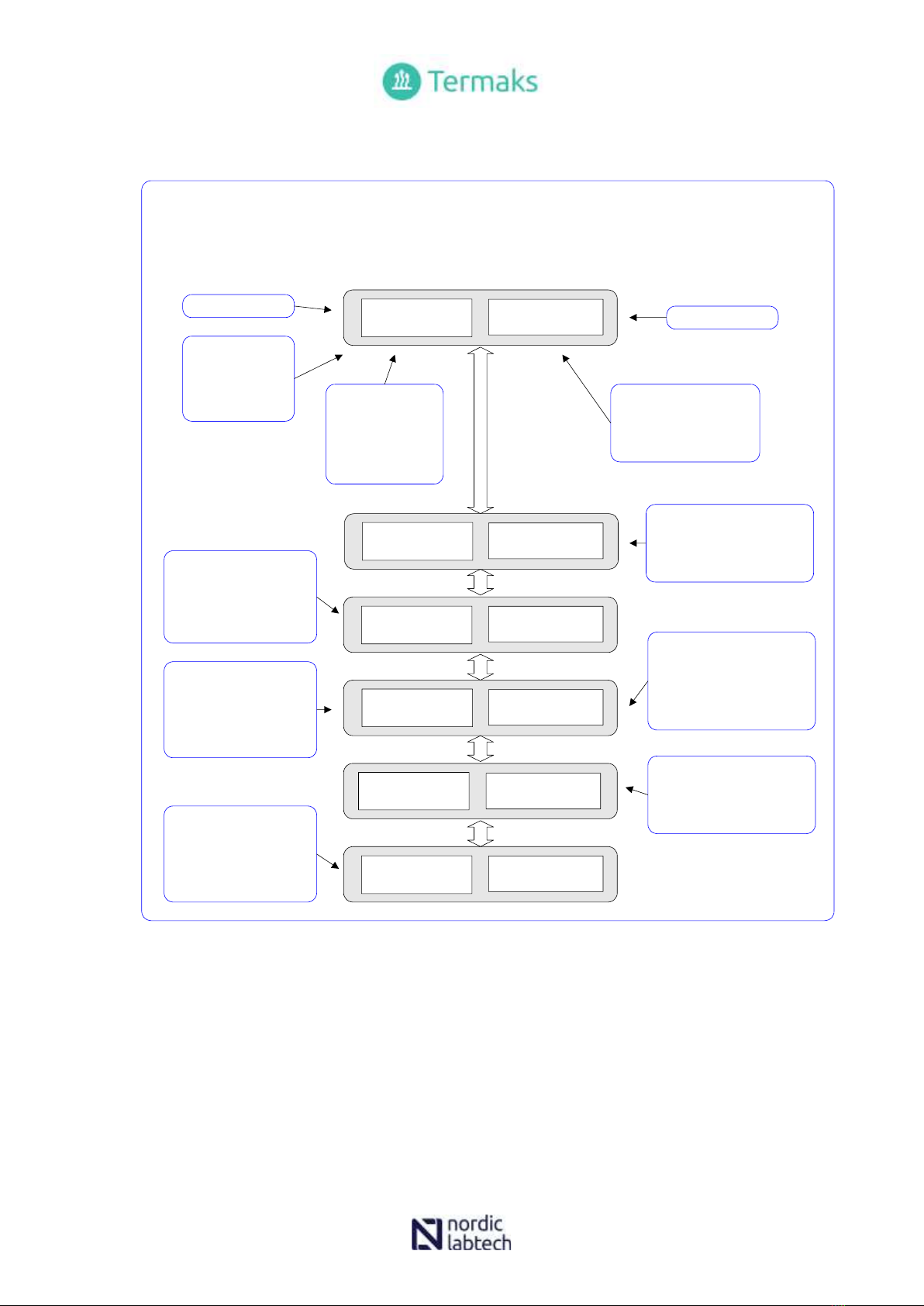
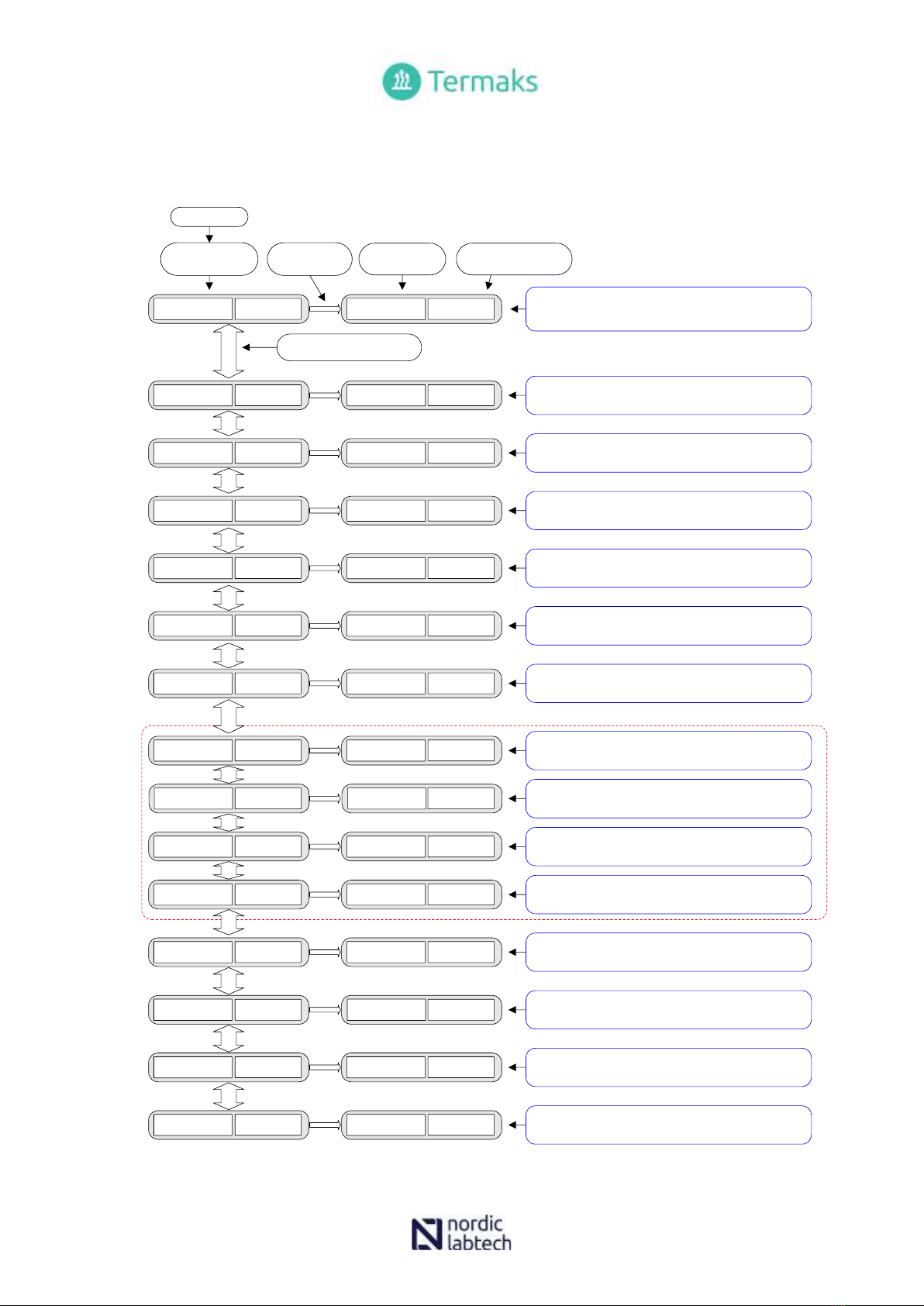

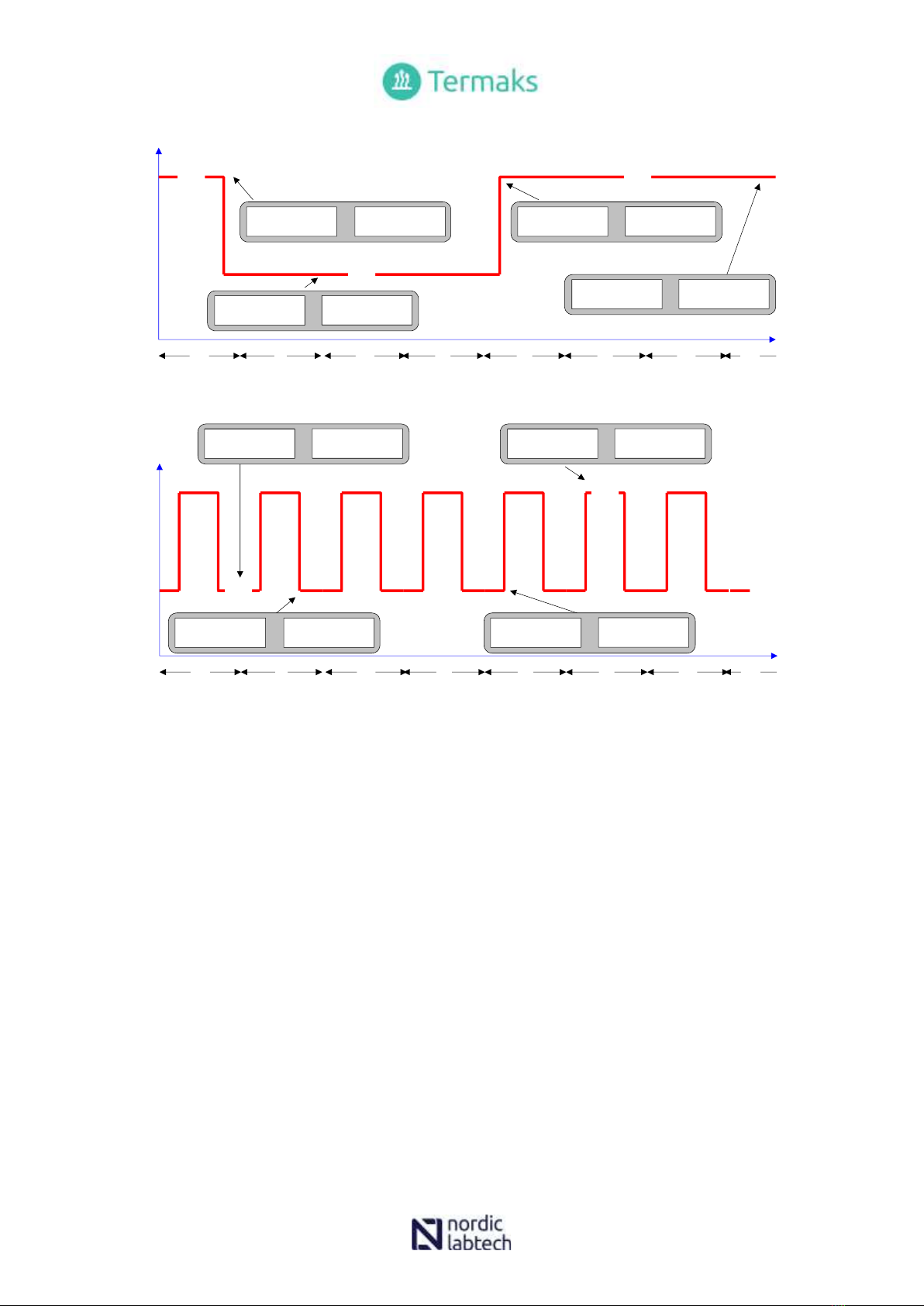
This manual suits for next models
3
Table of contents
Languages:
Other Nordic Lab Laboratory Equipment manuals
Popular Laboratory Equipment manuals by other brands

Agilent Technologies
Agilent Technologies 5DX 5000 Series installation guide

Mopec
Mopec BK200 user manual

Altana
Altana BYK byko-visc RT Short instructions

ThermoFisher Scientific
ThermoFisher Scientific thermoscientific Cryofuge 5500i instruction manual

Thermo Scientific
Thermo Scientific Barnstead TII 1403 Series Operating manual and parts list

Apera Instruments
Apera Instruments LabSen 213 user manual

Phcbi
Phcbi MDF-U334 Series operating instructions

KaVo
KaVo MASTERspace Workplace Operating instruction

Agilent Technologies
Agilent Technologies HS-16 user manual

Keysight
Keysight 11636C Operating and service manual

Pall
Pall Allegro MMG403 Instructions for use

BGS technic
BGS technic 62630 instruction manual






