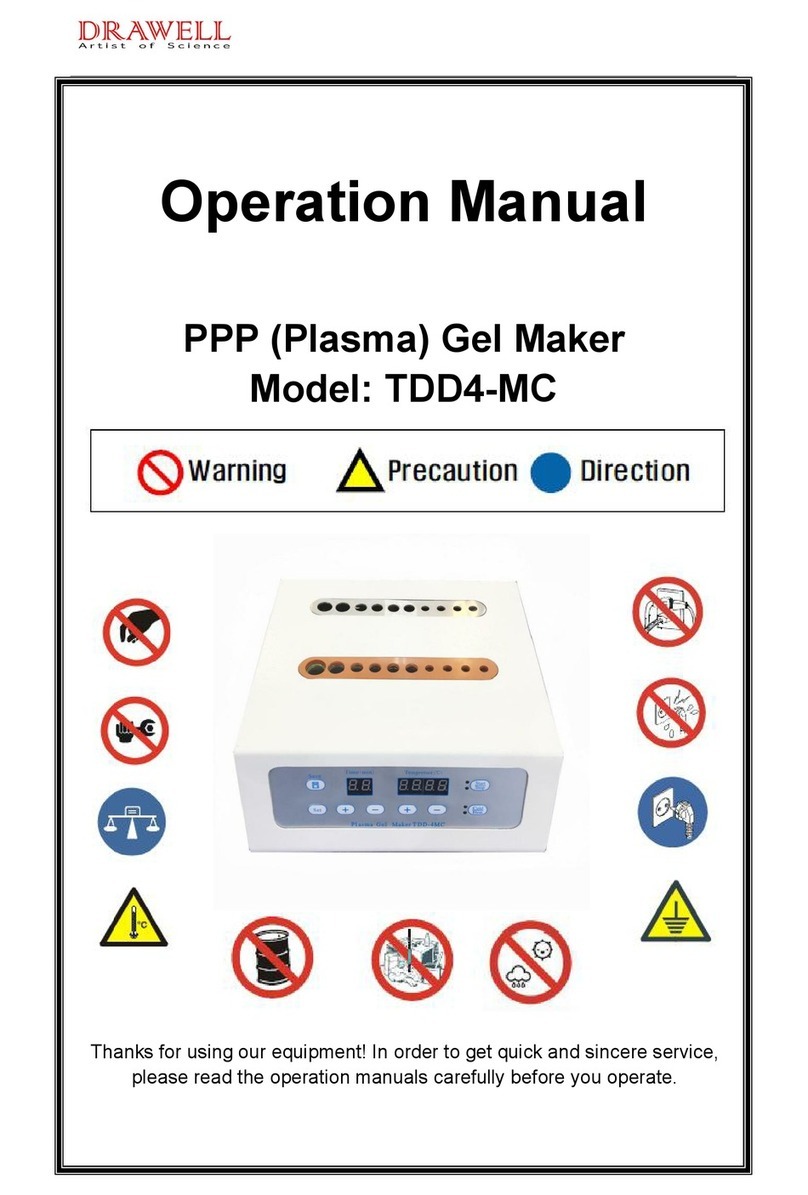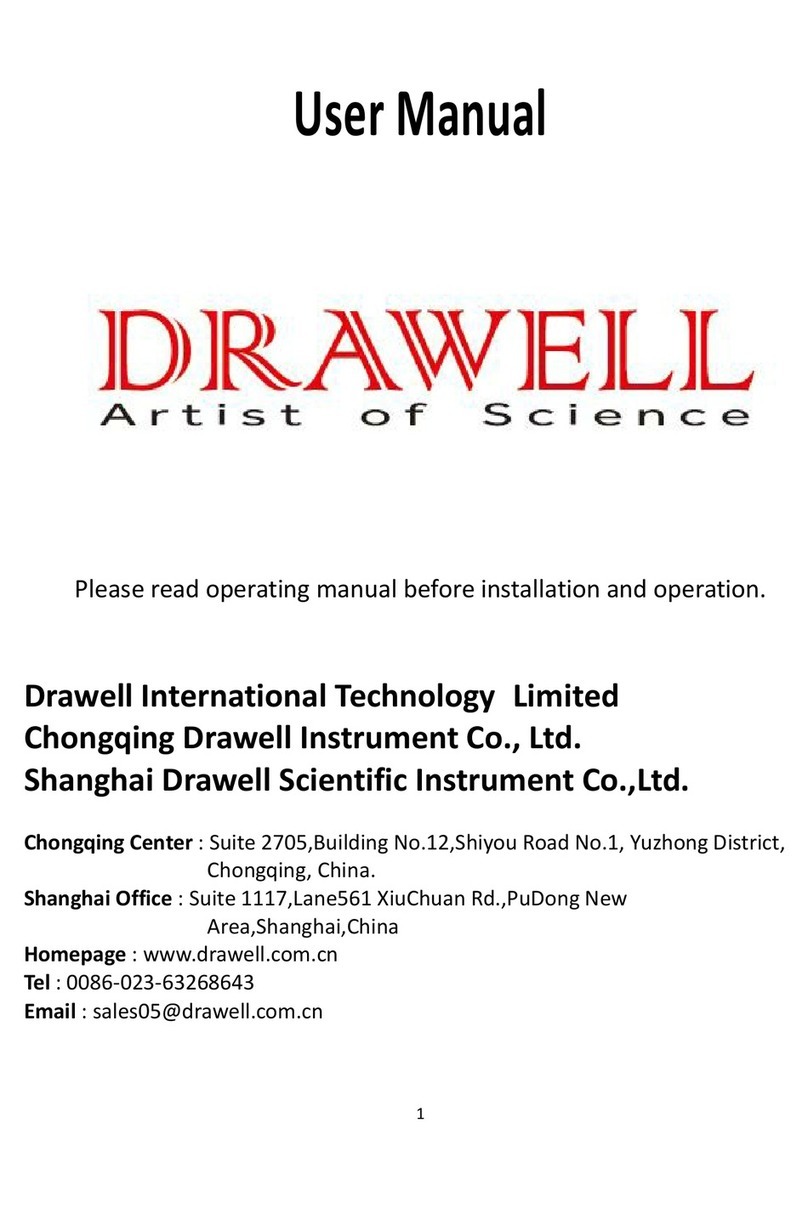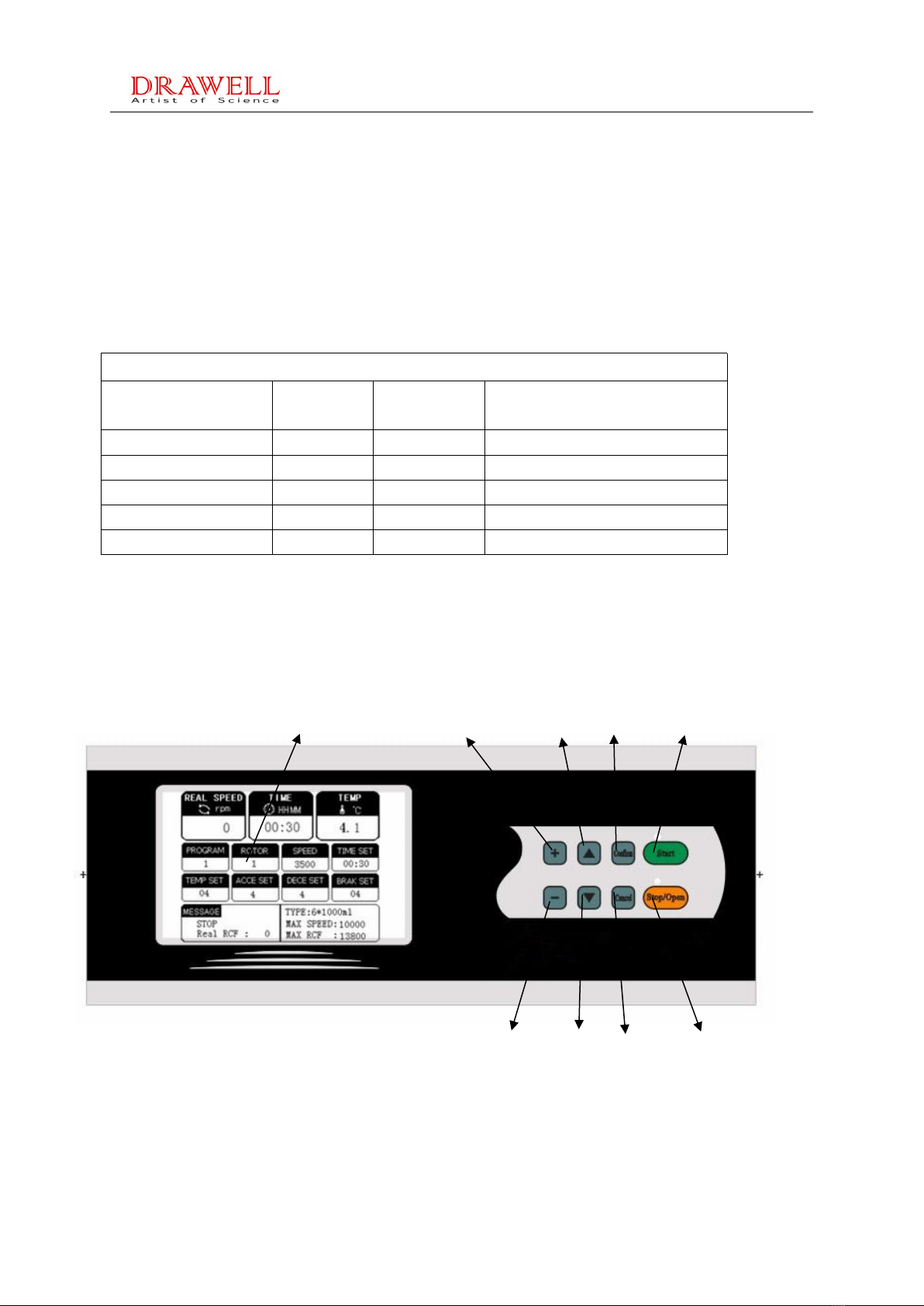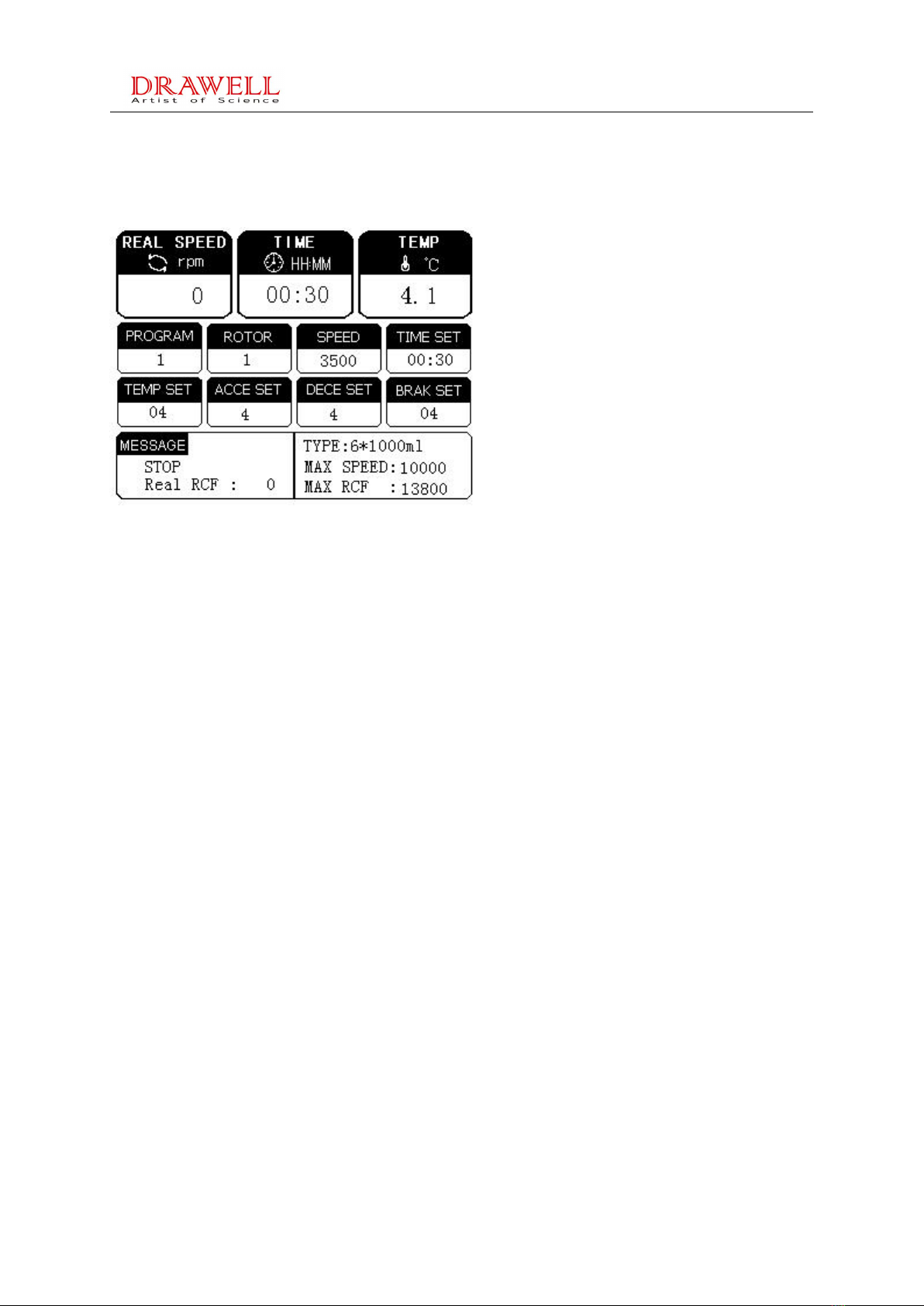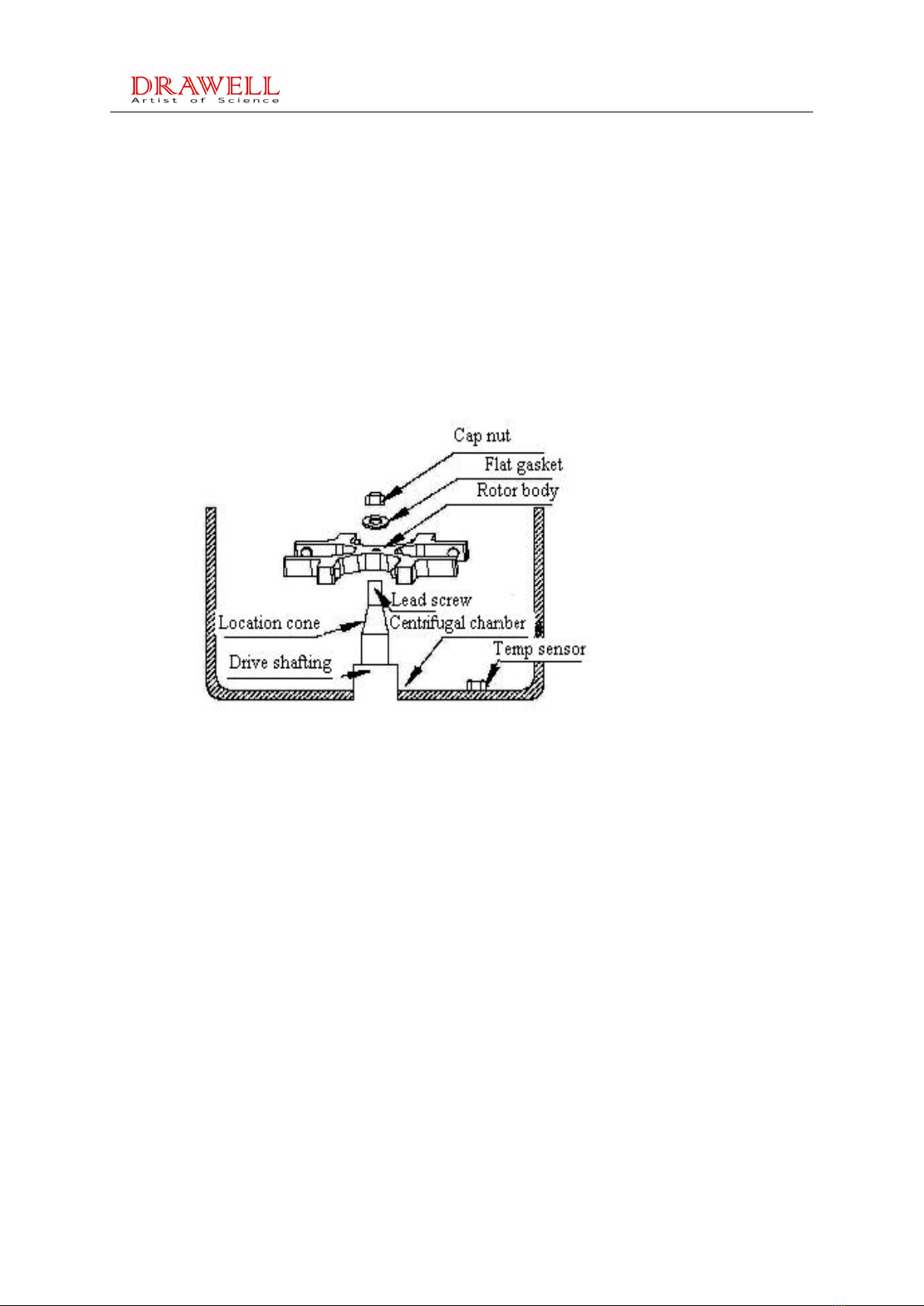Contents
Contents................................................................................................................................... 1
Attention................................................................................................................................... 1
Attention for safety.................................................................................................................................. 1
Attention for fireproofing.........................................................................................................................2
Attention for safe operation................................................................................................................... 2
Attention for safety in chemistry and biology......................................................................................3
1. General introduction..............................................................................................5
1.1 Application and scope......................................................................................................................5
1.2 Name and Classify........................................................................................................................... 5
1.3. Centrifugation Theory..................................................................................................................... 5
2. Main technical parameters..............................................................................................5
2.1 Technical features............................................................................................................................ 5
2.2 Technical data................................................................................................................................... 6
2.3 Control Display Panel...................................................................................................................... 6
3. Installation........................................................................................................................... 7
3.1 Installation Requirements............................................................................................................... 7
3.2 Normal Working Conditions.........................................................................................................7
3.3 Rotor Installation............................................................................................................................8
3.4 Installation of Brackets and Tubes............................................................................................. 8
3.5 Operation Procedures & Directions...............................................................................................9
3.5.1 Power on................................................................................................................................ 9
3.5.2 Parameters setting................................................................................................................9
3.5.3 Closing the lid......................................................................................................................10
3.5.4 Start the machine................................................................................................................10
3.5.5 Stop the machine................................................................................................................10
3.5.6 Note....................................................................................................................................... 11
4. Maintenance......................................................................................................................11
5. Trouble Shooting............................................................................................................. 12
6. Instrument safety and protection................................................................................13
7. Electrical Block............................................................................................................. 14
8. Quality Warranty........................................................................................................... 14
Quality Certificate.....................................................................................................15
Packing List..............................................................................................................16
Warranty Card...........................................................................................................17
Service Records.......................................................................................................18
Service Manual.........................................................................................................19