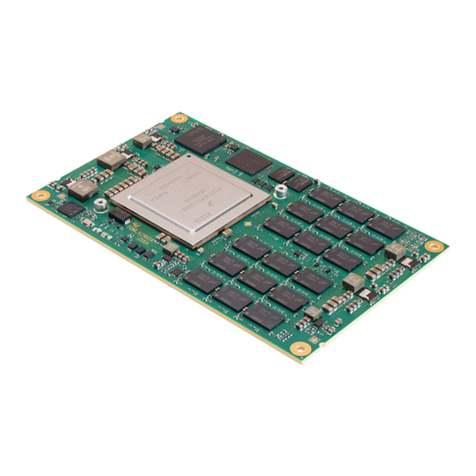User's Manual l TQMLS1028A UM 0101 l © 2020, TQ-Systems GmbH Page i
TABLE OF CONTENTS
1. ABOUT THIS MANUAL................................................................................................................................................................................1
1.1 Copyright and license expenses.............................................................................................................................................................1
1.2 Registered trademarks...............................................................................................................................................................................1
1.3 Disclaimer......................................................................................................................................................................................................1
1.4 Imprint............................................................................................................................................................................................................1
1.5 Tips on safety................................................................................................................................................................................................2
1.6 Symbols and typographic conventions ...............................................................................................................................................2
1.7 Handling and ESD tips ...............................................................................................................................................................................2
1.8 Naming of signals........................................................................................................................................................................................3
1.9 Further applicable documents / presumed knowledge .................................................................................................................3
2. BRIEF DESCRIPTION ....................................................................................................................................................................................4
3. OVERVIEW......................................................................................................................................................................................................5
3.1 Block diagram...............................................................................................................................................................................................5
3.2 System components...................................................................................................................................................................................5
4. ELECTRONICS................................................................................................................................................................................................6
4.1 LS1028A..........................................................................................................................................................................................................6
4.1.1 LS1028A variants, block diagrams .........................................................................................................................................................6
4.1.2 LS1028A variants, details ..........................................................................................................................................................................8
4.2 Reset Logic and Supervisor......................................................................................................................................................................8
4.2.1 JTAG-Reset TRST#........................................................................................................................................................................................9
4.2.2 Self-Reset on TQMLS1028A revision 01xx ...........................................................................................................................................9
4.2.3 Self-Reset on TQMLS1028A revision 02xx ...........................................................................................................................................9
4.3 LS1028A Configuration .......................................................................................................................................................................... 11
4.3.1 RCW Source................................................................................................................................................................................................ 11
4.3.2 Configuration signals.............................................................................................................................................................................. 11
4.3.3 Reset Configuration Word..................................................................................................................................................................... 12
4.3.4 Settings via Pre-Boot-Loader PBL........................................................................................................................................................ 12
4.3.5 Error handling during RCW loading ................................................................................................................................................... 12
4.4 System Controller..................................................................................................................................................................................... 12
4.5 System Clock.............................................................................................................................................................................................. 13
4.6 SDRAM......................................................................................................................................................................................................... 13
4.7 Flash ............................................................................................................................................................................................................. 13
4.7.1 QSPI NOR Flash ......................................................................................................................................................................................... 13
4.7.2 eMMC / SD card ........................................................................................................................................................................................ 14
4.8 EEPROM....................................................................................................................................................................................................... 15
4.8.1 Data EEPROM 24LC256T ........................................................................................................................................................................ 15
4.8.2 Configuration EEPROM SE97B.............................................................................................................................................................. 15
4.9 RTC................................................................................................................................................................................................................ 16
4.10 Temperature monitoring....................................................................................................................................................................... 16
4.11 TQMLS1028A Supply............................................................................................................................................................................... 16
4.12 Power consumption TQMLS1028A..................................................................................................................................................... 17
4.13 Power consumption RTC........................................................................................................................................................................ 17
4.14 Voltage monitoring................................................................................................................................................................................. 17
4.15 Interfaces to other systems and devices........................................................................................................................................... 17
4.15.1 Secure Element SE050 ............................................................................................................................................................................ 17
4.15.2 I2C bus .......................................................................................................................................................................................................... 18
4.15.3 UART............................................................................................................................................................................................................. 18
4.15.4 JTAG®........................................................................................................................................................................................................... 18
4.16 TQMLS1028A interfaces......................................................................................................................................................................... 18
4.16.1 Pin multiplexing........................................................................................................................................................................................ 18
4.16.2 Pinout TQMLS1028A connectors......................................................................................................................................................... 19