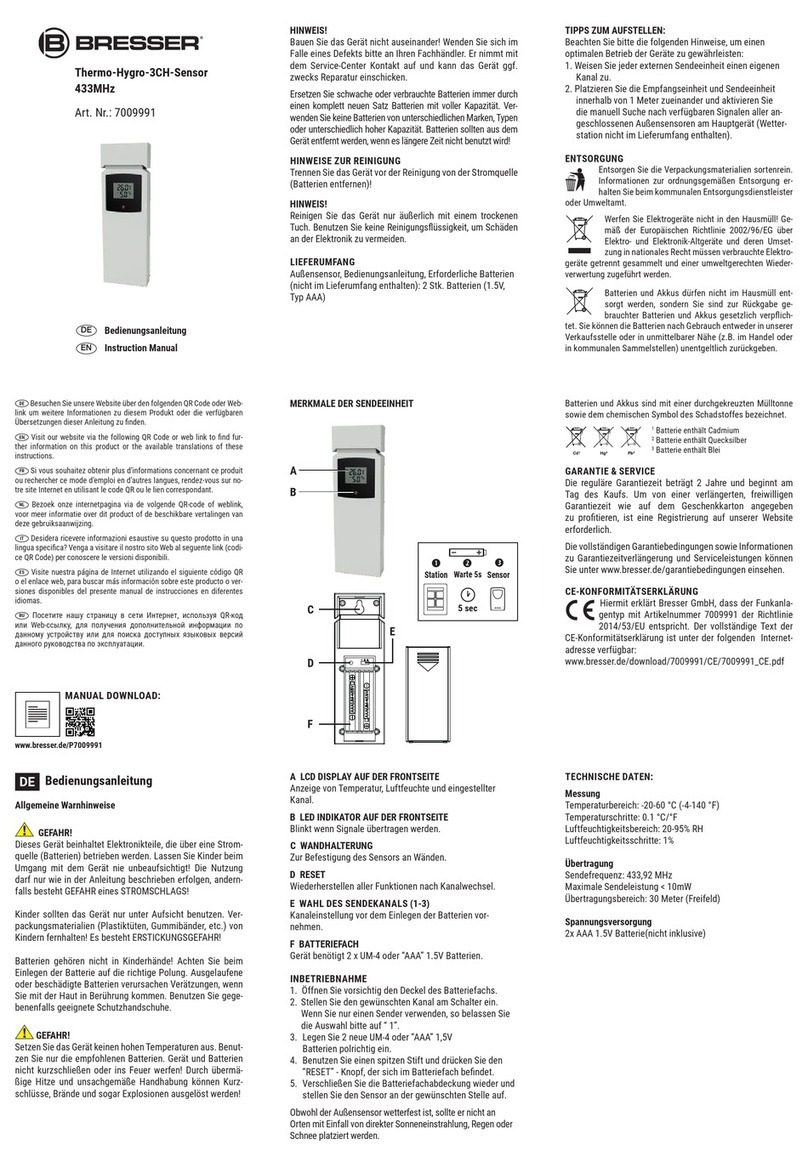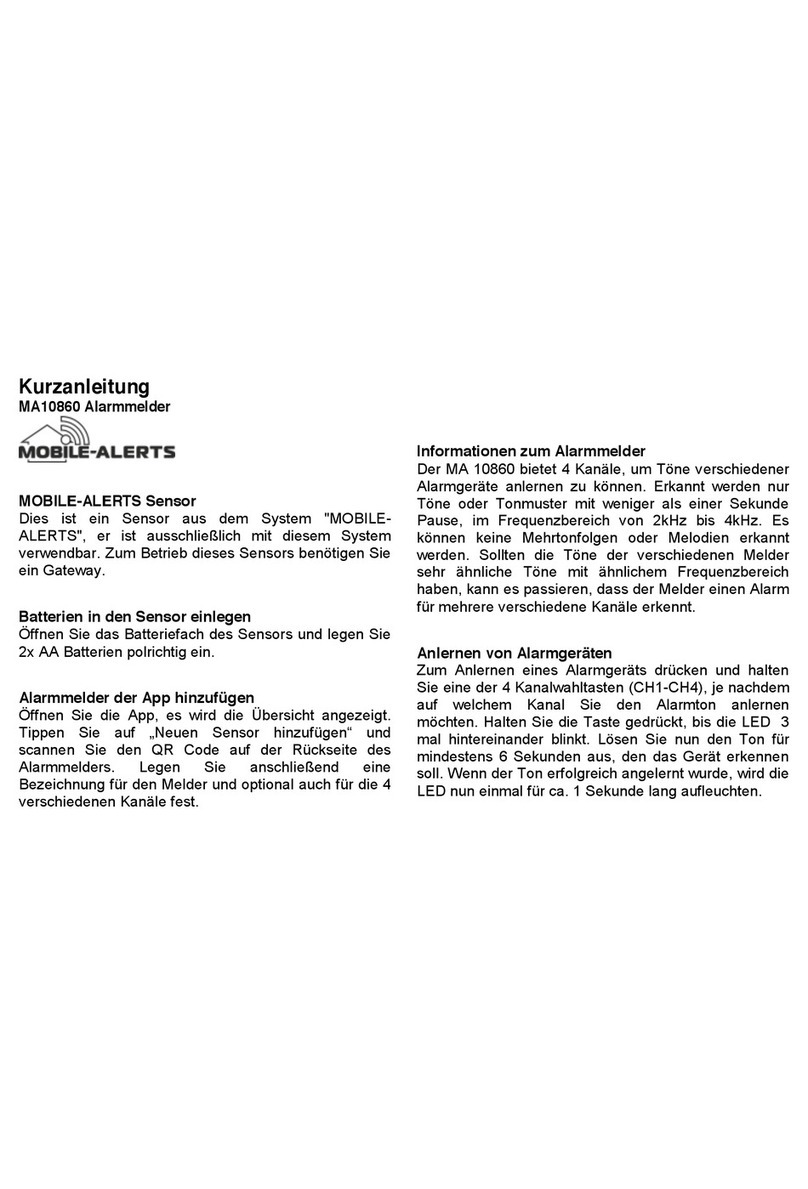TQC LD8100 User manual

1
TQC LOW VOLTAGE
PINHOLE DETECTOR®
LD8100 - LD8105
User Guide
V1.4 1117

2
This product is RoHs compliant (Directive 2002/95/EC)
DANGER
People with for instance a pacemaker or heart problems should completely avoid
the use of this device.
WARNING: Risk of electric shock
The TQC Low Voltage Pinhole Detector (possibly) uses tensions that may cause a
mild electric shock. The earth clamp
detection will switch o the voltage
of the device once it is removed from
the substrate, yet the risk of electric
shock remains, particularly if the
device isn’t used properly. It is
strongly recommended at all times
to hold the device UNDER the button
and avoid. each contact with the top
plate (the live part) The use of gloves
is also recommended.
EN

3
WARRANTY
TQC will grant a warranty for a period of 12 months for TQC Pinhole Detector and 12 months for
all related equipment from the date of delivery in respect of any evidence of faulty workmanship
and materials. TQC will extend the warranty for TQC Pinhole Detector to a period of 24 months
from the date of delivery if TQC Pinhole Detector is licensed via the TQC Ideal Finish Analysis
software. Should a delivered consignment prove to be contrary to contract upon inspection, the
customer shall grant TQC the opportunity hereunder of removing the fault, or else the customer
may demand replacement? Should the supply or delivery of any improvement or replacement
not prove possible, the customer may choose between having the purchase price reduced or
in demanding the contract of sale to be rescinded (conversion). Damage resulting from natu-
ral wear and tear, mechanical or chemical damage, an act of God or non-compliance with the
operating instructions shall be excluded from the warranty as well as mechanical interference by
the customer or by third parties with TQC Pinhole Detector and related equipment without TQC’s
written permission. No liability will be accepted for defects, damage or injury caused due to use
not carried out in accordance with the manufacturer’s user instructions.
To claim warranty, the rejected product has to be sent to TQC together with the original invoice,
any exchange before the product has been returned to TQC is not possible. TQC reserve the right
to repair, exchange or supply an equivalent substitute. TQC is not liable for handling or transport
costs. Warranty on the purchase price is limited, all liability for consequential damages or chan-
ges in technology is expelled
lijkheid voor gevolgschade of technologische veranderingen zijn uitgesloten.
SCOPE OF SUPPLY
The TQC Low Voltage Pinhole Detector-Basic
(LD8100) comes in a hardboard box with the
following items:
t 52$-PX7PMUBHF1JOIPMF%FUFDUPS
t 4QPOHFXBOE
t (SPVOEJOHDBCMFXJUIDMBNQ
t $BMJCSBUJPODFSUJöDBUF
t 6TFSNBOVBM
The TQC Low Voltage Pinhole Detector-Advanced
(LD8105) comes in a hard plastic box with the
following items:
t 52$-PX7PMUBHF1JOIPMF%FUFDUPS
t 4QPOHFXBOE
t 3PMMFS4QPOHF8BOE
t 5FMFTDPQJDIBOEMFFYUFOETUPDN
44.1 inch
t 4QBSFXBOEXJUICFMU
t &YUFOTJPOQJFDFNNJODI
t (SPVOEJOHDBCMFXJUIDMBNQ
t $BMJCSBUJPODFSUJöDBUF
t 6TFSNBOVBM
EN

4
TABLE OF CONTENTS
1. GENERAL
*NQPSUBODFPGPQFSBUJOHNBOVBM
6TFSSFTQPOTJCJMJUZ
3FTQPOTJCJMJUZPGQFSTPOOFM
%BOHFST
%FTJHOBUFEQVSQPTF
$PQZSJHIU
.BOVGBDUVSFST4VQQMJFSTBEESFTT
2. SAFETY INSTRUCTIONS 8
.FBOJOHPG4ZNCPMT
2.2 Availability of Safety Information 8
5SBJOJOHPG1FSTPOOFM
2.4 Dangers from Electrical Energy 9
53"/41035"/%4503"(&
1BDLJOH
6TFS$IFDLPO3FDFJQU
3FQPSUJOH5SBOTQPSU%BNBHFBOE%PDVNFOUBUJPO
4UPSBHFBOE1SPUFDUJWF.FBTVSFTXIFOOPUJOVTF
4. DEVICE 10
4.1 Ground connection detection 10
5. GE TTING STARTED WITH THE LOW VOLTAGE PINHOLE DETECTOR 12
5.1 Assembly 12
0UIFSQSFQBSBUJPOT
5IFPQFSBUJOHCVUUPO
1PXFSJOHVQUIF1JOIPMF%FUFDUPS
0QFSBUJOHCVUUPOGVODUJPOT
5.4 How to operate the Pinhole Detector? 15
.BJONFOV
4FUUJOHT
1PXFSPOPò
EN

5
(&/&3"-."*/5&/"/$&
$BSF.BJOUFOBODF3FQBJST
%JTQMBZNBJOUFOBODF
$BCMFTBOEDPOOFDUPST
)FBUNPJTUVSFBOEEVTU
.PEJöDBUJPOTUPUIF&RVJQNFOU
$BMJCSBUJPO
#BUUFSJFT
41&$*'*$"5*0/452$1*/)0-&%&5&$503
ANNEX A | LOW VOLTAGE PINHOLE DETECTOR EXPANSION KIT 21
EN

6
1. GENERAL
1.1 Importance of operating manual
This manual is written in order to become familiar with all the functions and possible applicati-
ons of the instrument. It contains important instructions about how to use the instrument safely
and economically; according to the purpose designated. Following these instructions is not only
essential to avoid risks. It also reduces repair costs and down-time and increases the products
reliability and service-life.
Anyone who works with the instrument should follow the instructions in this manual, particularly
the safety related instructions. Additionally local rules and regulations relating to environmental
safety and accident prevention should be observed.
1.2 User-responsibility
The user should
a) only allow persons to work with the instrument who are familiar with the general instructions
on how to work safely and to prevent accidents. The use of the instrument should have been
instructed duly The safety chapter and the warnings in this manual should have been read and
understood; acknowledged as evidenced by their signature.
b) regularly check the safety-awareness of personnel at work.
1.3 Responsibility of personnel
Before commencing work anyone appointed to work with the instrument should pay attention
to the general regulations relating to working safety and accident prevention. The safety chapter
and the warnings in this manual should have been read and understood; acknowledged as
evidenced by their signature.
1.4 Dangers
This instrument has been designed and constructed in accordance with state-of-the-art techno-
logy and the acknowledged safety regulations. Nevertheless, working with the instrument may
cause danger to the life and health of the operator or to others, or damage to the instrument or
other property. Therefore the instrument should only be used for its designated purpose, and in
a perfect technical condition. Any defect that could have a negative eect on safety should be
repaired immediately.
1.5 Designated purpose
The TQC Low Voltage Pinhole Detector is exclusively designed to The TQC Low Voltage Pinhole
detector enables you to inspect various coatings on conductive substrates for small defects such
as holidays and pinholes using the‘wet sponge technique’. Other applications constitute impro-
per use.
EN

7
TQC will not be held liable for damage resulting from improper use. Designated purpose
also includes properly observing all instructions in the operation manual, and adherence to
inspection and maintenance schedules.
1.6 Copyright
The copyright of this operating manual remains with TQC.
This operating manual is intended solely for the user and his personnel. Its instructions and
guidelines may not be duplicated, circulated or otherwise passed on to others, neither fully, nor
partly. Infringement of these restrictions may lead to legal action may be taken if this restrictions
are infringed upon.
1.7 Manufacturer’s/Supplier’s address
52$.PMFOCBBO--$BQFMMFBBOEFO*+TTFM5IF/FUIFSMBOET
5'
EN

8
2. SAFETY INSTRUCTIONS
2.1 Meaning of Symbols
The following symbols for dangers are used in this instruction manual.
DANGER
Possible immediate danger to the life or health of personnel If this guideline is not noted it can
lead to severe danger to health, up to fatal injury
WARNING
A dangerous situation could be caused. Non observance of this guideline can lead to injury or to
damage to equipment.
TIPS! / NOTE!
Special tips and particular information. Guidelines to make optimal use of the instrument.
2.2 Availability of Safety Information
The instruction manual should be kept at the place where the instrument operates.
In addition to the information contained in the instruction manual, general and local regulations
for accident prevention and environmental protection shall be kept available and observed.
Always ensure all guidelines in respect of safety and dangers on the instrument are in readable
condition.
2.3 Training of Personnel
t "OZPOFXIPPQFSBUFTUIFJOTUSVNFOUTIPVMECFUSBJOFEQSPQFSMZ
t *UIBTUPCFDMFBSXIPIBTXIJDISFTQPOTJCJMJUZSFHBSEJOHDPNNJTTJPOJOHTFUVQPG
maintenance and repairs, installation, and operation.
t "OZPOFXIPIBTOUöOJTIFEUSBJOJOHTIPVMECFTVQFSWJTFECZBOFYQFSJFODFEQFSTPOXIJMF
working with the instrument.
EN

9
2.4 Dangers from Electrical Energy
DANGER People with for instance a pacemaker or heart problems should
completely avoid the use of this device.
WARNING: Risk of electric shock
The TQC Low Voltage Pinhole Detector (possibly) uses tensions that may cause a
mild electric shock. The earth clamp
detection will switch o the voltage of
the device once it is removed from the
substrate, yet the risk of electric shock
remains, particularly if the device isn’t
used properly. It is strongly
recommended at all times to hold the
device UNDER the button and avoid
each contact with the top plate (the live
part) The use of gloves is also
recommended.
t 5IFFMFDUSJDBMFRVJQNFOUPGUIFJOTUSVNFOUNVTUCFDIFDLFESFHVMBSMZ-PPTFDPOOFDUJPOTBOE
DBCMFEBNBHFECZIFBUNVTUCFDPSSFDUFEJNNFEJBUFMZ5IJTNBZPOMZCFEPOFCZBRVBMJöFE
electrician.
t "MXBZTNBLFTVSFUIFJOTUSVNFOUTQPXFSJTUVSOFEPòXIJMFBEKVTUJOHBOZFMFDUSJDBM
component.
3.TRANSPORT AND STORAGE
3.1 Packing
Please take note of pictorial symbols on the packing.
3.2 User: Check on Receipt
t $IFDLQBDLJOHGPSEBNBHF
t "GUFSVOQBDLJOHDIFDLDPNQMFUFTVQQMZ
3.3 Reporting Transport Damage and Documentation
Any damage should be documented as accurately as possible (possibly photographed) and
reported to the relevant insurers or, in the case of sales “delivered to customers works”, to the
supplier.
EN

10
3.4 Storage and Protective Measures when not in use
t 5IFJOTUSVNFOUNVTUCFTUPSFEJOBESZQMBDFBUBUFNQFSBUVSFCFUXFFO¡$
t 5IFTUPSBHFQFSJPETIPVMEOPUCFMPOHFSUIBONPOUIT
t 4UPSFJOTUSVNFOUJOUIFPSJHJOBMQBDLJOHJGQPTTJCMF
t 5PQSFWFOUCBUUFSZMFBLBHFSFNPWFCBUUFSJFTXIFOUIFEFWJDFJTVOVTFEGPSBMPOHFSQFSJPE
of time.
4. DEVICE
The TQC Low Voltage Pinhole detector enables you to inspect various coatings on conductive
substrates for small defects such as holidays and pinholes using the‘wet sponge technique’
The grounding clamp shall be connected to an untreated piece of the substrate(which is electri-
cally connected with the measurement area), where the wet sponge will be used to probe the
entirety of the coating with the selected voltage applied. When current ows from the sponge
XBOEUPUIFHSPVOEJOHDMBNQUIJTJOEJDBUFTBEFGFDUJOUIFDPBUJOHBOEUIFVTFSXJMMCFOPUJöFE
using the selected feedback method(s). (Buzzer, vibration, headphones and/or display)
3FMJBCMFBOEWBMJEEFUFDUJPOJTPOMZQPTTJCMFPODMFBODPBUJOHT.FBTVSFNFOUTPOEJSUZFYDFTTJ-
vely wet or otherwise contaminated surfaces are unreliable.
The TQC Pinhole Detector is available in two models:
"SUJDMF/P .PEFM 7PMUBHFT%$
LD8100 TQC Pinhole Detector Basic 9 VDC - 90 VDC
-% 52$1JOIPMF%FUFDUPS"EWBODFE 7%$7%$7%$7%$
The number of detected pinholes is stored in memory, and remains available after power down,
even when replacing batteries. This memory can be cleared by the user.
4.1 Ground connection detection
The TQC Low Voltage Pinhole Detector uses a high frequency earth clamp
detection. This provides the user feedback if the earth clamp is connected
properly. It also prolongs the battery life because the power is turned o
when there is no earth detected, thus reducing the risk of electric shock.
As a side note to this technique it should be mentioned that the reliability of this detection
depends on the circumstances in which the TQC Low Voltage Pinhole Detector is used.
EN

11
A few examples will be given to illustrate whether or not detection is reliable.
Example 1: A small treated object placed on an insulating table, and connected to the
ground terminal by a short cable. Once the sponge makes contact with the
object, the earth will be detected. Once the sponge disconnects, nothing will be
detected. In this case, the earth detection will work exactly as intended.
Example 2: The earth clamp is connected to a (large) chassis of a vehicle which is isolated
from the oor . The ground cable is (partially) on sheet metal of the chassis.
Once the sponge makes contact with the object earth will be detected. If the
clamp comes loose, a signal might still be detected through the cable, and the
detection is not 100% reliable.
Example 3: The earth clamp is connected to an object that is embedded in a concrete oor
and the long cable is on this oor. In this case, it may be that the earth
detection already detects earth after switching on the device. In this case, the
earth detection is NOT reliable, and extra attention should be paid whether or
not the earth clamp is still connected properly.
WARNING: Risk of electric shock
The TQC Low Voltage Pinhole Detector
(possibly) uses tensions that may cause
a mild electric shock. The earth clamp
detection will switch o the voltage of the
device once it is removed from the
substrate, yet the risk of electric shock
remains, particularly if the device isn’t
used properly. It is strongly recommended
at all times to hold the device UNDER the
button and avoid each contact with the
top plate (the live part) The use of gloves is also recommended.
DANGER
People with for instance a pacemaker or heart problems should completely avoid the
use of this device.
EN

12
5.GETTING STARTED WITH THE LOW VOLTAGE PINHOLE DETECTOR
The Low Voltage Pinhole Detector is ready for use as soon as you
VOQBDLJU"MMZPVIBWFUPEPJTJOTFSUCBUUFSJFTTFFNPVOUUIF
sponge wand and connect the ground cable and crocodile clamp to the
device and the substrate to be tested.
5.1 Assembly
Upon delivery the device (A) and sponge wand (B) will be
delivered separately. Before use, they should be connected
by means of the screw connection. The‘Advanced’ model
also has the opportunity to use an extension cable, which
oers the possibility to connect the unit to your belt
strap. The advanced model comes with dierent additional
accessories that can be used instead of the sponge wand.
A Device
B Sponge wand
C Grounding cable
D Crocodile clamp
I Grounding cable connection
II Battery compartment
III Headphone connection
EN

13
The grounding cable (C) must be inserted into the black bus (I)
be on the bottom of the device. (near the battery compartment)
The other side of the earth cable is plugged into the supplied
crocodile clip (D). This crocodile clip must be connected. When
used on an untreated piece of the substrate
The bottom of the unit also houses the battery compartment (II)
and the headphone jack (III)
5.2 Other preparations
To get proper conductivity, it is important that you work with a wet sponge. You can use tap
water containing a small amount (drop per liter) detergent. This detergent reduces the surface
tension of the water. It is important that the surface remains wet during the measurement.
5.3 The operating button
The device is operated by a single button:
The button is located directly under the display, slightly
elevated and‘clicks’ when pressed.
EN

14
Because of the safety it’s very important to hold the
device UNDER the operating button and avoid each
contact with the top plate.
5.3.1 Powering up the Pinhole Detector
Hold the button until the TQC logo shows on the display. As soon as the logo disappears the
device is ready for use. Below the start-up screen and the main screen:
TIP!
To test if the device detects an electronic contact briey hold the crocodile clamp against
the wet sponge. When functioning properly feedback is immediately given (audio / tactile),
depending on the settings.
Connect the grounding clamp to an untreated piece of the substrate (which is electrically con-
nected with the measurement area)
Place the wet sponge, on the substrate. The left side of the screen indicates that the ground cable
is connected properly. If the coating in the selected position is in good condition, the right half of
the screen will indicate this.
When current ows from the sponge wand to the grounding clamp, this indicates a defect in the
DPBUJOHBOEUIFVTFSXJMMCFOPUJöFEVTJOHUIFTFMFDUFEGFFECBDLNFUIPETBVEJPUBDUJMF
->
EN

15
Grounding clamp detected, Grounding clamp detected,
Coating without defect Coating with defect
NOTE The device will power itself down after 5 minutes of inactivity to preserve battery
QPXFS5IFEFMBZCFGPSFQPXFSEPXOJTVTFSDPOöHVSBCMFTFF
5.3.2 Operating button functions
The button can be pressed several dierent ways to eectively be able to use it as three separate
buttons. A slight buzz will indicate roll-over to the next button function.
‘Click’ A short press of the button up to half a second
‘Press’ A press of the button from half a second to one second
‘Hold’ Holding the button for at least 1 ½ seconds
5.4 How to operate the Pinhole Detector?
This section will describe how to operate the Pinhole Detector, as well as describing the hierarchy
of the available menus and settings.
Conguring the device
After powering on (main screen) the menu can be opened using a ‘click’. Navigating the available
TFUUJOHTJTEPOFXJUITVCTFRVFOUADMJDLTBGUFSUIFMBTUJUFNUIFNFOVMPPQTCBDLUPUIFöSTUJUFN
"AQSFTTDPOöSNTPSPQFOTUIFTFMFDUFEJUFNA)PMEJOHUIFCVUUPOXJMMFYJUUIFDVSSFOUNFOV
"AIPMESFUVSOJTOPUBQQMJDBCMFJOUIFWPMUBHFTFMFDUJPONFOVJUFNT"TTPPOBTUIFCVUUPOJT
held for more than half a second (‘press’event), the selected voltage is immediately applied while
returning to the main screen. To leave the menu nonetheless, navigate past the voltage items
and then ‘hold’ the button.
EN

16
5.4.1 Main menu
# Description ‘Press’ event
1 Pinhole counter: shows Resets the counter to zero
the current number of
pinholes detected
2 Voltage: 9 VDC The selected voltage
will be applied
7PMUBHF7%$
7PMUBHF7%$
5 Voltage: 90 VDC
4FUUJOHT 5IFTFUUJOHTTVCNFOVXJMM
be opened
7PMUBHFT7%$FO7%$BSFPOMZBWBJMBCMFPOUIF"EWBODFENPEFM-%
EN

17
5.4.2 Settings
# Description ‘Press’ event
1 Buzzer (Enable /
Disable)
Buzzer enabled Buzzer disabled
2 Vibration (Enable /
Disable)
Vibration enabled Vibration disabled
4DSFFOEJNNJOH
(Enable / Disable)
Screen dimming enabled Screen dimming disabled
4 Toggle option
This function selects whether the device automatically
UVSOTPGBGUFSPSNJOVUFTPGJOBDUJWJUZ*UJTOPU
possible to disable the automatic power down function.
Automatic power down
5 Shows device information
In this menu, the device model- and serial number will
be displayed. After‘pressing’ the button device details
such as calibration date and distributor location will be
Device information displayed.
Settings: automatic power down
5IJTGVODUJPOTFMFDUTXIFUIFSUIFEFWJDFBVUPNBUJDBMMZUVSOTPGBGUFSPSNJOVUFTPG
inactivity. It is not possible to disable the automatic power down function.
Setting: Product information
On this menu, the device model- and serial number will be displayed. After ‘pressing’the button
device
EN

18
5.4.3 Power on / o
Using this menu option the device can be powered down.
1. Navigate to the main menu
2. ‘hold’ the button until this screen appears:
8IFOZPVSFMFBTFUIFCVUUPOUIFEFWJDFUVSOTPòBOEUIFTDSFFOXJMMUVSOCMBDL
6. GENERAL MAINTENANCE
6.1.1 Care, Maintenance, Repairs
t %POPUPQFOUIFEFWJDF*ODBTFPGNBMGVODUJPOBMXBZTDPOTVMUUIFNBOVGBDUVSFS
t .BJOUFOBODFBOEJOTQFDUJPOTIPVMECFDBSSJFEPVUBUUIFDPSSFDUJOUFSWBMT
t "MXBZTNBLFTVSFUIFEFWJDFTQPXFSJTUVSOFEPòXIJMFBEKVTUJOHBOZFMFDUSJDBMDPNQPOFOU
whenever maintenance, inspection or repair work is done.
t "MXBZTTUPSFUIF52$-PX7PMUBHF1JOIPMF%FUFDUPSJOJUTPSJHJOBMQBDLJOHXIFOOPUJOVTF
Never use compressed air to clean the device
6.1.2. Cleaning the device
We advise to clean te instrument with a soft dry cloth. Don’s use any solvents. In case of hard to
remove stains a small amount of Isopropyl Alcohol may be used.
6.1.3 Cables and connectors
*UJTQPTTJCMFUPDPOOFDUUIFEFWJDFUPBDPNQVUFSGPSöSNXBSFVQEBUFT6OEFSOPSNBMDPOEJUJPOT
this will not be required, end users will be informed if updates are available. Please make sure
connectors and cables are undamaged before making a connection.
6.1.4 Heat, moisture and dust
Protect the device from extreme heat. Do not leave the device on the dashboard of a car, near
heaters or furnaces, or use direct heat to dry a wet device. When drying is required use a moisture
absorbing cloth. Exposing the device to extreme temperatures may damage the screen, the plas-
tic parts as well as the internal components. Do not leave the device in extremely dusty or wet
places. Excessive dust and moisture exposure might damage the device and cause malfunctions
or defects.
EN

19
6.2 Modications to the Equipment
t "OZNPEJöDBUJPOTPSBEEJUJPOTPSBMUFSBUJPOTUPUIFEFWJDFNBZTPMFMZCFNBEFXJUI
permission from the manufacturer.
t "MMNFBTVSFTJOWPMWJOHNPEJöDBUJPOTSFRVJSFXSJUUFODPOöSNBUJPOPGBQQSPWBMGSPN52$
t %FWJDFTXIJDIBSFOPUJOGBVMUGSFFDPOEJUJPONVTUJNNFEJBUFMZCFTXJUDIFEPò
t 0OMZVTFSFQMBDFNFOUQBSUTGSPNUIFPSJHJOBMTVQQMJFS1BSUTVTFEGSPNPUIFSTPVSDFTBSFOU
guaranteed to take the loading and meet the safety requirements.
6.3 Calibration
The device will be supplied ready to use (calibrated). In the event re-calibration is required the
device will indicate this to the user.
Please send the device to:
TQC BV
.PMFOCBBO
--$BQFMMFBBOEFO*+TTFM
The Netherlands
1MFBTFDPNQMFUFBOEBEEUIF3."GPSNGSPNPVSXFCTJUF
http://www.tqc.eu/en/service/repairs-calibrations
6.4 Batteries
The battery status is displayed in the upper right corner of the display. The batteries will be
emptier as the color of the indicator shifts to red and the bars decline. The use of rechargeable
CBUUFSJFTTVDIBT/J.)PS/J$ENJHIUTIPXBWBMVFUIBUEJòFSTGSPNUIFBDUVBMWBMVF5IJT
however does not negatively impact device functionality.
#BUUFSZUZQF""7BMLBMJOFPS""/J.)/J$E5IFVTFPGIJHIRVBMJUZCBUUFSJFTJTBEWJTFE
to prevent battery leakage which may damage your device. The batteries should be inserted with
the positive pole facing inwards.
To prevent battery leakage remove batteries when the device is unused for a longer period
of time. Store device in the original packing if possible.
The battery compartment is located under the screw cap (II). Keep the Low Voltage Pinhole
Detector horizontal when placing the batteries. First insert the + side of the battery. When the
device is held vertically during battery placement, the batteries will‘fall’ in. This impact may cause
damage to the battery spring.
EN

20
7. SPECIFICATIONS TQC PINHOLE DETECTOR
.PEFM LD8100 LD8105
TQC Pinhole Detector: Basic Advanced
7PMUBHFT%$ 7%$7%$7%$7%$7%$7%$
.FBTVSJOHSBOHFVQUPNBYNDPBUJOHUIJDLOFTT
7PMUBHFBDDVSBDZ BU7%$7%$BOE7%$BOEBU7%$
Sensisitivity: 100 k Ω at all voltages
)FBETFUDPOOFDUPSUZQF NNKBDLQMVH
Headphone output power: max 150 mW
)FBEQIPOFPVUQVUJNQFEBODF _Ɔ
%JNFOTJPOT YYNNYYJODI
8FJHIUEFWJDF H
8FJHIUEFWJDFTQPOHFXBOE H
%JTQMBZ 'VMM$PMPS0-&%EJTQMBZJODIYQY
Operation: single button, menu-driven by a microprocessor
.FBTVSFNFOUTQFFE $POUJOVPVT
Units: Binary indication (defect/intact)
Operational relative humidity: 0-85 %rH
0QFSBUJPOBMUFNQFSBUVSF ¡$UP¡$¡'UP¡'
'BDUPSZDBMJCSBUJPO $FSUJöFEDPNQPOFOUTBOENFBTVSJOHFRVJQNFOU
3FDFSUJöDBUJPOQPTTJCMF
#BUUFSZQSFTFSWBUJPO 6TFSDPOöHVSBCMF
#BUUFSZMJGF "QQSIPVSTEFQFOEJOHPOCBUUFSZUZQF
Software: Firmware Update Tool inclusive
Standards:
This device is usable for inspections such as those stated in the following standards:
*40"*40#4"45.%"+*4,5.
EN
This manual suits for next models
1
Table of contents
Popular Security Sensor manuals by other brands

Interlogix
Interlogix DDI602AM Installation sheet

CoCo
CoCo PIR-2050 Quick installation guide
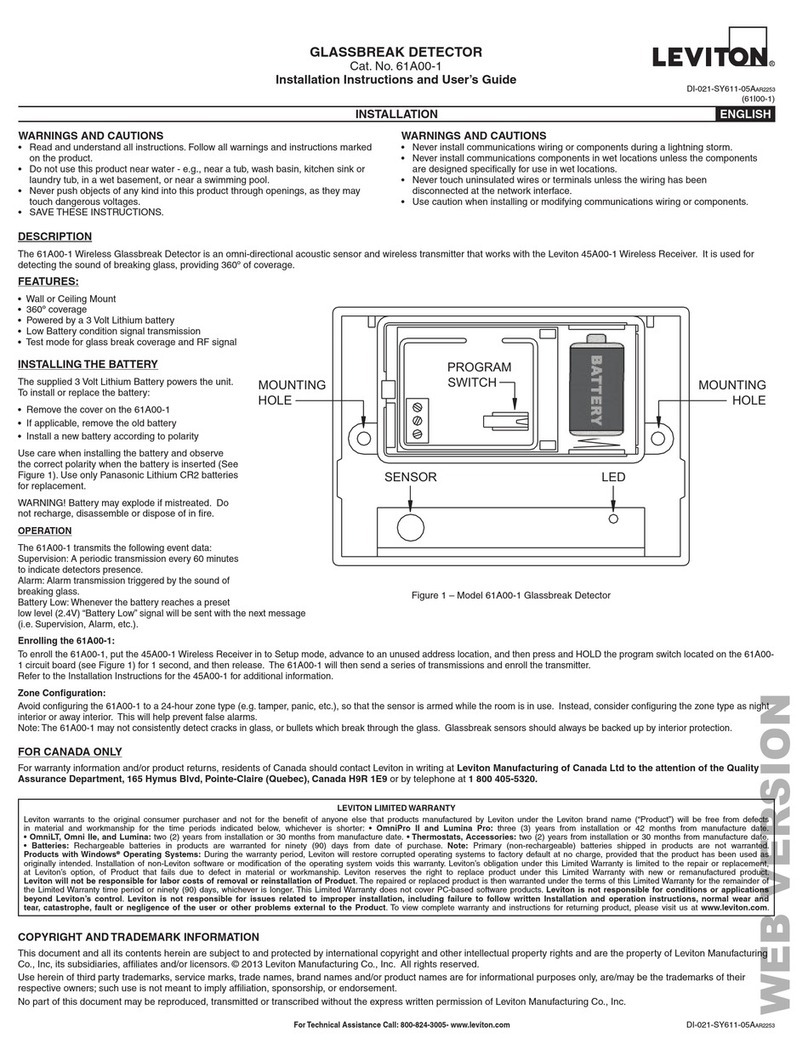
Leviton
Leviton 61A00-1 Installation instructions and user guide
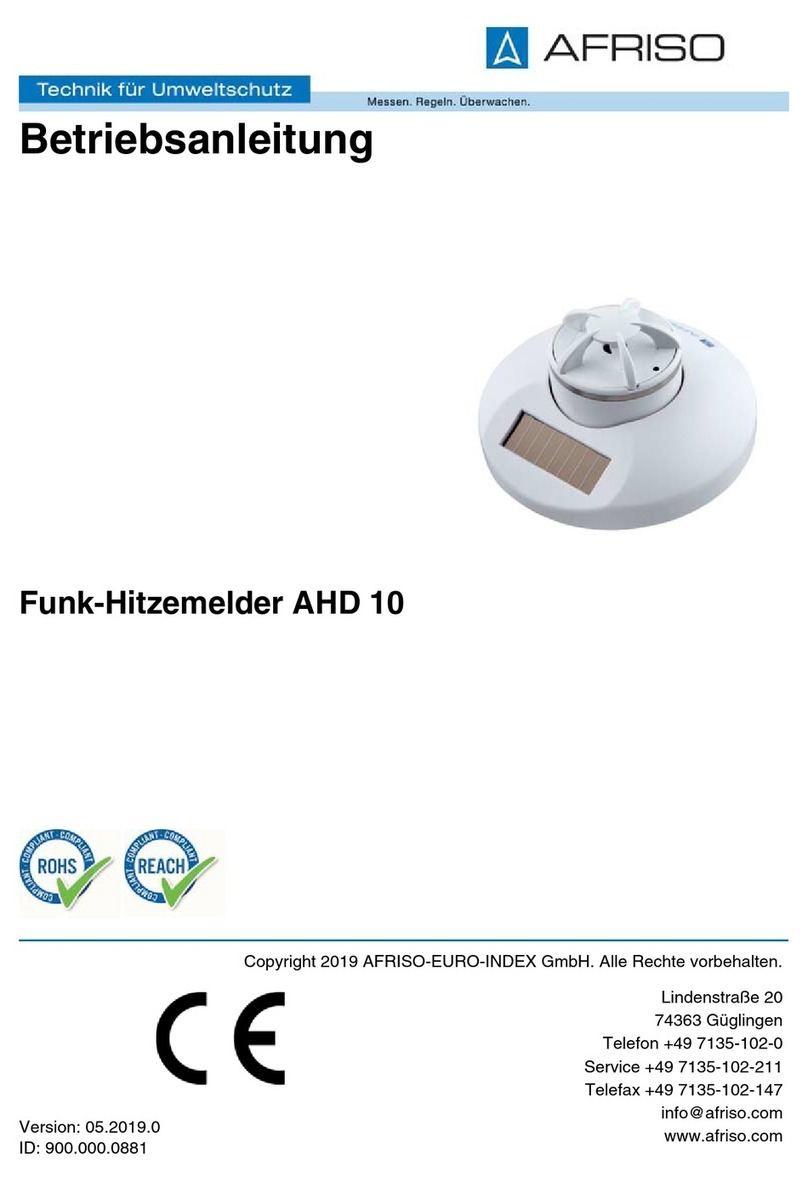
AFRISO
AFRISO AHD 10 operating instructions
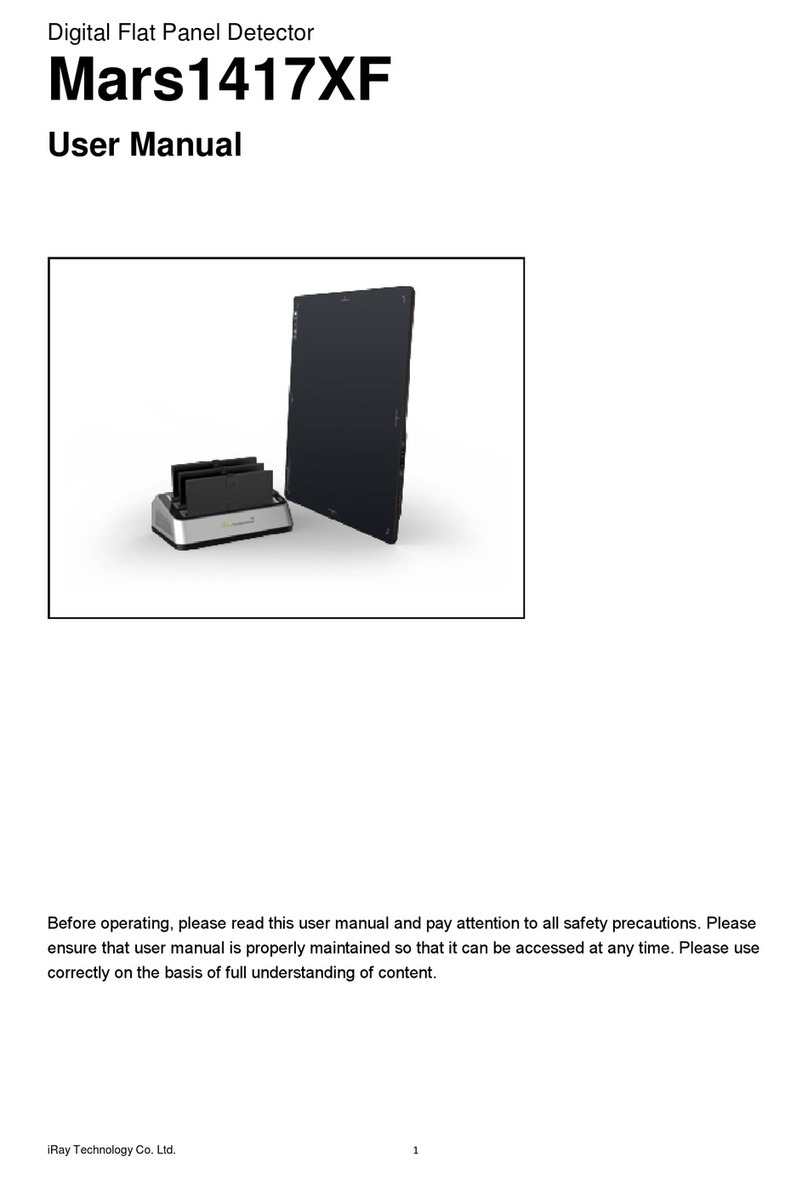
iRay Technology
iRay Technology Mars1417XF user manual

Karagiannis-Security
Karagiannis-Security MC-335R quick start guide

LEGRAND
LEGRAND Valena quick start guide
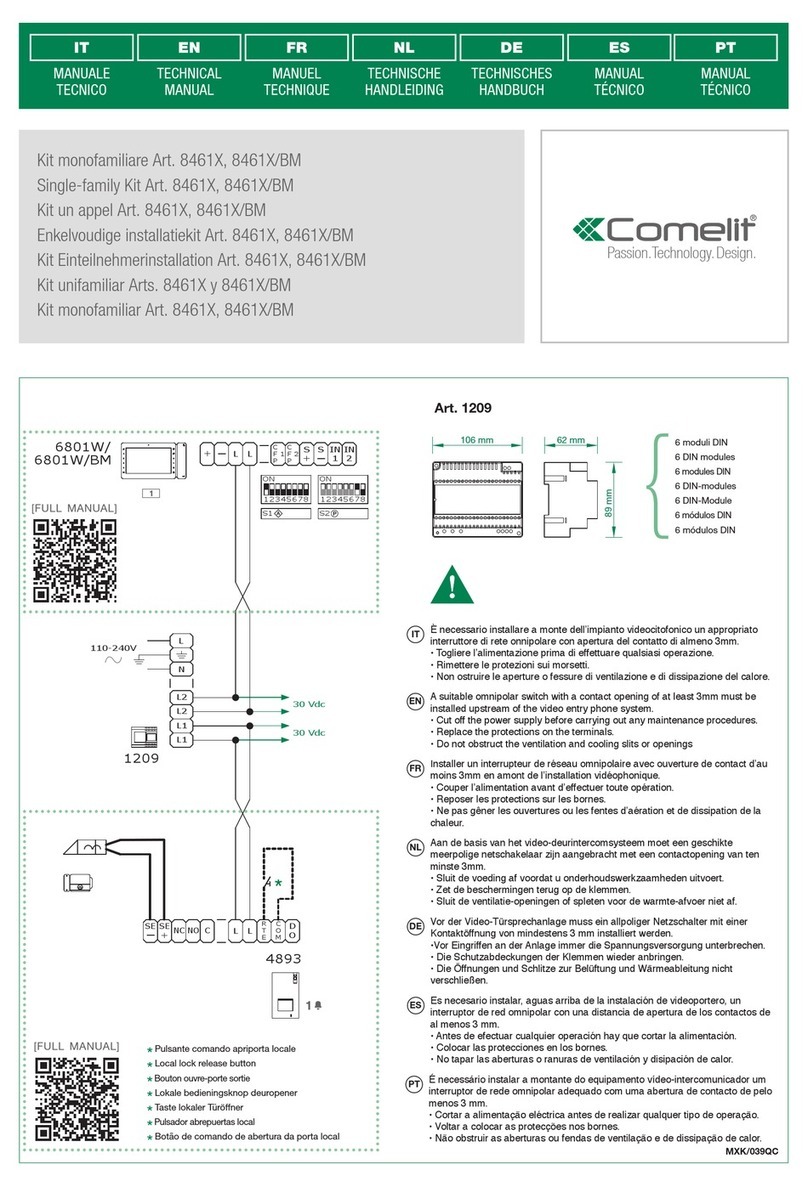
Comelit
Comelit 8461 Series Technical manual

Endress+Hauser
Endress+Hauser USR30 technical information

REED
REED R9200 instruction manual

CIAS Elettronica S.r.l.
CIAS Elettronica S.r.l. MURENA PLUS 12 installation manual

Varex Imaging
Varex Imaging PaxScan 1313DXT-I manual