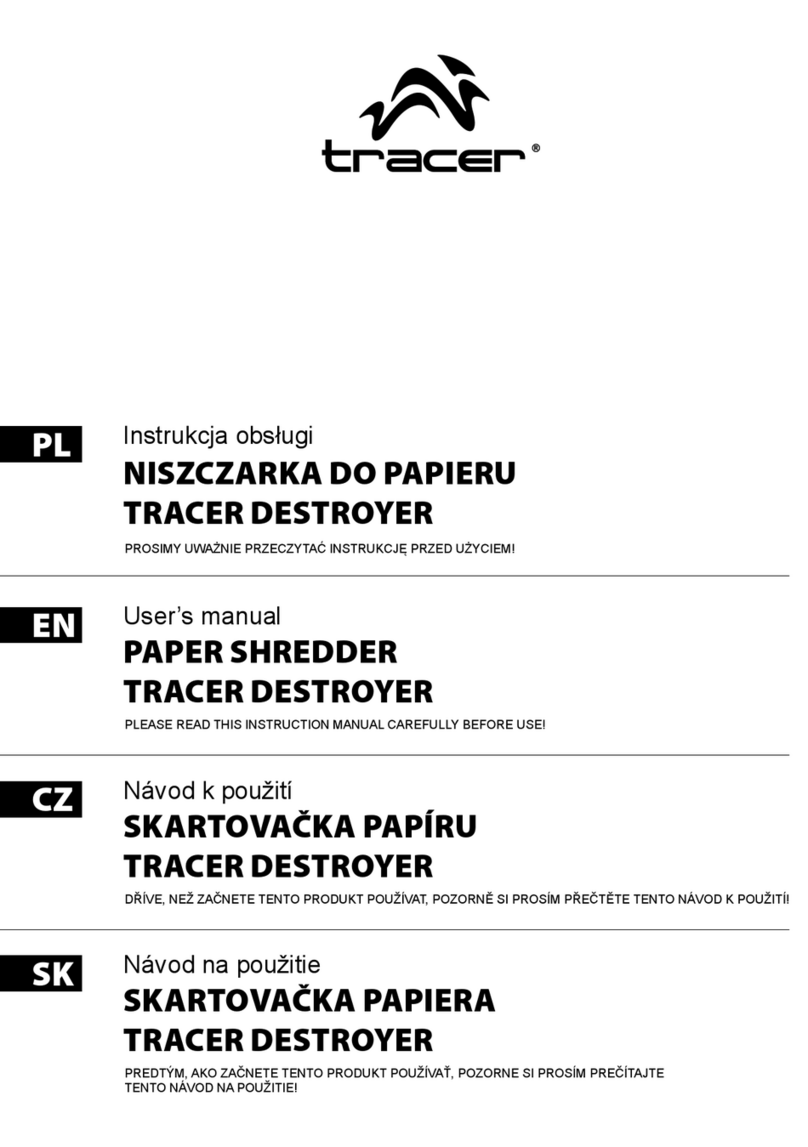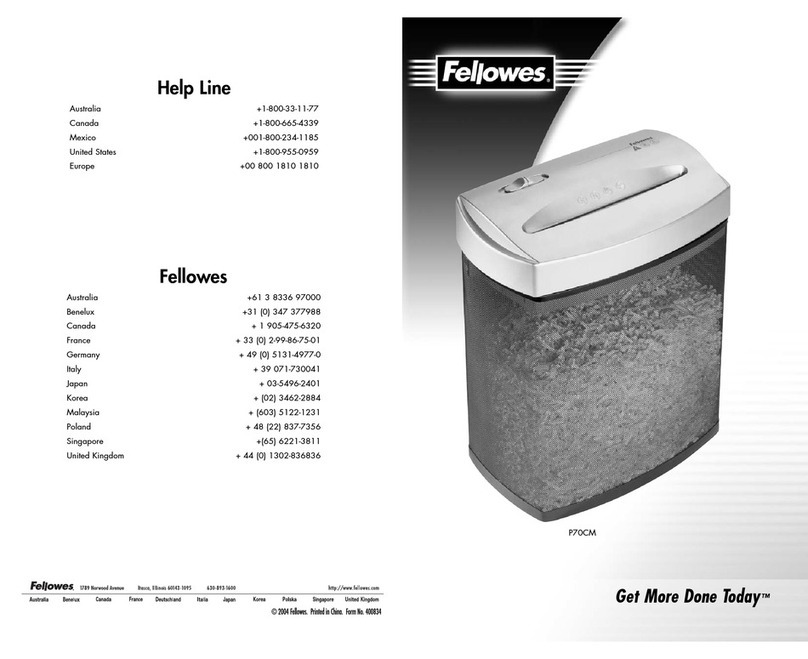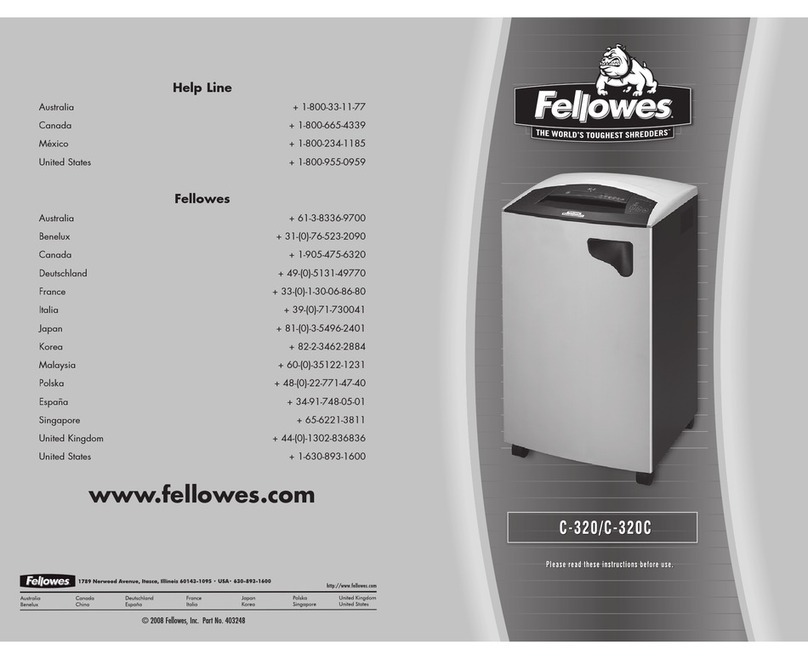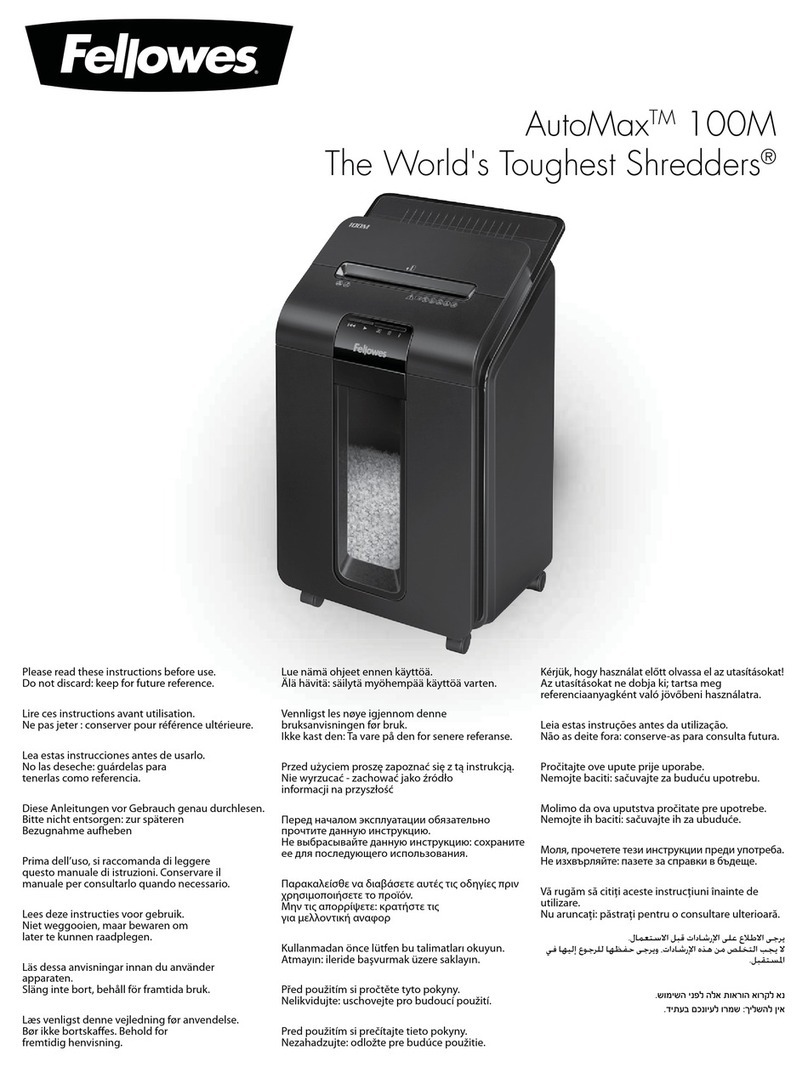Tracer 46345 User manual

Home & Office
Niszczarka do papieru Tracer Opencut
Instrukcja obsługi
Tracer Opencut paper shredder
Instructions for use
PL
EN
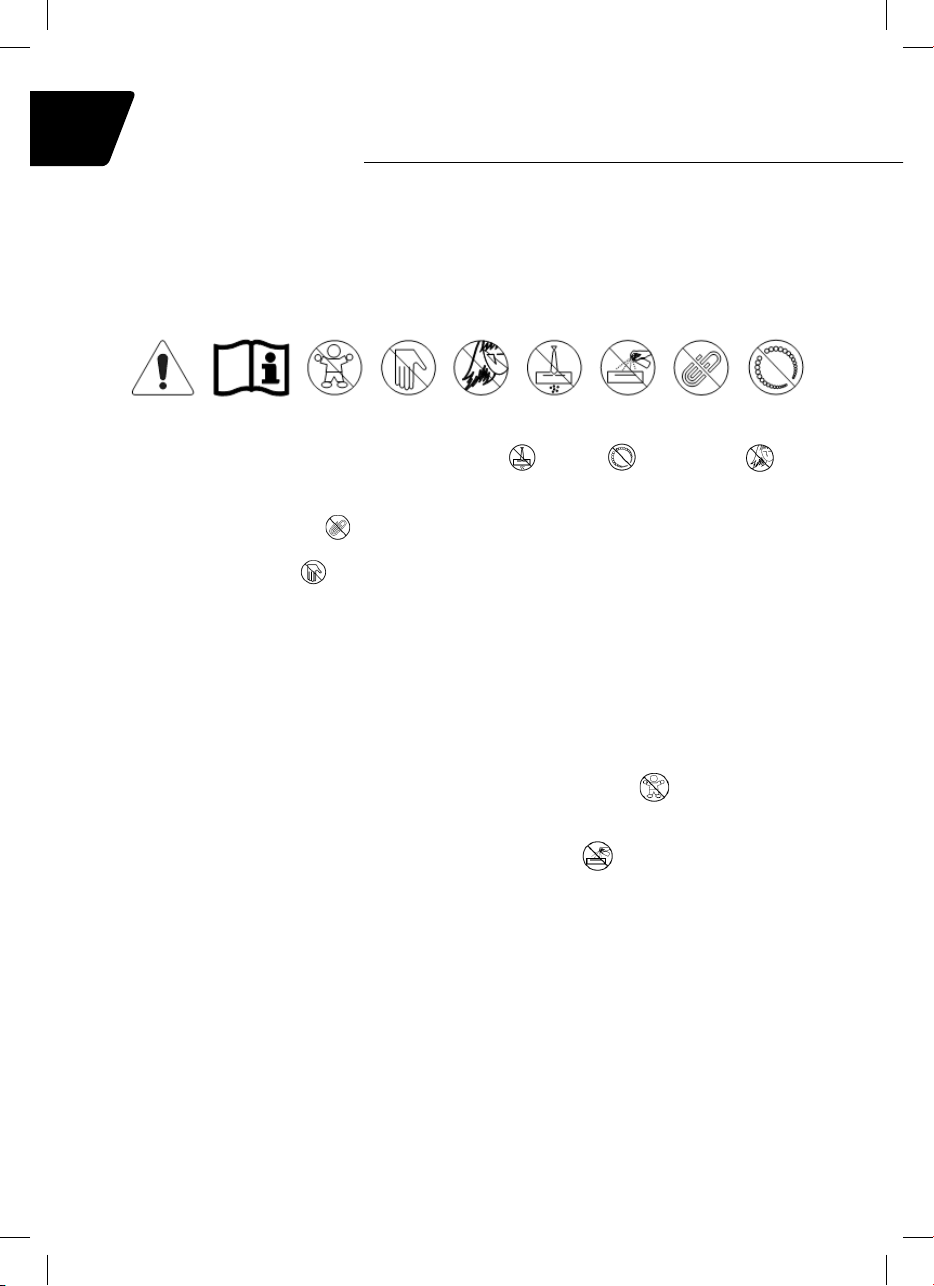
Szanowny Kliencie,
dziękujemy za zakup naszego produktu. Przeczytaj uważnie niniejszą instrukcję przed rozpoczę-
ciem użytkowania.
Ostrzeżenia:
1. Należy trzymać luźne części ubrania, np. krawaty , biżuterię , a także włosy i inne
drobne przedmioty z dala od szczeliny doprowadzania papieru, aby zapobiec obrażeniom.
2. Kiedy niszczarka nie jest używana przez dłuższy czas, należy ją wyłączać.
3. Należy usunąć spinacze i zszywki z papieru przed jego zniszczeniem. Urządzenie potnie
zszywki, jednak nie jest to zalecane.
4. Nie umieszczać dłoni ani palców w szczelinie niszczarki – może to doprowadzić do poważ-
nych obrażeń.
5. Należy zawsze wyłączać lub odłączać niszczarkę od prądu przed jej przeniesieniem, czyszcze-
niem lub opróżnianiem pojemnika na ścinki.
6. Należy często opróżniać pojemnik na ścinki.
7. Niszczarka do dokumentów musi zawsze być wyłączona i odłączona od prądu przed przeniesie-
niem, transportem i czyszczeniem, a także wyłączona przed opróżnieniem pojemnika.
8. Nie należy niszczyć jednocześnie kart kredytowych, płyt CD i DVD oraz papieru.
9. Użytkowanie urządzenia z uszkodzonym przewodem zasilającym jest zabronione.
10. Wyłącznie do użytku w pomieszczeniach.
11. Urządzenie to nie zabawka. Należy przechowywać je z dala od dzieci i zwierząt.
12. Aby chronić urządzenie, zaleca się, by użytkownik korzystał z urządzenia następująco:
2 minuty pracy/40 minut przerwy.
13. Nie należy rozpylać na urządzenie palnych gazów czy olejów ; może to wywołać pożar.
Schemat urządzenia:
1 – miejsce niszczenia papieru
2 – miejsce niszczenia płyt CD i kart kredytowych
3 – wysuwany kosz z podglądem
4 – tryb CD/tryb Forward (wysunięcie zaciętych fragmentów)
5 – tryb Auto (automatycznie niszczenie wsuwanych do niszczarki dokumentów)
6 – o – wyłączenie urządzenia
7 – tryb Reverse (cofnięcie zaciętych fragmentów)
8 – dioda sygnalizująca tryb pracy
9 – dioda sygnalizująca przeciążenie silnika
Instrukcja obsługi
2
Niszczarka do papieru
Tracer Opencut
PL

Instalacja urządzenia:
Umieść plastikowy pojemnik na ścinki kart kredytowych oraz płyt CD i DVD dołączony do niszczarki
w odpowiednim gnieździe wewnątrz pojemnika na odpady.
Umieść niszczarkę w stabilnej pozycji na pojemniku na odpady.
Podłącz przewód zasilający do standardowego gniazda 220-240 V AC.
Użytkowanie niszczarki:
Włącznik główny znajduje się w górnej części niszczarki. Posiada on 3 ustawienia.
Gdy wybieramy tryb AUTO, proces niszczenia rozpoczyna się automatycznie po poda-
niu papieru, płyty lub karty kredytowej do otworu podajnika. Przy podawaniu papieru nie nale-
ży jednocześnie niszczyć płyt CD/DVD ani kart kredytowych. Niszczarka zatrzyma się au-
tomatycznie w momencie, gdy papier, płyta lub karta całkowicie przeszły przez szczelinę.
REV używamy, by usunąć zaklinowany papier.
FWD używamy, by usunąć fragmenty zacięte w szczelinie.
OFF używamy, by odłączyć zasilanie niszczarki.
Wydajność urządzenia:
Niszczarka Tracer Opencut jest w stanie pociąć dziesięć (10) arkuszy A4 papieru 80g/m2,
1 płytę CD/DVD lub kartę kredytową na raz; przyjmuje szerokość papieru do 220 mm. Podczas cię-
cia małych przedmiotów, np. paragonów lub kopert, należy podawać je środkową częścią szczeliny
podajnika.
1
89
4 5 6 7
3
2
Instrukcja obsługi
3

Zakleszczony papier, ochrona przed przeciążeniem:
Niszczarka Tracer Opencut wyposażona jest w urządzenie chroniące silnik przed przeciążeniem.
Zwykły cykl pracy ciągłej przy maksymalnej wydajności wynosi 2 minuty. Zasilanie może zostać
automatycznie odłączone w następujących przypadkach:
• Użytkowania niszczarki przy maksymalnej wydajności przez dłuższy czas, np. nieprzerwanie
przez ponad 2 minuty dla papieru do drukarki lub płyty CD/DVD, lub też karty kredytowej.
• Przekroczenie progu wydajności, np. umieszczenie na raz więcej niż 10 arkuszy, lub też nie-
poprawne umieszczenie papieru w szczelinie podajnika.
W takim wypadku należy:
• Odłączyć przewód zasilający od gniazda, aby niszczarka ostygła. Oderwać lub odciąć nadmiar
papieru w górnej części niszczarki.
• Ponownie podłączyć przewód zasilający do gniazda i ustawić włącznik w pozycji REV. Wycią-
gnąć pozostały papier z mechanizmu tnącego. Ustawić włącznik z powrotem w pozycji Auto;
jeśli to konieczne, oczyścić szczelinę z pozostałości papieru.
Specykacja techniczna:
Typ cięcia: ścinki
Rozmiar ścinki: 4x35 mm
Wydajność cięcia: 10 arkuszy (80g/m2) lub 1 płyta CD/DVD, lub 1 karta
kredytowa
Szczelina doprowadzania papieru: 220 mm
Szczelina doprowadzania płyt CD/DVD: 120mm
Przyłącze elektryczne: 220-240 V DC, 50HZ
Prędkość cięcia: 2,2 m/min (10 arkuszy)
Pojemność pojemnika: 15 L
Instrukcja obsługi
4
Niszczarka do papieru
Tracer Opencut
PL

Dear customer,
Thank you for buying this quality product. Please read this instruction carefully before initial opera-
tion. Particularly take note of the following safety instructions. Please keep this instruction for future
reference and pass it, when handing over this item.
Cautions:
1. Keep all loose articles of clothing, ties , jewelry , hair or other small items away from
the feed opening to prevent injury.
2. Keep in the OFF position when the shredder is not in use for prolonged periods of time.
3. Remove all paper clips and staples from paper before shredding. Unit will cut staples,
however it is not recommended.
4. Do not place hands or ngers into the shredder throat as serious injury could result.
5. Always turn o or unplug the shredder prior to moving, cleaning or emptying the wastebasket.
6. Empty wastebasket frequently.
7. The document shredder must always be deactivated and disconnected from the electrical line
prior to moving, transporting and cleaning the device and in o position prior to emptying the
waste basket.
8. This machine is no toy. Keep it away from children and pets. Please do not leave the do-
cument shredder unattended e.g. in the event children or pets are nearby.
9. Please do not shred credit cards, CDs/DVDs and paper at the same time.
10. The device may not be operated with a damaged power cord.
11. For indoor use only.
12. To protect the machine well, we suggest the user to operate it in this way:
work 2 minutes/40 minutes rest.
13. Please do not spray any ammable gas or oil onto this shredder, it may cause re.
Scheme:
1 – paper entry
2 – CD slot, credit card slot
3 – detachable basket with window
4 –CD/ Forward (pushing clogged elements)
5 –Auto (automatic paper shredding)
6 – o
7 –Reverse (setting back clogged elements)
8 – power indicator
9 – overheating indicator
Instructions for use
5
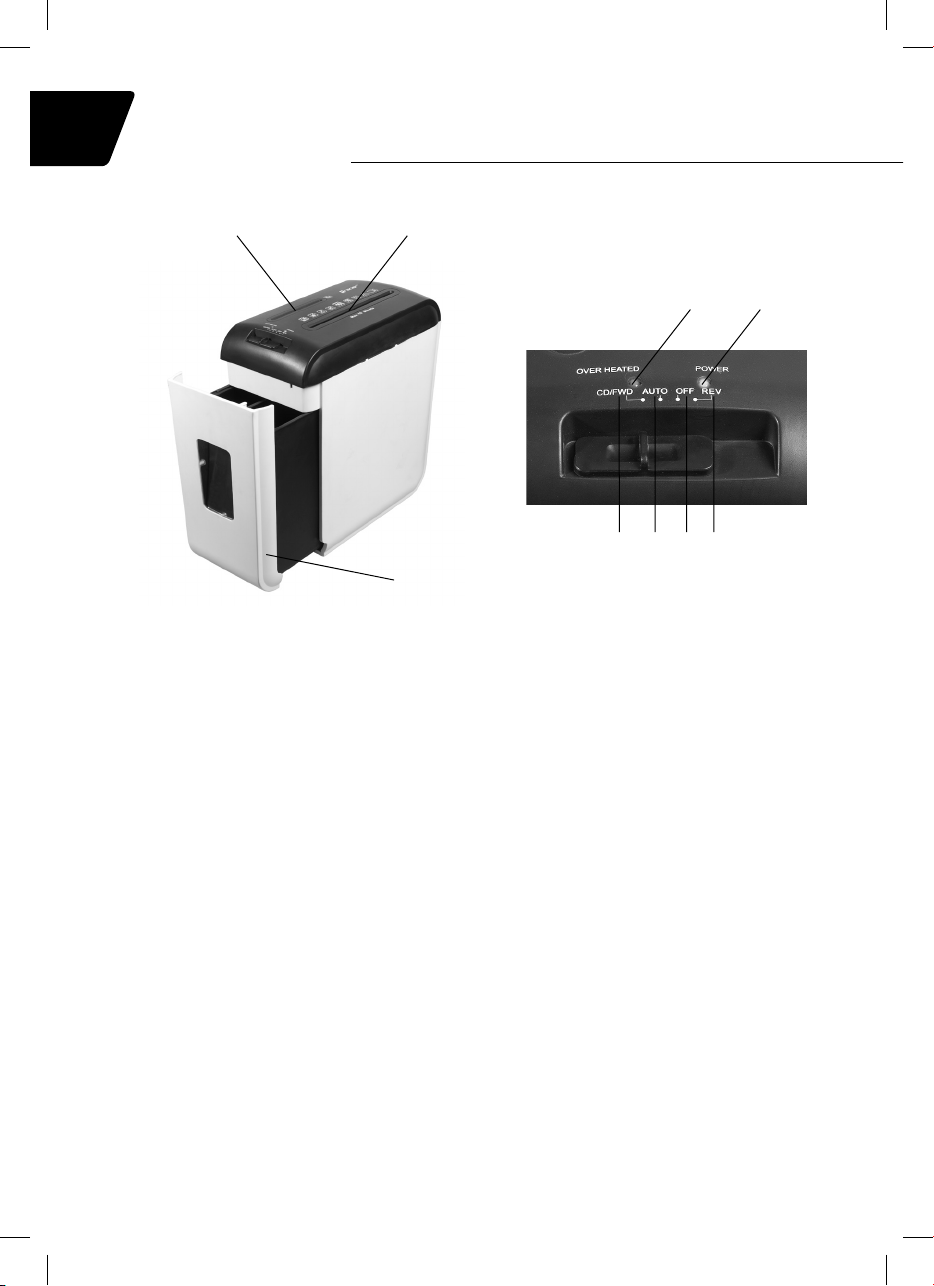
Setup:
Assemble the device according to the scheme before rst use. Make sure the control panel is ex-
actly placed on the bin. Make sure the bin is attached and that it can be detached with ease.
Place the shredder in a stable position on the ground.
Plug the power cord into any standard 220-240 volt AC outlet.
Operating the shredder:
The Main Switch is located on the top of the shredder (control panel).
When AUTO is selected, the shredding process is started automatically by inserting the paper, a
disk or a credit card into the feed opening. When inserting papers, please do not shred CD/DVD
and credit card at the same time. When inserting CD/DVD and credit card, also please do not shred
paper at that time. The shredder will stop automatically when the paper, a disk or a credit card has
completed its travel through the feed opening.
REV is used to assist in the removal of a paper jam, which reverses the shredder process prior to a
completed cycle, thus clearing the cutters.
FWD is used to get rid of clogged lements in the entry.
OFF is used to terminated the power to the shredder.
Shredder capacity:
Tracer Opencut will shred ten (10) sheets of A4 size 80g/m2 paper, a CD/DVD disk or credit card at
once and will accept paper widths up to 220mm. When shredding small material like envelopes or
receipts, insert them through the middle of the feed opening.
1
89
4 5 6 7
3
2
Instructions for use
6
Tracer Opencut
paper shredder
EN

Paper Jams and overload protection:
Tracer Opencut is equipped with a motor overload protection device. The normal short duty cycle for
continuous shredding at maximum capacity is 2 minutes. The power may terminate automatically in
case of the following abnormal situations:
• Operating the shredder at the maximum capacity continuously for a prolonged period of time,
e.g. More than 2 minutes for computer paper and CD/DVD or credit card without stopping.
• Exceeding the shredding capacity e.g. inserting more than ten (10) sheets at one pass, or if the
paper is not fed squarely into the feed opening.
Both abnormal operations may result in the activation of the automatic motor overload pro-
tection, which terminates the power to the unit .If this occurs, you should:
• Unplug the power cord from the AC outlet to allow shredder to cool down. Tear or cut o any
excess paper from the top of the shredder.
• Plug the power cord back into the AC outlet and place the Switch in REV. Pull the remaining
paper out of the cutters. Place the Switch back to the Auto position if necessary clear the feed
opening of any remaining shredded pieces of paper, Keep ngers away from feed opening to
avoid harm.
With the Main Switch in the AUTO position and the feed opening clear, you are now ready to resume
normal shredding.
Specications:
Shredding type: cross cut
Cutting size: 4x35 mm
Shredding capacity: 10 sheets of paper (80g/m2) or 1 CD/DVD, or 1 credit card
Paper entry size: 220 mm
CD/DVD slot size: 120 mm
Input: 220-240 V DC, 50HZ
Shredding speed: 2,2 m/min (10 sheets)
Been capacity: 15 L
Instructions for use
7

Producent:
Megabajt Sp. z o.o., ul. Rydygiera 8, 01-793 Warszawa
Użycie symbolu WEEE oznacza, że niniejszy produkt nie może być
traktowany jako odpad domowy. Zapewniając prawidłową utylizację
pomagasz chronić środowisko naturalne. W celu uzyskania bardziej
szczegółowych informacji dotyczących recyklingu niniejszego
produktu należy skontaktować się z przedstawicielem władz lokalnych,
dostawcą usług utylizacji odpadów lub sklepem, gdzie nabyto produkt.
Symbol odpadów pochodzących
ze sprzętu elektrycznego i elektronicznego
(WEEE - ang. Waste Electrical and Electronic Equipment)
Table of contents
Languages:
Other Tracer Paper Shredder manuals
Popular Paper Shredder manuals by other brands
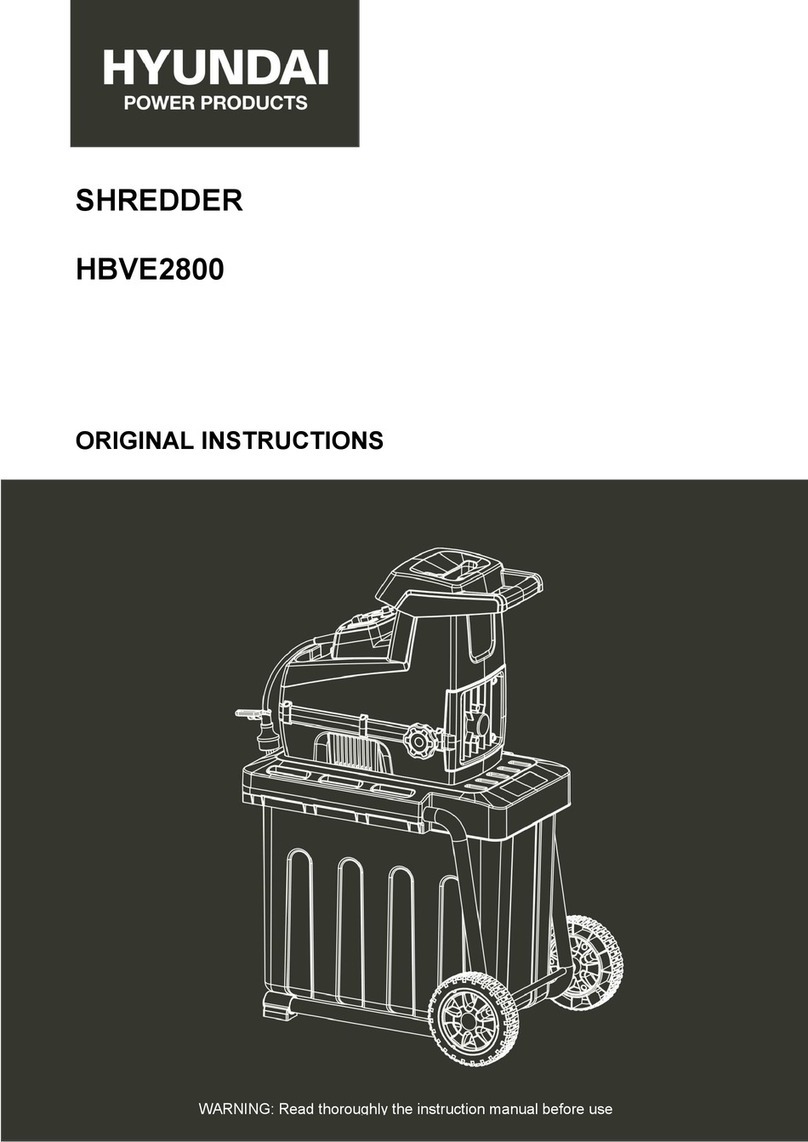
Hyundai power products
Hyundai power products HBVE2800 Original instructions

KRUG+PRIESTER
KRUG+PRIESTER IDEAL 2604 CC JUMBO operating instructions

Spear & Jackson
Spear & Jackson SDS2810 instruction manual
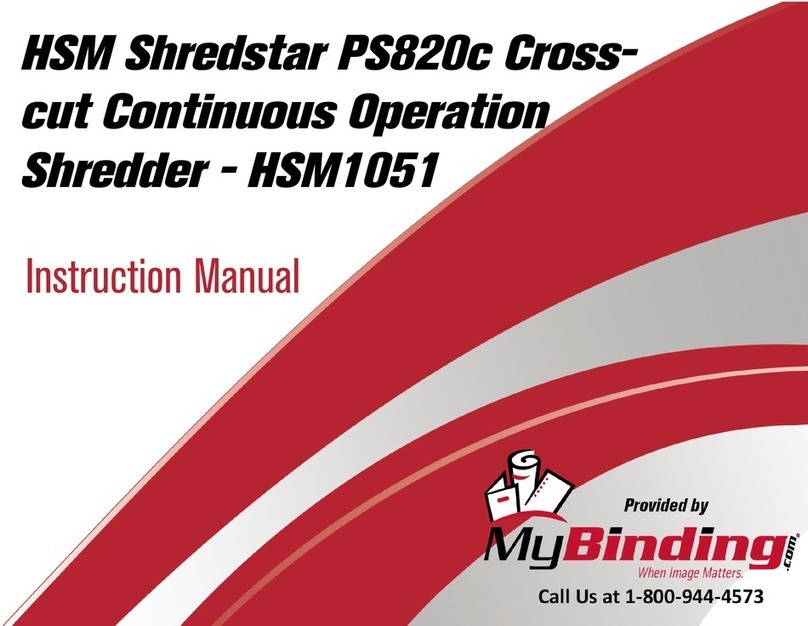
HSM
HSM shredstar PS820c instruction manual

Natec
Natec BEAVER HOME user manual

Fellowes
Fellowes Powershred W11C manual