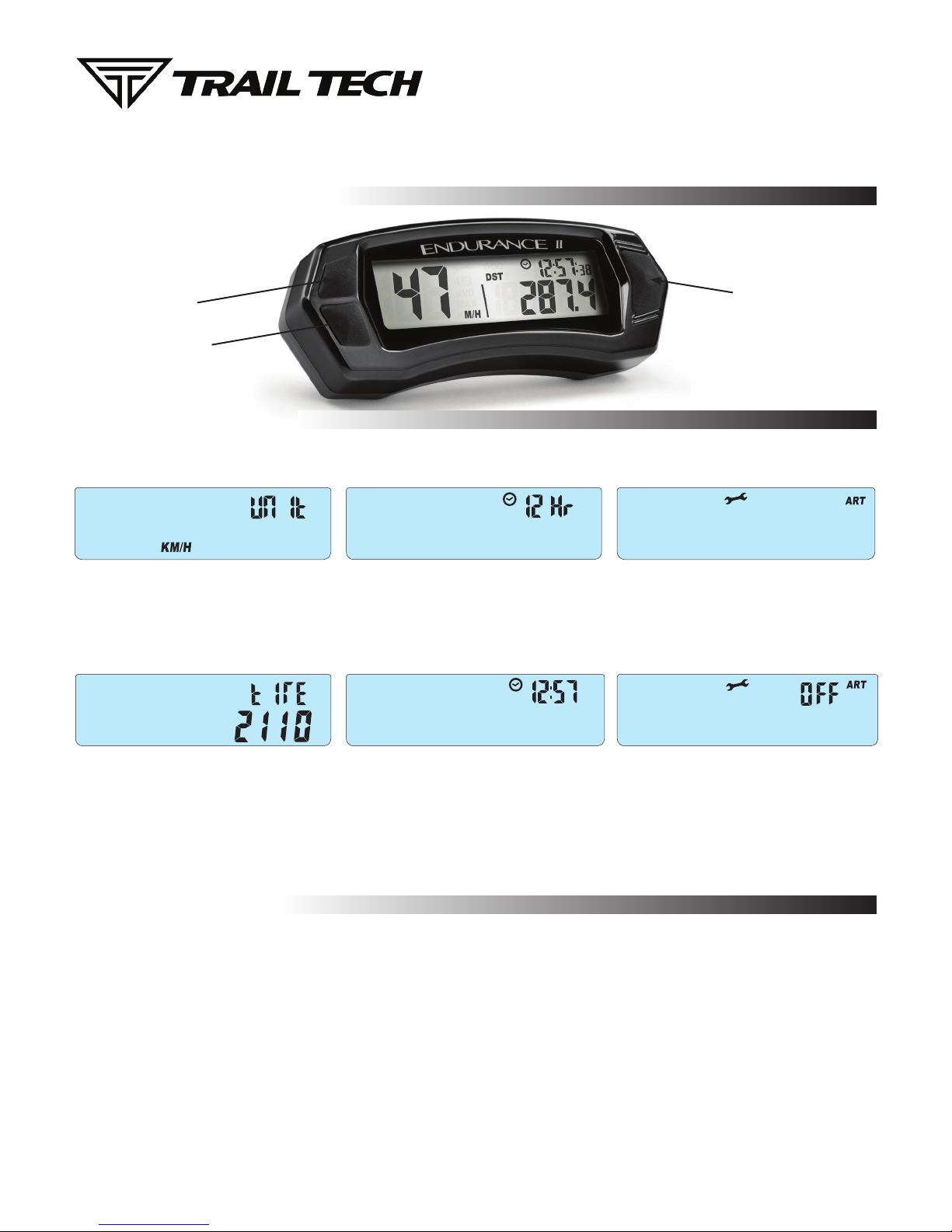
2000-MANUAL
Tech Support: (844) 378-8143
BUTTON 3
Next Setting
BUTTON 1
Increment Up
BUTTON 2
Increment Down
1. BUTTONS OVERVIEW:
2. SETTINGS MENU:
3. QUICK RESETS:
To enter Endurance II set up menu, press and hold buttons 1, 2, and 3 for three seconds.
Make sure to press and hold all 3 buttons at the same time!
Screen 1: DST
• Press and hold buttons 1 & 2 for
three seconds to reset DST.
•Press and hold button 3 to enter
DST adjustment. Use buttons 1 &
2 to increment and decrement your
DST. Press button 3 to return to
main screen.
Screen 2: DST2
• Press and hold buttons 1 & 2 for
three seconds to reset DST2, Ride
Time, & AVG Speed.
•Press and hold button 3 to enter
DST2 adjustment. Use buttons 1 &
2 to increment and decrement your
DST2. Press button 3 to return to
main screen.
Screen 3: ODO
• Press and hold buttons 1 & 2 to
reset Max Speed.
• To view time remaining until
service maintenance interval icon is
activated press and hold Button 3
for three seconds.
•When the maintenance icon is
displayed, hold button 3 for three
seconds to enter maintenance
interval screen (to reset, hold
button 1 & 2 for three seconds.)
ENDURANCE II
QUICK-START GUIDE
Set Distance:
Select unit setting using button 1 or
2. (KM/H or M/H)
Set Clock Format:
Select desired clock format using
button 1 or 2. (12HR or 24HR)
Reminder Method:
Select maintenance method.
ODO = Mileage Odometer
ART = Accumulated Ride Time
Reminder Interval:
Set interval time or mileage
duration. Note: Represents either
accumulated hours or mileage until
maintenance, based on previous
menu selection (ART or ODO.)
Select Maintenance
Select MaintenanceSet Time Of Day:
Set your clock to desired time of day
using button 1 or 2.
Set Tire Size:
Choose your tire size using button 1
or 2. Note: To determine proper tire
size see: “Wheel Sensor” installation
instructions sheet.