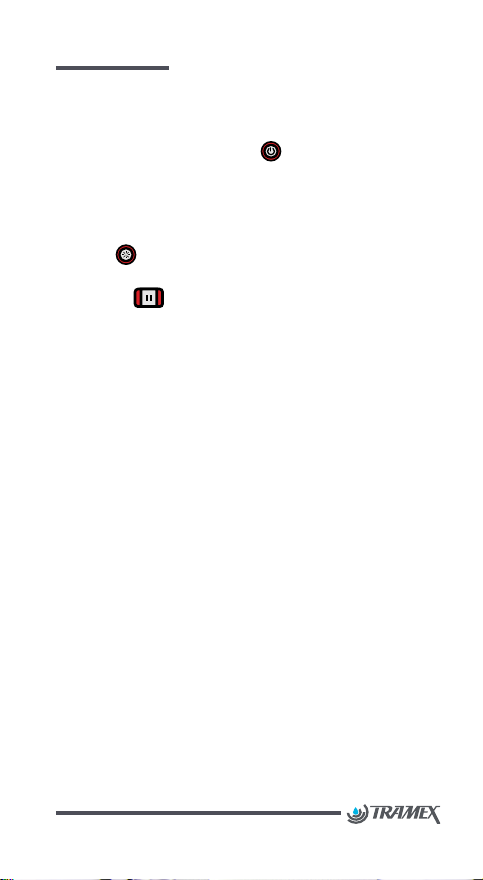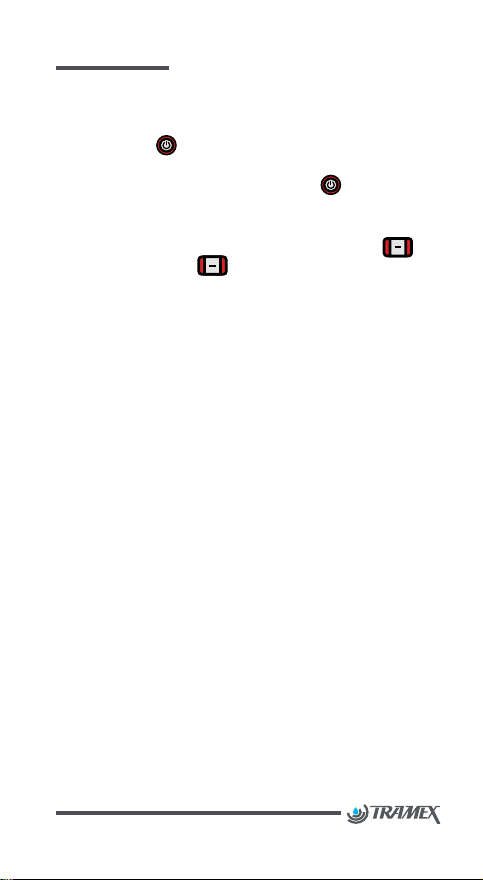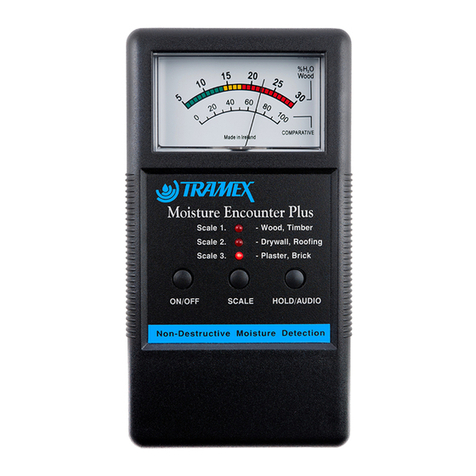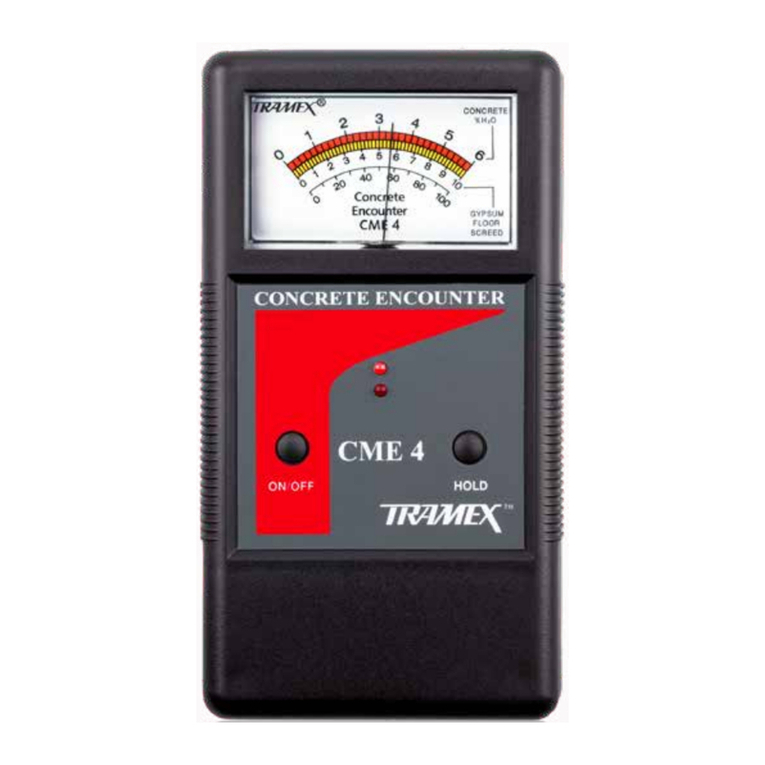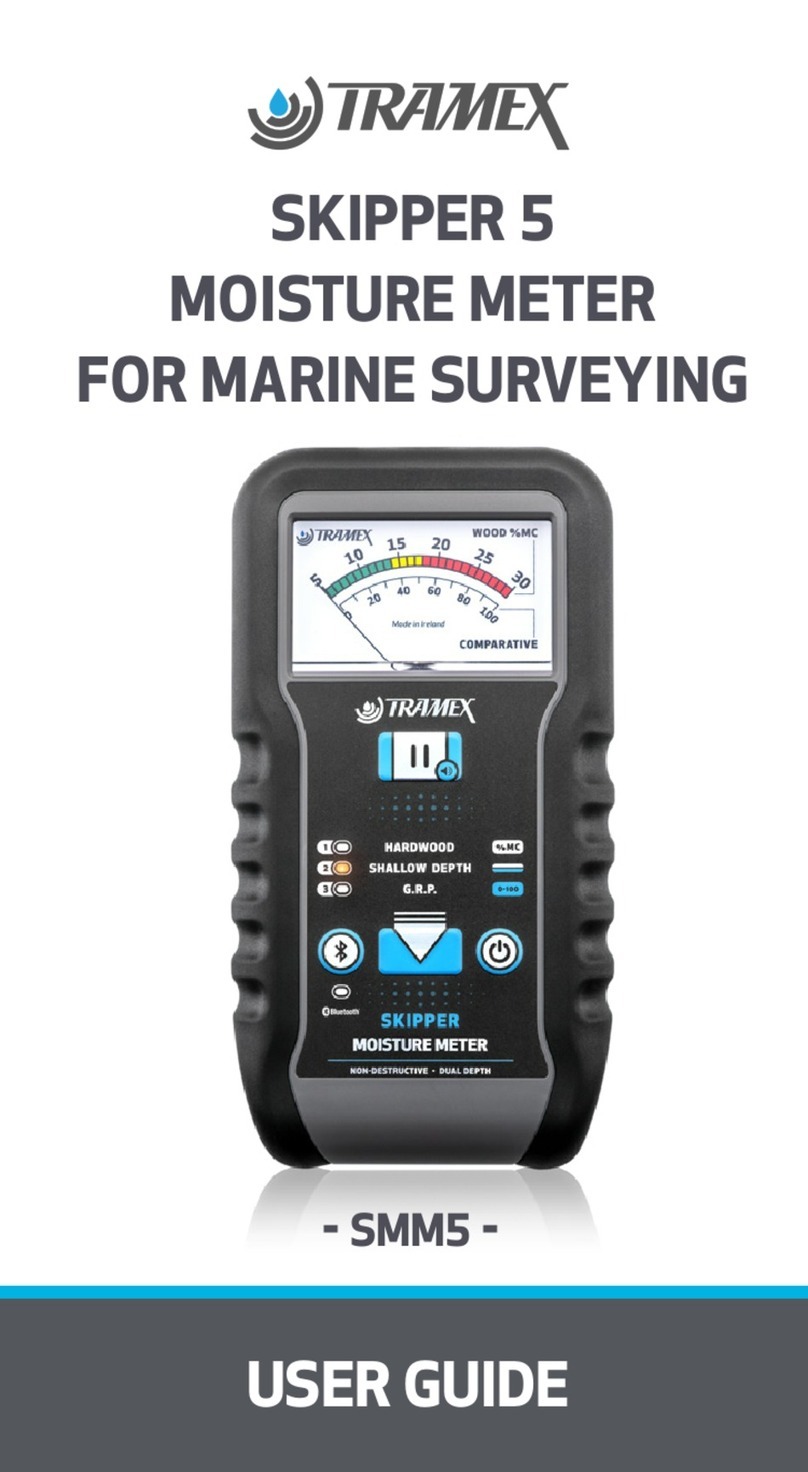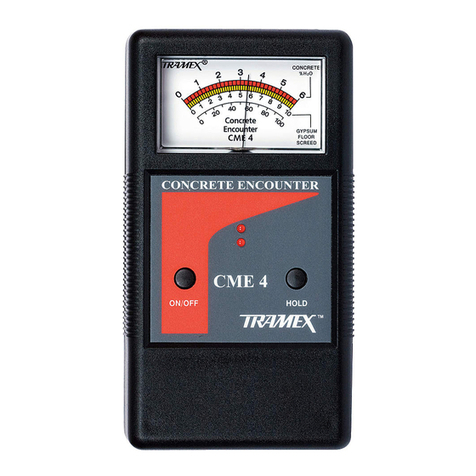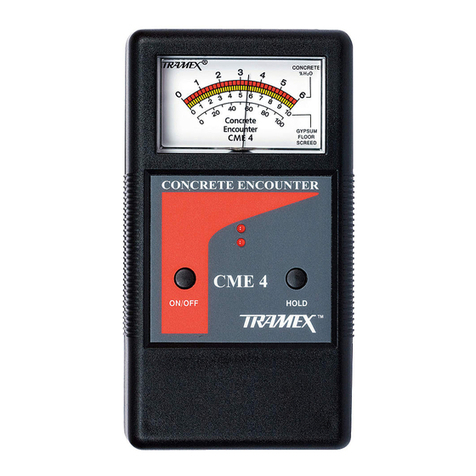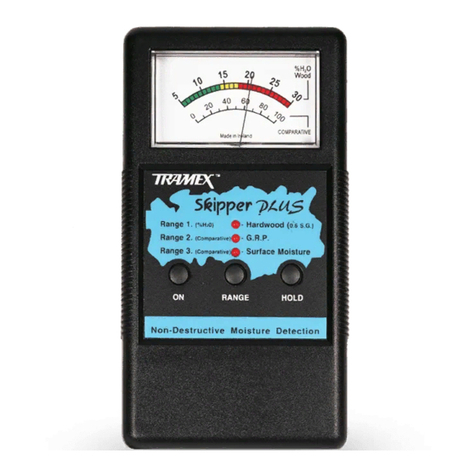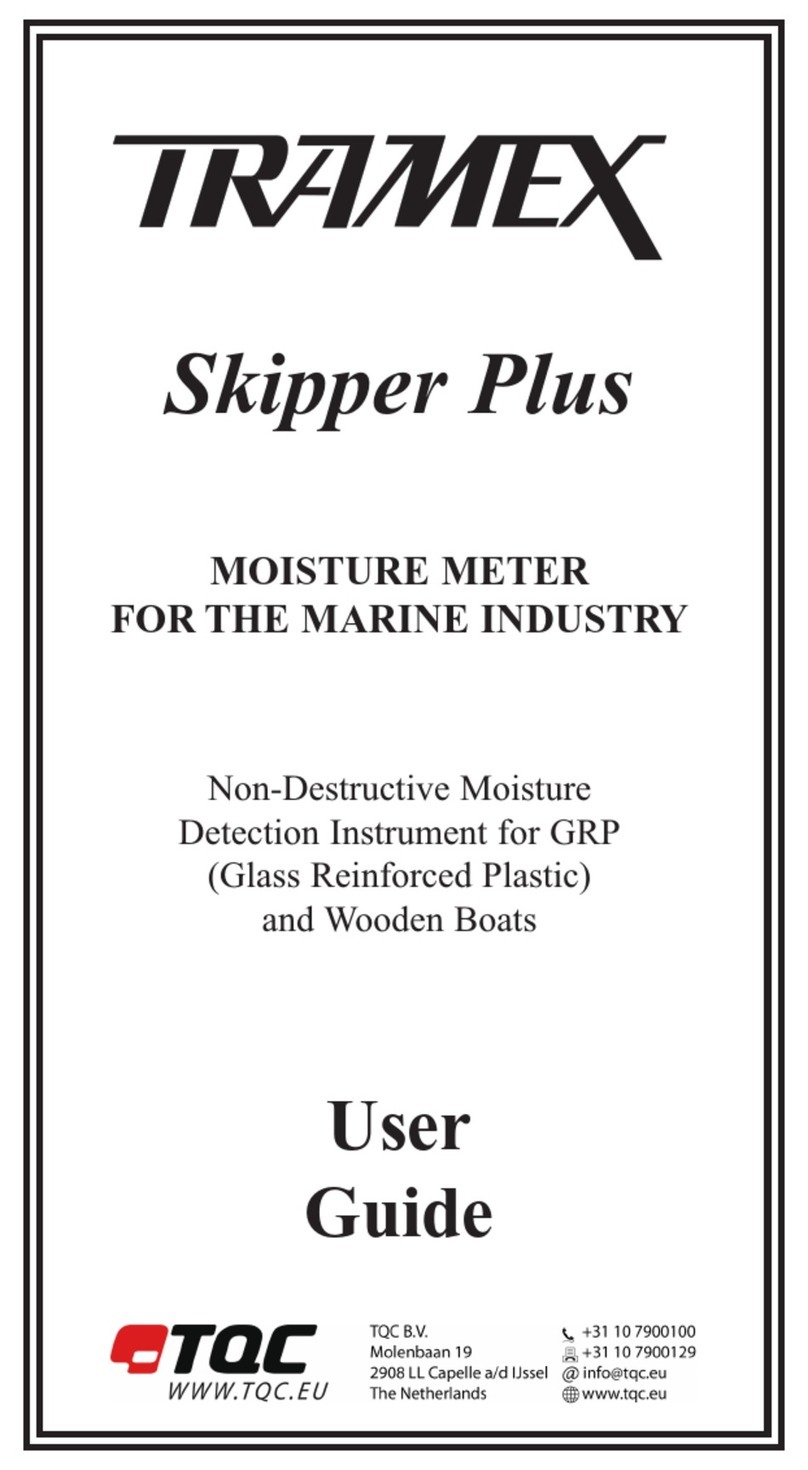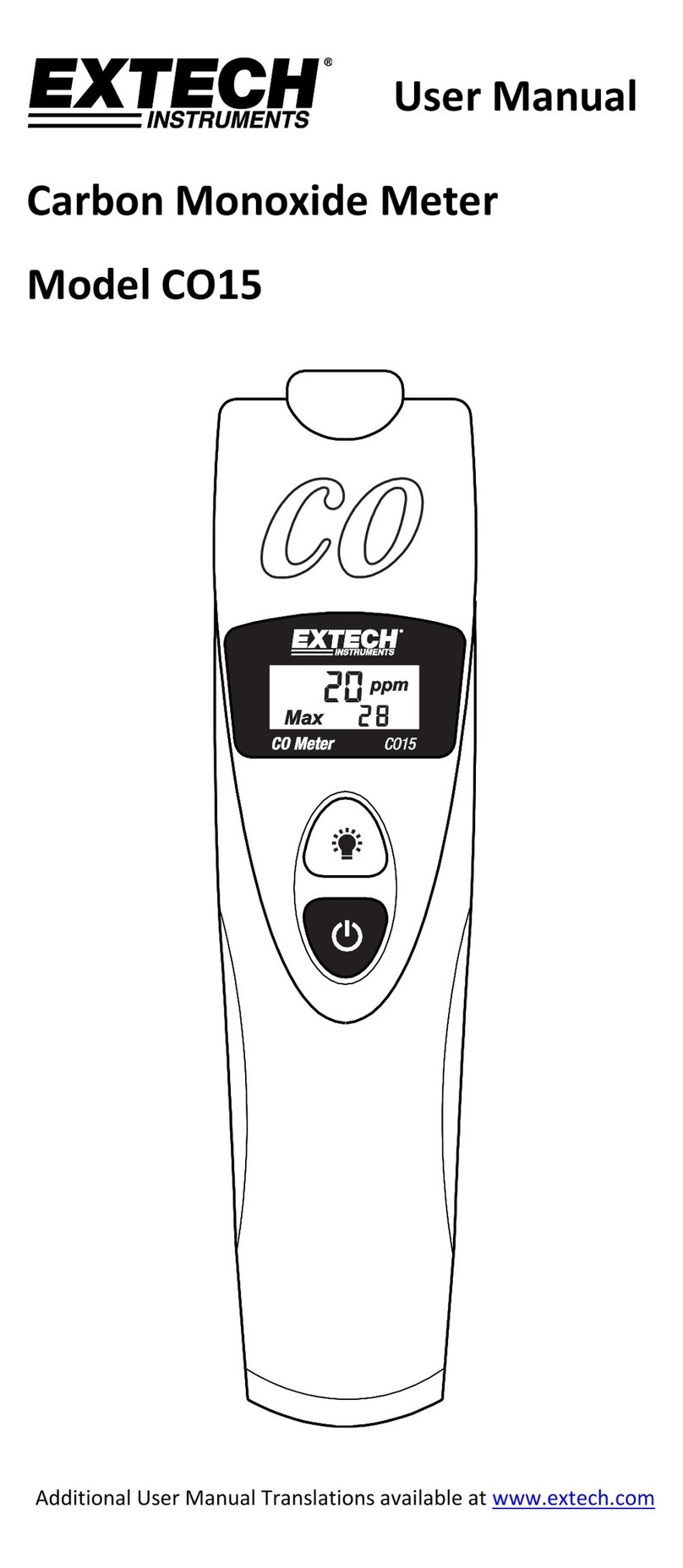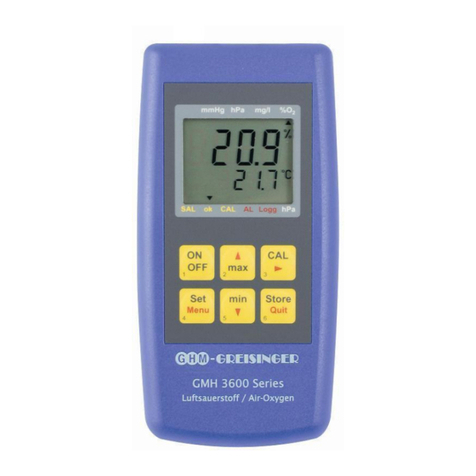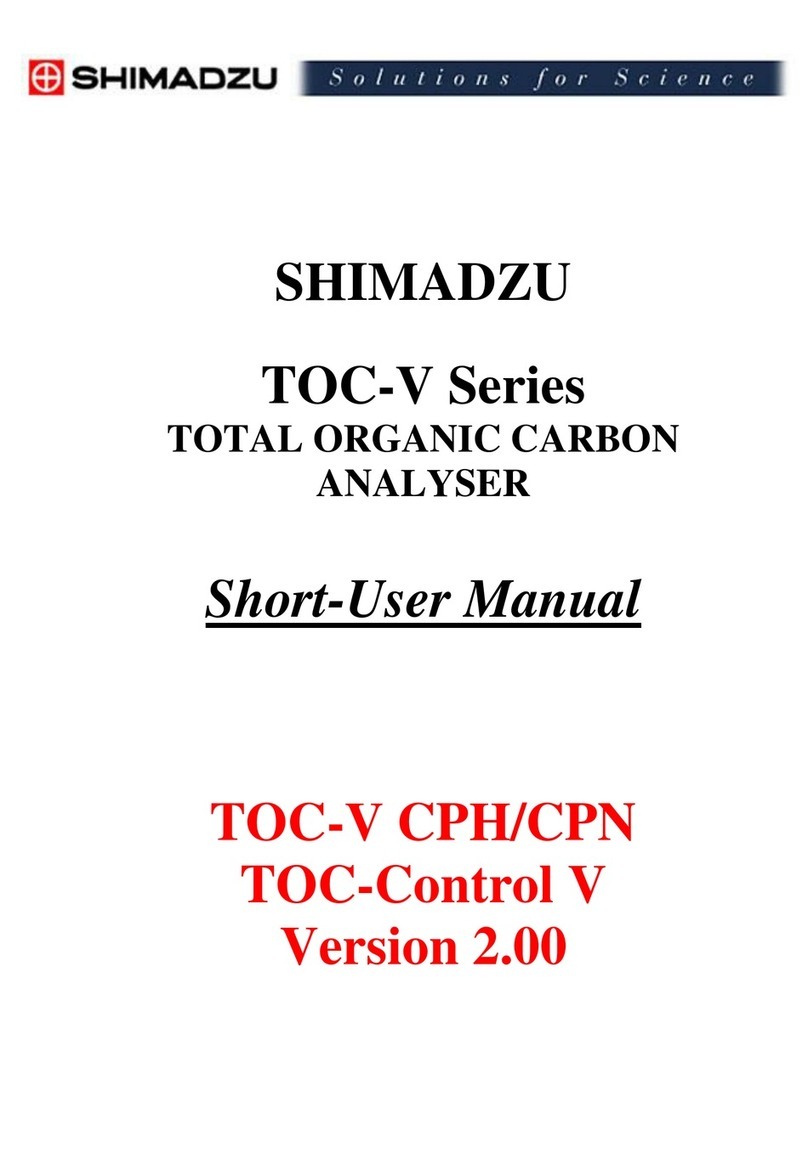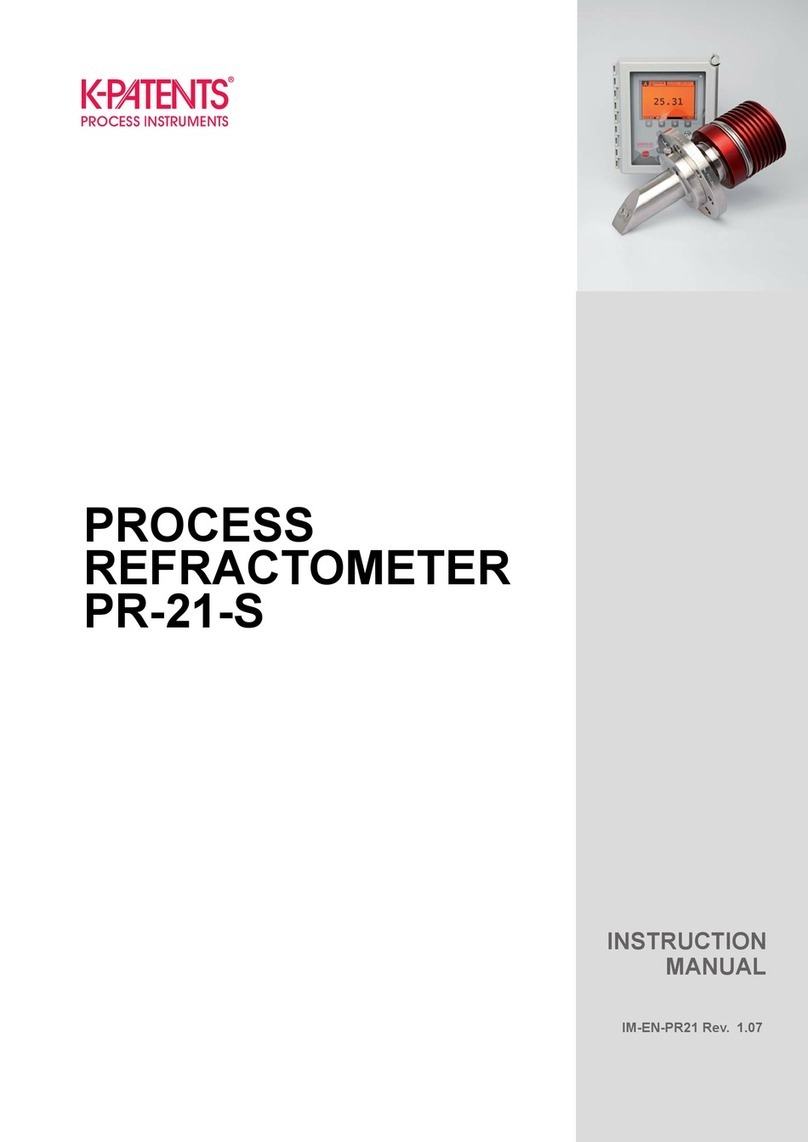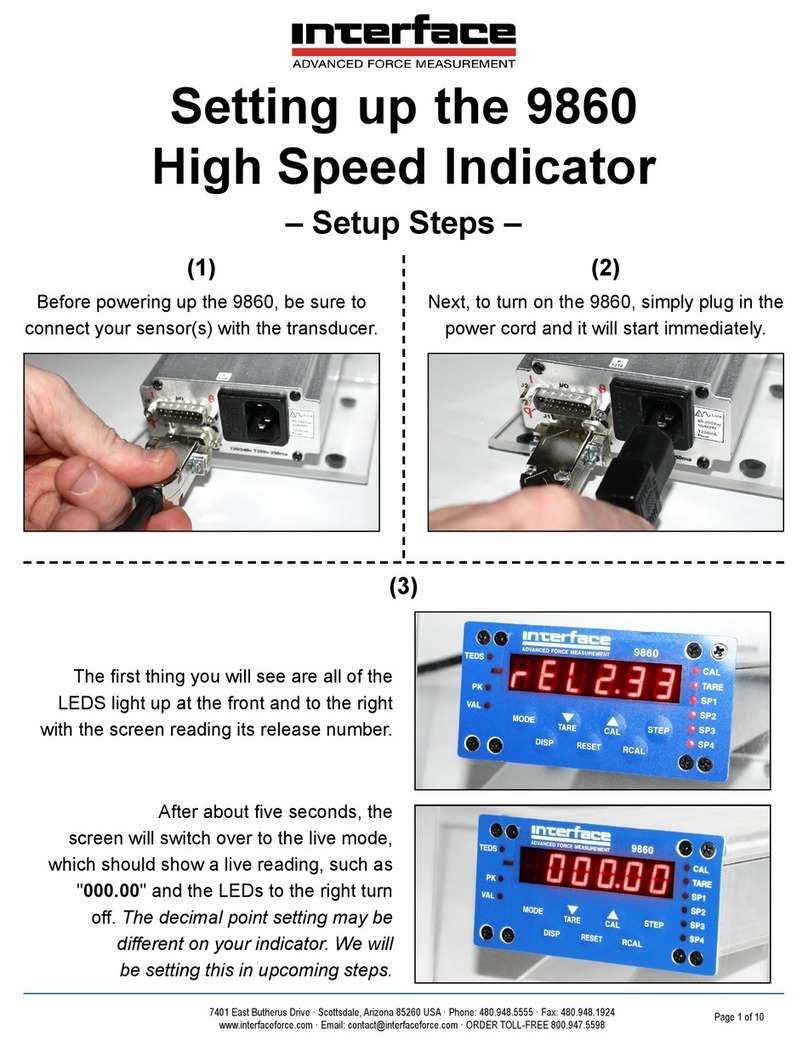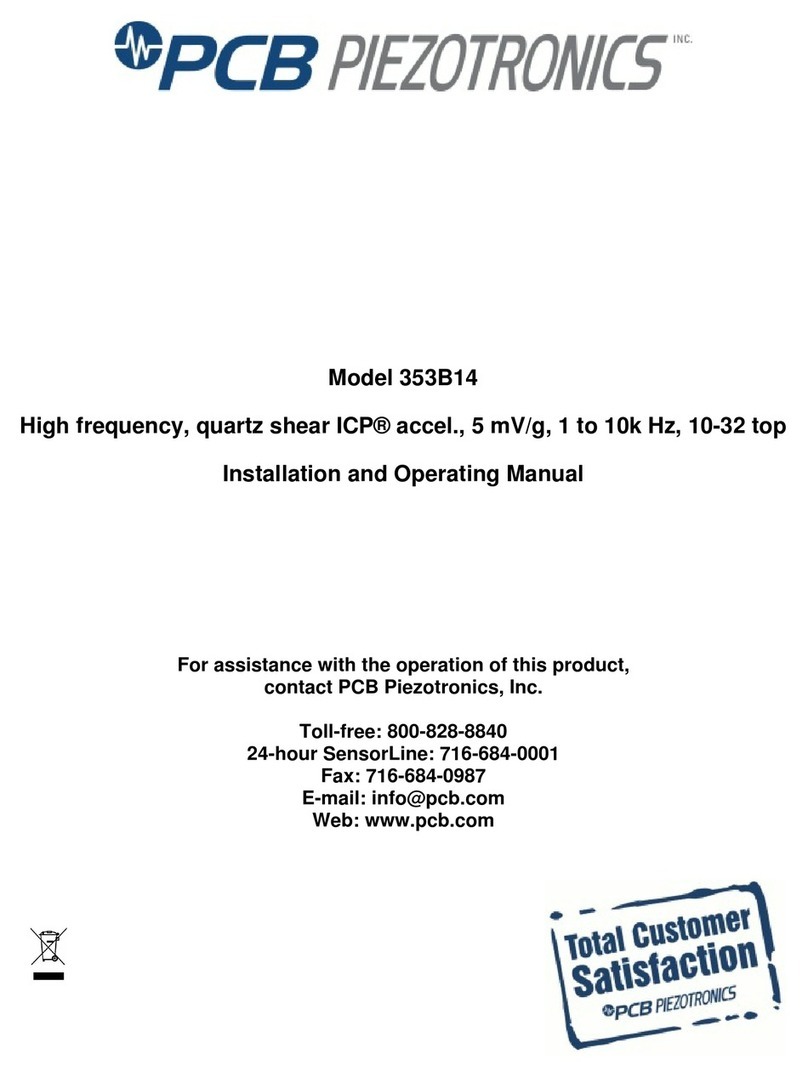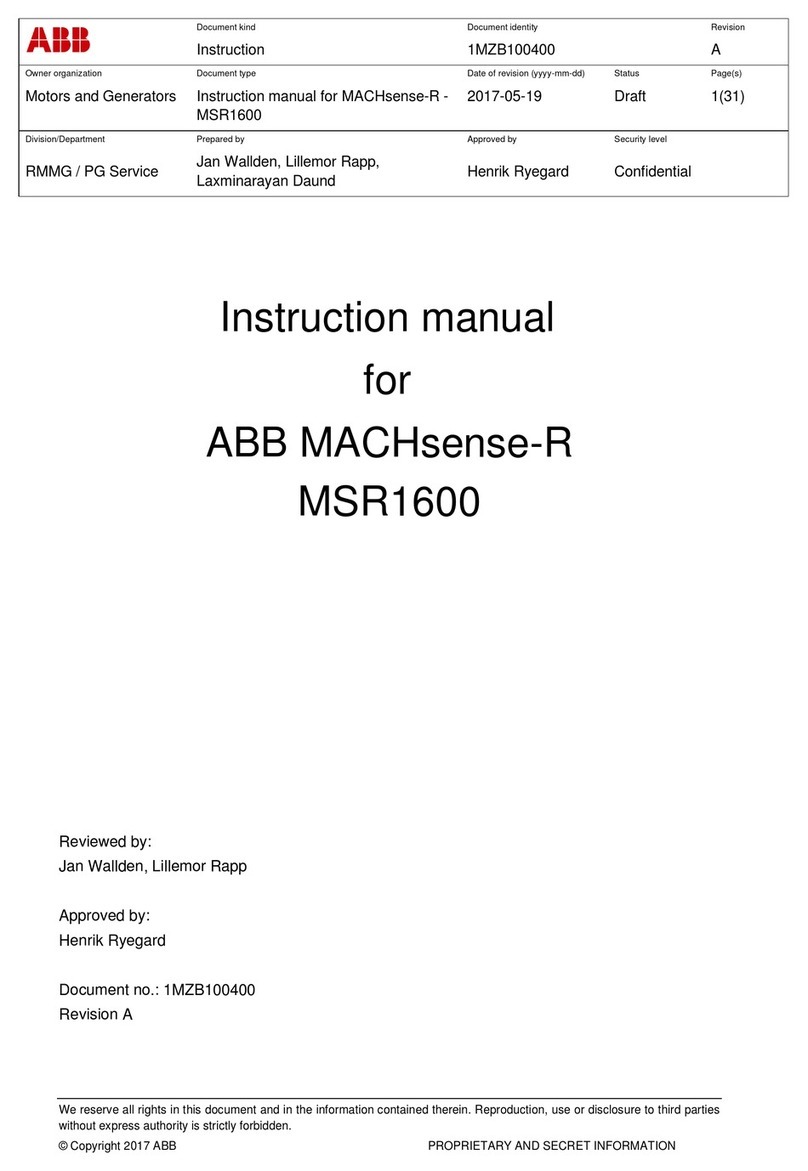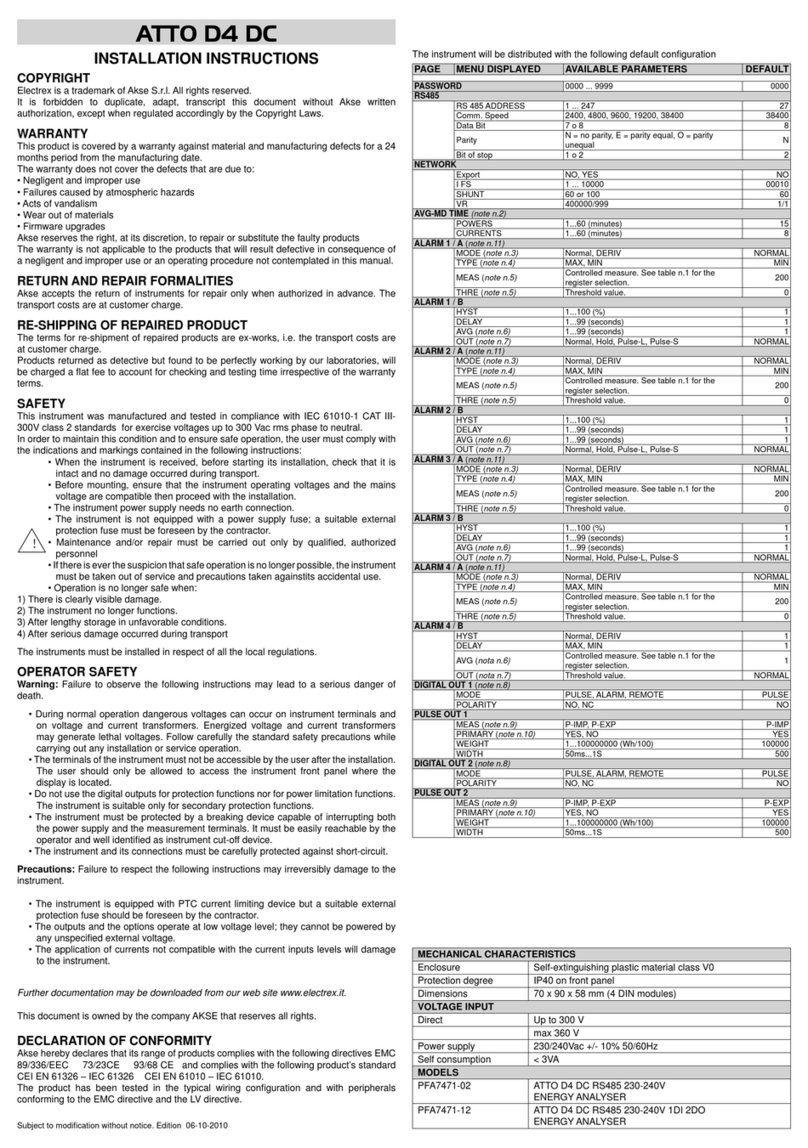CONCRETE MOISTURE ENCOUNTER X5 USER GUIDE
2
TABLE OF CONTENTS
Introduction......................................................................................3-4
How it works.....................................................................................5-8
Instrument Features..................................................................9-10
OperatingInstructions....................................................................11
Non-Destructive Measurement Mode .........................12-18
ConcreteMCScale......................................................................12
CM (Carbide Method) Scale ..................................................13
CMAnhydrite/GypsumScale................................................13
Gypsum Ref 0-12 Scale...........................................................13
ReferenceScale...........................................................................13
Calibration ....................................................................................14
Typical Concrete Moisture Encounter X5 Displays..15
Drying time for concrete floors and screeds...............16
Testing moisture content in a floor slab.........................17
Pre-testing guidelines..............................................................17
Guideline non-destructive test procedures as per
International Standards........................................................18
Hygrometer Mode & Ambient RH ...................................19-29
Equilibrium / Ambient Relative Humidity Mode ......19-20
Relative Humidity Measurement........................................21
MoistureTestingGuidelines..........................................22-23
Hole Liner/Hood Instructions.....................................24-27
Calibration Check Salts...................................................28-29
Pin Probe Mode.........................................................................30-42
Pin Probe Menu Selections...................................................31
Factors Affecting Moisture Readings.....................32-33
Wood Flooring .....................................................................34-36
Temperature Adjustment Chart..........................................37
Humidity and Moisture Content Relationship.............38
Species Correction Charts.............................................39-50
Limitations .............................................................................................51
Calibration ...........................................................................................51
Warranty ...................................................................................................52
Product Development....................................................................53
Safety...........................................................................................53