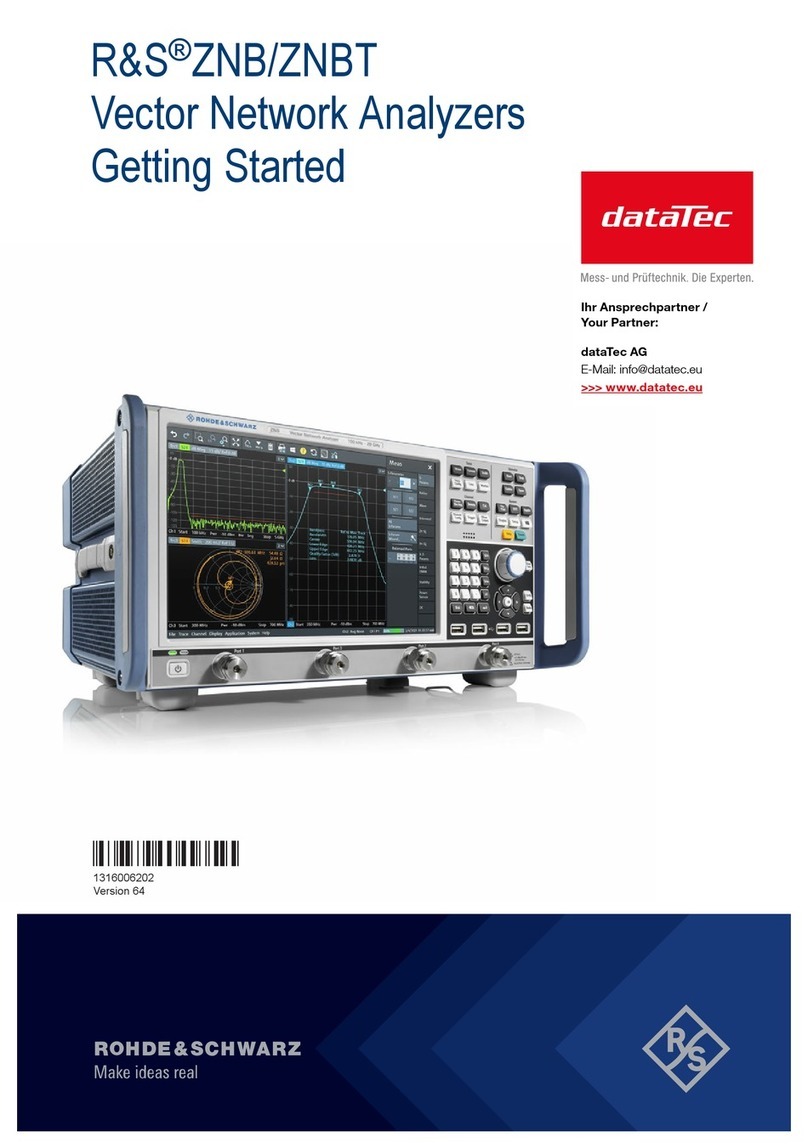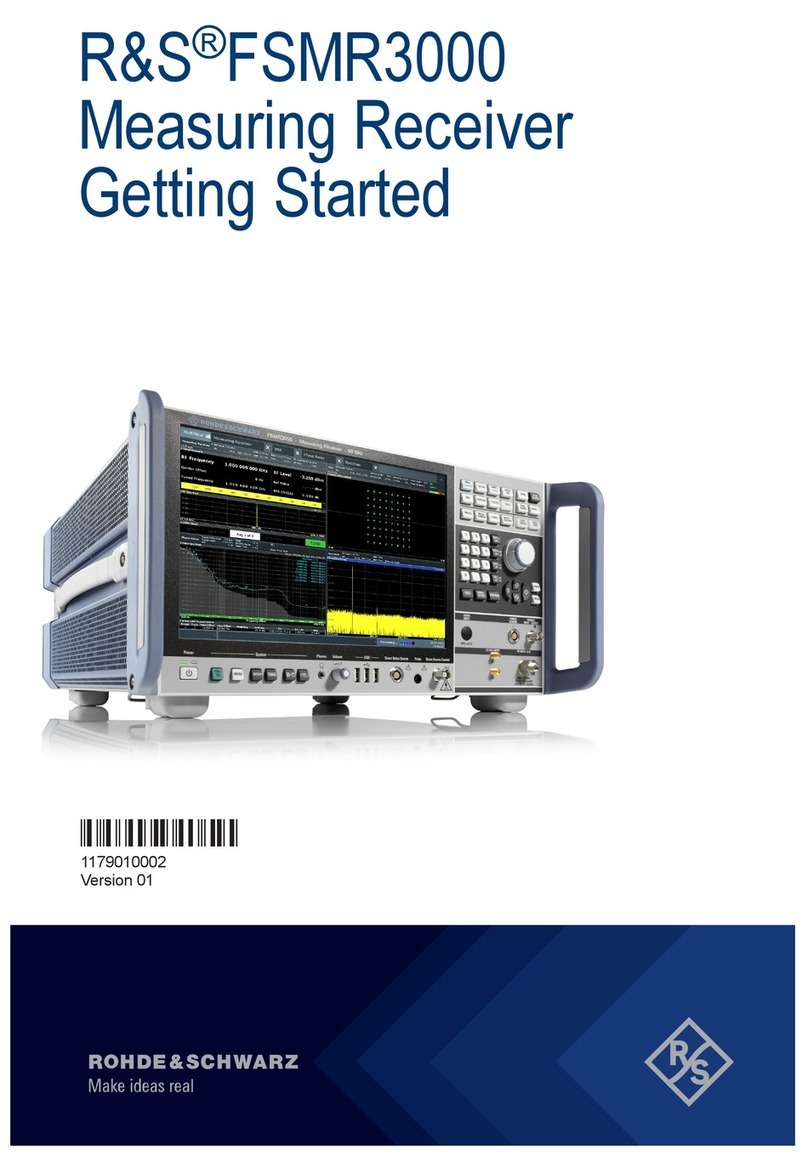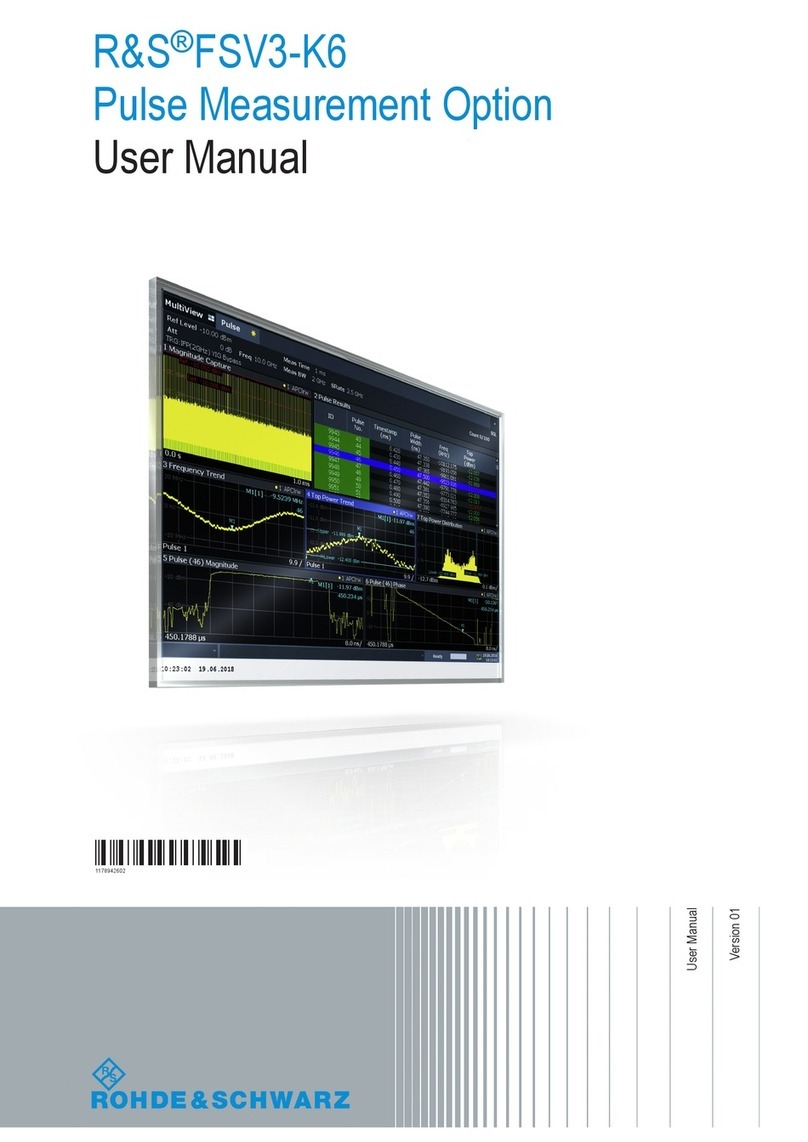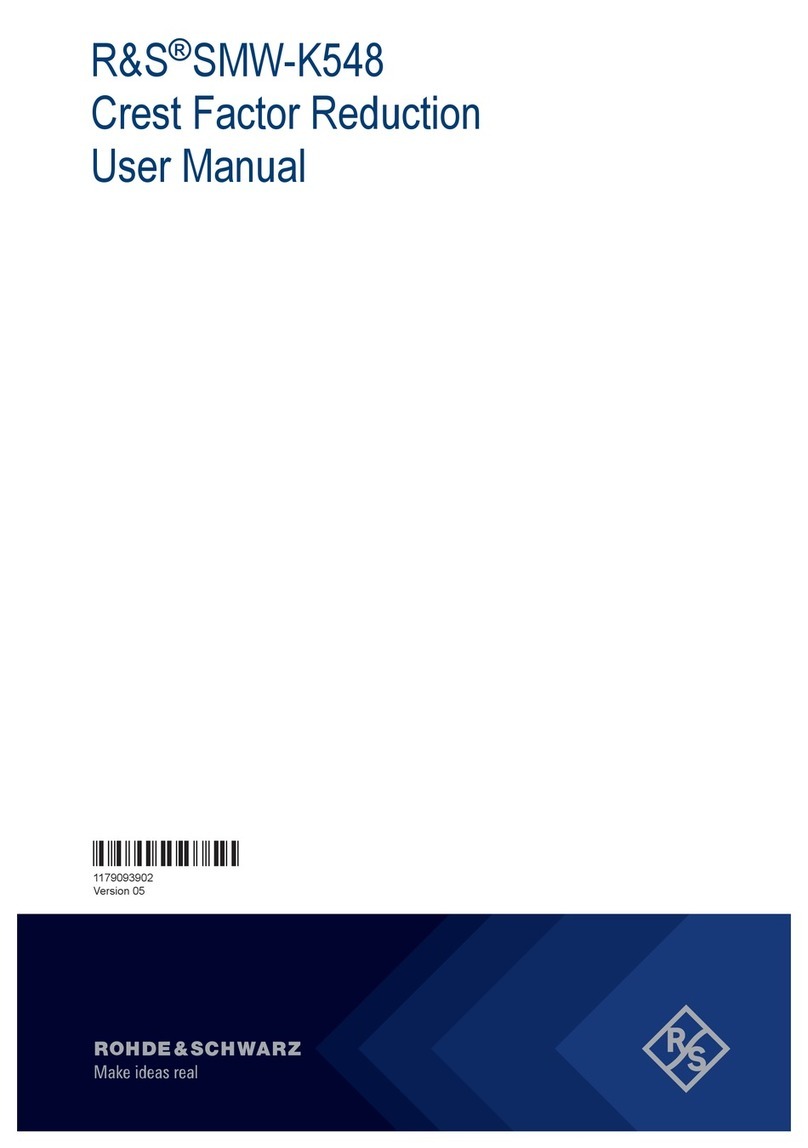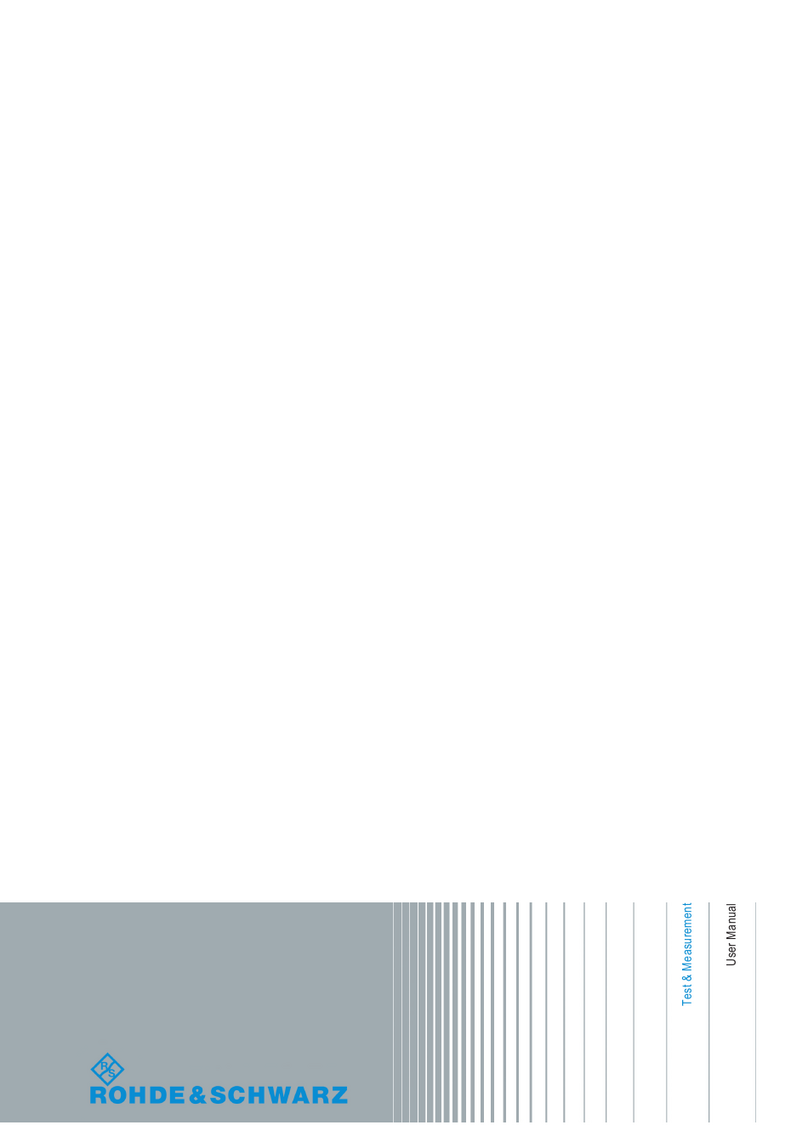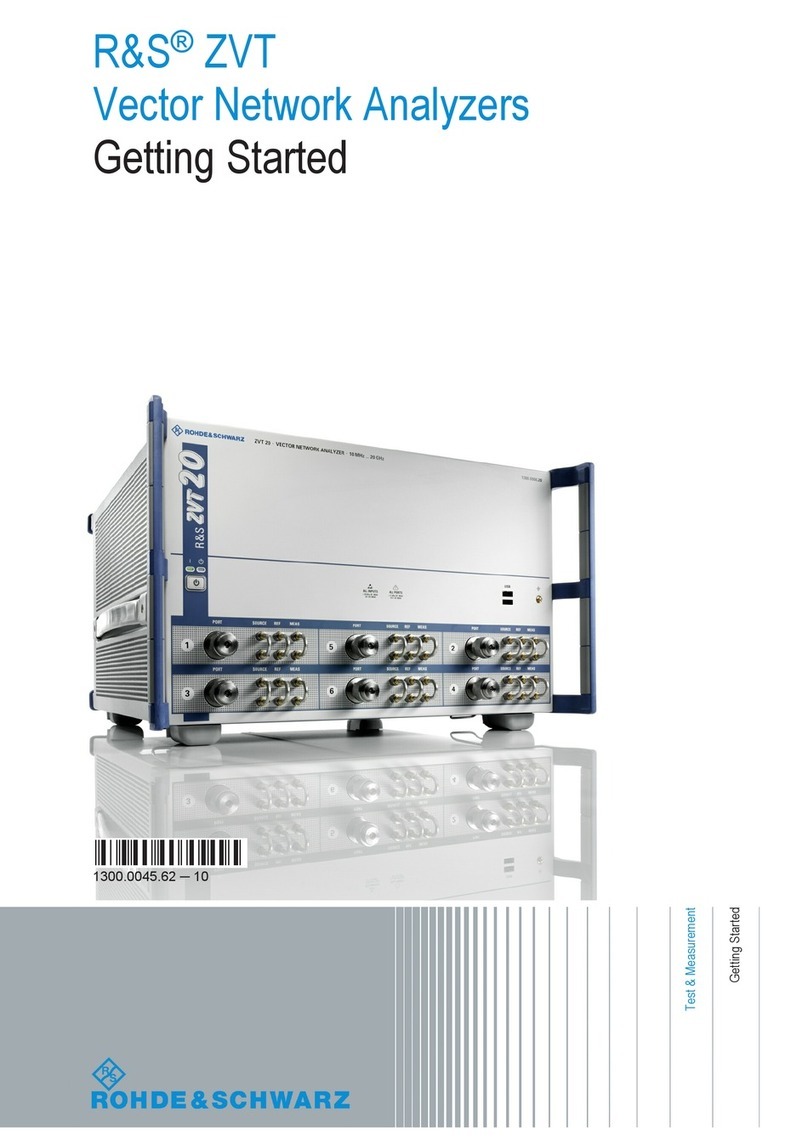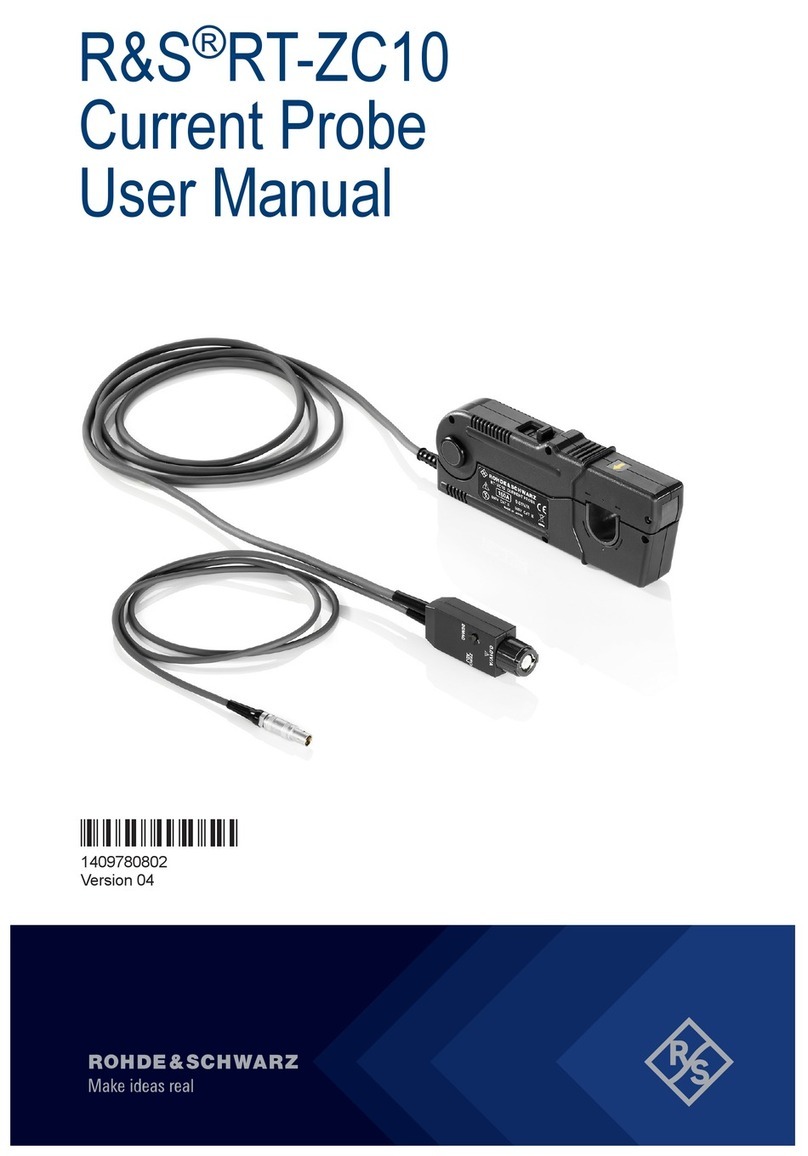Contents
R&S®ESW-K55E and -K55R
3User Manual 1179.5982.02 ─ 01
Contents
1 Preface.................................................................................................... 5
1.1 About this manual.........................................................................................................5
1.2 Documentation overview..............................................................................................5
1.3 Conventions used in the documentation....................................................................7
2 Welcome to the real-time spectrogram application............................9
2.1 Starting real-time spectrogram measurements......................................................... 9
2.2 Understanding the display information.................................................................... 10
3 Measurements and result displays.................................................... 13
3.1 Result display..............................................................................................................13
3.2 How to run a real-time spectrogram..........................................................................14
4 Configuration........................................................................................16
4.1 Notes about configuring real-time spectrogram measurements........................... 16
4.2 Configuration overview.............................................................................................. 17
4.3 General measurement settings..................................................................................18
4.4 Data input and output................................................................................................. 18
4.5 Frequency configuration............................................................................................ 21
4.6 Amplitude and vertical axis configuration................................................................24
4.7 Bandwidth configuration............................................................................................32
4.8 Sweep settings............................................................................................................ 35
4.9 Trigger.......................................................................................................................... 36
4.10 Display configuration................................................................................................. 39
4.11 Transducer...................................................................................................................39
5 Analysis................................................................................................ 40
5.1 Trace settings.............................................................................................................. 40
5.2 Marker settings............................................................................................................40
5.3 Line settings................................................................................................................ 40
6 Remote commands for real-time spectrogram measurements....... 41
6.1 Introduction................................................................................................................. 41
6.2 Common suffixes........................................................................................................ 46
6.3 Application selection.................................................................................................. 46