Ludlum Measurements 26 User manual
Other Ludlum Measurements Measuring Instrument manuals
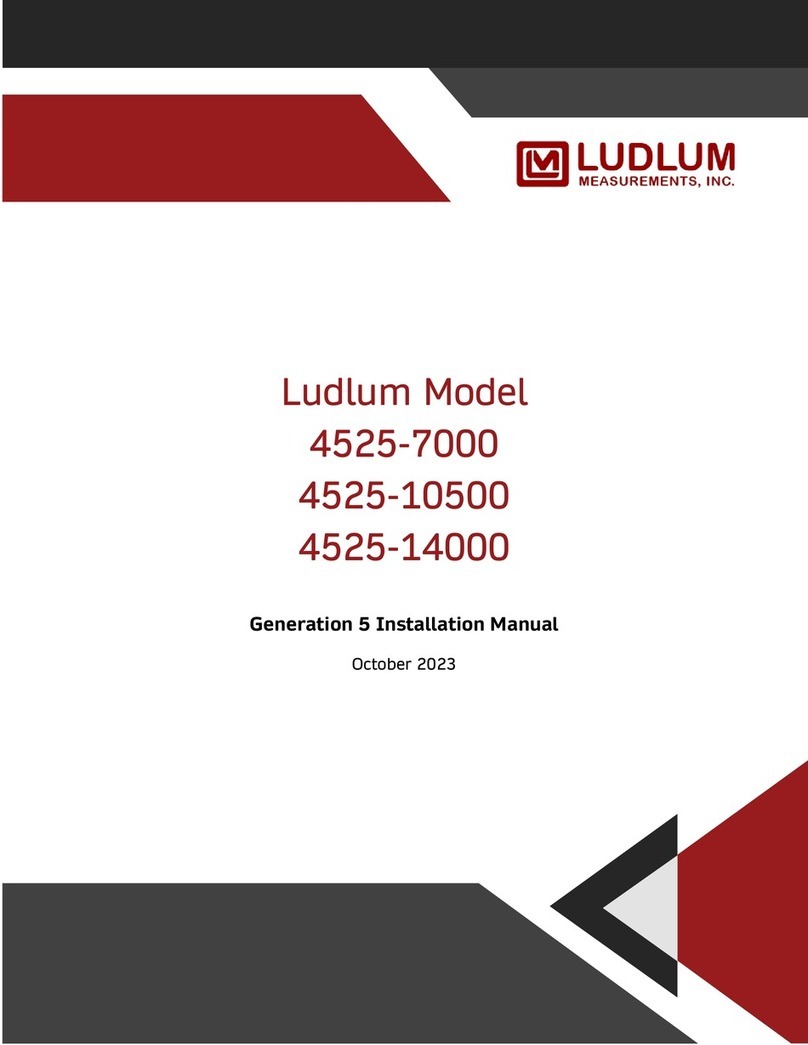
Ludlum Measurements
Ludlum Measurements 4525-7000 User manual

Ludlum Measurements
Ludlum Measurements 3000 User manual

Ludlum Measurements
Ludlum Measurements 3014 User manual

Ludlum Measurements
Ludlum Measurements 44-172 User manual

Ludlum Measurements
Ludlum Measurements 334AB User manual

Ludlum Measurements
Ludlum Measurements 12 User manual
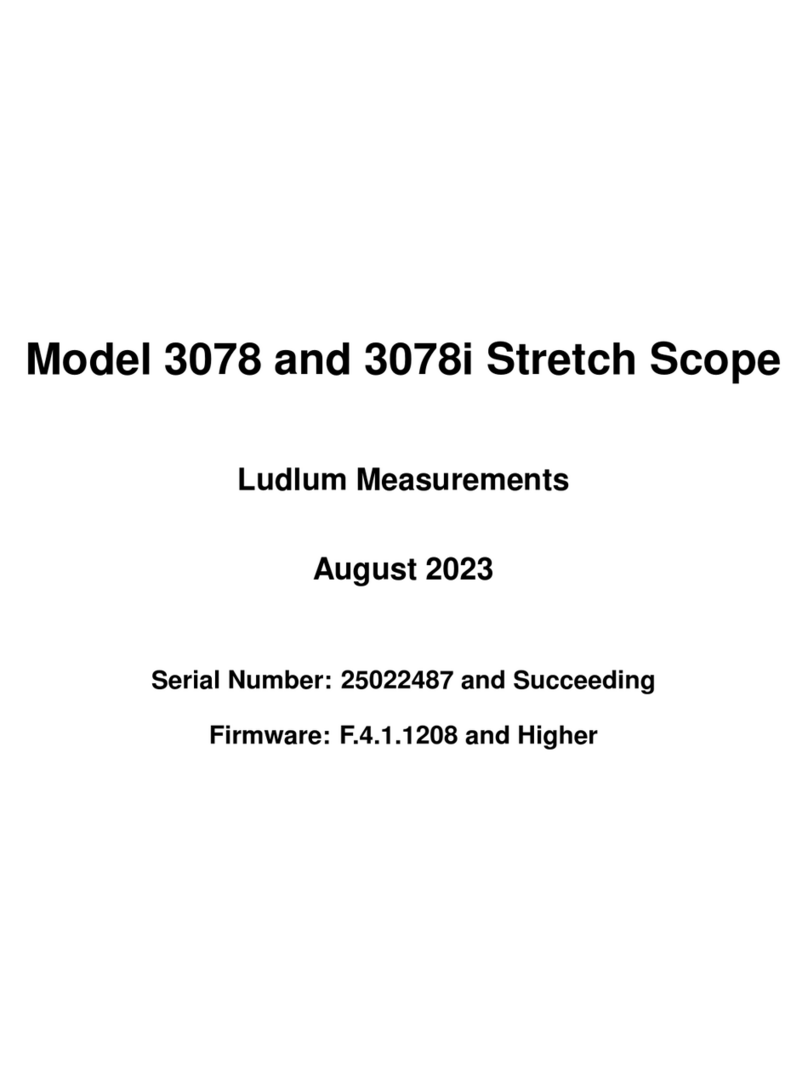
Ludlum Measurements
Ludlum Measurements 3078i User manual

Ludlum Measurements
Ludlum Measurements 15 User manual

Ludlum Measurements
Ludlum Measurements 177 User manual

Ludlum Measurements
Ludlum Measurements 2241-2 User manual

Ludlum Measurements
Ludlum Measurements 2363 User manual

Ludlum Measurements
Ludlum Measurements 43-44-1 User manual

Ludlum Measurements
Ludlum Measurements 3019 User manual

Ludlum Measurements
Ludlum Measurements 194 Series User manual
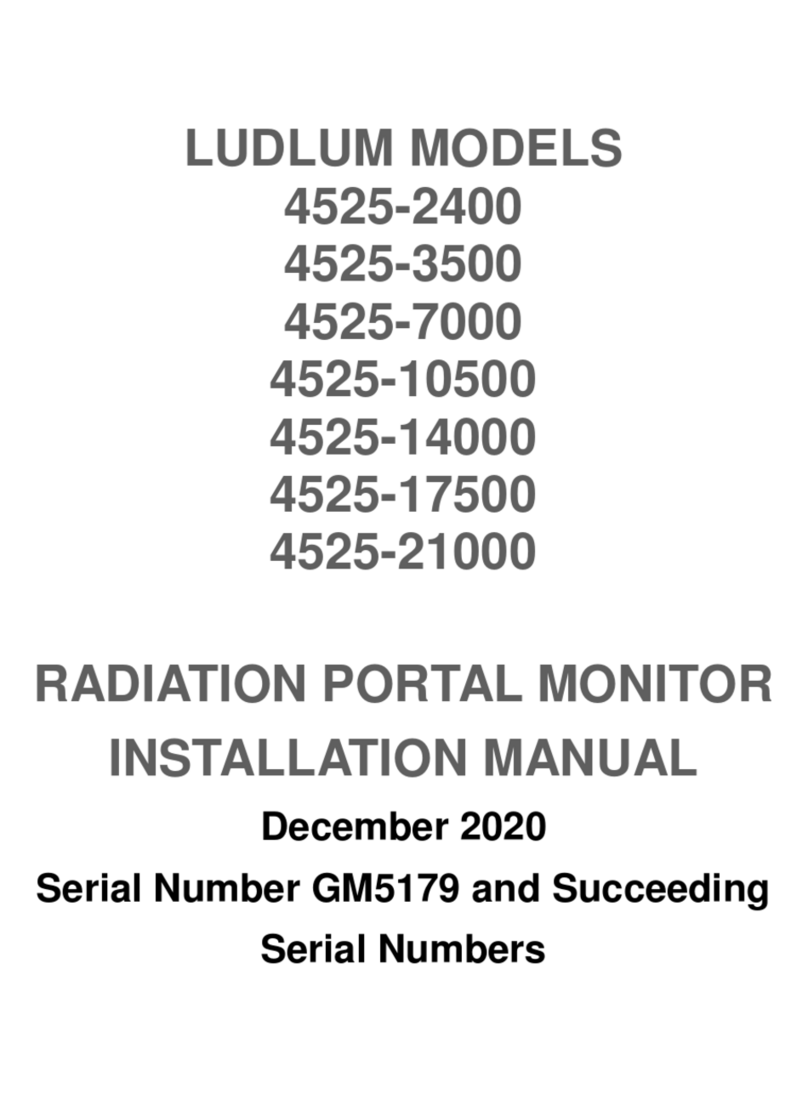
Ludlum Measurements
Ludlum Measurements 4525-2400 User manual

Ludlum Measurements
Ludlum Measurements 700e Series User manual

Ludlum Measurements
Ludlum Measurements 2241-2RK User manual

Ludlum Measurements
Ludlum Measurements 9-4 User manual

Ludlum Measurements
Ludlum Measurements 177-84-2 User manual

Ludlum Measurements
Ludlum Measurements 26-2 User manual























