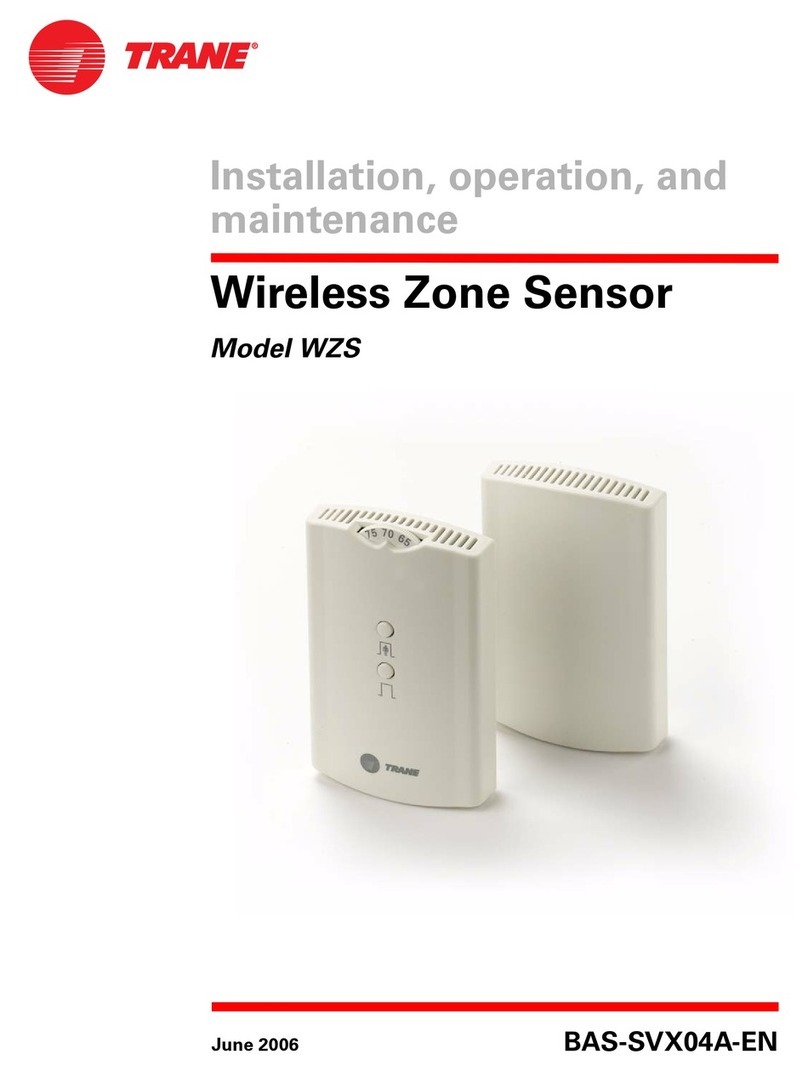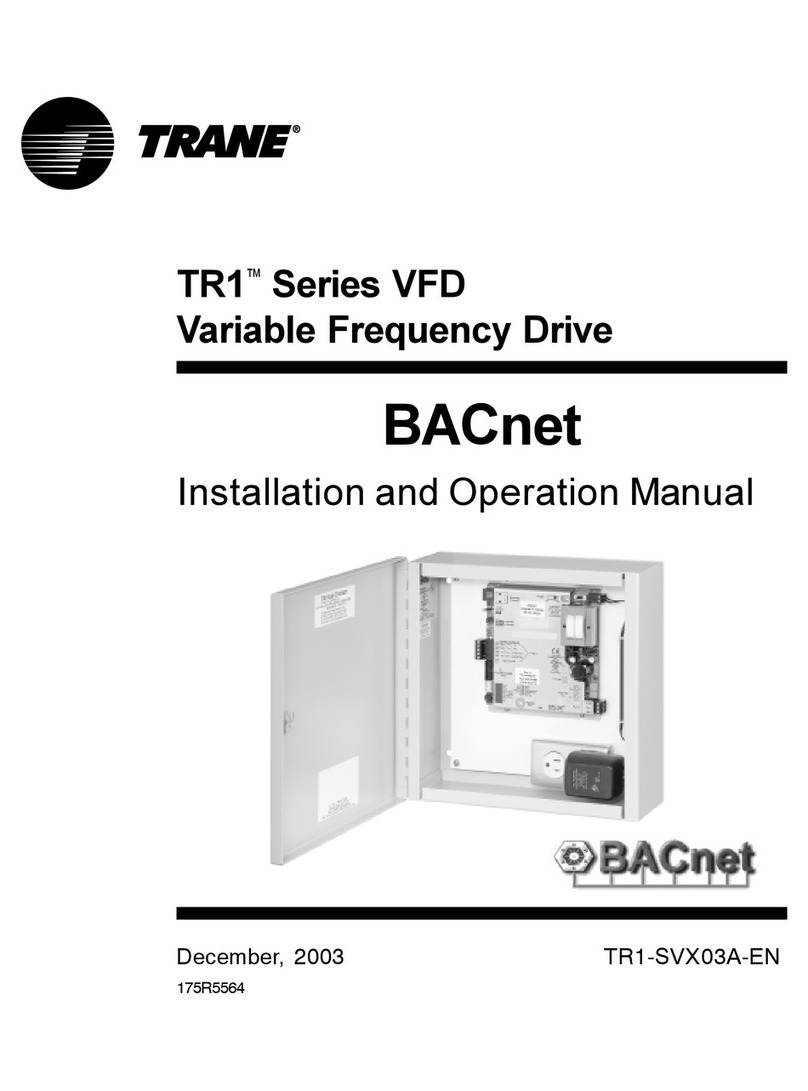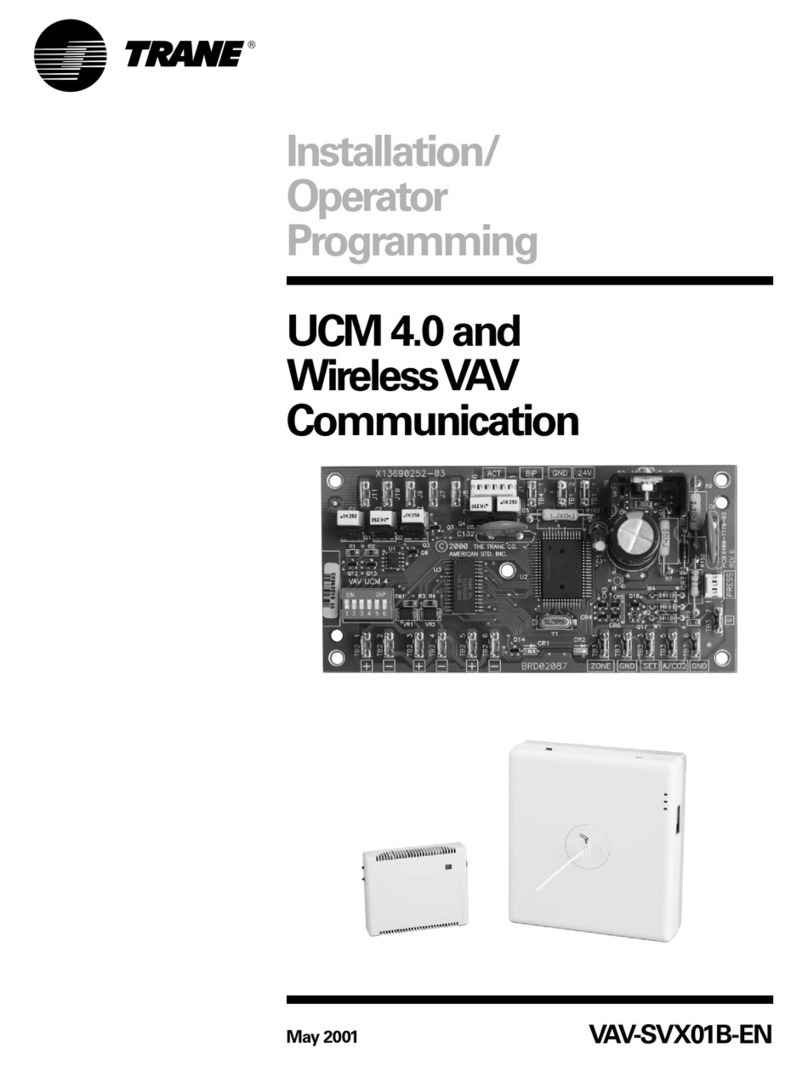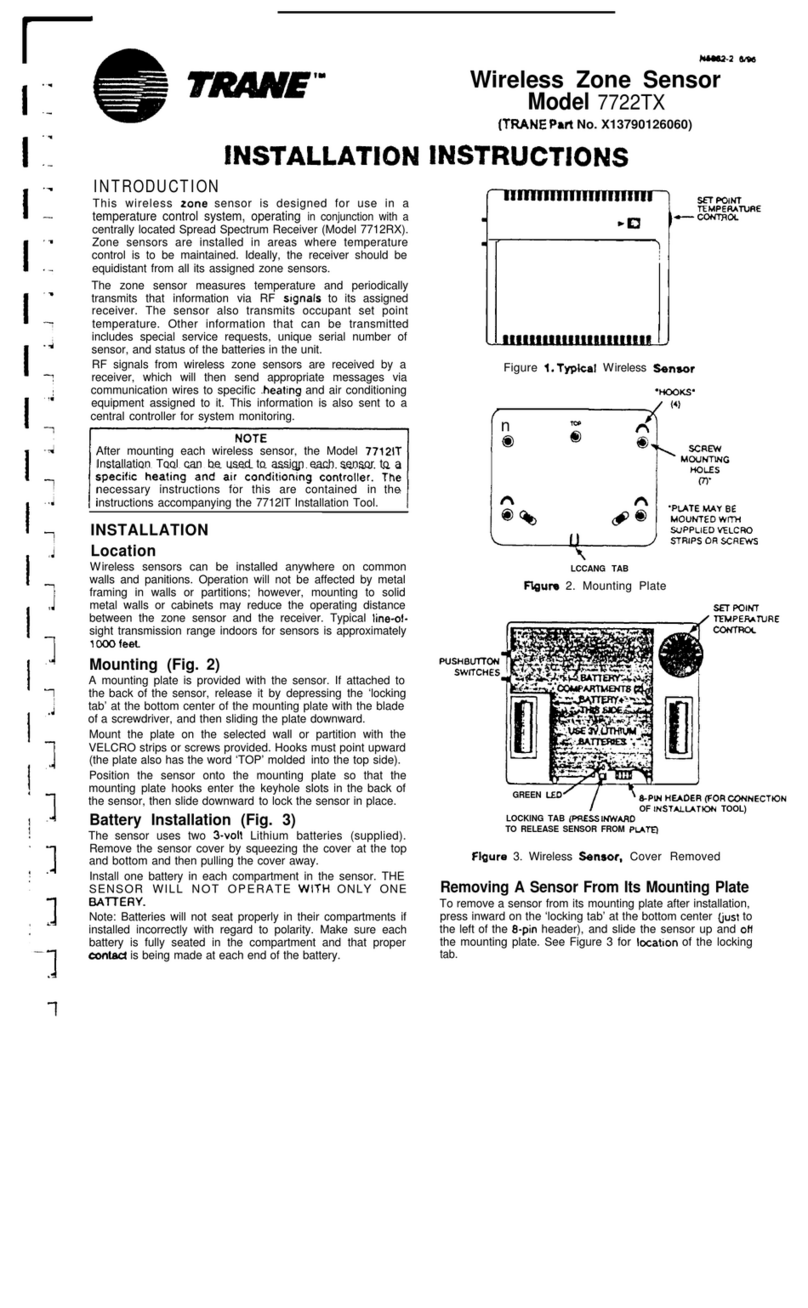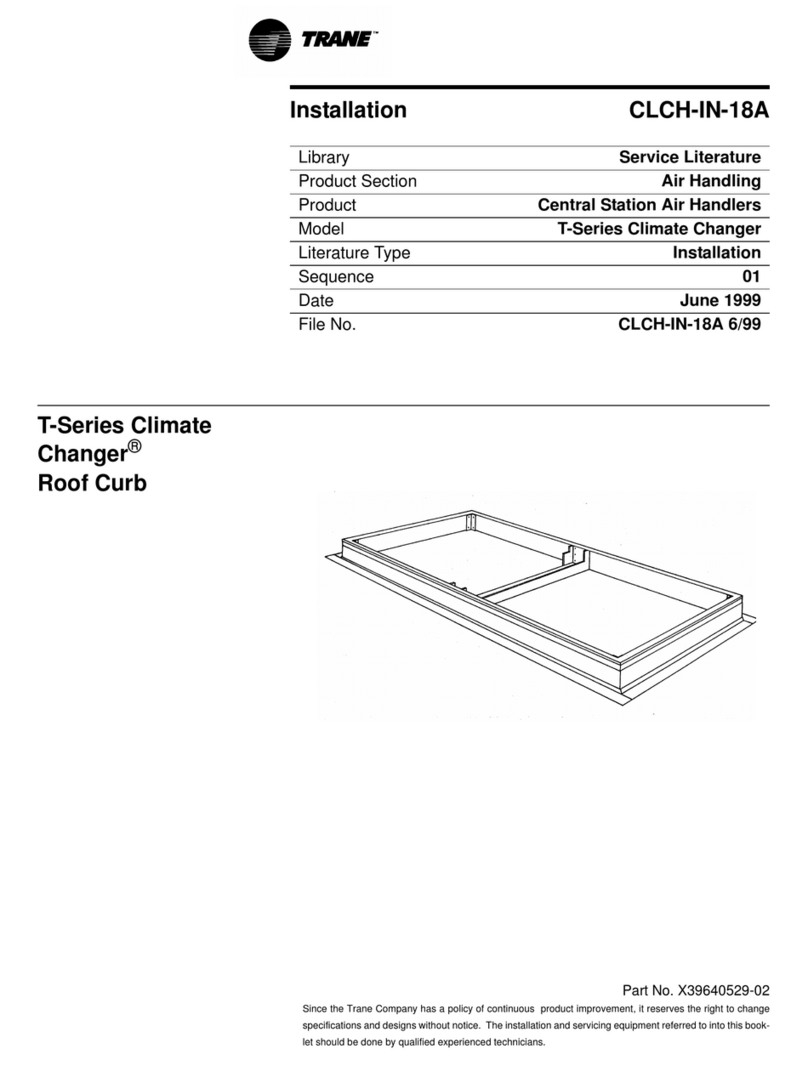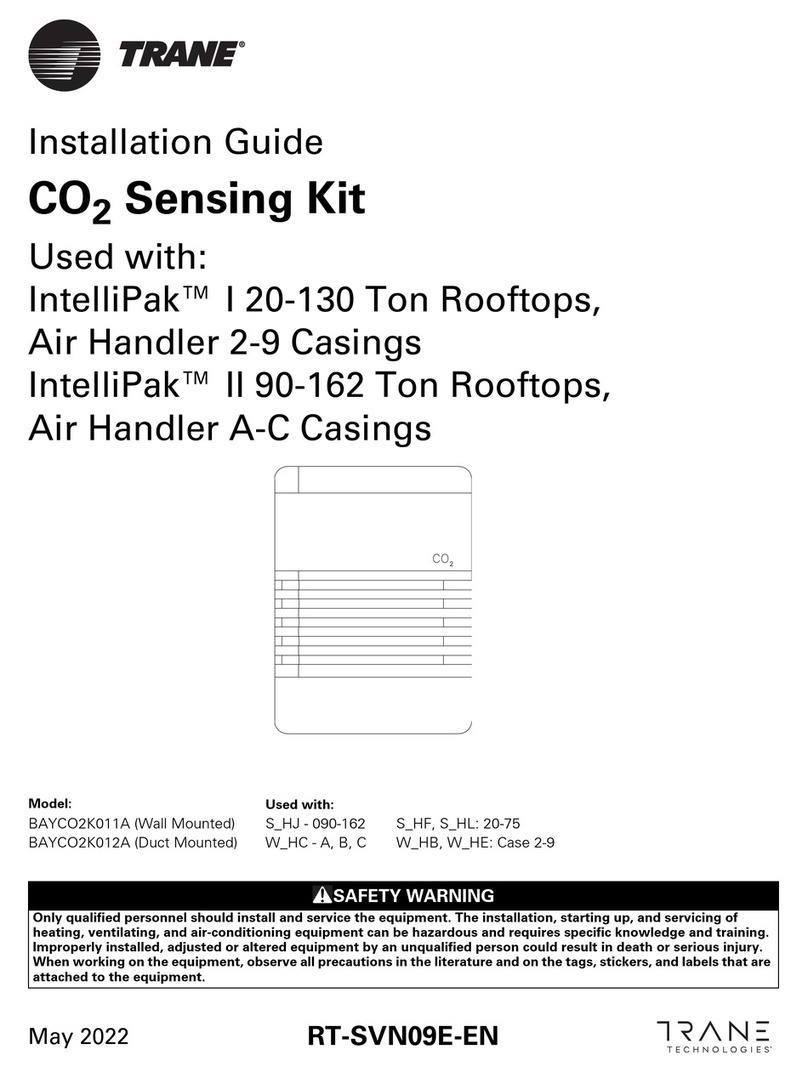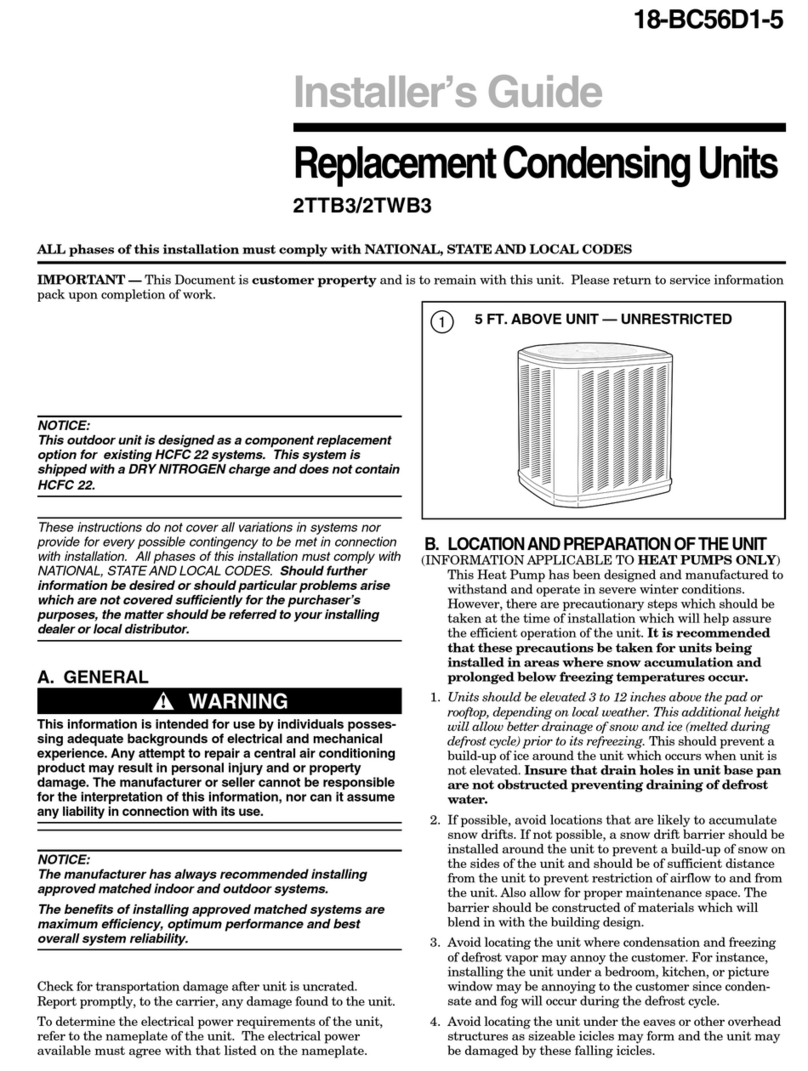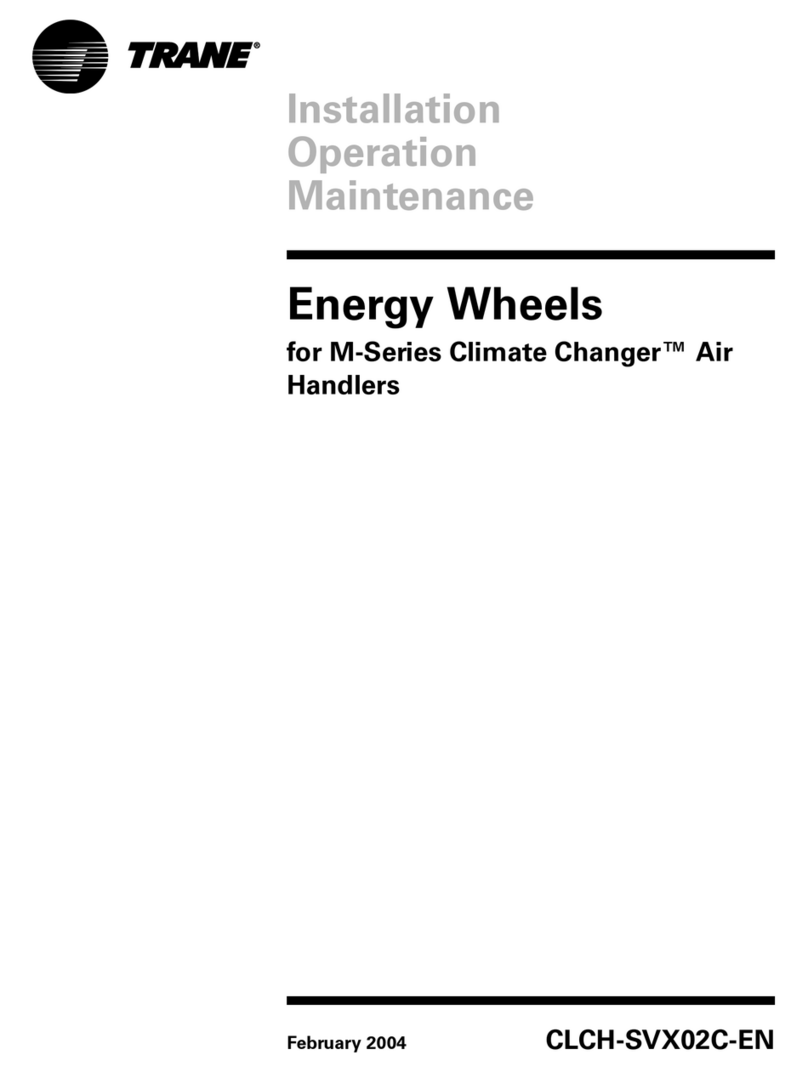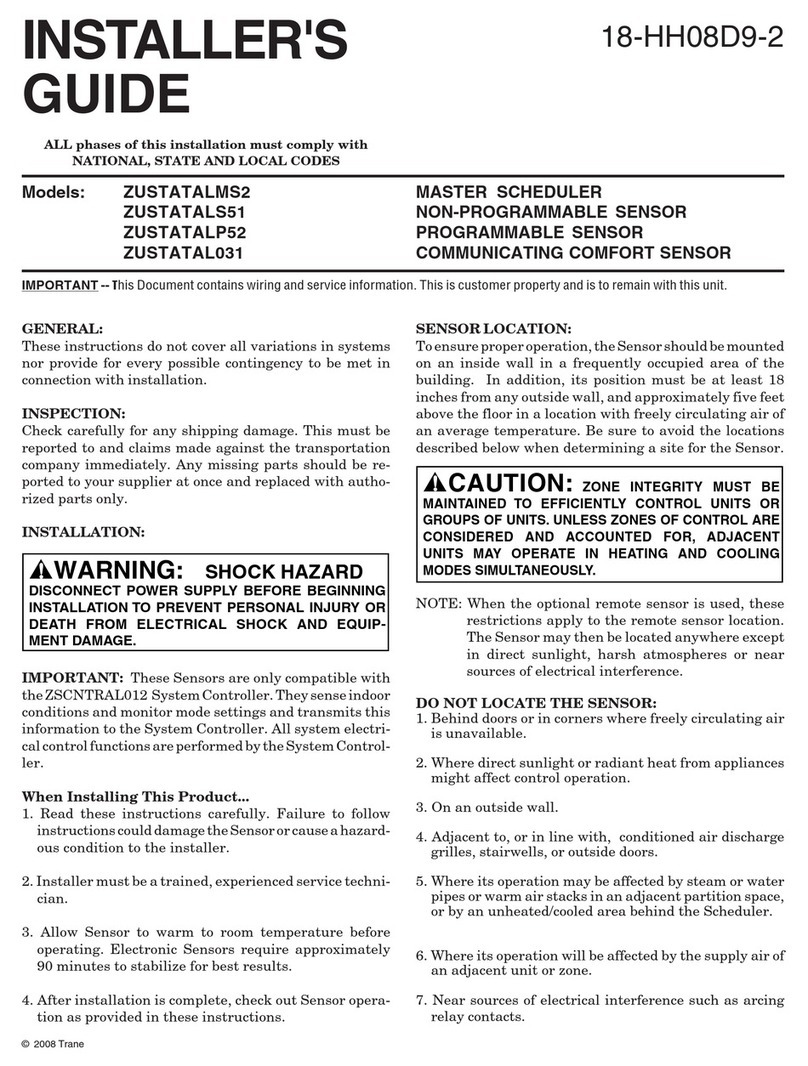2
INSTALLATION
INDOOR SENSOR
SELECT SENSOR LOCATION
Proper location insures that the remote sensor
will provide a comfortable home or building
temperature. Observe the following general rules
when selecting a location:
1. The remote sensor can be located a maximum
of 300 feet from the thermostat.
2. Locate sensor about 5 . above the room oor
level.
3. Install sensor on a partitioning wall, not on an
outside wall.
4. Never expose sensor to direct light from lamps,
sun, replaces or any temperature radiating
equipment.
5. Avoid locations close to windows, adjoining
outside walls, or doors that lead outside.
6. Avoid locations close to air registers or in the
direct path of air from them.
7. Makesure there are no pipes orductworkinthat
part of the wall chosen for the sensor location.
8. Never locate sensor in a room that is normally
warmer or cooler than the rest of the home
(such as the kitchen) or building.
9. Avoid locations with poor air circulation, such
as behind doors or in alcoves.
10. Inthehome,thelivingor diningroomisnormally
a good location, provided there is no cooking
range or refrigerator on opposite side of wall.
OUTDOOR SENSOR
SELECT SENSOR LOCATION
Proper location insures that the remote sensor will
provide a correct outdoor temperature reading.
Observe the following general rules when selecting
a location:
1. The interior mounting base can be located a
maximum of 300 feet from the thermostat.
2. Install the interior mounting base within 12 .
of the intended outdoor probe location.
3. Never install the outdoor probe where it
will be exposed to direct light from lamps,
sun, replaces or any temperature radiating
equipment.
4. Make sure there are no pipes or ductwork in the
wall chosen for the base location.
5. Outdoor temperature measurement requires
installing the probe outdoors. Good probe
locations would be under a bay window or
overhang, out of direct sunlight. Direct sun
exposure will aect sensed temperature. Install
probe with spacer to obtain a more accurate
temperature.
6. Although connected to the probe wire for
outdoor temperature sensing, the interior
mounting base must be placed indoors.
Therefore, the interior mounting base must
be installed near the perimeter of the building,
so that the probe wire can be run through to
the outside of the structure and placed in the
selected (shaded) location. The outdoor probe
wire is 12 feet long (and should not be cut or
spliced), so plan the placement of both the
probe and interior mounting base accordingly.
Any excess wire may be coiled or bundled.The
probe should be connected to E2 as shown in
gure 1.
Pub No. 18-HD86D1-1
Part No. 37-7772002
August 2018