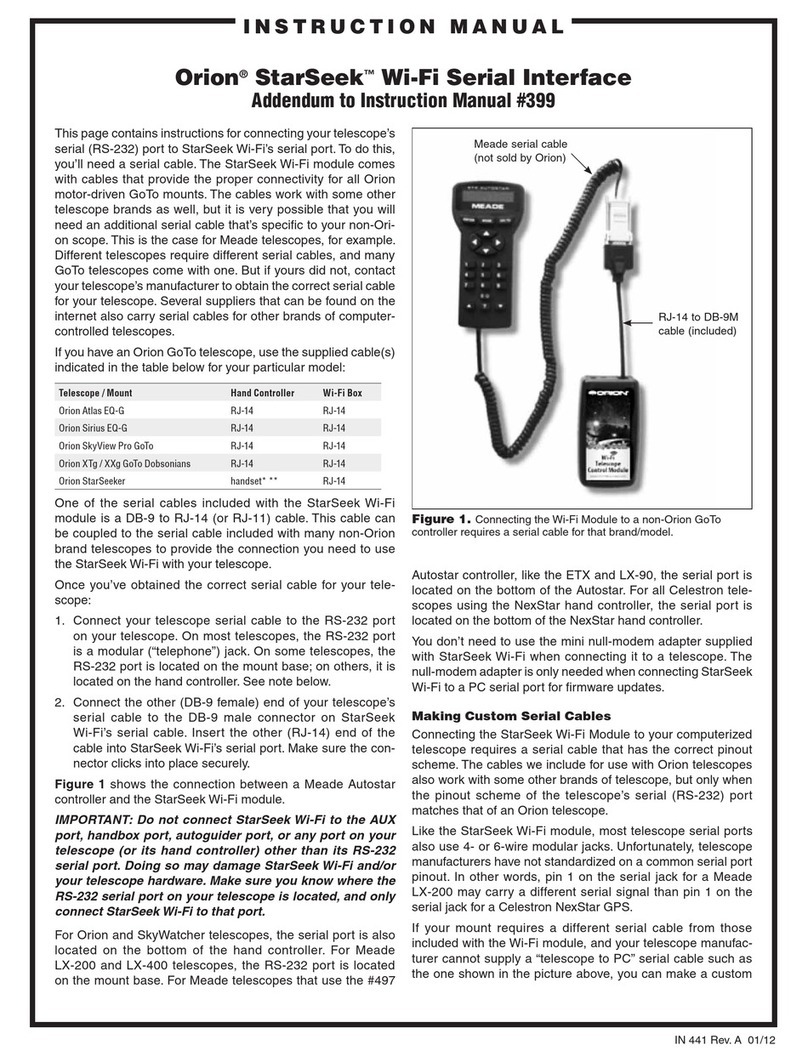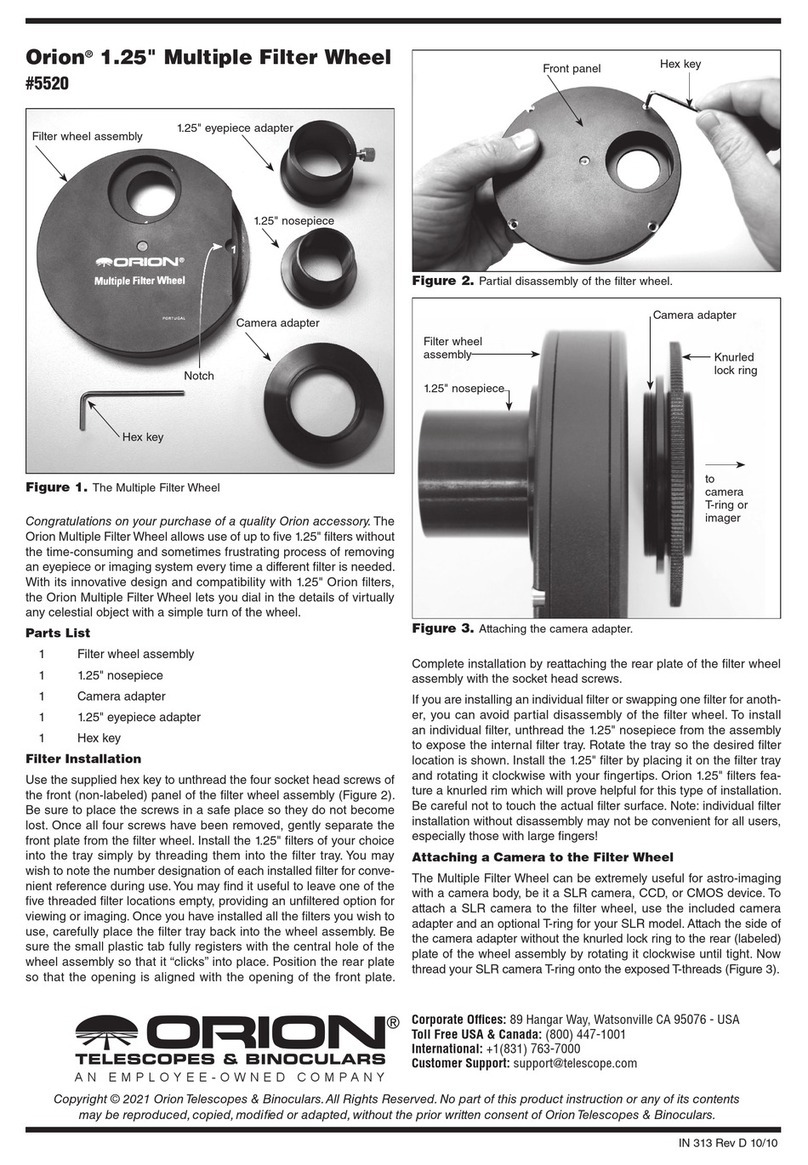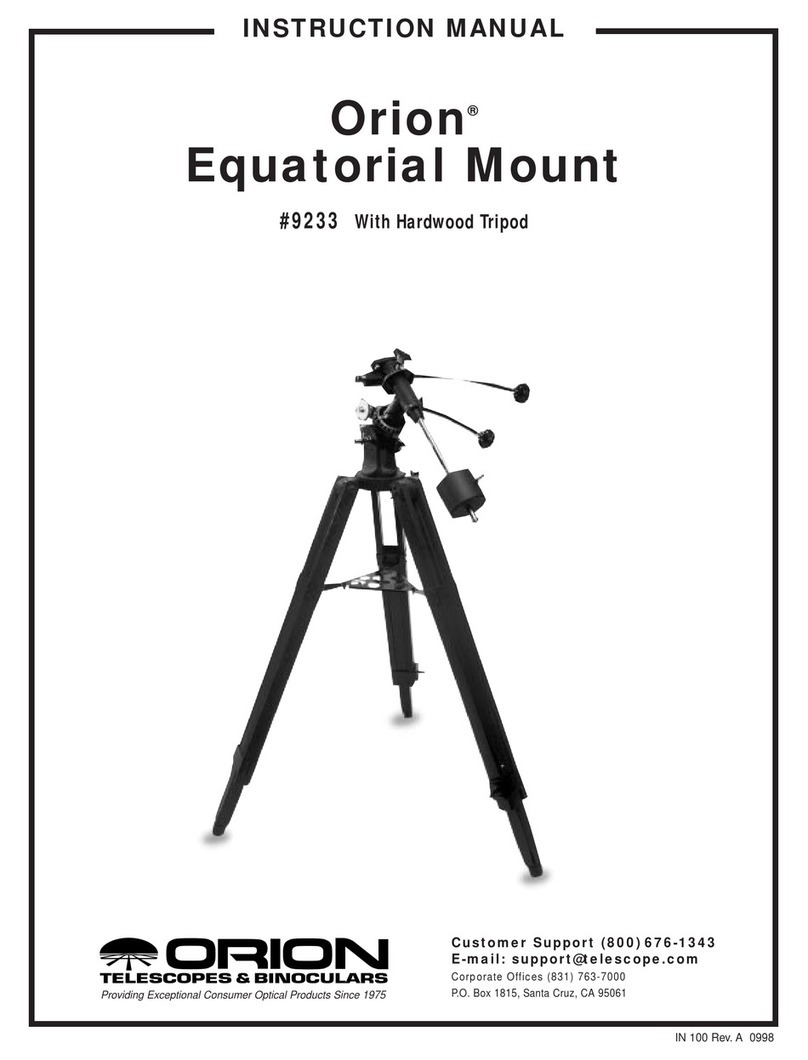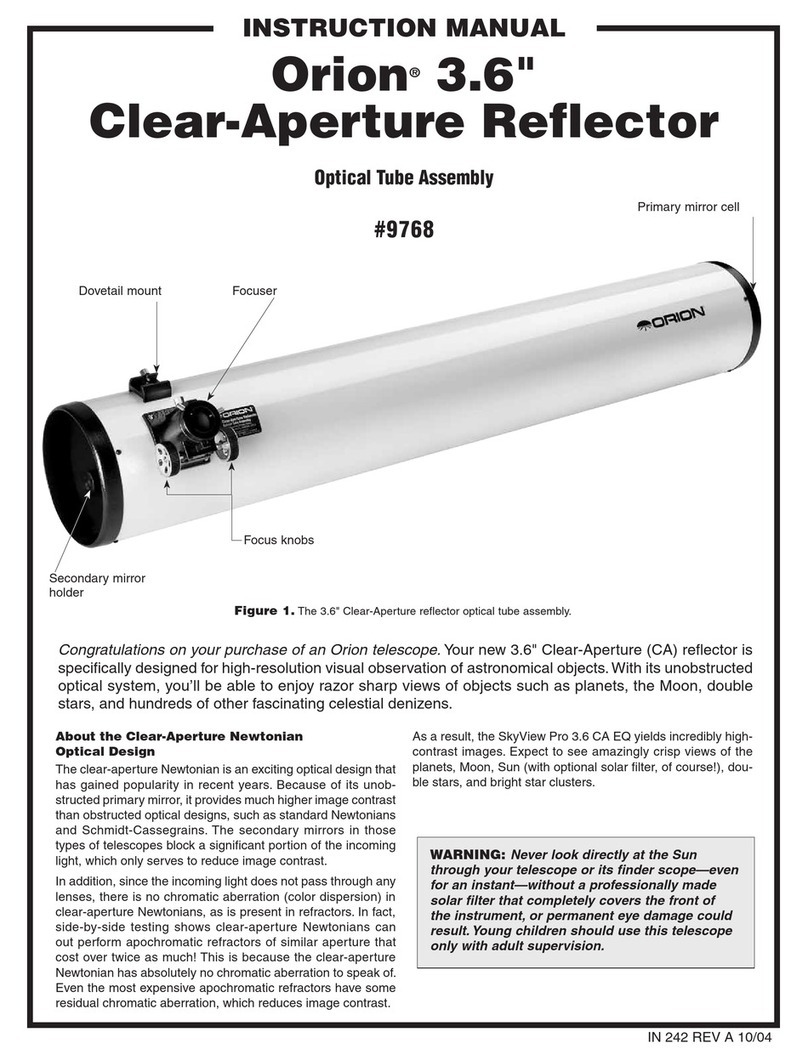5
you won’t have much luck locating the Orion Nebula. A
simple planisphere, or star wheel, can be a valuable tool for
learning the constellations and seeing which ones are vis-
ible in the sky on a given night.
A good star chart or atlas can come in handy for helping
locate interesting objects among the dizzying multitude
of stars overhead. Except for the Moon and the brighter
planets, it is pretty time-consuming and frustrating to hunt
for objects randomly, without knowing where to look. It is
best to have specific targets in mind before you begin look-
ing through the eyepiece.
Observing the Night Sky
The 90mm refractor is designed to provide excellent views
of our solar system as well as many bright deep sky objects.
You’ll see Galaxies, nebulae, star clusters, the Moon, Sun
and planets like never before. The following paragraphs will
help you get the most out of an observing session.
A. The Moon
The Moon, with its rocky, cratered surface, is one of the
easiest and most interesting subjects to observe with your
telescope. The myriad craters, rilles, and jagged moun-
tain formations offer endless fascination. The best time to
observe the Moon is during a partial phase, that is, when
the Moon is not full. During partial phases, shadows cast by
crater walls and mountain peaks along the border between
the dark and light portions of the lunar disk highlight the
surface relief. A full Moon is too bright and devoid of surface
shadows to yield a pleasing view. Try using a Moon filter to
dim the Moon when it is too bright; it simply threads onto the
bottom of the eyepiece.
B. The Sun
You can change your nighttime telescope into a daytime Sun
viewer by installing an optional full-aperture solar filter over
the front opening of the 90mm refractor. The primary attrac-
tion is sunspots, which change shape, appearance, and loca-
tion daily. Sunspots are directly related to magnetic activity in
the Sun. Many observers like to make drawings of sunspots
to monitor how the Sun is changing from day to day.
Important Note: Do not look at the Sun with any optical
instrument without a professionally made solar filter, or per-
manent eye damage could result. Also, remember to cover
or remove the finder scope.
C. The Planets
The planets don’t stay put like stars do (planets don’t have
fixed R.A. and Dec. coordinates), so you will have to refer to
Sky Calendar at our website, www.OrionTelescope.com, or
to charts published monthly in Astronomy, Sky & Telescope,
or other astronomy references to locate them. Venus, Mars,
Jupiter, and Saturn are the brightest objects in the sky after
the Sun and the Moon. All four of these planets are not nor-
mally visible in the sky at one time, but chances are one or
two of them will be.
D. Stars
Stars will appear like twinkling points of light in the tele-
scope. Even the largest telescopes cannot magnify stars
to appear as anything more than points of light! You can,
however, enjoy the different colors of the stars and locate
many pretty double and multiple stars. The famous “Double-
Double” in the constellation Lyra and the gorgeous two-color
double star Albireo in Cygnus are favorites. Defocusing the
image of a star slightly can help bring out its color.
E. Deep-Sky Objects
Under dark skies, you can observe a number of brighter
deep-sky objects with your 90mm refractor, including gas-
eous nebulas, open and globular star clusters, and the
brighter galaxies. Most deep-sky objects are very faint, so it
is important that you find an observing site well away from
light pollution. Take plenty of time to let your eyes adjust
to the darkness. Don’t expect these objects to appear like
the photographs you see in books and magazines; most
will look like dim gray “ghosts.” (Our eyes are not sensitive
enough to see color in deep-sky objects except in few of the
brightest ones.) But as you become more experienced and
your observing skills improve, you will be able to coax out
more and more intricate details.
Calculating Magnification
(Power)
It is desirable to have a range of eyepieces of different focal
lengths, to allow viewing over a range of magnifications. To
calculate the magnification, or power, of a telescope, simply
divide the focal length of the telescope by the focal length of
the eyepiece:
Telescope F.L. ÷ Eyepiece F.L.=Magnification
For example, the 90mm refractor, which has a focal length of
910mm, used in combination with the supplied 25mm Sirius
Plössl eyepiece, yields a magnification of
910 ÷ 25 = 36x
Every telescope has a useful limit of magnification of about
45x-60x per inch of aperture, which is 159x-212x for the
90mm refractor. Claims of higher power by some telescope
manufacturers are a misleading advertising gimmick and
should be dismissed. Keep in mind that at higher powers,
an image will always be dimmer and less sharp (this is a
fundamental law of optics). The steadiness of the air (the
“seeing”) can also limit how much magnification an image
can tolerate.
Always start viewing with your lowest-power (longest focal
length) eyepiece in the telescope. After you have located
and looked at the object with it, you can try switching to a
higher-power eyepiece, like the supplied 10mm Sirius Plössl
eyepiece, to ferret out more detail. If the image you see is not
crisp and steady, reduce the magnification by switching to a
longer-focal-length eyepiece. As a general rule, a small but
well-resolved image will show more detail and provide a more
enjoyable view than a dim and fuzzy, overmagnified image.