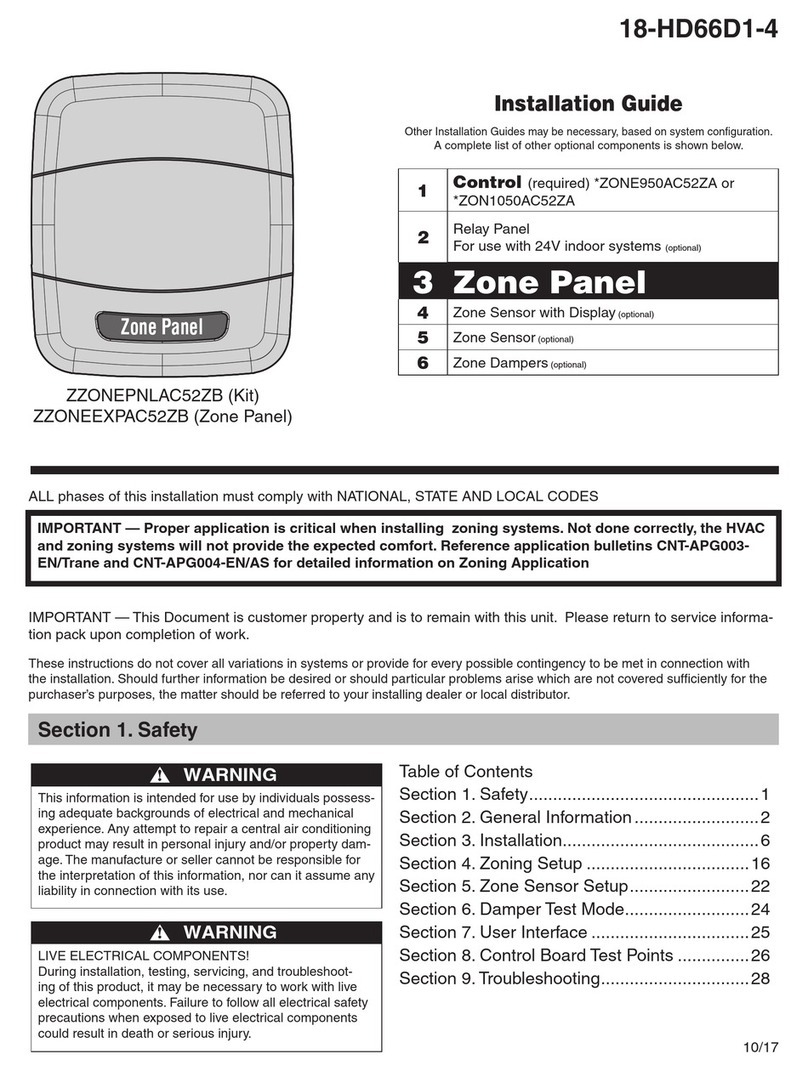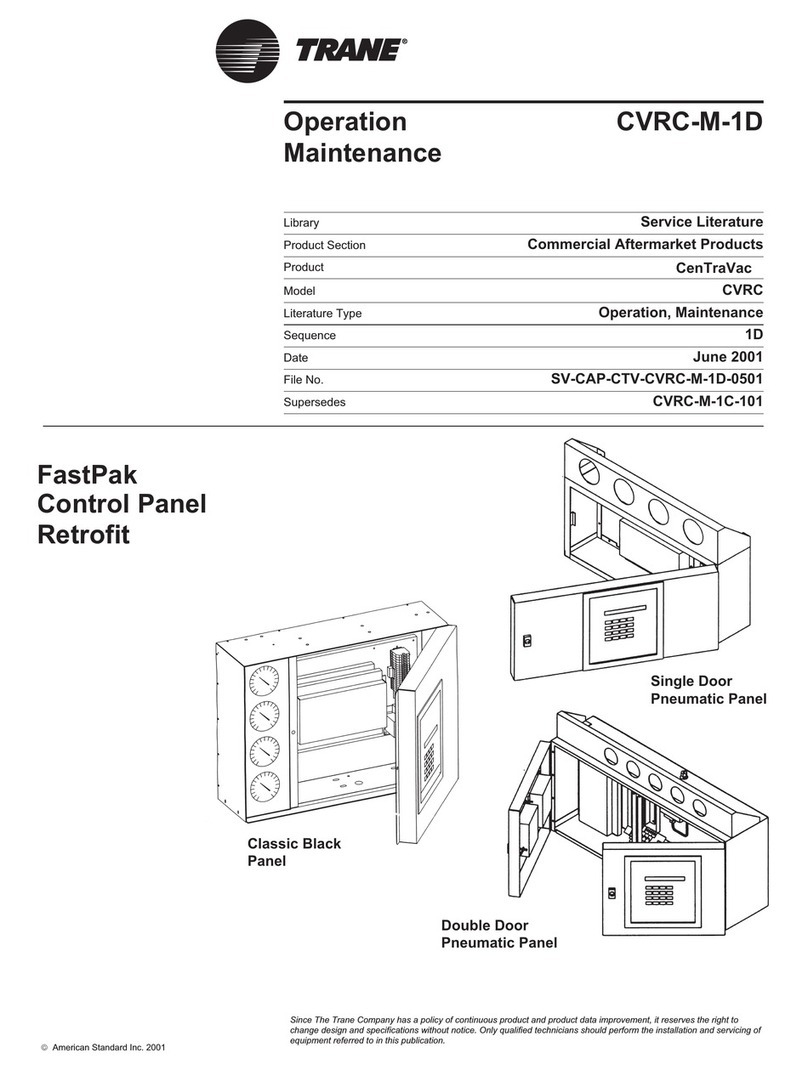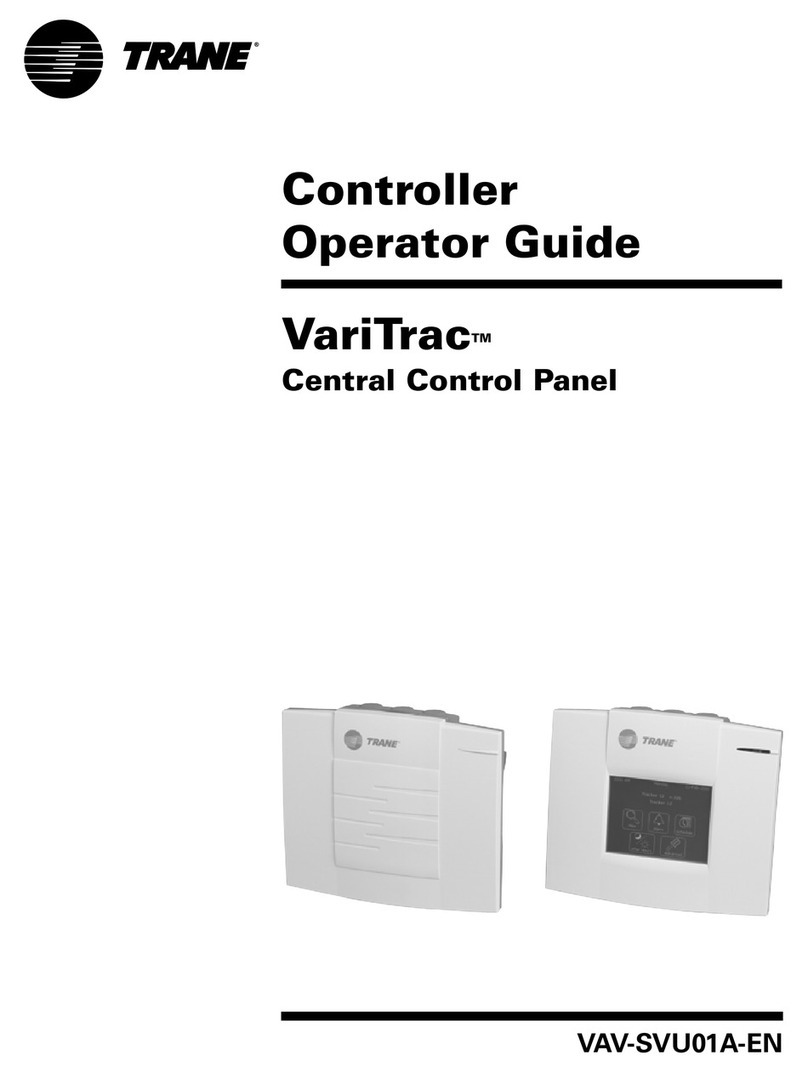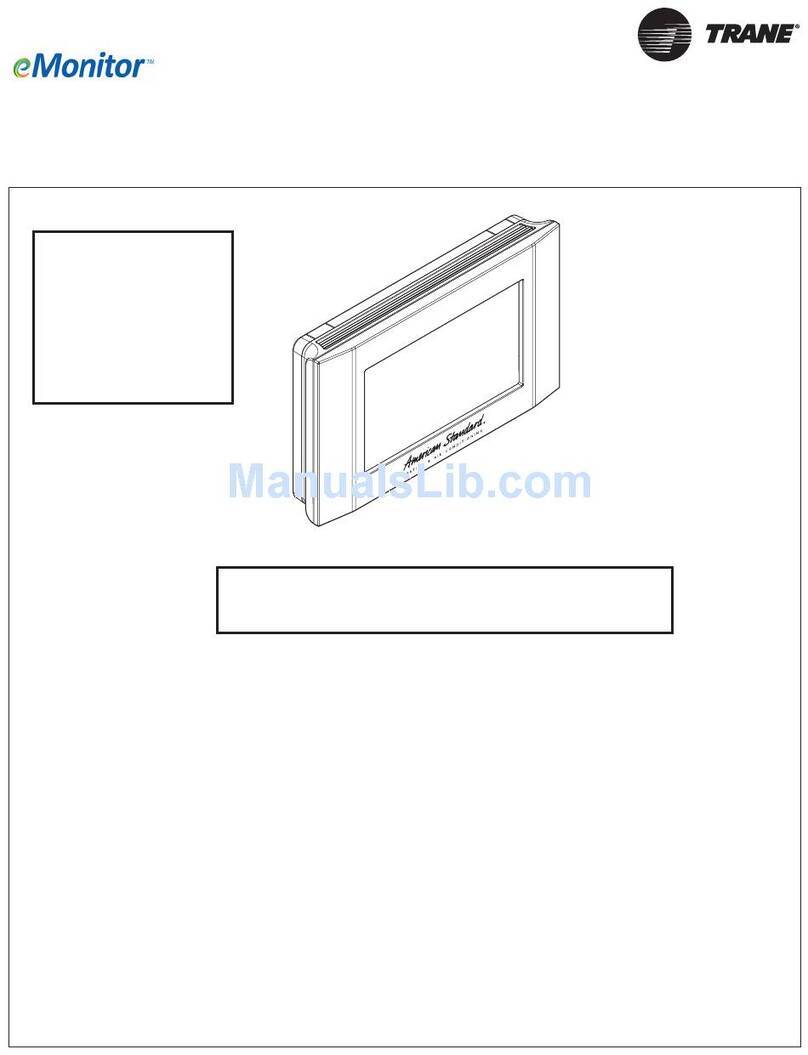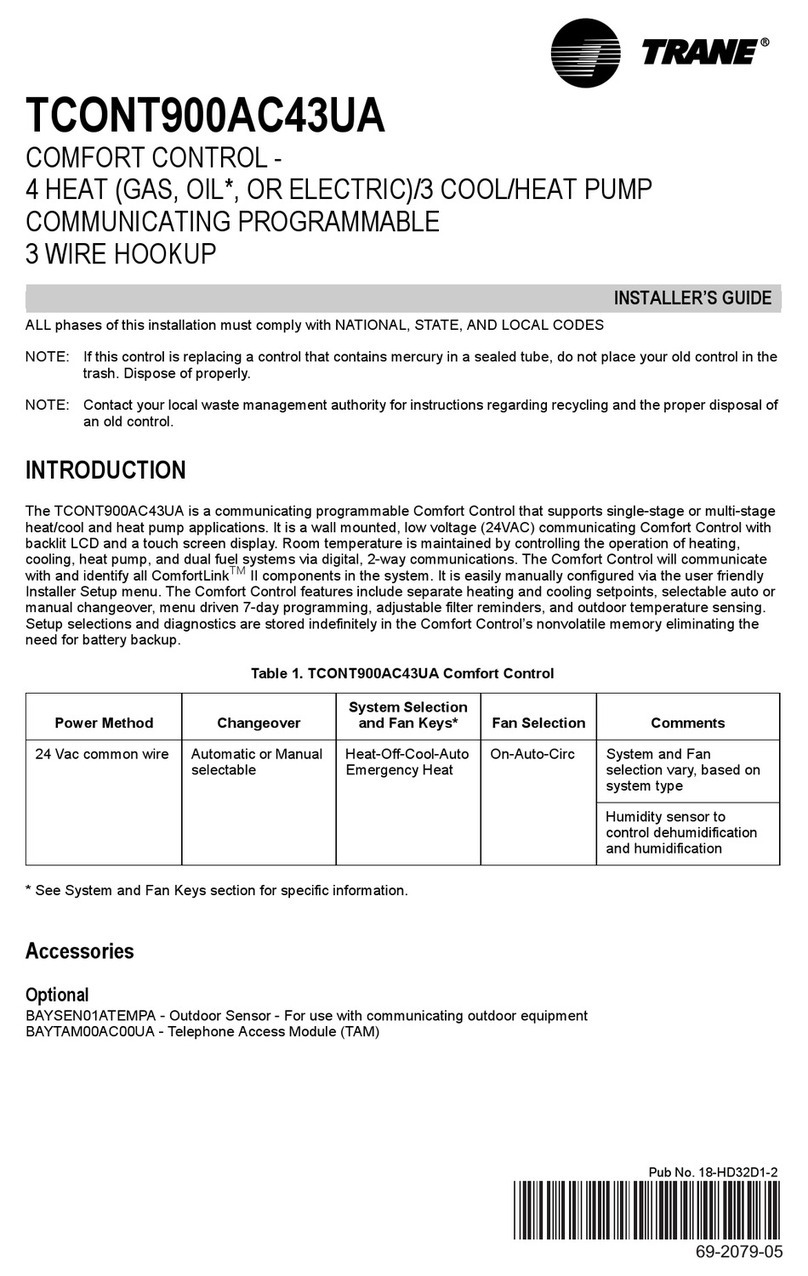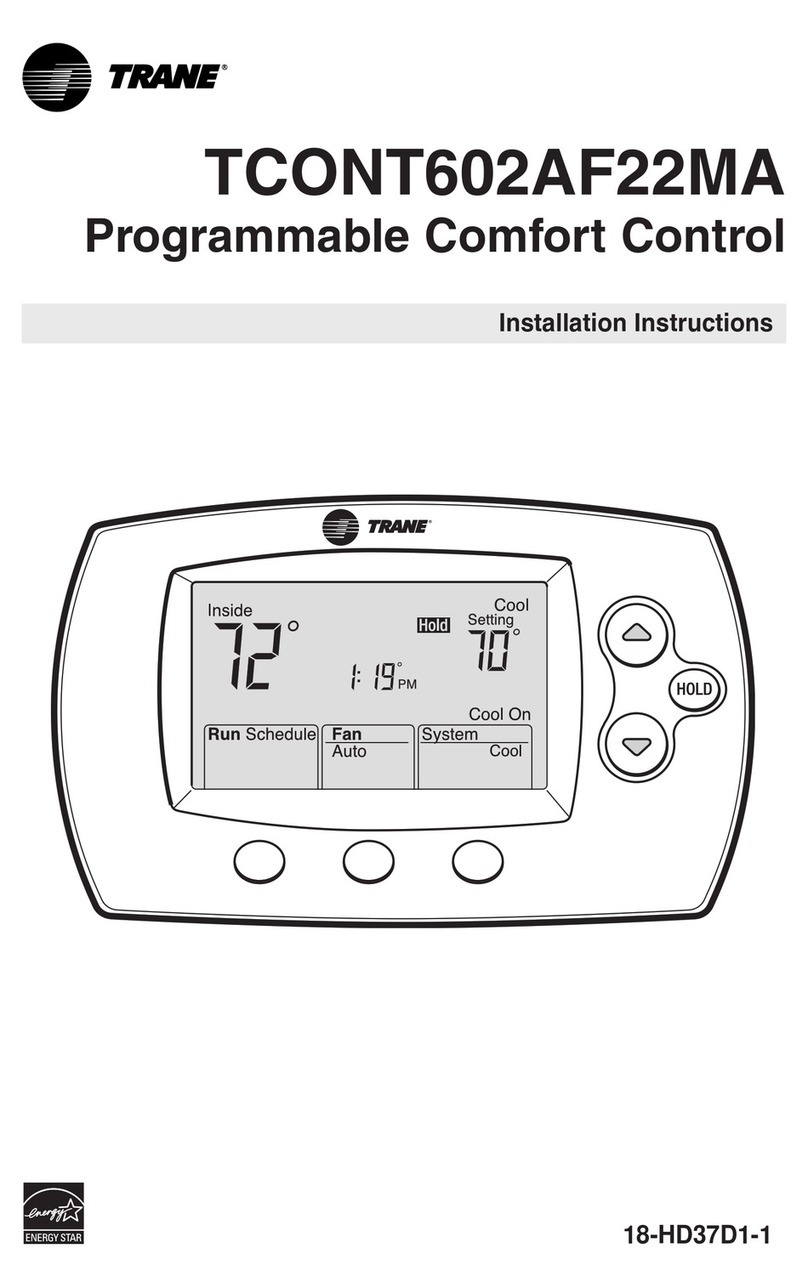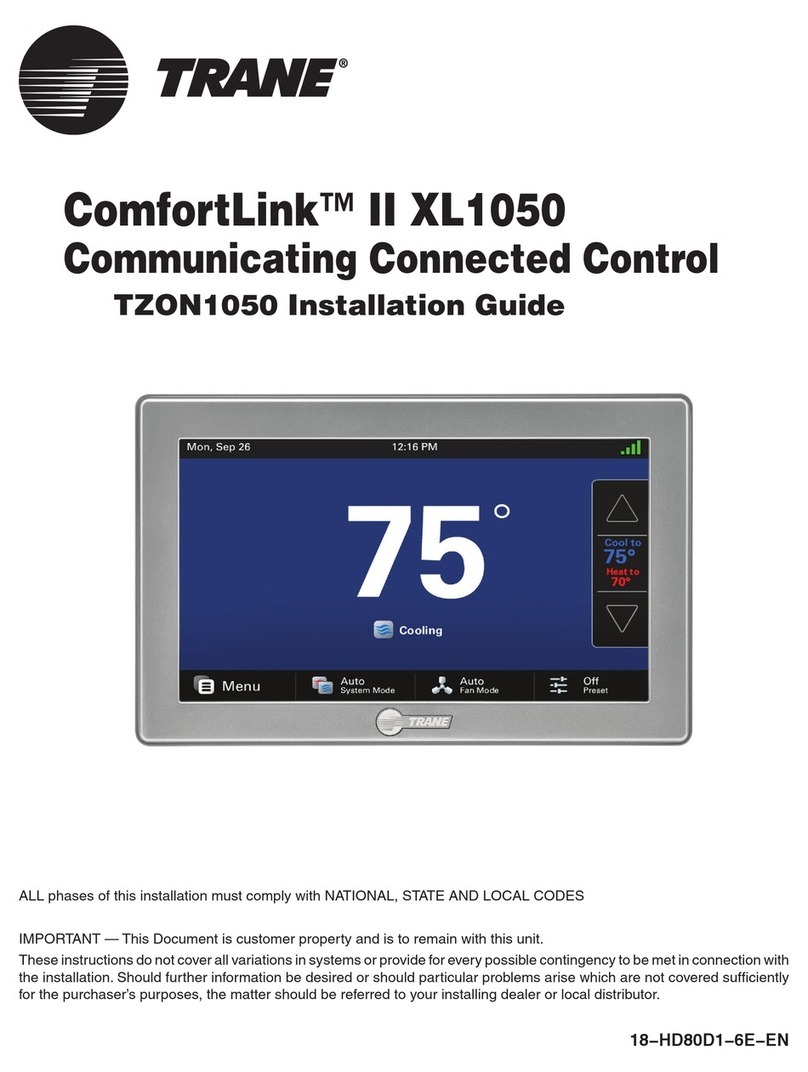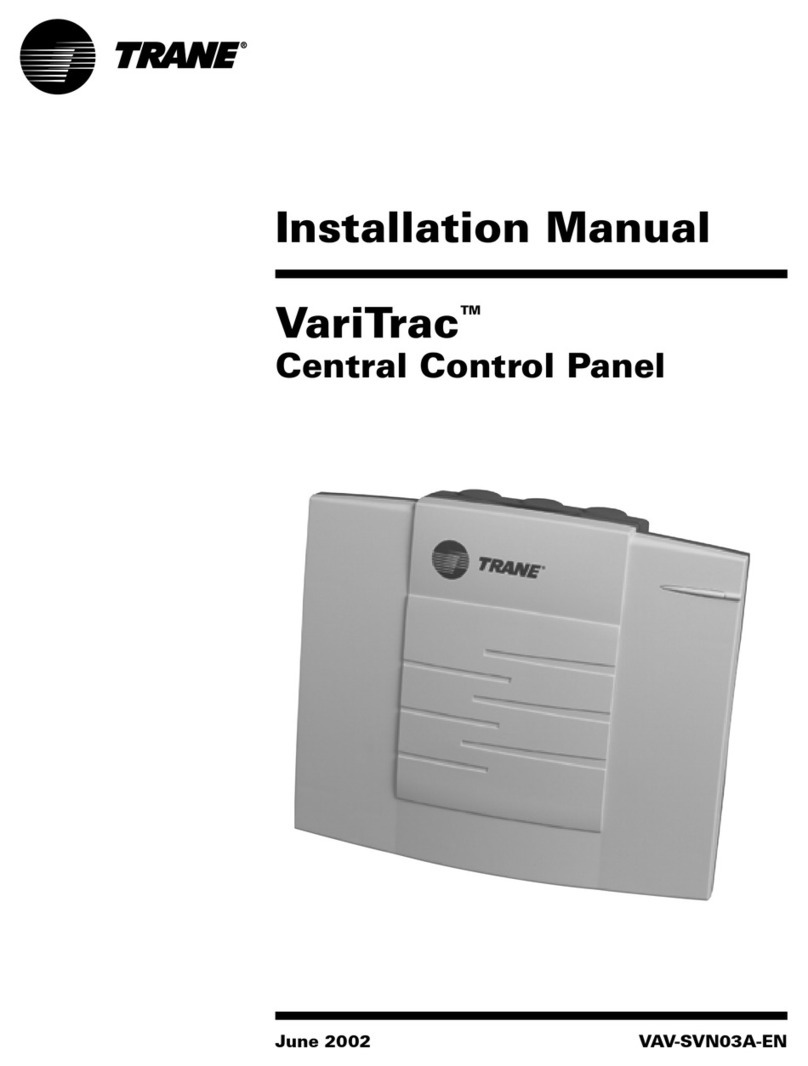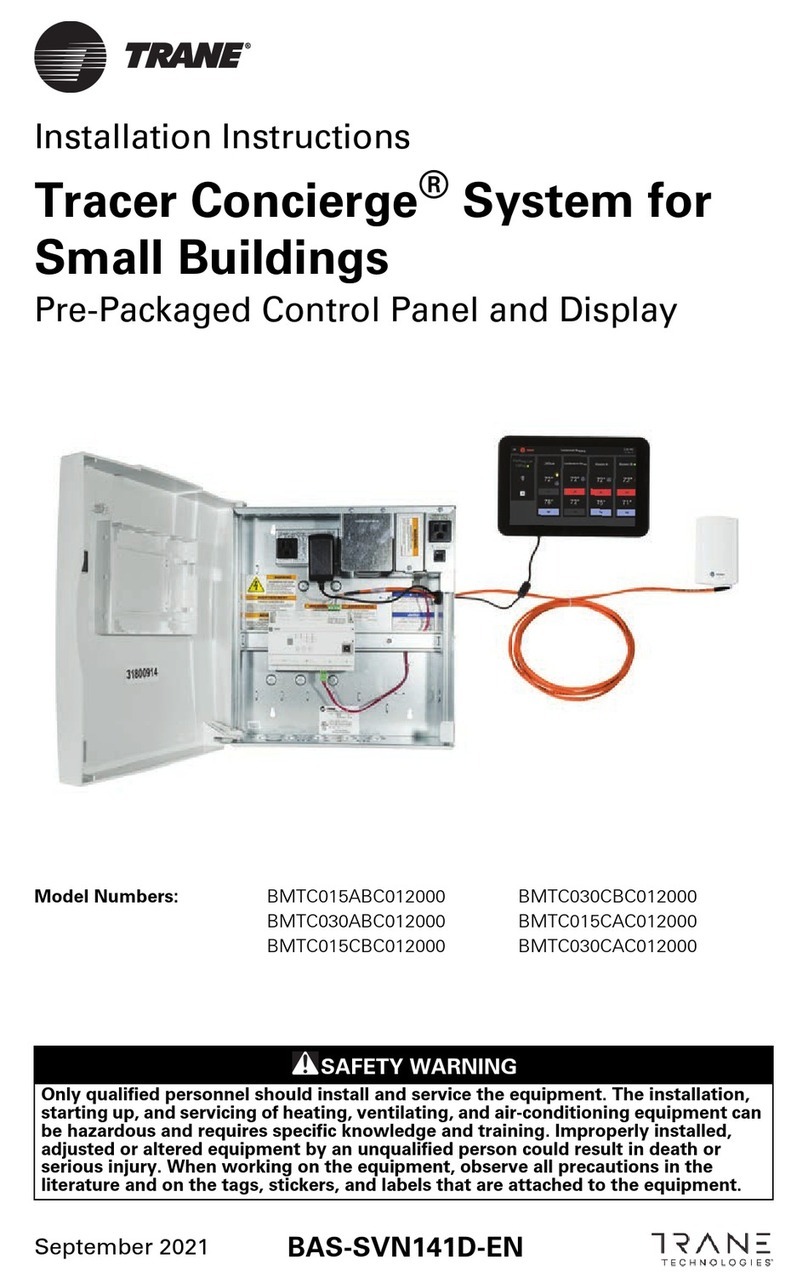10 CVRF-SVN005C-EN
Model Number Descriptions
For service purposes, Symbio™ 800
Panel Upgrade Kits are assigned a
multiple character alphanumeric model
number that precisely identifies each
unit. An explanation of the identification
code that appears on the unit
nameplate is shown below. Use of the
servicer will enable the owner/operator,
installing contractors and service
technicians to define the operation,
components and options for any
specific unit. Refer to the control panel
model number printed on the nameplate
when ordering replacement parts or
requesting service.
Digit 1, 2, 3
CVR CenTraVac®liquid chiller retrofit
Digit 4 — Development Sequence
F = Tracer Symbio™800 chiller
controller
Digit 5 — Panel Type
A = Single door pneumatic controls
B = Double door pneumatic controls
C = Classic black controls
G = Generic
1 = UCP–1
2 = UCP–2
Digit 6 — Solid State Oil Relay
Control
1 = No solid state relay
A = Solid state relay only
B = Solid state relay W/ELM01116
C = Solid state relay W/ELM08119
Digit 7, 8 — Chiller RLA (CTs)
00 = None, uses existing signal
0J = <600 V, 33–50 A, 2" hole, CTs (3)
0K = <600 V, 18–27 A, 2" hole, CTs (3)
0A = <600 V, 67–100 A, 2" hole, CTs
(3)
0B = <600 V, 100–150 A, 2" hole, CTs
(3)
0C = <600 V, 134–200 A, 2" hole, CTs
(3)
0D = <600 V, 184–275 A, 2" hole, CTs
(3)
0E = <600 V, 267–400 A, 2.5" hole,
CTs (3)
0F = <600 V, 334–500 A, 2.5" hole,
CTs (3)
0G = <600 V, 467–700 A, 2.5" hole,
CTs (3)
0H = <600 V, 667–1000 A, 2.5" hole,
CTs (3)
0L = <600 V, 936–1400 A, 3.5" hole,
CTs (3)
0M = <600 V, 1260–1800 A, 4" hole
CTs (3)
0N = Turn down transformer 5 A to
100 mA (3)
0P = >600 V, 8–18 A, 1.25" hole, CTs
(3)
0R = >600 V, 18–27 A, 1.25" hole, CTs
(3)
0T = >600 V, 24–144 A, 4" hole, CTs
(3)
0U = >600 V, 120–252 A, 4" hole, CTs
(3)
0V = >600 V, 480–1080 A, 4" hole, CTs
(3)
0W = >600 V, 864–1800 A, 4" hole, CTs
(3)
Digit 9 — Chiller Voltage Monitoring
(Potential Transformers)
0 = None
A = 480 Vac or less
B = Greater than 600 Vac
C = 2300/2400 Vac
D = 3300 Vac
E = 4200 Vac
F = 6600 Vac/50 Hz
Digit 10, 11 — Design Sequence
A0 = 1st Design sequence
Digit 12 — Actuator
1 = Stepper actuator
2 = Pulse actuator (generic only)
Digit 13 — Oil Protection
F = Full protection for low pressure
units
H = Full protection for high pressure
units (generic only)
P = Oil pressure status for low
pressure units (generic only)
Digit 14 — Motor Protection and
HPC
F = Full motor protection with 15
psig HPC switch
H = High pressure option with 195
psig HPC switch (generic only)
Digit 15 — Symbio™ 800 Monitor
A = Without Symbio™ 800 monitor
B = With Symbio™ 800 monitor
Digit 16 — Starter Box
0 = None
1 = Starter enclosure
Digit 17 — Free Cooling
0 = No
1 = Yes
Digit 18 — Heat Recovery/Auxiliary
Condenser
0 = No
1 = Yes
Digit 19 — Hot Gas Bypass
1 = No
2 = Compressor discharge temp
sensor with LLID, bulb well
3 = 3 in. HGBP valve with sensor,
LLID, bulbwell, conduit
4 = 4 in. HGBP valve w/sensor, LLID,
bulbwell, conduit
5 = 5 in. HGBP valve w/sensor, LLID,
bulbwell, conduit
Digit 20 — Tracer Interface Control
0 = None
2 = With generic BAS
5 = LonTalk®
Digit 21 — Cold Water Reset (CWR)
0 = No
1 = Yes
Digit 22 — Enhanced Protection
0=No
1 = -15 to 35 psig (0 to 50 psia) low
pressure transducer
2 = 15 to 335 psig (0 to 350 psia)
high pressure transducer
(generic only)
Digit 23 — Extended Operation
0 = No
1 = Yes
Digit 24 — Chilled/Tower Water Flow
Display
0 = No
1 = Water flow display standard
accuracy, dual pressure sensor
2 = Water flow display high
accuracy, customer flow meter
Digit 25 — Design Special
0 = Standard unit offering
Digit 26 — Purge Upgrade
A = No purge option
C = Interface for UCP2 purge
E = ECOWISE purge
Digit 27 — AirFi Operation
0 = No
1 = Yes
Digit 28 — WiFi Operation
0 = No
1 = Yes
Digit 29 — LTE Operation
0 = No
1 = Yes
Digit 30 — Panel Enclosure
1 = Standard enclosure, NEMA 1
type
2 = NEMA 4 enclosure
Digit 31 — NEMA 4 Communication
Box
0 = Without box
1 = Small box
2 = Large box
Digit 32 — Energy Meter Operation
0 = No
A = Energy meter, 480V and low