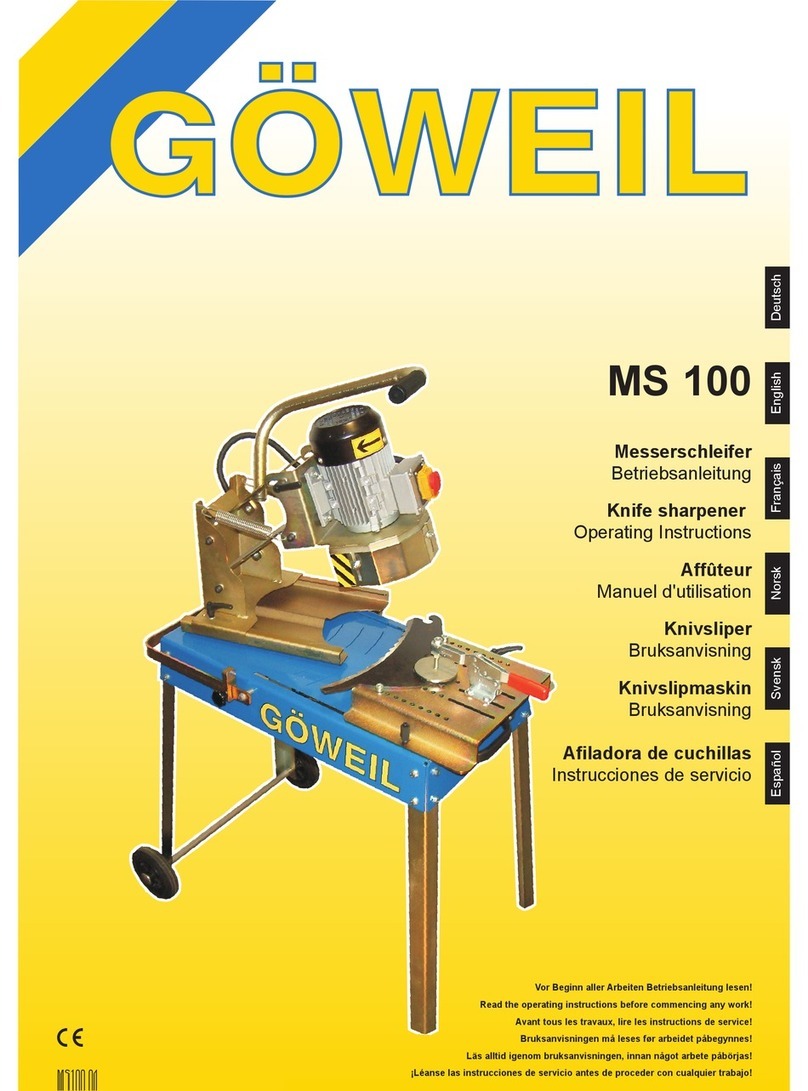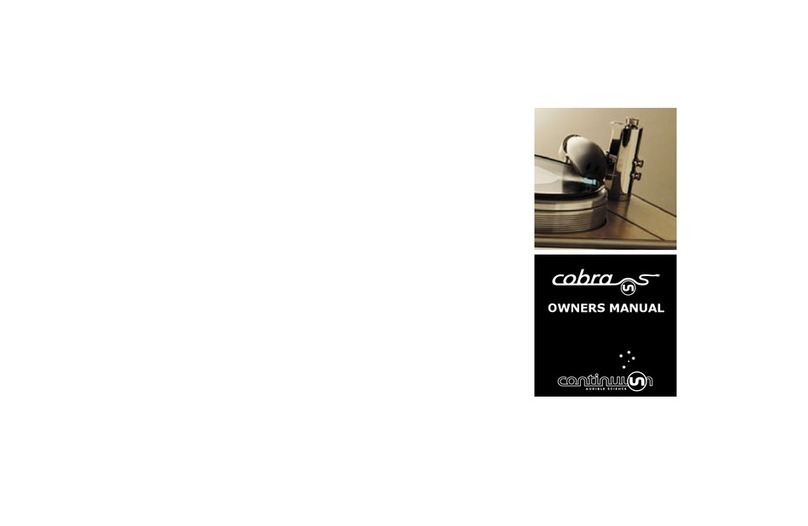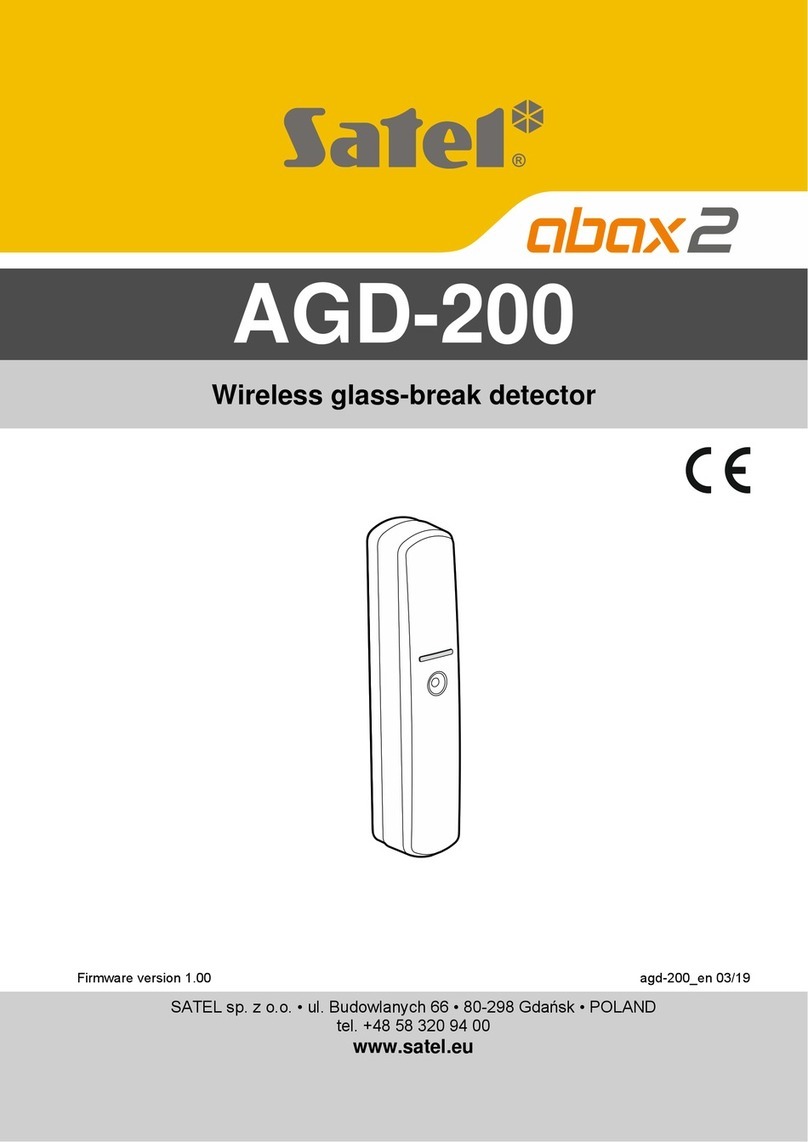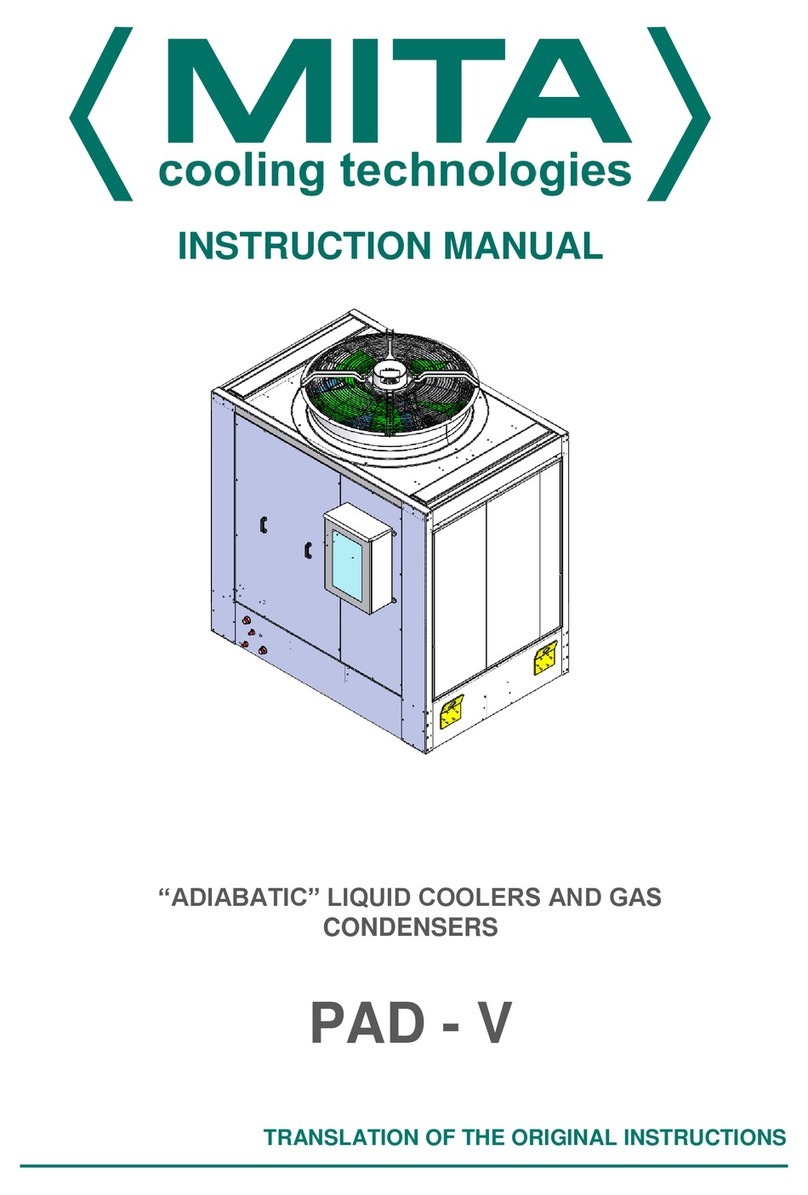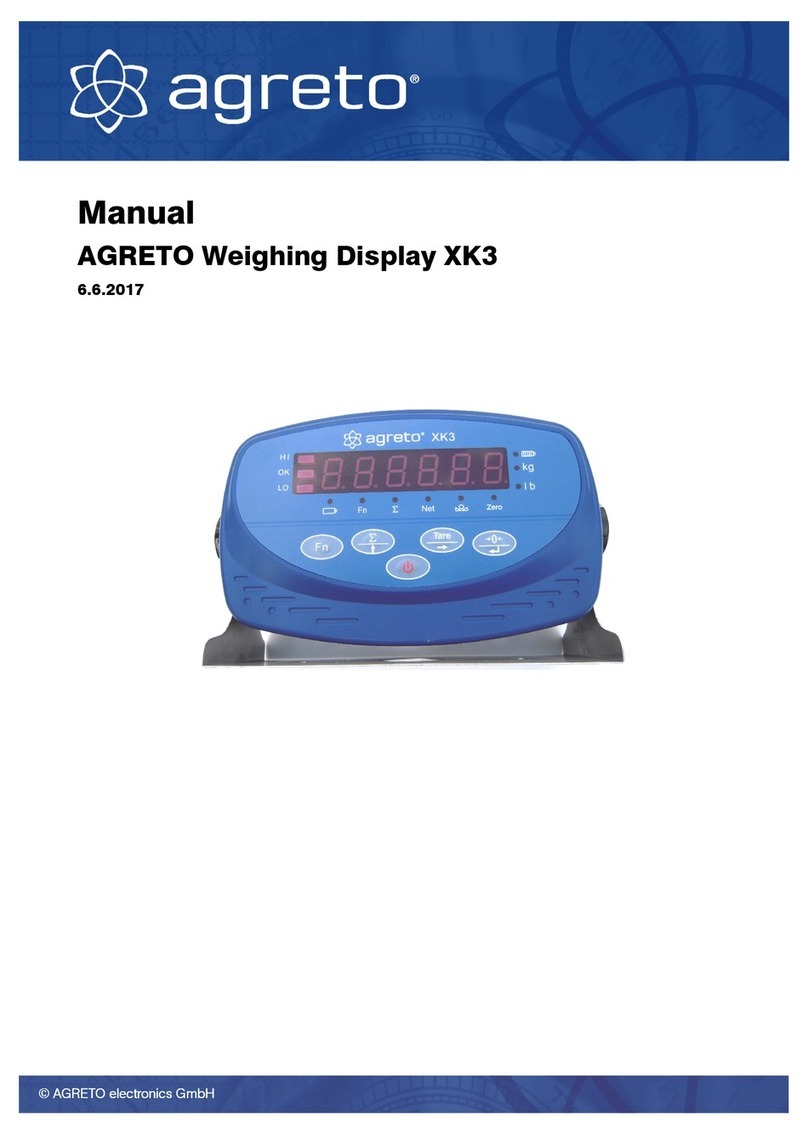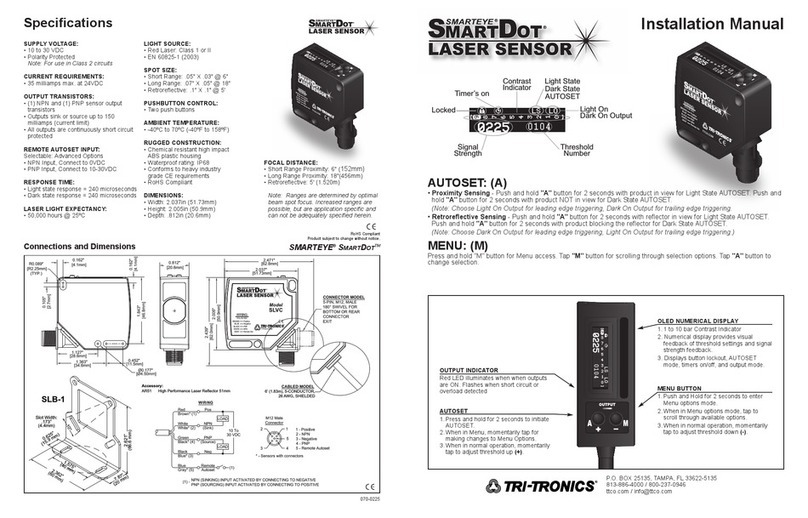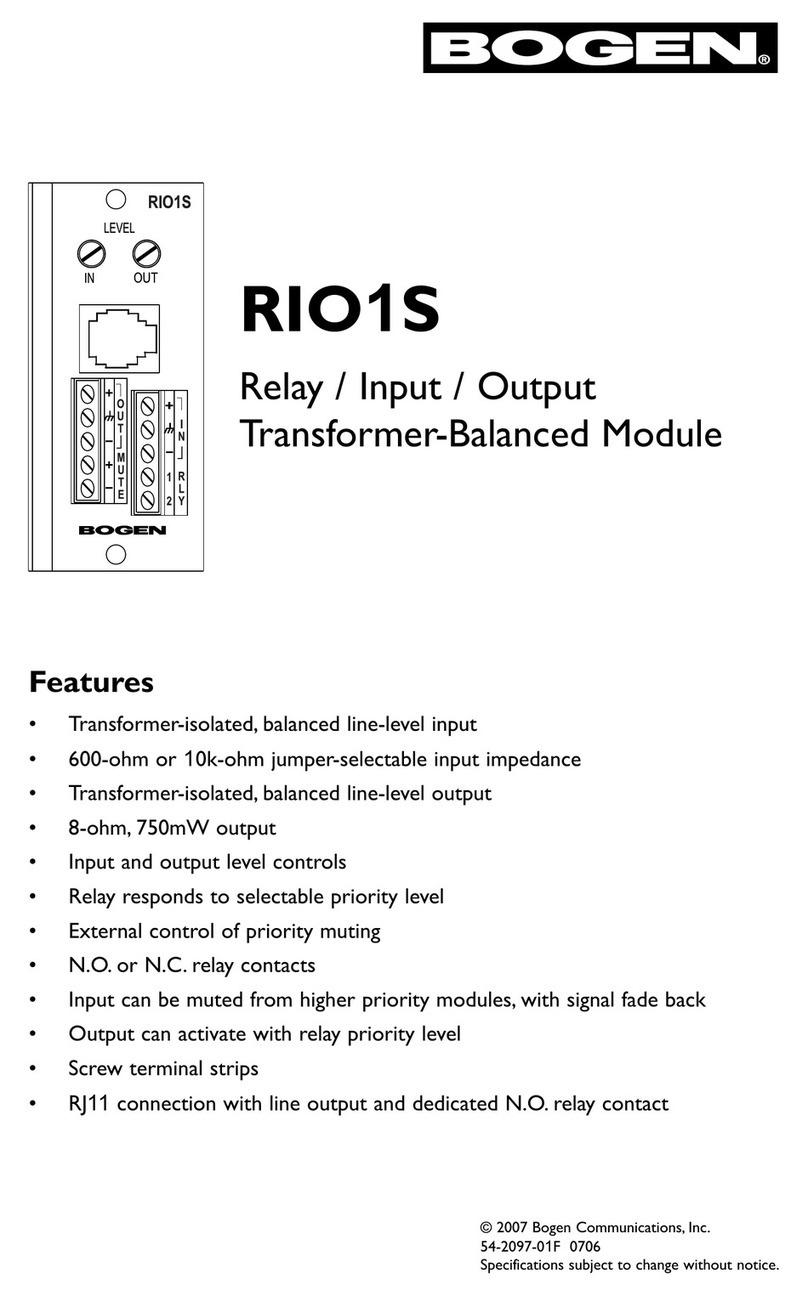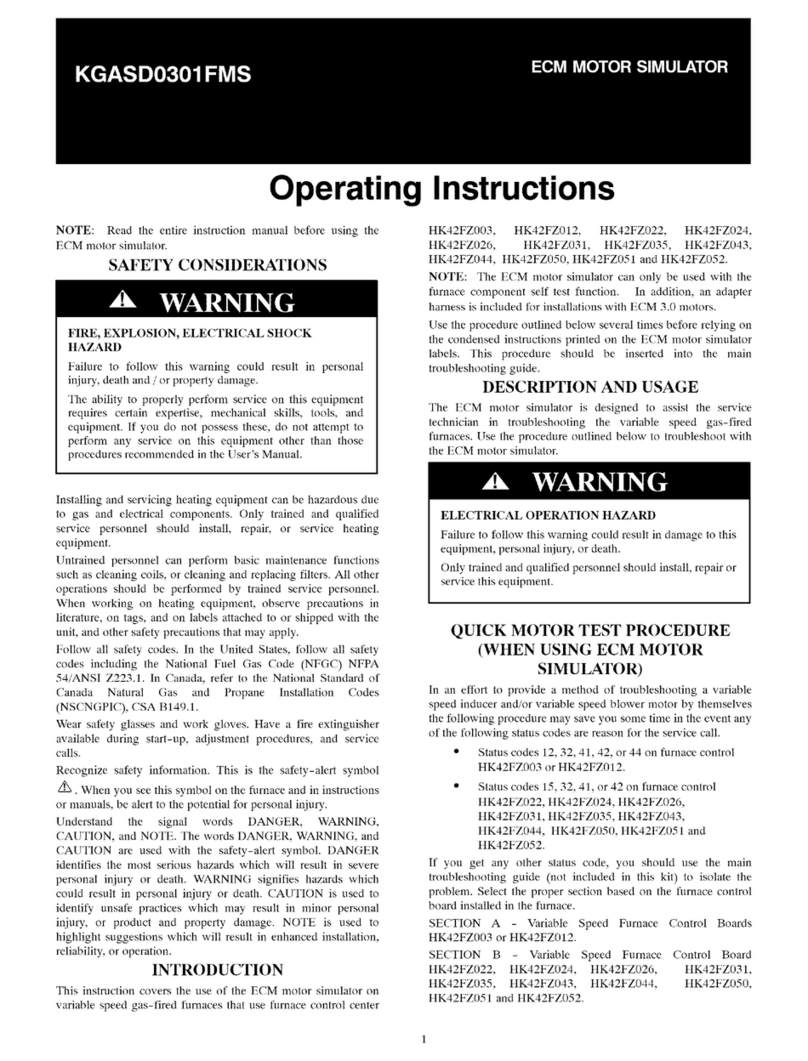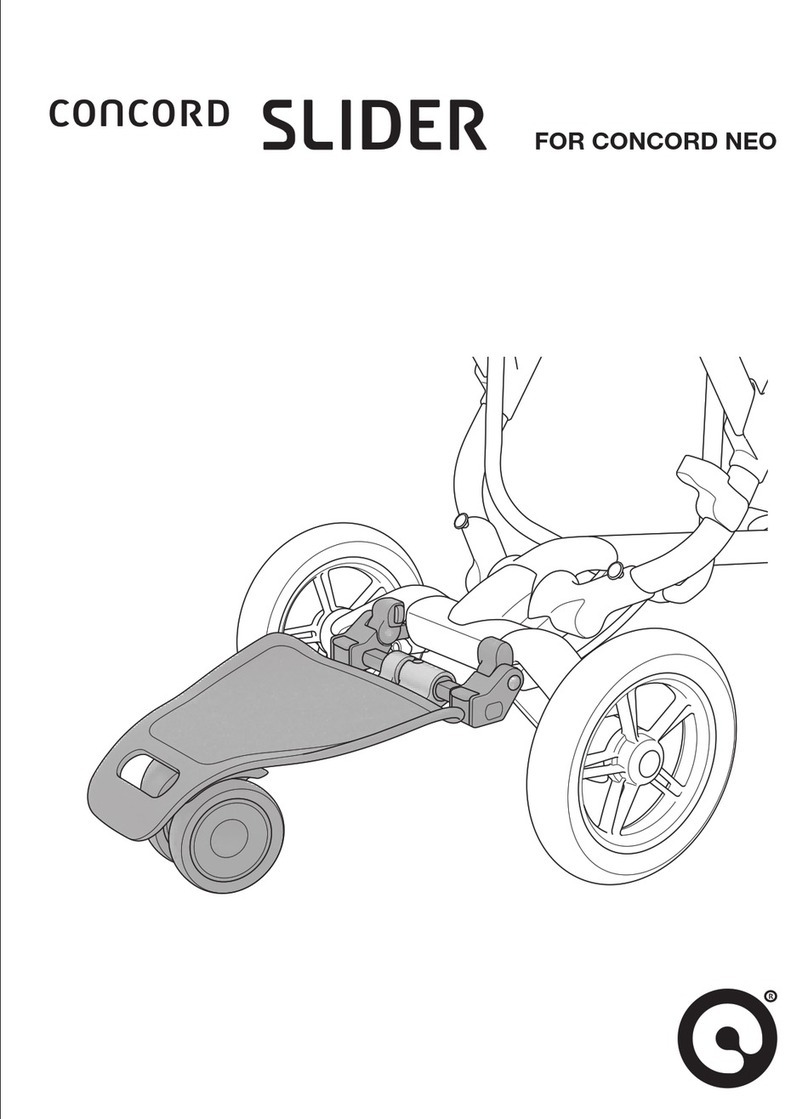Transas T214 User manual

©Transas Ltd. April, 2007
TRANSAS
AIS BASE STATION
T214
TECHNICAL MANUAL

© Transas Ltd. 2006
All rights reserved. The information contained herein is proprietary to Transas Ltd.
and shall not be duplicated in whole or in part.
The technical details contained in this manual are the best that are available at the date of issue
but are subject to change without notice. Transas Ltd. pursues the policy of continuous development.
This may lead to the product described in this manual being different from the product delivered after its publication.
The names of actual companies and products mentioned herein may be the trademarks of their respective owners.

TRANSAS AIS BASE STATION T214. Technical Manual. 1
This document contains:
Preamble.....................................................................................................................5
Purpose of this document ....................................................................................7
List of abbreviations .............................................................................................7
Printing house conventions ..................................................................................8
Precautions ................................................................................................................9
1.1 Before starting.............................................................................11
1.2 Safety summary ..........................................................................11
1.3 CE Marking .................................................................................12
General information.................................................................................................13
2.1 Compliance with standards .........................................................15
2.2 General description .....................................................................15
2.2.1 AIS Base Station operation.........................................................15
2.2.2 Remote control and monitoring...................................................16
2.3 Hardware components................................................................16
2.4 Functional diagram......................................................................18
Technical specifications .........................................................................................19
3.1 AIS Base Station T214 main unit ................................................21
3.2 VHF antenna ...............................................................................22
3.3 Cavity filter ..................................................................................23
3.4 Surge protector ...........................................................................24
Installation ................................................................................................................27
4.1 Installation order..........................................................................29
4.2 Grounding ...................................................................................29
4.3 GNSS antenna Installation..........................................................29
4.3.1 General requirements .................................................................29
4.3.2 GPS antenna installation.............................................................30
4.3.3 GLONASS/GPS antenna installation ..........................................31
4.4 VHF antenna installation.............................................................32
4.5 VHF and GNSS antenna cable connections...............................32
4.6 T214 main unit installation ..........................................................33
4.6.1 T214 main unit drawing...............................................................33
4.6.2 Installation procedure..................................................................33
4.6.3 External connectors ....................................................................34
4.6.4 Connections of external equipment ............................................36
4.6.5 Length of cables..........................................................................36
4.6.6 Power supply connection ............................................................37
User configuration ...................................................................................................39
5.1 Setting up of serial ports parameters ..........................................41
5.1.1 Main and AUX serial ports ..........................................................41
5.1.2 Sensor and RTCM serial ports....................................................41
5.1.3 Display port .................................................................................42
5.2 Setting TCP\IP parameters .........................................................42
5.2.1 Ethernet TCP\IP interface ...........................................................42
5.2.2 Setting TCP\IP parameters .........................................................42
Internal configuration ..............................................................................................45
6.1 Important notes ...........................................................................47
6.2 Service Display program .............................................................47
6.2.1 Software versions and requirements to PC ................................47
6.2.2 Program installation and start .....................................................47
6.2.3 Operation with Service Display program.....................................48

TRANSAS AIS BASE STATION T214. Technical Manual.2
6.3 Protection from unauthorised access ......................................... 51
6.3.1 Access levels.............................................................................. 51
6.3.2 Setting new Administrator/Service engineer password.............. 52
6.3.3 Recovering forgotten password.................................................. 53
6.4 Setup of control port functions.................................................... 54
6.5 Setup of serial ports parameters ................................................ 57
6.6 Adjusting list of output alarm messages..................................... 58
6.7 Navigational data sources setup ................................................ 59
6.7.1 Navigational data sources .......................................................... 59
6.7.2 Creating virtual sources of coordinates ...................................... 60
6.7.3 Assignment of synchronization sources ..................................... 61
6.7.4 Setup of differential corrections data sources ............................ 62
6.8 Settings of Base Station configuration ....................................... 63
6.8.1 BCF – General Base Station configuration ................................ 64
6.8.2 CAB – Control AIS Base Station ................................................ 65
6.8.3 Base Station transmission schedule setup................................. 65
6.9 System setup menu.................................................................... 73
6.10 Input of regional settings ............................................................ 74
6.11 AIS Base Station Т214 test functions......................................... 76
6.11.1 Serial ports diagnostic ................................................................ 76
6.11.2 Monitoring of position data source ............................................. 76
6.11.3 Monitoring of synchronization data source................................. 77
6.11.4 Technical information ................................................................. 78
6.11.5 Alarms and Status information ................................................... 79
Using the AIS Base Station .................................................................................... 81
7.1 Power supply connection............................................................ 83
7.1.1 Connecting main power supply .................................................. 83
7.1.2 Connecting standby power supply ............................................. 83
7.1.3 Function for automatic switchover to standby supply................. 83
7.2 connecting external devices ....................................................... 83
7.2.1 Connection to serial presentation ports...................................... 83
7.2.2 Connecting to Ethernet network ................................................. 83
7.2.3 Connecting external sensors and PPS source........................... 84
7.2.4 Connecting RTCM differential corrections source...................... 84
7.3 Operating from front panel.......................................................... 84
7.3.1 Switching ON\OFF...................................................................... 84
7.3.2 Indication panel .......................................................................... 85
7.4 Operating using Remote Control software ................................. 86
7.4.1 Installation of software components ........................................... 86
7.4.2 Setting up and running Remote Control components ................ 86
7.4.3 Work with Remote Control program ........................................... 89
7.4.4 Access levels.............................................................................. 89
7.4.5 Establishing connection with BSC.............................................. 89
7.4.6 Standard diagnostics .................................................................. 89
7.4.7 Control and extended diagnostics .............................................. 91
7.4.8 Configuring ................................................................................. 91
8.1.1 Necessary conditions ................................................................. 95
8.1.2 Upgrade procedure..................................................................... 95
Communication protocol........................................................................................ 99
9.1 Main and Aux presentation ports.............................................. 101
9.2 Standard sentences.................................................................. 101

Chapter 1 3
9.3 Proprietary sentences ...............................................................103
9.3.1 Power On\Off control commands..............................................103
9.3.2 Advanced power supply status sentences................................104
9.3.3 Fan speed diagnostic sentences ..............................................104
9.3.4 Internal temperature diagnostic sentences...............................104
9.3.5 Digital I/O control commands....................................................104
9.4 DGPS corrections input port .....................................................105
List of alarms and troubleshooting......................................................................107
10.1 List of alarms.............................................................................109
10.2 Troubleshooting ........................................................................111


Copyright Transas Ltd. 2007
PREAMBLE
This chapter provides general information for handling
this document.


Purpose of this document
Preamble.
7
PURPOSE OF THIS DOCUMENT
This document contains installation, configuration and operation directions
for AIS Base Station TRANSAS T214.
It describes general information about designation, composition of the equipment,
order of installation and operational guidelines.
Two modifications exist:
-AIS Base Station TRANSAS T214 with GLONASS/GPS receiver inside,
-AIS Base Station TRANSAS T214 with GPS receiver inside.
LIST OF ABBREVIATIONS
AIS – Automatic Identification System.
GPS – Global Positioning System.
GNSS – Global Navigation Satellite System.
DGNSS – Differential Global Navigation Satellite System.
BER – Bit Error Rate.
VHF – Very High Frequency.
VDL – VHF Data Link.
FATDMA – Fixed Access Time Division Multiple Access.
IALA – International Association of Lighthouse Authorities.
IMO – International maritime Organization.
ITU – International Telecommunications Union.
MAC – Medium Access Control.
MMSI – Maritime Mobile Service Identity.
PPS – Pulse per second.
TDMA – Time-division multiple access.
UTC – Universal Time Coordinated.
VDL – VHF Data Link.
ABM, BBM – Addressed, Broadcast binary message.
AIR – AIS Interrogation Request.
ABK – Addressed and binary broadcast acknowledgement.
RSSI – Receiver input signal strength.

Printing house conventions
TRANSAS AIS BASE STATION T214. Technical Manual.8
PRINTING HOUSE CONVENTIONS
Sample of an entry Comments on the use
TRANSAS NAVI-HARBOUR\NAVI-TRAFFIC.
OPERATOR DISPLAY UNIT.TECHNICAL
SPECIFICATION
To highlight documents which there are references to
System Operation To highlight the current document sections
ENTER SETUP To highlight, in a printed document, menu items
mentioned in this document
“Return” To highlight, in a printed document, names
(of a window, page, tab, button, etc.)

Copyright Transas Ltd. 2007
1. CHAPTER 1
Precautions
This chapter contains general safety information and
instructions.


Printing house conventions
Preamble. 11
1.1 BEFORE STARTING
Before starting the installation, verify that you have the correct equipment and that
the equipment has not been damaged during transport.
1.2 SAFETY SUMMARY
Warning
This equipment contains dangerous mains voltages. Do not perform any
maintenance works with switched on mains supply.
Around the equipment
To minimise any possible shock hazard from an external power supply or lightning
strike, the chassis or equipment cabinet must be connected to an electrical ground.
Provide adequate ventilation around the rear of the equipment.
Do not operate in an explosive atmosphere
Do not operate the equipment in the presence of flammable gases or fumes.
Operation of any electrical equipment in such an environment constitutes a definite
safety hazard.
Do not attempt internal service while transmitting
Thermal or RF burns may result from touching certain components within the power
amplifier module while transmitting or operating the transmitter.
Do not substitute parts or modify the equipment
Because of the danger of introducing additional hazards, do not install substitute or
lower voltage parts to the equipment. Return to your authorised distributor.
Radio Frequency Exposure Warning
To meet the current requirements for Radio Frequency Exposure it is necessary to
install the antenna mast correctly and operate the equipment according to the
instructions.
The assumptions used in this assessment are: full transmit power is used, a good
antenna is used (assumed to be a unity gain (0 dB) wideband Omni-directional
type).
Where no suitable structure exists to achieve a 3 metre vertical separation then the
antenna base must be mounted at least 1 metre above the head of any person
within range and all persons must stay outside the 3-metre safety radius.
Failure to adhere to these limits could expose persons within the 3 metre radius to
RF radiation in excess of the MPE / SAR limits.
WARNING: The antenna mast must be mounted at a minimum distance (vertical
separation) of 3 metres from the head of any person standing on deck to meet
international safety directives on Maximum Permissible Exposure (MPE) / Specific
Absorption Rate (SAR).
WARNING: Do not transmit when persons are closer than 3 metres to the antenna.
If any person (e.g. the operator) must be closer, then a grounded RF shield should
be interposed between that person and the antenna.

Printing house conventions
TRANSAS AIS BASE STATION T214. Technical Manual.12
1.3 CE MARKING
The product has the CE marking and complies with the following harmonized
standards:
•Electrical safety EN 60950-1, EN 60215 (equivalent to 73/23/EC)
•Heath 1999/519/EC
•EMC EN 301 489-1/5 (equivalent to 89/336/EC)
•Radio EN 300 113-2

Copyright Transas Ltd., 2007
2. CHAPTER 2
General information
This chapter provides technical specification and general
description of the system.


Printing house conventions
Preamble. 1
5
2.1 COMPLIANCE WITH STANDARDS
AIS Base Station TRANSAS T214 (hereinafter AIS Base Station T214, AIS Base
Station, Base Station) is compliant with the following standards:
•IEC 62320-1, IEC 61993-2, ITU-1371-1, 2, ITU-R M.825-3, IEC-60945,
IEC 60950, IEC 61162-1,2, ETS 301 489-1;
and the latest IALA Recommendations on Automatic Identification Systems (AIS)
Shore Stations and networking aspects related to the AIS service (Recommendation
A-124, v. 1.2).
2.2 GENERAL DESCRIPTION
2.2.1 AIS Base Station operation
The Automatic Identification System (AIS) is designed for enhancing safety of
navigation in the open sea and coastal waters through the automatic exchange
of navigational, static and voyage information, as well as safety related information
between the ships and coastal VTS stations.
Universal Automatic Identification System (UAIS) is a maritime VHF-based
transponder system that provides high-speed automated ship-to-ship and
ship-to-shore communications, voyage and safety related data.
The AIS Base Station T214 performs the following functions:
•Automatic identification of ships (IMO number, MMSI, callsign and name);
•Reception of messages on coordinates, course, speed over the ground,
heading, GNSS antenna position on the ship, ship length, width and draft
via AIS radio data link from other ships, and output of this information to be
presented on the AIS and VTS displays;
•Reception of data on the rate of turn, ship type, port of destination and time
of arrival in this port, route plan, availability of dangerous cargo (on request);
•Reception of static, additional dynamic data and binary messages from the ships;
•Reception and transmission of Safety Related text messages;
•FATDMA (Fixed Access Time Division Multiple Access) VDL access scheme
according to 14.2.2 of IALA Recommendation A-124;
•Timeslot reservations for FATDMA access scheme ($--BCF and $--DLM
sentences according to IALA Recommendation A-124);
•Reception of differential GNSS (GPS) corrections from the GNSS reference
station or radio beacon data link and their transmission via AIS channel;
•Assigning appropriate operating modes to the ship stations including the
assigning of regions, frequencies, radiating power, slots, reporting intervals,
number of report;
•Transmitting vessel tracking data from radar tracking system to mobile AIS units
via AIS VHF data links.
The AIS Base Station T214 is a state-of-the-art AIS base station, ideal as
an additional sensor to existing VTS centres or for use in National AIS Networks.

Printing house conventions
TRANSAS AIS BASE STATION T214. Technical Manual.16
2.2.2 Remote control and monitoring
Basic functionality
AIS Base Station T214 can be controlled\monitored remotely through MAIN and
AUX presentation ports. The basic remote control functions are listed below:
•Base Station reset;
•Channel Management;
•Special AIS zones management;
•Standard AIS Base Station diagnostics.
Extended control and monitoring functionality
In addition to the standard control\diagnostic functionality, AIS Base Station T214
performs the following extended remote control functions:
•Base Station power ON/OFF;
•Power supply status monitoring (current power source, voltage of primary
and backup power sources);
•Internal temperature and fan status;
•Digital Inputs\Outputs control;
•Remote upgrade of Base Station firmware.
2.3 HARDWARE COMPONENTS
AIS Base Station T214 consist of following components:
•AIS Base Station main unit;
•GPS or GLONASS/GPS Antennae;
•D1 VHF antenna;
•Cavity filter (OPTIONAL);
•Surge Protector (OPTIONAL).
The system’s main components are shown in the figures below:
Figure 1. VHF Antenna

Hardware components
Chapter 2 1
7
Figure 2. GPS or GLONASS/GPS Antennae
Figure 3. AIS Base Station main unit
Figure 4. Cavity filter (OPTIONAL)
Figure 5. Surge Protector IS-50UX-C0 (OPTIONAL)

Printing house conventions
TRANSAS AIS BASE STATION T214. Technical Manual.18
AIS2
receiver
Power supply unit
Controller
Power controller
AIS1
receiver
AIS transmitter
GNSS
receiver
Rx
AIS transponder
Tx
Rx
(optional)
Display
MAIN
AUX
RTCM
Sens 2 (1PPS)
Sens 1
BIIT
24 Vdc
Fan
AC/DC converter
~100-220V/=24V
Indication
board
Power line filter,
fuse & switch
GNSS
Tx VHF
Rx VHF
RTCM
MAIN
AUX
SENSOR
1 PPS
24 VDC
100-220 VAC, 45-65 Hz
DISPLAY
Digital I/O
Ethernet
AIS Base Station T214
2.4 FUNCTIONAL DIAGRAM
Figure 6. Functional diagram of AIS Base Station Т214
Table of contents