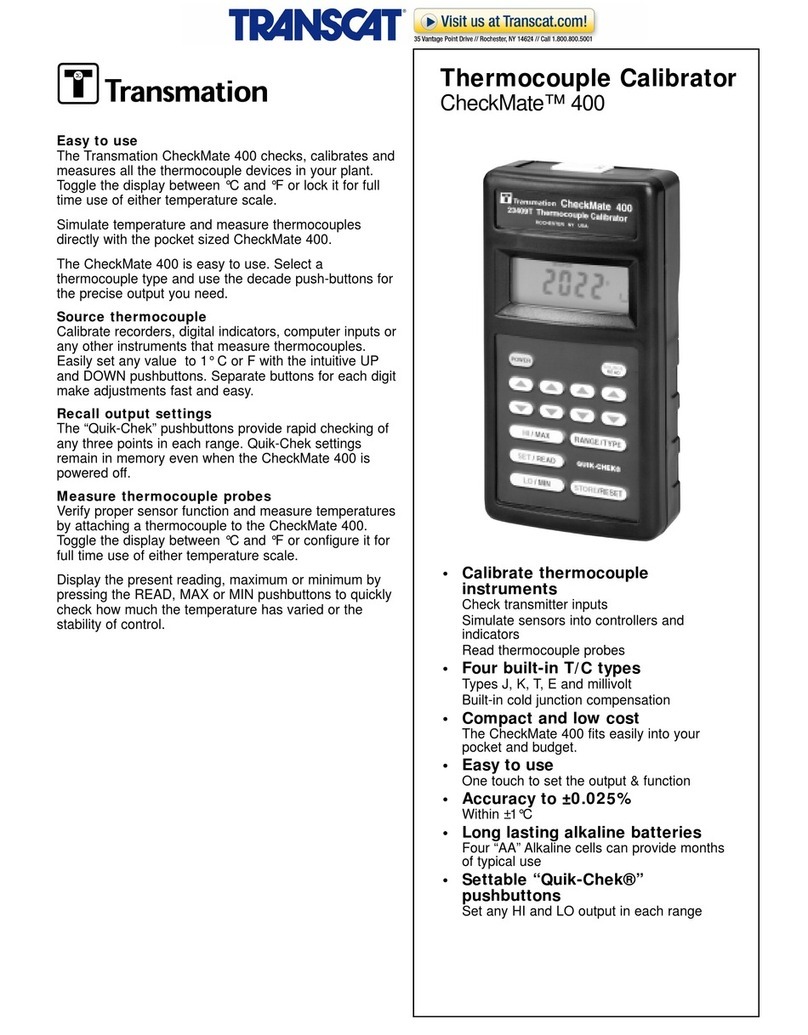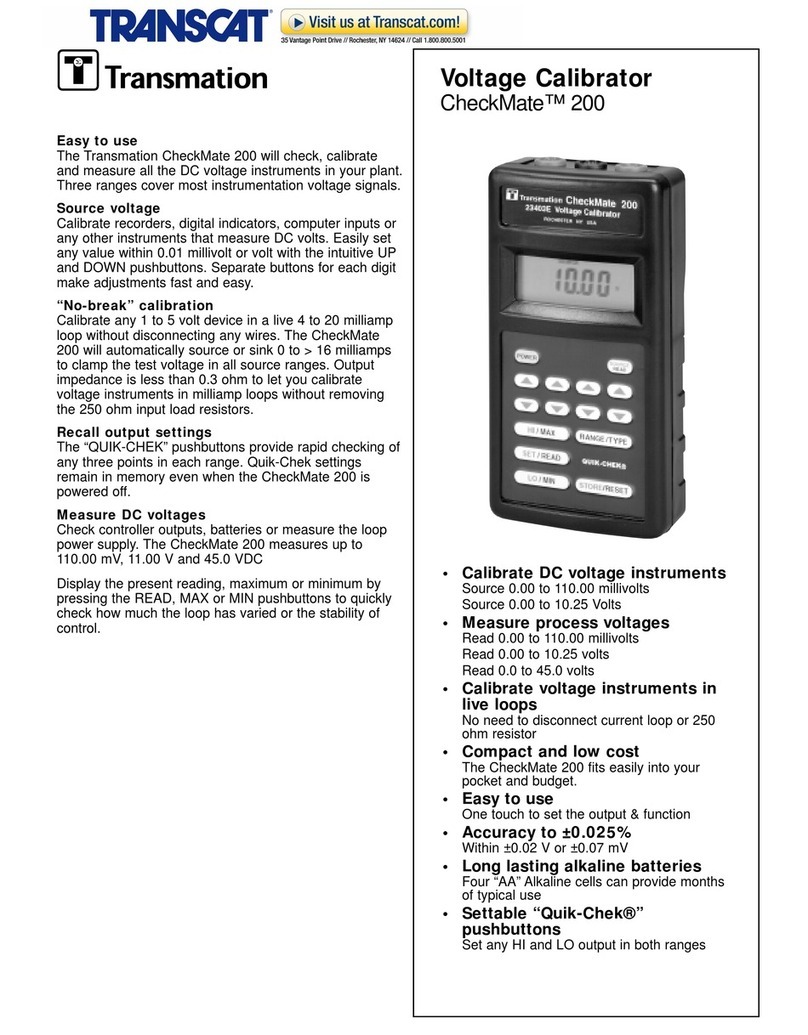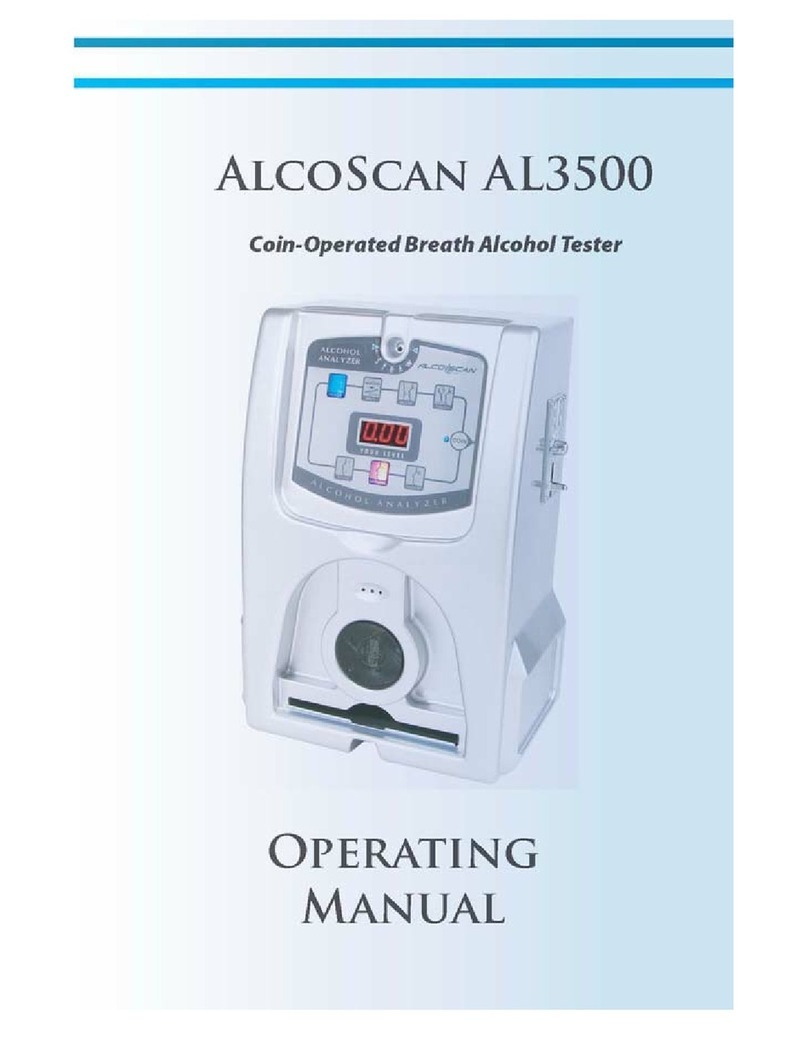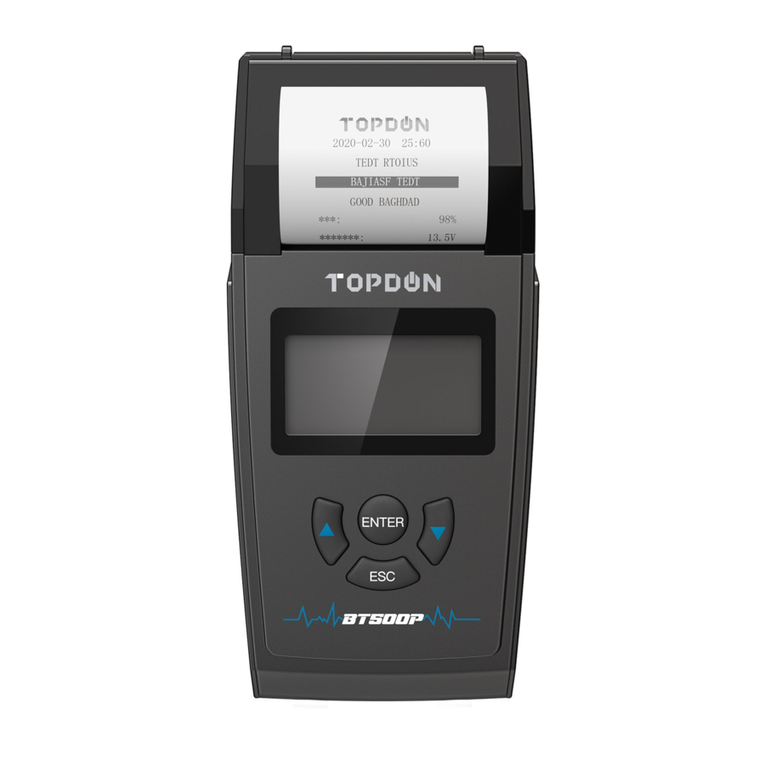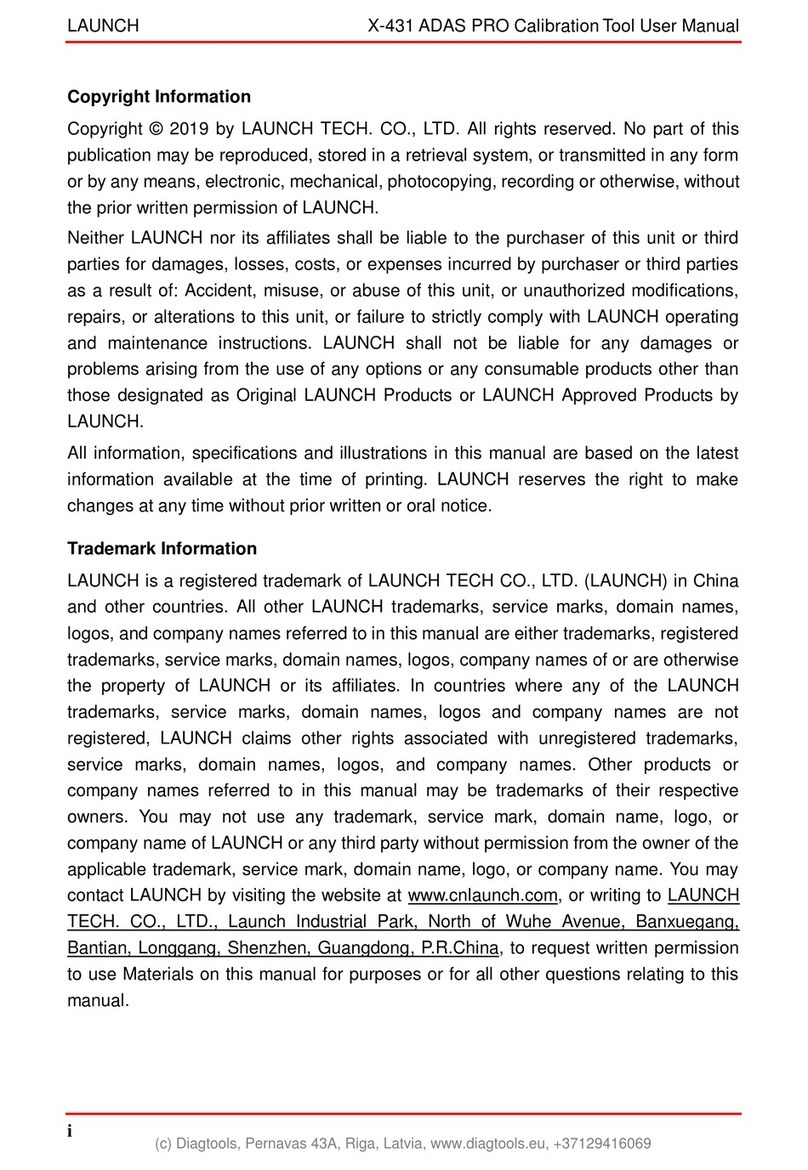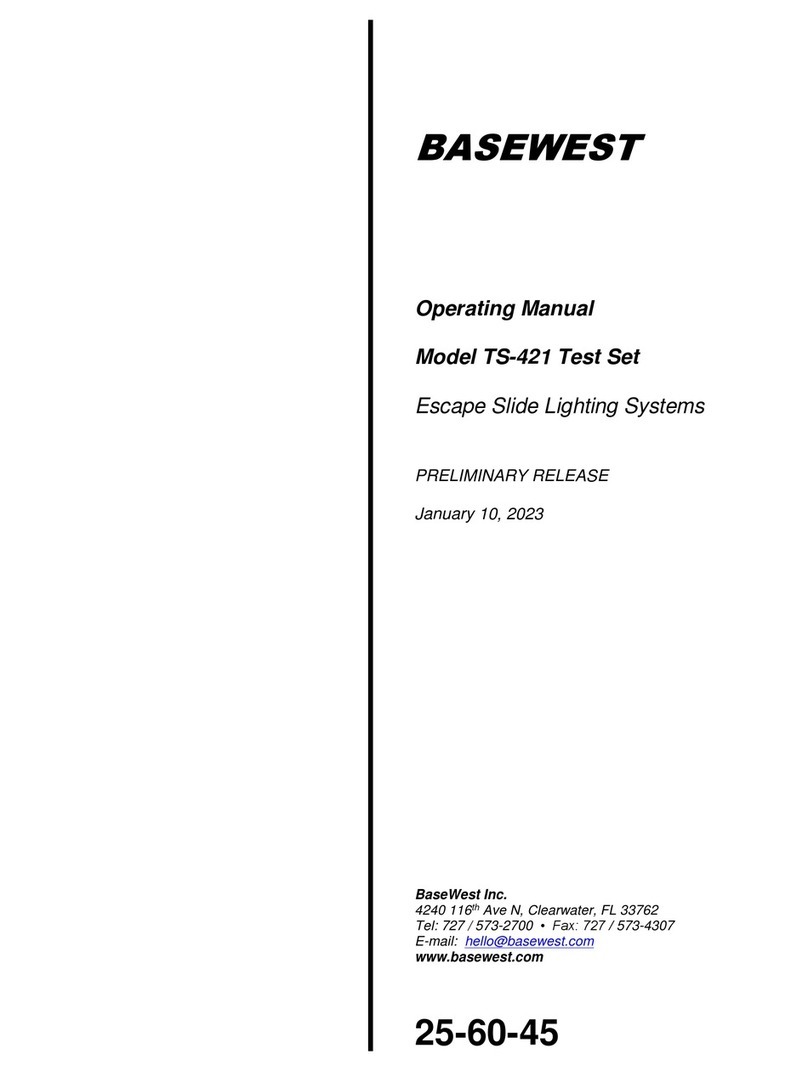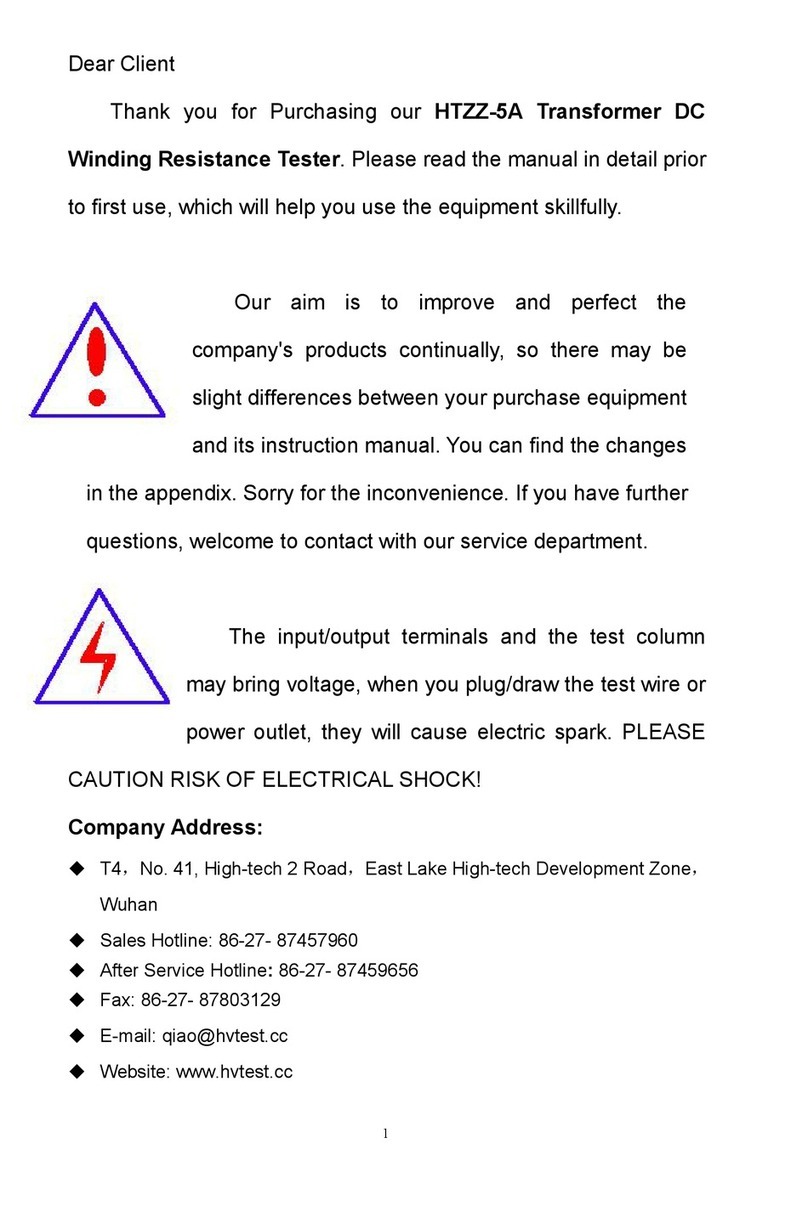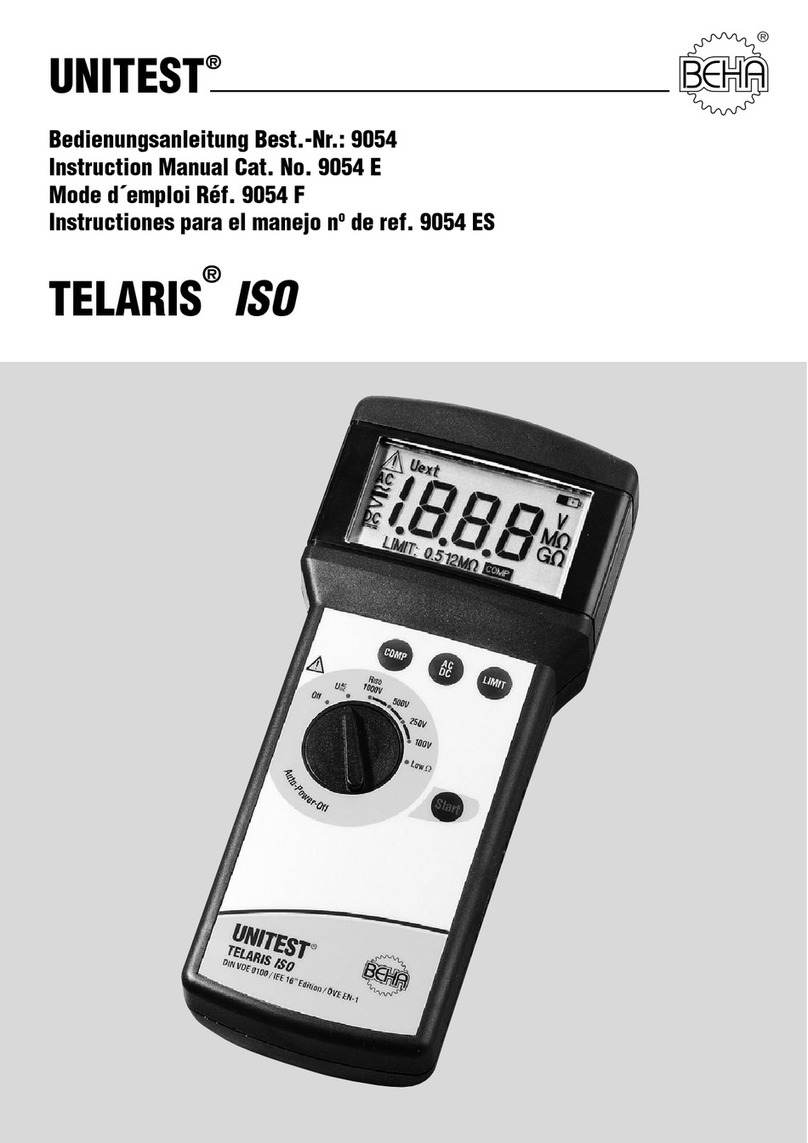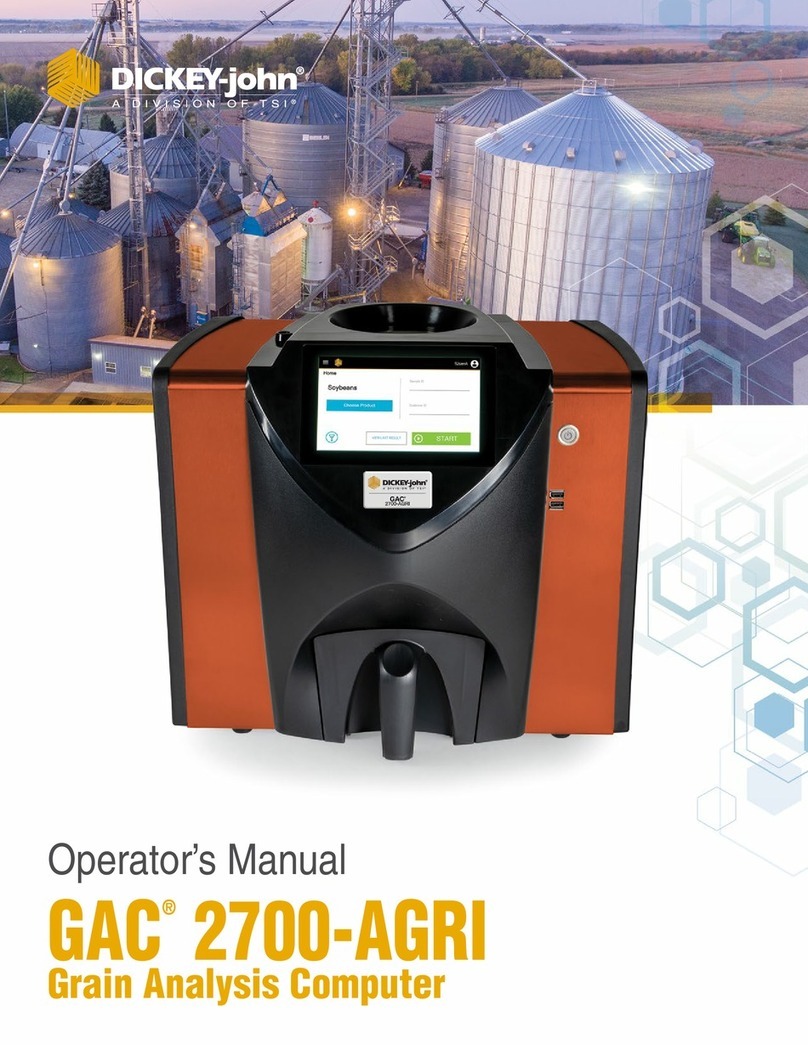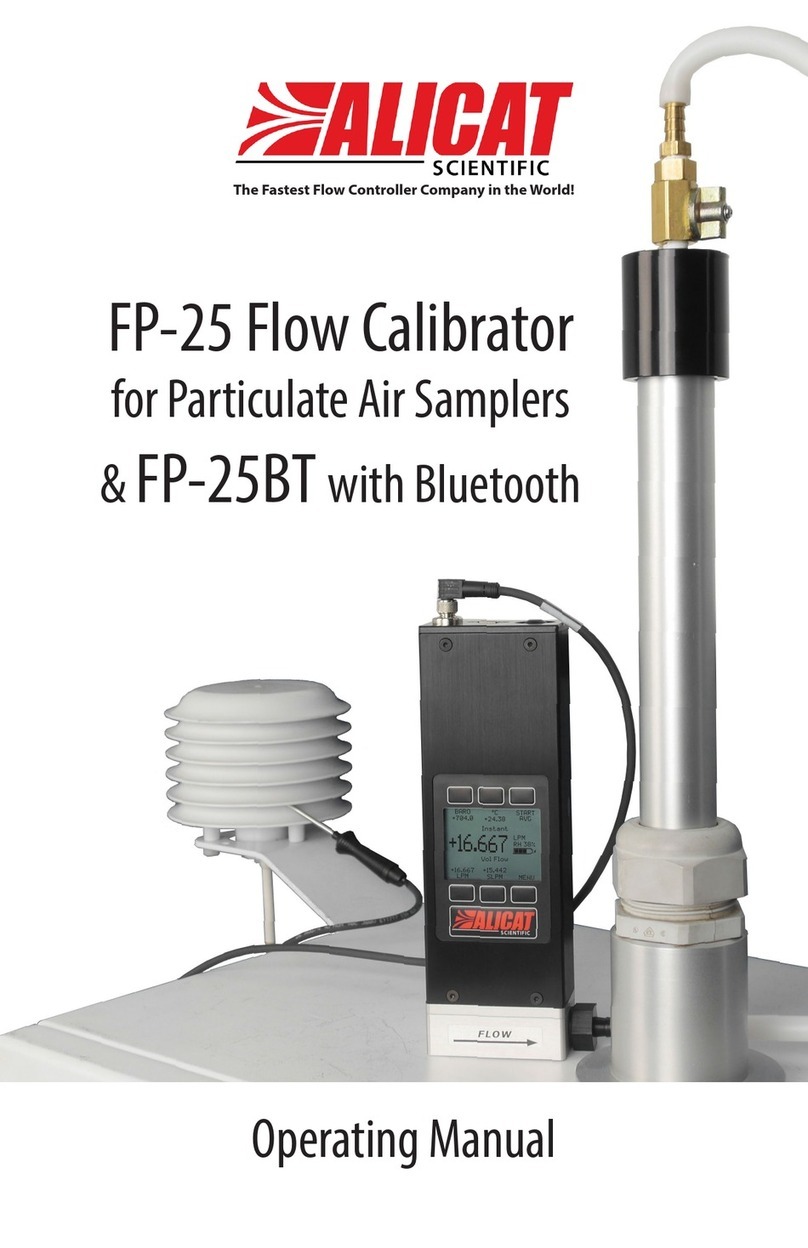Transcat Altek 111 User manual

RTD Calibrator
Model 111
• World standard Platinum 100ΩRTD
DIN/IEC 751 curve a=1.3850(0.00385)
• Simulate & read 2,3 wire RTDs & ohms
Temperatures from -200.0 to 850.0°C;
-328.0 to 1562.0 °F
Ohms from 0.00 to 410.00Ω
• 0.05% accuracy
Accurate to 1°F or 0.6°C
• 1° or 0.1° resolution
Field Selectable °F or °C
• "Quik-Chek™ " switch
Instantly recall three outputs; HI, LO & Set
Altek’s Model 111 RTD Calibrator lets you simulate
and read RTDs over the entire industrial temperature
range. Use with transmitters, single & dual channel
recorders, controllers, alarms and indicators.
Field customize the Model 111 to lock-in 0.1° or 1°
resolution, fixed °C or °F or front selectable °F/°C
operation. Read and simulate 2-wire and automatical-
ly compensate for 3-wire RTDs with built-in leads.
Simulate an RTD sensor
Resolution is 0.1° C or F simulating the full range of
Platinum 100 ohm RTDs into devices supplying a
continuous excitation current of 0.09 to 1.1 mA. From
1.1 to 5.800 mA continuous excitation current the 111
resolution automatically adjusts to 1° C or F. Ohms
range provides 0.01 ohm resolution from 0.00 to
410.00 ohms which automactically switches to 0.1
ohm resolution for continuous excitation currents
above 1.1 mA.
Instantly recall three output temperatures
“QUIK-CHEK” function stores three output tempera-
tures for real convenience. The Model 111 simulates
key temperatures for repetitive calibrations. Turn the
knob to check trip points, controller action or
hysteresis. The fast response 111 sets quickly without
overshoot. Memory is retained even when power is
off.
Measure RTD sensors
The Model 111 display gives you fast, accurate tem-
perature measurement with 0.1 and 1 degree or with
0.01 and 0.1 ohm resolution. Two and three wire
hookups assure accuracy in short or long cable runs.
Open RTDs and leads are detected and indicated on
the LCD display. Two readings per second track fast
moving temperatures.
Recall maximum and minimum temperatures
“MAX” and “MIN” memories are continuously updated
from turn-on or whenever the “RESET” button is
pressed. Model 111 gives you a handy tool to monitor
temperatures for drift or control deviation. Just flip the
Quik-Chek switch to display the minimum and
maximum temperature measured since reset.
Calibrating additional instruments
For multichannel recorders, data acquisition, computer
systems and smart transmitters Altek recommends
using the Model 311A RTD Calibrator in place of the
111. The Model 311A is designed to operate with
many devices that use pulsed or intermittent excitation
currents to read an RTD. The 311A also operates with
devices requiring 4 wire RTDs and has additional RTD
types for other Platinum, Copper and Nickel sensors.
General description

General instructions
Setting operating mode (DIP switches)
Pulsed excitation currents
Some distributed control systems, recorders, trans-
mitters and other RTD input devices use intermittent,
or pulsed, excitation currents to measure the resis-
tance of the RTD. The Model 111 will not simulate
correctly with these devices (see Calibrating
Additional Instruments on page one).
SELECTING °F OR °C
The Model 111 may be internally configured in one
of three modes. The first two modes are for full-time
use in °F or full-time use in °C. The third mode
allows front panel selection of °F or °C each time the
unit is turned on. If your facility is completely in °F or
°C, set the internal DIP switches of the 111 to
operate as a dedicated °F or °C instrument (see Set-
ting Operating Mode below).
Autoranging or fixed 1° resolution
The Model 111 may be internally configured to
autorange or to constantly display with fixed resolu-
tion. When autoranging is selected, the Model 111
will display temperatures with 0.1° or 1° and ohms
with 0.01 ohm or 0.1 ohm resolution. When fixed
range is selected, the Model 211 will display temper-
atures with 1° and ohms with 0.1 ohm resolution.
Note: Simulation of Pt 100 ohm RTD into devices
with greater than 1.1 mA of excitiation current (and
some custom ranges) is displayed with 1° resolution.
Over range/under range
Out-of-range temperatures are indicated by - - - - -
and OVER or UNDER on the display during READ
mode. If this occurs check for proper connections
and RTD type selection. During sinulate mode
excitation currents below 0.090mA are indicated by
the word SIM flashing on the display. Excitation
currents above 5.8mA are indicated by - - - - - and
SIM flashing on the display. Check for proper
connections.
Changing the battery
Low battery is indicated by BAT on the LCD display.
Approximately 10 hours of operation remain before
the LCD goes blank and the Model 111 shuts itself
down. Turn the Model 111 off. Remove the four
corner screws and lift the unit out of the case. The
battery is fastened to the bottom printed circuit board
and is easily removed.
Note: If the new battery is installed within 30 sec-
onds of removing the old battery the “Quik-Chek”
values will remain in memory.
Connections
The Model 111 accurately simulates and reads 2 and
3 wire RTDs. It has three leads permanently
attached which are terminated with spade lugs. All
connecting wires must be the same length and of
the same material running along the same path to
insure maximum accuracy.
Two or three wire
Two wire RTD measurements are less accurate than
other RTD measurements because of the errors in-
troduced by the resistance of the lead wires. The
third wire in a three wire hookup provides the instru-
mentation with a reference connection for the lead
wires. The measuring instrumentation uses this ref-
erence to infer the actual resistance of the RTD
element without the leads.
Turn on
Each time the Model 111 is turned on, the LCD will
display all segments for about 1 second. It then dis-
plays the currently selected RTD or Ohms mode for
approximately 3 seconds. The currently selected
temperature scale of °C or °F will then display for
about 3 seconds. Depending on the configuration,
RTD, Ohms, °C or °F may be selected during turn-
on.
1) Move the power switch to SOURCE or READ
2) All segments on the LCD are turned on during
self test
3) The display will indicate the selected RTD type
for 3 seconds. Press the SETUP pushbutton to
change between RTD and Ohms (based on con-
figuration).
4) The display will indicate the selected temperature
scale for 3 seconds. Press the SETUP
pushbutton to switch between °C & °F (based on
configuration).
5) The Model 111 will now Simulate or Read RTD or
Ohms.
Depending on the configuration of the DIP switches
the user prompts for RTD, Ohms, °C and °F may be
skipped during turn-on.
The three “QUIK-CHEK” temperature values will be
the same as previously stored. If a change is made
between Ohms and RTD mode 100 Ohms will be
stored for Ohms and 0°C (32°F) will be stored in all
three “QUIK-CHEK” positions.
Note: The Model 111 will automatically convert the
temperatures in memory between °F and °C. For ex-
ample, if 212.0°F is stored in HI and the Model 111
is switched to °C, 100.0°C will be displayed.
°F
°C
100°
100.0°
*Factory Settings (All switches down)
Fixed °F Fixed °C °C/°F Switchable*
Fixed 1°
(Switch
Up) (Switch
Down)
1
Fixed 0.1°*
12
Fixed RTD or Ohms Selectable RTD/Ohms*
Full time RTD or ohms
Switches between full time RTD or Ohms
Mode (whichever is currently selected) and
selectable modes at turn on.
Autoranging
Switches between autoranging
0.1°/1° (0.01 Ohm/0.1 Ohm) and
fixed 1° (0.1 Ohm).
TEMPERATURE SCALE
Switches between fixed °F, fixed
°C or °C/°F selection at turn on.
1 2 3 4
1) Turn the Model 111 OFF
2) Remove the 4 corner screws and lift faceplate assembly out of the case
3) Set the DIP switches for your options as diagrammed below
23 4 3 43 4
9 Volt
_ _ _ _ _
OVER UNDER

Simulate RTD or resistance
Simulate
1) Set up the Model 111 for RTD or Ohms and
temperature scale (°C or °F).
2) Disconnect the input wires from the device to be
calibrated or checked.
3) Connect the Model 111 to the device to be cali-
brated, being careful to observe proper connec-
tions for 2 or 3 Wire hookups.
4) Adjust the digital pot to the desired output value.
Output
Whenever SIMULATE mode is selected the word
SIM will appear on the LCD. SIM will flash when the
Model 111 is measuring the external excitation cur-
rent and will be steady when accurately simulating a
resistance. To change the output value, turn the
speed sensitive digital pot. Turning the pot slowly
will cause a gradual change in the output. A faster
change will occur when the pot is turned faster. A
filter circuit limits response when the pot is turned
too fast. This function operates in all three output
positions (HI, SET & LO).
Store
1) Switch to HI (or LO).
2) Turn the digital pot to desired value.
3) Press STORE. The LCD will flash once indicating
that the value has been stored
If a value is in the SET position and you want that
value in HI or LO, press and hold the STORE button
while moving the switch to HI or LO. The LCD will
flash once indicating that the value has been stored.
Release the STORE button. When there is no exci-
tation current or the current is less than 0.09 mA
SIM will flash on the LCD. “QUIK-CHEK” values
may be stored with SIM flashing.
Instantly recall temperatures
Any time you need a stored value just throw the
“QUIK-CHEK” switch. Any value in the RTD range
may be stored in HI & LO. The Model 111 remem-
bers the HI, LO and SET values for you with the
power on or off. The resolution of the stored value is
based on the excitation from the receiver. When
RTD type is selected after Ohms was selected 0°C
or 32°F is stored in all “QUIK-CHEK” positions.
When the ohms range is selected,100 will be the
setting for all “QUIK-CHEK” positions.
Note: SIM constantly flashing on the LCD indicates that the excitation current is missing, out of range or is intermittent.
Check to see that the device being calibrated has operating power and that the 111 is properly connected. Also check the
manual for the device to make sure that the excitation current is in the range of 0.090 to 5.800 milliamps. The Model 111
will simulate only with intstruments that use fixed excitation currents. Some "smart" transmitters and scanning recorders or
indicators use intermittent (pulsed) currents to measure RTD's. Try putting recorders into a calibrate mode or lock them into
one channel. See Calibrating Additional Instruments on page one for more information.
Read an RTD sensor
Read
1) Set up the Model 111 for the RTD, Ohms and
temperature scale (°C or °F).
2) Disconnect the wires from the resistance sensor
to be read or checked.
3) Connect the Model 111 to the sensor to be
measured, being careful to observe proper con-
nections for 2 or 3 wire hookups.
4) Display present reading, Maximum or Minimum
temperature.
Input
Whenever READ mode is selected the word READ
will appear on the LCD. The Model 111 can mea-
sure temperatures in two ranges with resolution of
0.1° and 1°. The display is updated twice per
second to continuously track fast moving
temperatures. Using three wire hookups provides
accurate readings in long cable runs.
Add a jumper
approximately the
same gauge and
length as the wires
connected to the
111
3 Wire
Receiver
Hookup —
Simulate an
RTD or
resistance
2 Wire
Receiver
4 Wire
Receiver
Open RTDS
The Model 111 checks for open or high resistance
connections. Open or burned out RTDS are indicat-
ed by - - - - - on the display. Temperatures out of
range for the RTD selected will be indicated by
OVER and UNDER on the display.
MIN/MAX
To read the Maximum or Minimum temperature
since READ mode was entered, simply switch to
MAX or MIN. The value will appear on the LCD
along with the word MAX or MIN. The MAX/MIN
values are automatically updated and may be
viewed at any time without disturbing the other
values. Press RESET and the Model 111 will flash
the display once to indicate it has transfered the
present temperature into both MAX and MIN and
will update them as the measured temperature
changes.
3 Wire
RTD 3 Wire
Hookup
2 Wire
RTD
3 Wire Hookup
(Required) 4 Wire
RTD
3 Wire Hookup
(No 4th wire
connection to
111)
Hookup —
Read an RTD
or resistor
HI
SET
LO
MAX
READ
MIN
STORE RESET
HI
SET
LO
MAX
READ
MIN
HI
SET
LO
MAX
READ
MIN
STORE RESET
OFF
OUTPUT
OFF
READ
SIM

PN 1886462 Rev A April 2002
©2002 Altek Industries, Inc. Specifications subject to change without notice.
All rights reserved. Printed in U.S.A.
Altek products are warranted to be free from defects
in material and workmanship (excluding fuses,
batteries and leads) for a period of three years from
the date of shipment. Warranty repairs can be
obtained by returning the equipment prepaid to our
factory. Products will be replaced, repaired, or
adjusted at our option. Altek gives no other
warranties, including any implied warranty of fitness
for a particular purpose. Also, Altek shall not be liable
for any special, indirect, incidental or consequential
damages or losses arising from the sale or use of its
products.
Warranty
(Unless otherwise Indicated, specifications are in % of 400 ohm
span at 1.0 mA excitation current @ 23° C)
General
Temperature drift: ±0.01 %/°C
Operating temperature range: -5 to +140° F (-20 to +60° C)
Storage temperature range: -22 to +175° F (-30 to +80° C)
Relative humidity: 10 to 90%, non-condensing
Warm up time: 30 seconds to maximum accuracy
Overload protection: Electronically protected to 40 VDC between
leads 1 & 2, fuse protected to 125 VAC, 5A between leads 2 & 3
Battery life: 9 Volt Alkaline: 50 hours
Low battery: “BAT” indication on LCD at 7 Volts nominal, approxi-
mately 10 hours left
Overall size: 2 1/2 x 2 5/8 x 5 1/8 inches (63.5 x 66.7 x 130 mm)
Leads: Approximately 18" (0.46m) terminated with spade lugs
Weight: 11.5 oz. (0.33 kg)
Carrying case: Included, zippered with belt loop
Specifications
Simulate RTD or resistance
Accuracy:
±0.05% from 1 mA to 5.8 mA of excitation current
±(0.05% + from 0.09 to 1 mA of excitation current
Output resistance range: 0.00 to 400.00 Ohms
Allowable excitation current: 0.090 to 5.800mA continuous DC (See
Calibrating additional instruments on page one for calibrators
compatible with pulsed or intermittent excitation currents)
Measuring RTD sensors
Accuracy: ±0.05%
Excitation current supplied: 1 mA, nominal
Normal mode rejection: 50/60 Hz, 50 db
Common mode rejection: 50/60 Hz, 100 db
0.01 mV
mA Excitation Current
Resolution and accuracy
RTD Type Alpha Range Accuracy Range Accuracy
Pt 100Ω(DIN/IEC/JIS 1989) 1.3850 -200.0 to 200.0°C ±0.5°C -328.0 to 212.0°F ±0.9°F
200.0 to 700.0°C ±0.6°C 212.0 to 750.0°F ±1.0°F
700.0 to 850.0°C ±0.7°C 750.0 to 1200.0°F ±1.1°F
1200.0 to 1562.0°F ±1.2°F
Ohms 0.00 to 410.00 ±0.2Ω
Note: Above ranges are for READ mode in which the Model 111 provides a 1 mA excitation current and for
SIMULATE mode into devices with less than 1.1 mA of excitation current. Simulating into devices with greater
than 1.1 mA the Model 111 resolution changes automaticaly to 1°F, 1°C or 0.1 Ohm.
The symbol Alpha (a) is used to identify the particular RTD curve. The value is derived by dividing the resistance
of the sensor at 100°C by the resistance at 0°C (a = R100°C/R0°C).
For Pt 100 DIN/IEC/JIS this is 138.50/100.00 = 1.3850 (which is also shown as 0.00385 or simply 385).
Table of contents
Other Transcat Test Equipment manuals