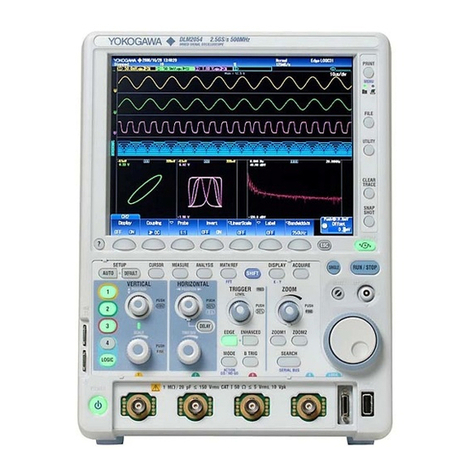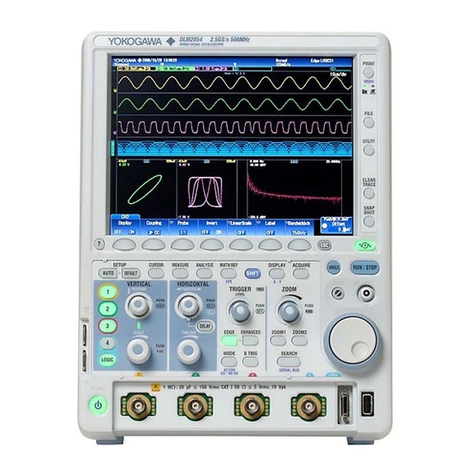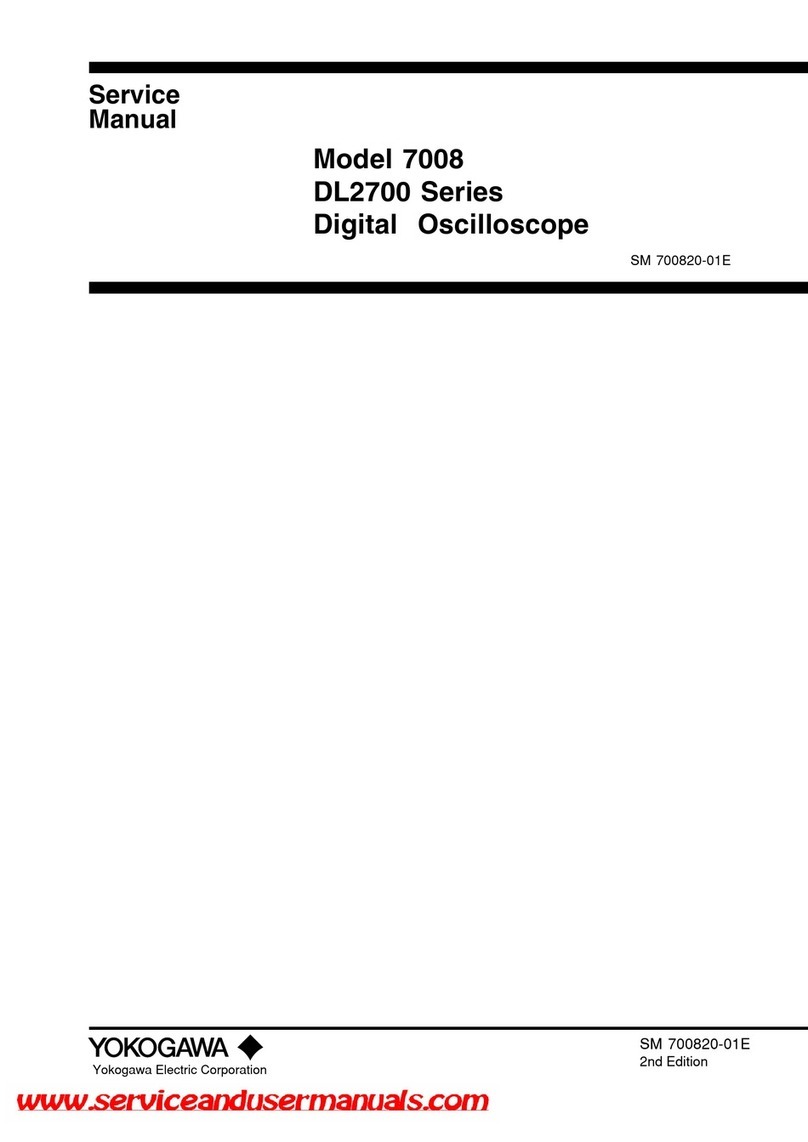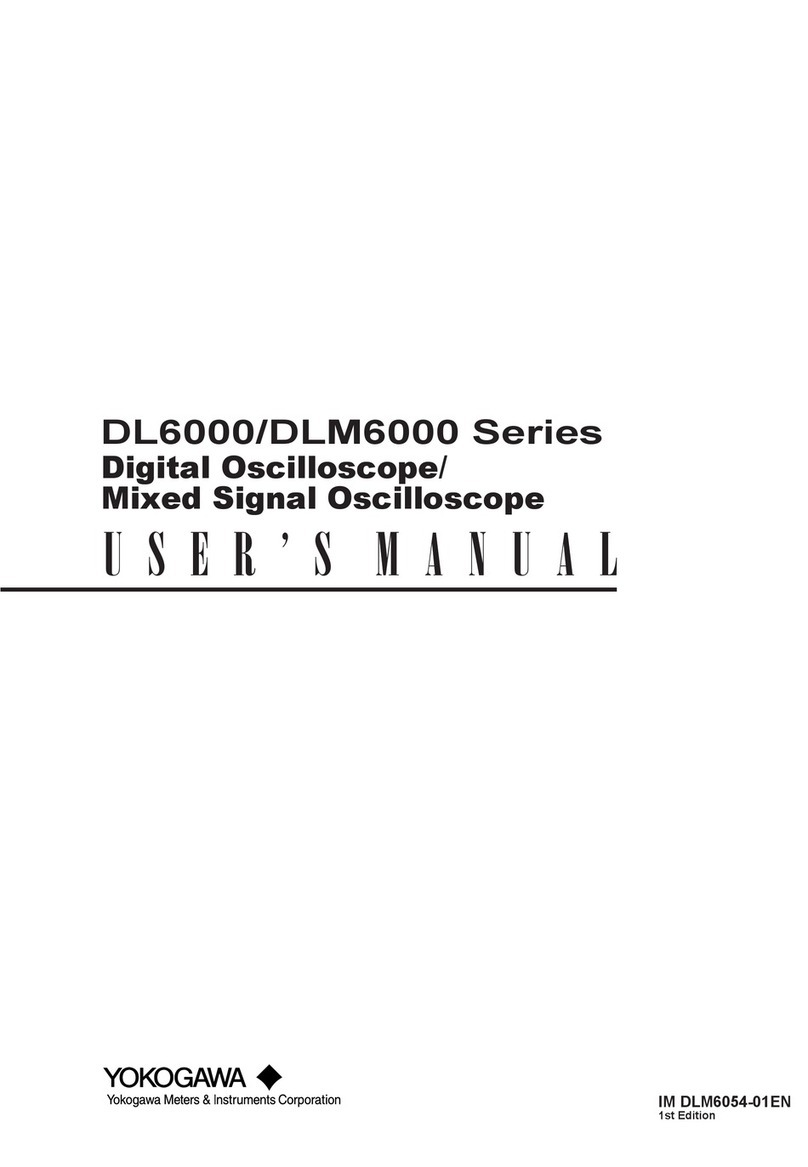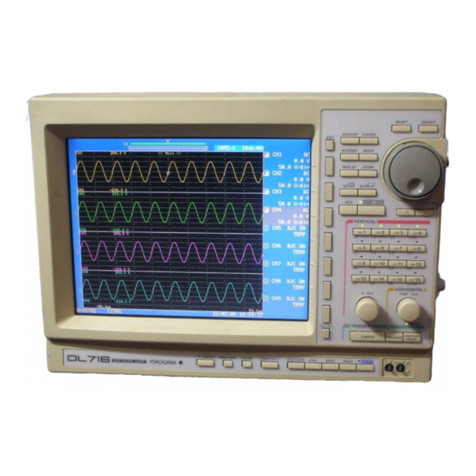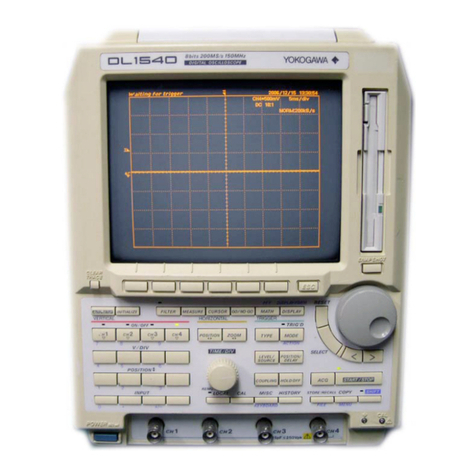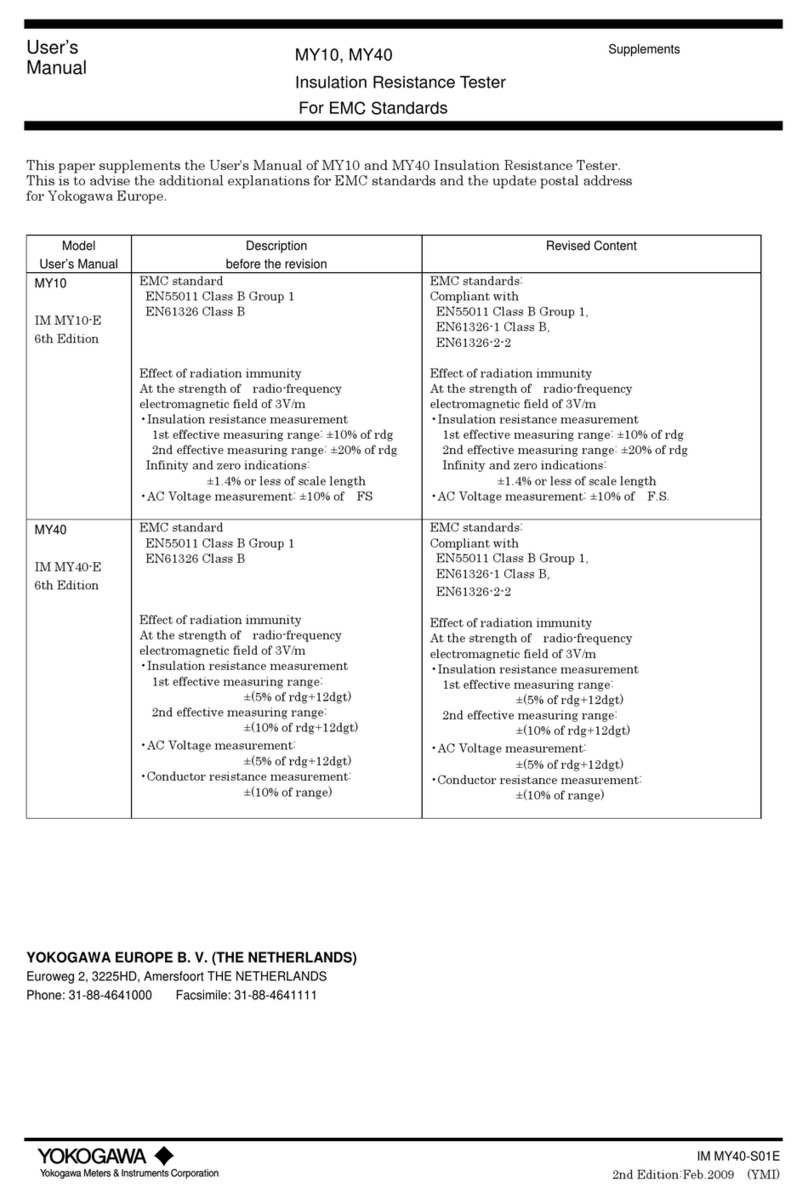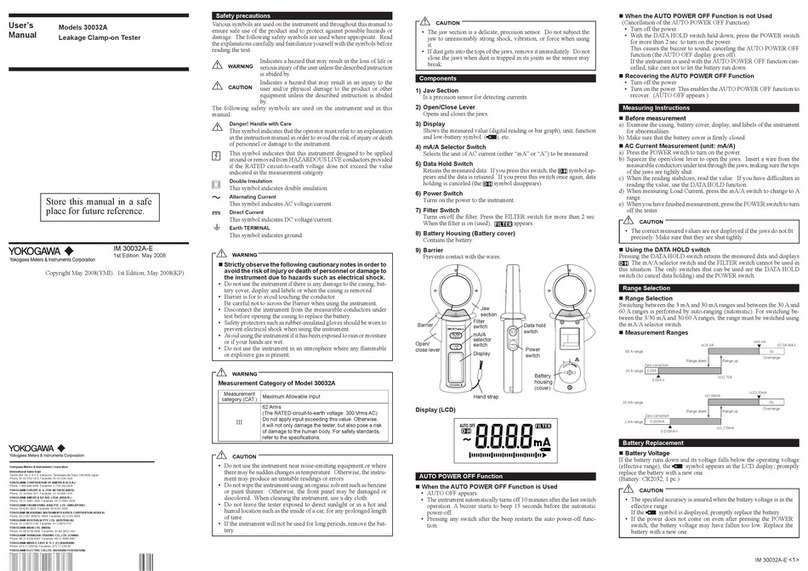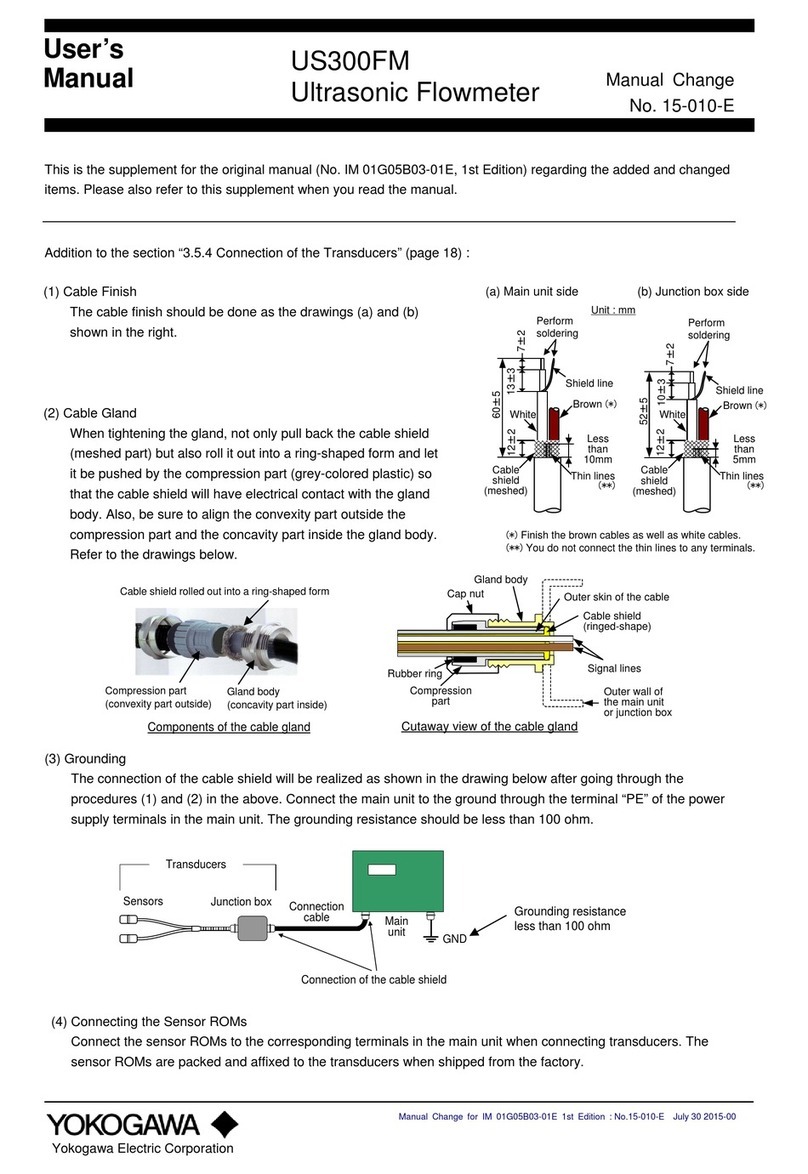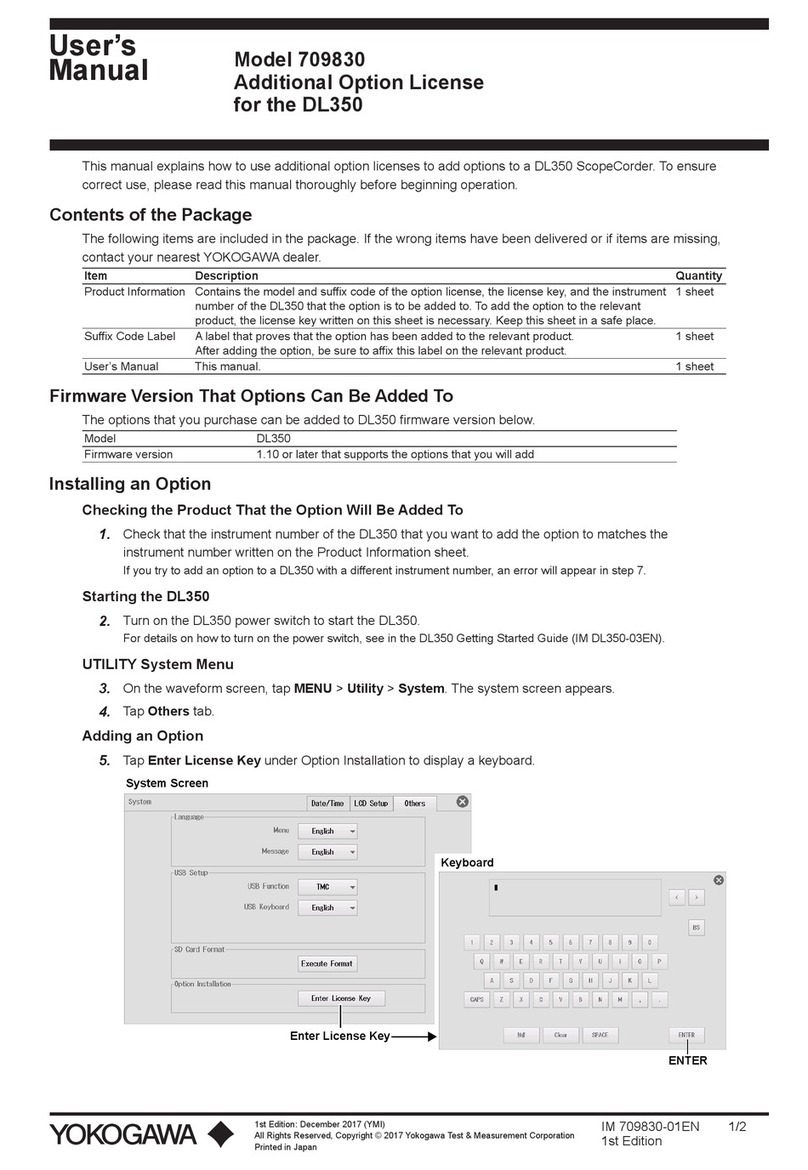ACQ
START STOP
TRIG
MODE
HOLD OFF
POSITION
DELAY
ACQUIRE
HORIZONTAL
T DIV
ACQ
COUNT
ACTION
TRIG’D
SAMPLING
LENGTH
ACQ key Sections 7.1, 7.2
Displays a menu for setting the method of
waveform acquisition. START/STOP key Section 4.7
Depending on the trigger mode, this
starts/stops waveform acquisition. During
waveform acquisition, the key lights.
SAMPLING/LENGTH key Sections 7.3 to 7.6
Displays a menu for setting record length,
equivalent time sampling, interleave, and
interpolation.
RESET
SET
789
BS
PRINT
FILE
SHIFT
SYSTEM
EXP
CLEAR
M
MENU
D E F X
k m
u n p
456
123
0
+/-
CA B
CURSOR
PARAM
TELECOM
TEST
WINDOW 1
WINDOW 2
FORM
ACCUM
CLEAR
ZOOM 1
ZOOM 2
DISP
2 HISTORY
CLEAR
DISP
1
MAG
INTENSITY
SETUP
HELP
HISTORY
MEASURE
ANALYSIS
XY
DISPLAY ZOOM
ACCUM
CURSOR key Section 10.1
Displays a menu for cursor
measurement.
PARAM key Sections 10.2 to 10.3
Displays a menu for automatic waveform
parameter measurement and statistics
processing. Pressing the SHIFT key,
followed by the PARAM key displays a
menu for the telecom test.
WINDOW1 key and WINDOW2 key
Sections 10.5 to 10.9
Display a menu for XY display, FPT analysis,
waveform parameter histogram and list, and other
settings. When the display is ON, the key lights.
FORM key Sections 8.2 to 8.5, 8.8
Displays a menu relating to screen display. (SHIFT+) ACCUM key Section 7.7
Displays a menu for waveform overwriting display. Pressing the
SHIFT key, followed by the ACCUM key clears the overwriting
waveform.
(SHIFT+) ZOOM1 and ZOOM2 keys Section 8.1
Display a menu for waveform zoom display and data search
functions. Pressing the SHIFT key, followed by the ZOOM key
displays a menu relating to zoom waveform positioning.
MAG knob Section 8.1
In a zoom display, turn this
knob to change the zoom
ratio on the applicable
vertical/horizontal axis.
SHIFT key
Pressing this once lights the indicator
above the key, and enables the
functions indicated on each key by a
purple legend below the key. Pressing
the key once more returns to the
normal functions.
SETUP key Sections 4.4, 4.5
Displays a menu for the initialization
function returning settings to their
factory defaults, the auto setup function
automatically setting values according
to input signals, and for storing and
recalling setting information.
(SHIFT+) HISTORY key Chapter 11
Displays a menu for displaying
waveforms using the history memory
function, and when searching.
Pressing the SHIFT key, followed by
the HISTORY key clears the displayed
history waveform.
RESET key
Returns a numeric input value
to its default.
SET key
Confirms a menu item
selected with the rotary knob.
Arrow keys ( keys)
The left and right arrow keys move the digit
cursor sideways when entering a numeric value.
Use the up and down arrow keys to enter a
numeric value.
Numeric keypad
Use this for entering numeric
values, file names, and so on.
Rotary knob
Used to change setup values
and move the cursor HELP key
Turns the help window, which provides
explanations of operations, ON and
OFF.