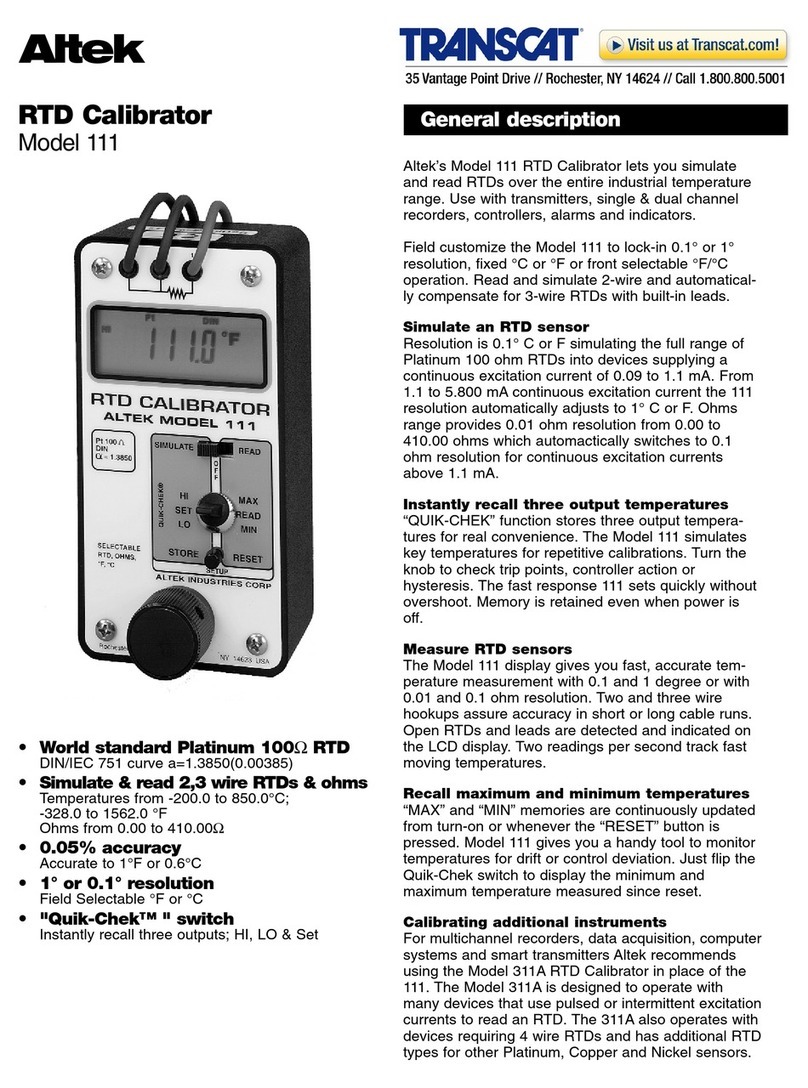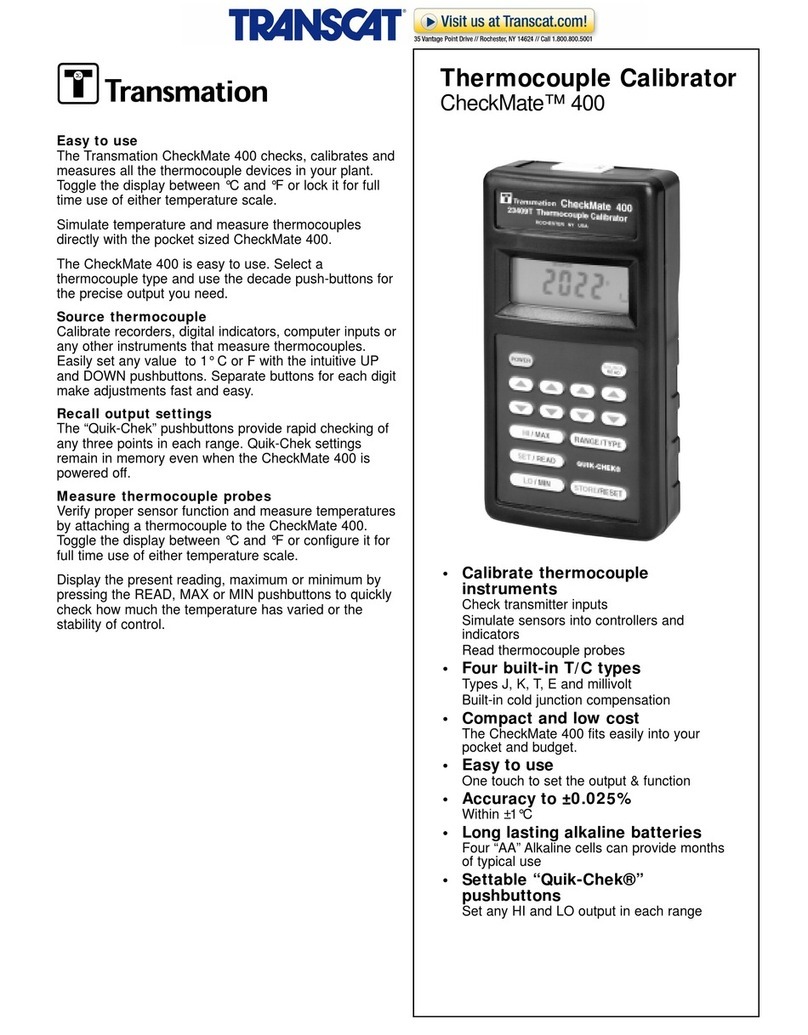Transcat CheckMate 200 User manual

Voltage Calibrator
CheckMate™ 200
• Calibrate DC voltage instruments
Source 0.00 to 110.00 millivolts
Source 0.00 to 10.25 Volts
• Measure process voltages
Read 0.00 to 110.00 millivolts
Read 0.00 to 10.25 volts
Read 0.0 to 45.0 volts
• Calibrate voltage instruments in
live loops
No need to disconnect current loop or 250
ohm resistor
• Compact and low cost
The CheckMate 200 fits easily into your
pocket and budget.
• Easy to use
One touch to set the output & function
• Accuracy to ±0.025%
Within ±0.02 V or ±0.07 mV
• Long lasting alkaline batteries
Four “AA” Alkaline cells can provide months
of typical use
• Settable “Quik-Chek®”
pushbuttons
Set any HI and LO output in both ranges
Easy to use
The Transmation CheckMate 200 will check, calibrate
and measure all the DC voltage instruments in your plant.
Three ranges cover most instrumentation voltage signals.
Source voltage
Calibrate recorders, digital indicators, computer inputs or
any other instruments that measure DC volts. Easily set
any value within 0.01 millivolt or volt with the intuitive UP
and DOWN pushbuttons. Separate buttons for each digit
make adjustments fast and easy.
“No-break” calibration
Calibrate any 1 to 5 volt device in a live 4 to 20 milliamp
loop without disconnecting any wires. The CheckMate
200 will automatically source or sink 0 to > 16 milliamps
to clamp the test voltage in all source ranges. Output
impedance is less than 0.3 ohm to let you calibrate
voltage instruments in milliamp loops without removing
the 250 ohm input load resistors.
Recall output settings
The “QUIK-CHEK” pushbuttons provide rapid checking of
any three points in each range. Quik-Chek settings
remain in memory even when the CheckMate 200 is
powered off.
Measure DC voltages
Check controller outputs, batteries or measure the loop
power supply. The CheckMate 200 measures up to
110.00 mV, 11.00 V and 45.0 VDC
Display the present reading, maximum or minimum by
pressing the READ, MAX or MIN pushbuttons to quickly
check how much the loop has varied or the stability of
control.

Turn-on
Each time you turn on the CheckMate 200 the
LCD will display all segments for about 1 second.
It then displays the most recently selected source
or read setting.
Source
The three Quik-Chek outputs will be the same as
previously stored. Each time a different function is
selected, the three Quik-Chek outputs will be
recalled.
Read
The CheckMate 200 is ready to measure the
same signal as the last time it was turned on and
will automatically update the MAX & MIN readings
for recall at any time.
Selecting ranges
For some functions there are two or more ranges
or scales. Press the RANGE/TYPE pushbutton to
scroll through the ranges and scales. The ranges
will scroll and will go back to the beginning after
the last choice.
Turn-off
Press the POWER push-button to turn the
CheckMate 200 off. If AUTO-OFF is enabled, the
Checkmate 200 will turn itself off after 30 minutes
of inactivity.
Autocal
To maintain accuracy, the CheckMate 200
periodically recalibrates its measuring circuitry
against internal references. While this is occuring
the word CAL will appear on the display for less
than 2 seconds.
Changing batteries
Low battery is indicated by BAT on the display.
Approximately four hours of operation remain
before the LCD blanks and CheckMate 200 shuts
itself down. Turn the CheckMate 200 off, loosen
the captive screw securing the battery
compartment and lift off the cover from the bottom
of the case. The four “AA” batteries are easily
removed and replaced (alkaline supplied and
recommended). Replace the battery compartment
cover and tighten the screws.
Auto-off
CheckMate 200 can be set up to turn itself off
after 30 minutes of inactivity. The internal timer is
reset to 30 minutes each time a pushbutton is
pressed. This configuration is part of the Default
Settings below.
Default settings – Auto-off
CheckMate 200 may be restored to the factory
settings. This will reset the HI and LO “Quik-Chek”
memories. Prompts also guide you for selection of
Auto-Off.
1) Press and hold the STORE/RESET push-
button while turning the CheckMate 200 on.
2) Keep pressing the STORE/RESET push-button
until the display flashes (about 5 seconds) then
release.
3) The words BAT and ON will appear on the
display indicating that AUTO-OFF is selected.
4) To toggle the AUTO-OFF function on and off
press the RANGE/TYPE push-button and the
words oN and oFF will display.
5) After five seconds the CheckMate 200 will
automatically store your choice and the
CheckMate 200 will begin normal operation. Or
you may press the STORE/RESET button to
accept your choice and begin operation.
CAL
RANGE/TYPE
POWER
POWER
Source voltage
Select source by pressing the SOURCE/READ
pushbutton until the word SOURCE appears on the
LCD display. To change the output value press the
UP or DOWN pushbutton corresponding to the digit
being displayed. To ramp the output press and hold
any UP or DOWN pushbutton. The display will
continue to change in increments corresponding to
the digit being changed and will automatically carry
up and down until the limits of the range are
reached. This function operates in all three output
positions (HI, SET & LO).
Storing Quik-Chek outputs
1) Press HI or LO
2) Press the UP/DOWN keys to desired value
3) Press the STORE push-button
The LCD will flash once to show that the value
was saved
If a value is in the SET position and you want that
value stored in HI or LO, press and hold the STORE
push-button, then press the HI or LO pushbutton.
The display will flash once to indicate the value has
been stored. Then release both pushbuttons.
Recall Quik-Chek outputs
When you need a stored value just press the HI or
LOW Quik-Chek pushbutton. Any value for the
selected range may be stored in HI & LO. The
CheckMate 200 remembers the HI, LO and SET
values for each function with the power on or off.
Each time a different function is selected, the last
three Quik-Chek values for that function will be
recalled.
Note: The same value is stored for both mA and %.
The recalled value will be displayed in the units you
have selected.
Open loops
The digits on the LCD will flash if there is an open
loop or if the polarity is reversed. Check all the
connections in the loop or try reversing the leads.
Read milliamps
Select read by pressing the SOURCE/READ
pushbutton until the word READ appears on the
LCD display. The READ functions measure the
desired signal.
Min/Max
To read the maximum or minimum input since read
mode was entered, simply press the MAX or MIN
pushbutton. The value will appear on the LCD along
with the word MAX or MIN. The MAX/MIN values
are automatically updated and may be viewed at
any time without disturbing the other values.
Restarting Min/Max
Pressing the STORE/RESET push-button will cause
the CheckMate 200 to store the present reading into
the MAX and MIN memories. Upon releasing the
STORE/RESET push-button the CheckMate 200 will
resume reading the input and update the MAX &
MIN values as the measured signal changes.
Out of range signals
Signals above or below those available for the
currently selected range will be indicated by Or and
Ur on the display.
HI / MAX
SET / READ
LO / MIN
STORE/RESET
HI / MAX
SET / READ
LO / MIN
HI / MAX
SET / READ
LO / MIN
STORE/RESET

Read DC voltages
V, mV
Choose this function to measure from 0.00 to 10.25 or 0.0 to 45.0 DC
volts. For checking low level sensor outputs and other low levels
change the input range to display from 0.00 to 110.00 millivolts.
1) Connect the red READ (+) lead and the black READ (-) lead of the
calibrator across the voltage to be measured.
Display the present reading, Maximum or Minimum by pressing the
READ, MAX or MIN pushbuttons.
Signals above or below those available for the currently selected
range will be indicated by Or and Ur on the display.
Source voltage
V, mV
Choose this function to provide an output from 0.00 mV to 110.00
mV and from 0.00 to 10.25 VDC. Source current compliance is a
nominal 20 mA to provide the driving power to your voltage
receivers.
1) Disconnect one or both input wires from the device to be
calibrated
2) Connect the red SOURCE lead of the calibrator to the plus (+)
input of the device and the black SOURCE lead to the minus (-)
3) Press the RANGE/TYPE push-button to switch the display
between mV and V.
Output current is adjustable with the UP and DOWN push-buttons.
Span and Zero outputs are available by using the LO and HI QUIK-
CHEK push-buttons to recall your stored settings.
Voltage Receiver Input
Controller
Transmitter
Computer
Logger
DCS
BLACK
RED
BLACK
RED
Voltage Output Signal
Controller
Transmitter
Power Supply
Check 1 to 5 VDC instruments without disconnecting wires
Most 1-5 volt receivers in 4-20mA loops have a 250 ohm resistor across the input of the receiver. This resistor may be mounted
internally or externally. CheckMate 200 is connected directly across the input of the 1-5 volt receiver without disconnecting any field wiring. This
saves a great deal of time when a large number of voltage receivers, such as chart recorders or computer systems, require calibration.
Make certain that changing the signal input will not disturb the process or cause unexpected alarms when checking on-line
instruments. It is important to remember the CheckMate 200 drives only the device to which it is connected. It has no effect on other devices in
the 4 to 20 mA loop. The CheckMate 200 will clamp the selected value in the mV and V Ranges to the maximum sink current of >16 mA.
1) Connect the red SOURCE lead of the calibrator to the plus
(+) input of the device and the black SOURCE lead to the
minus (-). The associated 250 ohm resistor must not be
disconnected.
2) Press the RANGE/TYPE push-button to switch the display
between mV and V.
Output current is adjustable with the UP and DOWN push-
buttons. Span and Zero outputs are available by using the LO
and HI QUIK-CHEK push-buttons to recall your stored settings.
BLACK
RED
CONTROLLER
(TYPICAL)
ADDITIONAL
4-20 mA OR 1-5V
INSTRUMENTS
RECORDER
COMPUTER
LOGGER
ETC,
1-5V DC
250Ω
+IN- REF +OUT-
Typical
2-Wire
Transmitter

PN 1887092 April 2002 Rev A
©2002 Transmation, Inc. Specifications subject to change without notice.
All rights reserved. Printed in U.S.A.
Product Specifications
90 day accuracy
1 year accuracy
Warm up time
Temperature effect
Batteries
Battery life
Low battery indication
Overvoltage protection
Operating temperature range
Storage temperature range
Relative humidity
Overall size
Weight
Ranges
Accuracy
Source current
Sink current
Output impedance
Short circuit duration
Ranges
Accuracy
Input resistance
Source resistance effect
General
±(0.025% of Full Scale + 1 LSD)*
±(0.05% of Full Scale + 1 LSD)
10 seconds to specified accuracy,
2 minutes to maximum accuracy
±0.01%/°C based on 23°±25°C
Four “AA”, (R6) batteries (Alkaline supplied and recommended)
Nominal 30 hours int high impedance loads
“BAT” indication on the display at approximately 4 hours left
Protected to 120V AC/DC for 30 seconds
-5 to +130 °F (-20 to +55°C)
-13 to +130°F (-25 to +55°C)
10 to 90%, non-condensing for 24 hours from 0 to 35°C
158.1 x 83.1 x 49.3 mm (6.23 x 3.27 x 1.94 inches)
0.34 kg (12 oz)
DC voltage source
0.00 to 110.00 mV; 0.00 to 10.25 V
±(0.05% of 110 mV+ 0.01mV) = ±0.07 mV
±(0.05% of 10.25 V + 0.01V) = ±0.02V
>20 mA
>16 mA
<0.3 Ohms
Infinite
Measure DC volts
0.00 to 110.00 mV; 0.00 to 10.25 V; 0.0 to 45 V
±(0.05% of 110 mV+ 0.01mV) = ±0.07 mV
±(0.05% of 10.25 V + 0.01V) = ±0.02V
±(2% of 45.0 V + 0.1V) = ±1.0 V
>1 Meg Ohm
0.01% per 100 Ohms
Ordering information Part No.
CheckMate 200 Voltage Calibrator 23403E
Included with each CheckMate 200 are:
1 Pair of test leads with banana plugs and alligator clips
Carrying Case
Warranty
Transmation products are warranted to be free from
defects in material and workmanship (excluding fuses,
batteries and leads) for a period of one year from the
date of shipment. Warranty repairs can be obtained by
returning the equipment prepaid to our factory. Products
will be replaced, repaired, or adjusted at our option.
Transmation gives no other warranties, including any
implied warranty of fitness for a particular purpose. Also,
Transmation shall not be liable for any special, indirect,
incidental or consequential damages or losses arising
from the sale or use of its products.
*Typical 90 day accuracy can be estimated by dividing
the 1 year % of full scale accuracy by 2. Additions to
the specification, such as + 1 LSD, remain constant.
This manual suits for next models
1
Other Transcat Test Equipment manuals
Popular Test Equipment manuals by other brands

Redtech
Redtech TRAILERteck T05 user manual

Venmar
Venmar AVS Constructo 1.0 HRV user guide

Test Instrument Solutions
Test Instrument Solutions SafetyPAT operating manual

Hanna Instruments
Hanna Instruments HI 38078 instruction manual

Kistler
Kistler 5495C Series instruction manual

Waygate Technologies
Waygate Technologies DM5E Basic quick start guide

StoneL
StoneL DeviceNet CK464002A manual

Seica
Seica RAPID 220 Site preparation guide

Kingfisher
Kingfisher KI7400 Series Training manual

Kurth Electronic
Kurth Electronic CCTS-03 operating manual

SMART
SMART KANAAD SBT XTREME 3G Series user manual

Agilent Technologies
Agilent Technologies BERT Serial Getting started