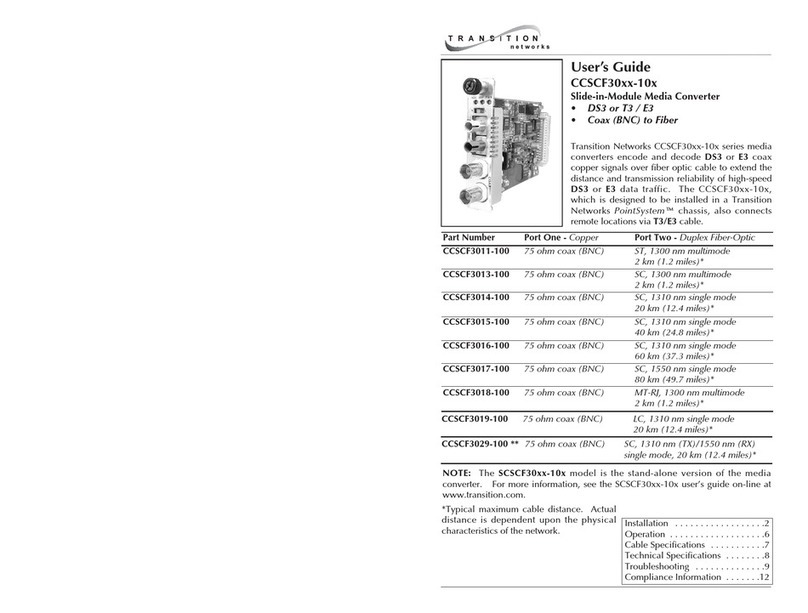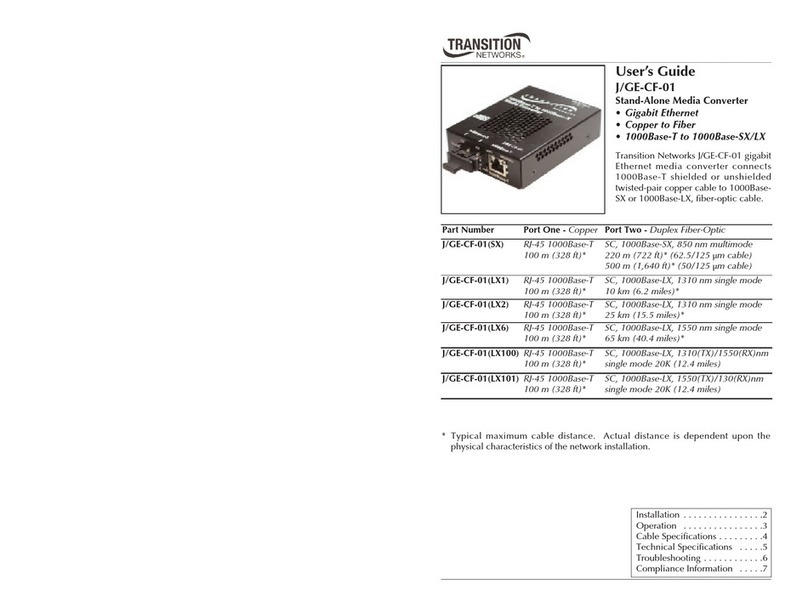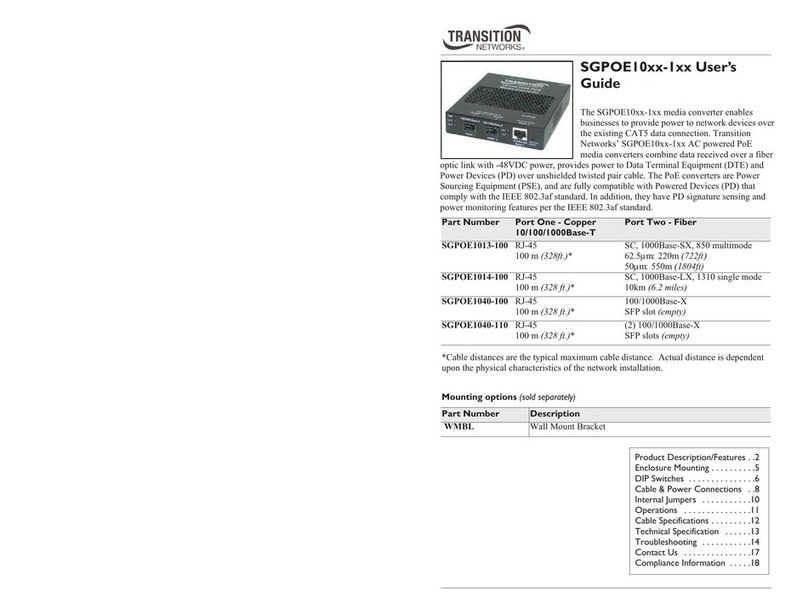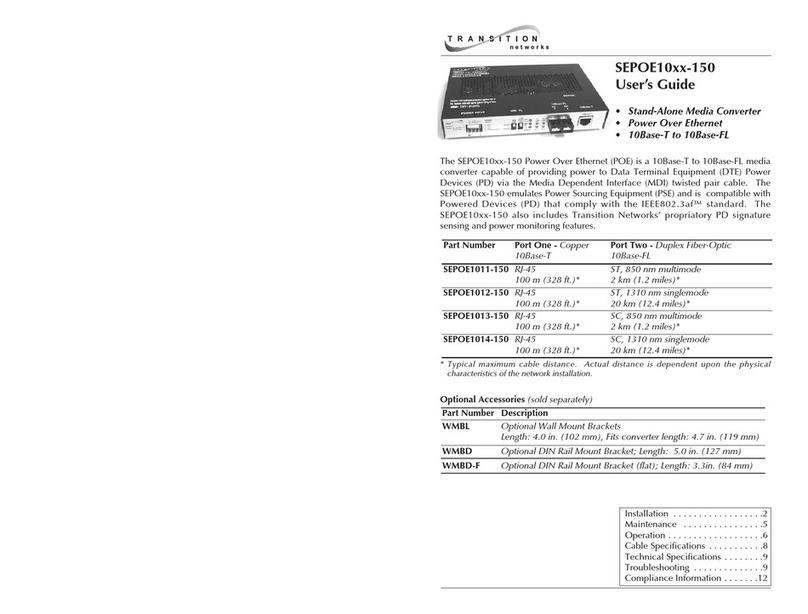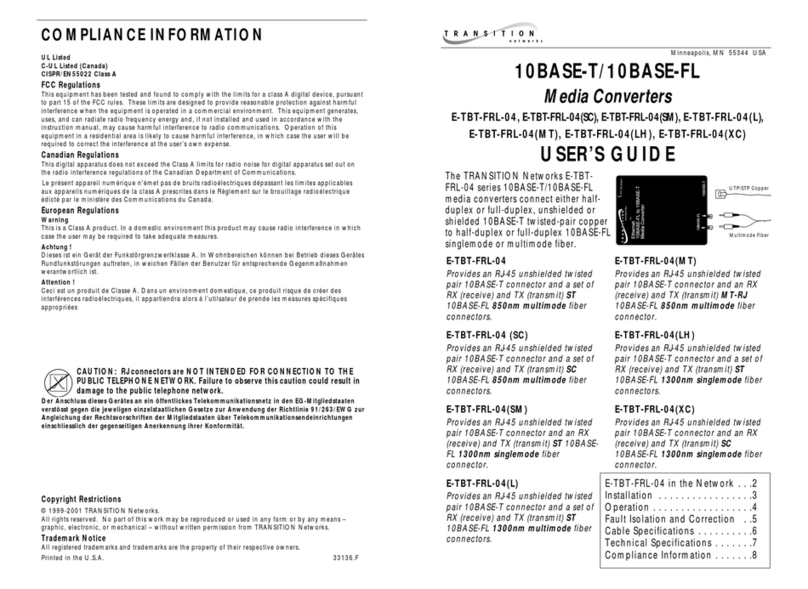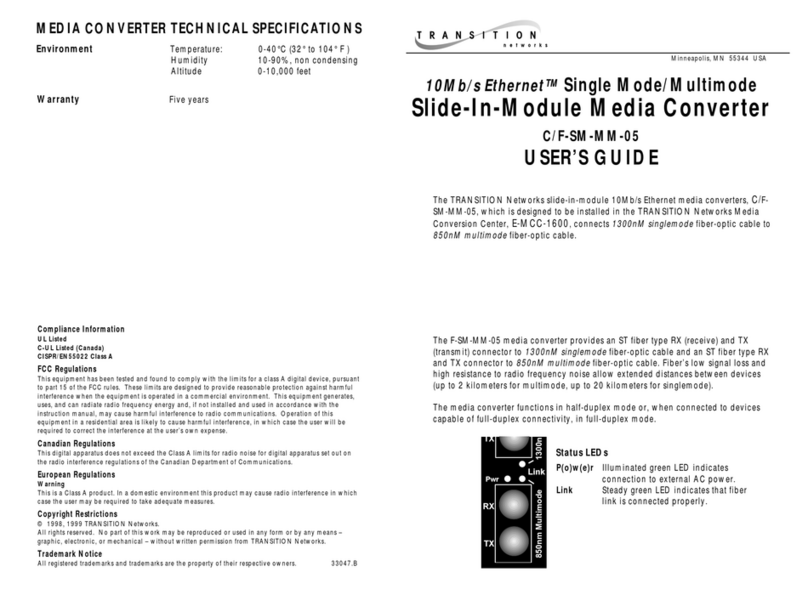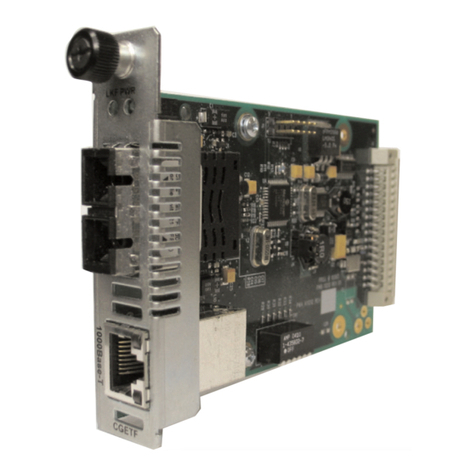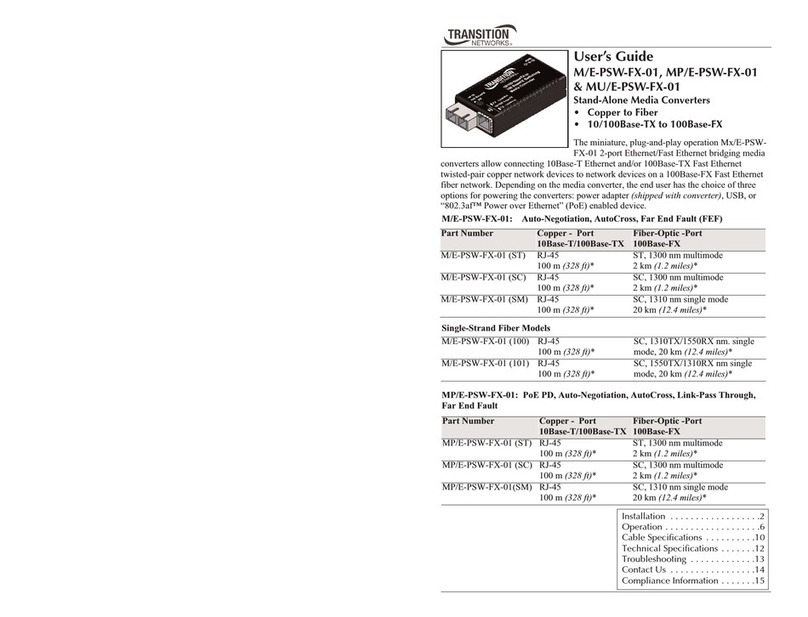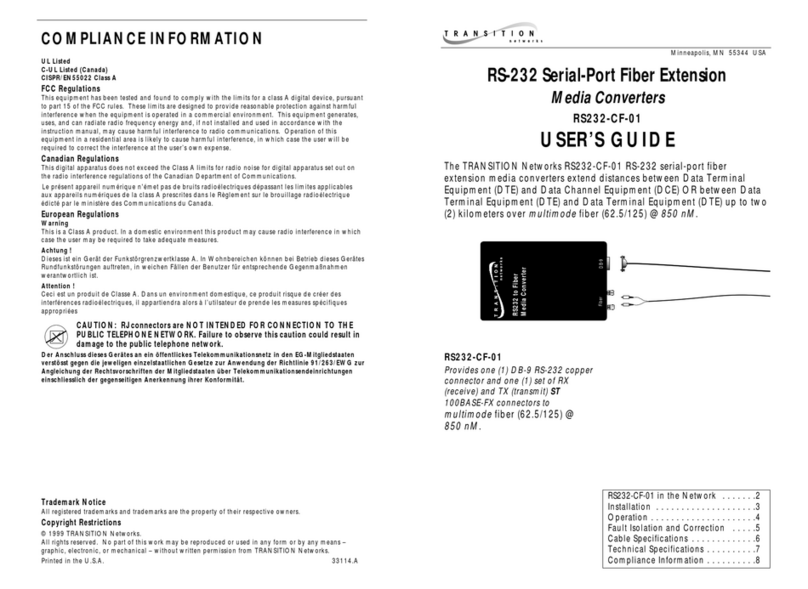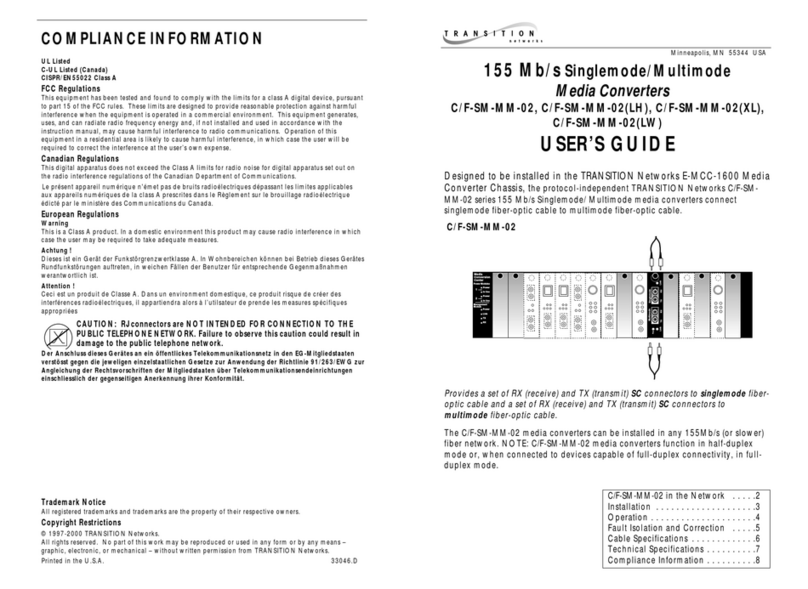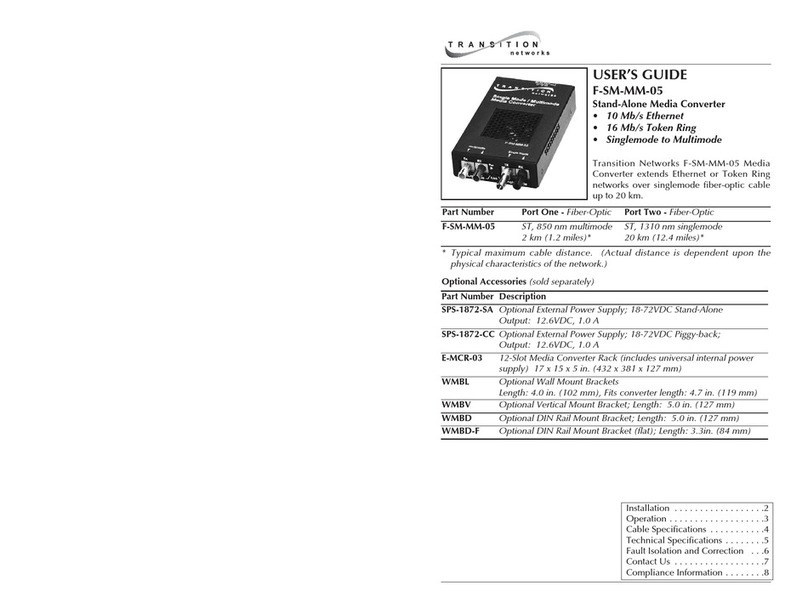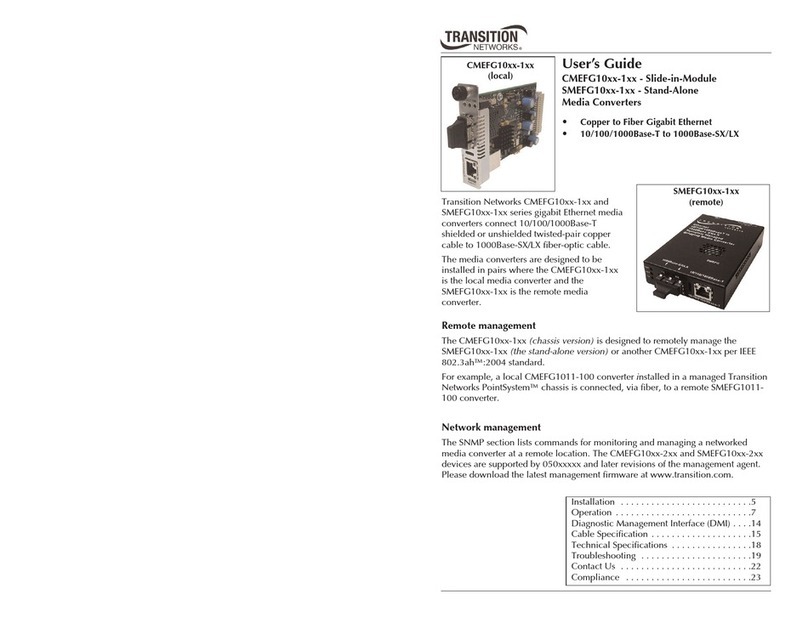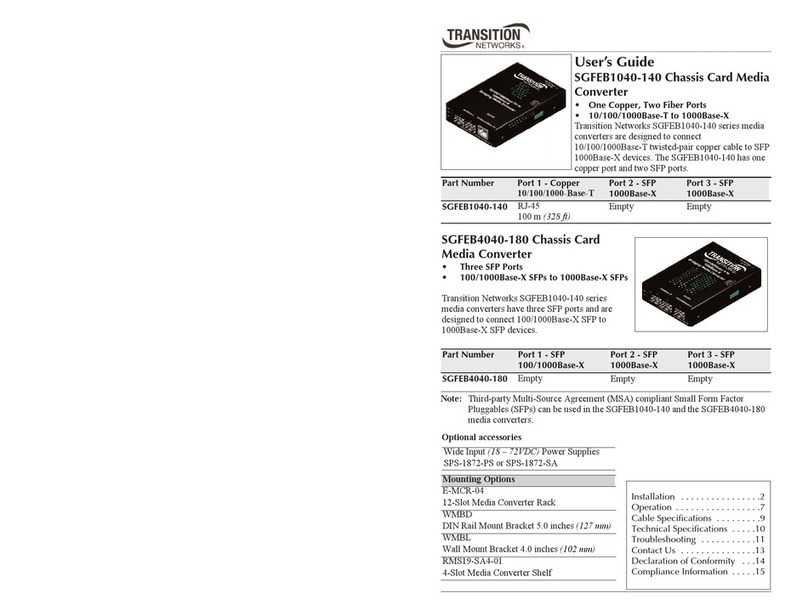2
5
NOTE: The media converter supports 10mbps speeds only.
ALL MEDIA CONVERTERS:
•Install the media converter with the power supply provided.
(Output 9 VDC regulated, 500 mA).
•Connect the power supply cable to the media converter BEFORE
connecting the power supply cable to the AC outlet.
•Do NOT connect more than two media converters in series.
10BASE-T CONNECTIONS
•Be certain that the 10BASE-T cable is configured correctly for site
installation (straight through or crossover), as shown on the next
page. NOTE: An RJ-45 telephone cable is reverse-wired, which is
NOT the same as a crossover pinout.
10BASE-2 CONNECTIONS
•Ground EACH coax segment to earth ground at one end.
•Set coax configuration switch:
Use 50 ohm switch position when connecting the end of a coax
segment DIRECTLY to the media converter's BNC port.
Use 0 ohm switch position when connecting to the middle or in
line of a thin coax segment. (For this position a BNC "T" must be
connected to the media converter's BNC port).
10BASE-FL CONNECTIONS
NOTE: Fiber connections are full duplex.
•Verify that the fiber products to be connected are 10BASE-FL or
FOIRL compliant. NOTE: Fiber ports on TRANSITION Networks
fiber media converters conform to 10BASE-FL or FOIRL but NOT
to 10BaseFB or FDDI.
•62.5/125 micron duplex fiber cable is recommended.
•The maximum loss for the fiber cable should not exceed 13 dBm.
MEDIA CONVERTER INSTALLATION NOTES
1. Is the power LED on the media converter illuminated?
NO•Is the power adapter the proper type of voltage and cycle
frequency for your AC outlet? NOTE: Refer to the “Power
Supply Requirements”on the back page.
•Is the power adapter properly installed in the media converter
and in the outlet?
•Contact Technical Support: (800) 260-1312/(800) LAN-WANS.
YES•Proceed to step 2.
2. Is the Link LED illuminated?
NO10BASE-T
•Check UTP cables for proper connection and pin assignment
shown in diagram on previous page.
•Is the Link Switch on the media convertor set to ON?
•Contact Technical Support: (800) 260-1312/(800) LAN-WANS.
10BASE-2
•Check coax cables for proper connection.
•Check coax cable for opens or shorts. Check and/or replace each
BNC “T”connector on the segment, making sure each “T”is
attached firmly.
•Verify that coax cables on media converter are terminated
properly at both ends. NOTE: In a coax thinnet installation,
the first and last device in a daisy-chain are terminated.
•Verify that each 10BASE-2 segment is grounded to earth
ground.
•Contact Technical Support: (800) 260-1312/(800) LAN-WANS.
10BASE-FL
•Check fiber cables for proper connection.
•Verify that TX and RX cables on media converter are
connected to RX and TX ports, respectively, on the other
10BASE-FL device.
•Refer to Tech Tips available at:
http://www.transition.com
•Contact Technical Support: (800) 260-1312/(800) LAN-WANS.
YES•Contact Technical Support: (800) 260-1312/(800) LAN-WANS.
MEDIA CONVERTER TROUBLESHOOTING
SUGGESTIONS
If a Media Converter fails, ask the following questions: