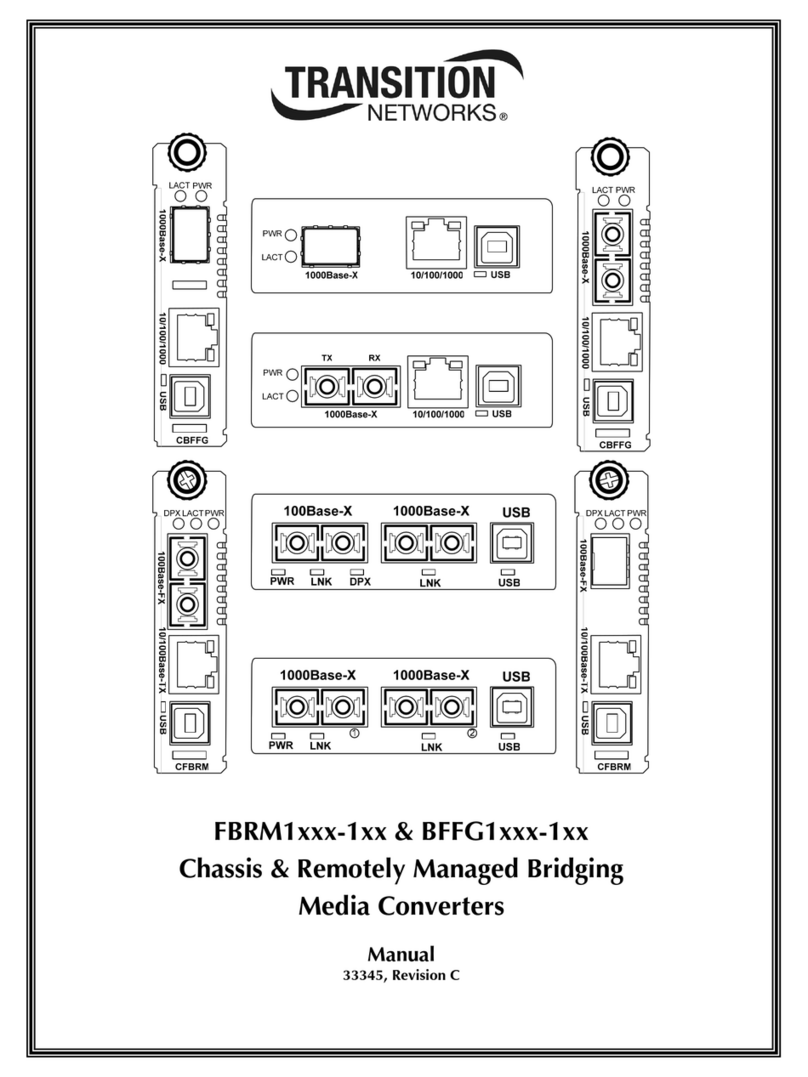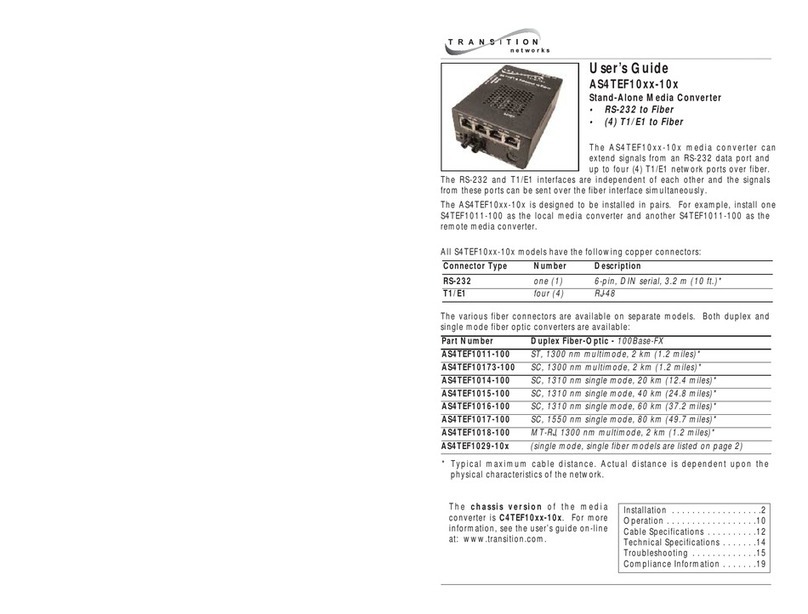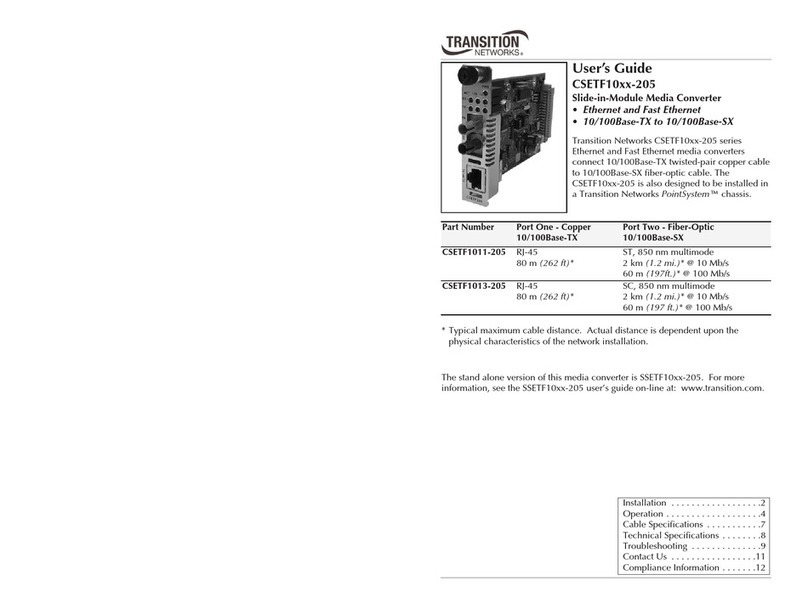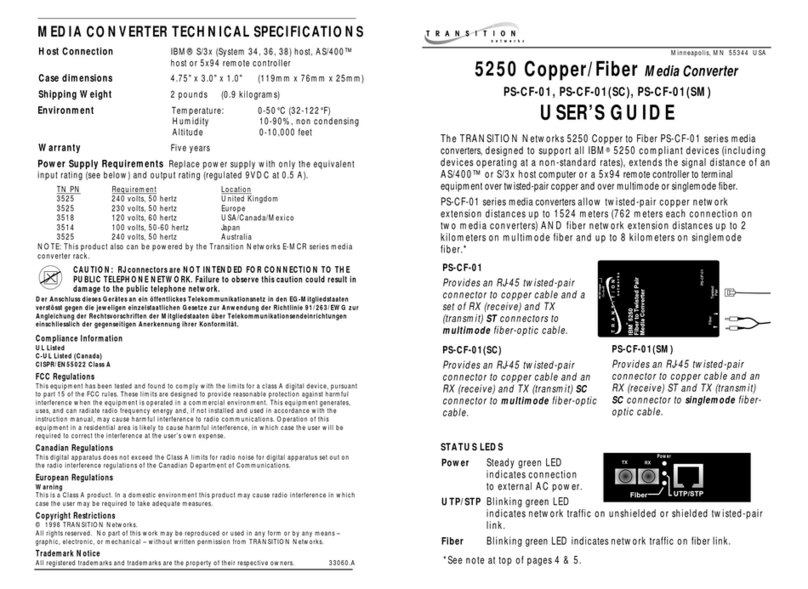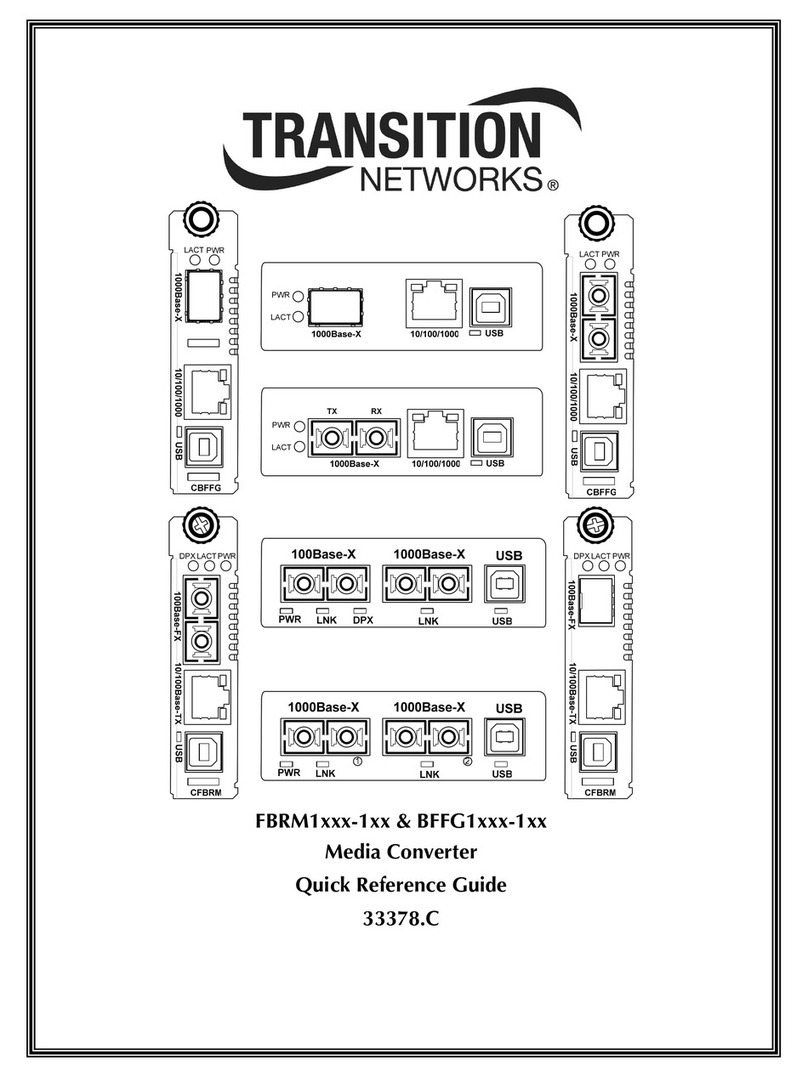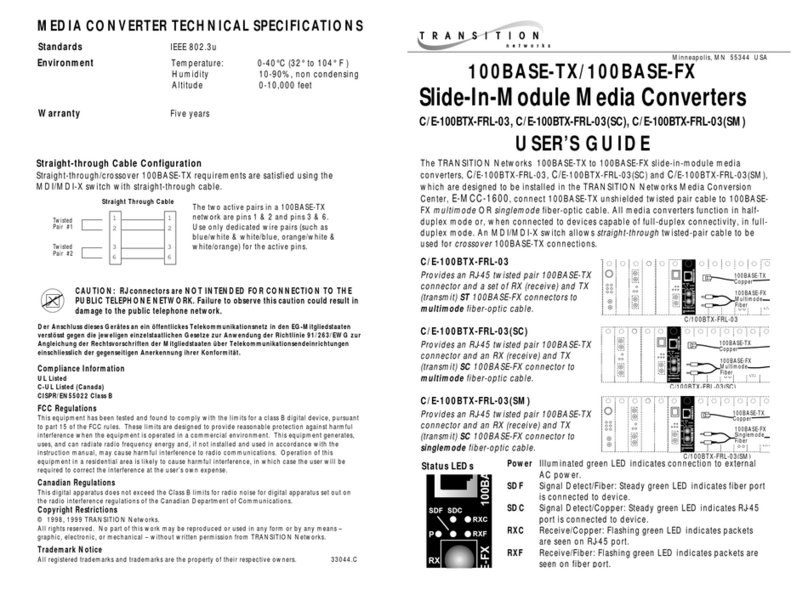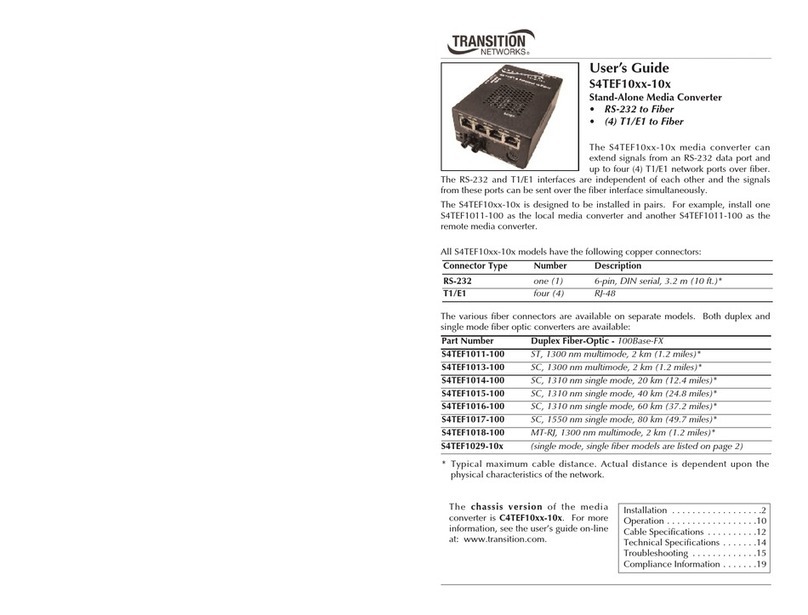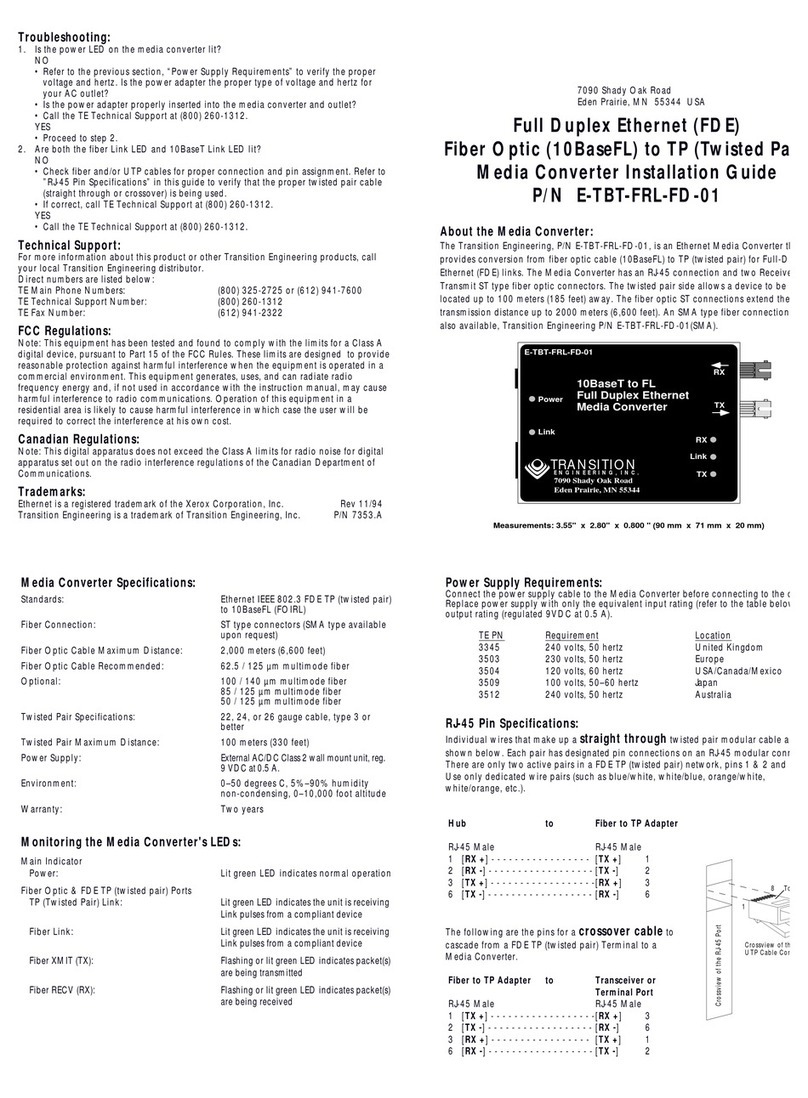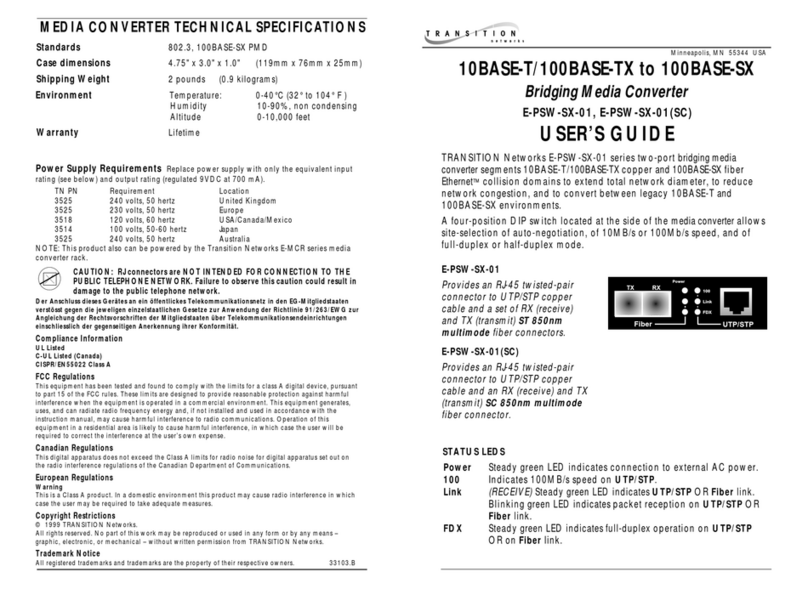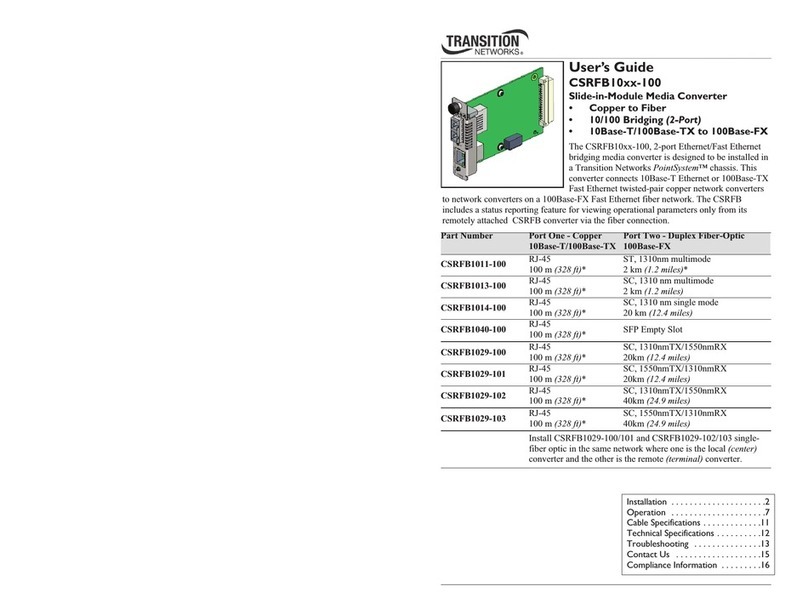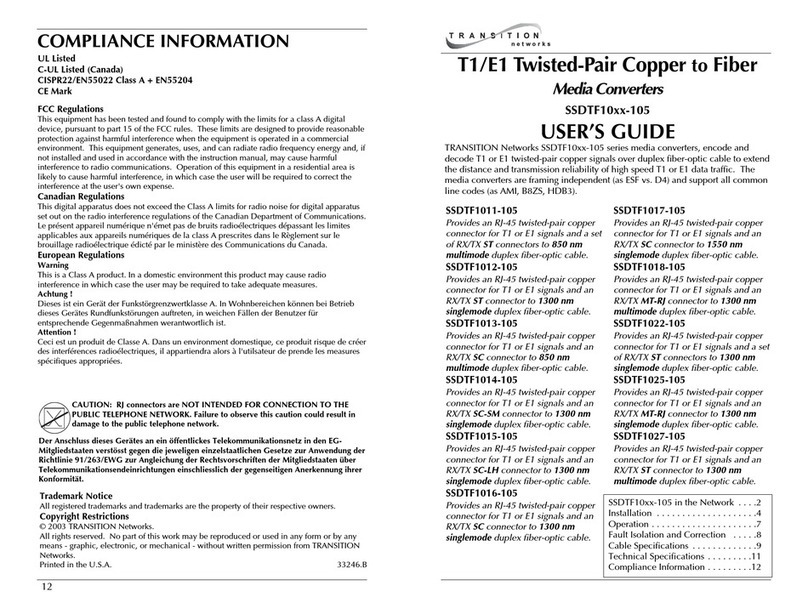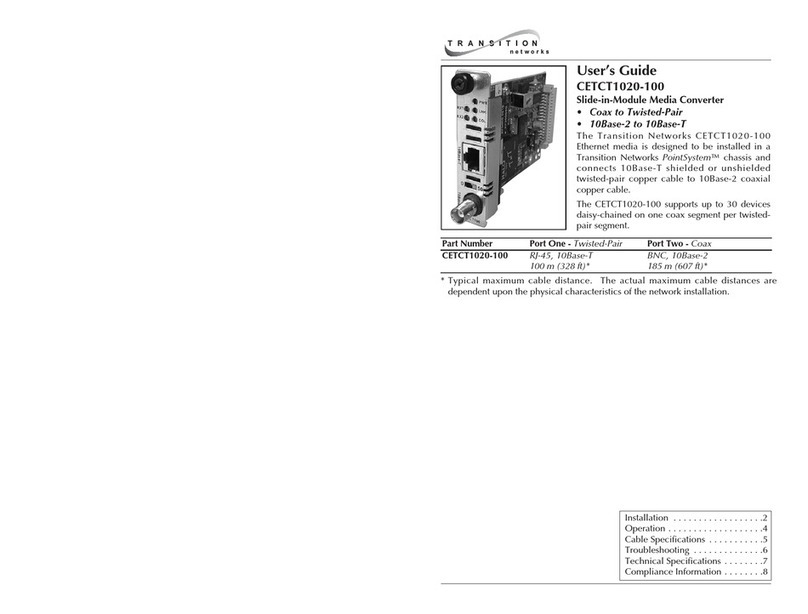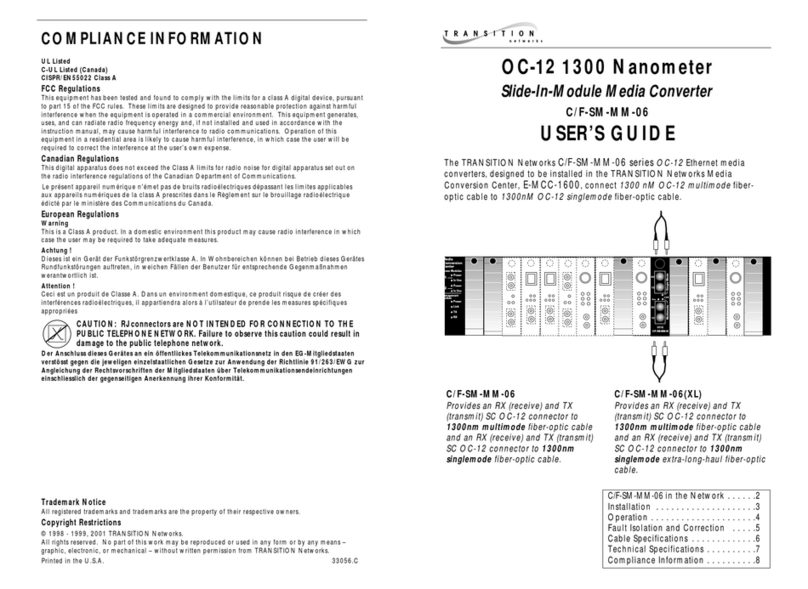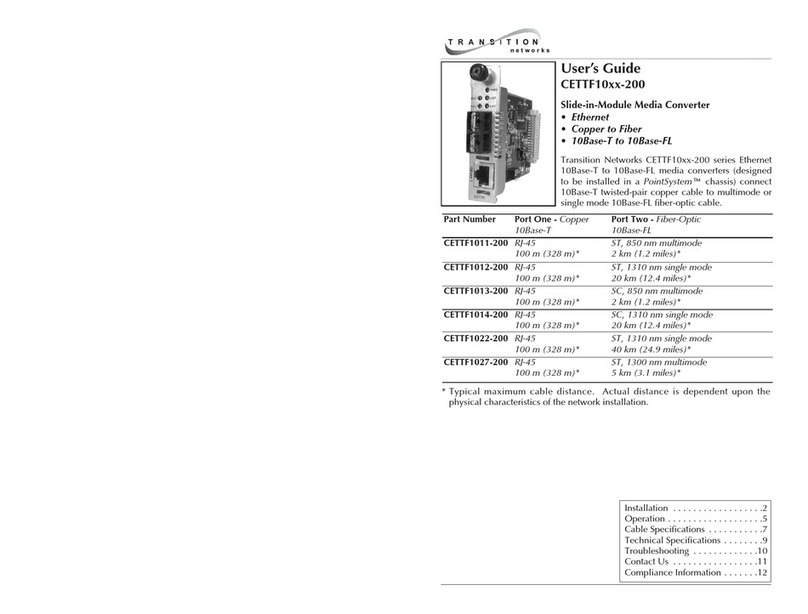10
SGFEBxx40-1xx
24-Hour Technical Support: 1-800-260-1312 -- International: 00-1-952-941-7600
Technical Specifications
For use with Transition Networks Model SGFEBxx40-1xx..
Standards: IEEE 802.3, IEEE 802.3ab, IEEE203.u, IEEE802.3z
SGFEBxx40-1xx:
Dimensions: 4.8" x 3.25" x 1.0" (122 x 82x 25 mm)
Shipping Weight: 2 lb (0.9 kg)
Power Consumption: 6 watts
Data Rate (copper): 10/100/1000 Mbps, Port 1 TP, (model 140 only)
Data Rate (fiber): 100/1000 Mbps (SFP Port 1, model 180 only)
1000 Mbps (SFP Port 2 and Port 3)
Mac Address: 8K bytes
Max Frame Size: 802.3ac tagged 1628 bytes
Untagged 1632 bytes
MTBF: 48,988 hours (MIL217F2V5.0) (MIL-HDBK-217F)
122,983 hours (Bellcore7 V5.0)
Environment: Tmra*: 0°C to 50°C (32°F to 122°F)
Storage Temp: -40°C to 85°C (-40°F to 185°F)
Humidity: 5% to 95%, non-condensing
Altitude: 0 to 10,000 feet
Warranty: Lifetime
* Manufacturer’s rated ambient temperature: Tmra range for the SGFEB1xxx-1xx
depends on the Transition Networks PointSystem™ chassis in which this slide-in-
module will be installed.
The information in this user’s guide is subject to change. For the most up-to-date
information, see the user’s guide on-line at: www.transition.com.
WARNING: Visible and invisible laser radiation when open. Do not stare into the beam
or view the beam directly with optical instruments. Failure to observe this warning could
result in an eye injury or blindness.
WARNING: Use of controls, adjustments or the performance of procedures other than
those specified herein may result in hazardous radiation exposure.
Copper based media ports, e.g., Twisted Pair (TP) Ethernet, USB, RS232, RS422,
RS485, DS1, DS3, Video Coax, etc., are intended to be connected to intra-building
(inside plant) link segments that are not subject to lightening transients or power faults.
Copper based media ports, e.g., Twisted Pair (TP) Ethernet, USB, RS232, RS422,
RS485, DS1, DS3, Video Coax, etc., are NOT to be connected to inter-building (outside
plant) link segments that are subject to lightening transients or power faults.
SGFEBxx40-1xx
Troubleshooting
1. Is the PWR (power) LED illuminated?
NO
• Is the power adapter the proper type of voltage and cycle frequency for
the AC outlet?
• Is the power adapter properly installed in the media converter and in
the outlet?
• Contact Tech Support: 1-800-260-1312, Int’l: 00-1-952-941-7600.
YES
• Proceed to step 2.
2. Is the Duplex/Link LED illuminated orange OR green (140 models only) ?
NO
• Check that the RJ-45 cable is properly inserted into the ports at both ends
of the cable.
• Contact Tech Support: 1-800-260-1312, Int’l: 00-1-952-941-7600.
YES - Orange
• The media converter has selected half-duplex mode. If this is not the
correct mode, disconnect and reconnect the copper cable to restart the
initialization process.
• Proceed to step 3.
YES - Green
• The media converter has selected full-duplex mode. If this is not the
correct mode, disconnect and reconnect the copper cable to restart the
initialization process.
• Proceed to step 3.
3. Is the Speed LED illuminated copper port (model 140 only)?
NO
• The media converter has selected 10 Mb/s operation. If this is not the
correct speed, disconnect and reconnect the copper cable to restart the
initialization process.
• Contact Tech Support: 1-800-260-1312, Int’l: 00-1-952-941-7600.
YES - Flashing Orange
• The media converter has selected 100 Mb/s speed. If this is not the correct
speed, disconnect and reconnect the copper cable to restart the
initialization process.
• Contact Tech Support: 1-800-260-1312, Int’l: 00-1-952-941-7600.
YES - Flashing Green
• The media converter has selected 1000 Mb/s operation. If this is not the
correct speed, disconnect and reconnect the copper cable to restart the
initialization process.
• Contact Tech Support: 1-800-260-1312, Int’l: 00-1-952-941-7600.
• Proceed to step 4.