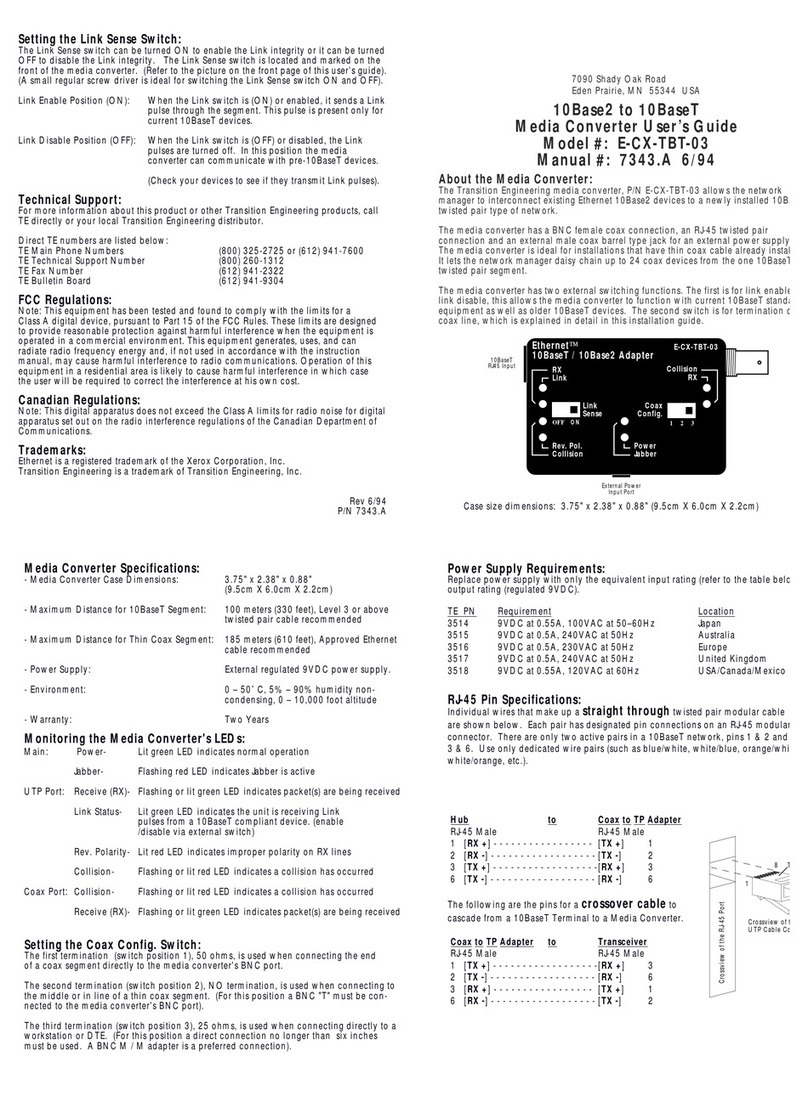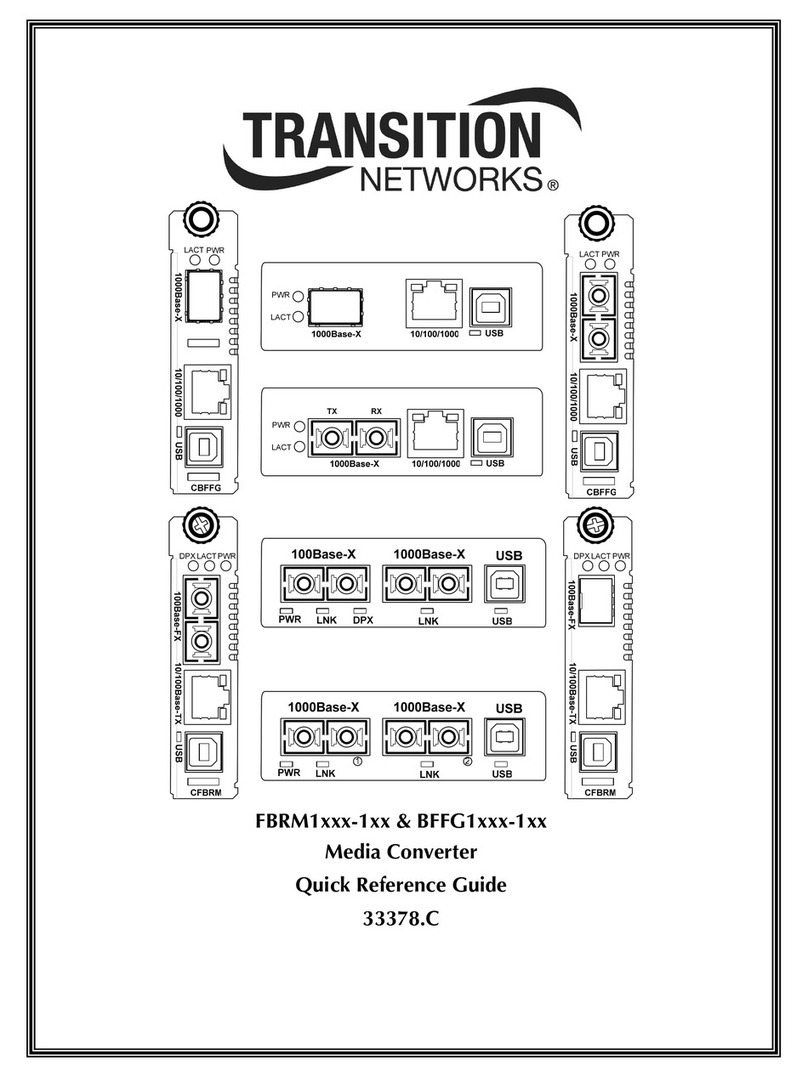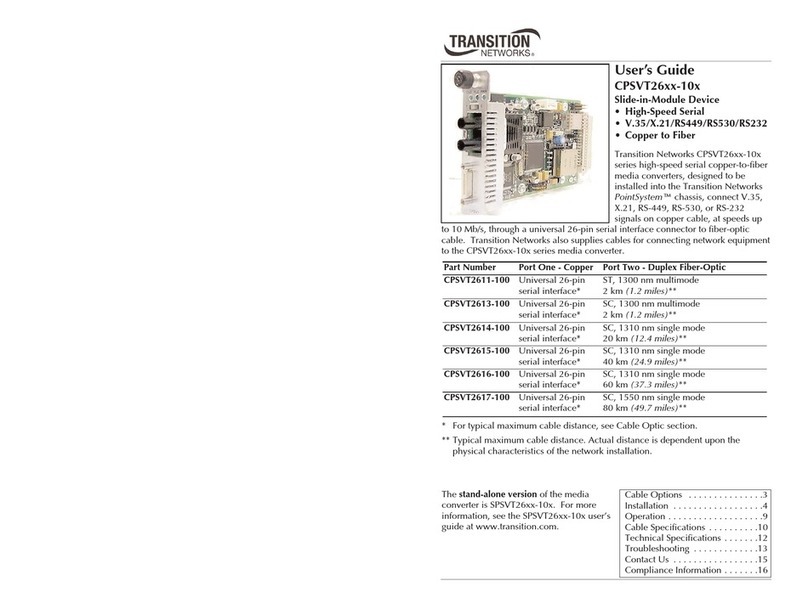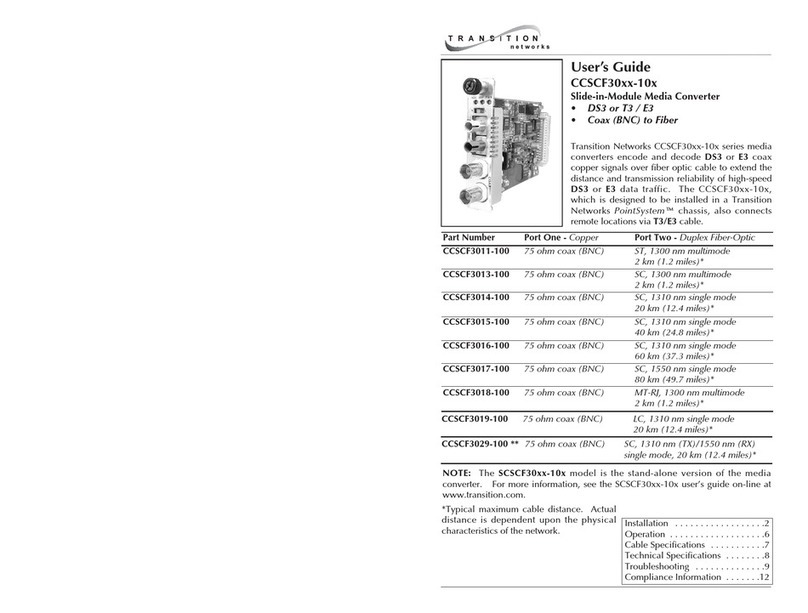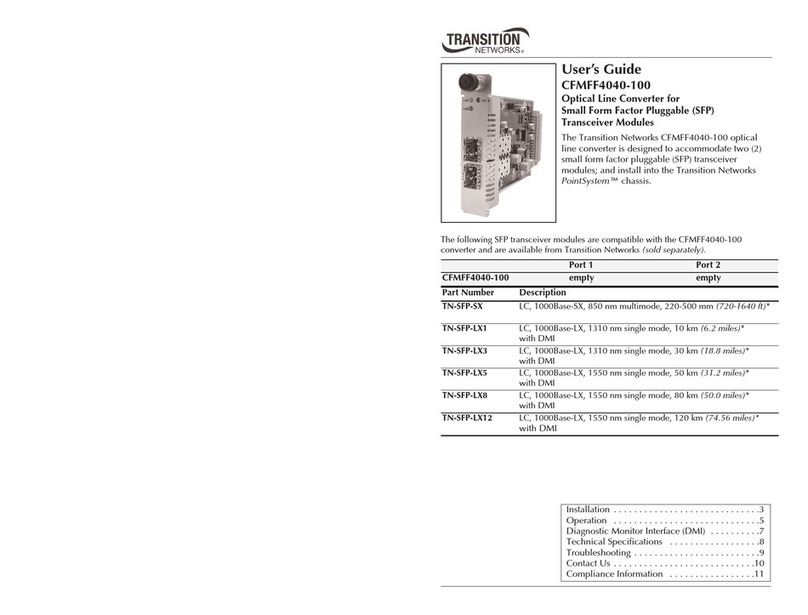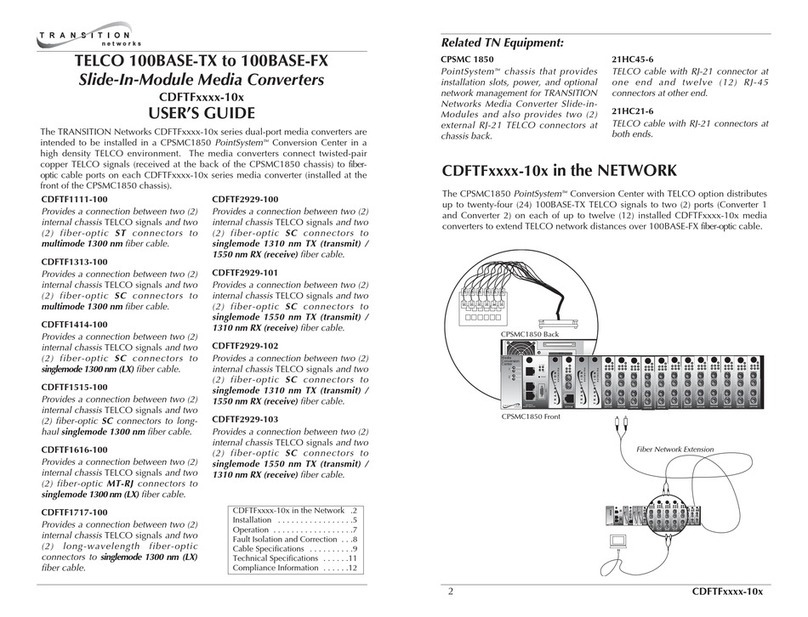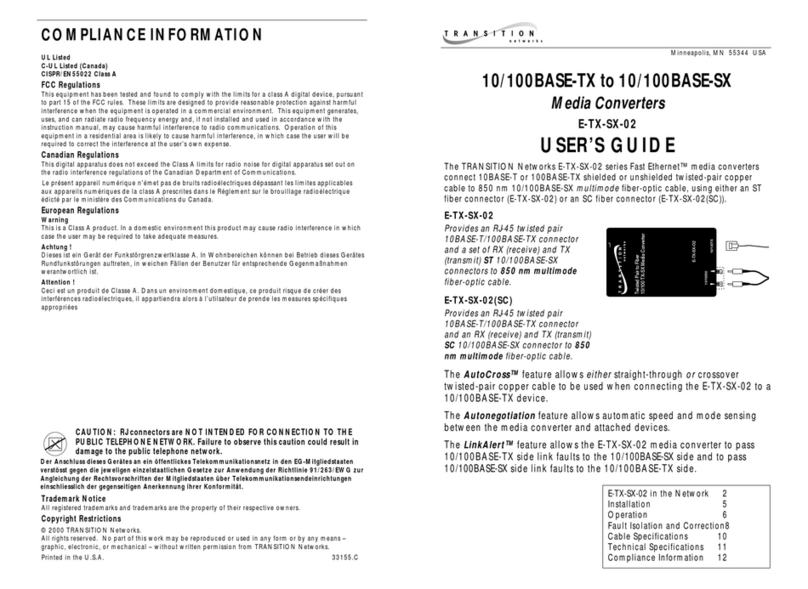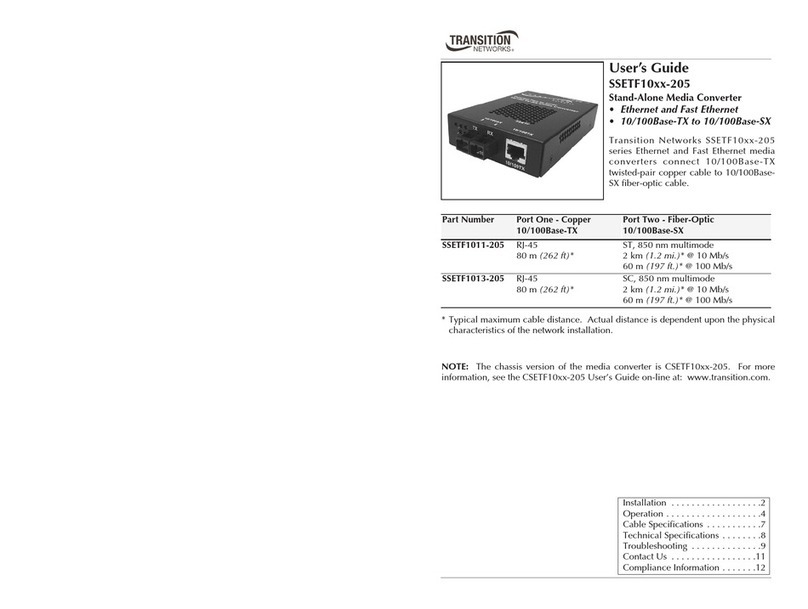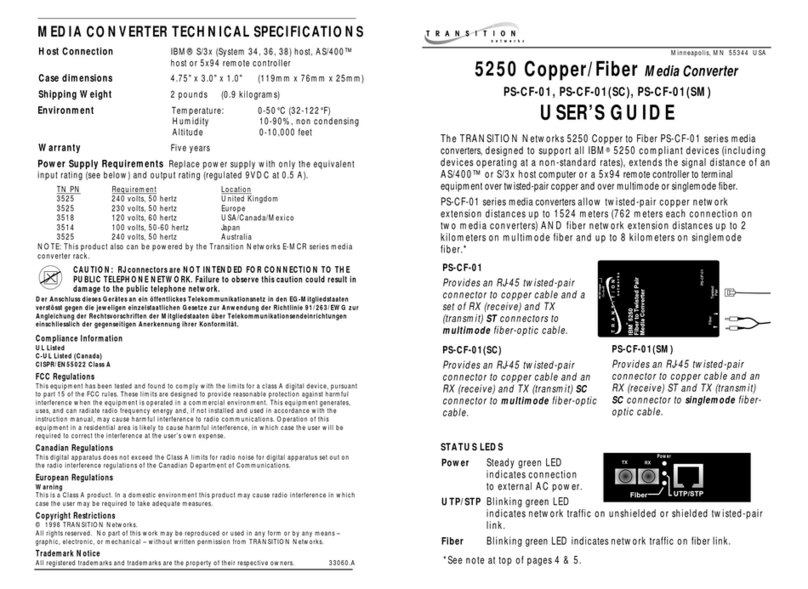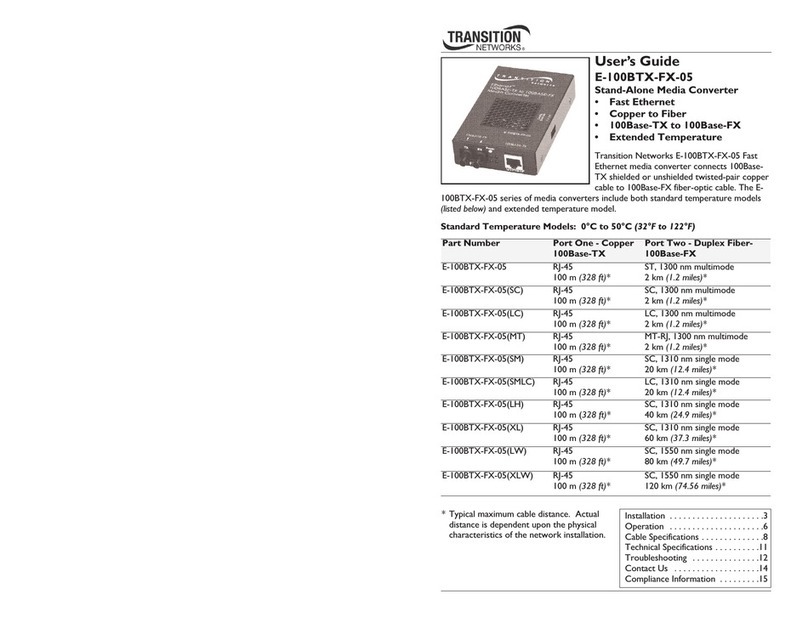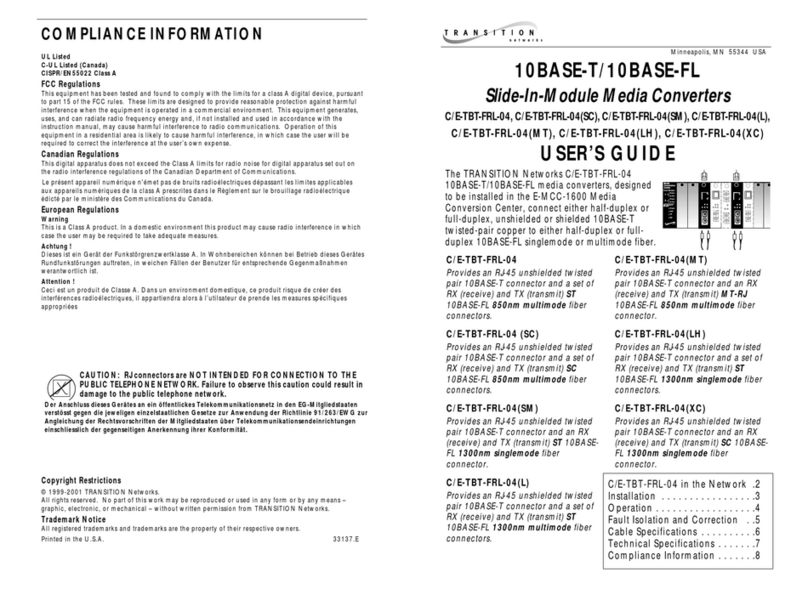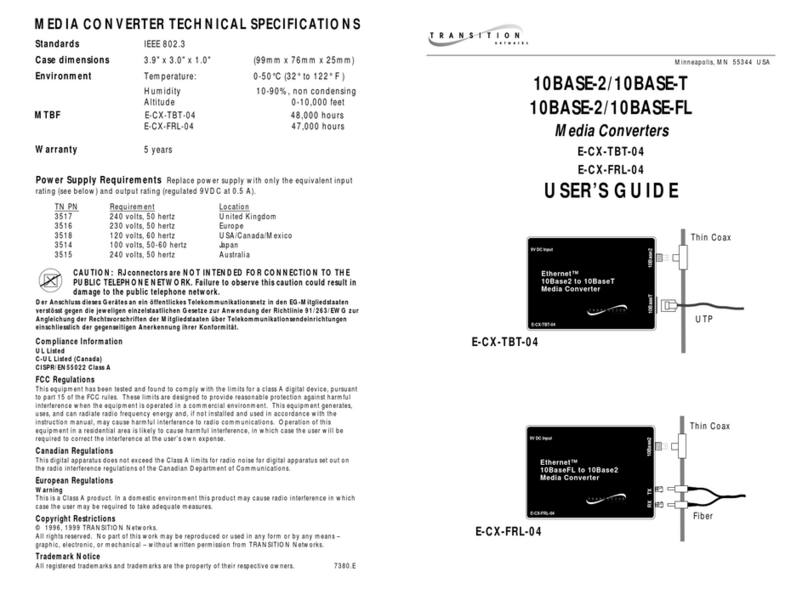Transition Networks M-GE-xSW-SFP-01-xx-UxX Series User Guide
33781 Rev. B https://www.transition.com/ Page 1 of 22
M/GE-xSW-SFP-01-xx-UxX Series
Mini Gigabit Ethernet Uni-Directional Media Converter
User Guide
•Unidirectional data transmissions over one strand of fiber to, or from,
secure networks
•Applications require a transmit-only converter to be paired with a receive-only converter
•Support dual speed 100/1000Mbps SFP modules
•Unit and Port LEDs for quick status
•Auto MDI/MDX configuration and Jumbo Frame support
•Auto-Negotiation on the 10/100/1000 copper port
•Enterprise Grade, Hardened Grade, and PoE-Powered Hardened Grade converters available
Contents
1. Introduction....................................................................................................................................................... 2
Feature Benefits .......................................................................................................................................................2
Ordering Information ...............................................................................................................................................2
Family Portrait..........................................................................................................................................................4
Applications..............................................................................................................................................................4
Application Examples ...............................................................................................................................................5
Package Contents and Unpacking ............................................................................................................................6
Power Cord Included ................................................................................................................................................6
For More Information...............................................................................................................................................6
Related Manuals.......................................................................................................................................................6
2. Installation......................................................................................................................................................... 7
Cautions and Warnings ............................................................................................................................................7
Electrostatic Discharge (ESD)....................................................................................................................................7
Front Panel Copper and Fiber Ports .........................................................................................................................7
Connect Fiber Cables................................................................................................................................................8
Connect Twisted-pair Copper Cable.........................................................................................................................9
Insert and Connect the SFP ....................................................................................................................................10
Removing an SFP Module.......................................................................................................................................11
Mounting Options ..................................................................................................................................................11
Installing DIN Rail Clip.............................................................................................................................................12
Connecting Power ..................................................................................................................................................13
3. Operation ........................................................................................................................................................ 14
Status LEDs .............................................................................................................................................................14
Feature Descriptions ..............................................................................................................................................15
Fiber Cable and Optic Specifications ......................................................................................................................16
4. Related Information......................................................................................................................................... 18
Specifications..........................................................................................................................................................18
Troubleshooting .....................................................................................................................................................19
Contact Us ..............................................................................................................................................................20
Compliance Information.........................................................................................................................................20
Electrical Safety Warnings......................................................................................................................................22
Record of Revisions ................................................................................................................................................22