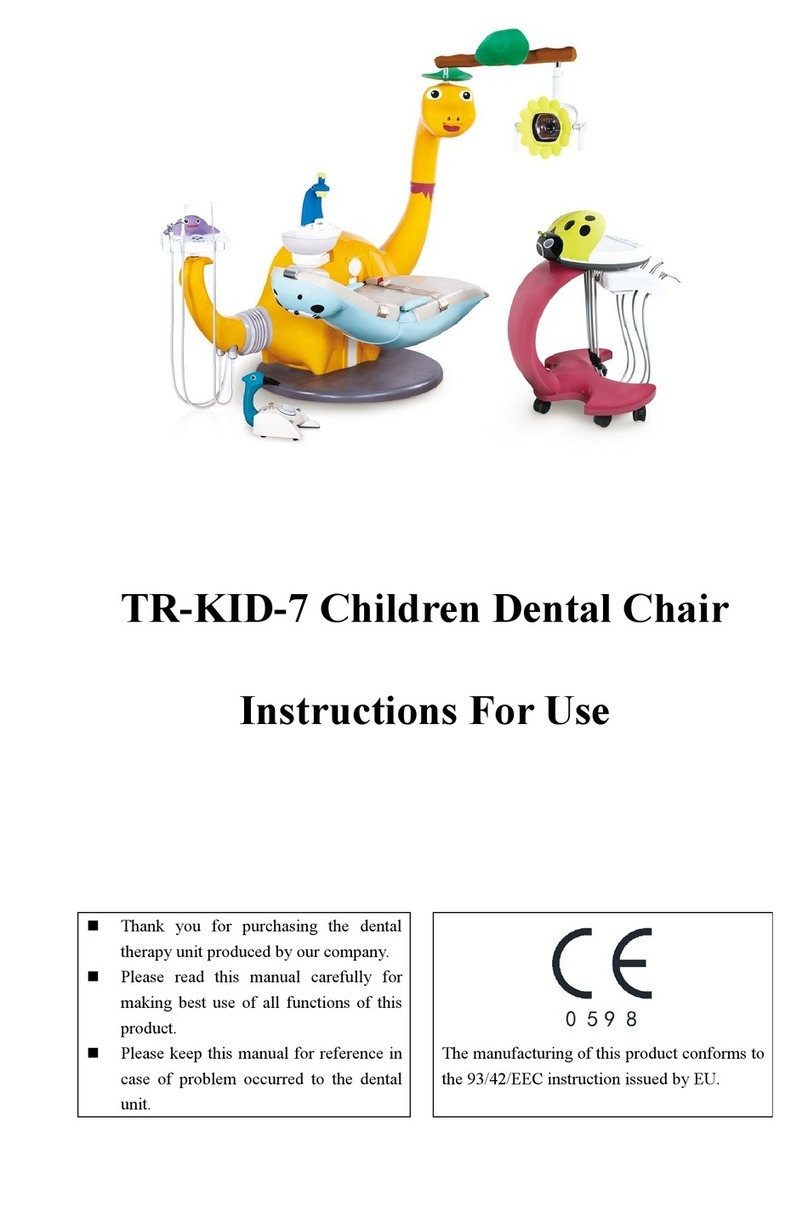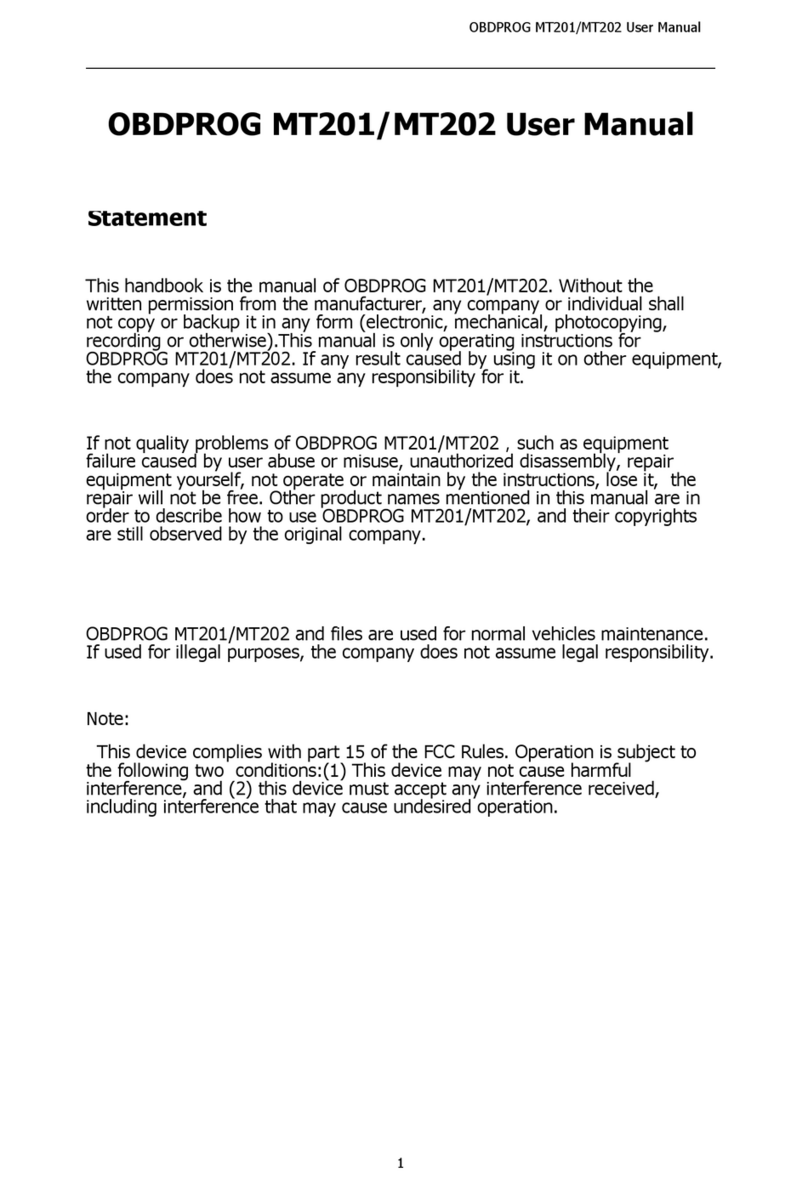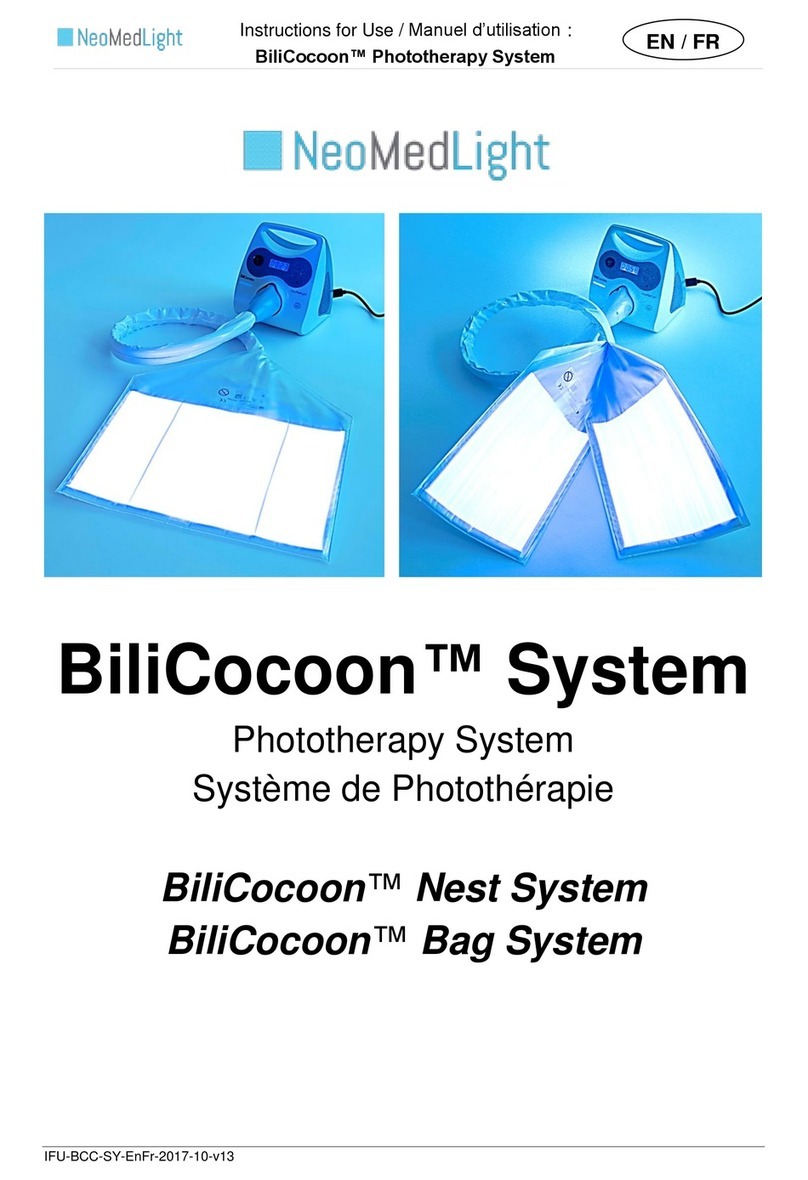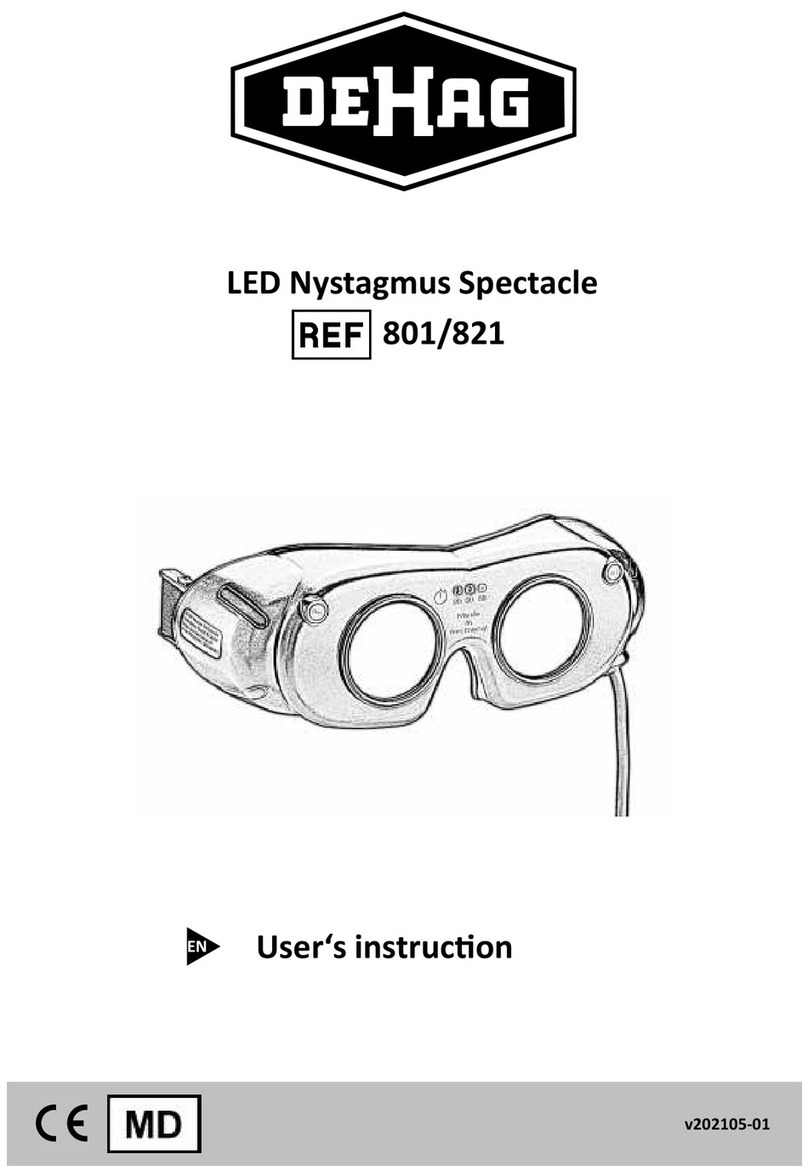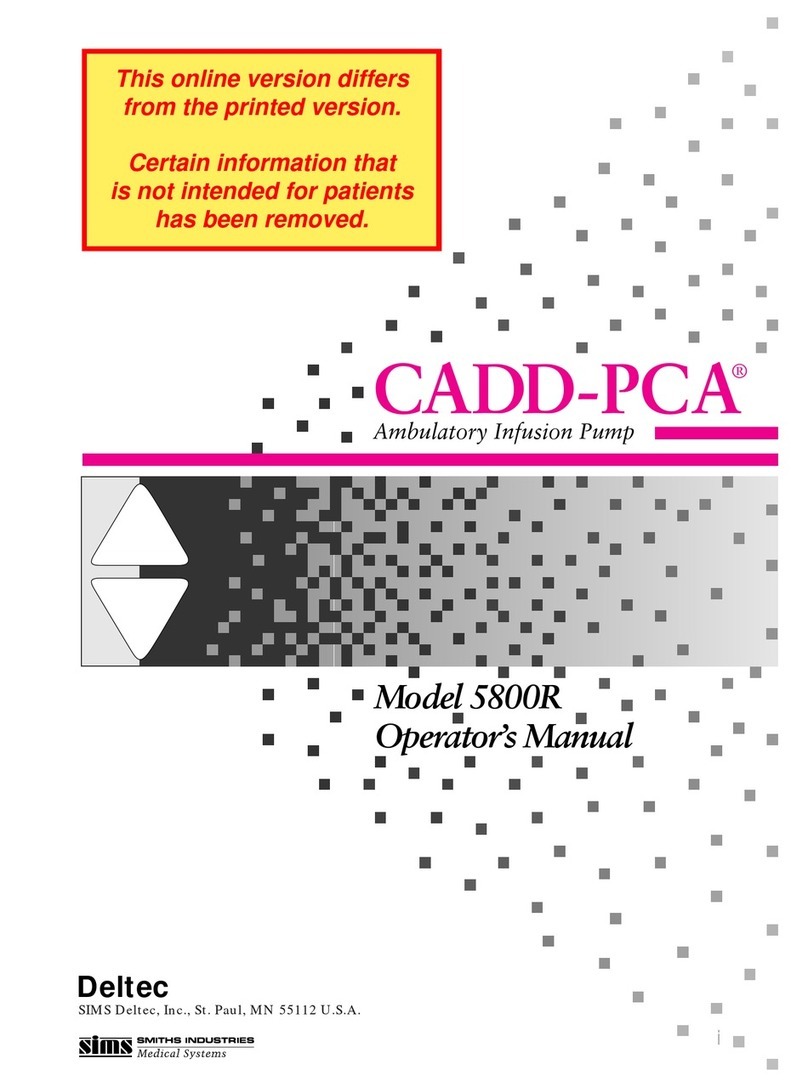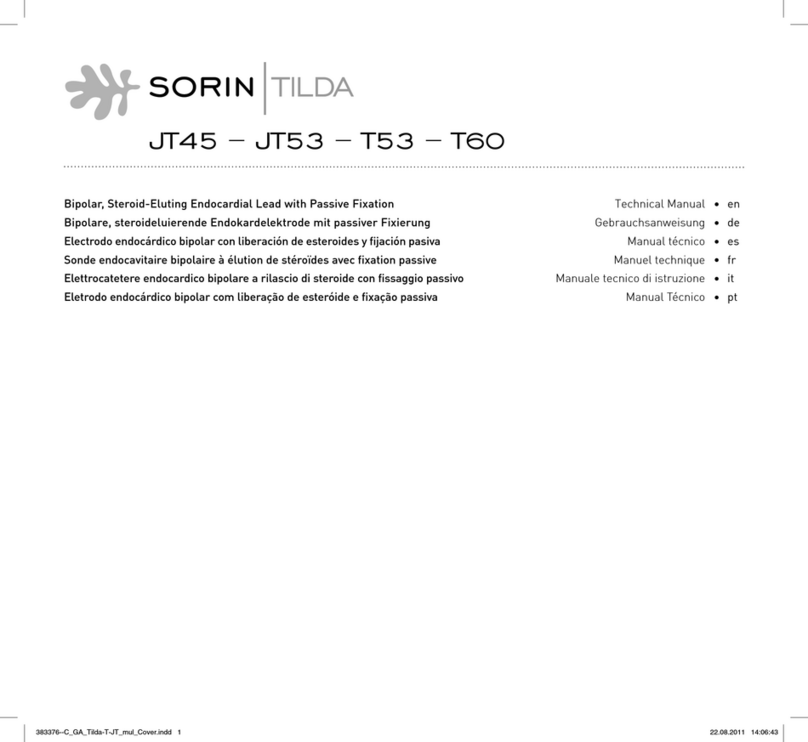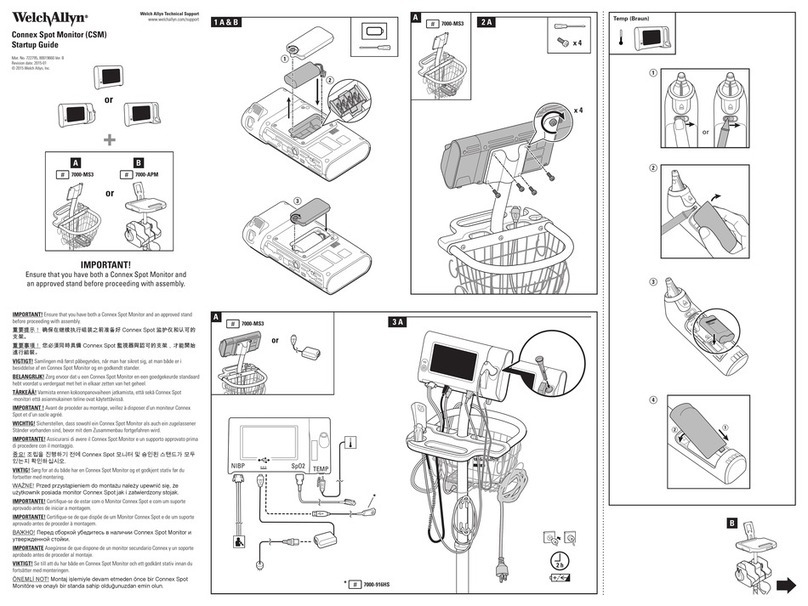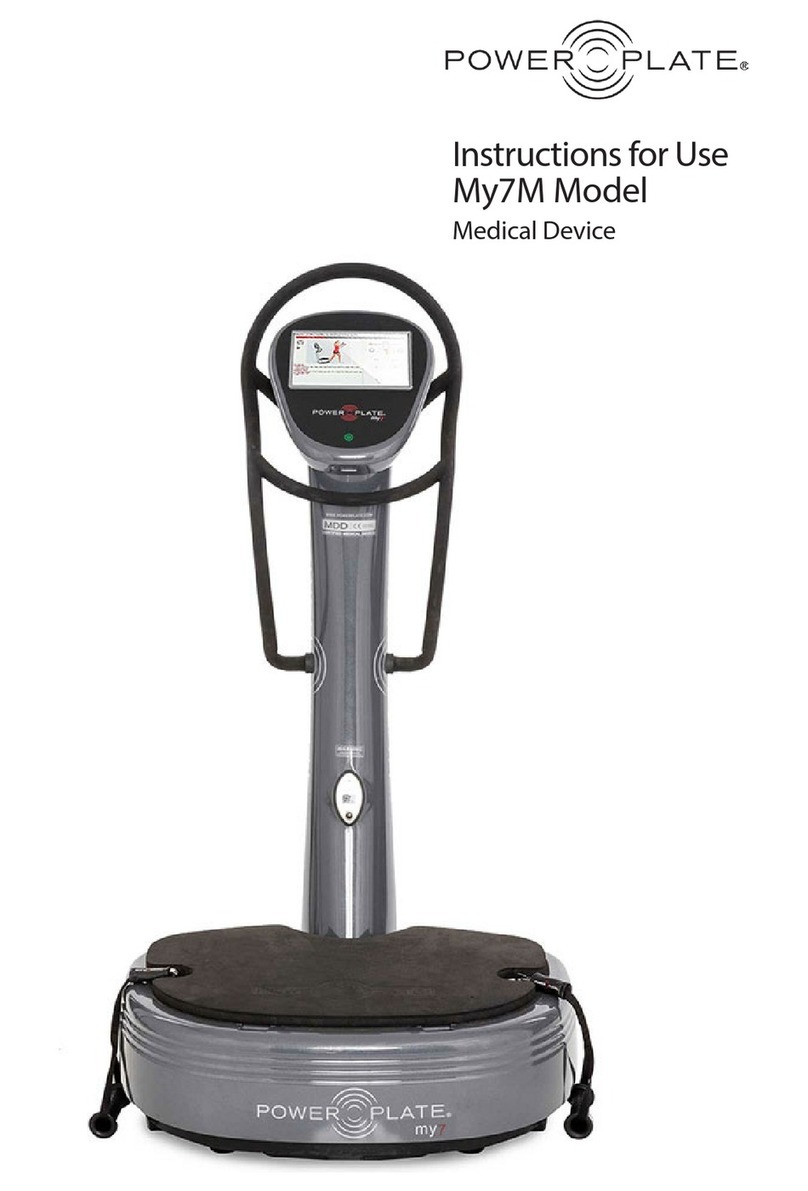Treedental AX-4-10B User manual

USER MANUAL
AX-4-10B
Burnout Furnace
(Intelligent)

Description:
The AX-4-10B Intelligent Burnout Furnace is used in dental labs, it is updated
from manual burnout furnaces. This burnout furnace is designed for dental
technicians for heating precious dental alloys. It can show the temperature inside
the chamber (temperature increase, temperature keeping time) and the selected
temperature increase rate, temperatures at different stages, and temperature
keeping time. The LED displays the precise temperature and time of each program
in a user-friendly way. It has four-stage preset heating programs, the heating
process is finished automatically and no need to be guarded by users. When a
program is finished or there is any problem it will alert the users by alarm. The
temperature increases and temperature keeping process is done automatically, and
the temperature and time control is very accurate. The time relay function enables
the machine to started after 1-96 hours (4 days). There is a ventilation fan and an
automatic power supply. This furnace is easy to use and clean.
Specifications:
Power rating
4000W
Voltage rating
220V / 110V 50Hz / 60HZ ±10%
Power supply phase
Single phase
Max. temperature
1000℃
Chamber dimensions
30×20×12 (cm)
Overall dimensions
640x470x700 (mm) (with pipe)
650x470x550(mm) (without pipe)
Weight
65kg
Temperature control device (front view):

Functions:
1. Program button: Choose program 1- Program 5, the corresponding program number will be
shown on the No. indicator.
Program 1: 200℃for 15 minutes, 400℃for 15 minutes, 600℃for 15 minutes, 900℃for 15
minutes
Program 2: 200℃for 15 minutes, 400℃for 15 minutes, 600℃for 15 minutes, 1000℃for 15
minutes
Program 3: 300℃for 30 minutes, this mode is for drying the furnace before first use or after
not being used for a long time.
Program 4: 100℃、300℃、500℃、600℃, 15 minutes each temperature, this mode is for
removing wax only.
Program 5: 200℃, 400℃, 600℃and 900℃, 10 minutes for each temperature. This is the fast
drying mode.
Program 6: Users can set temperatures and heating time for the four Subsections. The settings
will be saved into the furnace, and it will not be erased after the power is off.
2. Subsection button: Press this button to display the temperature and heating time of the four
subsections in a program, the corresponding subsection indicator will be on.
3. Select button: While setting Program 6, this button is for choosing temperature and time.
While in the time delay mode, this button is for choosing hour or minute.
4. Set button: This button is for customizing the temperature. Press this button to change the
settings in Program 6.
5. On/Off button: Press this button to start or stop the furnace, the indicator will be on and off
accordingly.
6. Timing work: Press this button to run in the time delay mode, and the timer starts to count
down, when the timer becomes 0, the furnace starts automatically.
7. Working switch: after connecting the furnace to the power supply, press this button to start
the furnace, press it again to stop working.
8. Power indicator: This indicator is on after the furnace is connected to a power supply.
9. Indicator lights of the four heating subsections: the indicators will be on according the
heating subsections, all four indicators and the Finish indicator will be on after the programs
are finished.
10. Program indicator: It displays the program number chosen from 1-6.
11. Temperature indicator: While setting the temperatures, it displays the temperature which is
being set. While the furnace is working, it indicates the actual temperature. While the furnace
is in the time delay mode, it indicates the hour of the timer.
12. Time indicator: The first two digits indicate minutes, the last two digitals indicate seconds.
While setting the time, it will indicate minutes, the seconds is 0. While working or in the time
delay mode, it indicates the countdown time.
13. Working current: While the furnace is working, it indicates the current. Its unit is Ampere. It
should indicate 0 while the furnace stops heating.

Temperature control device (back view):
1. Fuse socket (1A) for power.
2. Fuse tube of the main return circuit, 32A x2. if the fuse tube is blown, the red indicator on the
socket will light up.
3. Connecting terminal: Connected to the temperature sensor (type k thermocouple).
4. Connecting terminal: Connected to the power cord and the heating wires.
Back of the furnace:
Temperature control guide:
1. First install the ventilation pipe. Remove the net board on the back of the furnace, insert the
pipe into the hole, tighten the screw in the bottom of the pipe, finally, put on the cap of the
pipe.

2. Choose a program by pressing the Program button, press it continuously to switch through
the programs, the program number will be shown on the No. indicator.
3. Check the settings of the four subsections. Press the Subsection button to check the
temperature and time for each subsection.
4. Press the On/Off button to start the furnace, the Power indicator will be on. The furnace
works according to the program chosen, start from the 1st Subsection to the 4th Subsection.
When the four subsections are finished, all of the four indicators and the Finish indicator
will be on, and a beep sound will be heard. Press the On/Off button to stop the furnace.
When the process is finished, take out the work-piece. If the work-piece is not taken out and
the On/Off button is not pressed (the indicators are on), the furnace will remain working in
the temperature of the 4th Subsection (the furnace will automatically heat if the temperature
drops). To stop the furnace, press On/Off button.
5. Set Program 6: Press the Set button to begin setting.
Press Subsection button to choose a heating subsection.
Press Select button to choose the temperature and time for the subsection.
Press On/Off button to increase the numbers.
Press Timing Work button to decrease the numbers.
The temperature range is from 0℃to 1,000℃(the temperature increases by 50℃each time
the button is pressed.
The time range is from 1 minute to 30 minutes (the time increases by 5 minutes each time
the button is pressed.
Only Program 6 is stored into the memory of the furnace, other program settings will return
to default setting after the furnace is turned off.
6. Timing Work: Press the Timing Work button to start the furnace under the time delay mode.
The last two digits of the temperature indicator indicates hour, the Time indicator indicates
minute and second.
The timer starts to count down, when it indicates 0, the furnace starts working
automatically.
When the furnace is in the time delay mode, the time can be set at any time.
Use Select button to choose hour and minute.
Press On/Off button to change the settings continuously.
Time range: Hour: 0-24 hours, Minute: 0-30 minutes.
Cautions:
1. Please read this user manual carefully before operating.
2. The furnace can be connected to 220V, 50Hz power supplies, it should have a safe grounding,
the diameter of the wire should be compatible with this furnace, and the maximum power
should not exceed 40kW.
3. Please leave a gap of 20cm on the two sides for better cooling.
4. Change the fuse sockets according to the requirements.
Table of contents
Other Treedental Medical Equipment manuals