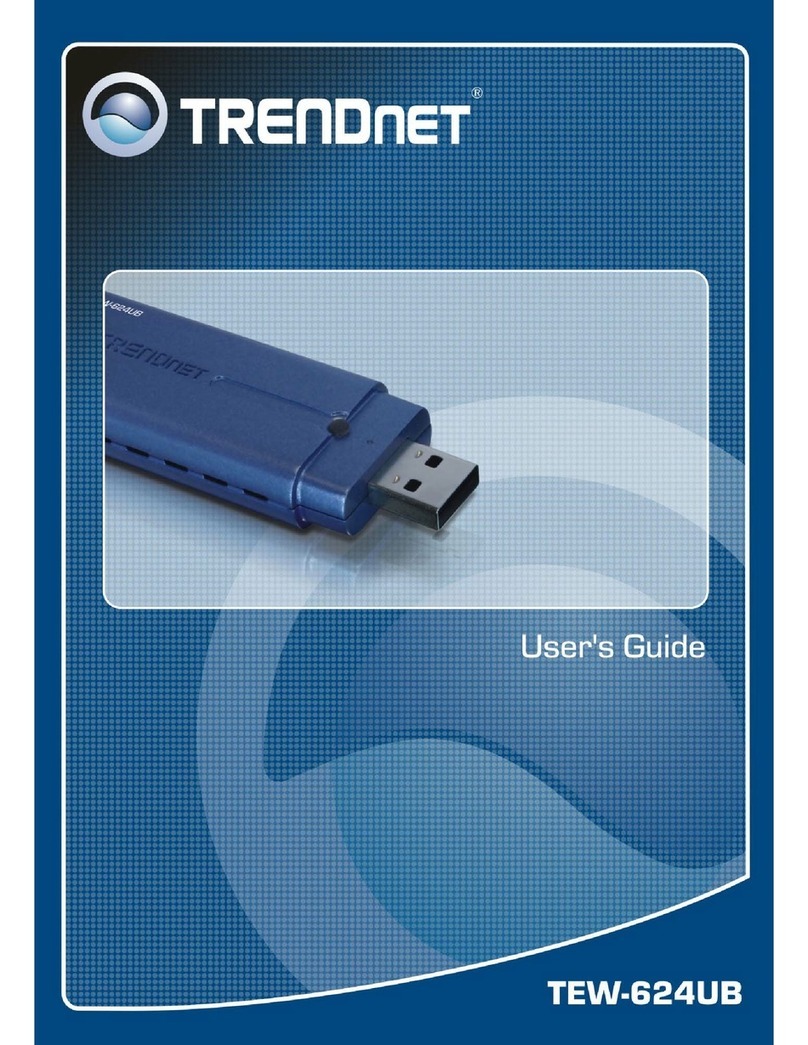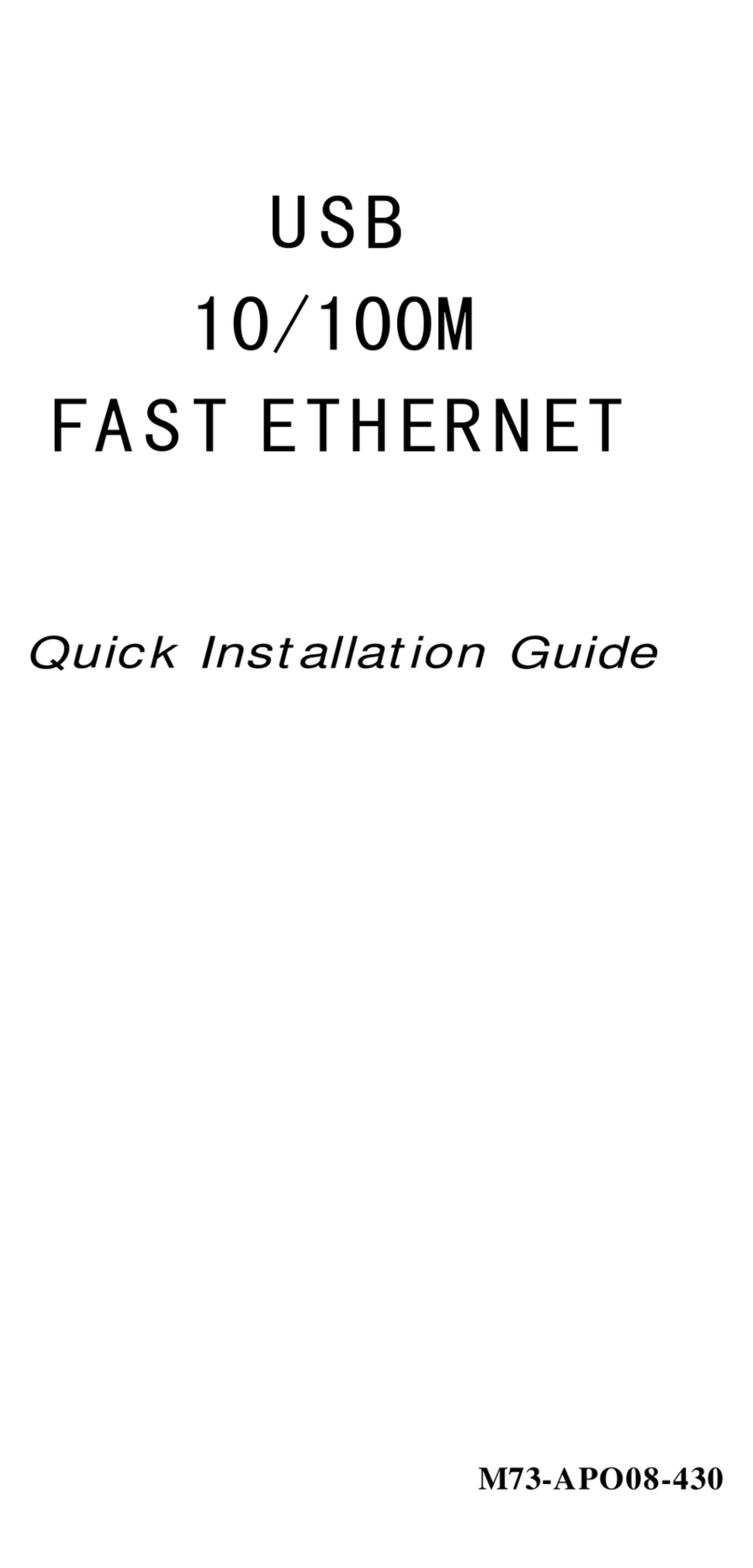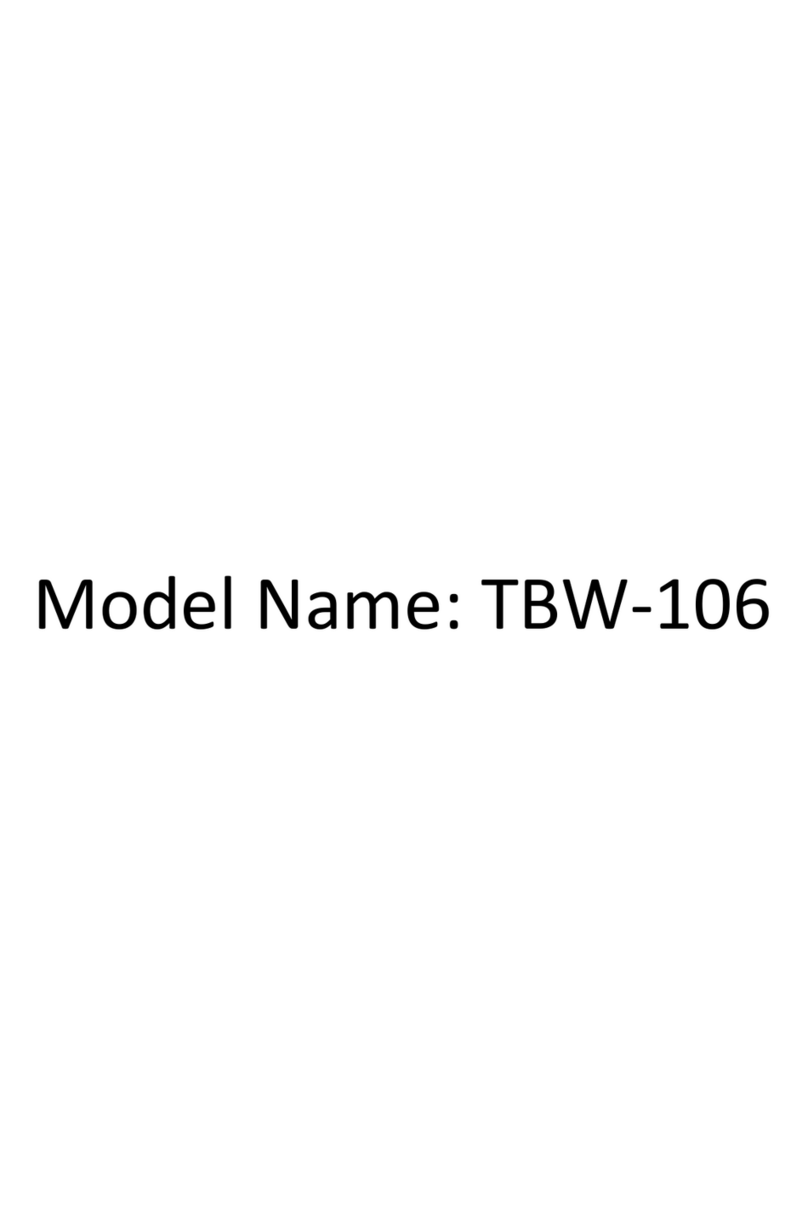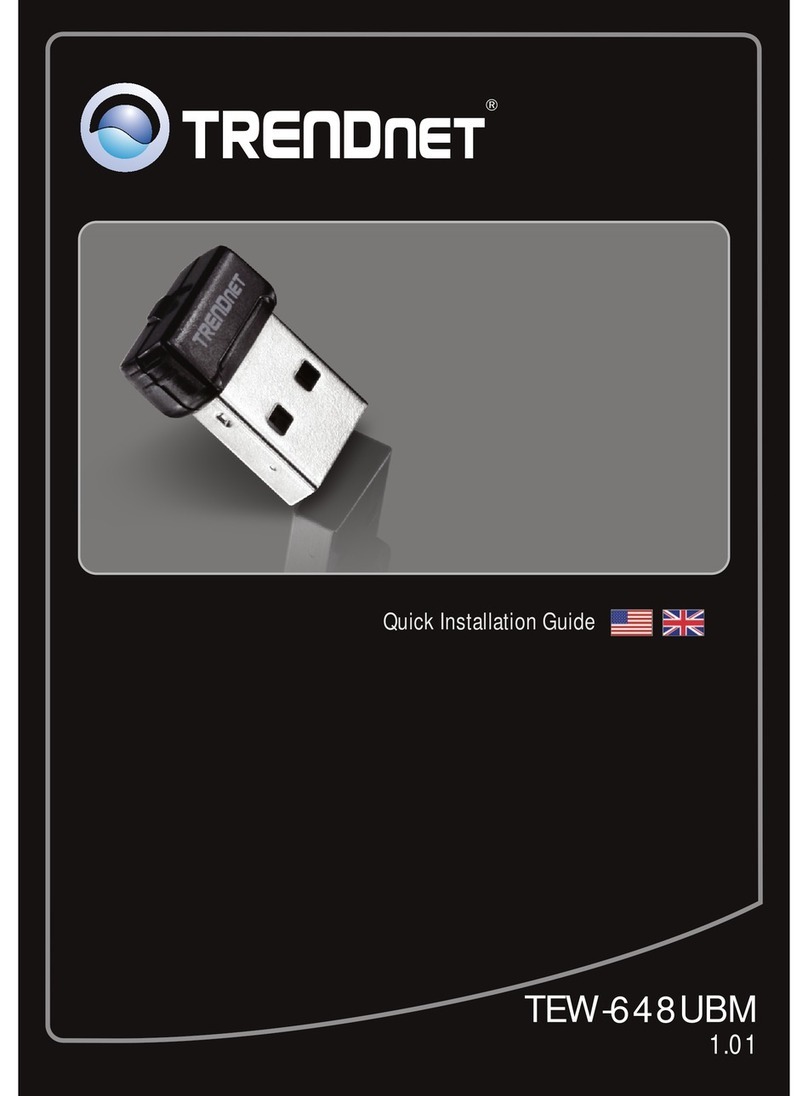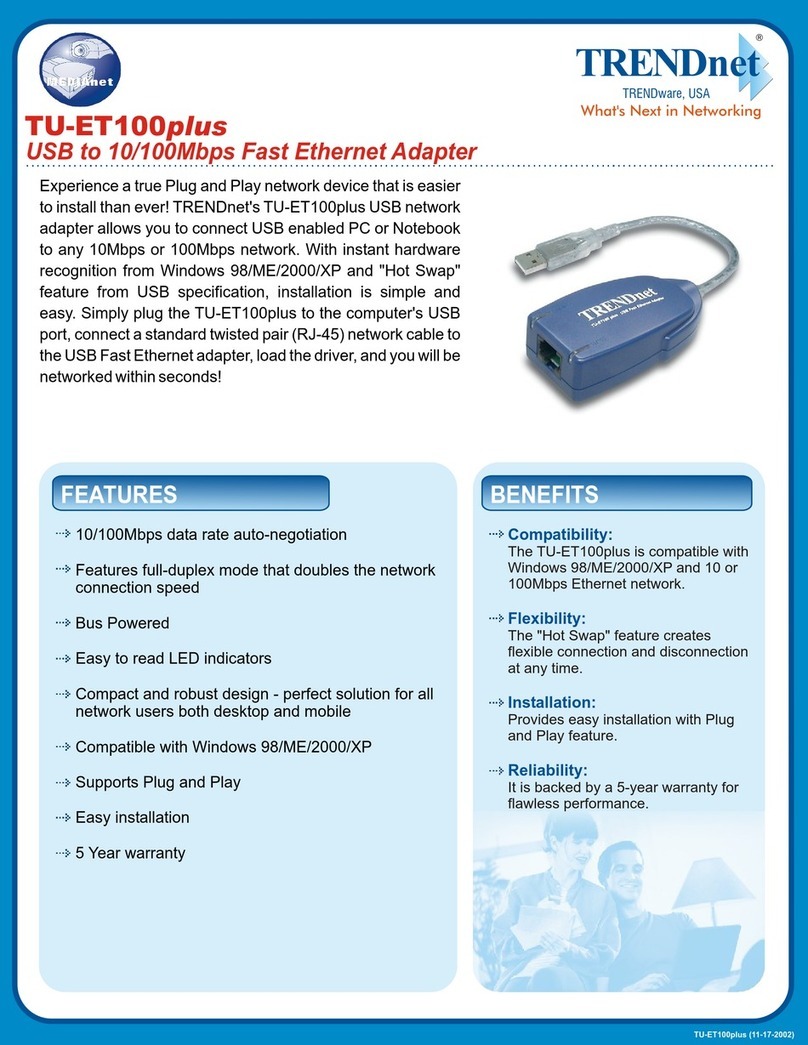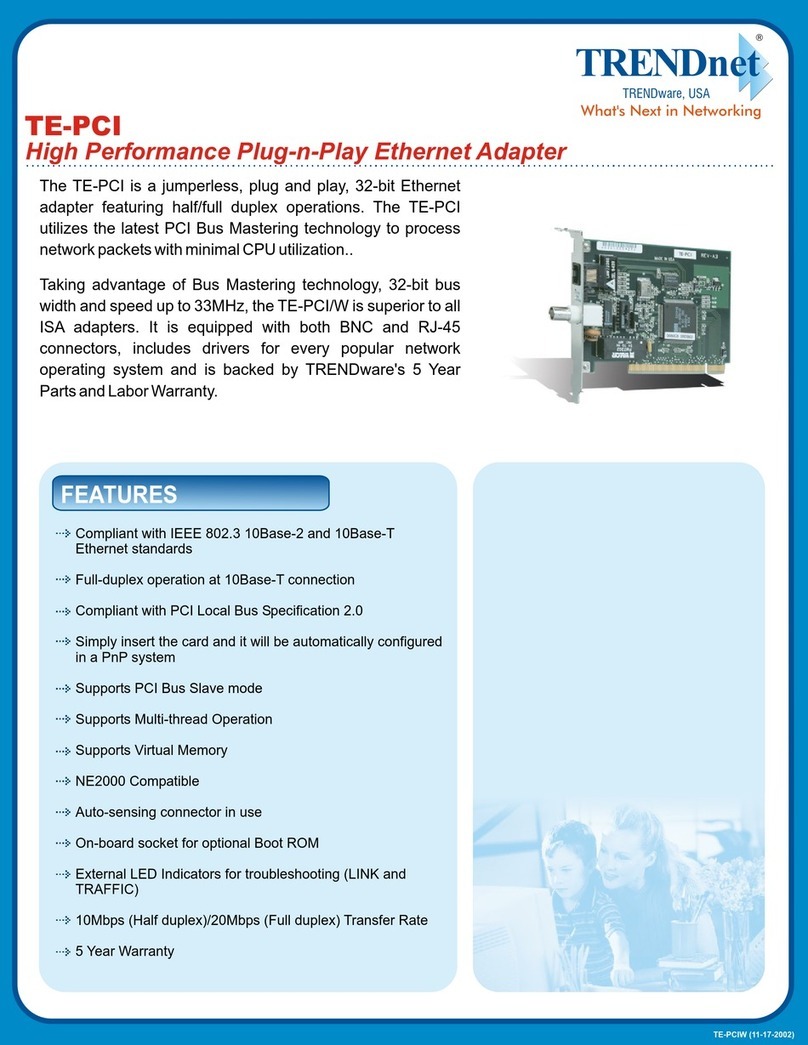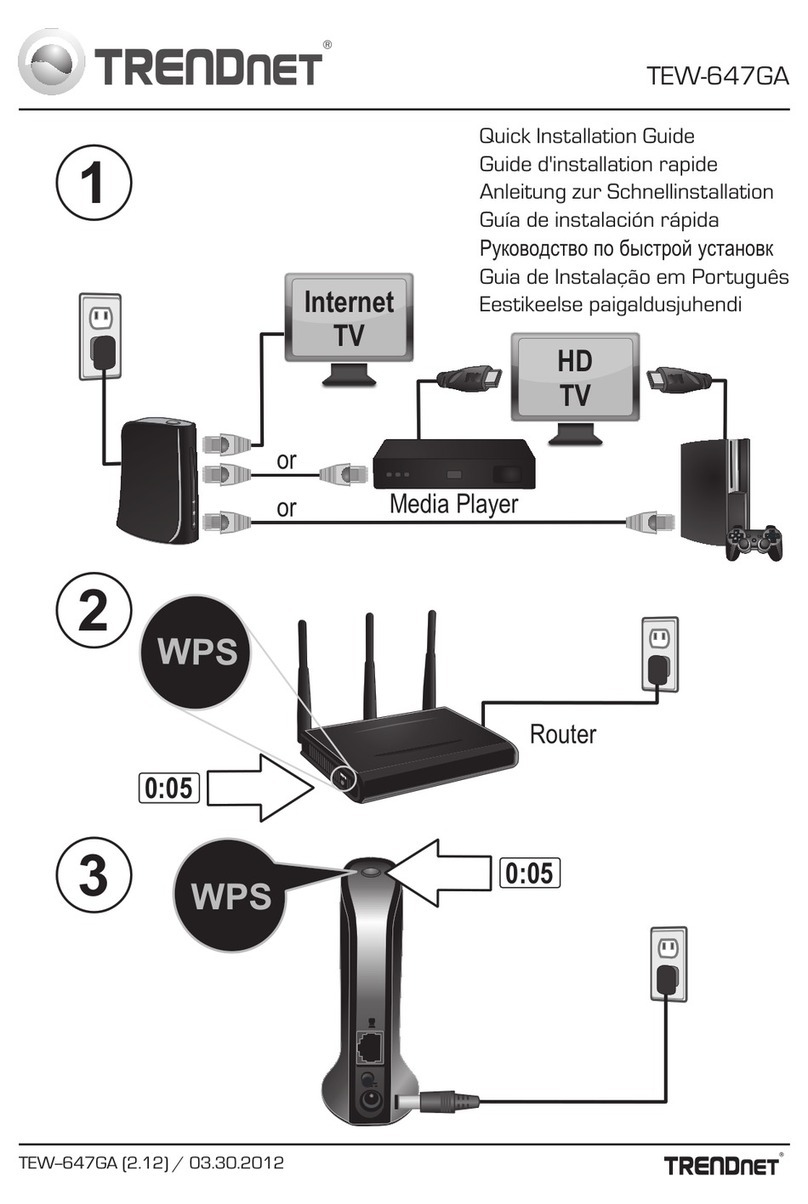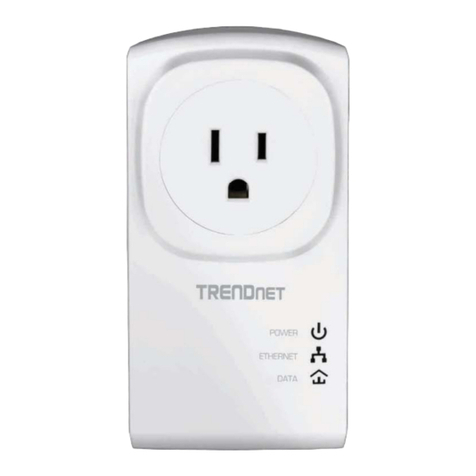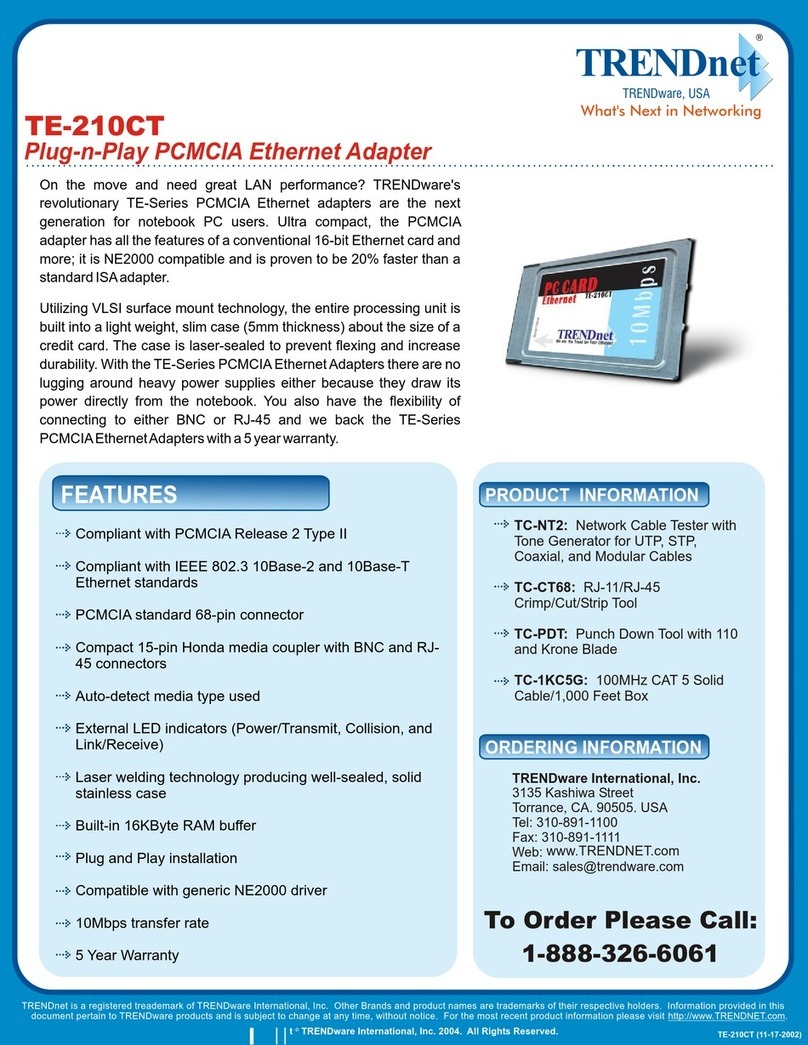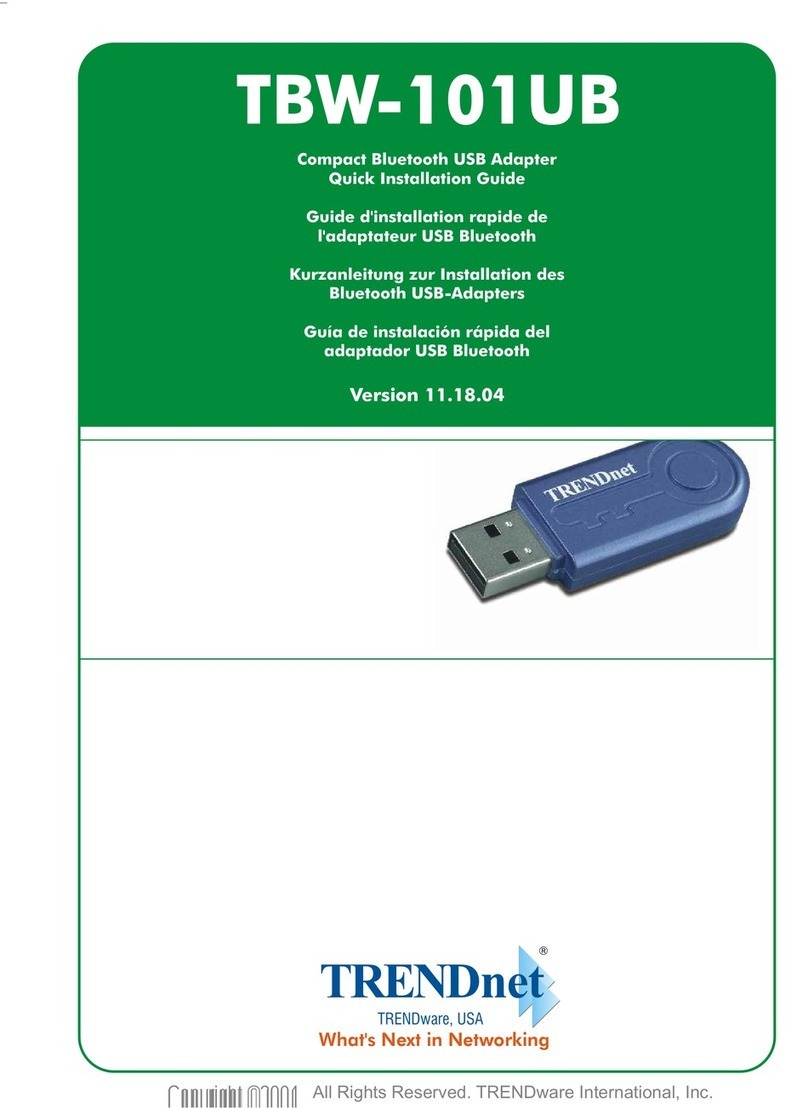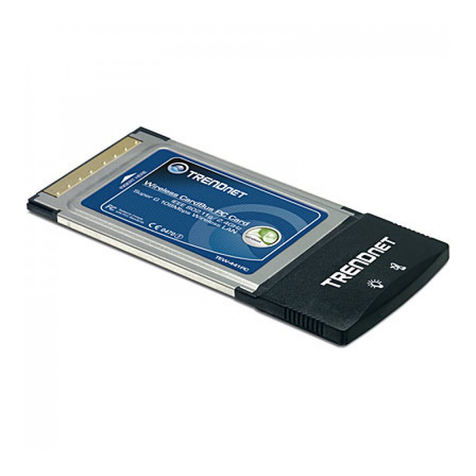3
Table of Contents
INTRODUCTION..............................................................................4
ABOUT THE USB SKYPETM PHONE ADAPTER...................................4
PRODUCT FEATURES ........................................................................4
PACKAGE CONTENTS........................................................................5
SYSTEM REQUIREMENTS..................................................................5
INSTALLATION ...............................................................................6
INSTALL THE USB SKYPE™PHONE ADAPTER SOFTWARE ...............7
IDENTIFYING EXTERNAL COMPONENTS ...........................................9
CONNECT THE USB SKYPE™PHONE ADAPTER.............................10
CONFIGURATION.........................................................................13
USB SKYPE™PHONE ADAPTER STATUS .......................................14
TESTING THE CONNECTION............................................................14
Making and Receiving Calls.....................................................15
SETTING UP SKYPE SPEED DIAL ....................................................16
SWITCHING BETWEEN SKYPETM AND REGULAR CALLS .................17
CONFERENCE CALL BETWEEN SKYPETM AND REGULAR CALLS.....17
FORWARDING CALLS......................................................................18
TOLL BYPASS .................................................................................20
SKYPE™VOICEMAIL.....................................................................22
CALL RECORDER............................................................................23
CHANGING THE DEFAULT SETTINGS...............................................25
DISABLING THE USB SKYPE™PHONE ADAPTER...........................26
UNINSTALL THE SOFTWARE............................................................26
SPECIFICATIONS..........................................................................28
4
INTRODUCTION
The USB SkypeTM Phone Adapter is an exciting new device that let
you make and receive Skype™ calls using your standard telephone
handset.
About the USB SkypeTM Phone Adapter
After you complete the simple installation you will be able to do the
following:
Continue to make and receive regular calls as you normally do
Make and receive Skype™ calls using your standard telephone
Forward Skype™ calls to your mobile phone
Make Skype™ calls from your mobile phone even when you are
away from your computer
Switch between a Skype™ call and a regular phone call
Product Features
Make Skype Calls From a Regular Telephone
Receive/Make Both Regular and Skype Calls
Remote Calling Features
Easy to Install & Use
USB Bus powered, no external power source need
Supports one USB port for connect to PC
Supports two RJ-11 ports for Phone line and Telephone
Supports 3 LED indicators for Power, Skype™ and PSTN
Supports Windows based configuration utility